Bonjour,
J'ai déjà posté un message concernant un autre micro qui bloque sous windows vista après avoir saisi le mot de passe. Impossible d'accéder sauf en mode sans échec et là impossible de faire la restauration système car je ne peux pas créer de point de restauration (choix pas proposé)
(apparemment sur vista on ne peut pas
Ma fille ayant téléchargé des jeux hier (en peer....) il est possible que des virus soient présents.
Je viens donc de faire un scan avec avast et supprimé le fichier infecté...(mais n'est pas noté le virus et c'était un fichier WER\ReportQueue\Report0S\9a0b1\WER8C0B.tmp.hdmp)
J'ai ensuite fait une vérif avec windows vista pour la même chose.
Il semble que le micro soit clean.
J'ai également fait un nettoyage de disque...
Le problème persiste.
Avez-vous une commande pour vérifier l'état du PC, afin de savoir si des virus persistent ?
Si virus existent, comment les éliminer ?
Merci
RESOLU windows vista : blocage après mot de passe : virus ?
Section d'analyse de rapports et de désinfection : malwares en tous genre et autres indésirables. Demandes de nettoyage uniquement. Prise en charge restreinte : équipe spécialisée.
Modérateur: Modérateurs
Règles du forum
 Les désinfections sont prises en charge par un groupe spécifique, tout le monde ne peut pas intervenir pour désinfecter les machines (règles).
Les désinfections sont prises en charge par un groupe spécifique, tout le monde ne peut pas intervenir pour désinfecter les machines (règles).
 Les procédures sont sur-mesure, ne faites pas la même chose chez vous (explications).
Les procédures sont sur-mesure, ne faites pas la même chose chez vous (explications).
 Un topic par machine, chacun crée le sien.
Un topic par machine, chacun crée le sien. 
RESOLU windows vista : blocage après mot de passe : virus ?
![]() par shyvaud » 30 Sep 2009 15:24
par shyvaud » 30 Sep 2009 15:24
Dernière édition par shyvaud le 02 Oct 2009 07:50, édité 1 fois.
- shyvaud
- Libellulien

- Messages: 54
- Inscription: 30 Sep 2009 13:43
Re: windows vista : blocage après mot de passe : virus ?
![]() par Dell » 30 Sep 2009 15:30
par Dell » 30 Sep 2009 15:30
Bonjour shyvaud
Pour gagner du temps post un log HijackThis un des helpers vas te prendre en main dès que possible (Apollo, Falkra, Loup Blanc, Nardino et Ogu), sont les helpers autorisés
 Tuto et lien pour poster un rapport HijackThis
Tuto et lien pour poster un rapport HijackThis
_DELL_
Pour gagner du temps post un log HijackThis un des helpers vas te prendre en main dès que possible (Apollo, Falkra, Loup Blanc, Nardino et Ogu), sont les helpers autorisés
_DELL_
Internet InOne M , SwisscomTv InOne M, Téléphonie IP InOne M, mobile inOne go
-

Dell - Modérateur
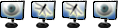
- Messages: 11481
- Inscription: 16 Oct 2002 16:57
- Localisation: Aigle (Suisse)
Re: windows vista : blocage après mot de passe : virus ?
![]() par shyvaud » 30 Sep 2009 15:43
par shyvaud » 30 Sep 2009 15:43
euh oui, je vais m'en servir pour faire sur ce micro.
Mais malheureusement, je n'ai pas accès à internet sur le micro en panne...(je n'ai QUE firefox et ça ne marche pas)
Comment puis-je faire alors ?
N'y a t'il pas une commande dos qui pourrait aider ?
Mais malheureusement, je n'ai pas accès à internet sur le micro en panne...(je n'ai QUE firefox et ça ne marche pas)
Comment puis-je faire alors ?
N'y a t'il pas une commande dos qui pourrait aider ?
- shyvaud
- Libellulien

- Messages: 54
- Inscription: 30 Sep 2009 13:43
Re: windows vista : blocage après mot de passe : virus ?
![]() par Falkra » 30 Sep 2009 15:47
par Falkra » 30 Sep 2009 15:47
Bonjour,
télécharge HijackThis depuis le PC que tu utilises pour écrire sur ce forum, et transfère via une clé USB sur le PC à faire analyser.
télécharge HijackThis depuis le PC que tu utilises pour écrire sur ce forum, et transfère via une clé USB sur le PC à faire analyser.
-

Falkra - Admin libellules.ch

- Messages: 24424
- Inscription: 30 Jan 2005 13:44
- Localisation: 127.0.0.1
demande analyse rapport HijackThis
![]() par shyvaud » 30 Sep 2009 16:08
par shyvaud » 30 Sep 2009 16:08
Bonjour,
Suite à blocage de windows vista après saisie du mot de passe, je pense à un virus.
J'ai fait un log avec HijackThis.
Voici le rapport.
Merci pour votre aide
Logfile of Trend Micro HijackThis v2.0.2
Scan saved at 17:01:05, on 30/09/2009
Platform: Windows Vista SP1 (WinNT 6.00.1905)
MSIE: Internet Explorer v8.00 (8.00.6001.18813)
Boot mode: Safe mode with network support
Running processes:
C:\Windows\Explorer.EXE
C:\Windows\system32\config\systemprofile\Desktop\HiJackThis(2).exe
R0 - HKCU\Software\Microsoft\Internet Explorer\Main,Start Page =
R1 - HKLM\Software\Microsoft\Internet Explorer\Main,Default_Page_URL = http://go.microsoft.com/fwlink/?LinkId=69157
R1 - HKLM\Software\Microsoft\Internet Explorer\Main,Default_Search_URL = http://go.microsoft.com/fwlink/?LinkId=54896
R1 - HKLM\Software\Microsoft\Internet Explorer\Main,Search Page = http://go.microsoft.com/fwlink/?LinkId=54896
R0 - HKLM\Software\Microsoft\Internet Explorer\Main,Start Page = http://go.microsoft.com/fwlink/?LinkId=69157
R0 - HKLM\Software\Microsoft\Internet Explorer\Search,SearchAssistant =
R0 - HKLM\Software\Microsoft\Internet Explorer\Search,CustomizeSearch =
R0 - HKCU\Software\Microsoft\Internet Explorer\Main,Local Page =
R0 - HKCU\Software\Microsoft\Internet Explorer\Toolbar,LinksFolderName =
R3 - Default URLSearchHook is missing
O1 - Hosts: ::1 localhost
O2 - BHO: AcroIEHelperStub - {18DF081C-E8AD-4283-A596-FA578C2EBDC3} - C:\Program Files\Common Files\Adobe\Acrobat\ActiveX\AcroIEHelperShim.dll
O2 - BHO: RealPlayer Download and Record Plugin for Internet Explorer - {3049C3E9-B461-4BC5-8870-4C09146192CA} - C:\Program Files\Real\RealPlayer\rpbrowserrecordplugin.dll
O2 - BHO: (no name) - {5C255C8A-E604-49b4-9D64-90988571CECB} - (no file)
O2 - BHO: Search Helper - {6EBF7485-159F-4bff-A14F-B9E3AAC4465B} - C:\Program Files\Microsoft\Search Enhancement Pack\Search Helper\SEPsearchhelperie.dll
O2 - BHO: Java(tm) Plug-In SSV Helper - {761497BB-D6F0-462C-B6EB-D4DAF1D92D43} - C:\Program Files\Java\jre6\bin\ssv.dll
O2 - BHO: Programme d'aide de l'Assistant de connexion Windows Live - {9030D464-4C02-4ABF-8ECC-5164760863C6} - C:\Program Files\Common Files\Microsoft Shared\Windows Live\WindowsLiveLogin.dll
O2 - BHO: Google Toolbar Helper - {AA58ED58-01DD-4d91-8333-CF10577473F7} - c:\program files\google\googletoolbar1.dll
O2 - BHO: Google Toolbar Notifier BHO - {AF69DE43-7D58-4638-B6FA-CE66B5AD205D} - C:\Program Files\Google\GoogleToolbarNotifier\3.1.415.1646\swg.dll
O2 - BHO: Browser Address Error Redirector - {CA6319C0-31B7-401E-A518-A07C3DB8F777} - C:\Program Files\Google\Google_BAE\BAE.dll
O2 - BHO: FDMIECookiesBHO Class - {CC59E0F9-7E43-44FA-9FAA-8377850BF205} - C:\Program Files\Free Download Manager\iefdm2.dll
O2 - BHO: Java(tm) Plug-In 2 SSV Helper - {DBC80044-A445-435b-BC74-9C25C1C588A9} - C:\Program Files\Java\jre6\bin\jp2ssv.dll
O2 - BHO: Windows Live Toolbar Helper - {E15A8DC0-8516-42A1-81EA-DC94EC1ACF10} - C:\Program Files\Windows Live\Toolbar\wltcore.dll
O2 - BHO: EpsonToolBandKicker Class - {E99421FB-68DD-40F0-B4AC-B7027CAE2F1A} - C:\Program Files\EPSON\EPSON Web-To-Page\EPSON Web-To-Page.dll
O3 - Toolbar: &Google - {2318C2B1-4965-11d4-9B18-009027A5CD4F} - c:\program files\google\googletoolbar1.dll
O3 - Toolbar: &Windows Live Toolbar - {21FA44EF-376D-4D53-9B0F-8A89D3229068} - C:\Program Files\Windows Live\Toolbar\wltcore.dll
O3 - Toolbar: EPSON Web-To-Page - {EE5D279F-081B-4404-994D-C6B60AAEBA6D} - C:\Program Files\EPSON\EPSON Web-To-Page\EPSON Web-To-Page.dll
O4 - HKLM\..\Run: [Windows Defender] %ProgramFiles%\Windows Defender\MSASCui.exe -hide
O4 - HKLM\..\Run: [IAAnotif] C:\Program Files\Intel\Intel Matrix Storage Manager\iaanotif.exe
O4 - HKLM\..\Run: [HControlUser] "C:\Program Files\ATK Hotkey\HcontrolUser.exe"
O4 - HKLM\..\Run: [StartCCC] "C:\Program Files\ATI Technologies\ATI.ACE\Core-Static\CLIStart.exe" MSRun
O4 - HKLM\..\Run: [RtHDVCpl] RtHDVCpl.exe
O4 - HKLM\..\Run: [SynTPEnh] C:\Program Files\Synaptics\SynTP\SynTPEnh.exe
O4 - HKLM\..\Run: [Google Desktop Search] "C:\Program Files\Google\Google Desktop Search\GoogleDesktop.exe" /startup
O4 - HKLM\..\Run: [toolbar_eula_launcher] C:\Program Files\Packard Bell\GOOGLE_EULA\EULALauncher.exe
O4 - HKLM\..\Run: [avast!] C:\PROGRA~1\ALWILS~1\Avast4\ashDisp.exe
O4 - HKLM\..\Run: [SunJavaUpdateSched] "C:\Program Files\Java\jre6\bin\jusched.exe"
O4 - HKLM\..\Run: [TkBellExe] "C:\Program Files\Common Files\Real\Update_OB\realsched.exe" -osboot
O4 - HKLM\..\Run: [QuickTime Task] "C:\Program Files\QuickTime\QTTask.exe" -atboottime
O4 - HKLM\..\Run: [iTunesHelper] "C:\Program Files\iTunes\iTunesHelper.exe"
O4 - HKLM\..\Run: [Adobe Reader Speed Launcher] "C:\Program Files\Adobe\Reader 9.0\Reader\Reader_sl.exe"
O4 - HKLM\..\Run: [calc] rundll32.exe C:\Windows\system32\calc.dll,_IWMPEvents@0
O4 - HKLM\..\Run: [Antivirus Pro 2010] "C:\Program Files\AntivirusPro_2010\AntivirusPro_2010.exe" /hide
O4 - HKLM\..\Run: [16316794] C:\ProgramData\16316794\16316794.exe
O4 - HKLM\..\RunOnce: [Uninstall Adobe Download Manager] "C:\Windows\system32\rundll32.exe" "C:\Program Files\NOS\bin\getPlus_Helper.dll",Uninstall /Get1noarp
O4 - HKCU\..\Run: [calc] rundll32.exe C:\Windows\system32\config\SYSTEM~1\ntuser.dll,_IWMPEvents@0
O4 - HKCU\..\Run: [mserv] C:\Windows\system32\config\systemprofile\AppData\Roaming\seres.exe
O4 - HKCU\..\Run: [svchost] C:\Windows\system32\config\systemprofile\AppData\Roaming\svcst.exe
O4 - HKUS\S-1-5-19\..\Run: [Sidebar] %ProgramFiles%\Windows Sidebar\Sidebar.exe /detectMem (User 'SERVICE LOCAL')
O4 - HKUS\S-1-5-19\..\Run: [WindowsWelcomeCenter] rundll32.exe oobefldr.dll,ShowWelcomeCenter (User 'SERVICE LOCAL')
O4 - HKUS\S-1-5-20\..\Run: [Sidebar] %ProgramFiles%\Windows Sidebar\Sidebar.exe /detectMem (User 'SERVICE RÉSEAU')
O4 - HKUS\S-1-5-18\..\Run: [calc] rundll32.exe C:\Windows\system32\config\SYSTEM~1\ntuser.dll,_IWMPEvents@0 (User 'SYSTEM')
O4 - HKUS\.DEFAULT\..\Run: [calc] rundll32.exe C:\Windows\system32\config\SYSTEM~1\ntuser.dll,_IWMPEvents@0 (User 'Default user')
O4 - Global Startup: McAfee Security Scan.lnk = ?
O9 - Extra button: Ajout Direct - {219C3416-8CB2-491a-A3C7-D9FCDDC9D600} - C:\Program Files\Windows Live\Writer\WriterBrowserExtension.dll
O9 - Extra 'Tools' menuitem: &Ajout Direct dans Windows Live Writer - {219C3416-8CB2-491a-A3C7-D9FCDDC9D600} - C:\Program Files\Windows Live\Writer\WriterBrowserExtension.dll
O9 - Extra button: Envoyer à OneNote - {2670000A-7350-4f3c-8081-5663EE0C6C49} - C:\PROGRA~1\MICROS~3\Office12\ONBttnIE.dll
O9 - Extra 'Tools' menuitem: &Envoyer à OneNote - {2670000A-7350-4f3c-8081-5663EE0C6C49} - C:\PROGRA~1\MICROS~3\Office12\ONBttnIE.dll
O9 - Extra button: Research - {92780B25-18CC-41C8-B9BE-3C9C571A8263} - C:\PROGRA~1\MICROS~3\Office12\REFIEBAR.DLL
O13 - Gopher Prefix:
O18 - Protocol: skype4com - {FFC8B962-9B40-4DFF-9458-1830C7DD7F5D} - C:\PROGRA~1\COMMON~1\Skype\SKYPE4~1.DLL
O20 - AppInit_DLLs: C:\PROGRA~1\Google\GOOGLE~2\GOEC62~1.DLL
O23 - Service: Adobe Active File Monitor V6 (AdobeActiveFileMonitor6.0) - Unknown owner - C:\Program Files\Adobe\Photoshop Elements 6.0\PhotoshopElementsFileAgent.exe
O23 - Service: Adobe Active File Monitor V6 AdobeActiveFileMonitor6.0AeLookupSvc (AdobeActiveFileMonitor6.0AeLookupSvc) - Unknown owner - C:\Windows\TEMP\inbqekicqf.exe
O23 - Service: Apple Mobile Device - Apple Inc. - C:\Program Files\Common Files\Apple\Mobile Device Support\bin\AppleMobileDeviceService.exe
O23 - Service: ASLDR Service (ASLDRService) - Unknown owner - C:\Program Files\ATK Hotkey\ASLDRSrv.exe
O23 - Service: avast! iAVS4 Control Service (aswUpdSv) - ALWIL Software - C:\Program Files\Alwil Software\Avast4\aswUpdSv.exe
O23 - Service: Ati External Event Utility - ATI Technologies Inc. - C:\Windows\system32\Ati2evxx.exe
O23 - Service: avast! Antivirus - ALWIL Software - C:\Program Files\Alwil Software\Avast4\ashServ.exe
O23 - Service: avast! Mail Scanner - ALWIL Software - C:\Program Files\Alwil Software\Avast4\ashMaiSv.exe
O23 - Service: avast! Web Scanner - ALWIL Software - C:\Program Files\Alwil Software\Avast4\ashWebSv.exe
O23 - Service: Service Bonjour (Bonjour Service) - Apple Inc. - C:\Program Files\Bonjour\mDNSResponder.exe
O23 - Service: FLEXnet Licensing Service - Macrovision Europe Ltd. - C:\Program Files\Common Files\Macrovision Shared\FLEXnet Publisher\FNPLicensingService.exe
O23 - Service: Google Desktop Manager 5.7.807.15159 (GoogleDesktopManager-071508-051939) - Google - C:\Program Files\Google\Google Desktop Search\GoogleDesktop.exe
O23 - Service: Service Google Update (gupdate1ca3e8553e06db0) (gupdate1ca3e8553e06db0) - Google Inc. - C:\Program Files\Google\Update\GoogleUpdate.exe
O23 - Service: Google Updater Service (gusvc) - Google - C:\Program Files\Google\Common\Google Updater\GoogleUpdaterService.exe
O23 - Service: Intel(R) Matrix Storage Event Monitor (IAANTMON) - Intel Corporation - C:\Program Files\Intel\Intel Matrix Storage Manager\IAANTMon.exe
O23 - Service: Service de l’iPod (iPod Service) - Apple Inc. - C:\Program Files\iPod\bin\iPodService.exe
O23 - Service: NMIndexingService - Unknown owner - C:\Program Files\Common Files\Nero\Lib\NMIndexingService.exe (file missing)
O23 - Service: PLFlash DeviceIoControl Service - Prolific Technology Inc. - C:\Windows\system32\IoctlSvc.exe
O23 - Service: X10 Device Network Service (x10nets) - X10 - C:\PROGRA~1\COMMON~1\X10\Common\x10nets.exe
--
End of file - 9336 bytes
Suite à blocage de windows vista après saisie du mot de passe, je pense à un virus.
J'ai fait un log avec HijackThis.
Voici le rapport.
Merci pour votre aide
Logfile of Trend Micro HijackThis v2.0.2
Scan saved at 17:01:05, on 30/09/2009
Platform: Windows Vista SP1 (WinNT 6.00.1905)
MSIE: Internet Explorer v8.00 (8.00.6001.18813)
Boot mode: Safe mode with network support
Running processes:
C:\Windows\Explorer.EXE
C:\Windows\system32\config\systemprofile\Desktop\HiJackThis(2).exe
R0 - HKCU\Software\Microsoft\Internet Explorer\Main,Start Page =
R1 - HKLM\Software\Microsoft\Internet Explorer\Main,Default_Page_URL = http://go.microsoft.com/fwlink/?LinkId=69157
R1 - HKLM\Software\Microsoft\Internet Explorer\Main,Default_Search_URL = http://go.microsoft.com/fwlink/?LinkId=54896
R1 - HKLM\Software\Microsoft\Internet Explorer\Main,Search Page = http://go.microsoft.com/fwlink/?LinkId=54896
R0 - HKLM\Software\Microsoft\Internet Explorer\Main,Start Page = http://go.microsoft.com/fwlink/?LinkId=69157
R0 - HKLM\Software\Microsoft\Internet Explorer\Search,SearchAssistant =
R0 - HKLM\Software\Microsoft\Internet Explorer\Search,CustomizeSearch =
R0 - HKCU\Software\Microsoft\Internet Explorer\Main,Local Page =
R0 - HKCU\Software\Microsoft\Internet Explorer\Toolbar,LinksFolderName =
R3 - Default URLSearchHook is missing
O1 - Hosts: ::1 localhost
O2 - BHO: AcroIEHelperStub - {18DF081C-E8AD-4283-A596-FA578C2EBDC3} - C:\Program Files\Common Files\Adobe\Acrobat\ActiveX\AcroIEHelperShim.dll
O2 - BHO: RealPlayer Download and Record Plugin for Internet Explorer - {3049C3E9-B461-4BC5-8870-4C09146192CA} - C:\Program Files\Real\RealPlayer\rpbrowserrecordplugin.dll
O2 - BHO: (no name) - {5C255C8A-E604-49b4-9D64-90988571CECB} - (no file)
O2 - BHO: Search Helper - {6EBF7485-159F-4bff-A14F-B9E3AAC4465B} - C:\Program Files\Microsoft\Search Enhancement Pack\Search Helper\SEPsearchhelperie.dll
O2 - BHO: Java(tm) Plug-In SSV Helper - {761497BB-D6F0-462C-B6EB-D4DAF1D92D43} - C:\Program Files\Java\jre6\bin\ssv.dll
O2 - BHO: Programme d'aide de l'Assistant de connexion Windows Live - {9030D464-4C02-4ABF-8ECC-5164760863C6} - C:\Program Files\Common Files\Microsoft Shared\Windows Live\WindowsLiveLogin.dll
O2 - BHO: Google Toolbar Helper - {AA58ED58-01DD-4d91-8333-CF10577473F7} - c:\program files\google\googletoolbar1.dll
O2 - BHO: Google Toolbar Notifier BHO - {AF69DE43-7D58-4638-B6FA-CE66B5AD205D} - C:\Program Files\Google\GoogleToolbarNotifier\3.1.415.1646\swg.dll
O2 - BHO: Browser Address Error Redirector - {CA6319C0-31B7-401E-A518-A07C3DB8F777} - C:\Program Files\Google\Google_BAE\BAE.dll
O2 - BHO: FDMIECookiesBHO Class - {CC59E0F9-7E43-44FA-9FAA-8377850BF205} - C:\Program Files\Free Download Manager\iefdm2.dll
O2 - BHO: Java(tm) Plug-In 2 SSV Helper - {DBC80044-A445-435b-BC74-9C25C1C588A9} - C:\Program Files\Java\jre6\bin\jp2ssv.dll
O2 - BHO: Windows Live Toolbar Helper - {E15A8DC0-8516-42A1-81EA-DC94EC1ACF10} - C:\Program Files\Windows Live\Toolbar\wltcore.dll
O2 - BHO: EpsonToolBandKicker Class - {E99421FB-68DD-40F0-B4AC-B7027CAE2F1A} - C:\Program Files\EPSON\EPSON Web-To-Page\EPSON Web-To-Page.dll
O3 - Toolbar: &Google - {2318C2B1-4965-11d4-9B18-009027A5CD4F} - c:\program files\google\googletoolbar1.dll
O3 - Toolbar: &Windows Live Toolbar - {21FA44EF-376D-4D53-9B0F-8A89D3229068} - C:\Program Files\Windows Live\Toolbar\wltcore.dll
O3 - Toolbar: EPSON Web-To-Page - {EE5D279F-081B-4404-994D-C6B60AAEBA6D} - C:\Program Files\EPSON\EPSON Web-To-Page\EPSON Web-To-Page.dll
O4 - HKLM\..\Run: [Windows Defender] %ProgramFiles%\Windows Defender\MSASCui.exe -hide
O4 - HKLM\..\Run: [IAAnotif] C:\Program Files\Intel\Intel Matrix Storage Manager\iaanotif.exe
O4 - HKLM\..\Run: [HControlUser] "C:\Program Files\ATK Hotkey\HcontrolUser.exe"
O4 - HKLM\..\Run: [StartCCC] "C:\Program Files\ATI Technologies\ATI.ACE\Core-Static\CLIStart.exe" MSRun
O4 - HKLM\..\Run: [RtHDVCpl] RtHDVCpl.exe
O4 - HKLM\..\Run: [SynTPEnh] C:\Program Files\Synaptics\SynTP\SynTPEnh.exe
O4 - HKLM\..\Run: [Google Desktop Search] "C:\Program Files\Google\Google Desktop Search\GoogleDesktop.exe" /startup
O4 - HKLM\..\Run: [toolbar_eula_launcher] C:\Program Files\Packard Bell\GOOGLE_EULA\EULALauncher.exe
O4 - HKLM\..\Run: [avast!] C:\PROGRA~1\ALWILS~1\Avast4\ashDisp.exe
O4 - HKLM\..\Run: [SunJavaUpdateSched] "C:\Program Files\Java\jre6\bin\jusched.exe"
O4 - HKLM\..\Run: [TkBellExe] "C:\Program Files\Common Files\Real\Update_OB\realsched.exe" -osboot
O4 - HKLM\..\Run: [QuickTime Task] "C:\Program Files\QuickTime\QTTask.exe" -atboottime
O4 - HKLM\..\Run: [iTunesHelper] "C:\Program Files\iTunes\iTunesHelper.exe"
O4 - HKLM\..\Run: [Adobe Reader Speed Launcher] "C:\Program Files\Adobe\Reader 9.0\Reader\Reader_sl.exe"
O4 - HKLM\..\Run: [calc] rundll32.exe C:\Windows\system32\calc.dll,_IWMPEvents@0
O4 - HKLM\..\Run: [Antivirus Pro 2010] "C:\Program Files\AntivirusPro_2010\AntivirusPro_2010.exe" /hide
O4 - HKLM\..\Run: [16316794] C:\ProgramData\16316794\16316794.exe
O4 - HKLM\..\RunOnce: [Uninstall Adobe Download Manager] "C:\Windows\system32\rundll32.exe" "C:\Program Files\NOS\bin\getPlus_Helper.dll",Uninstall /Get1noarp
O4 - HKCU\..\Run: [calc] rundll32.exe C:\Windows\system32\config\SYSTEM~1\ntuser.dll,_IWMPEvents@0
O4 - HKCU\..\Run: [mserv] C:\Windows\system32\config\systemprofile\AppData\Roaming\seres.exe
O4 - HKCU\..\Run: [svchost] C:\Windows\system32\config\systemprofile\AppData\Roaming\svcst.exe
O4 - HKUS\S-1-5-19\..\Run: [Sidebar] %ProgramFiles%\Windows Sidebar\Sidebar.exe /detectMem (User 'SERVICE LOCAL')
O4 - HKUS\S-1-5-19\..\Run: [WindowsWelcomeCenter] rundll32.exe oobefldr.dll,ShowWelcomeCenter (User 'SERVICE LOCAL')
O4 - HKUS\S-1-5-20\..\Run: [Sidebar] %ProgramFiles%\Windows Sidebar\Sidebar.exe /detectMem (User 'SERVICE RÉSEAU')
O4 - HKUS\S-1-5-18\..\Run: [calc] rundll32.exe C:\Windows\system32\config\SYSTEM~1\ntuser.dll,_IWMPEvents@0 (User 'SYSTEM')
O4 - HKUS\.DEFAULT\..\Run: [calc] rundll32.exe C:\Windows\system32\config\SYSTEM~1\ntuser.dll,_IWMPEvents@0 (User 'Default user')
O4 - Global Startup: McAfee Security Scan.lnk = ?
O9 - Extra button: Ajout Direct - {219C3416-8CB2-491a-A3C7-D9FCDDC9D600} - C:\Program Files\Windows Live\Writer\WriterBrowserExtension.dll
O9 - Extra 'Tools' menuitem: &Ajout Direct dans Windows Live Writer - {219C3416-8CB2-491a-A3C7-D9FCDDC9D600} - C:\Program Files\Windows Live\Writer\WriterBrowserExtension.dll
O9 - Extra button: Envoyer à OneNote - {2670000A-7350-4f3c-8081-5663EE0C6C49} - C:\PROGRA~1\MICROS~3\Office12\ONBttnIE.dll
O9 - Extra 'Tools' menuitem: &Envoyer à OneNote - {2670000A-7350-4f3c-8081-5663EE0C6C49} - C:\PROGRA~1\MICROS~3\Office12\ONBttnIE.dll
O9 - Extra button: Research - {92780B25-18CC-41C8-B9BE-3C9C571A8263} - C:\PROGRA~1\MICROS~3\Office12\REFIEBAR.DLL
O13 - Gopher Prefix:
O18 - Protocol: skype4com - {FFC8B962-9B40-4DFF-9458-1830C7DD7F5D} - C:\PROGRA~1\COMMON~1\Skype\SKYPE4~1.DLL
O20 - AppInit_DLLs: C:\PROGRA~1\Google\GOOGLE~2\GOEC62~1.DLL
O23 - Service: Adobe Active File Monitor V6 (AdobeActiveFileMonitor6.0) - Unknown owner - C:\Program Files\Adobe\Photoshop Elements 6.0\PhotoshopElementsFileAgent.exe
O23 - Service: Adobe Active File Monitor V6 AdobeActiveFileMonitor6.0AeLookupSvc (AdobeActiveFileMonitor6.0AeLookupSvc) - Unknown owner - C:\Windows\TEMP\inbqekicqf.exe
O23 - Service: Apple Mobile Device - Apple Inc. - C:\Program Files\Common Files\Apple\Mobile Device Support\bin\AppleMobileDeviceService.exe
O23 - Service: ASLDR Service (ASLDRService) - Unknown owner - C:\Program Files\ATK Hotkey\ASLDRSrv.exe
O23 - Service: avast! iAVS4 Control Service (aswUpdSv) - ALWIL Software - C:\Program Files\Alwil Software\Avast4\aswUpdSv.exe
O23 - Service: Ati External Event Utility - ATI Technologies Inc. - C:\Windows\system32\Ati2evxx.exe
O23 - Service: avast! Antivirus - ALWIL Software - C:\Program Files\Alwil Software\Avast4\ashServ.exe
O23 - Service: avast! Mail Scanner - ALWIL Software - C:\Program Files\Alwil Software\Avast4\ashMaiSv.exe
O23 - Service: avast! Web Scanner - ALWIL Software - C:\Program Files\Alwil Software\Avast4\ashWebSv.exe
O23 - Service: Service Bonjour (Bonjour Service) - Apple Inc. - C:\Program Files\Bonjour\mDNSResponder.exe
O23 - Service: FLEXnet Licensing Service - Macrovision Europe Ltd. - C:\Program Files\Common Files\Macrovision Shared\FLEXnet Publisher\FNPLicensingService.exe
O23 - Service: Google Desktop Manager 5.7.807.15159 (GoogleDesktopManager-071508-051939) - Google - C:\Program Files\Google\Google Desktop Search\GoogleDesktop.exe
O23 - Service: Service Google Update (gupdate1ca3e8553e06db0) (gupdate1ca3e8553e06db0) - Google Inc. - C:\Program Files\Google\Update\GoogleUpdate.exe
O23 - Service: Google Updater Service (gusvc) - Google - C:\Program Files\Google\Common\Google Updater\GoogleUpdaterService.exe
O23 - Service: Intel(R) Matrix Storage Event Monitor (IAANTMON) - Intel Corporation - C:\Program Files\Intel\Intel Matrix Storage Manager\IAANTMon.exe
O23 - Service: Service de l’iPod (iPod Service) - Apple Inc. - C:\Program Files\iPod\bin\iPodService.exe
O23 - Service: NMIndexingService - Unknown owner - C:\Program Files\Common Files\Nero\Lib\NMIndexingService.exe (file missing)
O23 - Service: PLFlash DeviceIoControl Service - Prolific Technology Inc. - C:\Windows\system32\IoctlSvc.exe
O23 - Service: X10 Device Network Service (x10nets) - X10 - C:\PROGRA~1\COMMON~1\X10\Common\x10nets.exe
--
End of file - 9336 bytes
- shyvaud
- Libellulien

- Messages: 54
- Inscription: 30 Sep 2009 13:43
Re: windows vista : blocage après mot de passe : virus ?
![]() par shyvaud » 30 Sep 2009 16:09
par shyvaud » 30 Sep 2009 16:09
Il suffisait d'y penser. C'est fait.
Rapport posté.
Merci
Rapport posté.
Merci
- shyvaud
- Libellulien

- Messages: 54
- Inscription: 30 Sep 2009 13:43
Re: demande analyse rapport HijackThis
![]() par Falkra » 30 Sep 2009 16:14
par Falkra » 30 Sep 2009 16:14
J'ai combiné deux sujets. 
Pour répondre ou ajouter un post, utilise le bouton .
. 
Le bouton ne sert que pour créer le sujet, la première fois uniquement, tu n'en as plus besoin pour l'analyse/désinfection.
ne sert que pour créer le sujet, la première fois uniquement, tu n'en as plus besoin pour l'analyse/désinfection. 
---------
La machine est infectée. Bestioles coriaces au menu !
Télécharge Malwarebytes' Anti-Malware (MBAM)
NB : Si MBAM te demande à redémarrer, fais-le.
Pour répondre ou ajouter un post, utilise le bouton
 .
. Le bouton
 ne sert que pour créer le sujet, la première fois uniquement, tu n'en as plus besoin pour l'analyse/désinfection.
ne sert que pour créer le sujet, la première fois uniquement, tu n'en as plus besoin pour l'analyse/désinfection. ---------
La machine est infectée. Bestioles coriaces au menu !
Télécharge Malwarebytes' Anti-Malware (MBAM)
- Double clique sur le fichier téléchargé pour lancer le processus d'installation.
- Dans l'onglet "Mise à jour", clique sur le bouton "Recherche de mise à jour": si le pare-feu demande l'autorisation à MBAM de se connecter, accepte.
- Une fois la mise à jour terminée, rends-toi dans l'onglet "Recherche".
- Si ça ne se met pas à jour, ferme MBAM et télécharge le fichier rules.ref ici :
http://senduit.com/f98e21
Et place-le dans C:\Documents and Settings\All Users\Application Data\Malwarebytes\Malwarebytes' Anti-Malware après installation, et avant de relancer MBAM et passer à la suite, ci dessous. - Sélectionne "Exécuter un examen rapide"
- Clique sur "Rechercher"
- L'analyse démarre.
- A la fin de l'analyse (mais ce n'est pas fini), un message s'affiche :L'examen s'est terminé normalement. Clique sur 'Afficher les résultats' pour afficher tous les objets trouvés.
Clique sur "Ok" pour poursuivre. Si MBAM n'a rien trouvé, il te le dira aussi. N'oublie pas la suite.
- Ferme tes navigateurs.
- Si des malwares ont été détectés, clique sur Afficher les résultats.
Sélectionne tout (ou laisse coché) et clique sur Supprimer la sélection, MBAM va détruire les fichiers et clés de registre et en mettre une copie dans la quarantaine. - MBAM va ouvrir le Bloc-notes et y copier le rapport d'analyse. Copie-colle ce rapport et poste-le dans ta prochaine réponse.
NB : Si MBAM te demande à redémarrer, fais-le.
-

Falkra - Admin libellules.ch

- Messages: 24424
- Inscription: 30 Jan 2005 13:44
- Localisation: 127.0.0.1
Re: demande analyse rapport HijackThis
![]() par shyvaud » 30 Sep 2009 16:44
par shyvaud » 30 Sep 2009 16:44
Voici le rapport Malware...
Malwarebytes' Anti-Malware 1.41
Version de la base de données: 2876
Windows 6.0.6001 Service Pack 1 (Safe Mode)
30/09/2009 17:40:15
mbam-log-2009-09-30 (17-40-15).txt
Type de recherche: Examen rapide
Eléments examinés: 76174
Temps écoulé: 3 minute(s), 20 second(s)
Processus mémoire infecté(s): 0
Module(s) mémoire infecté(s): 0
Clé(s) du Registre infectée(s): 2
Valeur(s) du Registre infectée(s): 7
Elément(s) de données du Registre infecté(s): 3
Dossier(s) infecté(s): 4
Fichier(s) infecté(s): 42
Processus mémoire infecté(s):
(Aucun élément nuisible détecté)
Module(s) mémoire infecté(s):
(Aucun élément nuisible détecté)
Clé(s) du Registre infectée(s):
HKEY_LOCAL_MACHINE\SOFTWARE\Microsoft\Windows\CurrentVersion\Uninstall\antiviruspro_2010 (Rogue.AntiVirusPro2010) -> Quarantined and deleted successfully.
HKEY_LOCAL_MACHINE\SOFTWARE\AntivirusPro_2010 (Rogue.AntiVirusPro2010) -> Quarantined and deleted successfully.
Valeur(s) du Registre infectée(s):
HKEY_LOCAL_MACHINE\SOFTWARE\Microsoft\Windows\CurrentVersion\Run\16316794 (Rogue.Multiple.H) -> Quarantined and deleted successfully.
HKEY_LOCAL_MACHINE\SOFTWARE\Microsoft\Windows\CurrentVersion\Run\antivirus pro 2010 (Trojan.FakeAlert) -> Quarantined and deleted successfully.
HKEY_LOCAL_MACHINE\SOFTWARE\Microsoft\Windows\CurrentVersion\Run\calc (Trojan.Downloader) -> Quarantined and deleted successfully.
HKEY_CURRENT_USER\SOFTWARE\Microsoft\Windows\CurrentVersion\Run\mserv (Trojan.Agent) -> Quarantined and deleted successfully.
HKEY_USERS\.DEFAULT\SOFTWARE\Microsoft\Windows\CurrentVersion\Run\mserv (Trojan.Agent) -> Quarantined and deleted successfully.
HKEY_CURRENT_USER\SOFTWARE\Microsoft\Windows\CurrentVersion\Run\svchost (Trojan.Agent) -> Quarantined and deleted successfully.
HKEY_USERS\.DEFAULT\SOFTWARE\Microsoft\Windows\CurrentVersion\Run\svchost (Trojan.Agent) -> Quarantined and deleted successfully.
Elément(s) de données du Registre infecté(s):
HKEY_LOCAL_MACHINE\SOFTWARE\Microsoft\Security Center\AntiVirusDisableNotify (Disabled.SecurityCenter) -> Bad: (1) Good: (0) -> Quarantined and deleted successfully.
HKEY_LOCAL_MACHINE\SOFTWARE\Microsoft\Security Center\FirewallDisableNotify (Disabled.SecurityCenter) -> Bad: (1) Good: (0) -> Quarantined and deleted successfully.
HKEY_LOCAL_MACHINE\SOFTWARE\Microsoft\Security Center\UpdatesDisableNotify (Disabled.SecurityCenter) -> Bad: (1) Good: (0) -> Quarantined and deleted successfully.
Dossier(s) infecté(s):
C:\ProgramData\16316794 (Rogue.Multiple.H) -> Quarantined and deleted successfully.
C:\Program Files\AntivirusPro_2010 (Rogue.AntiVirusPro2010) -> Quarantined and deleted successfully.
C:\Program Files\AntivirusPro_2010\data (Rogue.AntiVirusPro2010) -> Quarantined and deleted successfully.
C:\Program Files\AntivirusPro_2010\Microsoft.VC80.CRT (Rogue.AntiVirusPro2010) -> Quarantined and deleted successfully.
Fichier(s) infecté(s):
C:\ProgramData\16316794\16316794 (Rogue.Multiple.H) -> Quarantined and deleted successfully.
C:\ProgramData\16316794\16316794.exe (Rogue.Multiple.H) -> Quarantined and deleted successfully.
C:\ProgramData\16316794\pc16316794ins (Rogue.Multiple.H) -> Quarantined and deleted successfully.
C:\Program Files\AntivirusPro_2010\AntivirusPro_2010.exe (Trojan.FakeAlert) -> Quarantined and deleted successfully.
C:\Windows\System32\config\systemprofile\AppData\Roaming\lizkavd.exe (Trojan.FakeAlert) -> Quarantined and deleted successfully.
C:\Windows\Temp\_avast4_\unp103327967.tmp (Rootkit.TDSS) -> Quarantined and deleted successfully.
C:\Windows\Temp\_avast4_\unp141242546.tmp (Rootkit.TDSS) -> Quarantined and deleted successfully.
C:\Windows\Temp\_avast4_\unp141546543.tmp (Rootkit.TDSS) -> Quarantined and deleted successfully.
C:\Windows\Temp\_avast4_\unp143626524.tmp (Rootkit.TDSS) -> Quarantined and deleted successfully.
C:\Windows\Temp\_avast4_\unp146081306.tmp (Rootkit.TDSS) -> Quarantined and deleted successfully.
C:\Windows\Temp\_avast4_\unp20060439.tmp (Rootkit.TDSS) -> Quarantined and deleted successfully.
C:\Windows\Temp\_avast4_\unp212673799.tmp (Rootkit.TDSS) -> Quarantined and deleted successfully.
C:\Windows\Temp\_avast4_\unp215270266.tmp (Rootkit.TDSS) -> Quarantined and deleted successfully.
C:\Windows\Temp\_avast4_\unp229115863.tmp (Rootkit.TDSS) -> Quarantined and deleted successfully.
C:\Windows\Temp\_avast4_\unp229175025.tmp (Rootkit.TDSS) -> Quarantined and deleted successfully.
C:\Windows\Temp\_avast4_\unp229353087.tmp (Rootkit.TDSS) -> Quarantined and deleted successfully.
C:\Windows\Temp\_avast4_\unp229681128.tmp (Rootkit.TDSS) -> Quarantined and deleted successfully.
C:\Windows\Temp\_avast4_\unp230121243.tmp (Rootkit.TDSS) -> Quarantined and deleted successfully.
C:\Windows\Temp\_avast4_\unp230675345.tmp (Rootkit.TDSS) -> Quarantined and deleted successfully.
C:\Windows\Temp\_avast4_\unp239932898.tmp (Rootkit.TDSS) -> Quarantined and deleted successfully.
C:\Windows\Temp\_avast4_\unp240687419.tmp (Rootkit.TDSS) -> Quarantined and deleted successfully.
C:\Windows\Temp\_avast4_\unp241764902.tmp (Rootkit.TDSS) -> Quarantined and deleted successfully.
C:\Windows\Temp\_avast4_\unp261949323.tmp (Rootkit.TDSS) -> Quarantined and deleted successfully.
C:\Windows\Temp\_avast4_\unp43192229.tmp (Rootkit.TDSS) -> Quarantined and deleted successfully.
C:\Windows\Temp\_avast4_\unp49671190.tmp (Rootkit.TDSS) -> Quarantined and deleted successfully.
C:\Windows\Temp\_avast4_\unp49937180.tmp (Rootkit.TDSS) -> Quarantined and deleted successfully.
C:\Program Files\AntivirusPro_2010\AVEngn.dll (Rogue.AntiVirusPro2010) -> Quarantined and deleted successfully.
C:\Program Files\AntivirusPro_2010\htmlayout.dll (Rogue.AntiVirusPro2010) -> Quarantined and deleted successfully.
C:\Program Files\AntivirusPro_2010\pthreadVC2.dll (Rogue.AntiVirusPro2010) -> Quarantined and deleted successfully.
C:\Program Files\AntivirusPro_2010\Uninstall.exe (Rogue.AntiVirusPro2010) -> Quarantined and deleted successfully.
C:\Program Files\AntivirusPro_2010\wscui.cpl (Rogue.AntiVirusPro2010) -> Quarantined and deleted successfully.
C:\Program Files\AntivirusPro_2010\data\daily.cvd (Rogue.AntiVirusPro2010) -> Quarantined and deleted successfully.
C:\Program Files\AntivirusPro_2010\Microsoft.VC80.CRT\Microsoft.VC80.CRT.manifest (Rogue.AntiVirusPro2010) -> Quarantined and deleted successfully.
C:\Program Files\AntivirusPro_2010\Microsoft.VC80.CRT\msvcm80.dll (Rogue.AntiVirusPro2010) -> Quarantined and deleted successfully.
C:\Program Files\AntivirusPro_2010\Microsoft.VC80.CRT\msvcp80.dll (Rogue.AntiVirusPro2010) -> Quarantined and deleted successfully.
C:\Program Files\AntivirusPro_2010\Microsoft.VC80.CRT\msvcr80.dll (Rogue.AntiVirusPro2010) -> Quarantined and deleted successfully.
C:\Windows\Temp\rundll32.dll (Trojan.Downloader) -> Quarantined and deleted successfully.
C:\Windows\System32\config\systemprofile\AppData\Roaming\seres.exe (Trojan.Agent) -> Quarantined and deleted successfully.
C:\Windows\System32\config\systemprofile\AppData\Roaming\svcst.exe (Trojan.Agent) -> Quarantined and deleted successfully.
C:\Windows\Temp\nsrbgxod.bak (Trojan.Agent) -> Quarantined and deleted successfully.
C:\Users\Charlotte\Local Settings\Application Data\uqagcqa_nav.dat (Adware.NaviPromo) -> Quarantined and deleted successfully.
C:\Users\Charlotte\Local Settings\Application Data\uqagcqa_navps.dat (Adware.NaviPromo) -> Quarantined and deleted successfully.
Voilà
Malwarebytes' Anti-Malware 1.41
Version de la base de données: 2876
Windows 6.0.6001 Service Pack 1 (Safe Mode)
30/09/2009 17:40:15
mbam-log-2009-09-30 (17-40-15).txt
Type de recherche: Examen rapide
Eléments examinés: 76174
Temps écoulé: 3 minute(s), 20 second(s)
Processus mémoire infecté(s): 0
Module(s) mémoire infecté(s): 0
Clé(s) du Registre infectée(s): 2
Valeur(s) du Registre infectée(s): 7
Elément(s) de données du Registre infecté(s): 3
Dossier(s) infecté(s): 4
Fichier(s) infecté(s): 42
Processus mémoire infecté(s):
(Aucun élément nuisible détecté)
Module(s) mémoire infecté(s):
(Aucun élément nuisible détecté)
Clé(s) du Registre infectée(s):
HKEY_LOCAL_MACHINE\SOFTWARE\Microsoft\Windows\CurrentVersion\Uninstall\antiviruspro_2010 (Rogue.AntiVirusPro2010) -> Quarantined and deleted successfully.
HKEY_LOCAL_MACHINE\SOFTWARE\AntivirusPro_2010 (Rogue.AntiVirusPro2010) -> Quarantined and deleted successfully.
Valeur(s) du Registre infectée(s):
HKEY_LOCAL_MACHINE\SOFTWARE\Microsoft\Windows\CurrentVersion\Run\16316794 (Rogue.Multiple.H) -> Quarantined and deleted successfully.
HKEY_LOCAL_MACHINE\SOFTWARE\Microsoft\Windows\CurrentVersion\Run\antivirus pro 2010 (Trojan.FakeAlert) -> Quarantined and deleted successfully.
HKEY_LOCAL_MACHINE\SOFTWARE\Microsoft\Windows\CurrentVersion\Run\calc (Trojan.Downloader) -> Quarantined and deleted successfully.
HKEY_CURRENT_USER\SOFTWARE\Microsoft\Windows\CurrentVersion\Run\mserv (Trojan.Agent) -> Quarantined and deleted successfully.
HKEY_USERS\.DEFAULT\SOFTWARE\Microsoft\Windows\CurrentVersion\Run\mserv (Trojan.Agent) -> Quarantined and deleted successfully.
HKEY_CURRENT_USER\SOFTWARE\Microsoft\Windows\CurrentVersion\Run\svchost (Trojan.Agent) -> Quarantined and deleted successfully.
HKEY_USERS\.DEFAULT\SOFTWARE\Microsoft\Windows\CurrentVersion\Run\svchost (Trojan.Agent) -> Quarantined and deleted successfully.
Elément(s) de données du Registre infecté(s):
HKEY_LOCAL_MACHINE\SOFTWARE\Microsoft\Security Center\AntiVirusDisableNotify (Disabled.SecurityCenter) -> Bad: (1) Good: (0) -> Quarantined and deleted successfully.
HKEY_LOCAL_MACHINE\SOFTWARE\Microsoft\Security Center\FirewallDisableNotify (Disabled.SecurityCenter) -> Bad: (1) Good: (0) -> Quarantined and deleted successfully.
HKEY_LOCAL_MACHINE\SOFTWARE\Microsoft\Security Center\UpdatesDisableNotify (Disabled.SecurityCenter) -> Bad: (1) Good: (0) -> Quarantined and deleted successfully.
Dossier(s) infecté(s):
C:\ProgramData\16316794 (Rogue.Multiple.H) -> Quarantined and deleted successfully.
C:\Program Files\AntivirusPro_2010 (Rogue.AntiVirusPro2010) -> Quarantined and deleted successfully.
C:\Program Files\AntivirusPro_2010\data (Rogue.AntiVirusPro2010) -> Quarantined and deleted successfully.
C:\Program Files\AntivirusPro_2010\Microsoft.VC80.CRT (Rogue.AntiVirusPro2010) -> Quarantined and deleted successfully.
Fichier(s) infecté(s):
C:\ProgramData\16316794\16316794 (Rogue.Multiple.H) -> Quarantined and deleted successfully.
C:\ProgramData\16316794\16316794.exe (Rogue.Multiple.H) -> Quarantined and deleted successfully.
C:\ProgramData\16316794\pc16316794ins (Rogue.Multiple.H) -> Quarantined and deleted successfully.
C:\Program Files\AntivirusPro_2010\AntivirusPro_2010.exe (Trojan.FakeAlert) -> Quarantined and deleted successfully.
C:\Windows\System32\config\systemprofile\AppData\Roaming\lizkavd.exe (Trojan.FakeAlert) -> Quarantined and deleted successfully.
C:\Windows\Temp\_avast4_\unp103327967.tmp (Rootkit.TDSS) -> Quarantined and deleted successfully.
C:\Windows\Temp\_avast4_\unp141242546.tmp (Rootkit.TDSS) -> Quarantined and deleted successfully.
C:\Windows\Temp\_avast4_\unp141546543.tmp (Rootkit.TDSS) -> Quarantined and deleted successfully.
C:\Windows\Temp\_avast4_\unp143626524.tmp (Rootkit.TDSS) -> Quarantined and deleted successfully.
C:\Windows\Temp\_avast4_\unp146081306.tmp (Rootkit.TDSS) -> Quarantined and deleted successfully.
C:\Windows\Temp\_avast4_\unp20060439.tmp (Rootkit.TDSS) -> Quarantined and deleted successfully.
C:\Windows\Temp\_avast4_\unp212673799.tmp (Rootkit.TDSS) -> Quarantined and deleted successfully.
C:\Windows\Temp\_avast4_\unp215270266.tmp (Rootkit.TDSS) -> Quarantined and deleted successfully.
C:\Windows\Temp\_avast4_\unp229115863.tmp (Rootkit.TDSS) -> Quarantined and deleted successfully.
C:\Windows\Temp\_avast4_\unp229175025.tmp (Rootkit.TDSS) -> Quarantined and deleted successfully.
C:\Windows\Temp\_avast4_\unp229353087.tmp (Rootkit.TDSS) -> Quarantined and deleted successfully.
C:\Windows\Temp\_avast4_\unp229681128.tmp (Rootkit.TDSS) -> Quarantined and deleted successfully.
C:\Windows\Temp\_avast4_\unp230121243.tmp (Rootkit.TDSS) -> Quarantined and deleted successfully.
C:\Windows\Temp\_avast4_\unp230675345.tmp (Rootkit.TDSS) -> Quarantined and deleted successfully.
C:\Windows\Temp\_avast4_\unp239932898.tmp (Rootkit.TDSS) -> Quarantined and deleted successfully.
C:\Windows\Temp\_avast4_\unp240687419.tmp (Rootkit.TDSS) -> Quarantined and deleted successfully.
C:\Windows\Temp\_avast4_\unp241764902.tmp (Rootkit.TDSS) -> Quarantined and deleted successfully.
C:\Windows\Temp\_avast4_\unp261949323.tmp (Rootkit.TDSS) -> Quarantined and deleted successfully.
C:\Windows\Temp\_avast4_\unp43192229.tmp (Rootkit.TDSS) -> Quarantined and deleted successfully.
C:\Windows\Temp\_avast4_\unp49671190.tmp (Rootkit.TDSS) -> Quarantined and deleted successfully.
C:\Windows\Temp\_avast4_\unp49937180.tmp (Rootkit.TDSS) -> Quarantined and deleted successfully.
C:\Program Files\AntivirusPro_2010\AVEngn.dll (Rogue.AntiVirusPro2010) -> Quarantined and deleted successfully.
C:\Program Files\AntivirusPro_2010\htmlayout.dll (Rogue.AntiVirusPro2010) -> Quarantined and deleted successfully.
C:\Program Files\AntivirusPro_2010\pthreadVC2.dll (Rogue.AntiVirusPro2010) -> Quarantined and deleted successfully.
C:\Program Files\AntivirusPro_2010\Uninstall.exe (Rogue.AntiVirusPro2010) -> Quarantined and deleted successfully.
C:\Program Files\AntivirusPro_2010\wscui.cpl (Rogue.AntiVirusPro2010) -> Quarantined and deleted successfully.
C:\Program Files\AntivirusPro_2010\data\daily.cvd (Rogue.AntiVirusPro2010) -> Quarantined and deleted successfully.
C:\Program Files\AntivirusPro_2010\Microsoft.VC80.CRT\Microsoft.VC80.CRT.manifest (Rogue.AntiVirusPro2010) -> Quarantined and deleted successfully.
C:\Program Files\AntivirusPro_2010\Microsoft.VC80.CRT\msvcm80.dll (Rogue.AntiVirusPro2010) -> Quarantined and deleted successfully.
C:\Program Files\AntivirusPro_2010\Microsoft.VC80.CRT\msvcp80.dll (Rogue.AntiVirusPro2010) -> Quarantined and deleted successfully.
C:\Program Files\AntivirusPro_2010\Microsoft.VC80.CRT\msvcr80.dll (Rogue.AntiVirusPro2010) -> Quarantined and deleted successfully.
C:\Windows\Temp\rundll32.dll (Trojan.Downloader) -> Quarantined and deleted successfully.
C:\Windows\System32\config\systemprofile\AppData\Roaming\seres.exe (Trojan.Agent) -> Quarantined and deleted successfully.
C:\Windows\System32\config\systemprofile\AppData\Roaming\svcst.exe (Trojan.Agent) -> Quarantined and deleted successfully.
C:\Windows\Temp\nsrbgxod.bak (Trojan.Agent) -> Quarantined and deleted successfully.
C:\Users\Charlotte\Local Settings\Application Data\uqagcqa_nav.dat (Adware.NaviPromo) -> Quarantined and deleted successfully.
C:\Users\Charlotte\Local Settings\Application Data\uqagcqa_navps.dat (Adware.NaviPromo) -> Quarantined and deleted successfully.
Voilà
- shyvaud
- Libellulien

- Messages: 54
- Inscription: 30 Sep 2009 13:43
Re: demande analyse rapport HijackThis
![]() par Falkra » 30 Sep 2009 16:48
par Falkra » 30 Sep 2009 16:48
Bien joué. 
Ca, c'est ce que j'appelle une bonne récolte, tu as vu la quantité de bestioles ?
En plus, de la bestiole très vilaine.
Redémarrer, et poste un nouveau rapport HijackThis stp, pour faire le point, ça doit déjà aller mieux côté bestioles.

Ca, c'est ce que j'appelle une bonne récolte, tu as vu la quantité de bestioles ?

En plus, de la bestiole très vilaine.
Redémarrer, et poste un nouveau rapport HijackThis stp, pour faire le point, ça doit déjà aller mieux côté bestioles.
-

Falkra - Admin libellules.ch

- Messages: 24424
- Inscription: 30 Jan 2005 13:44
- Localisation: 127.0.0.1
Re: demande analyse rapport HijackThis
![]() par shyvaud » 30 Sep 2009 16:56
par shyvaud » 30 Sep 2009 16:56
oui ! et d'ailleurs avec quoi se protéger quand on fait du peer... ??
voici le rapport hijackthis
Logfile of Trend Micro HijackThis v2.0.2
Scan saved at 17:51:27, on 30/09/2009
Platform: Windows Vista SP1 (WinNT 6.00.1905)
MSIE: Internet Explorer v8.00 (8.00.6001.18813)
Boot mode: Safe mode with network support
Running processes:
C:\Windows\Explorer.EXE
C:\Windows\system32\config\systemprofile\Desktop\HiJackThis(2).exe
R0 - HKCU\Software\Microsoft\Internet Explorer\Main,Start Page =
R1 - HKLM\Software\Microsoft\Internet Explorer\Main,Default_Page_URL = http://go.microsoft.com/fwlink/?LinkId=69157
R1 - HKLM\Software\Microsoft\Internet Explorer\Main,Default_Search_URL = http://go.microsoft.com/fwlink/?LinkId=54896
R1 - HKLM\Software\Microsoft\Internet Explorer\Main,Search Page = http://go.microsoft.com/fwlink/?LinkId=54896
R0 - HKLM\Software\Microsoft\Internet Explorer\Main,Start Page = http://go.microsoft.com/fwlink/?LinkId=69157
R0 - HKLM\Software\Microsoft\Internet Explorer\Search,SearchAssistant =
R0 - HKLM\Software\Microsoft\Internet Explorer\Search,CustomizeSearch =
R0 - HKCU\Software\Microsoft\Internet Explorer\Main,Local Page =
R0 - HKCU\Software\Microsoft\Internet Explorer\Toolbar,LinksFolderName =
R3 - Default URLSearchHook is missing
O1 - Hosts: ::1 localhost
O2 - BHO: AcroIEHelperStub - {18DF081C-E8AD-4283-A596-FA578C2EBDC3} - C:\Program Files\Common Files\Adobe\Acrobat\ActiveX\AcroIEHelperShim.dll
O2 - BHO: RealPlayer Download and Record Plugin for Internet Explorer - {3049C3E9-B461-4BC5-8870-4C09146192CA} - C:\Program Files\Real\RealPlayer\rpbrowserrecordplugin.dll
O2 - BHO: (no name) - {5C255C8A-E604-49b4-9D64-90988571CECB} - (no file)
O2 - BHO: Search Helper - {6EBF7485-159F-4bff-A14F-B9E3AAC4465B} - C:\Program Files\Microsoft\Search Enhancement Pack\Search Helper\SEPsearchhelperie.dll
O2 - BHO: Java(tm) Plug-In SSV Helper - {761497BB-D6F0-462C-B6EB-D4DAF1D92D43} - C:\Program Files\Java\jre6\bin\ssv.dll
O2 - BHO: Programme d'aide de l'Assistant de connexion Windows Live - {9030D464-4C02-4ABF-8ECC-5164760863C6} - C:\Program Files\Common Files\Microsoft Shared\Windows Live\WindowsLiveLogin.dll
O2 - BHO: Google Toolbar Helper - {AA58ED58-01DD-4d91-8333-CF10577473F7} - c:\program files\google\googletoolbar1.dll
O2 - BHO: Google Toolbar Notifier BHO - {AF69DE43-7D58-4638-B6FA-CE66B5AD205D} - C:\Program Files\Google\GoogleToolbarNotifier\3.1.415.1646\swg.dll
O2 - BHO: Browser Address Error Redirector - {CA6319C0-31B7-401E-A518-A07C3DB8F777} - C:\Program Files\Google\Google_BAE\BAE.dll
O2 - BHO: FDMIECookiesBHO Class - {CC59E0F9-7E43-44FA-9FAA-8377850BF205} - C:\Program Files\Free Download Manager\iefdm2.dll
O2 - BHO: Java(tm) Plug-In 2 SSV Helper - {DBC80044-A445-435b-BC74-9C25C1C588A9} - C:\Program Files\Java\jre6\bin\jp2ssv.dll
O2 - BHO: Windows Live Toolbar Helper - {E15A8DC0-8516-42A1-81EA-DC94EC1ACF10} - C:\Program Files\Windows Live\Toolbar\wltcore.dll
O2 - BHO: EpsonToolBandKicker Class - {E99421FB-68DD-40F0-B4AC-B7027CAE2F1A} - C:\Program Files\EPSON\EPSON Web-To-Page\EPSON Web-To-Page.dll
O3 - Toolbar: &Google - {2318C2B1-4965-11d4-9B18-009027A5CD4F} - c:\program files\google\googletoolbar1.dll
O3 - Toolbar: &Windows Live Toolbar - {21FA44EF-376D-4D53-9B0F-8A89D3229068} - C:\Program Files\Windows Live\Toolbar\wltcore.dll
O3 - Toolbar: EPSON Web-To-Page - {EE5D279F-081B-4404-994D-C6B60AAEBA6D} - C:\Program Files\EPSON\EPSON Web-To-Page\EPSON Web-To-Page.dll
O4 - HKLM\..\Run: [Windows Defender] %ProgramFiles%\Windows Defender\MSASCui.exe -hide
O4 - HKLM\..\Run: [IAAnotif] C:\Program Files\Intel\Intel Matrix Storage Manager\iaanotif.exe
O4 - HKLM\..\Run: [HControlUser] "C:\Program Files\ATK Hotkey\HcontrolUser.exe"
O4 - HKLM\..\Run: [StartCCC] "C:\Program Files\ATI Technologies\ATI.ACE\Core-Static\CLIStart.exe" MSRun
O4 - HKLM\..\Run: [RtHDVCpl] RtHDVCpl.exe
O4 - HKLM\..\Run: [SynTPEnh] C:\Program Files\Synaptics\SynTP\SynTPEnh.exe
O4 - HKLM\..\Run: [Google Desktop Search] "C:\Program Files\Google\Google Desktop Search\GoogleDesktop.exe" /startup
O4 - HKLM\..\Run: [toolbar_eula_launcher] C:\Program Files\Packard Bell\GOOGLE_EULA\EULALauncher.exe
O4 - HKLM\..\Run: [avast!] C:\PROGRA~1\ALWILS~1\Avast4\ashDisp.exe
O4 - HKLM\..\Run: [SunJavaUpdateSched] "C:\Program Files\Java\jre6\bin\jusched.exe"
O4 - HKLM\..\Run: [TkBellExe] "C:\Program Files\Common Files\Real\Update_OB\realsched.exe" -osboot
O4 - HKLM\..\Run: [QuickTime Task] "C:\Program Files\QuickTime\QTTask.exe" -atboottime
O4 - HKLM\..\Run: [iTunesHelper] "C:\Program Files\iTunes\iTunesHelper.exe"
O4 - HKLM\..\Run: [Adobe Reader Speed Launcher] "C:\Program Files\Adobe\Reader 9.0\Reader\Reader_sl.exe"
O4 - HKLM\..\Run: [Malwarebytes Anti-Malware (reboot)] "C:\Program Files\Malwarebytes' Anti-Malware\mbam.exe" /runcleanupscript
O4 - HKLM\..\RunOnce: [Uninstall Adobe Download Manager] "C:\Windows\system32\rundll32.exe" "C:\Program Files\NOS\bin\getPlus_Helper.dll",Uninstall /Get1noarp
O4 - HKLM\..\RunOnce: [Malwarebytes' Anti-Malware] C:\Program Files\Malwarebytes' Anti-Malware\mbamgui.exe /install /silent
O4 - HKCU\..\Run: [calc] rundll32.exe C:\Windows\system32\config\SYSTEM~1\ntuser.dll,_IWMPEvents@0
O4 - HKUS\S-1-5-19\..\Run: [Sidebar] %ProgramFiles%\Windows Sidebar\Sidebar.exe /detectMem (User 'SERVICE LOCAL')
O4 - HKUS\S-1-5-19\..\Run: [WindowsWelcomeCenter] rundll32.exe oobefldr.dll,ShowWelcomeCenter (User 'SERVICE LOCAL')
O4 - HKUS\S-1-5-20\..\Run: [Sidebar] %ProgramFiles%\Windows Sidebar\Sidebar.exe /detectMem (User 'SERVICE RÉSEAU')
O4 - HKUS\S-1-5-18\..\Run: [calc] rundll32.exe C:\Windows\system32\config\SYSTEM~1\ntuser.dll,_IWMPEvents@0 (User 'SYSTEM')
O4 - HKUS\.DEFAULT\..\Run: [calc] rundll32.exe C:\Windows\system32\config\SYSTEM~1\ntuser.dll,_IWMPEvents@0 (User 'Default user')
O4 - Global Startup: McAfee Security Scan.lnk = ?
O9 - Extra button: Ajout Direct - {219C3416-8CB2-491a-A3C7-D9FCDDC9D600} - C:\Program Files\Windows Live\Writer\WriterBrowserExtension.dll
O9 - Extra 'Tools' menuitem: &Ajout Direct dans Windows Live Writer - {219C3416-8CB2-491a-A3C7-D9FCDDC9D600} - C:\Program Files\Windows Live\Writer\WriterBrowserExtension.dll
O9 - Extra button: Envoyer à OneNote - {2670000A-7350-4f3c-8081-5663EE0C6C49} - C:\PROGRA~1\MICROS~3\Office12\ONBttnIE.dll
O9 - Extra 'Tools' menuitem: &Envoyer à OneNote - {2670000A-7350-4f3c-8081-5663EE0C6C49} - C:\PROGRA~1\MICROS~3\Office12\ONBttnIE.dll
O9 - Extra button: Research - {92780B25-18CC-41C8-B9BE-3C9C571A8263} - C:\PROGRA~1\MICROS~3\Office12\REFIEBAR.DLL
O13 - Gopher Prefix:
O18 - Protocol: skype4com - {FFC8B962-9B40-4DFF-9458-1830C7DD7F5D} - C:\PROGRA~1\COMMON~1\Skype\SKYPE4~1.DLL
O20 - AppInit_DLLs: C:\PROGRA~1\Google\GOOGLE~2\GOEC62~1.DLL
O23 - Service: Adobe Active File Monitor V6 (AdobeActiveFileMonitor6.0) - Unknown owner - C:\Program Files\Adobe\Photoshop Elements 6.0\PhotoshopElementsFileAgent.exe
O23 - Service: Adobe Active File Monitor V6 AdobeActiveFileMonitor6.0AeLookupSvc (AdobeActiveFileMonitor6.0AeLookupSvc) - Unknown owner - C:\Windows\TEMP\inbqekicqf.exe
O23 - Service: Apple Mobile Device - Apple Inc. - C:\Program Files\Common Files\Apple\Mobile Device Support\bin\AppleMobileDeviceService.exe
O23 - Service: ASLDR Service (ASLDRService) - Unknown owner - C:\Program Files\ATK Hotkey\ASLDRSrv.exe
O23 - Service: avast! iAVS4 Control Service (aswUpdSv) - ALWIL Software - C:\Program Files\Alwil Software\Avast4\aswUpdSv.exe
O23 - Service: Ati External Event Utility - ATI Technologies Inc. - C:\Windows\system32\Ati2evxx.exe
O23 - Service: avast! Antivirus - ALWIL Software - C:\Program Files\Alwil Software\Avast4\ashServ.exe
O23 - Service: avast! Mail Scanner - ALWIL Software - C:\Program Files\Alwil Software\Avast4\ashMaiSv.exe
O23 - Service: avast! Web Scanner - ALWIL Software - C:\Program Files\Alwil Software\Avast4\ashWebSv.exe
O23 - Service: Service Bonjour (Bonjour Service) - Apple Inc. - C:\Program Files\Bonjour\mDNSResponder.exe
O23 - Service: FLEXnet Licensing Service - Macrovision Europe Ltd. - C:\Program Files\Common Files\Macrovision Shared\FLEXnet Publisher\FNPLicensingService.exe
O23 - Service: Google Desktop Manager 5.7.807.15159 (GoogleDesktopManager-071508-051939) - Google - C:\Program Files\Google\Google Desktop Search\GoogleDesktop.exe
O23 - Service: Service Google Update (gupdate1ca3e8553e06db0) (gupdate1ca3e8553e06db0) - Google Inc. - C:\Program Files\Google\Update\GoogleUpdate.exe
O23 - Service: Google Updater Service (gusvc) - Google - C:\Program Files\Google\Common\Google Updater\GoogleUpdaterService.exe
O23 - Service: Intel(R) Matrix Storage Event Monitor (IAANTMON) - Intel Corporation - C:\Program Files\Intel\Intel Matrix Storage Manager\IAANTMon.exe
O23 - Service: Service de l’iPod (iPod Service) - Apple Inc. - C:\Program Files\iPod\bin\iPodService.exe
O23 - Service: NMIndexingService - Unknown owner - C:\Program Files\Common Files\Nero\Lib\NMIndexingService.exe (file missing)
O23 - Service: PLFlash DeviceIoControl Service - Prolific Technology Inc. - C:\Windows\system32\IoctlSvc.exe
O23 - Service: X10 Device Network Service (x10nets) - X10 - C:\PROGRA~1\COMMON~1\X10\Common\x10nets.exe
--
End of file - 9146 bytes
En tout cas, merci pour la qualité de la dépanne, la qualité des tutoriaux.
Le problème initial persiste malheureusement....mais au moins le micro n'est plus infecté.
voici le rapport hijackthis
Logfile of Trend Micro HijackThis v2.0.2
Scan saved at 17:51:27, on 30/09/2009
Platform: Windows Vista SP1 (WinNT 6.00.1905)
MSIE: Internet Explorer v8.00 (8.00.6001.18813)
Boot mode: Safe mode with network support
Running processes:
C:\Windows\Explorer.EXE
C:\Windows\system32\config\systemprofile\Desktop\HiJackThis(2).exe
R0 - HKCU\Software\Microsoft\Internet Explorer\Main,Start Page =
R1 - HKLM\Software\Microsoft\Internet Explorer\Main,Default_Page_URL = http://go.microsoft.com/fwlink/?LinkId=69157
R1 - HKLM\Software\Microsoft\Internet Explorer\Main,Default_Search_URL = http://go.microsoft.com/fwlink/?LinkId=54896
R1 - HKLM\Software\Microsoft\Internet Explorer\Main,Search Page = http://go.microsoft.com/fwlink/?LinkId=54896
R0 - HKLM\Software\Microsoft\Internet Explorer\Main,Start Page = http://go.microsoft.com/fwlink/?LinkId=69157
R0 - HKLM\Software\Microsoft\Internet Explorer\Search,SearchAssistant =
R0 - HKLM\Software\Microsoft\Internet Explorer\Search,CustomizeSearch =
R0 - HKCU\Software\Microsoft\Internet Explorer\Main,Local Page =
R0 - HKCU\Software\Microsoft\Internet Explorer\Toolbar,LinksFolderName =
R3 - Default URLSearchHook is missing
O1 - Hosts: ::1 localhost
O2 - BHO: AcroIEHelperStub - {18DF081C-E8AD-4283-A596-FA578C2EBDC3} - C:\Program Files\Common Files\Adobe\Acrobat\ActiveX\AcroIEHelperShim.dll
O2 - BHO: RealPlayer Download and Record Plugin for Internet Explorer - {3049C3E9-B461-4BC5-8870-4C09146192CA} - C:\Program Files\Real\RealPlayer\rpbrowserrecordplugin.dll
O2 - BHO: (no name) - {5C255C8A-E604-49b4-9D64-90988571CECB} - (no file)
O2 - BHO: Search Helper - {6EBF7485-159F-4bff-A14F-B9E3AAC4465B} - C:\Program Files\Microsoft\Search Enhancement Pack\Search Helper\SEPsearchhelperie.dll
O2 - BHO: Java(tm) Plug-In SSV Helper - {761497BB-D6F0-462C-B6EB-D4DAF1D92D43} - C:\Program Files\Java\jre6\bin\ssv.dll
O2 - BHO: Programme d'aide de l'Assistant de connexion Windows Live - {9030D464-4C02-4ABF-8ECC-5164760863C6} - C:\Program Files\Common Files\Microsoft Shared\Windows Live\WindowsLiveLogin.dll
O2 - BHO: Google Toolbar Helper - {AA58ED58-01DD-4d91-8333-CF10577473F7} - c:\program files\google\googletoolbar1.dll
O2 - BHO: Google Toolbar Notifier BHO - {AF69DE43-7D58-4638-B6FA-CE66B5AD205D} - C:\Program Files\Google\GoogleToolbarNotifier\3.1.415.1646\swg.dll
O2 - BHO: Browser Address Error Redirector - {CA6319C0-31B7-401E-A518-A07C3DB8F777} - C:\Program Files\Google\Google_BAE\BAE.dll
O2 - BHO: FDMIECookiesBHO Class - {CC59E0F9-7E43-44FA-9FAA-8377850BF205} - C:\Program Files\Free Download Manager\iefdm2.dll
O2 - BHO: Java(tm) Plug-In 2 SSV Helper - {DBC80044-A445-435b-BC74-9C25C1C588A9} - C:\Program Files\Java\jre6\bin\jp2ssv.dll
O2 - BHO: Windows Live Toolbar Helper - {E15A8DC0-8516-42A1-81EA-DC94EC1ACF10} - C:\Program Files\Windows Live\Toolbar\wltcore.dll
O2 - BHO: EpsonToolBandKicker Class - {E99421FB-68DD-40F0-B4AC-B7027CAE2F1A} - C:\Program Files\EPSON\EPSON Web-To-Page\EPSON Web-To-Page.dll
O3 - Toolbar: &Google - {2318C2B1-4965-11d4-9B18-009027A5CD4F} - c:\program files\google\googletoolbar1.dll
O3 - Toolbar: &Windows Live Toolbar - {21FA44EF-376D-4D53-9B0F-8A89D3229068} - C:\Program Files\Windows Live\Toolbar\wltcore.dll
O3 - Toolbar: EPSON Web-To-Page - {EE5D279F-081B-4404-994D-C6B60AAEBA6D} - C:\Program Files\EPSON\EPSON Web-To-Page\EPSON Web-To-Page.dll
O4 - HKLM\..\Run: [Windows Defender] %ProgramFiles%\Windows Defender\MSASCui.exe -hide
O4 - HKLM\..\Run: [IAAnotif] C:\Program Files\Intel\Intel Matrix Storage Manager\iaanotif.exe
O4 - HKLM\..\Run: [HControlUser] "C:\Program Files\ATK Hotkey\HcontrolUser.exe"
O4 - HKLM\..\Run: [StartCCC] "C:\Program Files\ATI Technologies\ATI.ACE\Core-Static\CLIStart.exe" MSRun
O4 - HKLM\..\Run: [RtHDVCpl] RtHDVCpl.exe
O4 - HKLM\..\Run: [SynTPEnh] C:\Program Files\Synaptics\SynTP\SynTPEnh.exe
O4 - HKLM\..\Run: [Google Desktop Search] "C:\Program Files\Google\Google Desktop Search\GoogleDesktop.exe" /startup
O4 - HKLM\..\Run: [toolbar_eula_launcher] C:\Program Files\Packard Bell\GOOGLE_EULA\EULALauncher.exe
O4 - HKLM\..\Run: [avast!] C:\PROGRA~1\ALWILS~1\Avast4\ashDisp.exe
O4 - HKLM\..\Run: [SunJavaUpdateSched] "C:\Program Files\Java\jre6\bin\jusched.exe"
O4 - HKLM\..\Run: [TkBellExe] "C:\Program Files\Common Files\Real\Update_OB\realsched.exe" -osboot
O4 - HKLM\..\Run: [QuickTime Task] "C:\Program Files\QuickTime\QTTask.exe" -atboottime
O4 - HKLM\..\Run: [iTunesHelper] "C:\Program Files\iTunes\iTunesHelper.exe"
O4 - HKLM\..\Run: [Adobe Reader Speed Launcher] "C:\Program Files\Adobe\Reader 9.0\Reader\Reader_sl.exe"
O4 - HKLM\..\Run: [Malwarebytes Anti-Malware (reboot)] "C:\Program Files\Malwarebytes' Anti-Malware\mbam.exe" /runcleanupscript
O4 - HKLM\..\RunOnce: [Uninstall Adobe Download Manager] "C:\Windows\system32\rundll32.exe" "C:\Program Files\NOS\bin\getPlus_Helper.dll",Uninstall /Get1noarp
O4 - HKLM\..\RunOnce: [Malwarebytes' Anti-Malware] C:\Program Files\Malwarebytes' Anti-Malware\mbamgui.exe /install /silent
O4 - HKCU\..\Run: [calc] rundll32.exe C:\Windows\system32\config\SYSTEM~1\ntuser.dll,_IWMPEvents@0
O4 - HKUS\S-1-5-19\..\Run: [Sidebar] %ProgramFiles%\Windows Sidebar\Sidebar.exe /detectMem (User 'SERVICE LOCAL')
O4 - HKUS\S-1-5-19\..\Run: [WindowsWelcomeCenter] rundll32.exe oobefldr.dll,ShowWelcomeCenter (User 'SERVICE LOCAL')
O4 - HKUS\S-1-5-20\..\Run: [Sidebar] %ProgramFiles%\Windows Sidebar\Sidebar.exe /detectMem (User 'SERVICE RÉSEAU')
O4 - HKUS\S-1-5-18\..\Run: [calc] rundll32.exe C:\Windows\system32\config\SYSTEM~1\ntuser.dll,_IWMPEvents@0 (User 'SYSTEM')
O4 - HKUS\.DEFAULT\..\Run: [calc] rundll32.exe C:\Windows\system32\config\SYSTEM~1\ntuser.dll,_IWMPEvents@0 (User 'Default user')
O4 - Global Startup: McAfee Security Scan.lnk = ?
O9 - Extra button: Ajout Direct - {219C3416-8CB2-491a-A3C7-D9FCDDC9D600} - C:\Program Files\Windows Live\Writer\WriterBrowserExtension.dll
O9 - Extra 'Tools' menuitem: &Ajout Direct dans Windows Live Writer - {219C3416-8CB2-491a-A3C7-D9FCDDC9D600} - C:\Program Files\Windows Live\Writer\WriterBrowserExtension.dll
O9 - Extra button: Envoyer à OneNote - {2670000A-7350-4f3c-8081-5663EE0C6C49} - C:\PROGRA~1\MICROS~3\Office12\ONBttnIE.dll
O9 - Extra 'Tools' menuitem: &Envoyer à OneNote - {2670000A-7350-4f3c-8081-5663EE0C6C49} - C:\PROGRA~1\MICROS~3\Office12\ONBttnIE.dll
O9 - Extra button: Research - {92780B25-18CC-41C8-B9BE-3C9C571A8263} - C:\PROGRA~1\MICROS~3\Office12\REFIEBAR.DLL
O13 - Gopher Prefix:
O18 - Protocol: skype4com - {FFC8B962-9B40-4DFF-9458-1830C7DD7F5D} - C:\PROGRA~1\COMMON~1\Skype\SKYPE4~1.DLL
O20 - AppInit_DLLs: C:\PROGRA~1\Google\GOOGLE~2\GOEC62~1.DLL
O23 - Service: Adobe Active File Monitor V6 (AdobeActiveFileMonitor6.0) - Unknown owner - C:\Program Files\Adobe\Photoshop Elements 6.0\PhotoshopElementsFileAgent.exe
O23 - Service: Adobe Active File Monitor V6 AdobeActiveFileMonitor6.0AeLookupSvc (AdobeActiveFileMonitor6.0AeLookupSvc) - Unknown owner - C:\Windows\TEMP\inbqekicqf.exe
O23 - Service: Apple Mobile Device - Apple Inc. - C:\Program Files\Common Files\Apple\Mobile Device Support\bin\AppleMobileDeviceService.exe
O23 - Service: ASLDR Service (ASLDRService) - Unknown owner - C:\Program Files\ATK Hotkey\ASLDRSrv.exe
O23 - Service: avast! iAVS4 Control Service (aswUpdSv) - ALWIL Software - C:\Program Files\Alwil Software\Avast4\aswUpdSv.exe
O23 - Service: Ati External Event Utility - ATI Technologies Inc. - C:\Windows\system32\Ati2evxx.exe
O23 - Service: avast! Antivirus - ALWIL Software - C:\Program Files\Alwil Software\Avast4\ashServ.exe
O23 - Service: avast! Mail Scanner - ALWIL Software - C:\Program Files\Alwil Software\Avast4\ashMaiSv.exe
O23 - Service: avast! Web Scanner - ALWIL Software - C:\Program Files\Alwil Software\Avast4\ashWebSv.exe
O23 - Service: Service Bonjour (Bonjour Service) - Apple Inc. - C:\Program Files\Bonjour\mDNSResponder.exe
O23 - Service: FLEXnet Licensing Service - Macrovision Europe Ltd. - C:\Program Files\Common Files\Macrovision Shared\FLEXnet Publisher\FNPLicensingService.exe
O23 - Service: Google Desktop Manager 5.7.807.15159 (GoogleDesktopManager-071508-051939) - Google - C:\Program Files\Google\Google Desktop Search\GoogleDesktop.exe
O23 - Service: Service Google Update (gupdate1ca3e8553e06db0) (gupdate1ca3e8553e06db0) - Google Inc. - C:\Program Files\Google\Update\GoogleUpdate.exe
O23 - Service: Google Updater Service (gusvc) - Google - C:\Program Files\Google\Common\Google Updater\GoogleUpdaterService.exe
O23 - Service: Intel(R) Matrix Storage Event Monitor (IAANTMON) - Intel Corporation - C:\Program Files\Intel\Intel Matrix Storage Manager\IAANTMon.exe
O23 - Service: Service de l’iPod (iPod Service) - Apple Inc. - C:\Program Files\iPod\bin\iPodService.exe
O23 - Service: NMIndexingService - Unknown owner - C:\Program Files\Common Files\Nero\Lib\NMIndexingService.exe (file missing)
O23 - Service: PLFlash DeviceIoControl Service - Prolific Technology Inc. - C:\Windows\system32\IoctlSvc.exe
O23 - Service: X10 Device Network Service (x10nets) - X10 - C:\PROGRA~1\COMMON~1\X10\Common\x10nets.exe
--
End of file - 9146 bytes
En tout cas, merci pour la qualité de la dépanne, la qualité des tutoriaux.
Le problème initial persiste malheureusement....mais au moins le micro n'est plus infecté.
- shyvaud
- Libellulien

- Messages: 54
- Inscription: 30 Sep 2009 13:43
Re: demande analyse rapport HijackThis
![]() par Falkra » 30 Sep 2009 16:58
par Falkra » 30 Sep 2009 16:58
Le plus gros est fait, mais il reste quelques bestioles, on va faire du ménage.
Le logiciel qui suit n'est à utiliser que prescrit par un helper qualifié et formé à l'outil.
Ne pas utiliser en dehors de ce cas de figure ou seul : dangereux.
Télécharge combofix.exe de sUBs et sauvegarde le sur ton bureau (et pas ailleurs).
Le logiciel qui suit n'est à utiliser que prescrit par un helper qualifié et formé à l'outil.
Ne pas utiliser en dehors de ce cas de figure ou seul : dangereux.
Télécharge combofix.exe de sUBs et sauvegarde le sur ton bureau (et pas ailleurs).
- Assure toi que tous les programmes sont fermés avant de commencer.
- Désactive l'antivirus, sinon combofix va te mettre un message (sinon, dis ok au message).
- Double-clique combofix.exe afin de l'exécuter.
- Clique sur "Oui" au message de Limitation de Garantie qui s'affiche.
- Si on te propose de redémarrer parc qu'un rootkit a été trouvé, fais-le.
- On va te proposer de télécharger et installer la console de récupération, clique sur "Oui" au message, autorise le téléchargement dans ton firewall si demandé, puis accepte le message de contrat utilisateur final.
- Le bureau disparaît, c'est normal, et il va revenir.
- Ne ferme pas la fenêtre qui s'ouvre, tu te retrouverais avec un bureau vide.
- Lorsque l'analyse sera terminée, un rapport apparaîtra.
- Copie-colle ce rapport dans ta prochaine réponse.
Le rapport se trouve dans : C:\Combofix.txt (si jamais).
-

Falkra - Admin libellules.ch

- Messages: 24424
- Inscription: 30 Jan 2005 13:44
- Localisation: 127.0.0.1
Re: demande analyse rapport HijackThis
![]() par shyvaud » 30 Sep 2009 17:14
par shyvaud » 30 Sep 2009 17:14
euh,
dans la fenêtre, ça a affiche "access denied. Administrator permissions are needed to use the selected options. Use an administrator command prompt to complete these tasks. 2 fois.
Le système ne peut trouver le fichier CFVersionOld
Une nouvelle fenetre Avertissement s'affiche :
http://download.bleepingcomputer.com/sUBs/Combofix.exe
http://www.forospyware.com/SUBs/ComboFix.exe
ComboFix.exe peut être téléchargé depuis l'un des sites ci-dessus. Si vous l'avez téléchargé depuis un autre site; il y a des risques qu'il puisse être corrompu. Pour être tranquille, je vous conseille de supprimer cet exemplaire et de le télécharger de nouveau.
Je précise que, n'ayant pas accès à Internet depuis le micro en panne, je télécharge depuis un autre micro je copie sur une clé USB puis j'installe -sur le bureau - l'.exe.
dans la fenêtre, ça a affiche "access denied. Administrator permissions are needed to use the selected options. Use an administrator command prompt to complete these tasks. 2 fois.
Le système ne peut trouver le fichier CFVersionOld
Une nouvelle fenetre Avertissement s'affiche :
http://download.bleepingcomputer.com/sUBs/Combofix.exe
http://www.forospyware.com/SUBs/ComboFix.exe
ComboFix.exe peut être téléchargé depuis l'un des sites ci-dessus. Si vous l'avez téléchargé depuis un autre site; il y a des risques qu'il puisse être corrompu. Pour être tranquille, je vous conseille de supprimer cet exemplaire et de le télécharger de nouveau.
Je précise que, n'ayant pas accès à Internet depuis le micro en panne, je télécharge depuis un autre micro je copie sur une clé USB puis j'installe -sur le bureau - l'.exe.
- shyvaud
- Libellulien

- Messages: 54
- Inscription: 30 Sep 2009 13:43
Re: demande analyse rapport HijackThis
![]() par Falkra » 30 Sep 2009 17:15
par Falkra » 30 Sep 2009 17:15
Ca ne va pas faire nos affaires tout ça, il faudrait le lancer en mode normal, ce serait plus simple.
Via clic droit, exécuter en tant qu'administrateur, ça marche ? (pas gagné)
Via clic droit, exécuter en tant qu'administrateur, ça marche ? (pas gagné)
-

Falkra - Admin libellules.ch

- Messages: 24424
- Inscription: 30 Jan 2005 13:44
- Localisation: 127.0.0.1
Re: demande analyse rapport HijackThis
![]() par shyvaud » 30 Sep 2009 17:28
par shyvaud » 30 Sep 2009 17:28
j'ai cliqué OK à la fenêtre d'avertissement, et un nouveau message s'est affiché - pas eu le temps de cliquer droit
"recherche de fichiers infectés" ....
puis une nouvelle fenetre avec le message suivant
PEV.cfxxe a cesser de fonctionner.WIndows va fermer ce programme
et arr^t du programme et relance automatique du micro.
Maintenant je ne peux plus le relancer en mode sans echec....seulement "outil de redémarrage systeme-recommandé" (que je n'avais pas avant) et mode normal.
avec le 1er ça bloque....
avec le 2ème aussi...
Bon, je vais arrêter pour ce soir.
Je réessaye plus tard ou demain et vous tiens au courant.
( j'ai aussi une vie de mère de famille...et faut bien nourrir ce petit monde)
Merci !
"recherche de fichiers infectés" ....
puis une nouvelle fenetre avec le message suivant
PEV.cfxxe a cesser de fonctionner.WIndows va fermer ce programme
et arr^t du programme et relance automatique du micro.
Maintenant je ne peux plus le relancer en mode sans echec....seulement "outil de redémarrage systeme-recommandé" (que je n'avais pas avant) et mode normal.
avec le 1er ça bloque....
avec le 2ème aussi...
Bon, je vais arrêter pour ce soir.
Je réessaye plus tard ou demain et vous tiens au courant.
( j'ai aussi une vie de mère de famille...et faut bien nourrir ce petit monde)
Merci !
- shyvaud
- Libellulien

- Messages: 54
- Inscription: 30 Sep 2009 13:43
Re: demande analyse rapport HijackThis
![]() par Falkra » 30 Sep 2009 17:29
par Falkra » 30 Sep 2009 17:29
Oublie combofix, il y a autre chose de cassé dans ton système.
Essaie une restauration système.
Essaie une restauration système.
-

Falkra - Admin libellules.ch

- Messages: 24424
- Inscription: 30 Jan 2005 13:44
- Localisation: 127.0.0.1
Re: demande analyse rapport HijackThis
![]() par shyvaud » 30 Sep 2009 18:14
par shyvaud » 30 Sep 2009 18:14
Bon, j'ai réussi à revenir en mode sans echec
avec un clic droit "executer en tant qu'administrateur" même message d'erreur
et replantage
l'ennui c'est qu'une restauration système ça ne marche pas car je n'ai pas de choix proposé pour créer un point de restauration. C'est complètement figé.
Bon, j'ai réussi à avoir internet sur le micro. J'ai donc téléchargé directement et le même message se produit
J'ai également réessayer avec "en tant qu'administrateur" : rebelotte.
Le lien est-il bon ?
avec un clic droit "executer en tant qu'administrateur" même message d'erreur
et replantage
l'ennui c'est qu'une restauration système ça ne marche pas car je n'ai pas de choix proposé pour créer un point de restauration. C'est complètement figé.
Bon, j'ai réussi à avoir internet sur le micro. J'ai donc téléchargé directement et le même message se produit
J'ai également réessayer avec "en tant qu'administrateur" : rebelotte.
Le lien est-il bon ?
- shyvaud
- Libellulien

- Messages: 54
- Inscription: 30 Sep 2009 13:43
Re: demande analyse rapport HijackThis
![]() par Falkra » 30 Sep 2009 18:54
par Falkra » 30 Sep 2009 18:54
Le lien est bon, c'est le même que celui que tu as posté avec l'autre, issu du miroir officiel.
On va faire sans combofix.
Télécharge random's system information tool (RSIT) par random/random et sauvegarde-le sur le Bureau.
On va faire sans combofix.
Télécharge random's system information tool (RSIT) par random/random et sauvegarde-le sur le Bureau.
- Double-clique sur RSIT.exe afin de lancer RSIT.
- Clique Continue à l'écran Disclaimer.
- Si l'outil HijackThis (version à jour) n'est pas présent ou non détecté sur l'ordinateur, RSIT le téléchargera (autorise l'accès dans ton pare-feu, si demandé) et tu devras accepter la licence.
- Lorsque l'analyse sera terminée, deux fichiers texte s'ouvriront. Poste le contenu de log.txt (<<qui sera affiché) ainsi que de info.txt (<<qui sera réduit dans la Barre des Tâches).
- NB : Les rapports sont sauvegardés dans le dossier C:\rsit
Ca fait deux rapports donc. Comme ils sont longs, tu peux faire 2 réponses, une par rapport.
-

Falkra - Admin libellules.ch

- Messages: 24424
- Inscription: 30 Jan 2005 13:44
- Localisation: 127.0.0.1
Re: demande analyse rapport HijackThis
![]() par shyvaud » 30 Sep 2009 19:19
par shyvaud » 30 Sep 2009 19:19
J'ai exécuté RSIT.
La fenêtre suivante s'affiche :
Autolt Error :
Lie - 1:
Error:Subscript used with non-Array variable
Je clique sur OK
Aucune action
La fenêtre suivante s'affiche :
Autolt Error :
Lie - 1:
Error:Subscript used with non-Array variable
Je clique sur OK
Aucune action
- shyvaud
- Libellulien

- Messages: 54
- Inscription: 30 Sep 2009 13:43
Re: demande analyse rapport HijackThis
![]() par Falkra » 30 Sep 2009 19:22
par Falkra » 30 Sep 2009 19:22
Bon, ça promet...
Télécharge DDS de sUBs, sur le bureau.
L'outil ne nécessite pas d'installation, lance-le en cliquant sur l'icône dds.scr
Une fenêtre DOS va apparaitre. Un premier rapport va s'ouvrir que tu enregistreras sous DDS.txt par défaut sur le bureau.
Il te sera demandé si tu veux faire le scan optionnel. Accepte.
Un nouveau rapport s'ouvre que tu enregistres sous Attach.txt sur le bureau.
Poste le rapport DDS.txt seulement, si ça marche, pour le moment.
Télécharge DDS de sUBs, sur le bureau.
L'outil ne nécessite pas d'installation, lance-le en cliquant sur l'icône dds.scr
Une fenêtre DOS va apparaitre. Un premier rapport va s'ouvrir que tu enregistreras sous DDS.txt par défaut sur le bureau.
Il te sera demandé si tu veux faire le scan optionnel. Accepte.
Un nouveau rapport s'ouvre que tu enregistres sous Attach.txt sur le bureau.
Poste le rapport DDS.txt seulement, si ça marche, pour le moment.
-

Falkra - Admin libellules.ch

- Messages: 24424
- Inscription: 30 Jan 2005 13:44
- Localisation: 127.0.0.1
Re: demande analyse rapport HijackThis
![]() par shyvaud » 30 Sep 2009 19:33
par shyvaud » 30 Sep 2009 19:33
execution réussie
je fais comment pour enregistrer la fenetre ???
je fais comment pour enregistrer la fenetre ???
- shyvaud
- Libellulien

- Messages: 54
- Inscription: 30 Sep 2009 13:43
41 messages
• Page 1 sur 3 • 1, 2, 3
Qui est en ligne
Utilisateurs parcourant ce forum: Aucun utilisateur enregistré et 2 invités
- L’équipe du forum • Supprimer les cookies du forum • Heures au format UTC + 1 heure
Développé par phpBB® Forum Software © phpBB Group
Traduction par phpBB-fr.com

Traduction par phpBB-fr.com

phpBB Metro Theme by PixelGoose Studio


