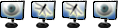Voici le premier rapport:
Logfile of random's system information tool 1.06 (written by random/random)
Run by FZ11M at 2010-01-01 10:41:28
Microsoft® Windows Vista™ Édition Familiale Premium Service Pack 2
System drive C: has 53 GB (50%) free of 104 GB
Total RAM: 2046 MB (45% free)
Logfile of Trend Micro HijackThis v2.0.2
Scan saved at 10:41:44, on Jan-01-2010
Platform: Windows Vista SP2 (WinNT 6.00.1906)
MSIE: Internet Explorer v8.00 (8.00.6001.18865)
Boot mode: Normal
Running processes:
C:\Windows\system32\Dwm.exe
C:\Windows\Explorer.EXE
C:\Windows\system32\taskeng.exe
C:\Program Files\Avira\AntiVir Desktop\avgnt.exe
C:\Program Files\WinZip\WZQKPICK.EXE
C:\Program Files\Sony\Wireless Switch Setting Utility\Switcher.exe
C:\Program Files\Uniblue\RegistryBooster\registrybooster.exe
C:\Program Files\Windows Mail\WinMail.exe
C:\Program Files\Internet Explorer\iexplore.exe
C:\Program Files\Internet Explorer\iexplore.exe
C:\Program Files\Internet Explorer\iexplore.exe
C:\Program Files\Windows Media Player\wmpnscfg.exe
C:\Windows\system32\SearchFilterHost.exe
C:\Users\FZ11M\Desktop\RSIT.exe
C:\Program Files\trend micro\FZ11M.exe
R0 - HKCU\Software\Microsoft\Internet Explorer\Main,Start Page =
http://www.romandie.com/news/R1 - HKLM\Software\Microsoft\Internet Explorer\Main,Default_Page_URL =
http://www.club-vaio.comR1 - HKLM\Software\Microsoft\Internet Explorer\Main,Default_Search_URL =
http://go.microsoft.com/fwlink/?LinkId=54896R1 - HKLM\Software\Microsoft\Internet Explorer\Main,Search Page =
http://go.microsoft.com/fwlink/?LinkId=54896R0 - HKLM\Software\Microsoft\Internet Explorer\Main,Start Page =
http://go.microsoft.com/fwlink/?LinkId=69157R0 - HKLM\Software\Microsoft\Internet Explorer\Search,SearchAssistant =
R0 - HKLM\Software\Microsoft\Internet Explorer\Search,CustomizeSearch =
R0 - HKCU\Software\Microsoft\Internet Explorer\Main,Local Page =
R1 - HKCU\Software\Microsoft\Windows\CurrentVersion\Internet Settings,ProxyOverride = *.local
R0 - HKCU\Software\Microsoft\Internet Explorer\Toolbar,LinksFolderName =
O1 - Hosts: ::1 localhost
O2 - BHO: AcroIEHelperStub - {18DF081C-E8AD-4283-A596-FA578C2EBDC3} - C:\Program Files\Common Files\Adobe\Acrobat\ActiveX\AcroIEHelperShim.dll
O2 - BHO: Browser Address Error Redirector - {CA6319C0-31B7-401E-A518-A07C3DB8F777} - C:\PROGRA~1\GOOGLE~1\BAE.dll
O2 - BHO: Java(tm) Plug-In 2 SSV Helper - {DBC80044-A445-435b-BC74-9C25C1C588A9} - C:\Program Files\Java\jre6\bin\jp2ssv.dll
O4 - HKLM\..\Run: [Windows Defender] %ProgramFiles%\Windows Defender\MSASCui.exe -hide
O4 - HKLM\..\Run: [Ad-Watch] C:\Program Files\Lavasoft\Ad-Aware\AAWTray.exe
O4 - HKLM\..\Run: [avgnt] "C:\Program Files\Avira\AntiVir Desktop\avgnt.exe" /min
O4 - HKCU\..\RunOnce: [UniblueRegistryBooster] "C:\Program Files\Uniblue\RegistryBooster\launcher.exe" delay 20000
O4 - HKUS\S-1-5-19\..\Run: [Sidebar] %ProgramFiles%\Windows Sidebar\Sidebar.exe /detectMem (User 'SERVICE LOCAL')
O4 - HKUS\S-1-5-19\..\Run: [WindowsWelcomeCenter] rundll32.exe oobefldr.dll,ShowWelcomeCenter (User 'SERVICE LOCAL')
O4 - HKUS\S-1-5-20\..\Run: [Sidebar] %ProgramFiles%\Windows Sidebar\Sidebar.exe /detectMem (User 'SERVICE RÉSEAU')
O4 - Global Startup: WinZip Quick Pick.lnk = C:\Program Files\WinZip\WZQKPICK.EXE
O8 - Extra context menu item: E&xporter vers Microsoft Excel -
res://C:\PROGRA~1\MICROS~3\Office12\EXCEL.EXE/3000
O9 - Extra button: Envoyer à OneNote - {2670000A-7350-4f3c-8081-5663EE0C6C49} - C:\PROGRA~1\MICROS~3\Office12\ONBttnIE.dll
O9 - Extra 'Tools' menuitem: &Envoyer à OneNote - {2670000A-7350-4f3c-8081-5663EE0C6C49} - C:\PROGRA~1\MICROS~3\Office12\ONBttnIE.dll
O9 - Extra button: Research - {92780B25-18CC-41C8-B9BE-3C9C571A8263} - C:\PROGRA~1\MICROS~3\Office12\REFIEBAR.DLL
O13 - Gopher Prefix:
O16 - DPF: {304171C0-65EA-4B51-B5D9-93A311E26EB1} (MxPEG_ActiveX Control) -
http://trechaud.dyndns.org/cgi-bin/MxPE ... my=4705266O16 - DPF: {45830FF9-D9E6-4F41-86ED-B266933D8E90} (RtspVaPgCtrlNew Class) -
http://169.254.0.99/RtspVaPgDec.cabO16 - DPF: {867E13F2-7F31-44FB-AC97-CD38E0DC46EF} -
http://fichiers.touslesdrivers.com/maco ... _5_1_0.cabO16 - DPF: {D27CDB6E-AE6D-11CF-96B8-444553540000} (Shockwave Flash Object) -
http://fpdownload2.macromedia.com/get/s ... wflash.cabO16 - DPF: {E2883E8F-472F-4FB0-9522-AC9BF37916A7} -
http://platformdl.adobe.com/NOS/getPlusPlus/1.6/gp.cabO16 - DPF: {FFB3A759-98B1-446F-BDA9-909C6EB18CC7} (PCPitstop Exam) -
http://utilities.pcpitstop.com/da2/PCPitStop2.cabO23 - Service: Avira AntiVir Planificateur (AntiVirSchedulerService) - Avira GmbH - C:\Program Files\Avira\AntiVir Desktop\sched.exe
O23 - Service: Avira AntiVir Guard (AntiVirService) - Avira GmbH - C:\Program Files\Avira\AntiVir Desktop\avguard.exe
O23 - Service: Apple Mobile Device - Apple Inc. - C:\Program Files\Common Files\Apple\Mobile Device Support\bin\AppleMobileDeviceService.exe
O23 - Service: Bonjour Service - Apple Inc. - C:\Program Files\Bonjour\mDNSResponder.exe
O23 - Service: InstallDriver Table Manager (IDriverT) - Macrovision Corporation - C:\Program Files\Common Files\InstallShield\Driver\1150\Intel 32\IDriverT.exe
O23 - Service: iPod Service - Apple Inc. - C:\Program Files\iPod\bin\iPodService.exe
O23 - Service: Lavasoft Ad-Aware Service - Lavasoft - C:\Program Files\Lavasoft\Ad-Aware\AAWService.exe
O23 - Service: MSCSPTISRV - Sony Corporation - C:\Program Files\Common Files\Sony Shared\AvLib\MSCSPTISRV.exe
O23 - Service: Nero BackItUp Scheduler 3 - Nero AG - C:\Program Files\Nero\Nero8\Nero BackItUp\NBService.exe
O23 - Service: NMIndexingService - Nero AG - C:\Program Files\Common Files\Nero\Lib\NMIndexingService.exe
O23 - Service: PACSPTISVR - Unknown owner - C:\Program Files\Common Files\Sony Shared\AvLib\PACSPTISVR.exe
O23 - Service: PLFlash DeviceIoControl Service - Prolific Technology Inc. - C:\Windows\system32\IoctlSvc.exe
O23 - Service: Sony SPTI Service (SPTISRV) - Sony Corporation - C:\Program Files\Common Files\Sony Shared\AvLib\SPTISRV.exe
O23 - Service: SigmaTel Audio Service (STacSV) - IDT, Inc. - C:\Windows\system32\stacsv.exe
O23 - Service: TomTomHOMEService - TomTom - C:\Program Files\TomTom HOME 2\TomTomHOMEService.exe
O23 - Service: XAudioService - Conexant Systems, Inc. - C:\Windows\system32\DRIVERS\xaudio.exe
--
End of file - 6102 bytes
======Scheduled tasks folder======
C:\Windows\tasks\Ad-Aware Update (Weekly).job
C:\Windows\tasks\GoogleUpdateTaskUserS-1-5-21-263297965-2871249156-1400485558-1003Core.job
C:\Windows\tasks\GoogleUpdateTaskUserS-1-5-21-263297965-2871249156-1400485558-1003UA.job
======Registry dump======
[HKEY_LOCAL_MACHINE\SOFTWARE\Microsoft\Windows\CurrentVersion\Explorer\Browser Helper Objects\{18DF081C-E8AD-4283-A596-FA578C2EBDC3}]
Adobe PDF Link Helper - C:\Program Files\Common Files\Adobe\Acrobat\ActiveX\AcroIEHelperShim.dll [2009-02-27 75128]
[HKEY_LOCAL_MACHINE\SOFTWARE\Microsoft\Windows\CurrentVersion\Explorer\Browser Helper Objects\{CA6319C0-31B7-401E-A518-A07C3DB8F777}]
CBrowserHelperObject Object - C:\PROGRA~1\GOOGLE~1\BAE.dll [2006-06-23 98304]
[HKEY_LOCAL_MACHINE\SOFTWARE\Microsoft\Windows\CurrentVersion\Explorer\Browser Helper Objects\{DBC80044-A445-435b-BC74-9C25C1C588A9}]
Java(tm) Plug-In 2 SSV Helper - C:\Program Files\Java\jre6\bin\jp2ssv.dll [2009-11-12 41760]
[HKEY_LOCAL_MACHINE\Software\Microsoft\Windows\CurrentVersion\Run]
"Windows Defender"=C:\Program Files\Windows Defender\MSASCui.exe [2008-01-19 1008184]
"Ad-Watch"=C:\Program Files\Lavasoft\Ad-Aware\AAWTray.exe [2009-07-09 520024]
"avgnt"=C:\Program Files\Avira\AntiVir Desktop\avgnt.exe [2009-03-02 209153]
[HKEY_CURRENT_USER\Software\Microsoft\Windows\CurrentVersion\RunOnce]
"UniblueRegistryBooster"=C:\Program Files\Uniblue\RegistryBooster\launcher.exe [2009-12-02 60208]
[HKEY_LOCAL_MACHINE\software\microsoft\shared tools\msconfig\startupreg\Adobe ARM]
C:\Program Files\Common Files\Adobe\ARM\1.0\AdobeARM.exe [2009-09-04 935288]
[HKEY_LOCAL_MACHINE\software\microsoft\shared tools\msconfig\startupreg\Adobe Reader Speed Launcher]
C:\Program Files\Adobe\Reader 9.0\Reader\Reader_sl.exe [2009-10-03 35696]
[HKEY_LOCAL_MACHINE\software\microsoft\shared tools\msconfig\startupreg\Apoint]
C:\Program Files\Apoint\Apoint.exe [2007-01-12 118784]
[HKEY_LOCAL_MACHINE\software\microsoft\shared tools\msconfig\startupreg\AppleSyncNotifier]
C:\Program Files\Common Files\Apple\Mobile Device Support\bin\AppleSyncNotifier.exe [2009-08-13 177440]
[HKEY_LOCAL_MACHINE\software\microsoft\shared tools\msconfig\startupreg\Google Update]
C:\Users\FZ11M\AppData\Local\Google\Update\GoogleUpdate.exe [2008-11-28 133104]
[HKEY_LOCAL_MACHINE\software\microsoft\shared tools\msconfig\startupreg\HP Software Update]
C:\Program Files\HP\HP Software Update\HPWuSchd2.exe [2007-10-14 49152]
[HKEY_LOCAL_MACHINE\software\microsoft\shared tools\msconfig\startupreg\IndxStoreSvr_{79662E04-7C6C-4d9f-84C7-88D8A56B10AA}]
C:\Program Files\Common Files\Nero\Lib\NMIndexStoreSvr.exe [2008-12-12 1840424]
[HKEY_LOCAL_MACHINE\software\microsoft\shared tools\msconfig\startupreg\ISBMgr.exe]
C:\Program Files\Sony\ISB Utility\ISBMgr.exe [2007-01-22 321656]
[HKEY_LOCAL_MACHINE\software\microsoft\shared tools\msconfig\startupreg\iTunesHelper]
C:\Program Files\iTunes\iTunesHelper.exe [2009-11-12 141600]
[HKEY_LOCAL_MACHINE\software\microsoft\shared tools\msconfig\startupreg\NBKeyScan]
C:\Program Files\Nero\Nero8\Nero BackItUp\NBKeyScan.exe [2008-12-02 2221352]
[HKEY_LOCAL_MACHINE\software\microsoft\shared tools\msconfig\startupreg\NvCplDaemon]
C:\Windows\system32\NvCpl.dll [2007-05-11 8429568]
[HKEY_LOCAL_MACHINE\software\microsoft\shared tools\msconfig\startupreg\NvMediaCenter]
C:\Windows\system32\NvMcTray.dll [2007-05-11 81920]
[HKEY_LOCAL_MACHINE\software\microsoft\shared tools\msconfig\startupreg\NvSvc]
C:\Windows\system32\nvsvc.dll [2007-05-11 86016]
[HKEY_LOCAL_MACHINE\software\microsoft\shared tools\msconfig\startupreg\QuickTime Task]
C:\Program Files\QuickTime\QTTask.exe [2009-11-10 417792]
[HKEY_LOCAL_MACHINE\software\microsoft\shared tools\msconfig\startupreg\SunJavaUpdateSched]
C:\Program Files\Java\jre6\bin\jusched.exe [2009-11-12 149280]
[HKEY_LOCAL_MACHINE\software\microsoft\shared tools\msconfig\startupreg\TomTomHOME.exe]
C:\Program Files\TomTom HOME 2\TomTomHOMERunner.exe [2009-06-03 251240]
[HKEY_LOCAL_MACHINE\software\microsoft\shared tools\msconfig\startupreg\Uniblue RegistryBooster 2009]
c:\program files\uniblue\registrybooster\StartRegistryBooster.exe []
[HKEY_LOCAL_MACHINE\software\microsoft\shared tools\msconfig\startupreg\VAIOCameraUtility]
C:\Program Files\Sony\VAIO Camera Utility\VCUServe.exe [2007-05-16 411768]
[HKEY_LOCAL_MACHINE\software\microsoft\shared tools\msconfig\startupreg\WMPNSCFG]
C:\Program Files\Windows Media Player\WMPNSCFG.exe [2008-01-19 202240]
[HKEY_LOCAL_MACHINE\software\microsoft\shared tools\msconfig\startupfolder\C:^ProgramData^Microsoft^Windows^Start Menu^Programs^Startup^Bluetooth Manager.lnk]
C:\PROGRA~1\Toshiba\BLUETO~1\TosBtMng.exe []
[HKEY_LOCAL_MACHINE\software\microsoft\shared tools\msconfig\startupfolder\C:^ProgramData^Microsoft^Windows^Start Menu^Programs^Startup^C-CHANNEL OnlineUpdate.lnk]
C:\PROGRA~1\C-CHAN~1\ONLINE~1\PEONLI~1.EXE [2008-02-21 993096]
[HKEY_LOCAL_MACHINE\software\microsoft\shared tools\msconfig\startupfolder\C:^ProgramData^Microsoft^Windows^Start Menu^Programs^Startup^HP Digital Imaging Monitor.lnk]
C:\PROGRA~1\HP\DIGITA~1\bin\hpqtra08.exe []
[HKEY_LOCAL_MACHINE\software\microsoft\shared tools\msconfig\startupfolder\C:^ProgramData^Microsoft^Windows^Start Menu^Programs^Startup^PayPen.lnk]
C:\PROGRA~1\C-CHAN~1\PayPen\PayPen.exe [2008-01-16 262144]
[HKEY_LOCAL_MACHINE\software\microsoft\shared tools\msconfig\startupfolder\C:^Users^FZ11M^AppData^Roaming^Microsoft^Windows^Start Menu^Programs^Startup^Programme de démarrage du Mode automatique Click to DVD.lnk]
C:\PROGRA~1\sony\CLICKT~1\ctdatsvr.exe []
C:\ProgramData\Microsoft\Windows\Start Menu\Programs\Startup
WinZip Quick Pick.lnk - C:\Program Files\WinZip\WZQKPICK.EXE
[HKEY_LOCAL_MACHINE\SOFTWARE\Microsoft\Windows NT\CurrentVersion\Winlogon\Notify\VESWinlogon]
C:\Windows\system32\VESWinlogon.dll [2007-02-13 98304]
[HKEY_LOCAL_MACHINE\SYSTEM\CurrentControlSet\Control\SafeBoot\Minimal\Lavasoft Ad-Aware Service]
[HKEY_LOCAL_MACHINE\SYSTEM\CurrentControlSet\Control\SafeBoot\network\Lavasoft Ad-Aware Service]
[HKEY_LOCAL_MACHINE\SYSTEM\CurrentControlSet\Control\SafeBoot\network\WudfPf]
[HKEY_LOCAL_MACHINE\SYSTEM\CurrentControlSet\Control\SafeBoot\network\WudfRd]
[HKEY_LOCAL_MACHINE\SYSTEM\CurrentControlSet\Control\SafeBoot\network\WudfSvc]
[HKEY_LOCAL_MACHINE\SYSTEM\CurrentControlSet\Control\SafeBoot\network\WudfUsbccidDriver]
[HKEY_LOCAL_MACHINE\Software\Microsoft\Windows\CurrentVersion\Policies\System]
"EnableLUA"=0
"dontdisplaylastusername"=0
"legalnoticecaption"=
"legalnoticetext"=
"shutdownwithoutlogon"=1
"undockwithoutlogon"=1
"EnableUIADesktopToggle"=0
[HKEY_CURRENT_USER\Software\Microsoft\Windows\CurrentVersion\Policies\explorer]
"NoDriveTypeAutoRun"=145
[HKEY_LOCAL_MACHINE\Software\Microsoft\Windows\CurrentVersion\Policies\explorer]
"BindDirectlyToPropertySetStorage"=
[HKEY_LOCAL_MACHINE\system\currentcontrolset\services\sharedaccess\parameters\firewallpolicy\standardprofile\authorizedapplications\list]
[HKEY_LOCAL_MACHINE\system\currentcontrolset\services\sharedaccess\parameters\firewallpolicy\domainprofile\authorizedapplications\list]
======File associations======
.js - edit - C:\Windows\System32\Notepad.exe %1
.js - open - C:\Windows\System32\WScript.exe "%1" %*
======List of files/folders created in the last 1 months======
2010-01-01 10:41:29 ----D---- C:\Program Files\trend micro
2010-01-01 10:41:28 ----D---- C:\rsit
2009-12-29 10:43:53 ----D---- C:\Temp
2009-12-29 09:39:34 ----D---- C:\VAIO Entertainment
2009-12-25 11:46:59 ----D---- C:\Program Files\Uniblue
2009-12-25 10:40:31 ----D---- C:\ProgramData\WinZip
2009-12-25 10:40:26 ----D---- C:\Program Files\WinZip
2009-12-11 11:19:55 ----D---- C:\Users\FZ11M\AppData\Roaming\Template
2009-12-10 10:22:55 ----D---- C:\Program Files\iPod
2009-12-09 07:29:35 ----A---- C:\Windows\system32\nshhttp.dll
2009-12-09 07:29:33 ----A---- C:\Windows\system32\httpapi.dll
2009-12-09 07:25:16 ----A---- C:\Windows\system32\mshtml.dll
2009-12-09 07:25:16 ----A---- C:\Windows\system32\ieframe.dll
2009-12-09 07:25:15 ----A---- C:\Windows\system32\iertutil.dll
2009-12-09 07:25:14 ----A---- C:\Windows\system32\wininet.dll
2009-12-09 07:25:14 ----A---- C:\Windows\system32\urlmon.dll
2009-12-09 07:25:14 ----A---- C:\Windows\system32\occache.dll
2009-12-09 07:25:14 ----A---- C:\Windows\system32\msfeedssync.exe
2009-12-09 07:25:14 ----A---- C:\Windows\system32\msfeedsbs.dll
2009-12-09 07:25:14 ----A---- C:\Windows\system32\msfeeds.dll
2009-12-09 07:25:14 ----A---- C:\Windows\system32\jsproxy.dll
2009-12-09 07:25:14 ----A---- C:\Windows\system32\ieUnatt.exe
2009-12-09 07:25:14 ----A---- C:\Windows\system32\ieui.dll
2009-12-09 07:25:14 ----A---- C:\Windows\system32\iesysprep.dll
2009-12-09 07:25:14 ----A---- C:\Windows\system32\iesetup.dll
2009-12-09 07:25:14 ----A---- C:\Windows\system32\iepeers.dll
2009-12-09 07:25:14 ----A---- C:\Windows\system32\iedkcs32.dll
2009-12-09 07:25:14 ----A---- C:\Windows\system32\ie4uinit.exe
2009-12-09 07:25:13 ----A---- C:\Windows\system32\iernonce.dll
2009-12-09 07:25:12 ----A---- C:\Windows\system32\winhttp.dll
2009-12-09 07:24:00 ----A---- C:\Windows\system32\rastls.dll
======List of files/folders modified in the last 1 months======
2010-01-01 10:41:44 ----D---- C:\Windows\Prefetch
2010-01-01 10:41:37 ----D---- C:\Windows\Temp
2010-01-01 10:41:29 ----RD---- C:\Program Files
2010-01-01 08:42:56 ----SHD---- C:\System Volume Information
2009-12-31 10:36:04 ----D---- C:\Jts
2009-12-29 11:06:44 ----HD---- C:\Config.Msi
2009-12-29 10:59:32 ----HD---- C:\Program Files\InstallShield Installation Information
2009-12-29 10:59:32 ----D---- C:\Windows\system32\catroot2
2009-12-29 10:59:32 ----D---- C:\Program Files\sony
2009-12-29 10:54:31 ----D---- C:\Windows\Tasks
2009-12-29 10:54:31 ----D---- C:\ProgramData\Google
2009-12-29 10:54:31 ----D---- C:\Program Files\Google
2009-12-29 10:54:30 ----SHD---- C:\Windows\Installer
2009-12-29 10:51:29 ----D---- C:\Program Files\Microsoft SQL Server
2009-12-29 10:51:21 ----RSD---- C:\Windows\assembly
2009-12-29 10:51:19 ----D---- C:\Windows\winsxs
2009-12-29 10:51:13 ----D---- C:\Windows\inf
2009-12-29 10:50:31 ----D---- C:\Windows\System32
2009-12-29 10:50:31 ----D---- C:\Program Files\Microsoft.NET
2009-12-29 10:50:31 ----D---- C:\Program Files\Common Files\microsoft shared
2009-12-29 10:48:41 ----D---- C:\Windows\Registration
2009-12-29 10:48:17 ----D---- C:\Program Files\Common Files\Sony Shared
2009-12-29 10:48:15 ----D---- C:\ProgramData\Sony Corporation
2009-12-29 09:38:09 ----D---- C:\ProgramData\VAIO Media Platform
2009-12-28 10:53:12 ----D---- C:\Windows
2009-12-28 09:45:46 ----HD---- C:\ProgramData
2009-12-28 09:43:36 ----D---- C:\Windows\system32\Tasks
2009-12-27 18:02:57 ----A---- C:\Windows\NeroDigital.ini
2009-12-27 09:33:06 ----SD---- C:\Windows\Downloaded Program Files
2009-12-26 23:31:39 ----D---- C:\Program Files\MyDefrag v4.1.2
2009-12-26 10:56:53 ----D---- C:\Program Files\Common Files\Adobe AIR
2009-12-25 11:47:03 ----D---- C:\Users\FZ11M\AppData\Roaming\Uniblue
2009-12-24 10:45:22 ----RSD---- C:\Windows\Fonts
2009-12-24 10:45:22 ----D---- C:\ProgramData\HP
2009-12-11 06:53:32 ----A---- C:\Windows\system32\PerfStringBackup.INI
2009-12-10 10:23:37 ----D---- C:\Program Files\iTunes
2009-12-10 10:22:55 ----D---- C:\Program Files\Common Files\Apple
2009-12-10 10:13:31 ----D---- C:\Windows\system32\drivers
2009-12-09 08:44:08 ----SHD---- C:\$Recycle.Bin
2009-12-09 08:20:14 ----D---- C:\Windows\rescache
2009-12-09 07:58:24 ----D---- C:\Windows\system32\catroot
2009-12-09 07:53:55 ----D---- C:\Windows\system32\migration
2009-12-09 07:53:55 ----D---- C:\Program Files\Internet Explorer
2009-12-09 07:53:54 ----D---- C:\Windows\system32\fr-FR
2009-12-09 07:53:54 ----D---- C:\Program Files\Windows Mail
2009-12-09 07:29:28 ----D---- C:\ProgramData\Microsoft Help
2009-12-08 12:41:59 ----D---- C:\Update
======List of drivers (R=Running, S=Stopped, 0=Boot, 1=System, 2=Auto, 3=Demand, 4=Disabled)======
R1 avgio;avgio; \??\C:\Program Files\Avira\AntiVir Desktop\avgio.sys [2009-02-13 11608]
R1 avipbb;avipbb; C:\Windows\system32\DRIVERS\avipbb.sys [2009-03-30 96104]
R1 DMICall;Sony DMI Call service; C:\Windows\system32\DRIVERS\DMICall.sys [2006-10-18 10216]
R1 ssmdrv;ssmdrv; C:\Windows\system32\DRIVERS\ssmdrv.sys [2009-07-13 28520]
R2 avgntflt;avgntflt; C:\Windows\system32\DRIVERS\avgntflt.sys [2009-12-10 56816]
R2 regi;regi; C:\Windows\system32\drivers\regi.sys [2007-04-17 11032]
R3 ApfiltrService;Alps Pointing-device Filter Driver; C:\Windows\system32\DRIVERS\Apfiltr.sys [2007-01-12 140800]
R3 CmBatt;Pilote pour Batterie à méthode de contrôle ACPI Microsoft; C:\Windows\system32\DRIVERS\CmBatt.sys [2008-01-19 14208]
R3 GEARAspiWDM;GEAR ASPI Filter Driver; C:\Windows\system32\DRIVERS\GEARAspiWDM.sys [2009-05-18 26600]
R3 HSF_DPV;HSF_DPV; C:\Windows\system32\DRIVERS\VSTDPV3.SYS [2006-11-02 987648]
R3 HSFHWAZL;HSFHWAZL; C:\Windows\system32\DRIVERS\VSTAZL3.SYS [2006-11-02 200704]
R3 NETw4v32;Pilote de carte Intel(R) Wireless WiFi Link pour Windows Vista 32 bits; C:\Windows\system32\DRIVERS\NETw4v32.sys [2007-06-21 2222080]
R3 nvlddmkm;nvlddmkm; C:\Windows\system32\DRIVERS\nvlddmkm.sys [2007-05-11 7115072]
R3 pcouffin;VSO Software pcouffin; C:\Windows\System32\Drivers\pcouffin.sys [2009-02-16 47360]
R3 R5U870FLx86;R5U870 UVC Lower Filter ; C:\Windows\System32\Drivers\R5U870FLx86.sys [2007-03-15 74240]
R3 R5U870FUx86;R5U870 UVC Upper Filter ; C:\Windows\System32\Drivers\R5U870FUx86.sys [2007-03-15 43904]
R3 SNC;Sony Firmware Extension Parser Device; C:\Windows\System32\Drivers\SonyNC.sys [2007-02-06 27520]
R3 SonyImgF;Sony Image Conversion Filter Driver; C:\Windows\system32\DRIVERS\SonyImgF.sys [2007-04-05 31104]
R3 STHDA;IDT High Definition Audio CODEC; C:\Windows\system32\drivers\stwrt.sys [2007-09-13 330240]
R3 ti21sony;ti21sony; C:\Windows\system32\drivers\ti21sony.sys [2007-04-23 812544]
R3 usbvideo;R5U870 (UVC) ; C:\Windows\System32\Drivers\usbvideo.sys [2008-01-19 134016]
R3 winachsf;winachsf; C:\Windows\system32\DRIVERS\VSTCNXT3.SYS [2006-11-02 654336]
R3 yukonwlh;NDIS6.0 Miniport Driver for Marvell Yukon Ethernet Controller; C:\Windows\system32\DRIVERS\yk60x86.sys [2007-02-08 195584]
S1 Tosrfcom;Bluetooth RFCOMM; C:\Windows\System32\Drivers\tosrfcom.sys [2005-08-01 64896]
S2 mdmxsdk;mdmxsdk; C:\Windows\system32\DRIVERS\mdmxsdk.sys []
S2 XAudio;XAudio; C:\Windows\system32\DRIVERS\xaudio.sys []
S3 Dot4;Pilote MS IEEE-1284.4; C:\Windows\system32\DRIVERS\Dot4.sys [2008-01-19 131584]
S3 Dot4Print;Pilote de classe Imprimante pour IEEE-1284.4; C:\Windows\system32\DRIVERS\Dot4Prt.sys [2008-01-19 16384]
S3 dot4usb;MS Dot4USB Filter Dot4USB Filter; C:\Windows\system32\DRIVERS\dot4usb.sys [2008-01-19 36864]
S3 drmkaud;Filtre de décodeur DRM (Noyau Microsoft); C:\Windows\system32\drivers\drmkaud.sys [2008-01-19 5632]
S3 HdAudAddService;Pilote de fonction UAA 1.1 Microsoft pour le service High Definition Audio; C:\Windows\system32\drivers\HdAudio.sys [2006-11-02 235520]
S3 HSXHWAZL;HSXHWAZL; C:\Windows\system32\DRIVERS\HSXHWAZL.sys []
S3 InputPen;USB Input Pen; C:\Windows\System32\Drivers\InputPen2K.sys [2001-12-13 13997]
S3 MSKSSRV;Proxy de service de répartition Microsoft; C:\Windows\system32\drivers\MSKSSRV.sys [2008-01-19 8192]
S3 MSPCLOCK;Proxy d'horloge de répartition Microsoft; C:\Windows\system32\drivers\MSPCLOCK.sys [2008-01-19 5888]
S3 MSPQM;Proxy de gestion de qualité de répartition Microsoft; C:\Windows\system32\drivers\MSPQM.sys [2008-01-19 5504]
S3 MSTEE;Convertisseur en T/site-à-site de répartition Microsoft; C:\Windows\system32\drivers\MSTEE.sys [2008-01-19 6016]
S3 NETw3v32;Pilote de carte Intel(R) PRO/Wireless 3945ABG pour Windows Vista 32 bits; C:\Windows\system32\DRIVERS\NETw3v32.sys [2006-11-02 1781760]
S3 PayPen;PayPen; C:\Windows\System32\Drivers\PayPen.sys [2008-01-14 18536]
S3 pendfu;PenDfu (pendfu.sys); C:\Windows\System32\Drivers\pendfu.sys [2008-01-25 39040]
S3 PSI;PSI; C:\Windows\system32\DRIVERS\psi_mf.sys [2009-06-17 12648]
S3 tosporte;Bluetooth COM Port; C:\Windows\system32\DRIVERS\tosporte.sys [2006-10-10 41600]
S3 tosrfbd;Bluetooth RFBUS; C:\Windows\system32\DRIVERS\tosrfbd.sys [2007-01-12 113792]
S3 tosrfbnp;Bluetooth RFBNEP; C:\Windows\System32\Drivers\tosrfbnp.sys [2006-11-20 36480]
S3 Tosrfhid;Bluetooth RFHID; C:\Windows\system32\DRIVERS\Tosrfhid.sys [2007-01-24 73728]
S3 tosrfnds;Bluetooth Personal Area Network; C:\Windows\system32\DRIVERS\tosrfnds.sys [2005-01-06 18612]
S3 tosrfusb;Bluetooth USB Controller; C:\Windows\system32\DRIVERS\tosrfusb.sys [2007-01-12 40576]
S3 USBAAPL;Apple Mobile USB Driver; C:\Windows\System32\Drivers\usbaapl.sys [2009-08-28 40448]
S3 usbscan;Pilote de scanneur USB; C:\Windows\system32\DRIVERS\usbscan.sys [2008-01-19 35328]
S3 WpdUsb;WpdUsb; C:\Windows\system32\DRIVERS\wpdusb.sys [2009-10-01 40448]
S3 WUDFRd;WUDFRd; C:\Windows\system32\DRIVERS\WUDFRd.sys [2008-01-19 83328]
S4 WmiAcpi;Microsoft Windows Management Interface for ACPI; C:\Windows\system32\drivers\wmiacpi.sys [2006-11-02 11264]
======List of services (R=Running, S=Stopped, 0=Boot, 1=System, 2=Auto, 3=Demand, 4=Disabled)======
R2 AntiVirSchedulerService;Avira AntiVir Planificateur; C:\Program Files\Avira\AntiVir Desktop\sched.exe [2009-07-13 108289]
R2 AntiVirService;Avira AntiVir Guard; C:\Program Files\Avira\AntiVir Desktop\avguard.exe [2009-08-18 185089]
R2 Apple Mobile Device;Apple Mobile Device; C:\Program Files\Common Files\Apple\Mobile Device Support\bin\AppleMobileDeviceService.exe [2009-05-29 144712]
R2 PLFlash DeviceIoControl Service;PLFlash DeviceIoControl Service; C:\Windows\system32\IoctlSvc.exe [2006-12-19 81920]
S3 aspnet_state;Service d'état ASP.NET; C:\Windows\Microsoft.NET\Framework\v2.0.50727\aspnet_state.exe [2009-03-30 31048]
S3 Bonjour Service;Bonjour Service; C:\Program Files\Bonjour\mDNSResponder.exe [2008-12-12 238888]
S3 FontCache;@%systemroot%\system32\FntCache.dll,-100; C:\Windows\system32\svchost.exe [2008-01-19 21504]
S3 IDriverT;InstallDriver Table Manager; C:\Program Files\Common Files\InstallShield\Driver\1150\Intel 32\IDriverT.exe [2005-11-14 69632]
S3 iPod Service;iPod Service; C:\Program Files\iPod\bin\iPodService.exe [2009-11-12 545568]
S3 Lavasoft Ad-Aware Service;Lavasoft Ad-Aware Service; C:\Program Files\Lavasoft\Ad-Aware\AAWService.exe [2009-07-09 1029456]
S3 MSCSPTISRV;MSCSPTISRV; C:\Program Files\Common Files\Sony Shared\AvLib\MSCSPTISRV.exe [2006-12-14 45056]
S3 Nero BackItUp Scheduler 3;Nero BackItUp Scheduler 3; C:\Program Files\Nero\Nero8\Nero BackItUp\NBService.exe [2008-12-02 877864]
S3 Net Driver HPZ12;Net Driver HPZ12; C:\Windows\System32\svchost.exe [2008-01-19 21504]
S3 NMIndexingService;NMIndexingService; C:\Program Files\Common Files\Nero\Lib\NMIndexingService.exe [2008-12-12 537896]
S3 odserv;Microsoft Office Diagnostics Service; C:\Program Files\Common Files\Microsoft Shared\OFFICE12\ODSERV.EXE [2008-11-04 441712]
S3 ose;Office Source Engine; C:\Program Files\Common Files\Microsoft Shared\Source Engine\OSE.EXE [2006-10-26 145184]
S3 PACSPTISVR;PACSPTISVR; C:\Program Files\Common Files\Sony Shared\AvLib\PACSPTISVR.exe [2006-12-14 57344]
S3 Pml Driver HPZ12;Pml Driver HPZ12; C:\Windows\System32\svchost.exe [2008-01-19 21504]
S3 SPTISRV;Sony SPTI Service; C:\Program Files\Common Files\Sony Shared\AvLib\SPTISRV.exe [2006-12-14 69632]
S3 STacSV;SigmaTel Audio Service; C:\Windows\system32\stacsv.exe [2007-09-13 102400]
S3 TomTomHOMEService;TomTomHOMEService; C:\Program Files\TomTom HOME 2\TomTomHOMEService.exe [2009-06-03 92008]
S3 XAudioService;XAudioService; C:\Windows\system32\DRIVERS\xaudio.exe [2007-01-10 386560]
-----------------EOF-----------------
![]() par Falkra » 31 Déc 2009 10:53
par Falkra » 31 Déc 2009 10:53 
![]() par impossible55 » 31 Déc 2009 14:33
par impossible55 » 31 Déc 2009 14:33 
![]() par Burma » 31 Déc 2009 15:09
par Burma » 31 Déc 2009 15:09 
![]() par impossible55 » 31 Déc 2009 15:26
par impossible55 » 31 Déc 2009 15:26 
![]() par Falkra » 31 Déc 2009 23:22
par Falkra » 31 Déc 2009 23:22 
![]() par impossible55 » 01 Jan 2010 10:00
par impossible55 » 01 Jan 2010 10:00 
![]() par Falkra » 01 Jan 2010 10:05
par Falkra » 01 Jan 2010 10:05 
![]() par impossible55 » 01 Jan 2010 10:53
par impossible55 » 01 Jan 2010 10:53 
![]() par impossible55 » 01 Jan 2010 10:54
par impossible55 » 01 Jan 2010 10:54 
![]() par Falkra » 01 Jan 2010 11:20
par Falkra » 01 Jan 2010 11:20 
![]() par impossible55 » 01 Jan 2010 12:05
par impossible55 » 01 Jan 2010 12:05 
![]() par Falkra » 01 Jan 2010 12:09
par Falkra » 01 Jan 2010 12:09 
![]() par impossible55 » 01 Jan 2010 12:36
par impossible55 » 01 Jan 2010 12:36 
![]() par Burma » 01 Jan 2010 13:22
par Burma » 01 Jan 2010 13:22 
![]() par Falkra » 01 Jan 2010 13:39
par Falkra » 01 Jan 2010 13:39 
![]() par Burma » 01 Jan 2010 14:46
par Burma » 01 Jan 2010 14:46 
![]() par Falkra » 01 Jan 2010 15:01
par Falkra » 01 Jan 2010 15:01 
![]() par impossible55 » 02 Jan 2010 14:30
par impossible55 » 02 Jan 2010 14:30 
![]() par Burma » 02 Jan 2010 16:39
par Burma » 02 Jan 2010 16:39 
![]() par Hapax » 02 Jan 2010 17:04
par Hapax » 02 Jan 2010 17:04