RAPPORT ANTIVIR :
Avira AntiVir Personal
Report file date: dimanche 8 juin 2008 13:44
Scanning for 1313263 virus strains and unwanted programs.
Licensed to: Avira AntiVir PersonalEdition Classic
Serial number: 0000149996-ADJIE-0001
Platform: Windows XP
Windows version: (Service Pack 1) [5.1.2600]
Boot mode: Save mode
Username: Mon micro
Computer name: YOUR-6A8NPIK1EI
Version information:
BUILD.DAT : 8.1.0.308 16478 Bytes 28/05/2008 17:03:00
AVSCAN.EXE : 8.1.2.12 311553 Bytes 18/03/2008 09:02:56
AVSCAN.DLL : 8.1.1.0 53505 Bytes 07/02/2008 08:43:37
LUKE.DLL : 8.1.2.9 151809 Bytes 28/02/2008 08:41:23
LUKERES.DLL : 8.1.2.1 12033 Bytes 21/02/2008 08:28:40
ANTIVIR0.VDF : 6.40.0.0 11030528 Bytes 18/07/2007 10:33:34
ANTIVIR1.VDF : 7.0.3.2 5447168 Bytes 07/03/2008 13:08:58
ANTIVIR2.VDF : 7.0.4.120 2206720 Bytes 01/06/2008 17:06:39
ANTIVIR3.VDF : 7.0.4.156 144896 Bytes 06/06/2008 17:01:00
Engineversion : 8.1.0.55
AEVDF.DLL : 8.1.0.5 102772 Bytes 25/02/2008 09:58:21
AESCRIPT.DLL : 8.1.0.40 266618 Bytes 06/06/2008 17:01:28
AESCN.DLL : 8.1.0.21 119156 Bytes 06/06/2008 17:01:25
AERDL.DLL : 8.1.0.20 418165 Bytes 12/05/2008 17:54:13
AEPACK.DLL : 8.1.1.5 364918 Bytes 15/05/2008 19:57:58
AEOFFICE.DLL : 8.1.0.18 192890 Bytes 12/05/2008 17:54:09
AEHEUR.DLL : 8.1.0.30 1253750 Bytes 06/06/2008 17:01:23
AEHELP.DLL : 8.1.0.15 115063 Bytes 29/05/2008 16:40:50
AEGEN.DLL : 8.1.0.28 307572 Bytes 06/06/2008 17:01:08
AEEMU.DLL : 8.1.0.6 430451 Bytes 12/05/2008 17:54:00
AECORE.DLL : 8.1.0.31 168310 Bytes 06/06/2008 17:01:02
AVWINLL.DLL : 1.0.0.7 14593 Bytes 23/01/2008 17:07:53
AVPREF.DLL : 8.0.0.1 25857 Bytes 18/02/2008 10:37:50
AVREP.DLL : 7.0.0.1 155688 Bytes 16/04/2007 13:26:47
AVREG.DLL : 8.0.0.0 30977 Bytes 23/01/2008 17:07:49
AVARKT.DLL : 1.0.0.23 307457 Bytes 12/02/2008 08:29:23
AVEVTLOG.DLL : 8.0.0.11 114945 Bytes 28/02/2008 08:31:31
SQLITE3.DLL : 3.3.17.1 339968 Bytes 22/01/2008 17:28:02
SMTPLIB.DLL : 1.2.0.19 28929 Bytes 23/01/2008 17:08:39
NETNT.DLL : 8.0.0.1 7937 Bytes 25/01/2008 12:05:10
RCIMAGE.DLL : 8.0.0.35 2371841 Bytes 10/03/2008 14:37:25
RCTEXT.DLL : 8.0.32.0 86273 Bytes 06/03/2008 12:02:11
Configuration settings for the scan:
Jobname..........................: Complete system scan
Configuration file...............: c:\program files\avira\antivir personaledition classic\sysscan.avp
Logging..........................: low
Primary action...................: interactive
Secondary action.................: ignore
Scan master boot sector..........: on
Scan boot sector.................: on
Boot sectors.....................: C:,
Scan memory......................: on
Process scan.....................: on
Scan registry....................: on
Search for rootkits..............: off
Scan all files...................: Intelligent file selection
Scan archives....................: on
Recursion depth..................: 20
Smart extensions.................: on
Macro heuristic..................: on
File heuristic...................: medium
Start of the scan: dimanche 8 juin 2008 13:44
The scan of running processes will be started
Scan process 'avscan.exe' - '1' Module(s) have been scanned
Scan process 'avcenter.exe' - '1' Module(s) have been scanned
Scan process 'explorer.exe' - '1' Module(s) have been scanned
Scan process 'ZCfgSvc.exe' - '1' Module(s) have been scanned
Scan process 'svchost.exe' - '1' Module(s) have been scanned
Scan process 'guard.exe' - '1' Module(s) have been scanned
Scan process 'svchost.exe' - '1' Module(s) have been scanned
Scan process 'lsass.exe' - '1' Module(s) have been scanned
Scan process 'services.exe' - '1' Module(s) have been scanned
Scan process 'winlogon.exe' - '1' Module(s) have been scanned
Scan process 'csrss.exe' - '1' Module(s) have been scanned
Scan process 'smss.exe' - '1' Module(s) have been scanned
12 processes with 12 modules were scanned
Starting master boot sector scan:
Master boot sector HD0
[INFO] No virus was found!
Start scanning boot sectors:
Boot sector 'C:\'
[INFO] No virus was found!
Starting to scan the registry.
The registry was scanned ( '39' files ).
Starting the file scan:
Begin scan in 'C:\'
C:\pagefile.sys
[WARNING] The file could not be opened!
C:\QooBox\Quarantine\C\WINDOWS\system32\ateycyfd.dll.vir
[DETECTION] Is the Trojan horse TR/Crypt.XPACK.Gen
[NOTE] The file was moved to '48b0ce07.qua'!
C:\QooBox\Quarantine\C\WINDOWS\system32\fhvydvas.dll.vir
[DETECTION] Is the Trojan horse TR/Crypt.XPACK.Gen
[NOTE] The file was moved to '48c1cdff.qua'!
C:\QooBox\Quarantine\C\WINDOWS\system32\fsqmwmhf.dll.vir
[DETECTION] Is the Trojan horse TR/Crypt.XPACK.Gen
[NOTE] The file was moved to '48bcce0e.qua'!
C:\QooBox\Quarantine\C\WINDOWS\system32\geBuUnop.dll.vir
[DETECTION] Is the Trojan horse TR/Crypt.XPACK.Gen
[NOTE] The file was moved to '488dce03.qua'!
C:\QooBox\Quarantine\C\WINDOWS\system32\hyxgesbj.dll.vir
[DETECTION] Is the Trojan horse TR/Crypt.XPACK.Gen
[NOTE] The file was moved to '48c3ce19.qua'!
C:\QooBox\Quarantine\C\WINDOWS\system32\kchwuwgu.dll.vir
[DETECTION] Is the Trojan horse TR/Crypt.XPACK.Gen
[NOTE] The file was moved to '48b3ce05.qua'!
C:\QooBox\Quarantine\C\WINDOWS\system32\nnnnLbCr.dll.vir
[DETECTION] Is the Trojan horse TR/Crypt.XPACK.Gen
[NOTE] The file was moved to '48b9ce12.qua'!
C:\QooBox\Quarantine\C\WINDOWS\system32\phpjgiko.dll.vir
[DETECTION] Is the Trojan horse TR/Crypt.XPACK.Gen
[NOTE] The file was moved to '48bbce0f.qua'!
C:\QooBox\Quarantine\C\WINDOWS\system32\qtijbqxv.exe.vir
[DETECTION] Is the Trojan horse TR/PrivacySet.A
[NOTE] The file was moved to '48b4ce1e.qua'!
C:\QooBox\Quarantine\C\WINDOWS\system32\ssqOHyax.dll.vir
[DETECTION] Is the Trojan horse TR/Trash.Gen
[NOTE] The file was moved to '48bcce1e.qua'!
C:\WINDOWS\$NtUninstallKB824141$\user32.dll
[WARNING] The file could not be opened!
C:\WINDOWS\$NtUninstallKB824141$\win32k.sys
[WARNING] The file could not be opened!
C:\WINDOWS\$NtUninstallKB826939$\accwiz.exe
[WARNING] The file could not be opened!
C:\WINDOWS\$NtUninstallKB826939$\crypt32.dll
[WARNING] The file could not be opened!
C:\WINDOWS\$NtUninstallKB826939$\cryptsvc.dll
[WARNING] The file could not be opened!
C:\WINDOWS\$NtUninstallKB826939$\hh.exe
[WARNING] The file could not be opened!
C:\WINDOWS\$NtUninstallKB826939$\hhsetup.dll
[WARNING] The file could not be opened!
C:\WINDOWS\$NtUninstallKB826939$\itircl.dll
[WARNING] The file could not be opened!
C:\WINDOWS\$NtUninstallKB826939$\itss.dll
[WARNING] The file could not be opened!
C:\WINDOWS\$NtUninstallKB826939$\locator.exe
[WARNING] The file could not be opened!
C:\WINDOWS\$NtUninstallKB826939$\magnify.exe
[WARNING] The file could not be opened!
C:\WINDOWS\$NtUninstallKB826939$\migwiz.exe
[WARNING] The file could not be opened!
C:\WINDOWS\$NtUninstallKB826939$\mrxsmb.sys
[WARNING] The file could not be opened!
C:\WINDOWS\$NtUninstallKB826939$\msconv97.dll
[WARNING] The file could not be opened!
C:\WINDOWS\$NtUninstallKB826939$\narrator.exe
[WARNING] The file could not be opened!
C:\WINDOWS\$NtUninstallKB826939$\newdev.dll
[WARNING] The file could not be opened!
C:\WINDOWS\$NtUninstallKB826939$\ntdll.dll
[WARNING] The file could not be opened!
C:\WINDOWS\$NtUninstallKB826939$\ntkrnlpa.exe
[WARNING] The file could not be opened!
C:\WINDOWS\$NtUninstallKB826939$\ntoskrnl.exe
[WARNING] The file could not be opened!
C:\WINDOWS\$NtUninstallKB826939$\ole32.dll
[WARNING] The file could not be opened!
C:\WINDOWS\$NtUninstallKB826939$\osk.exe
[WARNING] The file could not be opened!
C:\WINDOWS\$NtUninstallKB826939$\pchshell.dll
[WARNING] The file could not be opened!
C:\WINDOWS\$NtUninstallKB826939$\raspptp.sys
[WARNING] The file could not be opened!
C:\WINDOWS\$NtUninstallKB826939$\rpcrt4.dll
[WARNING] The file could not be opened!
C:\WINDOWS\$NtUninstallKB826939$\rpcss.dll
[WARNING] The file could not be opened!
C:\WINDOWS\$NtUninstallKB826939$\shdocvw.dll
[WARNING] The file could not be opened!
C:\WINDOWS\$NtUninstallKB826939$\shell32.dll
[WARNING] The file could not be opened!
C:\WINDOWS\$NtUninstallKB826939$\shmedia.dll
[WARNING] The file could not be opened!
C:\WINDOWS\$NtUninstallKB826939$\srrstr.dll
[WARNING] The file could not be opened!
C:\WINDOWS\$NtUninstallKB826939$\srv.sys
[WARNING] The file could not be opened!
C:\WINDOWS\$NtUninstallKB826939$\urlmon.dll
[WARNING] The file could not be opened!
C:\WINDOWS\$NtUninstallKB826939$\user32.dll
[WARNING] The file could not be opened!
C:\WINDOWS\$NtUninstallKB826939$\win32k.sys
[WARNING] The file could not be opened!
C:\WINDOWS\$NtUninstallKB826939$\winsrv.dll
[WARNING] The file could not be opened!
C:\WINDOWS\$NtUninstallKB826939$\zipfldr.dll
[WARNING] The file could not be opened!
C:\WINDOWS\$NtUninstallKB828028$\msasn1.dll
[WARNING] The file could not be opened!
C:\WINDOWS\$NtUninstallKB828035$\msgsvc.dll
[WARNING] The file could not be opened!
C:\WINDOWS\$NtUninstallKB828035$\wkssvc.dll
[WARNING] The file could not be opened!
C:\WINDOWS\$NtUninstallKB830680$\keymgr.dll
[WARNING] The file could not be opened!
C:\WINDOWS\$NtUninstallKB831905$\ntkrnlmp.exe
[WARNING] The file could not be opened!
C:\WINDOWS\$NtUninstallKB831905$\ntkrnlpa.exe
[WARNING] The file could not be opened!
C:\WINDOWS\$NtUninstallKB831905$\ntkrpamp.exe
[WARNING] The file could not be opened!
C:\WINDOWS\$NtUninstallKB831905$\ntoskrnl.exe
[WARNING] The file could not be opened!
C:\WINDOWS\system32\g88.exe
[DETECTION] Contains detection pattern of the dropper DR/Gooochi
[NOTE] The file was moved to '4883d065.qua'!
End of the scan: dimanche 8 juin 2008 14:30
Used time: 46:02 min
The scan has been done completely.
4513 Scanning directories
156995 Files were scanned
11 viruses and/or unwanted programs were found
0 Files were classified as suspicious:
0 files were deleted
0 files were repaired
11 files were moved to quarantine
0 files were renamed
44 Files cannot be scanned
156984 Files not concerned
7078 Archives were scanned
44 Warnings
11 Notes
Des tas de problèmes ! les spywares ?!
Section d'analyse de rapports et de désinfection : malwares en tous genre et autres indésirables. Demandes de nettoyage uniquement. Prise en charge restreinte : équipe spécialisée.
Modérateur: Modérateurs
Règles du forum
 Les désinfections sont prises en charge par un groupe spécifique, tout le monde ne peut pas intervenir pour désinfecter les machines (règles).
Les désinfections sont prises en charge par un groupe spécifique, tout le monde ne peut pas intervenir pour désinfecter les machines (règles).
 Les procédures sont sur-mesure, ne faites pas la même chose chez vous (explications).
Les procédures sont sur-mesure, ne faites pas la même chose chez vous (explications).
 Un topic par machine, chacun crée le sien.
Un topic par machine, chacun crée le sien. 
Re: Des tas de problèmes ! les spywares ?!
![]() par tiph22 » 08 Juin 2008 13:46
par tiph22 » 08 Juin 2008 13:46
- tiph22
- Messages: 25
- Inscription: 14 Mai 2008 17:53
Re: Des tas de problèmes ! les spywares ?!
![]() par tiph22 » 08 Juin 2008 16:23
par tiph22 » 08 Juin 2008 16:23
RAPPORT MALWAREBYTES , le dernier !!!
Malwarebytes' Anti-Malware 1.15
Version de la base de données: 839
17:21:38 08/06/2008
mbam-log-6-8-2008 (17-21-38).txt
Type de recherche: Examen complet (C:\|)
Eléments examinés: 101274
Temps écoulé: 1 hour(s), 26 minute(s), 23 second(s)
Processus mémoire infecté(s): 0
Module(s) mémoire infecté(s): 0
Clé(s) du Registre infectée(s): 8
Valeur(s) du Registre infectée(s): 1
Elément(s) de données du Registre infecté(s): 0
Dossier(s) infecté(s): 0
Fichier(s) infecté(s): 47
Processus mémoire infecté(s):
(Aucun élément nuisible détecté)
Module(s) mémoire infecté(s):
(Aucun élément nuisible détecté)
Clé(s) du Registre infectée(s):
HKEY_CLASSES_ROOT\Interface\{1e404d48-670a-4085-a6a0-d195793ddd33} (Adware.BHO) -> Quarantined and deleted successfully.
HKEY_CLASSES_ROOT\Interface\{9f593aac-ca4c-4a41-a7ff-a00812192d61} (Adware.BHO) -> Quarantined and deleted successfully.
HKEY_CLASSES_ROOT\Typelib\{749ec66f-a838-4b38-b8e5-e65d905fff74} (Adware.BHO) -> Quarantined and deleted successfully.
HKEY_CLASSES_ROOT\CLSID\{1e404d48-670a-4085-a6a0-d195793ddd33} (Adware.BHO) -> Quarantined and deleted successfully.
HKEY_CURRENT_USER\Software\Microsoft\affri (Malware.Trace) -> Quarantined and deleted successfully.
HKEY_CURRENT_USER\Software\winvi (Adware.SoftMate) -> Quarantined and deleted successfully.
HKEY_LOCAL_MACHINE\SOFTWARE\Microsoft\affri (Malware.Trace) -> Quarantined and deleted successfully.
HKEY_LOCAL_MACHINE\SOFTWARE\Microsoft\MS Juan (Malware.Trace) -> Quarantined and deleted successfully.
Valeur(s) du Registre infectée(s):
HKEY_CURRENT_USER\Software\Mozilla\Firefox\Extensions\{59a40ac9-e67d-4155-b31d-4b7330fcd2d6} (Adware.PurityScan) -> Quarantined and deleted successfully.
Elément(s) de données du Registre infecté(s):
(Aucun élément nuisible détecté)
Dossier(s) infecté(s):
(Aucun élément nuisible détecté)
Fichier(s) infecté(s):
C:\QooBox\Quarantine\C\Program Files\dbar\deskbar.dll.vir (Adware.SoftMate) -> Quarantined and deleted successfully.
C:\QooBox\Quarantine\C\WINDOWS\b152.exe.vir (Trojan.Insider) -> Quarantined and deleted successfully.
C:\QooBox\Quarantine\C\WINDOWS\system32\atmtd.dll.vir (Adware.TargetSaver) -> Quarantined and deleted successfully.
C:\QooBox\Quarantine\C\WINDOWS\system32\atmtd.dll._.vir (Adware.TargetSaver) -> Quarantined and deleted successfully.
C:\QooBox\Quarantine\C\WINDOWS\system32\ihmuqess.dll.vir (Trojan.Vundo) -> Quarantined and deleted successfully.
C:\QooBox\Quarantine\C\WINDOWS\system32\jkfauxla.dll.vir (Trojan.Vundo) -> Quarantined and deleted successfully.
C:\QooBox\Quarantine\C\WINDOWS\system32\krehbor.dll.vir (Adware.ClickSpring) -> Quarantined and deleted successfully.
C:\QooBox\Quarantine\C\WINDOWS\system32\nilcilyh.dll.vir (Trojan.Vundo) -> Quarantined and deleted successfully.
C:\QooBox\Quarantine\C\WINDOWS\system32\oeuoueeq.dll.vir (Trojan.Vundo) -> Quarantined and deleted successfully.
C:\QooBox\Quarantine\C\WINDOWS\system32\osbpwghg.dll.vir (Trojan.Vundo) -> Quarantined and deleted successfully.
C:\QooBox\Quarantine\C\WINDOWS\system32\rwwnw64d.exe.vir (Adware.ZeroSearch) -> Quarantined and deleted successfully.
C:\QooBox\Quarantine\C\WINDOWS\system32\ufljaqtw.dll.vir (Trojan.Vundo) -> Quarantined and deleted successfully.
C:\QooBox\Quarantine\C\WINDOWS\system32\{266b9523-6369-9aa3-34da-c9674a2f8eca}.dll-uninst.exe.vir (Adware.Vapsup) -> Quarantined and deleted successfully.
C:\QooBox\Quarantine\C\WINDOWS\system32\20467\bvre32.exe.vir (Adware.ZeroSearch) -> Quarantined and deleted successfully.
C:\System Volume Information\_restore{77D31D08-AB81-4832-821E-78584B486DDD}\RP101\A0005232.dll (Trojan.Vundo) -> Quarantined and deleted successfully.
C:\System Volume Information\_restore{77D31D08-AB81-4832-821E-78584B486DDD}\RP86\A0002495.dll (Adware.ZenoSearch) -> Quarantined and deleted successfully.
C:\System Volume Information\_restore{77D31D08-AB81-4832-821E-78584B486DDD}\RP86\A0002498.exe (Rogue.AntiSpyMaster) -> Quarantined and deleted successfully.
C:\System Volume Information\_restore{77D31D08-AB81-4832-821E-78584B486DDD}\RP86\A0002515.exe (Adware.BHO) -> Quarantined and deleted successfully.
C:\System Volume Information\_restore{77D31D08-AB81-4832-821E-78584B486DDD}\RP87\A0002605.dll (AdWare.CommAd) -> Quarantined and deleted successfully.
C:\System Volume Information\_restore{77D31D08-AB81-4832-821E-78584B486DDD}\RP87\A0002618.exe (Adware.ZeroSearch) -> Quarantined and deleted successfully.
C:\System Volume Information\_restore{77D31D08-AB81-4832-821E-78584B486DDD}\RP87\A0002620.exe (Trojan.DNSChanger) -> Quarantined and deleted successfully.
C:\System Volume Information\_restore{77D31D08-AB81-4832-821E-78584B486DDD}\RP89\A0002934.dll (Trojan.Vundo) -> Quarantined and deleted successfully.
C:\System Volume Information\_restore{77D31D08-AB81-4832-821E-78584B486DDD}\RP89\A0002977.exe (Adware.SoftMate) -> Quarantined and deleted successfully.
C:\System Volume Information\_restore{77D31D08-AB81-4832-821E-78584B486DDD}\RP90\A0003997.dll (Trojan.Vundo) -> Quarantined and deleted successfully.
C:\System Volume Information\_restore{77D31D08-AB81-4832-821E-78584B486DDD}\RP91\A0004038.exe (Adware.ClickSpring) -> Quarantined and deleted successfully.
C:\System Volume Information\_restore{77D31D08-AB81-4832-821E-78584B486DDD}\RP91\A0004042.dll (Adware.ClickSpring) -> Quarantined and deleted successfully.
C:\System Volume Information\_restore{77D31D08-AB81-4832-821E-78584B486DDD}\RP94\A0004203.vbs (Malware.Trace) -> Quarantined and deleted successfully.
C:\System Volume Information\_restore{77D31D08-AB81-4832-821E-78584B486DDD}\RP94\A0004219.exe (Trojan.StartPage) -> Quarantined and deleted successfully.
C:\System Volume Information\_restore{77D31D08-AB81-4832-821E-78584B486DDD}\RP94\A0004220.exe (Trojan.Downloader) -> Quarantined and deleted successfully.
C:\System Volume Information\_restore{77D31D08-AB81-4832-821E-78584B486DDD}\RP95\A0004323.dll (Adware.SoftMate) -> Quarantined and deleted successfully.
C:\System Volume Information\_restore{77D31D08-AB81-4832-821E-78584B486DDD}\RP95\A0004353.exe (Adware.ZeroSearch) -> Quarantined and deleted successfully.
C:\System Volume Information\_restore{77D31D08-AB81-4832-821E-78584B486DDD}\RP95\A0004356.exe (Trojan.Insider) -> Quarantined and deleted successfully.
C:\System Volume Information\_restore{77D31D08-AB81-4832-821E-78584B486DDD}\RP95\A0004357.exe (Adware.Vapsup) -> Quarantined and deleted successfully.
C:\System Volume Information\_restore{77D31D08-AB81-4832-821E-78584B486DDD}\RP95\A0004359.dll (Adware.TargetSaver) -> Quarantined and deleted successfully.
C:\System Volume Information\_restore{77D31D08-AB81-4832-821E-78584B486DDD}\RP95\A0004362.dll (Trojan.Vundo) -> Quarantined and deleted successfully.
C:\System Volume Information\_restore{77D31D08-AB81-4832-821E-78584B486DDD}\RP95\A0004363.dll (Trojan.Vundo) -> Quarantined and deleted successfully.
C:\System Volume Information\_restore{77D31D08-AB81-4832-821E-78584B486DDD}\RP95\A0004365.dll (Trojan.Vundo) -> Quarantined and deleted successfully.
C:\System Volume Information\_restore{77D31D08-AB81-4832-821E-78584B486DDD}\RP95\A0004368.dll (Trojan.Vundo) -> Quarantined and deleted successfully.
C:\System Volume Information\_restore{77D31D08-AB81-4832-821E-78584B486DDD}\RP95\A0004369.dll (Trojan.Vundo) -> Quarantined and deleted successfully.
C:\System Volume Information\_restore{77D31D08-AB81-4832-821E-78584B486DDD}\RP95\A0004370.dll (Trojan.Vundo) -> Quarantined and deleted successfully.
C:\System Volume Information\_restore{77D31D08-AB81-4832-821E-78584B486DDD}\RP95\A0004371.dll (Trojan.Vundo) -> Quarantined and deleted successfully.
C:\System Volume Information\_restore{77D31D08-AB81-4832-821E-78584B486DDD}\RP95\A0004372.dll (Trojan.Vundo) -> Quarantined and deleted successfully.
C:\System Volume Information\_restore{77D31D08-AB81-4832-821E-78584B486DDD}\RP95\A0004374.dll (Trojan.Vundo) -> Quarantined and deleted successfully.
C:\System Volume Information\_restore{77D31D08-AB81-4832-821E-78584B486DDD}\RP95\A0004375.dll (Trojan.Vundo) -> Quarantined and deleted successfully.
C:\System Volume Information\_restore{77D31D08-AB81-4832-821E-78584B486DDD}\RP95\A0004376.exe (Adware.ZeroSearch) -> Quarantined and deleted successfully.
C:\System Volume Information\_restore{77D31D08-AB81-4832-821E-78584B486DDD}\RP95\A0004378.dll (Trojan.Vundo) -> Quarantined and deleted successfully.
C:\WINDOWS\system32\clkcnt.txt (Trojan.Vundo) -> Quarantined and deleted successfully.
Malwarebytes' Anti-Malware 1.15
Version de la base de données: 839
17:21:38 08/06/2008
mbam-log-6-8-2008 (17-21-38).txt
Type de recherche: Examen complet (C:\|)
Eléments examinés: 101274
Temps écoulé: 1 hour(s), 26 minute(s), 23 second(s)
Processus mémoire infecté(s): 0
Module(s) mémoire infecté(s): 0
Clé(s) du Registre infectée(s): 8
Valeur(s) du Registre infectée(s): 1
Elément(s) de données du Registre infecté(s): 0
Dossier(s) infecté(s): 0
Fichier(s) infecté(s): 47
Processus mémoire infecté(s):
(Aucun élément nuisible détecté)
Module(s) mémoire infecté(s):
(Aucun élément nuisible détecté)
Clé(s) du Registre infectée(s):
HKEY_CLASSES_ROOT\Interface\{1e404d48-670a-4085-a6a0-d195793ddd33} (Adware.BHO) -> Quarantined and deleted successfully.
HKEY_CLASSES_ROOT\Interface\{9f593aac-ca4c-4a41-a7ff-a00812192d61} (Adware.BHO) -> Quarantined and deleted successfully.
HKEY_CLASSES_ROOT\Typelib\{749ec66f-a838-4b38-b8e5-e65d905fff74} (Adware.BHO) -> Quarantined and deleted successfully.
HKEY_CLASSES_ROOT\CLSID\{1e404d48-670a-4085-a6a0-d195793ddd33} (Adware.BHO) -> Quarantined and deleted successfully.
HKEY_CURRENT_USER\Software\Microsoft\affri (Malware.Trace) -> Quarantined and deleted successfully.
HKEY_CURRENT_USER\Software\winvi (Adware.SoftMate) -> Quarantined and deleted successfully.
HKEY_LOCAL_MACHINE\SOFTWARE\Microsoft\affri (Malware.Trace) -> Quarantined and deleted successfully.
HKEY_LOCAL_MACHINE\SOFTWARE\Microsoft\MS Juan (Malware.Trace) -> Quarantined and deleted successfully.
Valeur(s) du Registre infectée(s):
HKEY_CURRENT_USER\Software\Mozilla\Firefox\Extensions\{59a40ac9-e67d-4155-b31d-4b7330fcd2d6} (Adware.PurityScan) -> Quarantined and deleted successfully.
Elément(s) de données du Registre infecté(s):
(Aucun élément nuisible détecté)
Dossier(s) infecté(s):
(Aucun élément nuisible détecté)
Fichier(s) infecté(s):
C:\QooBox\Quarantine\C\Program Files\dbar\deskbar.dll.vir (Adware.SoftMate) -> Quarantined and deleted successfully.
C:\QooBox\Quarantine\C\WINDOWS\b152.exe.vir (Trojan.Insider) -> Quarantined and deleted successfully.
C:\QooBox\Quarantine\C\WINDOWS\system32\atmtd.dll.vir (Adware.TargetSaver) -> Quarantined and deleted successfully.
C:\QooBox\Quarantine\C\WINDOWS\system32\atmtd.dll._.vir (Adware.TargetSaver) -> Quarantined and deleted successfully.
C:\QooBox\Quarantine\C\WINDOWS\system32\ihmuqess.dll.vir (Trojan.Vundo) -> Quarantined and deleted successfully.
C:\QooBox\Quarantine\C\WINDOWS\system32\jkfauxla.dll.vir (Trojan.Vundo) -> Quarantined and deleted successfully.
C:\QooBox\Quarantine\C\WINDOWS\system32\krehbor.dll.vir (Adware.ClickSpring) -> Quarantined and deleted successfully.
C:\QooBox\Quarantine\C\WINDOWS\system32\nilcilyh.dll.vir (Trojan.Vundo) -> Quarantined and deleted successfully.
C:\QooBox\Quarantine\C\WINDOWS\system32\oeuoueeq.dll.vir (Trojan.Vundo) -> Quarantined and deleted successfully.
C:\QooBox\Quarantine\C\WINDOWS\system32\osbpwghg.dll.vir (Trojan.Vundo) -> Quarantined and deleted successfully.
C:\QooBox\Quarantine\C\WINDOWS\system32\rwwnw64d.exe.vir (Adware.ZeroSearch) -> Quarantined and deleted successfully.
C:\QooBox\Quarantine\C\WINDOWS\system32\ufljaqtw.dll.vir (Trojan.Vundo) -> Quarantined and deleted successfully.
C:\QooBox\Quarantine\C\WINDOWS\system32\{266b9523-6369-9aa3-34da-c9674a2f8eca}.dll-uninst.exe.vir (Adware.Vapsup) -> Quarantined and deleted successfully.
C:\QooBox\Quarantine\C\WINDOWS\system32\20467\bvre32.exe.vir (Adware.ZeroSearch) -> Quarantined and deleted successfully.
C:\System Volume Information\_restore{77D31D08-AB81-4832-821E-78584B486DDD}\RP101\A0005232.dll (Trojan.Vundo) -> Quarantined and deleted successfully.
C:\System Volume Information\_restore{77D31D08-AB81-4832-821E-78584B486DDD}\RP86\A0002495.dll (Adware.ZenoSearch) -> Quarantined and deleted successfully.
C:\System Volume Information\_restore{77D31D08-AB81-4832-821E-78584B486DDD}\RP86\A0002498.exe (Rogue.AntiSpyMaster) -> Quarantined and deleted successfully.
C:\System Volume Information\_restore{77D31D08-AB81-4832-821E-78584B486DDD}\RP86\A0002515.exe (Adware.BHO) -> Quarantined and deleted successfully.
C:\System Volume Information\_restore{77D31D08-AB81-4832-821E-78584B486DDD}\RP87\A0002605.dll (AdWare.CommAd) -> Quarantined and deleted successfully.
C:\System Volume Information\_restore{77D31D08-AB81-4832-821E-78584B486DDD}\RP87\A0002618.exe (Adware.ZeroSearch) -> Quarantined and deleted successfully.
C:\System Volume Information\_restore{77D31D08-AB81-4832-821E-78584B486DDD}\RP87\A0002620.exe (Trojan.DNSChanger) -> Quarantined and deleted successfully.
C:\System Volume Information\_restore{77D31D08-AB81-4832-821E-78584B486DDD}\RP89\A0002934.dll (Trojan.Vundo) -> Quarantined and deleted successfully.
C:\System Volume Information\_restore{77D31D08-AB81-4832-821E-78584B486DDD}\RP89\A0002977.exe (Adware.SoftMate) -> Quarantined and deleted successfully.
C:\System Volume Information\_restore{77D31D08-AB81-4832-821E-78584B486DDD}\RP90\A0003997.dll (Trojan.Vundo) -> Quarantined and deleted successfully.
C:\System Volume Information\_restore{77D31D08-AB81-4832-821E-78584B486DDD}\RP91\A0004038.exe (Adware.ClickSpring) -> Quarantined and deleted successfully.
C:\System Volume Information\_restore{77D31D08-AB81-4832-821E-78584B486DDD}\RP91\A0004042.dll (Adware.ClickSpring) -> Quarantined and deleted successfully.
C:\System Volume Information\_restore{77D31D08-AB81-4832-821E-78584B486DDD}\RP94\A0004203.vbs (Malware.Trace) -> Quarantined and deleted successfully.
C:\System Volume Information\_restore{77D31D08-AB81-4832-821E-78584B486DDD}\RP94\A0004219.exe (Trojan.StartPage) -> Quarantined and deleted successfully.
C:\System Volume Information\_restore{77D31D08-AB81-4832-821E-78584B486DDD}\RP94\A0004220.exe (Trojan.Downloader) -> Quarantined and deleted successfully.
C:\System Volume Information\_restore{77D31D08-AB81-4832-821E-78584B486DDD}\RP95\A0004323.dll (Adware.SoftMate) -> Quarantined and deleted successfully.
C:\System Volume Information\_restore{77D31D08-AB81-4832-821E-78584B486DDD}\RP95\A0004353.exe (Adware.ZeroSearch) -> Quarantined and deleted successfully.
C:\System Volume Information\_restore{77D31D08-AB81-4832-821E-78584B486DDD}\RP95\A0004356.exe (Trojan.Insider) -> Quarantined and deleted successfully.
C:\System Volume Information\_restore{77D31D08-AB81-4832-821E-78584B486DDD}\RP95\A0004357.exe (Adware.Vapsup) -> Quarantined and deleted successfully.
C:\System Volume Information\_restore{77D31D08-AB81-4832-821E-78584B486DDD}\RP95\A0004359.dll (Adware.TargetSaver) -> Quarantined and deleted successfully.
C:\System Volume Information\_restore{77D31D08-AB81-4832-821E-78584B486DDD}\RP95\A0004362.dll (Trojan.Vundo) -> Quarantined and deleted successfully.
C:\System Volume Information\_restore{77D31D08-AB81-4832-821E-78584B486DDD}\RP95\A0004363.dll (Trojan.Vundo) -> Quarantined and deleted successfully.
C:\System Volume Information\_restore{77D31D08-AB81-4832-821E-78584B486DDD}\RP95\A0004365.dll (Trojan.Vundo) -> Quarantined and deleted successfully.
C:\System Volume Information\_restore{77D31D08-AB81-4832-821E-78584B486DDD}\RP95\A0004368.dll (Trojan.Vundo) -> Quarantined and deleted successfully.
C:\System Volume Information\_restore{77D31D08-AB81-4832-821E-78584B486DDD}\RP95\A0004369.dll (Trojan.Vundo) -> Quarantined and deleted successfully.
C:\System Volume Information\_restore{77D31D08-AB81-4832-821E-78584B486DDD}\RP95\A0004370.dll (Trojan.Vundo) -> Quarantined and deleted successfully.
C:\System Volume Information\_restore{77D31D08-AB81-4832-821E-78584B486DDD}\RP95\A0004371.dll (Trojan.Vundo) -> Quarantined and deleted successfully.
C:\System Volume Information\_restore{77D31D08-AB81-4832-821E-78584B486DDD}\RP95\A0004372.dll (Trojan.Vundo) -> Quarantined and deleted successfully.
C:\System Volume Information\_restore{77D31D08-AB81-4832-821E-78584B486DDD}\RP95\A0004374.dll (Trojan.Vundo) -> Quarantined and deleted successfully.
C:\System Volume Information\_restore{77D31D08-AB81-4832-821E-78584B486DDD}\RP95\A0004375.dll (Trojan.Vundo) -> Quarantined and deleted successfully.
C:\System Volume Information\_restore{77D31D08-AB81-4832-821E-78584B486DDD}\RP95\A0004376.exe (Adware.ZeroSearch) -> Quarantined and deleted successfully.
C:\System Volume Information\_restore{77D31D08-AB81-4832-821E-78584B486DDD}\RP95\A0004378.dll (Trojan.Vundo) -> Quarantined and deleted successfully.
C:\WINDOWS\system32\clkcnt.txt (Trojan.Vundo) -> Quarantined and deleted successfully.
- tiph22
- Messages: 25
- Inscription: 14 Mai 2008 17:53
Re: Des tas de problèmes ! les spywares ?!
![]() par Ogu » 08 Juin 2008 19:08
par Ogu » 08 Juin 2008 19:08
Bon travail !
Il reste des choses à régler, mais l'essentiel est fait.
 NETTOYER LES POINTS DE RESTAURATION
NETTOYER LES POINTS DE RESTAURATION
Ils présentent des restes d'infection: ils sont donc inutilisables et doivent être supprimés, puis remplacés.
 VIRUSTOTAL
VIRUSTOTAL
Va sur le site VirusTotal
 RECHERCHE DE FICHIERS
RECHERCHE DE FICHIERS
 EWIDO
EWIDO
Il reste des choses à régler, mais l'essentiel est fait.
 NETTOYER LES POINTS DE RESTAURATION
NETTOYER LES POINTS DE RESTAURATIONIls présentent des restes d'infection: ils sont donc inutilisables et doivent être supprimés, puis remplacés.
- Aller dans le menu "Démarrer"
- Cliquer droit sur l'icone "Poste de travail"
- Dans l'onglet "Restauration du système", sélectionner "Désactiver la Restauration du système sur tous les lecteurs".
- Cliquer sur "Appliquer."
- Lorsque le message de confirmation apparaît, cliquer sur "Oui"
- Cliquer enfin sur "OK".
- Redémarrer
- Puis:
- Aller dans le menu "Démarrer"
- Cliquer droit sur l'icone "Poste de travail"
- Dans l'onglet "Restauration du système", décocher la case "Désactiver la Restauration du système sur tous les lecteurs".
- Cliquer sur "Appliquer."
- Lorsque le message de confirmation apparaît, cliquer sur "Oui"
- Cliquer enfin sur "OK".
 VIRUSTOTAL
VIRUSTOTALVa sur le site VirusTotal
- Copie cette ligne:
C:\WINDOWS\fdsv.exe - Colle cette ligne dans la fenêtre suivante, sur la page VirusTotal, en faisant CTRL-V:

- Clique sur le bouton "Envoyer le fichier" et laisse travailler tant que "Situation actuelle : en cours d'analyse" est affiché.
- Il est possible que le fichier soit mis en file d'attente en raison d'un grand nombre de demandes d'analyses. En ce cas, il te faudra patienter sans actualiser la page.
- Lorsque l'analyse est terminée ("Situation actuelle: terminé"), clique sur Formaté
- Une nouvelle fenêtre de ton navigateur va apparaître
- Clique alors sur cette image :

- Fais un clic droit sur la page, et choisis Sélectionner tout, puis copier
- Enfin colle le résultat dans ta prochaine réponse.
Note : Peu importe le résultat, il est important de me communiquer le résultat de toute l'analyse.
 RECHERCHE DE FICHIERS
RECHERCHE DE FICHIERS- Clique sur Démarrer
- Clique sur Rechercher
- Copie / colle dans la case Rechercher les fichiers ou les dossiers nommés la ligne suivante:
AntiSpywareMaster
- Clique sur Options de recherche
- Coche Options avancées
- Coche Rechercher dans les dossiers système
- Coche Rechercher dans les fichiers et dosiers
- Coche Rechercher dans les sous-dossiers
- Coche Rechercher dans les unités de sauvegarde
- Clique sur Rechercher
- A la fin de la recherche une liste apparaît: sélectionne tout en faisant CTRL-A
- Supprime la liste en appuyant sur DEL ou SUPP selon ton clavier
 EWIDO
EWIDO- Double-clique sur le fichier ewido_micro.exe pour l'exécuter.
- Le programme va demander dès son lancement un accès internet pour se mettre à jour, accepte.
- Puis, un nouvel écran apparaît, assure toi que toutes les cases soient cochées.
- Clique sur Start Scan et laisse l'outil travailler.
- Quand l'outil à fini, FERME TES NAVIGATEURS puis clique sur Remove infections
-

Ogu - Modérateur
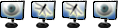
- Messages: 1311
- Inscription: 27 Avr 2006 13:40
- Localisation: 93
Re: Des tas de problèmes ! les spywares ?!
![]() par tiph22 » 08 Juin 2008 21:31
par tiph22 » 08 Juin 2008 21:31
... oui je crois que je vois bientôt le bout de cette longue désinfection.. ! qui n'aurait par ailleurs pas été possible sans ton aide..alors merci !
Ci apres le rapport que tu m'as demandé et celui d'ewido !
Antivirus Version Dernière mise à jour Résultat
AhnLab-V3 2008.5.30.1 2008.06.03 -
AntiVir 7.8.0.26 2008.06.03 -
Authentium 5.1.0.4 2008.06.02 -
Avast 4.8.1195.0 2008.06.03 -
AVG 7.5.0.516 2008.06.03 -
BitDefender 7.2 2008.06.03 -
CAT-QuickHeal 9.50 2008.06.02 -
ClamAV 0.92.1 2008.06.03 -
DrWeb 4.44.0.09170 2008.06.03 -
eSafe 7.0.15.0 2008.06.02 -
eTrust-Vet 31.4.5845 2008.06.03 -
Ewido 4.0 2008.06.03 -
F-Prot 4.4.4.56 2008.06.02 -
F-Secure 6.70.13260.0 2008.06.03 -
Fortinet 3.14.0.0 2008.06.03 -
GData 2.0.7306.1023 2008.06.03 -
Ikarus T3.1.1.26.0 2008.06.03 -
Kaspersky 7.0.0.125 2008.06.03 -
McAfee 5308 2008.06.02 -
Microsoft 1.3604 2008.06.03 -
NOD32v2 3154 2008.06.03 -
Norman 5.80.02 2008.06.02 -
Panda 9.0.0.4 2008.06.02 -
Prevx1 V2 2008.06.03 Malicious Software
Rising 20.47.12.00 2008.06.03 -
Sophos 4.29.0 2008.06.03 -
Sunbelt 3.0.1143.1 2008.06.03 -
Symantec 10 2008.06.03 -
TheHacker 6.2.92.332 2008.06.03 -
VBA32 3.12.6.7 2008.06.03 -
VirusBuster 4.3.26:9 2008.06.02 -
Webwasher-Gateway 6.6.2 2008.06.03 -
Information additionnelle
File size: 89504 bytes
MD5...: 9fdeb67d8ed933aa868bae20239fb674
SHA1..: 0cbb7869d4da64ca70bba1fb7fc8ec1b51646772
SHA256: b38cd2ca81b852c7627d07c7370ff5d43993a8133e998542ca2ab167d6d3504a
SHA512: f923c554d813616e5c404964e3e7ddbbdc4cc30d14187be171c766ad55327b39
5526706ed0e6a6a6f69814a49323b220ea56d13dfa0d973d3f7af590476dfa7c
PEiD..: -
PEInfo: PE Structure information
( base data )
entrypointaddress.: 0x403a85
timedatestamp.....: 0x47c6ea3e (Thu Feb 28 17:07:10 2008)
machinetype.......: 0x14c (I386)
( 4 sections )
name viradd virsiz rawdsiz ntrpy md5
.text 0x1000 0xc675 0xd000 6.47 27e2700ca852723c0bfa89593ce5deef
.rdata 0xe000 0x3752 0x4000 4.73 946313022c79b73999b70f42427c7221
.data 0x12000 0x3644 0x2000 1.47 17d00fdd8a0590cd844b1b181f4f7253
.rsrc 0x16000 0x3ec 0x1000 3.73 3242055afe10e8ab9c28092275ab9403
( 5 imports )
> KERNEL32.dll: FindNextFileW, GetModuleFileNameW, lstrlenW, FindFirstFileW, CloseHandle, lstrcpyA, lstrcpynW, CreateFileW, GetLastError, SetLastError, lstrcmpiA, GetProcAddress, FindClose, lstrlenA, FreeLibrary, CreateFileA, FlushFileBuffers, WriteConsoleW, GetConsoleOutputCP, WriteConsoleA, SetStdHandle, GetFileAttributesW, LoadLibraryA, GetVersionExW, TerminateProcess, GetCurrentProcess, UnhandledExceptionFilter, SetUnhandledExceptionFilter, IsDebuggerPresent, HeapFree, HeapAlloc, GetVersionExA, GetProcessHeap, RaiseException, GetCPInfo, InterlockedIncrement, InterlockedDecrement, GetACP, GetOEMCP, IsValidCodePage, GetModuleHandleA, TlsGetValue, TlsAlloc, TlsSetValue, TlsFree, GetCurrentThreadId, Sleep, HeapSize, ExitProcess, EnterCriticalSection, LeaveCriticalSection, HeapDestroy, HeapCreate, VirtualFree, DeleteCriticalSection, VirtualAlloc, HeapReAlloc, WriteFile, GetStdHandle, GetModuleFileNameA, FreeEnvironmentStringsA, MultiByteToWideChar, GetEnvironmentStrings, FreeEnvironmentStringsW, GetEnvironmentStringsW, GetCommandLineA, GetCommandLineW, SetHandleCount, GetFileType, GetStartupInfoA, QueryPerformanceCounter, GetTickCount, GetCurrentProcessId, GetSystemTimeAsFileTime, LCMapStringA, WideCharToMultiByte, LCMapStringW, GetStringTypeA, GetStringTypeW, GetLocaleInfoA, InitializeCriticalSection, RtlUnwind, SetFilePointer, GetConsoleCP, GetConsoleMode
> USER32.dll: CharNextW, CharLowerW
> SHLWAPI.dll: PathRemoveBackslashW
> VERSION.dll: GetFileVersionInfoSizeW, GetFileVersionInfoW, VerQueryValueW
> CRYPT32.dll: CertNameToStrW, CertGetNameStringW
( 0 exports )
Prevx info: http://info.prevx.com/aboutprogramtext. ... 0099F540C9
Ci apres le rapport que tu m'as demandé et celui d'ewido !
Antivirus Version Dernière mise à jour Résultat
AhnLab-V3 2008.5.30.1 2008.06.03 -
AntiVir 7.8.0.26 2008.06.03 -
Authentium 5.1.0.4 2008.06.02 -
Avast 4.8.1195.0 2008.06.03 -
AVG 7.5.0.516 2008.06.03 -
BitDefender 7.2 2008.06.03 -
CAT-QuickHeal 9.50 2008.06.02 -
ClamAV 0.92.1 2008.06.03 -
DrWeb 4.44.0.09170 2008.06.03 -
eSafe 7.0.15.0 2008.06.02 -
eTrust-Vet 31.4.5845 2008.06.03 -
Ewido 4.0 2008.06.03 -
F-Prot 4.4.4.56 2008.06.02 -
F-Secure 6.70.13260.0 2008.06.03 -
Fortinet 3.14.0.0 2008.06.03 -
GData 2.0.7306.1023 2008.06.03 -
Ikarus T3.1.1.26.0 2008.06.03 -
Kaspersky 7.0.0.125 2008.06.03 -
McAfee 5308 2008.06.02 -
Microsoft 1.3604 2008.06.03 -
NOD32v2 3154 2008.06.03 -
Norman 5.80.02 2008.06.02 -
Panda 9.0.0.4 2008.06.02 -
Prevx1 V2 2008.06.03 Malicious Software
Rising 20.47.12.00 2008.06.03 -
Sophos 4.29.0 2008.06.03 -
Sunbelt 3.0.1143.1 2008.06.03 -
Symantec 10 2008.06.03 -
TheHacker 6.2.92.332 2008.06.03 -
VBA32 3.12.6.7 2008.06.03 -
VirusBuster 4.3.26:9 2008.06.02 -
Webwasher-Gateway 6.6.2 2008.06.03 -
Information additionnelle
File size: 89504 bytes
MD5...: 9fdeb67d8ed933aa868bae20239fb674
SHA1..: 0cbb7869d4da64ca70bba1fb7fc8ec1b51646772
SHA256: b38cd2ca81b852c7627d07c7370ff5d43993a8133e998542ca2ab167d6d3504a
SHA512: f923c554d813616e5c404964e3e7ddbbdc4cc30d14187be171c766ad55327b39
5526706ed0e6a6a6f69814a49323b220ea56d13dfa0d973d3f7af590476dfa7c
PEiD..: -
PEInfo: PE Structure information
( base data )
entrypointaddress.: 0x403a85
timedatestamp.....: 0x47c6ea3e (Thu Feb 28 17:07:10 2008)
machinetype.......: 0x14c (I386)
( 4 sections )
name viradd virsiz rawdsiz ntrpy md5
.text 0x1000 0xc675 0xd000 6.47 27e2700ca852723c0bfa89593ce5deef
.rdata 0xe000 0x3752 0x4000 4.73 946313022c79b73999b70f42427c7221
.data 0x12000 0x3644 0x2000 1.47 17d00fdd8a0590cd844b1b181f4f7253
.rsrc 0x16000 0x3ec 0x1000 3.73 3242055afe10e8ab9c28092275ab9403
( 5 imports )
> KERNEL32.dll: FindNextFileW, GetModuleFileNameW, lstrlenW, FindFirstFileW, CloseHandle, lstrcpyA, lstrcpynW, CreateFileW, GetLastError, SetLastError, lstrcmpiA, GetProcAddress, FindClose, lstrlenA, FreeLibrary, CreateFileA, FlushFileBuffers, WriteConsoleW, GetConsoleOutputCP, WriteConsoleA, SetStdHandle, GetFileAttributesW, LoadLibraryA, GetVersionExW, TerminateProcess, GetCurrentProcess, UnhandledExceptionFilter, SetUnhandledExceptionFilter, IsDebuggerPresent, HeapFree, HeapAlloc, GetVersionExA, GetProcessHeap, RaiseException, GetCPInfo, InterlockedIncrement, InterlockedDecrement, GetACP, GetOEMCP, IsValidCodePage, GetModuleHandleA, TlsGetValue, TlsAlloc, TlsSetValue, TlsFree, GetCurrentThreadId, Sleep, HeapSize, ExitProcess, EnterCriticalSection, LeaveCriticalSection, HeapDestroy, HeapCreate, VirtualFree, DeleteCriticalSection, VirtualAlloc, HeapReAlloc, WriteFile, GetStdHandle, GetModuleFileNameA, FreeEnvironmentStringsA, MultiByteToWideChar, GetEnvironmentStrings, FreeEnvironmentStringsW, GetEnvironmentStringsW, GetCommandLineA, GetCommandLineW, SetHandleCount, GetFileType, GetStartupInfoA, QueryPerformanceCounter, GetTickCount, GetCurrentProcessId, GetSystemTimeAsFileTime, LCMapStringA, WideCharToMultiByte, LCMapStringW, GetStringTypeA, GetStringTypeW, GetLocaleInfoA, InitializeCriticalSection, RtlUnwind, SetFilePointer, GetConsoleCP, GetConsoleMode
> USER32.dll: CharNextW, CharLowerW
> SHLWAPI.dll: PathRemoveBackslashW
> VERSION.dll: GetFileVersionInfoSizeW, GetFileVersionInfoW, VerQueryValueW
> CRYPT32.dll: CertNameToStrW, CertGetNameStringW
( 0 exports )
Prevx info: http://info.prevx.com/aboutprogramtext. ... 0099F540C9
- tiph22
- Messages: 25
- Inscription: 14 Mai 2008 17:53
Re: Des tas de problèmes ! les spywares ?!
![]() par Ogu » 09 Juin 2008 19:27
par Ogu » 09 Juin 2008 19:27
Ok merci!
J'espère qu'Ewido a bien supprimé ce qu'il avait mis à jour.
Dis-moi: as-tu trouvé des composants de AntiSpywareMaster ?
On poursuit: ce sont les dernières manip', une fois faîtes ta machine sera propre (je jetterai quand même un oeil au log ComboFix par acquis de conscience): si tu le souhaites, on pourra ensuite sécuriser ton surf et ta machine, pour que tu sois tranquille à l'avenir !
!
 CREATION/EXECUTION D'UN CFSCRIPT
CREATION/EXECUTION D'UN CFSCRIPT
Lis bien la procédure avant de te lancer. Tu peux même l'imprimer, éventuellement.
 IE 7
IE 7
Il faut mettre Internet Explorer à jour, tu tournes encore avec la version 6 qui est le plus mauvais navigateur de la création! Et ce, même si tu utilises Firefox, car certains logiciels utilisent encore IE (par xemple Windows Media Player), et les mises à jour XP se font via IE.
Télécharge IE7 en cliquant sur l'image, puis installe-le:

 AVG ANTISPYWARE
AVG ANTISPYWARE
Disposes-tu de la version payante? Si non, désinstalle-là, cette version ne sera bientôt plus supportée.
 MISE A JOUR de JAVA
MISE A JOUR de JAVA
Java est un élément essentiel pour la navigation, et il est souvent mis à jour pour corriger ses vulnérabilités. Ta version est obsolète:
 HIJACKTHIS
HIJACKTHIS
Poste un nouveau rapport s'il te plaît! Ouf!
J'espère qu'Ewido a bien supprimé ce qu'il avait mis à jour.
Dis-moi: as-tu trouvé des composants de AntiSpywareMaster ?
On poursuit: ce sont les dernières manip', une fois faîtes ta machine sera propre (je jetterai quand même un oeil au log ComboFix par acquis de conscience): si tu le souhaites, on pourra ensuite sécuriser ton surf et ta machine, pour que tu sois tranquille à l'avenir
 CREATION/EXECUTION D'UN CFSCRIPT
CREATION/EXECUTION D'UN CFSCRIPTLis bien la procédure avant de te lancer. Tu peux même l'imprimer, éventuellement.
- Ouvre un nouveau fichier du Bloc-notes
- "Copie/Colle" tout le contenu de la boîte Code ci-dessous (mais n'inclus pas le mot "Code") dans le fichier texte du bloc-note :
- Code: Tout sélectionner
KillAll::
File::
C:\WINDOWS\SoftwareDistribution\Download\d3e2cd1aa350dfdef90c91dfc8e90f2d\download\BIT98.tmp
C:\WINDOWS\Internet Logs\xDB5.tmp
C:\WINDOWS\Internet Logs\xDB4.tmp
C:\WINDOWS\Internet Logs\xDB3.tmp
C:\WINDOWS\Internet Logs\xDB2.tmp
C:\WINDOWS\Internet Logs\xDB1.tmp
- Sauvegarde ce fichier sur ton Bureau en l'appelant IMPERATIVEMENT CFScript.txt
ATTENTION: ce script a été conçu spécifiquement pour le cas de cette machine, ne pas l'utiliser pour votre propre PC sous risque de plantage!! - Désactive ton antivirus et ton antispyware
- Te référant à l'image ci-dessous, déplace CFScript.txt sur ComboFix.exe
ComboFix sera lancé.
- Une fenêtre bleue va apparaitre: patiente le temps du scan.Le bureau va disparaitre à plusieurs reprises: c'est normal!
Ne touche à rien tant que le scan n'est pas terminé. - ComboFix peut exiger un redémarrage pour compléter son travail. Accepte.
- Lorsque l'outil aura terminé, un rapport ComboFix.log apparaîtra à l'écran.
- Soumet le fichier en cliquant "OK"
- Enfin, poste le rapport suivant dans ta prochaine réponse :
- Combofix.txt (il est stocké ici: > C:\ComboFix.txt)
 IE 7
IE 7Il faut mettre Internet Explorer à jour, tu tournes encore avec la version 6 qui est le plus mauvais navigateur de la création! Et ce, même si tu utilises Firefox, car certains logiciels utilisent encore IE (par xemple Windows Media Player), et les mises à jour XP se font via IE.
Télécharge IE7 en cliquant sur l'image, puis installe-le:

 AVG ANTISPYWARE
AVG ANTISPYWAREDisposes-tu de la version payante? Si non, désinstalle-là, cette version ne sera bientôt plus supportée.
 MISE A JOUR de JAVA
MISE A JOUR de JAVAJava est un élément essentiel pour la navigation, et il est souvent mis à jour pour corriger ses vulnérabilités. Ta version est obsolète:
- Dans ton Panneau de Configuration, clique sur l'icône JAVA
- Dans la fenêtre qui s'ouvre, clique sur l'onglet "Mise à jour"
- Clique en bas sur "Mettre à jour maintenant" et laisse l'update s'installer
 HIJACKTHIS
HIJACKTHISPoste un nouveau rapport s'il te plaît! Ouf!
-

Ogu - Modérateur
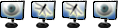
- Messages: 1311
- Inscription: 27 Avr 2006 13:40
- Localisation: 93
Re: Des tas de problèmes ! les spywares ?!
![]() par tiph22 » 10 Juin 2008 17:37
par tiph22 » 10 Juin 2008 17:37
^^ oui ouf comme tu dis Ogu ! je te poste le rapport de ComboFix :
ComboFix 08-06-09.7 - Mon micro 2008-06-10 18:19:00.7 - NTFSx86
Microsoft Windows XP Professionnel 5.1.2600.1.1252.1.1036.18.254 [GMT 2:00]
Endroit: C:\Documents and Settings\Mon micro\Bureau\ComboFix.exe
Command switches used :: C:\Documents and Settings\Mon micro\Bureau\CFScript.txt
* Création d'un nouveau point de restauration
FILE ::
C:\WINDOWS\Internet Logs\xDB1.tmp
C:\WINDOWS\Internet Logs\xDB2.tmp
C:\WINDOWS\Internet Logs\xDB3.tmp
C:\WINDOWS\Internet Logs\xDB4.tmp
C:\WINDOWS\Internet Logs\xDB5.tmp
C:\WINDOWS\SoftwareDistribution\Download\d3e2cd1aa350dfdef90c91dfc8e90f2d\download\BIT98.tmp
.
(((((((((((((((((((((((((((((((((((( Autres suppressions ))))))))))))))))))))))))))))))))))))))))))))))))
.
C:\WINDOWS\Internet Logs\xDB1.tmp
C:\WINDOWS\Internet Logs\xDB2.tmp
C:\WINDOWS\Internet Logs\xDB3.tmp
C:\WINDOWS\Internet Logs\xDB4.tmp
C:\WINDOWS\Internet Logs\xDB5.tmp
C:\WINDOWS\SoftwareDistribution\Download\d3e2cd1aa350dfdef90c91dfc8e90f2d\download\BIT98.tmp
.
((((((((((((((((((((((((((((( Fichiers cr‚‚s 2008-05-10 to 2008-06-10 ))))))))))))))))))))))))))))))))))))
.
2008-06-10 16:29 . 2008-06-10 18:18 <REP> d-------- C:\Documents and Settings\Mon micro\Application Data\LimeWire
2008-06-10 16:28 . 2008-06-10 16:28 <REP> d-------- C:\Program Files\LimeWire
2008-06-09 17:30 . 2008-06-09 17:30 1,160 --a------ C:\WINDOWS\mozver.dat
2008-06-08 23:44 . 2008-06-10 18:27 <REP> d-------- C:\Documents and Settings\Mon micro\Application Data\OpenOffice.org2
2008-06-08 23:37 . 2008-06-08 23:38 <REP> d-------- C:\Program Files\OpenOffice.org 2.4
2008-06-08 23:37 . 2007-12-14 01:59 69,632 --a------ C:\WINDOWS\system32\javacpl.cpl
2008-06-08 14:52 . 2008-06-08 14:52 <REP> d-------- C:\Program Files\Malwarebytes' Anti-Malware
2008-06-08 14:52 . 2008-06-08 14:52 <REP> d-------- C:\Documents and Settings\Mon micro\Application Data\Malwarebytes
2008-06-08 14:52 . 2008-06-08 14:52 <REP> d-------- C:\Documents and Settings\All Users\Application Data\Malwarebytes
2008-06-08 14:52 . 2008-06-05 16:04 34,296 --a------ C:\WINDOWS\system32\drivers\mbamcatchme.sys
2008-06-08 14:52 . 2008-06-05 16:04 15,864 --a------ C:\WINDOWS\system32\drivers\mbam.sys
2008-06-08 11:36 . 2008-06-08 11:36 <REP> d-------- C:\WINDOWS\ERUNT
2008-06-08 11:30 . 2008-06-08 12:05 <REP> d-------- C:\SDFix
2008-06-08 11:11 . 2008-06-08 11:11 3,226 --a------ C:\WINDOWS\system32\tmp.reg
2008-06-08 10:57 . 2008-06-08 10:57 <REP> d-------- C:\Documents and Settings\Mon micro\Application Data\Talkback
2008-06-08 10:56 . 2008-06-08 10:56 0 --a------ C:\WINDOWS\nsreg.dat
2008-05-15 12:47 . 2007-09-06 00:22 289,144 --a------ C:\WINDOWS\system32\VCCLSID.exe
2008-05-15 12:47 . 2006-04-27 17:49 288,417 --a------ C:\WINDOWS\system32\SrchSTS.exe
2008-05-15 12:47 . 2008-04-24 08:10 86,528 --a------ C:\WINDOWS\system32\VACFix.exe
2008-05-15 12:47 . 2008-04-28 08:03 82,944 --a------ C:\WINDOWS\system32\IEDFix.exe
2008-05-15 12:47 . 2008-04-28 08:03 82,944 --a------ C:\WINDOWS\system32\404Fix.exe
2008-05-15 12:47 . 2003-06-05 21:13 53,248 --a------ C:\WINDOWS\system32\Process.exe
2008-05-15 12:47 . 2004-07-31 18:50 51,200 --a------ C:\WINDOWS\system32\dumphive.exe
2008-05-15 12:47 . 2007-10-04 00:36 25,600 --a------ C:\WINDOWS\system32\WS2Fix.exe
2008-05-14 20:31 . 2008-05-14 20:31 <REP> d-------- C:\Program Files\Trend Micro
2008-05-14 18:20 . 2008-05-14 18:20 <REP> d--h----- C:\WINDOWS\system32\GroupPolicy
.
(((((((((((((((((((((((((((((((((( Compte-rendu de Find3M ))))))))))))))))))))))))))))))))))))))))))))))))
.
2008-06-10 16:26 --------- d-----w C:\Program Files\ItsLabel
2008-06-10 16:25 2,273,804 ----a-w C:\WINDOWS\Internet Logs\tvDebug.zip
2008-06-08 21:37 --------- d-----w C:\Program Files\Java
2008-06-08 12:51 --------- d-----w C:\Program Files\Common Files
2008-06-08 09:07 --------- d-----w C:\Program Files\Google
2008-06-03 16:10 --------- d-----w C:\Documents and Settings\Mon micro\Application Data\AdobeUM
2008-05-09 11:52 --------- d-----w C:\Documents and Settings\Mon micro\Application Data\Grisoft
2008-05-09 11:51 --------- d-----w C:\Documents and Settings\All Users\Application Data\Grisoft
2008-05-09 11:43 --------- d-----w C:\Documents and Settings\All Users\Application Data\MailFrontier
2008-05-09 11:42 --------- d-----w C:\Program Files\Zone Labs
2008-05-09 11:27 --------- d---a-w C:\Documents and Settings\All Users\Application Data\TEMP
2008-05-09 11:27 --------- d-----w C:\Program Files\Avira
2008-05-09 11:27 --------- d-----w C:\Documents and Settings\All Users\Application Data\Avira
2008-04-26 11:45 --------- d-----w C:\Program Files\Fichiers communs\xing shared
2008-04-26 11:45 --------- d-----w C:\Program Files\Fichiers communs\Real
2008-04-26 11:44 --------- d-----w C:\Program Files\Real
2008-04-26 11:32 --------- d-----w C:\Program Files\Picasa2
2008-04-19 18:32 --------- d-----w C:\Documents and Settings\Mon micro\Application Data\Apple Computer
2008-04-19 17:22 --------- d-----w C:\Documents and Settings\Mon micro\Application Data\Teleca
2008-04-18 20:39 --------- d-----w C:\Documents and Settings\Mon micro\Application Data\InterVideo
2008-04-15 16:20 --------- d-----w C:\Program Files\Music Mixer 4
2008-04-15 15:36 --------- d-----w C:\Program Files\VirtualDJ
2008-04-15 15:29 --------- d-----w C:\Documents and Settings\Mon micro\Application Data\GetRightToGo
2008-04-14 12:23 --------- d-----w C:\Documents and Settings\All Users\Application Data\Messenger Plus!
2008-04-14 12:13 --------- d-----w C:\Program Files\Windows Live
2008-04-14 12:13 --------- d-----w C:\Program Files\MSN Messenger
2008-04-14 12:13 --------- d-----w C:\Program Files\Messenger Plus! Live
2008-04-13 17:04 --------- d-----w C:\Documents and Settings\Mon micro\Application Data\ItsLabel
2008-04-13 14:57 --------- d-----w C:\Program Files\Services en ligne
2008-04-13 14:47 --------- d-----w C:\Program Files\Fichiers communs\logishrd
2008-04-13 14:01 --------- d-----w C:\Documents and Settings\All Users\Application Data\Windows Live Toolbar
2008-04-13 13:11 --------- d--h--w C:\Program Files\InstallShield Installation Information
2008-04-13 13:11 --------- d-----w C:\Program Files\QuickTime
2008-04-13 13:08 --------- d-----w C:\Documents and Settings\All Users\Application Data\Apple Computer
2008-04-13 12:33 --------- d-----w C:\Documents and Settings\Mon micro\Application Data\Sony Ericsson
2008-04-13 12:29 --------- d-----w C:\Program Files\Fichiers communs\Teleca Shared
2008-04-13 12:29 --------- d-----w C:\Program Files\Fichiers communs\Sony Ericsson Shared
2008-04-13 12:29 --------- d-----w C:\Documents and Settings\All Users\Application Data\Teleca
2008-04-13 12:29 --------- d-----w C:\Documents and Settings\All Users\Application Data\Sony Ericsson
2008-04-13 12:27 --------- d-----w C:\Program Files\Sony Ericsson
2008-04-13 12:26 --------- d-----w C:\Program Files\Fichiers communs\InstallShield
2008-04-02 19:08 54,672 ----a-w C:\WINDOWS\system32\vsutil_loc040c.dll
2008-04-02 19:08 42,384 ----a-w C:\WINDOWS\zllsputility_loc040c.dll
2008-04-02 19:08 21,904 ----a-w C:\WINDOWS\system32\imsinstall_loc040c.dll
2008-04-02 19:08 17,808 ----a-w C:\WINDOWS\system32\imslsp_install_loc040c.dll
2008-04-02 19:07 75,248 ----a-w C:\WINDOWS\zllsputility.exe
2008-04-02 19:07 1,086,952 ----a-w C:\WINDOWS\system32\zpeng24.dll
.
((((((((((((((((((((((((((((( snapshot_2008-06-10_18.07.18,17 )))))))))))))))))))))))))))))))))))))))))
.
- 2008-06-10 14:17:06 2,048 --s-a-w C:\WINDOWS\bootstat.dat
+ 2008-06-10 16:25:18 2,048 --s-a-w C:\WINDOWS\bootstat.dat
.
((((((((((((((((((((((((((((((((( Point de chargement Reg )))))))))))))))))))))))))))))))))))))))))))))))))
.
.
REGEDIT4
*Note* les ‚l‚ments vides & les ‚l‚ments initiaux l‚gitimes ne sont pas list‚s
[HKEY_CURRENT_USER\SOFTWARE\Microsoft\Windows\CurrentVersion\Run]
"CTFMON.EXE"="C:\WINDOWS\System32\ctfmon.exe" [2003-04-24 13:00 13312]
"TOSCDSPD"="C:\Program Files\TOSHIBA\TOSCDSPD\toscdspd.exe" [2003-09-15 17:19 65536]
"MsnMsgr"="C:\Program Files\MSN Messenger\MsnMsgr.exe" [2007-01-19 12:54 5674352]
[HKEY_LOCAL_MACHINE\SOFTWARE\Microsoft\Windows\CurrentVersion\Run]
"SunJavaUpdateSched"="C:\Program Files\Java\jre1.6.0_04\bin\jusched.exe" [2007-12-14 03:42 144784]
"IgfxTray"="C:\WINDOWS\System32\igfxtray.exe" [2004-01-26 18:03 155648]
"HotKeysCmds"="C:\WINDOWS\System32\hkcmd.exe" [2004-01-26 18:03 118784]
"00THotkey"="C:\WINDOWS\System32\00THotkey.exe" [2004-03-29 12:10 253952]
"000StTHK"="000StTHK.exe" [2001-06-23 20:28 24576 C:\WINDOWS\system32\000StTHK.exe]
"TFNF5"="TFNF5.exe" [2003-12-02 13:15 73728 C:\WINDOWS\system32\TFNF5.exe]
"SmoothView"="C:\Program Files\TOSHIBA\Utilitaire de zoom TOSHIBA\SmoothView.exe" [2004-03-30 13:51 118784]
"SigmaTel StacMon"="C:\Program Files\SigmaTel\Pilotes Audio SigmaTel AC97\stacmon.exe" [2003-08-03 16:01 86073]
"Apoint"="C:\Program Files\Apoint2K\Apoint.exe" [2003-10-30 15:46 192512]
"TouchED"="C:\Program Files\TOSHIBA\TouchED\TouchED.Exe" [2003-03-11 13:58 122880]
"LTSMMSG"="LTSMMSG.exe" [2003-04-18 10:06 32768 C:\WINDOWS\ltsmmsg.exe]
"TPSMain"="TPSMain.exe" [2004-04-01 14:20 266240 C:\WINDOWS\system32\TPSMain.exe]
"TMESRV.EXE"="C:\Program Files\TOSHIBA\TME3\TMESRV31.exe" [2004-04-13 12:14 126976]
"TMERzCtl.EXE"="C:\Program Files\TOSHIBA\TME3\TMERzCtl.exe" [2003-10-29 12:12 81920]
"TFncKy"="TFncKy.exe" []
"PRONoMgr.exe"="c:\Program Files\Intel\PROSetWireless\NCS\PROSet\PRONoMgr.exe" [2003-12-10 03:36 86016]
"Sony Ericsson PC Suite"="C:\Program Files\Sony Ericsson\Mobile2\Application Launcher\Application Launcher.exe" [2006-11-24 01:06 487424]
"QuickTime Task"="C:\Program Files\QuickTime\qttask.exe" [2008-04-13 15:08 155648]
"ItsTV"="C:\Program Files\ItsLabel\ItsTV.exe" [2007-04-26 16:19 2908160]
"TkBellExe"="C:\Program Files\Fichiers communs\Real\Update_OB\realsched.exe" [2008-04-26 13:44 185632]
"avgnt"="C:\Program Files\Avira\AntiVir PersonalEdition Classic\avgnt.exe" [2008-02-12 10:06 262401]
"ZoneAlarm Client"="C:\Program Files\Zone Labs\ZoneAlarm\zlclient.exe" [2008-04-02 21:07 919016]
"!AVG Anti-Spyware"="C:\Program Files\Grisoft\AVG Anti-Spyware 7.5\avgas.exe" [2007-06-11 11:25 6731312]
[HKEY_USERS\.DEFAULT\Software\Microsoft\Windows\CurrentVersion\Run]
"CTFMON.EXE"="C:\WINDOWS\System32\CTFMON.EXE" [2003-04-24 13:00 13312]
[HKEY_LOCAL_MACHINE\software\microsoft\windows nt\currentversion\winlogon\notify\Sebring]
c:\WINDOWS\System32\LgNotify.dll 2003-12-16 17:49 110592 c:\WINDOWS\system32\LgNotify.dll
R0 avgntmgr;avgntmgr;C:\WINDOWS\System32\DRIVERS\avgntmgr.sys [2008-01-21 18:11]
R1 avgntdd;avgntdd;C:\WINDOWS\System32\DRIVERS\avgntdd.sys [2008-01-21 18:12]
R1 TMEI3E;TMEI3E;C:\WINDOWS\System32\Drivers\TMEI3E.SYS [2002-09-26 13:15]
S3 SE2Ebus;Sony Ericsson Device 046 Driver driver (WDM);C:\WINDOWS\System32\DRIVERS\SE2Ebus.sys [2006-11-10 18:23]
S3 SE2Emdfl;Sony Ericsson Device 046 USB WMC Modem Filter;C:\WINDOWS\System32\DRIVERS\SE2Emdfl.sys [2006-11-10 18:23]
S3 SE2Emdm;Sony Ericsson Device 046 USB WMC Modem Driver;C:\WINDOWS\System32\DRIVERS\SE2Emdm.sys [2006-11-10 18:23]
S3 SE2Emgmt;Sony Ericsson Device 046 USB WMC Device Management Drivers (WDM);C:\WINDOWS\System32\DRIVERS\SE2Emgmt.sys [2006-11-10 18:23]
S3 se2End5;Sony Ericsson Device 046 USB Ethernet Emulation SEMC46 (NDIS);C:\WINDOWS\System32\DRIVERS\se2End5.sys [2006-11-10 18:23]
S3 SE2Eobex;Sony Ericsson Device 046 USB WMC OBEX Interface;C:\WINDOWS\System32\DRIVERS\SE2Eobex.sys [2006-11-10 18:23]
S3 se2Eunic;Sony Ericsson Device 046 USB Ethernet Emulation SEMC46 (WDM);C:\WINDOWS\System32\DRIVERS\se2Eunic.sys [2006-11-10 18:24]
.
**************************************************************************
catchme 0.3.1361 W2K/XP/Vista - rootkit/stealth malware detector by Gmer, http://www.gmer.net
Rootkit scan 2008-06-10 18:26:51
Windows 5.1.2600 Service Pack 1 NTFS
Balayage processus cach‚s ...
Balayage cach‚ autostart entries ...
Balayage des fichiers cach‚s ...
Scan termin‚ avec succŠs
Les fichiers cach‚s: 0
**************************************************************************
.
------------------------ Other Running Processes ------------------------
.
C:\WINDOWS\system32\S24EvMon.exe
C:\WINDOWS\system32\ZCfgSvc.exe
C:\WINDOWS\system32\ZoneLabs\vsmon.exe
C:\Program Files\Avira\AntiVir PersonalEdition Classic\sched.exe
C:\Program Files\Apoint2K\ApntEx.exe
C:\Program Files\Toshiba\Commandes TOSHIBA\TFncKy.exe
C:\WINDOWS\system32\TPSBattM.exe
C:\Program Files\Avira\AntiVir PersonalEdition Classic\avguard.exe
C:\Program Files\Grisoft\AVG Anti-Spyware 7.5\guard.exe
C:\Program Files\Toshiba\ConfigFree\CFSvcs.exe
C:\Program Files\OpenOffice.org 2.4\program\soffice.exe
C:\WINDOWS\system32\RegSrvc.exe
C:\Program Files\OpenOffice.org 2.4\program\soffice.bin
C:\Program Files\Toshiba\TME3\TMEEJME.exe
C:\WINDOWS\system32\1XConfig.exe
C:\Program Files\Fichiers communs\Teleca Shared\Generic.exe
C:\Program Files\Sony Ericsson\Mobile2\Mobile Phone Monitor\epmworker.exe
.
**************************************************************************
.
Temps d'accomplissement: 2008-06-10 18:35:20 - machine was rebooted
ComboFix-quarantined-files.txt 2008-06-10 16:35:13
ComboFix2.txt 2008-06-10 16:08:13
ComboFix3.txt 2008-05-28 17:14:04
ComboFix4.txt 2008-05-28 17:04:53
ComboFix5.txt 2008-05-16 20:40:10
Pre-Run: 17,441,607,680 octets libres
Post-Run: 17,449,586,688 octets libres
195 --- E O F --- 2008-05-17 10:59:09
ComboFix 08-06-09.7 - Mon micro 2008-06-10 18:19:00.7 - NTFSx86
Microsoft Windows XP Professionnel 5.1.2600.1.1252.1.1036.18.254 [GMT 2:00]
Endroit: C:\Documents and Settings\Mon micro\Bureau\ComboFix.exe
Command switches used :: C:\Documents and Settings\Mon micro\Bureau\CFScript.txt
* Création d'un nouveau point de restauration
FILE ::
C:\WINDOWS\Internet Logs\xDB1.tmp
C:\WINDOWS\Internet Logs\xDB2.tmp
C:\WINDOWS\Internet Logs\xDB3.tmp
C:\WINDOWS\Internet Logs\xDB4.tmp
C:\WINDOWS\Internet Logs\xDB5.tmp
C:\WINDOWS\SoftwareDistribution\Download\d3e2cd1aa350dfdef90c91dfc8e90f2d\download\BIT98.tmp
.
(((((((((((((((((((((((((((((((((((( Autres suppressions ))))))))))))))))))))))))))))))))))))))))))))))))
.
C:\WINDOWS\Internet Logs\xDB1.tmp
C:\WINDOWS\Internet Logs\xDB2.tmp
C:\WINDOWS\Internet Logs\xDB3.tmp
C:\WINDOWS\Internet Logs\xDB4.tmp
C:\WINDOWS\Internet Logs\xDB5.tmp
C:\WINDOWS\SoftwareDistribution\Download\d3e2cd1aa350dfdef90c91dfc8e90f2d\download\BIT98.tmp
.
((((((((((((((((((((((((((((( Fichiers cr‚‚s 2008-05-10 to 2008-06-10 ))))))))))))))))))))))))))))))))))))
.
2008-06-10 16:29 . 2008-06-10 18:18 <REP> d-------- C:\Documents and Settings\Mon micro\Application Data\LimeWire
2008-06-10 16:28 . 2008-06-10 16:28 <REP> d-------- C:\Program Files\LimeWire
2008-06-09 17:30 . 2008-06-09 17:30 1,160 --a------ C:\WINDOWS\mozver.dat
2008-06-08 23:44 . 2008-06-10 18:27 <REP> d-------- C:\Documents and Settings\Mon micro\Application Data\OpenOffice.org2
2008-06-08 23:37 . 2008-06-08 23:38 <REP> d-------- C:\Program Files\OpenOffice.org 2.4
2008-06-08 23:37 . 2007-12-14 01:59 69,632 --a------ C:\WINDOWS\system32\javacpl.cpl
2008-06-08 14:52 . 2008-06-08 14:52 <REP> d-------- C:\Program Files\Malwarebytes' Anti-Malware
2008-06-08 14:52 . 2008-06-08 14:52 <REP> d-------- C:\Documents and Settings\Mon micro\Application Data\Malwarebytes
2008-06-08 14:52 . 2008-06-08 14:52 <REP> d-------- C:\Documents and Settings\All Users\Application Data\Malwarebytes
2008-06-08 14:52 . 2008-06-05 16:04 34,296 --a------ C:\WINDOWS\system32\drivers\mbamcatchme.sys
2008-06-08 14:52 . 2008-06-05 16:04 15,864 --a------ C:\WINDOWS\system32\drivers\mbam.sys
2008-06-08 11:36 . 2008-06-08 11:36 <REP> d-------- C:\WINDOWS\ERUNT
2008-06-08 11:30 . 2008-06-08 12:05 <REP> d-------- C:\SDFix
2008-06-08 11:11 . 2008-06-08 11:11 3,226 --a------ C:\WINDOWS\system32\tmp.reg
2008-06-08 10:57 . 2008-06-08 10:57 <REP> d-------- C:\Documents and Settings\Mon micro\Application Data\Talkback
2008-06-08 10:56 . 2008-06-08 10:56 0 --a------ C:\WINDOWS\nsreg.dat
2008-05-15 12:47 . 2007-09-06 00:22 289,144 --a------ C:\WINDOWS\system32\VCCLSID.exe
2008-05-15 12:47 . 2006-04-27 17:49 288,417 --a------ C:\WINDOWS\system32\SrchSTS.exe
2008-05-15 12:47 . 2008-04-24 08:10 86,528 --a------ C:\WINDOWS\system32\VACFix.exe
2008-05-15 12:47 . 2008-04-28 08:03 82,944 --a------ C:\WINDOWS\system32\IEDFix.exe
2008-05-15 12:47 . 2008-04-28 08:03 82,944 --a------ C:\WINDOWS\system32\404Fix.exe
2008-05-15 12:47 . 2003-06-05 21:13 53,248 --a------ C:\WINDOWS\system32\Process.exe
2008-05-15 12:47 . 2004-07-31 18:50 51,200 --a------ C:\WINDOWS\system32\dumphive.exe
2008-05-15 12:47 . 2007-10-04 00:36 25,600 --a------ C:\WINDOWS\system32\WS2Fix.exe
2008-05-14 20:31 . 2008-05-14 20:31 <REP> d-------- C:\Program Files\Trend Micro
2008-05-14 18:20 . 2008-05-14 18:20 <REP> d--h----- C:\WINDOWS\system32\GroupPolicy
.
(((((((((((((((((((((((((((((((((( Compte-rendu de Find3M ))))))))))))))))))))))))))))))))))))))))))))))))
.
2008-06-10 16:26 --------- d-----w C:\Program Files\ItsLabel
2008-06-10 16:25 2,273,804 ----a-w C:\WINDOWS\Internet Logs\tvDebug.zip
2008-06-08 21:37 --------- d-----w C:\Program Files\Java
2008-06-08 12:51 --------- d-----w C:\Program Files\Common Files
2008-06-08 09:07 --------- d-----w C:\Program Files\Google
2008-06-03 16:10 --------- d-----w C:\Documents and Settings\Mon micro\Application Data\AdobeUM
2008-05-09 11:52 --------- d-----w C:\Documents and Settings\Mon micro\Application Data\Grisoft
2008-05-09 11:51 --------- d-----w C:\Documents and Settings\All Users\Application Data\Grisoft
2008-05-09 11:43 --------- d-----w C:\Documents and Settings\All Users\Application Data\MailFrontier
2008-05-09 11:42 --------- d-----w C:\Program Files\Zone Labs
2008-05-09 11:27 --------- d---a-w C:\Documents and Settings\All Users\Application Data\TEMP
2008-05-09 11:27 --------- d-----w C:\Program Files\Avira
2008-05-09 11:27 --------- d-----w C:\Documents and Settings\All Users\Application Data\Avira
2008-04-26 11:45 --------- d-----w C:\Program Files\Fichiers communs\xing shared
2008-04-26 11:45 --------- d-----w C:\Program Files\Fichiers communs\Real
2008-04-26 11:44 --------- d-----w C:\Program Files\Real
2008-04-26 11:32 --------- d-----w C:\Program Files\Picasa2
2008-04-19 18:32 --------- d-----w C:\Documents and Settings\Mon micro\Application Data\Apple Computer
2008-04-19 17:22 --------- d-----w C:\Documents and Settings\Mon micro\Application Data\Teleca
2008-04-18 20:39 --------- d-----w C:\Documents and Settings\Mon micro\Application Data\InterVideo
2008-04-15 16:20 --------- d-----w C:\Program Files\Music Mixer 4
2008-04-15 15:36 --------- d-----w C:\Program Files\VirtualDJ
2008-04-15 15:29 --------- d-----w C:\Documents and Settings\Mon micro\Application Data\GetRightToGo
2008-04-14 12:23 --------- d-----w C:\Documents and Settings\All Users\Application Data\Messenger Plus!
2008-04-14 12:13 --------- d-----w C:\Program Files\Windows Live
2008-04-14 12:13 --------- d-----w C:\Program Files\MSN Messenger
2008-04-14 12:13 --------- d-----w C:\Program Files\Messenger Plus! Live
2008-04-13 17:04 --------- d-----w C:\Documents and Settings\Mon micro\Application Data\ItsLabel
2008-04-13 14:57 --------- d-----w C:\Program Files\Services en ligne
2008-04-13 14:47 --------- d-----w C:\Program Files\Fichiers communs\logishrd
2008-04-13 14:01 --------- d-----w C:\Documents and Settings\All Users\Application Data\Windows Live Toolbar
2008-04-13 13:11 --------- d--h--w C:\Program Files\InstallShield Installation Information
2008-04-13 13:11 --------- d-----w C:\Program Files\QuickTime
2008-04-13 13:08 --------- d-----w C:\Documents and Settings\All Users\Application Data\Apple Computer
2008-04-13 12:33 --------- d-----w C:\Documents and Settings\Mon micro\Application Data\Sony Ericsson
2008-04-13 12:29 --------- d-----w C:\Program Files\Fichiers communs\Teleca Shared
2008-04-13 12:29 --------- d-----w C:\Program Files\Fichiers communs\Sony Ericsson Shared
2008-04-13 12:29 --------- d-----w C:\Documents and Settings\All Users\Application Data\Teleca
2008-04-13 12:29 --------- d-----w C:\Documents and Settings\All Users\Application Data\Sony Ericsson
2008-04-13 12:27 --------- d-----w C:\Program Files\Sony Ericsson
2008-04-13 12:26 --------- d-----w C:\Program Files\Fichiers communs\InstallShield
2008-04-02 19:08 54,672 ----a-w C:\WINDOWS\system32\vsutil_loc040c.dll
2008-04-02 19:08 42,384 ----a-w C:\WINDOWS\zllsputility_loc040c.dll
2008-04-02 19:08 21,904 ----a-w C:\WINDOWS\system32\imsinstall_loc040c.dll
2008-04-02 19:08 17,808 ----a-w C:\WINDOWS\system32\imslsp_install_loc040c.dll
2008-04-02 19:07 75,248 ----a-w C:\WINDOWS\zllsputility.exe
2008-04-02 19:07 1,086,952 ----a-w C:\WINDOWS\system32\zpeng24.dll
.
((((((((((((((((((((((((((((( snapshot_2008-06-10_18.07.18,17 )))))))))))))))))))))))))))))))))))))))))
.
- 2008-06-10 14:17:06 2,048 --s-a-w C:\WINDOWS\bootstat.dat
+ 2008-06-10 16:25:18 2,048 --s-a-w C:\WINDOWS\bootstat.dat
.
((((((((((((((((((((((((((((((((( Point de chargement Reg )))))))))))))))))))))))))))))))))))))))))))))))))
.
.
REGEDIT4
*Note* les ‚l‚ments vides & les ‚l‚ments initiaux l‚gitimes ne sont pas list‚s
[HKEY_CURRENT_USER\SOFTWARE\Microsoft\Windows\CurrentVersion\Run]
"CTFMON.EXE"="C:\WINDOWS\System32\ctfmon.exe" [2003-04-24 13:00 13312]
"TOSCDSPD"="C:\Program Files\TOSHIBA\TOSCDSPD\toscdspd.exe" [2003-09-15 17:19 65536]
"MsnMsgr"="C:\Program Files\MSN Messenger\MsnMsgr.exe" [2007-01-19 12:54 5674352]
[HKEY_LOCAL_MACHINE\SOFTWARE\Microsoft\Windows\CurrentVersion\Run]
"SunJavaUpdateSched"="C:\Program Files\Java\jre1.6.0_04\bin\jusched.exe" [2007-12-14 03:42 144784]
"IgfxTray"="C:\WINDOWS\System32\igfxtray.exe" [2004-01-26 18:03 155648]
"HotKeysCmds"="C:\WINDOWS\System32\hkcmd.exe" [2004-01-26 18:03 118784]
"00THotkey"="C:\WINDOWS\System32\00THotkey.exe" [2004-03-29 12:10 253952]
"000StTHK"="000StTHK.exe" [2001-06-23 20:28 24576 C:\WINDOWS\system32\000StTHK.exe]
"TFNF5"="TFNF5.exe" [2003-12-02 13:15 73728 C:\WINDOWS\system32\TFNF5.exe]
"SmoothView"="C:\Program Files\TOSHIBA\Utilitaire de zoom TOSHIBA\SmoothView.exe" [2004-03-30 13:51 118784]
"SigmaTel StacMon"="C:\Program Files\SigmaTel\Pilotes Audio SigmaTel AC97\stacmon.exe" [2003-08-03 16:01 86073]
"Apoint"="C:\Program Files\Apoint2K\Apoint.exe" [2003-10-30 15:46 192512]
"TouchED"="C:\Program Files\TOSHIBA\TouchED\TouchED.Exe" [2003-03-11 13:58 122880]
"LTSMMSG"="LTSMMSG.exe" [2003-04-18 10:06 32768 C:\WINDOWS\ltsmmsg.exe]
"TPSMain"="TPSMain.exe" [2004-04-01 14:20 266240 C:\WINDOWS\system32\TPSMain.exe]
"TMESRV.EXE"="C:\Program Files\TOSHIBA\TME3\TMESRV31.exe" [2004-04-13 12:14 126976]
"TMERzCtl.EXE"="C:\Program Files\TOSHIBA\TME3\TMERzCtl.exe" [2003-10-29 12:12 81920]
"TFncKy"="TFncKy.exe" []
"PRONoMgr.exe"="c:\Program Files\Intel\PROSetWireless\NCS\PROSet\PRONoMgr.exe" [2003-12-10 03:36 86016]
"Sony Ericsson PC Suite"="C:\Program Files\Sony Ericsson\Mobile2\Application Launcher\Application Launcher.exe" [2006-11-24 01:06 487424]
"QuickTime Task"="C:\Program Files\QuickTime\qttask.exe" [2008-04-13 15:08 155648]
"ItsTV"="C:\Program Files\ItsLabel\ItsTV.exe" [2007-04-26 16:19 2908160]
"TkBellExe"="C:\Program Files\Fichiers communs\Real\Update_OB\realsched.exe" [2008-04-26 13:44 185632]
"avgnt"="C:\Program Files\Avira\AntiVir PersonalEdition Classic\avgnt.exe" [2008-02-12 10:06 262401]
"ZoneAlarm Client"="C:\Program Files\Zone Labs\ZoneAlarm\zlclient.exe" [2008-04-02 21:07 919016]
"!AVG Anti-Spyware"="C:\Program Files\Grisoft\AVG Anti-Spyware 7.5\avgas.exe" [2007-06-11 11:25 6731312]
[HKEY_USERS\.DEFAULT\Software\Microsoft\Windows\CurrentVersion\Run]
"CTFMON.EXE"="C:\WINDOWS\System32\CTFMON.EXE" [2003-04-24 13:00 13312]
[HKEY_LOCAL_MACHINE\software\microsoft\windows nt\currentversion\winlogon\notify\Sebring]
c:\WINDOWS\System32\LgNotify.dll 2003-12-16 17:49 110592 c:\WINDOWS\system32\LgNotify.dll
R0 avgntmgr;avgntmgr;C:\WINDOWS\System32\DRIVERS\avgntmgr.sys [2008-01-21 18:11]
R1 avgntdd;avgntdd;C:\WINDOWS\System32\DRIVERS\avgntdd.sys [2008-01-21 18:12]
R1 TMEI3E;TMEI3E;C:\WINDOWS\System32\Drivers\TMEI3E.SYS [2002-09-26 13:15]
S3 SE2Ebus;Sony Ericsson Device 046 Driver driver (WDM);C:\WINDOWS\System32\DRIVERS\SE2Ebus.sys [2006-11-10 18:23]
S3 SE2Emdfl;Sony Ericsson Device 046 USB WMC Modem Filter;C:\WINDOWS\System32\DRIVERS\SE2Emdfl.sys [2006-11-10 18:23]
S3 SE2Emdm;Sony Ericsson Device 046 USB WMC Modem Driver;C:\WINDOWS\System32\DRIVERS\SE2Emdm.sys [2006-11-10 18:23]
S3 SE2Emgmt;Sony Ericsson Device 046 USB WMC Device Management Drivers (WDM);C:\WINDOWS\System32\DRIVERS\SE2Emgmt.sys [2006-11-10 18:23]
S3 se2End5;Sony Ericsson Device 046 USB Ethernet Emulation SEMC46 (NDIS);C:\WINDOWS\System32\DRIVERS\se2End5.sys [2006-11-10 18:23]
S3 SE2Eobex;Sony Ericsson Device 046 USB WMC OBEX Interface;C:\WINDOWS\System32\DRIVERS\SE2Eobex.sys [2006-11-10 18:23]
S3 se2Eunic;Sony Ericsson Device 046 USB Ethernet Emulation SEMC46 (WDM);C:\WINDOWS\System32\DRIVERS\se2Eunic.sys [2006-11-10 18:24]
.
**************************************************************************
catchme 0.3.1361 W2K/XP/Vista - rootkit/stealth malware detector by Gmer, http://www.gmer.net
Rootkit scan 2008-06-10 18:26:51
Windows 5.1.2600 Service Pack 1 NTFS
Balayage processus cach‚s ...
Balayage cach‚ autostart entries ...
Balayage des fichiers cach‚s ...
Scan termin‚ avec succŠs
Les fichiers cach‚s: 0
**************************************************************************
.
------------------------ Other Running Processes ------------------------
.
C:\WINDOWS\system32\S24EvMon.exe
C:\WINDOWS\system32\ZCfgSvc.exe
C:\WINDOWS\system32\ZoneLabs\vsmon.exe
C:\Program Files\Avira\AntiVir PersonalEdition Classic\sched.exe
C:\Program Files\Apoint2K\ApntEx.exe
C:\Program Files\Toshiba\Commandes TOSHIBA\TFncKy.exe
C:\WINDOWS\system32\TPSBattM.exe
C:\Program Files\Avira\AntiVir PersonalEdition Classic\avguard.exe
C:\Program Files\Grisoft\AVG Anti-Spyware 7.5\guard.exe
C:\Program Files\Toshiba\ConfigFree\CFSvcs.exe
C:\Program Files\OpenOffice.org 2.4\program\soffice.exe
C:\WINDOWS\system32\RegSrvc.exe
C:\Program Files\OpenOffice.org 2.4\program\soffice.bin
C:\Program Files\Toshiba\TME3\TMEEJME.exe
C:\WINDOWS\system32\1XConfig.exe
C:\Program Files\Fichiers communs\Teleca Shared\Generic.exe
C:\Program Files\Sony Ericsson\Mobile2\Mobile Phone Monitor\epmworker.exe
.
**************************************************************************
.
Temps d'accomplissement: 2008-06-10 18:35:20 - machine was rebooted
ComboFix-quarantined-files.txt 2008-06-10 16:35:13
ComboFix2.txt 2008-06-10 16:08:13
ComboFix3.txt 2008-05-28 17:14:04
ComboFix4.txt 2008-05-28 17:04:53
ComboFix5.txt 2008-05-16 20:40:10
Pre-Run: 17,441,607,680 octets libres
Post-Run: 17,449,586,688 octets libres
195 --- E O F --- 2008-05-17 10:59:09
- tiph22
- Messages: 25
- Inscription: 14 Mai 2008 17:53
Re: Des tas de problèmes ! les spywares ?!
![]() par Ogu » 10 Juin 2008 17:42
par Ogu » 10 Juin 2008 17:42
Ok, le rapport est propre. As-tu réussi les étapes suivantes? Si oui, il faut maintenant effacer les outils utilisés:
 SUPPRESSION DES LOGICIELS DE DESINFECTION et des Backups
SUPPRESSION DES LOGICIELS DE DESINFECTION et des Backups
Explications:Les logiciels que je t'ai fait utiliser ne doivent pas être utilisés sans connaissances sur leurs fonctions et leurs rôles (mis à part Ewido et Malwarebytes qu'il faut conserver et utiliser à l'occasion, une fois par mois): mal utilisés, ils peuvent faire plus de mal que de bien. Nous allons donc les désinstaller.
Si tu le souhaites, on peut maintenant sécuriser ta machine: à toi de me dire.
 SUPPRESSION DES LOGICIELS DE DESINFECTION et des Backups
SUPPRESSION DES LOGICIELS DE DESINFECTION et des BackupsExplications:Les logiciels que je t'ai fait utiliser ne doivent pas être utilisés sans connaissances sur leurs fonctions et leurs rôles (mis à part Ewido et Malwarebytes qu'il faut conserver et utiliser à l'occasion, une fois par mois): mal utilisés, ils peuvent faire plus de mal que de bien. Nous allons donc les désinstaller.
- Télécharge Tools Cleaner de A.Rothstein sur ton bureau
- Clique sur "rechercher"
- Clique sur "suppression"
- Ferme Tools Cleaner et efface-le
Si tu le souhaites, on peut maintenant sécuriser ta machine: à toi de me dire.
-

Ogu - Modérateur
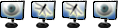
- Messages: 1311
- Inscription: 27 Avr 2006 13:40
- Localisation: 93
Re: Des tas de problèmes ! les spywares ?!
![]() par tiph22 » 10 Juin 2008 17:49
par tiph22 » 10 Juin 2008 17:49
j'ai essayé d'installer Internet explorer comme demandé mais un message s'affiche après installation et je ne peux pas y accéder "cette installation ne prend pas en charge la version actuelle du Service Pack de votre sytèùe d'exploitation" :S !
Sinon je n'arrive pas à désinstaller AVG mais je vais essayer d'autres manip'.. le JAVA et l'autre rapport sont en cours..
Sinon je n'arrive pas à désinstaller AVG mais je vais essayer d'autres manip'.. le JAVA et l'autre rapport sont en cours..
- tiph22
- Messages: 25
- Inscription: 14 Mai 2008 17:53
Re: Des tas de problèmes ! les spywares ?!
![]() par tiph22 » 10 Juin 2008 17:54
par tiph22 » 10 Juin 2008 17:54
Arg je n'arrive pas à trouver "JAVA" dans mon panneau de configuration ! une fois la désinfection oui je suis partante pour sécuriser ma machine  ! merci vraiment
! merci vraiment 
- tiph22
- Messages: 25
- Inscription: 14 Mai 2008 17:53
Re: Des tas de problèmes ! les spywares ?!
![]() par Iznogoud » 10 Juin 2008 20:08
par Iznogoud » 10 Juin 2008 20:08
Bonjour,
Pour JAVA, il se trouve dans le panneau de configuration, mais avec "l'affichage classique" seulement, voir sur le fichier image joint à quoi ça ressemble
++
Pour JAVA, il se trouve dans le panneau de configuration, mais avec "l'affichage classique" seulement, voir sur le fichier image joint à quoi ça ressemble
++
-

Iznogoud - Maître Libellulien

- Messages: 608
- Inscription: 28 Fév 2008 10:48
- Localisation: near paris
Re: Des tas de problèmes ! les spywares ?!
![]() par tiph22 » 16 Juin 2008 17:38
par tiph22 » 16 Juin 2008 17:38
Merci !! j'ai trouvé ouf ... !
Ci joint le rapport HijackThis ////
Logfile of Trend Micro HijackThis v2.0.2
Scan saved at 18:38:30, on 16/06/2008
Platform: Windows XP SP1 (WinNT 5.01.2600)
MSIE: Internet Explorer v6.00 SP1 (6.00.2800.1106)
Boot mode: Normal
Running processes:
C:\WINDOWS\System32\smss.exe
C:\WINDOWS\system32\winlogon.exe
C:\WINDOWS\system32\services.exe
C:\WINDOWS\system32\lsass.exe
C:\WINDOWS\system32\svchost.exe
C:\WINDOWS\System32\svchost.exe
C:\WINDOWS\System32\S24EvMon.exe
C:\WINDOWS\system32\ZCfgSvc.exe
C:\WINDOWS\Explorer.EXE
C:\WINDOWS\system32\ZoneLabs\vsmon.exe
C:\Program Files\Java\jre1.6.0_04\bin\jusched.exe
C:\WINDOWS\System32\igfxtray.exe
C:\WINDOWS\System32\hkcmd.exe
C:\WINDOWS\System32\00THotkey.exe
C:\WINDOWS\System32\TFNF5.exe
C:\Program Files\TOSHIBA\Utilitaire de zoom TOSHIBA\SmoothView.exe
C:\Program Files\SigmaTel\Pilotes Audio SigmaTel AC97\stacmon.exe
C:\Program Files\Apoint2K\Apoint.exe
C:\Program Files\TOSHIBA\TouchED\TouchED.Exe
C:\WINDOWS\LTSMMSG.exe
C:\WINDOWS\System32\TPSMain.exe
C:\Program Files\TOSHIBA\TME3\TMERzCtl.EXE
C:\Program Files\TOSHIBA\Commandes TOSHIBA\TFncKy.exe
C:\Program Files\Sony Ericsson\Mobile2\Application Launcher\Application Launcher.exe
C:\Program Files\Apoint2K\Apntex.exe
C:\Program Files\QuickTime\qttask.exe
C:\Program Files\Fichiers communs\Real\Update_OB\realsched.exe
C:\WINDOWS\System32\TPSBattM.exe
C:\Program Files\Avira\AntiVir PersonalEdition Classic\avgnt.exe
C:\Program Files\Zone Labs\ZoneAlarm\zlclient.exe
C:\Program Files\Grisoft\AVG Anti-Spyware 7.5\avgas.exe
C:\WINDOWS\System32\ctfmon.exe
C:\Program Files\TOSHIBA\TOSCDSPD\toscdspd.exe
C:\Program Files\MSN Messenger\MsnMsgr.Exe
C:\WINDOWS\system32\spoolsv.exe
C:\Program Files\OpenOffice.org 2.4\program\soffice.exe
C:\Program Files\Avira\AntiVir PersonalEdition Classic\sched.exe
C:\Program Files\OpenOffice.org 2.4\program\soffice.BIN
C:\Program Files\Avira\AntiVir PersonalEdition Classic\avguard.exe
C:\Program Files\Grisoft\AVG Anti-Spyware 7.5\guard.exe
C:\Program Files\TOSHIBA\ConfigFree\CFSvcs.exe
C:\WINDOWS\System32\RegSrvc.exe
C:\WINDOWS\System32\svchost.exe
C:\Program Files\TOSHIBA\TME3\Tmesrv31.exe
C:\Program Files\TOSHIBA\TME3\TMEEJME.EXE
C:\WINDOWS\System32\1XConfig.exe
C:\Program Files\Fichiers communs\Teleca Shared\Generic.exe
C:\WINDOWS\System32\wuauclt.exe
C:\Program Files\Sony Ericsson\Mobile2\Mobile Phone Monitor\epmworker.exe
C:\Program Files\MSN Messenger\livecall.exe
C:\Program Files\MSN Messenger\usnsvc.exe
C:\Program Files\Internet Explorer\IEXPLORE.EXE
C:\Documents and Settings\Mon micro\Bureau\ToolsCleaner2.exe
C:\WINDOWS\system32\msiexec.exe
C:\Program Files\Trend Micro\HijackThis\HijackThis.exe
R1 - HKLM\Software\Microsoft\Internet Explorer\Main,Default_Page_URL = http://go.microsoft.com/fwlink/?LinkId=69157
R1 - HKLM\Software\Microsoft\Internet Explorer\Main,Default_Search_URL = http://go.microsoft.com/fwlink/?LinkId=54896
R1 - HKLM\Software\Microsoft\Internet Explorer\Main,Search Page = http://go.microsoft.com/fwlink/?LinkId=54896
R1 - HKCU\Software\Microsoft\Internet Connection Wizard,ShellNext = http://orange.fr/
R0 - HKCU\Software\Microsoft\Internet Explorer\Toolbar,LinksFolderName = Liens
O2 - BHO: AcroIEHlprObj Class - {06849E9F-C8D7-4D59-B87D-784B7D6BE0B3} - C:\Program Files\Adobe\Acrobat 6.0\Reader\ActiveX\AcroIEHelper.dll
O2 - BHO: SSVHelper Class - {761497BB-D6F0-462C-B6EB-D4DAF1D92D43} - C:\Program Files\Java\jre1.6.0_05\bin\ssv.dll
O2 - BHO: Google Toolbar Helper - {AA58ED58-01DD-4d91-8333-CF10577473F7} - c:\program files\google\googletoolbar1.dll
O3 - Toolbar: &Google - {2318C2B1-4965-11d4-9B18-009027A5CD4F} - c:\program files\google\googletoolbar1.dll
O4 - HKLM\..\Run: [SunJavaUpdateSched] "C:\Program Files\Java\jre1.6.0_05\bin\jusched.exe"
O4 - HKLM\..\Run: [IgfxTray] C:\WINDOWS\System32\igfxtray.exe
O4 - HKLM\..\Run: [HotKeysCmds] C:\WINDOWS\System32\hkcmd.exe
O4 - HKLM\..\Run: [00THotkey] C:\WINDOWS\System32\00THotkey.exe
O4 - HKLM\..\Run: [000StTHK] 000StTHK.exe
O4 - HKLM\..\Run: [TFNF5] TFNF5.exe
O4 - HKLM\..\Run: [SmoothView] C:\Program Files\TOSHIBA\Utilitaire de zoom TOSHIBA\SmoothView.exe
O4 - HKLM\..\Run: [SigmaTel StacMon] C:\Program Files\SigmaTel\Pilotes Audio SigmaTel AC97\stacmon.exe
O4 - HKLM\..\Run: [Apoint] C:\Program Files\Apoint2K\Apoint.exe
O4 - HKLM\..\Run: [TouchED] C:\Program Files\TOSHIBA\TouchED\TouchED.Exe
O4 - HKLM\..\Run: [LTSMMSG] LTSMMSG.exe
O4 - HKLM\..\Run: [TPSMain] TPSMain.exe
O4 - HKLM\..\Run: [TMESRV.EXE] C:\Program Files\TOSHIBA\TME3\TMESRV31.EXE /Logon
O4 - HKLM\..\Run: [TMERzCtl.EXE] C:\Program Files\TOSHIBA\TME3\TMERzCtl.EXE /Service
O4 - HKLM\..\Run: [TFncKy] TFncKy.exe
O4 - HKLM\..\Run: [PRONoMgr.exe] c:\Program Files\Intel\PROSetWireless\NCS\PROSet\PRONoMgr.exe
O4 - HKLM\..\Run: [Sony Ericsson PC Suite] "C:\Program Files\Sony Ericsson\Mobile2\Application Launcher\Application Launcher.exe" /startoptions
O4 - HKLM\..\Run: [QuickTime Task] "C:\Program Files\QuickTime\qttask.exe" -atboottime
O4 - HKLM\..\Run: [ItsTV] "C:\Program Files\ItsLabel\ItsTV.exe"
O4 - HKLM\..\Run: [TkBellExe] "C:\Program Files\Fichiers communs\Real\Update_OB\realsched.exe" -osboot
O4 - HKLM\..\Run: [avgnt] "C:\Program Files\Avira\AntiVir PersonalEdition Classic\avgnt.exe" /min
O4 - HKLM\..\Run: [ZoneAlarm Client] "C:\Program Files\Zone Labs\ZoneAlarm\zlclient.exe"
O4 - HKLM\..\Run: [!AVG Anti-Spyware] "C:\Program Files\Grisoft\AVG Anti-Spyware 7.5\avgas.exe" /minimized
O4 - HKCU\..\Run: [CTFMON.EXE] C:\WINDOWS\System32\ctfmon.exe
O4 - HKCU\..\Run: [TOSCDSPD] C:\Program Files\TOSHIBA\TOSCDSPD\toscdspd.exe
O4 - HKCU\..\Run: [MsnMsgr] "C:\Program Files\MSN Messenger\MsnMsgr.Exe" /background
O4 - HKUS\S-1-5-19\..\Run: [CTFMON.EXE] C:\WINDOWS\System32\CTFMON.EXE (User 'SERVICE LOCAL')
O4 - HKUS\S-1-5-20\..\Run: [CTFMON.EXE] C:\WINDOWS\System32\CTFMON.EXE (User 'SERVICE RÉSEAU')
O4 - HKUS\S-1-5-18\..\Run: [CTFMON.EXE] C:\WINDOWS\System32\CTFMON.EXE (User 'SYSTEM')
O4 - HKUS\.DEFAULT\..\Run: [CTFMON.EXE] C:\WINDOWS\System32\CTFMON.EXE (User 'Default user')
O4 - Startup: OpenOffice.org 2.4.lnk = C:\Program Files\OpenOffice.org 2.4\program\quickstart.exe
O9 - Extra button: (no name) - {08B0E5C0-4FCB-11CF-AAA5-00401C608501} - C:\Program Files\Java\jre1.6.0_05\bin\ssv.dll
O9 - Extra 'Tools' menuitem: Console Java (Sun) - {08B0E5C0-4FCB-11CF-AAA5-00401C608501} - C:\Program Files\Java\jre1.6.0_05\bin\ssv.dll
O9 - Extra button: Messenger - {FB5F1910-F110-11d2-BB9E-00C04F795683} - C:\Program Files\Messenger\MSMSGS.EXE (file missing)
O9 - Extra 'Tools' menuitem: Messenger - {FB5F1910-F110-11d2-BB9E-00C04F795683} - C:\Program Files\Messenger\MSMSGS.EXE (file missing)
O14 - IERESET.INF: START_PAGE_URL=file:///C:\Program Files\TOSHIBA\Free Update Service\splash.html
O16 - DPF: {6E32070A-766D-4EE6-879C-DC1FA91D2FC3} (MUWebControl Class) - http://www.update.microsoft.com/microso ... 8098724230
O23 - Service: Avira AntiVir Personal – Free Antivirus Scheduler (AntiVirScheduler) - Avira GmbH - C:\Program Files\Avira\AntiVir PersonalEdition Classic\sched.exe
O23 - Service: Avira AntiVir Personal – Free Antivirus Guard (AntiVirService) - Avira GmbH - C:\Program Files\Avira\AntiVir PersonalEdition Classic\avguard.exe
O23 - Service: AVG Anti-Spyware Guard - GRISOFT s.r.o. - C:\Program Files\Grisoft\AVG Anti-Spyware 7.5\guard.exe
O23 - Service: ConfigFree Service (CFSvcs) - TOSHIBA CORPORATION - C:\Program Files\TOSHIBA\ConfigFree\CFSvcs.exe
O23 - Service: Google Updater Service (gusvc) - Google - C:\Program Files\Google\Common\Google Updater\GoogleUpdaterService.exe
O23 - Service: InstallDriver Table Manager (IDriverT) - Macrovision Corporation - C:\Program Files\Fichiers communs\InstallShield\Driver\11\Intel 32\IDriverT.exe
O23 - Service: RegSrvc - Intel Corporation - C:\WINDOWS\System32\RegSrvc.exe
O23 - Service: Spectrum24 Event Monitor (S24EventMonitor) - Intel Corporation - C:\WINDOWS\System32\S24EvMon.exe
O23 - Service: Tmesrv3 (Tmesrv) - TOSHIBA - C:\Program Files\TOSHIBA\TME3\Tmesrv31.exe
O23 - Service: TrueVector Internet Monitor (vsmon) - Zone Labs, LLC - C:\WINDOWS\system32\ZoneLabs\vsmon.exe
--
End of file - 8248 bytes
Ci joint le rapport HijackThis ////
Logfile of Trend Micro HijackThis v2.0.2
Scan saved at 18:38:30, on 16/06/2008
Platform: Windows XP SP1 (WinNT 5.01.2600)
MSIE: Internet Explorer v6.00 SP1 (6.00.2800.1106)
Boot mode: Normal
Running processes:
C:\WINDOWS\System32\smss.exe
C:\WINDOWS\system32\winlogon.exe
C:\WINDOWS\system32\services.exe
C:\WINDOWS\system32\lsass.exe
C:\WINDOWS\system32\svchost.exe
C:\WINDOWS\System32\svchost.exe
C:\WINDOWS\System32\S24EvMon.exe
C:\WINDOWS\system32\ZCfgSvc.exe
C:\WINDOWS\Explorer.EXE
C:\WINDOWS\system32\ZoneLabs\vsmon.exe
C:\Program Files\Java\jre1.6.0_04\bin\jusched.exe
C:\WINDOWS\System32\igfxtray.exe
C:\WINDOWS\System32\hkcmd.exe
C:\WINDOWS\System32\00THotkey.exe
C:\WINDOWS\System32\TFNF5.exe
C:\Program Files\TOSHIBA\Utilitaire de zoom TOSHIBA\SmoothView.exe
C:\Program Files\SigmaTel\Pilotes Audio SigmaTel AC97\stacmon.exe
C:\Program Files\Apoint2K\Apoint.exe
C:\Program Files\TOSHIBA\TouchED\TouchED.Exe
C:\WINDOWS\LTSMMSG.exe
C:\WINDOWS\System32\TPSMain.exe
C:\Program Files\TOSHIBA\TME3\TMERzCtl.EXE
C:\Program Files\TOSHIBA\Commandes TOSHIBA\TFncKy.exe
C:\Program Files\Sony Ericsson\Mobile2\Application Launcher\Application Launcher.exe
C:\Program Files\Apoint2K\Apntex.exe
C:\Program Files\QuickTime\qttask.exe
C:\Program Files\Fichiers communs\Real\Update_OB\realsched.exe
C:\WINDOWS\System32\TPSBattM.exe
C:\Program Files\Avira\AntiVir PersonalEdition Classic\avgnt.exe
C:\Program Files\Zone Labs\ZoneAlarm\zlclient.exe
C:\Program Files\Grisoft\AVG Anti-Spyware 7.5\avgas.exe
C:\WINDOWS\System32\ctfmon.exe
C:\Program Files\TOSHIBA\TOSCDSPD\toscdspd.exe
C:\Program Files\MSN Messenger\MsnMsgr.Exe
C:\WINDOWS\system32\spoolsv.exe
C:\Program Files\OpenOffice.org 2.4\program\soffice.exe
C:\Program Files\Avira\AntiVir PersonalEdition Classic\sched.exe
C:\Program Files\OpenOffice.org 2.4\program\soffice.BIN
C:\Program Files\Avira\AntiVir PersonalEdition Classic\avguard.exe
C:\Program Files\Grisoft\AVG Anti-Spyware 7.5\guard.exe
C:\Program Files\TOSHIBA\ConfigFree\CFSvcs.exe
C:\WINDOWS\System32\RegSrvc.exe
C:\WINDOWS\System32\svchost.exe
C:\Program Files\TOSHIBA\TME3\Tmesrv31.exe
C:\Program Files\TOSHIBA\TME3\TMEEJME.EXE
C:\WINDOWS\System32\1XConfig.exe
C:\Program Files\Fichiers communs\Teleca Shared\Generic.exe
C:\WINDOWS\System32\wuauclt.exe
C:\Program Files\Sony Ericsson\Mobile2\Mobile Phone Monitor\epmworker.exe
C:\Program Files\MSN Messenger\livecall.exe
C:\Program Files\MSN Messenger\usnsvc.exe
C:\Program Files\Internet Explorer\IEXPLORE.EXE
C:\Documents and Settings\Mon micro\Bureau\ToolsCleaner2.exe
C:\WINDOWS\system32\msiexec.exe
C:\Program Files\Trend Micro\HijackThis\HijackThis.exe
R1 - HKLM\Software\Microsoft\Internet Explorer\Main,Default_Page_URL = http://go.microsoft.com/fwlink/?LinkId=69157
R1 - HKLM\Software\Microsoft\Internet Explorer\Main,Default_Search_URL = http://go.microsoft.com/fwlink/?LinkId=54896
R1 - HKLM\Software\Microsoft\Internet Explorer\Main,Search Page = http://go.microsoft.com/fwlink/?LinkId=54896
R1 - HKCU\Software\Microsoft\Internet Connection Wizard,ShellNext = http://orange.fr/
R0 - HKCU\Software\Microsoft\Internet Explorer\Toolbar,LinksFolderName = Liens
O2 - BHO: AcroIEHlprObj Class - {06849E9F-C8D7-4D59-B87D-784B7D6BE0B3} - C:\Program Files\Adobe\Acrobat 6.0\Reader\ActiveX\AcroIEHelper.dll
O2 - BHO: SSVHelper Class - {761497BB-D6F0-462C-B6EB-D4DAF1D92D43} - C:\Program Files\Java\jre1.6.0_05\bin\ssv.dll
O2 - BHO: Google Toolbar Helper - {AA58ED58-01DD-4d91-8333-CF10577473F7} - c:\program files\google\googletoolbar1.dll
O3 - Toolbar: &Google - {2318C2B1-4965-11d4-9B18-009027A5CD4F} - c:\program files\google\googletoolbar1.dll
O4 - HKLM\..\Run: [SunJavaUpdateSched] "C:\Program Files\Java\jre1.6.0_05\bin\jusched.exe"
O4 - HKLM\..\Run: [IgfxTray] C:\WINDOWS\System32\igfxtray.exe
O4 - HKLM\..\Run: [HotKeysCmds] C:\WINDOWS\System32\hkcmd.exe
O4 - HKLM\..\Run: [00THotkey] C:\WINDOWS\System32\00THotkey.exe
O4 - HKLM\..\Run: [000StTHK] 000StTHK.exe
O4 - HKLM\..\Run: [TFNF5] TFNF5.exe
O4 - HKLM\..\Run: [SmoothView] C:\Program Files\TOSHIBA\Utilitaire de zoom TOSHIBA\SmoothView.exe
O4 - HKLM\..\Run: [SigmaTel StacMon] C:\Program Files\SigmaTel\Pilotes Audio SigmaTel AC97\stacmon.exe
O4 - HKLM\..\Run: [Apoint] C:\Program Files\Apoint2K\Apoint.exe
O4 - HKLM\..\Run: [TouchED] C:\Program Files\TOSHIBA\TouchED\TouchED.Exe
O4 - HKLM\..\Run: [LTSMMSG] LTSMMSG.exe
O4 - HKLM\..\Run: [TPSMain] TPSMain.exe
O4 - HKLM\..\Run: [TMESRV.EXE] C:\Program Files\TOSHIBA\TME3\TMESRV31.EXE /Logon
O4 - HKLM\..\Run: [TMERzCtl.EXE] C:\Program Files\TOSHIBA\TME3\TMERzCtl.EXE /Service
O4 - HKLM\..\Run: [TFncKy] TFncKy.exe
O4 - HKLM\..\Run: [PRONoMgr.exe] c:\Program Files\Intel\PROSetWireless\NCS\PROSet\PRONoMgr.exe
O4 - HKLM\..\Run: [Sony Ericsson PC Suite] "C:\Program Files\Sony Ericsson\Mobile2\Application Launcher\Application Launcher.exe" /startoptions
O4 - HKLM\..\Run: [QuickTime Task] "C:\Program Files\QuickTime\qttask.exe" -atboottime
O4 - HKLM\..\Run: [ItsTV] "C:\Program Files\ItsLabel\ItsTV.exe"
O4 - HKLM\..\Run: [TkBellExe] "C:\Program Files\Fichiers communs\Real\Update_OB\realsched.exe" -osboot
O4 - HKLM\..\Run: [avgnt] "C:\Program Files\Avira\AntiVir PersonalEdition Classic\avgnt.exe" /min
O4 - HKLM\..\Run: [ZoneAlarm Client] "C:\Program Files\Zone Labs\ZoneAlarm\zlclient.exe"
O4 - HKLM\..\Run: [!AVG Anti-Spyware] "C:\Program Files\Grisoft\AVG Anti-Spyware 7.5\avgas.exe" /minimized
O4 - HKCU\..\Run: [CTFMON.EXE] C:\WINDOWS\System32\ctfmon.exe
O4 - HKCU\..\Run: [TOSCDSPD] C:\Program Files\TOSHIBA\TOSCDSPD\toscdspd.exe
O4 - HKCU\..\Run: [MsnMsgr] "C:\Program Files\MSN Messenger\MsnMsgr.Exe" /background
O4 - HKUS\S-1-5-19\..\Run: [CTFMON.EXE] C:\WINDOWS\System32\CTFMON.EXE (User 'SERVICE LOCAL')
O4 - HKUS\S-1-5-20\..\Run: [CTFMON.EXE] C:\WINDOWS\System32\CTFMON.EXE (User 'SERVICE RÉSEAU')
O4 - HKUS\S-1-5-18\..\Run: [CTFMON.EXE] C:\WINDOWS\System32\CTFMON.EXE (User 'SYSTEM')
O4 - HKUS\.DEFAULT\..\Run: [CTFMON.EXE] C:\WINDOWS\System32\CTFMON.EXE (User 'Default user')
O4 - Startup: OpenOffice.org 2.4.lnk = C:\Program Files\OpenOffice.org 2.4\program\quickstart.exe
O9 - Extra button: (no name) - {08B0E5C0-4FCB-11CF-AAA5-00401C608501} - C:\Program Files\Java\jre1.6.0_05\bin\ssv.dll
O9 - Extra 'Tools' menuitem: Console Java (Sun) - {08B0E5C0-4FCB-11CF-AAA5-00401C608501} - C:\Program Files\Java\jre1.6.0_05\bin\ssv.dll
O9 - Extra button: Messenger - {FB5F1910-F110-11d2-BB9E-00C04F795683} - C:\Program Files\Messenger\MSMSGS.EXE (file missing)
O9 - Extra 'Tools' menuitem: Messenger - {FB5F1910-F110-11d2-BB9E-00C04F795683} - C:\Program Files\Messenger\MSMSGS.EXE (file missing)
O14 - IERESET.INF: START_PAGE_URL=file:///C:\Program Files\TOSHIBA\Free Update Service\splash.html
O16 - DPF: {6E32070A-766D-4EE6-879C-DC1FA91D2FC3} (MUWebControl Class) - http://www.update.microsoft.com/microso ... 8098724230
O23 - Service: Avira AntiVir Personal – Free Antivirus Scheduler (AntiVirScheduler) - Avira GmbH - C:\Program Files\Avira\AntiVir PersonalEdition Classic\sched.exe
O23 - Service: Avira AntiVir Personal – Free Antivirus Guard (AntiVirService) - Avira GmbH - C:\Program Files\Avira\AntiVir PersonalEdition Classic\avguard.exe
O23 - Service: AVG Anti-Spyware Guard - GRISOFT s.r.o. - C:\Program Files\Grisoft\AVG Anti-Spyware 7.5\guard.exe
O23 - Service: ConfigFree Service (CFSvcs) - TOSHIBA CORPORATION - C:\Program Files\TOSHIBA\ConfigFree\CFSvcs.exe
O23 - Service: Google Updater Service (gusvc) - Google - C:\Program Files\Google\Common\Google Updater\GoogleUpdaterService.exe
O23 - Service: InstallDriver Table Manager (IDriverT) - Macrovision Corporation - C:\Program Files\Fichiers communs\InstallShield\Driver\11\Intel 32\IDriverT.exe
O23 - Service: RegSrvc - Intel Corporation - C:\WINDOWS\System32\RegSrvc.exe
O23 - Service: Spectrum24 Event Monitor (S24EventMonitor) - Intel Corporation - C:\WINDOWS\System32\S24EvMon.exe
O23 - Service: Tmesrv3 (Tmesrv) - TOSHIBA - C:\Program Files\TOSHIBA\TME3\Tmesrv31.exe
O23 - Service: TrueVector Internet Monitor (vsmon) - Zone Labs, LLC - C:\WINDOWS\system32\ZoneLabs\vsmon.exe
--
End of file - 8248 bytes
- tiph22
- Messages: 25
- Inscription: 14 Mai 2008 17:53
Re: Des tas de problèmes ! les spywares ?!
![]() par Ogu » 16 Juin 2008 17:56
par Ogu » 16 Juin 2008 17:56
Yo!
De plus tu as une toolbar:
 TOOLBARS !
TOOLBARS ! 
Nous déconseillons, sur nos forums de sécurité, l'utilisation de toolbars: en général elles n'aident en rien et ont des visées essentiellement publicitaires:voir ces liens:
Tiens, voilà les conditions d'utilisation de la toolbar Google:
Sous le langage policé ("améliorations de nos prestations, recueil des infos personnelles pour proposer un contenu personnalisé", etc...), il faut en fait comprendre que Google récupère des infos sur ton profil commercial pour mieux te cibler publicitairement...
Par ailleurs elles pourrissent les navigateurs en se greffant dessus...
 DESINSTALLATION de la TOOLBAR
DESINSTALLATION de la TOOLBAR
On va maintenant sécuriser ta machine:j'ai essayé de regrouper tout ce qui me paraissait simple et efficace.
 Quelques règles de base à respecter en sécurité:
Quelques règles de base à respecter en sécurité:
 INSTALLER UN HOSTS
INSTALLER UN HOSTS
Explications: Un hosts est un simple fichier texte recensant les sites à risque (contenant des exploits, des failles de sécurité, des virus etc...); ce fichier va INTERDIRE à ta machine de s'y connecter. Simple et redoutable! On va utiliser un logiciel qui automatise la création d'un hosts: HpHosts
 FERMER LES PORTS
FERMER LES PORTS
Explications: par défaut, XP comporte de nombreux ports ouverts, qui sont autant de cibles pour les pirates et les infections, qui profitent de ces failles.Nous allons donc verrouiller les ports inutiles (mais dangereux!) avec ZebProtect, créé par des membres de Zebulon !
 RENFORCER LE REGISTRE
RENFORCER LE REGISTRE
Explications: par défaut, le regsitre de Windows n'est pas optimisé pour combattre certains risques sécuritaires: en renforçant le registre avec un peu de "hardening" (= création et modifications de clés), on sécurise le système contre certaines attaques ciblées. Un logiciel automatise ces modifications (qui sont dangereuses et difficiles à faire à la main): ZigStack
 UTILISER ET SECURISER FIREFOX
UTILISER ET SECURISER FIREFOX
Explications: Firefox est un navigateur mieux protégé que Internet Explorer, et qui permet via des extensions de le rendre encore plus sécuritaire.
Utilise exclusivement FIREFOX et Sécurise-le avec les extensions suivantes:
 SECURISER TA BOX
SECURISER TA BOX
Explications: les routeurs sont équipés de pare-feu qui complètent très efficacement le firewall de ton PC: jette un oeil sur ce tuto, en espérant que ta Box y soit détaillée.
 PROTEGER LE NAVIGATEUR, LA MESSAGERIE et ton logiciel de TCHAT
PROTEGER LE NAVIGATEUR, LA MESSAGERIE et ton logiciel de TCHAT
Explications: ces 3 catégories de logiciels sont les premiers pourvoyeurs de virus car ils se conncetent au net: en restreignant leurs droits, tu limite drastiquement les risques que des virus se faufilent par ton navigateur ou tes mails . Un logiciel permet de restreindre les droits: StripMyRights
. Un logiciel permet de restreindre les droits: StripMyRights
Suis mon petit tuto sur Libellules.
 NETTOYER LES FICHIERS TEMPORAIRES
NETTOYER LES FICHIERS TEMPORAIRES
Explications: les fichiers temporaires, en plus d'avoir une utilité limitée dans le temps, sont un emplacement privilégié pour les droppers et virus. Il faut donc les supprimer de temsp à autres avec CCleaner.
 EWIDO & MALWAREBYTES ANTIMALWARE
EWIDO & MALWAREBYTES ANTIMALWARE
Garde ces deux antispywares gratuits et lance un scan tous les mois: si le rapport est positif, poste un message d'aide sur le forum en joignant le rapport.
 VACCINER SON PC CONTRE LES INFECTIONS de CLES USB
VACCINER SON PC CONTRE LES INFECTIONS de CLES USB
Explications: on trouve de plus en plus de virus spécialement conçus pour s'installer sur une clé USB, et qui, une fois connecteé sur ton PC, reproduit le virus sur ton système (et comme on connecte parfois ses clés sur des PC dont on ne connaît pas la santé, au boulot, au Web café, chez des amis etc..., mieux vaut se prémunir!). Un logiciel automatise cette vaccination: VaccinUSB[/color]
Télécharge VaccinUSB de Gof
-----------------> VaccinUSB, à l'image d'un vaccin, va créer sur ta clé de faux virus inoffensifs portant le nom des vrais virus: ainsi si un virus USB tente de s'installer sur ton PC, il ne le fera pas car il aura l'impression d'être déjà installé ! Par ailleurs il va protéger ton autorun en empêchant sa modification par un virus.
Tu peux faire la même opération sur tes clés USB et sur ton disque dur externe, en collant VaccinUSB sur chaque support amovible et en l'exécutant.
 ANTIVIR, KERIO et WINDOWS DEFENDER
ANTIVIR, KERIO et WINDOWS DEFENDER
Paramètre Antivir en suivant ce tuto si ce n'est déjà fait:
Tuto by Falkra
Prend soin de bien paramétrer au maximum les modules suivants:
Cocher: All files
Additionnal Settings:tout cocher
Clic sur scan +
Action for concerning files:Cocher:
copie file to quarantine before action
Primary action...................: repair => au cas ou ce serait un fichier système corrompu
Secondary action.................: delete => s'il y a détection, autant supprimer. Une sauvegarde sera dans la quarantaine
Installe ensuite Windows Defender si et seulement si tu n'as pas d'antispy résident (ce qui semble être ton cas):ce n'est pas le meilleur antispy résident, mais en gratuit le choix est très limité.
Si tu te sens d'attaque, essaie d'installer et de régler/utiliser le pare-feu Kerio si et seulement si tu n'as pas déjà un pare-feu autre que celui de Windows: Kerio est plus performant que celui de XP et demeure assez simple:
Si tu trouves ça trop ardu, il vaut mieux se contenter du firewall XP par défaut.
 XP ANTISPY
XP ANTISPY
Télécharge et installe XP Antispy
Lance-le, clique en haut sur "Profil: recommandé" puis sur "Appliquer les changements".

 DEFRAGMENTATION
DEFRAGMENTATION
Si tu ne disposes pas de ton propre défragmenteur (autre que celui de Windows, qui est peu efficace):
Télécharge et installe JKDefrag
Lance-le et laisse-le défragmenter ta machine (cela peut prendre du temps)
 CONSOLE DE RECUP'
CONSOLE DE RECUP'
Installe-la en suivant ce tuto de l'inévitable Falkra:
http://www.libellules.ch/dotclear/index.ph...e-de-rcupration
- Tu n'as pas mis Internet Explorer à jour comme demandé;) !
- Une fois utilisé, tu peux supprimer ToolsCleaner
- Désinstalle AVG Antispyware, il ne sera bientôt plus mis à jour. Remplace-le par Ewido et malwarebytes Anti-Malware que je t'avais fait utiliser.
De plus tu as une toolbar:
 TOOLBARS !
TOOLBARS ! 
Nous déconseillons, sur nos forums de sécurité, l'utilisation de toolbars: en général elles n'aident en rien et ont des visées essentiellement publicitaires:voir ces liens:
Tiens, voilà les conditions d'utilisation de la toolbar Google:
Utilisation de Google (extrait des conditions d'utilisation):
"Informations personnelles et autres données collectées
* Google recueille des informations personnelles lorsque vous vous inscrivez à un service Google ou lorsque vous fournissez ces informations de votre propre initiative. Elles peuvent en outre être combinées avec les informations issues d'autres services Google ou de tiers, dans le but d'en rendre l'utilisation plus agréable et, le cas échéant, de proposer des contenus personnalisés.
* Google utilise des cookies et d'autres technologies afin de faciliter votre utilisation des services Google, afin d'étudier l'usage qui en est fait et plus généralement afin d'améliorer nos prestations.
* A chaque fois que vous consultez notre site Internet ou faites appel à nos services, les serveurs de Google enregistrent automatiquement des informations telles que l'URL, l'adresse IP, le type et la langue du navigateur, ainsi que la date et l'heure de la connexion.
* Pour plus d'informations, veuillez vous reporter à la version complète de la Charte de confidentialité de Google. "
Source: http://www.google.be/intl/fr/privacy.html
"La barre d'outils Google a été conçue pour être utilisée en combinaison avec les services de recherche Google. En conséquence, l'utilisation que vous faites de la barre d'outils Google est également définie par les Conditions d'utilisation et par les Règles de confidentialité énoncées par Google."
Source: http://tools.google.com/firefox/toolbar ... stall.html
Sous le langage policé ("améliorations de nos prestations, recueil des infos personnelles pour proposer un contenu personnalisé", etc...), il faut en fait comprendre que Google récupère des infos sur ton profil commercial pour mieux te cibler publicitairement...
Par ailleurs elles pourrissent les navigateurs en se greffant dessus...
 DESINSTALLATION de la TOOLBAR
DESINSTALLATION de la TOOLBAR- Relance HijackThis
- Sélectionne "Do a system scan only"
- Coche les lignes suivantes:O2 - BHO: Google Toolbar Helper - {AA58ED58-01DD-4d91-8333-CF10577473F7} - c:\program files\google\googletoolbar1.dll
O3 - Toolbar: &Google - {2318C2B1-4965-11d4-9B18-009027A5CD4F} - c:\program files\google\googletoolbar1.dll - Ferme tes navigateurs (IE et/ou Firefox)
- Clique en bas sur "Fix checked"
- Fais redémarrer ton PC
- Ouvre Firefox
- Choisis Outils, puis Modules complémentaires
- Cherche le module Google Toolbar et clique sur Désinstaller
- Redémarre Firefox
- Ouvre Internet Explorer
- Choisis Outils.
- Clique sur Gérer les modules complémentaires
- Cherche le module Google Toolbar ou équivalent et désactive-le
- Redémarre Internet Explorer
- Désinstalle la toolbar Google avec le module "ajouter/supprimer des programmes" du Panneau de Configuration
On va maintenant sécuriser ta machine:j'ai essayé de regrouper tout ce qui me paraissait simple et efficace.
 Quelques règles de base à respecter en sécurité:
Quelques règles de base à respecter en sécurité:- je mets à jour mon XP avec Windows Update
- j'abandonne le peer-to-peer, qui draîne fakes, infections et virus déguisés en cracks.
- ne jamais télécharger n'importe quoi sans se renseigner
- ne jamais installer n'importe quoi sans se renseigner:: attention aux faux logiciels, les rogues, dont Assite tient une liste à jour:
La Crapthèque
- j'ai un doute sur un fichier, un programme, un exécutable? Je le scanne avec [url="http://www.virustotal.com/fr"]VirusTota[/url]l
- je me méfie des sites X (et des sites de cracks et warez), très souvent piégés.
- je me méfie des sites de jeux en lignes (surtout de type Casino et Poker), très souvent piégés.
- ne pas faire une confiance aveugle aux logiciels de protection: ils sont tous faillibles.
- je me méfie des mails que je reçois
- je ne connecte pas mes clés USB n'importe où
- je me méfie de MSN, Windows live Messenger etc..., cibles d'infections quotidiennes
- je sauvegarde les données perso régulièrement, sur DVD ou disque externe
- la première cause d'infection est le manque de prudence et de discernement de l'internaute
- je ne clique pas sur n'importe quoi et je me méfie du Net, qui est autant un espace de loisir qu'un espace de profits, où certains sont sans foi ni loi.
 INSTALLER UN HOSTS
INSTALLER UN HOSTSExplications: Un hosts est un simple fichier texte recensant les sites à risque (contenant des exploits, des failles de sécurité, des virus etc...); ce fichier va INTERDIRE à ta machine de s'y connecter. Simple et redoutable! On va utiliser un logiciel qui automatise la création d'un hosts: HpHosts
- Télécharge le logiciel HpHosts
- Installe-le en cliquant successivement sur "next" puis "install"
- Avant la fin de l'installation une fenêtre apparaît: cocher "Disable Windows DNS Client (recommended)"

- Redémarre
- Supprime HpHosts
 FERMER LES PORTS
FERMER LES PORTSExplications: par défaut, XP comporte de nombreux ports ouverts, qui sont autant de cibles pour les pirates et les infections, qui profitent de ces failles.Nous allons donc verrouiller les ports inutiles (mais dangereux!) avec ZebProtect, créé par des membres de Zebulon !
- Télécharge le logiciel ZebProtect
- Suis le tuto de Tesgaz
 RENFORCER LE REGISTRE
RENFORCER LE REGISTREExplications: par défaut, le regsitre de Windows n'est pas optimisé pour combattre certains risques sécuritaires: en renforçant le registre avec un peu de "hardening" (= création et modifications de clés), on sécurise le système contre certaines attaques ciblées. Un logiciel automatise ces modifications (qui sont dangereuses et difficiles à faire à la main): ZigStack
- Télécharge le logiciel ZigStack
- Décompresse l'archive sur ton bureau et ouvre le dossier "bin".
- Clique sur l'executable Zigstack.
- Clique en bas sur "select all" puis sur " set hardening".
- Redémarre.
- Pour voir si cela a fonctionné ouvre à nouveau Zigstack et assure-toi que chaque élément soit "enabled" (colonne à droite).
- Si oui tu peux supprimer Zigstack de ton PC.
 UTILISER ET SECURISER FIREFOX
UTILISER ET SECURISER FIREFOXExplications: Firefox est un navigateur mieux protégé que Internet Explorer, et qui permet via des extensions de le rendre encore plus sécuritaire.
Utilise exclusivement FIREFOX et Sécurise-le avec les extensions suivantes:
- installe l'extension AdBlock Plus contre les publicités.
- avec AdBlock Plus, installe les filtres antipub FR + EASY LIST en cliquant, en milieu de page, sur cette image

- extension Customize Google:disparation des pubs Google et anonymisation des cookies Google[/b]
- extension FlashBlock
 SECURISER TA BOX
SECURISER TA BOXExplications: les routeurs sont équipés de pare-feu qui complètent très efficacement le firewall de ton PC: jette un oeil sur ce tuto, en espérant que ta Box y soit détaillée.
 PROTEGER LE NAVIGATEUR, LA MESSAGERIE et ton logiciel de TCHAT
PROTEGER LE NAVIGATEUR, LA MESSAGERIE et ton logiciel de TCHATExplications: ces 3 catégories de logiciels sont les premiers pourvoyeurs de virus car ils se conncetent au net: en restreignant leurs droits, tu limite drastiquement les risques que des virus se faufilent par ton navigateur ou tes mails
Suis mon petit tuto sur Libellules.
 NETTOYER LES FICHIERS TEMPORAIRES
NETTOYER LES FICHIERS TEMPORAIRESExplications: les fichiers temporaires, en plus d'avoir une utilité limitée dans le temps, sont un emplacement privilégié pour les droppers et virus. Il faut donc les supprimer de temsp à autres avec CCleaner.
- Télécharge
 CCleaner SLIM en cliquant sur l'image:
CCleaner SLIM en cliquant sur l'image:
- LanceCCleaner Slim régulièrement:
- Clique sur l'onglet "Nettoyeur"
- Clique sur le bouton "Lancer le nettoyage"
- Clique sur l'onglet : "Registre"
- Clique sur "Rechercher des erreurs" puis "Corriger les erreurs"
- Répond "oui" à la demande de sauvegarde proposée par le logiciel et enregistre-là dans tes documents
 EWIDO & MALWAREBYTES ANTIMALWARE
EWIDO & MALWAREBYTES ANTIMALWAREGarde ces deux antispywares gratuits et lance un scan tous les mois: si le rapport est positif, poste un message d'aide sur le forum en joignant le rapport.
 VACCINER SON PC CONTRE LES INFECTIONS de CLES USB
VACCINER SON PC CONTRE LES INFECTIONS de CLES USB Explications: on trouve de plus en plus de virus spécialement conçus pour s'installer sur une clé USB, et qui, une fois connecteé sur ton PC, reproduit le virus sur ton système (et comme on connecte parfois ses clés sur des PC dont on ne connaît pas la santé, au boulot, au Web café, chez des amis etc..., mieux vaut se prémunir!). Un logiciel automatise cette vaccination: VaccinUSB[/color]
Télécharge VaccinUSB de Gof
- ATTENTION:certains antivirus réagissent à son téléchargement: ignore l'alerte, ou bien désactive l'antivirus: VaccinUSB est un logiciel sain!!
- Colle VaccinUSB sur ton disque C:\ (et pas ailleurs!) de manière à obtenir ceci: C:\VaccinUSB
- Double-clique dessus
-----------------> VaccinUSB, à l'image d'un vaccin, va créer sur ta clé de faux virus inoffensifs portant le nom des vrais virus: ainsi si un virus USB tente de s'installer sur ton PC, il ne le fera pas car il aura l'impression d'être déjà installé ! Par ailleurs il va protéger ton autorun en empêchant sa modification par un virus.
Tu peux faire la même opération sur tes clés USB et sur ton disque dur externe, en collant VaccinUSB sur chaque support amovible et en l'exécutant.
 ANTIVIR, KERIO et WINDOWS DEFENDER
ANTIVIR, KERIO et WINDOWS DEFENDERParamètre Antivir en suivant ce tuto si ce n'est déjà fait:
Tuto by Falkra
Prend soin de bien paramétrer au maximum les modules suivants:
- Clique droit sur le parapluie
- Choisis Configure
- Clique sur Expert mode puis Scan: là, configure Antivir comme suit:
Cocher: All files
Additionnal Settings:tout cocher
Clic sur scan +
Action for concerning files:Cocher:
copie file to quarantine before action
Primary action...................: repair => au cas ou ce serait un fichier système corrompu
Secondary action.................: delete => s'il y a détection, autant supprimer. Une sauvegarde sera dans la quarantaine
Installe ensuite Windows Defender si et seulement si tu n'as pas d'antispy résident (ce qui semble être ton cas):ce n'est pas le meilleur antispy résident, mais en gratuit le choix est très limité.
Si tu te sens d'attaque, essaie d'installer et de régler/utiliser le pare-feu Kerio si et seulement si tu n'as pas déjà un pare-feu autre que celui de Windows: Kerio est plus performant que celui de XP et demeure assez simple:
Si tu trouves ça trop ardu, il vaut mieux se contenter du firewall XP par défaut.
 XP ANTISPY
XP ANTISPYTélécharge et installe XP Antispy
Lance-le, clique en haut sur "Profil: recommandé" puis sur "Appliquer les changements".

 DEFRAGMENTATION
DEFRAGMENTATIONSi tu ne disposes pas de ton propre défragmenteur (autre que celui de Windows, qui est peu efficace):
Télécharge et installe JKDefrag
Lance-le et laisse-le défragmenter ta machine (cela peut prendre du temps)
 CONSOLE DE RECUP'
CONSOLE DE RECUP'Installe-la en suivant ce tuto de l'inévitable Falkra:
http://www.libellules.ch/dotclear/index.ph...e-de-rcupration
-

Ogu - Modérateur
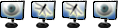
- Messages: 1311
- Inscription: 27 Avr 2006 13:40
- Localisation: 93
52 messages
• Page 3 sur 3 • 1, 2, 3
Qui est en ligne
Utilisateurs parcourant ce forum: Aucun utilisateur enregistré et 4 invités
- L’équipe du forum • Supprimer les cookies du forum • Heures au format UTC + 1 heure
Développé par phpBB® Forum Software © phpBB Group
Traduction par phpBB-fr.com

Traduction par phpBB-fr.com

phpBB Metro Theme by PixelGoose Studio




