Bonjour,
Du jour au lendemain je n'ai plus pu poster sur certains sites, ça m'affiche "Veulllez activer Javascript..".
J'ai installé Java Upadate 17 (je n'avais pas Java), mais sans amélioration.
Puis j'ai fais ceci :
1) Restauration système, ce qui a provoqué un arrêt de Avira pendant 30 minutes et un signalement comme quoi les fichiers de Malwarebyetes ont été enregistrés sous un autre nom pour les sauvegarder.
2) Un scan avec Superantispyware qui m'a signalé 3 adwares Cookie Tracker, J'ai dû désinstalller ce soft car les fenêtres ne fermaient plus
3) Rapport Hijack, je n'ai rien vu de suspect
4) FixIE
Le problème persiste toujours
Merci d'avance de votre aide.
blueway
Différents problèmes sur mon PC [Résolu]
Section d'analyse de rapports et de désinfection : malwares en tous genre et autres indésirables. Demandes de nettoyage uniquement. Prise en charge restreinte : équipe spécialisée.
Modérateur: Modérateurs
Règles du forum
 Les désinfections sont prises en charge par un groupe spécifique, tout le monde ne peut pas intervenir pour désinfecter les machines (règles).
Les désinfections sont prises en charge par un groupe spécifique, tout le monde ne peut pas intervenir pour désinfecter les machines (règles).
 Les procédures sont sur-mesure, ne faites pas la même chose chez vous (explications).
Les procédures sont sur-mesure, ne faites pas la même chose chez vous (explications).
 Un topic par machine, chacun crée le sien.
Un topic par machine, chacun crée le sien. 
Différents problèmes sur mon PC [Résolu]
![]() par blueway » 04 Jan 2010 16:42
par blueway » 04 Jan 2010 16:42
Dernière édition par blueway le 07 Jan 2010 18:10, édité 1 fois.
- blueway
- Libellulien Junior

- Messages: 418
- Inscription: 02 Fév 2008 16:19
Re: Différents problème sur mon PC
![]() par Revjones » 04 Jan 2010 17:07
par Revjones » 04 Jan 2010 17:07
Attention à ne pas confondre Java et JavaScript, il ne s'agit pas de la même chose.
-

Revjones - Modérateur
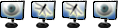
- Messages: 5591
- Inscription: 04 Fév 2003 17:59
- Localisation: Suisse
Re: Différents problème sur mon PC
![]() par jspa » 04 Jan 2010 19:07
par jspa » 04 Jan 2010 19:07
Hello,
Effectivement, revjones a raison, il n'y a aucun rapport entre les deux !
Poste - moi un log HJT tout frais (Comme tu en parles plus haut, je pense que tu connais ce logiciel) pour que l'on puisse vérifier l'état du pc !
Quel est le navigateur incriminé ?
@+
blueway a écrit:Du jour au lendemain je n'ai plus pu poster sur certains sites, ça m'affiche "Veulllez activer Javascript..".
J'ai installé Java Upadate 17 (je n'avais pas Java), mais sans amélioration.
Effectivement, revjones a raison, il n'y a aucun rapport entre les deux !
Revjones a écrit:Attention à ne pas confondre Java et JavaScript, il ne s'agit pas de la même chose.
Poste - moi un log HJT tout frais (Comme tu en parles plus haut, je pense que tu connais ce logiciel) pour que l'on puisse vérifier l'état du pc !
Quel est le navigateur incriminé ?
@+
J'ai la grippe, je peux faire un hijackthis pour me débarrasser de cette saloperie ???
-

jspa - Libellulien Junior

- Messages: 299
- Inscription: 02 Mai 2007 15:02
Re: Différents problème sur mon PC
![]() par blueway » 04 Jan 2010 19:42
par blueway » 04 Jan 2010 19:42
Merci pour vos réponses rapidies. Le domaine Java, je ne connais pas trop.
Je suis sur Chrome.
Voici le dernier rapport Hijack :
Logfile of Trend Micro HijackThis v2.0.2
Scan saved at 19:37:34, on 04.01.2010
Platform: Windows XP SP3 (WinNT 5.01.2600)
MSIE: Internet Explorer v8.00 (8.00.6001.18702)
Boot mode: Normal
Running processes:
C:\WINDOWS\System32\smss.exe
C:\WINDOWS\system32\winlogon.exe
C:\WINDOWS\system32\services.exe
C:\WINDOWS\system32\lsass.exe
C:\WINDOWS\system32\svchost.exe
C:\WINDOWS\System32\svchost.exe
C:\WINDOWS\system32\spoolsv.exe
C:\Program Files\Avira\AntiVir Desktop\sched.exe
C:\WINDOWS\Explorer.EXE
C:\WINDOWS\system32\hkcmd.exe
C:\Program Files\Avira\AntiVir Desktop\avgnt.exe
C:\Program Files\Avira\AntiVir Desktop\avguard.exe
C:\Program Files\CDBurnerXP\NMSAccessU.exe
C:\Program Files\Analog Devices\SoundMAX\SMAgent.exe
C:\WINDOWS\system32\svchost.exe
C:\Program Files\Avira\AntiVir Desktop\avmailc.exe
C:\Program Files\Avira\AntiVir Desktop\AVWEBGRD.EXE
C:\Documents and Settings\admin\Local Settings\Application Data\Google\Update\1.2.183.13\GoogleCrashHandler.exe
C:\Documents and Settings\admin\Local Settings\Application Data\Google\Chrome\Application\chrome.exe
C:\Documents and Settings\admin\Local Settings\Application Data\Google\Chrome\Application\chrome.exe
C:\Documents and Settings\admin\Mes documents\Downloads\NoNoNo.exe
R1 - HKLM\Software\Microsoft\Internet Explorer\Main,Default_Page_URL = http://go.microsoft.com/fwlink/?LinkId=69157
R1 - HKLM\Software\Microsoft\Internet Explorer\Main,Default_Search_URL = http://go.microsoft.com/fwlink/?LinkId=54896
O2 - BHO: Groove GFS Browser Helper - {72853161-30C5-4D22-B7F9-0BBC1D38A37E} - C:\Program Files\Microsoft Office\Office12\GrooveShellExtensions.dll
O4 - HKLM\..\Run: [igfxhkcmd] C:\WINDOWS\system32\hkcmd.exe
O4 - HKLM\..\Run: [avgnt] "C:\Program Files\Avira\AntiVir Desktop\avgnt.exe" /min
O8 - Extra context menu item: E&xport to Microsoft Excel - res://C:\PROGRA~1\MICROS~2\Office12\EXCEL.EXE/3000
O18 - Protocol: grooveLocalGWS - {88FED34C-F0CA-4636-A375-3CB6248B04CD} - C:\Program Files\Microsoft Office\Office12\GrooveSystemServices.dll
O23 - Service: Avira AntiVir MailGuard (AntiVirMailService) - Avira GmbH - C:\Program Files\Avira\AntiVir Desktop\avmailc.exe
O23 - Service: Avira AntiVir Planificateur (AntiVirSchedulerService) - Avira GmbH - C:\Program Files\Avira\AntiVir Desktop\sched.exe
O23 - Service: Avira AntiVir Guard (AntiVirService) - Avira GmbH - C:\Program Files\Avira\AntiVir Desktop\avguard.exe
O23 - Service: Avira AntiVir WebGuard (AntiVirWebService) - Avira GmbH - C:\Program Files\Avira\AntiVir Desktop\AVWEBGRD.EXE
O23 - Service: Google Updater Service (gusvc) - Google - C:\Program Files\Google\Common\Google Updater\GoogleUpdaterService.exe
O23 - Service: NMSAccessU - Unknown owner - C:\Program Files\CDBurnerXP\NMSAccessU.exe
O23 - Service: SoundMAX Agent Service (SoundMAX Agent Service (default)) - Analog Devices, Inc. - C:\Program Files\Analog Devices\SoundMAX\SMAgent.exe
--
End of file - 2963 bytes
blueway
Je suis sur Chrome.
Voici le dernier rapport Hijack :
Logfile of Trend Micro HijackThis v2.0.2
Scan saved at 19:37:34, on 04.01.2010
Platform: Windows XP SP3 (WinNT 5.01.2600)
MSIE: Internet Explorer v8.00 (8.00.6001.18702)
Boot mode: Normal
Running processes:
C:\WINDOWS\System32\smss.exe
C:\WINDOWS\system32\winlogon.exe
C:\WINDOWS\system32\services.exe
C:\WINDOWS\system32\lsass.exe
C:\WINDOWS\system32\svchost.exe
C:\WINDOWS\System32\svchost.exe
C:\WINDOWS\system32\spoolsv.exe
C:\Program Files\Avira\AntiVir Desktop\sched.exe
C:\WINDOWS\Explorer.EXE
C:\WINDOWS\system32\hkcmd.exe
C:\Program Files\Avira\AntiVir Desktop\avgnt.exe
C:\Program Files\Avira\AntiVir Desktop\avguard.exe
C:\Program Files\CDBurnerXP\NMSAccessU.exe
C:\Program Files\Analog Devices\SoundMAX\SMAgent.exe
C:\WINDOWS\system32\svchost.exe
C:\Program Files\Avira\AntiVir Desktop\avmailc.exe
C:\Program Files\Avira\AntiVir Desktop\AVWEBGRD.EXE
C:\Documents and Settings\admin\Local Settings\Application Data\Google\Update\1.2.183.13\GoogleCrashHandler.exe
C:\Documents and Settings\admin\Local Settings\Application Data\Google\Chrome\Application\chrome.exe
C:\Documents and Settings\admin\Local Settings\Application Data\Google\Chrome\Application\chrome.exe
C:\Documents and Settings\admin\Mes documents\Downloads\NoNoNo.exe
R1 - HKLM\Software\Microsoft\Internet Explorer\Main,Default_Page_URL = http://go.microsoft.com/fwlink/?LinkId=69157
R1 - HKLM\Software\Microsoft\Internet Explorer\Main,Default_Search_URL = http://go.microsoft.com/fwlink/?LinkId=54896
O2 - BHO: Groove GFS Browser Helper - {72853161-30C5-4D22-B7F9-0BBC1D38A37E} - C:\Program Files\Microsoft Office\Office12\GrooveShellExtensions.dll
O4 - HKLM\..\Run: [igfxhkcmd] C:\WINDOWS\system32\hkcmd.exe
O4 - HKLM\..\Run: [avgnt] "C:\Program Files\Avira\AntiVir Desktop\avgnt.exe" /min
O8 - Extra context menu item: E&xport to Microsoft Excel - res://C:\PROGRA~1\MICROS~2\Office12\EXCEL.EXE/3000
O18 - Protocol: grooveLocalGWS - {88FED34C-F0CA-4636-A375-3CB6248B04CD} - C:\Program Files\Microsoft Office\Office12\GrooveSystemServices.dll
O23 - Service: Avira AntiVir MailGuard (AntiVirMailService) - Avira GmbH - C:\Program Files\Avira\AntiVir Desktop\avmailc.exe
O23 - Service: Avira AntiVir Planificateur (AntiVirSchedulerService) - Avira GmbH - C:\Program Files\Avira\AntiVir Desktop\sched.exe
O23 - Service: Avira AntiVir Guard (AntiVirService) - Avira GmbH - C:\Program Files\Avira\AntiVir Desktop\avguard.exe
O23 - Service: Avira AntiVir WebGuard (AntiVirWebService) - Avira GmbH - C:\Program Files\Avira\AntiVir Desktop\AVWEBGRD.EXE
O23 - Service: Google Updater Service (gusvc) - Google - C:\Program Files\Google\Common\Google Updater\GoogleUpdaterService.exe
O23 - Service: NMSAccessU - Unknown owner - C:\Program Files\CDBurnerXP\NMSAccessU.exe
O23 - Service: SoundMAX Agent Service (SoundMAX Agent Service (default)) - Analog Devices, Inc. - C:\Program Files\Analog Devices\SoundMAX\SMAgent.exe
--
End of file - 2963 bytes
blueway
- blueway
- Libellulien Junior

- Messages: 418
- Inscription: 02 Fév 2008 16:19
Re: Différents problème sur mon PC
![]() par blueway » 04 Jan 2010 20:50
par blueway » 04 Jan 2010 20:50
J'ai désinstallé Malwarebytes comme il ne fonctionnait plus, avec beaucoup de peine d'ailleurs.
A présent, je n'ai plus accès à aucun autre site, sauf Libellules, pour l'instant.
Ca m'affiche partout "Oups.., ce lien semble corrompu !
Internet Explorer ne fonctionne plus du tout !
Ouuuu..ça commence à venir grave !
blueway
A présent, je n'ai plus accès à aucun autre site, sauf Libellules, pour l'instant.
Ca m'affiche partout "Oups.., ce lien semble corrompu !
Internet Explorer ne fonctionne plus du tout !
Ouuuu..ça commence à venir grave !
blueway
- blueway
- Libellulien Junior

- Messages: 418
- Inscription: 02 Fév 2008 16:19
Re: Différents problème sur mon PC
![]() par jspa » 05 Jan 2010 17:16
par jspa » 05 Jan 2010 17:16
Hello,
Apparemment, à la lecture de ton log HJT, ton pc est propre et exempt d'infections.
Vraiment bizarre ... (Petite question : Est-tu chez bluewin ? Hier depuis 18h jusqu'a 4h ce matin, ils ont eu des problèmes de DNS ! ça peut venir de là ...)
Je te propose de faire un examen approfondis pour vérifier si vraiment ton pc est clean :
Télécharge random's system information tool (RSIT) par random/random et sauvegarde-le sur le Bureau.
@+
Apparemment, à la lecture de ton log HJT, ton pc est propre et exempt d'infections.
blueway a écrit:Ca m'affiche partout "Oups.., ce lien semble corrompu !
Vraiment bizarre ... (Petite question : Est-tu chez bluewin ? Hier depuis 18h jusqu'a 4h ce matin, ils ont eu des problèmes de DNS ! ça peut venir de là ...)
Je te propose de faire un examen approfondis pour vérifier si vraiment ton pc est clean :
Télécharge random's system information tool (RSIT) par random/random et sauvegarde-le sur le Bureau.
- Double-clique sur RSIT.exe afin de lancer RSIT.
- Clique Continue à l'écran Disclaimer.
- Si l'outil HIjackThis (version à jour) n'est pas présent ou non détecté sur l'ordinateur, RSIT le téléchargera (autorise l'accès dans ton pare-feu, si demandé) et tu devras accepter la licence.
- Lorsque l'analyse sera terminée, deux fichiers texte s'ouvriront. Poste le contenu de log.txt (<<qui sera affiché)
ainsi que de info.txt (<<qui sera réduit dans la Barre des Tâches). - NB : Les rapports sont sauvegardés dans le dossier C:\rsit
@+
J'ai la grippe, je peux faire un hijackthis pour me débarrasser de cette saloperie ???
-

jspa - Libellulien Junior

- Messages: 299
- Inscription: 02 Mai 2007 15:02
Re: Différents problème sur mon PC
![]() par blueway » 05 Jan 2010 17:41
par blueway » 05 Jan 2010 17:41
Hello jspa,
Je viens de poster en même temps que toi je pense, mon message a disparu.
Merci pour l'info, c'était peut-être lié à ça. Chez moi, ça faisait 2 jours que ça durait.
Ce que j'ai fait en attendant juste avant ton retour :
j'ai tenté de désinstaller Flash Player (j'avais plusieurs inscriptions étranges) en vu de le réinstaller correctement (dans IE et dans Chrome) et ça m'a avalé mon antivirus acheté, Avira Premium. Malgré une restauration système, impossible de le ravoir:
Tout ce qui reste c'est ça :

Malwarebytes avait cessé de fonctionner déjà avant.
Je n'ai donc plus d'antivirus, plus rien.
Est-ce normal en désinstallant Flash Player que ça avale l'antivirus ?
Il y aurait-il encore une infection dans le système à éradiquer ?
La bonne surprise c'est que j'arrive à nouveau à poster et IE fonctionne à nouveau !
Merci bien de ton coup-de-main.
blueway
Je viens de poster en même temps que toi je pense, mon message a disparu.
Merci pour l'info, c'était peut-être lié à ça. Chez moi, ça faisait 2 jours que ça durait.
Ce que j'ai fait en attendant juste avant ton retour :
j'ai tenté de désinstaller Flash Player (j'avais plusieurs inscriptions étranges) en vu de le réinstaller correctement (dans IE et dans Chrome) et ça m'a avalé mon antivirus acheté, Avira Premium. Malgré une restauration système, impossible de le ravoir:
Tout ce qui reste c'est ça :

Malwarebytes avait cessé de fonctionner déjà avant.
Je n'ai donc plus d'antivirus, plus rien.
Est-ce normal en désinstallant Flash Player que ça avale l'antivirus ?
Il y aurait-il encore une infection dans le système à éradiquer ?
La bonne surprise c'est que j'arrive à nouveau à poster et IE fonctionne à nouveau !
Merci bien de ton coup-de-main.
blueway
Dernière édition par blueway le 05 Jan 2010 18:01, édité 1 fois.
- blueway
- Libellulien Junior

- Messages: 418
- Inscription: 02 Fév 2008 16:19
Re: Différents problème sur mon PC
![]() par jspa » 05 Jan 2010 17:59
par jspa » 05 Jan 2010 17:59
Hello,
C'est probablement du à bluewin.
Au niveau de Flash, c'est pas normal.
Essaye de voir si tu retrouve ta clé d'antivir et de le ré-installer.
effectue quand même RSIT pour vérifier
@+
C'est probablement du à bluewin.
Au niveau de Flash, c'est pas normal.
Essaye de voir si tu retrouve ta clé d'antivir et de le ré-installer.
effectue quand même RSIT pour vérifier
@+
J'ai la grippe, je peux faire un hijackthis pour me débarrasser de cette saloperie ???
-

jspa - Libellulien Junior

- Messages: 299
- Inscription: 02 Mai 2007 15:02
Re: Différents problème sur mon PC
![]() par blueway » 05 Jan 2010 18:40
par blueway » 05 Jan 2010 18:40
Voici les rapports :
Logfile of random's system information tool 1.06 (written by random/random)
Run by admin at 2010-01-05 18:35:15
Microsoft Windows XP Professionnel Service Pack 3
System drive C: has 61 GB (80%) free of 76 GB
Total RAM: 1015 MB (62% free)
Logfile of Trend Micro HijackThis v2.0.2
Scan saved at 18:35:18, on 05.01.2010
Platform: Windows XP SP3 (WinNT 5.01.2600)
MSIE: Internet Explorer v8.00 (8.00.6001.18702)
Boot mode: Normal
Running processes:
C:\WINDOWS\System32\smss.exe
C:\WINDOWS\system32\winlogon.exe
C:\WINDOWS\system32\services.exe
C:\WINDOWS\system32\lsass.exe
C:\WINDOWS\system32\svchost.exe
C:\WINDOWS\System32\svchost.exe
C:\WINDOWS\system32\spoolsv.exe
C:\WINDOWS\Explorer.EXE
C:\Program Files\CDBurnerXP\NMSAccessU.exe
C:\Program Files\Analog Devices\SoundMAX\SMAgent.exe
C:\WINDOWS\system32\svchost.exe
C:\WINDOWS\system32\hkcmd.exe
C:\Documents and Settings\admin\Local Settings\Application Data\Google\Update\1.2.183.13\GoogleCrashHandler.exe
C:\Program Files\Gadwin Systems\PrintScreen\PrintScreen.exe
C:\Program Files\Microsoft Office\Office12\WINWORD.EXE
C:\Documents and Settings\admin\Local Settings\Application Data\Google\Chrome\Application\chrome.exe
C:\Documents and Settings\admin\Local Settings\Application Data\Google\Chrome\Application\chrome.exe
C:\Documents and Settings\admin\Local Settings\Application Data\Google\Chrome\Application\chrome.exe
C:\Documents and Settings\admin\Local Settings\Application Data\Google\Chrome\Application\chrome.exe
C:\Documents and Settings\admin\Local Settings\Application Data\Google\Chrome\Application\chrome.exe
C:\Documents and Settings\admin\Mes documents\Downloads\RSIT.exe
C:\Program Files\Trend Micro\HijackThis\admin.exe
R1 - HKLM\Software\Microsoft\Internet Explorer\Main,Default_Page_URL = http://go.microsoft.com/fwlink/?LinkId=69157
R1 - HKLM\Software\Microsoft\Internet Explorer\Main,Default_Search_URL = http://go.microsoft.com/fwlink/?LinkId=54896
R1 - HKLM\Software\Microsoft\Internet Explorer\Main,Search Page = http://go.microsoft.com/fwlink/?LinkId=54896
R0 - HKLM\Software\Microsoft\Internet Explorer\Main,Start Page = http://go.microsoft.com/fwlink/?LinkId=69157
R0 - HKCU\Software\Microsoft\Internet Explorer\Toolbar,LinksFolderName = Liens
O2 - BHO: Groove GFS Browser Helper - {72853161-30C5-4D22-B7F9-0BBC1D38A37E} - C:\Program Files\Microsoft Office\Office12\GrooveShellExtensions.dll
O4 - HKLM\..\Run: [igfxhkcmd] C:\WINDOWS\system32\hkcmd.exe
O4 - HKLM\..\Run: [avgnt] "C:\Program Files\Avira\AntiVir Desktop\avgnt.exe" /min
O4 - HKCU\..\Run: [Google Update] "C:\Documents and Settings\admin\Local Settings\Application Data\Google\Update\GoogleUpdate.exe" /c
O4 - HKUS\S-1-5-19\..\Run: [CTFMON.EXE] C:\WINDOWS\system32\CTFMON.EXE (User 'SERVICE LOCAL')
O4 - HKUS\S-1-5-20\..\Run: [CTFMON.EXE] C:\WINDOWS\system32\CTFMON.EXE (User 'SERVICE RÉSEAU')
O4 - HKUS\S-1-5-18\..\Run: [CTFMON.EXE] C:\WINDOWS\system32\CTFMON.EXE (User 'SYSTEM')
O4 - HKUS\.DEFAULT\..\Run: [CTFMON.EXE] C:\WINDOWS\system32\CTFMON.EXE (User 'Default user')
O8 - Extra context menu item: Add to Google Photos Screensa&ver - res://C:\WINDOWS\system32\GPhotos.scr/200
O8 - Extra context menu item: E&xport to Microsoft Excel - res://C:\PROGRA~1\MICROS~2\Office12\EXCEL.EXE/3000
O9 - Extra button: Send to OneNote - {2670000A-7350-4f3c-8081-5663EE0C6C49} - C:\PROGRA~1\MICROS~2\Office12\ONBttnIE.dll
O9 - Extra 'Tools' menuitem: S&end to OneNote - {2670000A-7350-4f3c-8081-5663EE0C6C49} - C:\PROGRA~1\MICROS~2\Office12\ONBttnIE.dll
O9 - Extra button: Research - {92780B25-18CC-41C8-B9BE-3C9C571A8263} - C:\PROGRA~1\MICROS~2\Office12\REFIEBAR.DLL
O9 - Extra button: (no name) - {e2e2dd38-d088-4134-82b7-f2ba38496583} - C:\WINDOWS\Network Diagnostic\xpnetdiag.exe
O9 - Extra 'Tools' menuitem: @xpsp3res.dll,-20001 - {e2e2dd38-d088-4134-82b7-f2ba38496583} - C:\WINDOWS\Network Diagnostic\xpnetdiag.exe
O9 - Extra button: Messenger - {FB5F1910-F110-11d2-BB9E-00C04F795683} - C:\Program Files\Messenger\msmsgs.exe
O9 - Extra 'Tools' menuitem: Windows Messenger - {FB5F1910-F110-11d2-BB9E-00C04F795683} - C:\Program Files\Messenger\msmsgs.exe
O16 - DPF: {6E32070A-766D-4EE6-879C-DC1FA91D2FC3} (MUWebControl Class) - http://update.microsoft.com/microsoftup ... 4446273031
O18 - Protocol: grooveLocalGWS - {88FED34C-F0CA-4636-A375-3CB6248B04CD} - C:\Program Files\Microsoft Office\Office12\GrooveSystemServices.dll
O23 - Service: Avira AntiVir MailGuard (AntiVirMailService) - Avira GmbH - C:\Program Files\Avira\AntiVir Desktop\avmailc.exe
O23 - Service: Avira AntiVir Planificateur (AntiVirSchedulerService) - Avira GmbH - C:\Program Files\Avira\AntiVir Desktop\sched.exe
O23 - Service: Avira AntiVir Guard (AntiVirService) - Avira GmbH - C:\Program Files\Avira\AntiVir Desktop\avguard.exe
O23 - Service: Avira AntiVir WebGuard (AntiVirWebService) - Avira GmbH - C:\Program Files\Avira\AntiVir Desktop\AVWEBGRD.EXE
O23 - Service: Google Updater Service (gusvc) - Google - C:\Program Files\Google\Common\Google Updater\GoogleUpdaterService.exe
O23 - Service: NMSAccessU - Unknown owner - C:\Program Files\CDBurnerXP\NMSAccessU.exe
O23 - Service: SoundMAX Agent Service (SoundMAX Agent Service (default)) - Analog Devices, Inc. - C:\Program Files\Analog Devices\SoundMAX\SMAgent.exe
info.txt logfile of random's system information tool 1.06 2010-01-05 18:35:20
======Uninstall list======
-->rundll32.exe setupapi.dll,InstallHinfSection DefaultUninstall 132 C:\WINDOWS\INF\PCHealth.inf
7-Zip 4.65-->"C:\Program Files\7-Zip\Uninstall.exe"
Adobe Flash Player 10 ActiveX-->C:\WINDOWS\system32\Macromed\Flash\uninstall_activeX.exe
Adobe Flash Player 10 Plugin-->C:\WINDOWS\system32\Macromed\Flash\uninstall_plugin.exe
Avira AntiVir Premium-->C:\Program Files\Avira\AntiVir Desktop\setup.exe /REMOVE
Broadcom Management Programs-->MsiExec.exe /I{7BB045C3-D5E4-4620-B536-DC11AACD5942}
Broadcom NetXtreme Ethernet Controller-->MsiExec.exe /X{F870B987-18BC-45FC-9BE8-35C02DCDA10F}
CCleaner-->"C:\Program Files\CCleaner\uninst.exe"
CDBurnerXP-->"C:\Program Files\CDBurnerXP\unins000.exe"
Correctif pour Windows XP (KB970653-v3)-->"C:\WINDOWS\$NtUninstallKB970653-v3$\spuninst\spuninst.exe"
Correctif pour Windows XP (KB976098-v2)-->"C:\WINDOWS\$NtUninstallKB976098-v2$\spuninst\spuninst.exe"
Defraggler-->"C:\Program Files\Defraggler\uninst.exe"
DVD Decrypter 3.5.4.0 Fr-->C:\Program Files\DVD Decrypter\UnInstall_DVDdecrypt.exe
EPSON Logiciel imprimante-->C:\WINDOWS\System32\spool\DRIVERS\W32X86\3\EPUPDATE.EXE /r
EPSON Scan-->C:\Program Files\epson\escndv\setup\setup.exe /r
Foxit Reader-->C:\Program Files\Foxit Software\Foxit Reader\Uninstall.exe
Gadwin PrintScreen-->C:\Program Files\Gadwin Systems\PrintScreen\Uninstall.exe
HijackThis 2.0.2-->"C:\Program Files\Trend Micro\HijackThis\HijackThis.exe" /uninstall
Hotfix for Microsoft .NET Framework 3.5 SP1 (KB953595)-->C:\WINDOWS\system32\msiexec.exe /package {CE2CDD62-0124-36CA-84D3-9F4DCF5C5BD9} /uninstall /qb+ REBOOTPROMPT=""
Hotfix for Microsoft .NET Framework 3.5 SP1 (KB958484)-->C:\WINDOWS\system32\msiexec.exe /package {CE2CDD62-0124-36CA-84D3-9F4DCF5C5BD9} /uninstall {A7EEA2F2-BFCD-4A54-A575-7B81A786E658} /qb+ REBOOTPROMPT=""
Intel(R) Extreme Graphics 2 Driver-->RUNDLL32.EXE C:\WINDOWS\system32\ialmrem.dll,UninstallW2KIGfx PCI\VEN_8086&DEV_2572
Malwarebytes' Anti-Malware-->"C:\Program Files\Malwarebytes' Anti-Malware\unins000.exe"
Microsoft .NET Framework 1.1 Security Update (KB953297)-->"C:\WINDOWS\Microsoft.NET\Framework\v1.1.4322\Updates\hotfix.exe" "C:\WINDOWS\Microsoft.NET\Framework\v1.1.4322\Updates\M953297\M953297Uninstall.msp"
Microsoft .NET Framework 1.1-->msiexec.exe /X {CB2F7EDD-9D1F-43C1-90FC-4F52EAE172A1}
Microsoft .NET Framework 1.1-->MsiExec.exe /X{CB2F7EDD-9D1F-43C1-90FC-4F52EAE172A1}
Microsoft .NET Framework 2.0 Service Pack 2 Language Pack - FRA-->MsiExec.exe /I{72AD53CC-CCC0-3757-8480-9EE176866A7C}
Microsoft .NET Framework 2.0 Service Pack 2-->MsiExec.exe /I{C09FB3CD-3D0C-3F2D-899A-6A1D67F2073F}
Microsoft .NET Framework 3.0 Service Pack 2 Language Pack - FRA-->MsiExec.exe /I{0BD83598-C2EF-3343-847B-7D2E84599128}
Microsoft .NET Framework 3.0 Service Pack 2-->MsiExec.exe /I{A3051CD0-2F64-3813-A88D-B8DCCDE8F8C7}
Microsoft .NET Framework 3.5 Language Pack SP1 - fra-->MsiExec.exe /I{3E31821C-7917-367E-938E-E65FC413EA31}
Microsoft .NET Framework 3.5 SP1-->C:\WINDOWS\Microsoft.NET\Framework\v3.5\Microsoft .NET Framework 3.5 SP1\setup.exe
Microsoft .NET Framework 3.5 SP1-->MsiExec.exe /I{CE2CDD62-0124-36CA-84D3-9F4DCF5C5BD9}
Microsoft Office 2007 Service Pack 2 (SP2)-->msiexec /package {90120000-0015-0409-0000-0000000FF1CE} /uninstall {2FC4457D-409E-466F-861F-FB0CB796B53E}
Microsoft Office 2007 Service Pack 2 (SP2)-->msiexec /package {90120000-0016-0409-0000-0000000FF1CE} /uninstall {2FC4457D-409E-466F-861F-FB0CB796B53E}
Microsoft Office 2007 Service Pack 2 (SP2)-->msiexec /package {90120000-0018-0409-0000-0000000FF1CE} /uninstall {2FC4457D-409E-466F-861F-FB0CB796B53E}
Microsoft Office 2007 Service Pack 2 (SP2)-->msiexec /package {90120000-0019-0409-0000-0000000FF1CE} /uninstall {2FC4457D-409E-466F-861F-FB0CB796B53E}
Microsoft Office 2007 Service Pack 2 (SP2)-->msiexec /package {90120000-001A-0409-0000-0000000FF1CE} /uninstall {2FC4457D-409E-466F-861F-FB0CB796B53E}
Microsoft Office 2007 Service Pack 2 (SP2)-->msiexec /package {90120000-001B-0409-0000-0000000FF1CE} /uninstall {2FC4457D-409E-466F-861F-FB0CB796B53E}
Microsoft Office 2007 Service Pack 2 (SP2)-->msiexec /package {90120000-0030-0000-0000-0000000FF1CE} /uninstall {0B36C6D6-F5D8-4EAF-BF94-4376A230AD5B}
Microsoft Office 2007 Service Pack 2 (SP2)-->msiexec /package {90120000-0044-0409-0000-0000000FF1CE} /uninstall {2FC4457D-409E-466F-861F-FB0CB796B53E}
Microsoft Office 2007 Service Pack 2 (SP2)-->msiexec /package {90120000-006E-0409-0000-0000000FF1CE} /uninstall {DE5A002D-8122-4278-A7EE-3121E7EA254E}
Microsoft Office 2007 Service Pack 2 (SP2)-->msiexec /package {90120000-00A1-0409-0000-0000000FF1CE} /uninstall {2FC4457D-409E-466F-861F-FB0CB796B53E}
Microsoft Office 2007 Service Pack 2 (SP2)-->msiexec /package {90120000-00BA-0409-0000-0000000FF1CE} /uninstall {2FC4457D-409E-466F-861F-FB0CB796B53E}
Microsoft Office 2007 Service Pack 2 (SP2)-->msiexec /package {90120000-0114-0409-0000-0000000FF1CE} /uninstall {2FC4457D-409E-466F-861F-FB0CB796B53E}
Microsoft Office 2007 Service Pack 2 (SP2)-->msiexec /package {90120000-0115-0409-0000-0000000FF1CE} /uninstall {DE5A002D-8122-4278-A7EE-3121E7EA254E}
Microsoft Office 2007 Service Pack 2 (SP2)-->msiexec /package {90120000-0117-0409-0000-0000000FF1CE} /uninstall {2FC4457D-409E-466F-861F-FB0CB796B53E}
Microsoft Office Access MUI (English) 2007-->MsiExec.exe /X{90120000-0015-0409-0000-0000000FF1CE}
Microsoft Office Access Setup Metadata MUI (English) 2007-->MsiExec.exe /X{90120000-0117-0409-0000-0000000FF1CE}
Microsoft Office Enterprise 2007-->"C:\Program Files\Fichiers communs\Microsoft Shared\OFFICE12\Office Setup Controller\setup.exe" /uninstall ENTERPRISE /dll OSETUP.DLL
Microsoft Office Enterprise 2007-->MsiExec.exe /X{90120000-0030-0000-0000-0000000FF1CE}
Microsoft Office Excel MUI (English) 2007-->MsiExec.exe /X{90120000-0016-0409-0000-0000000FF1CE}
Microsoft Office Groove MUI (English) 2007-->MsiExec.exe /X{90120000-00BA-0409-0000-0000000FF1CE}
Microsoft Office Groove Setup Metadata MUI (English) 2007-->MsiExec.exe /X{90120000-0114-0409-0000-0000000FF1CE}
Microsoft Office InfoPath MUI (English) 2007-->MsiExec.exe /X{90120000-0044-0409-0000-0000000FF1CE}
Microsoft Office OneNote MUI (English) 2007-->MsiExec.exe /X{90120000-00A1-0409-0000-0000000FF1CE}
Microsoft Office Outlook MUI (English) 2007-->MsiExec.exe /X{90120000-001A-0409-0000-0000000FF1CE}
Microsoft Office PowerPoint MUI (English) 2007-->MsiExec.exe /X{90120000-0018-0409-0000-0000000FF1CE}
Microsoft Office Proof (English) 2007-->MsiExec.exe /X{90120000-001F-0409-0000-0000000FF1CE}
Microsoft Office Proof (French) 2007-->MsiExec.exe /X{90120000-001F-040C-0000-0000000FF1CE}
Microsoft Office Proof (Spanish) 2007-->MsiExec.exe /X{90120000-001F-0C0A-0000-0000000FF1CE}
Microsoft Office Proofing (English) 2007-->MsiExec.exe /X{90120000-002C-0409-0000-0000000FF1CE}
Microsoft Office Proofing Tools 2007 Service Pack 2 (SP2)-->msiexec /package {90120000-001F-0409-0000-0000000FF1CE} /uninstall {ABDDE972-355B-4AF1-89A8-DA50B7B5C045}
Microsoft Office Proofing Tools 2007 Service Pack 2 (SP2)-->msiexec /package {90120000-001F-040C-0000-0000000FF1CE} /uninstall {F580DDD5-8D37-4998-968E-EBB76BB86787}
Microsoft Office Proofing Tools 2007 Service Pack 2 (SP2)-->msiexec /package {90120000-001F-0C0A-0000-0000000FF1CE} /uninstall {187308AB-5FA7-4F14-9AB9-D290383A10D9}
Microsoft Office Publisher MUI (English) 2007-->MsiExec.exe /X{90120000-0019-0409-0000-0000000FF1CE}
Microsoft Office Shared MUI (English) 2007-->MsiExec.exe /X{90120000-006E-0409-0000-0000000FF1CE}
Microsoft Office Shared Setup Metadata MUI (English) 2007-->MsiExec.exe /X{90120000-0115-0409-0000-0000000FF1CE}
Microsoft Office Word MUI (English) 2007-->MsiExec.exe /X{90120000-001B-0409-0000-0000000FF1CE}
Microsoft Visual C++ 2005 ATL Update kb973923 - x86 8.0.50727.4053-->MsiExec.exe /X{770657D0-A123-3C07-8E44-1C83EC895118}
Microsoft Visual C++ 2005 Redistributable-->MsiExec.exe /X{7299052b-02a4-4627-81f2-1818da5d550d}
Microsoft Visual C++ 2008 ATL Update kb973924 - x86 9.0.30729.4148-->MsiExec.exe /X{002D9D5E-29BA-3E6D-9BC4-3D7D6DBC735C}
Microsoft Visual C++ 2008 Redistributable - x86 9.0.30729.17-->MsiExec.exe /X{9A25302D-30C0-39D9-BD6F-21E6EC160475}
Mise à jour de sécurité pour Lecteur Windows Media (KB954155)-->"C:\WINDOWS\$NtUninstallKB954155_WM9$\spuninst\spuninst.exe"
Mise à jour de sécurité pour Lecteur Windows Media (KB968816)-->"C:\WINDOWS\$NtUninstallKB968816_WM9$\spuninst\spuninst.exe"
Mise à jour de sécurité pour Lecteur Windows Media (KB973540)-->"C:\WINDOWS\$NtUninstallKB973540_WM9$\spuninst\spuninst.exe"
Mise à jour de sécurité pour Windows Internet Explorer 8 (KB969897)-->"C:\WINDOWS\ie8updates\KB969897-IE8\spuninst\spuninst.exe"
Mise à jour de sécurité pour Windows Internet Explorer 8 (KB971961)-->"C:\WINDOWS\ie8updates\KB971961-IE8\spuninst\spuninst.exe"
Mise à jour de sécurité pour Windows Internet Explorer 8 (KB972260)-->"C:\WINDOWS\ie8updates\KB972260-IE8\spuninst\spuninst.exe"
Mise à jour de sécurité pour Windows Internet Explorer 8 (KB974455)-->"C:\WINDOWS\ie8updates\KB974455-IE8\spuninst\spuninst.exe"
Mise à jour de sécurité pour Windows Internet Explorer 8 (KB976325)-->"C:\WINDOWS\ie8updates\KB976325-IE8\spuninst\spuninst.exe"
Mise à jour de sécurité pour Windows XP (KB923789)-->C:\WINDOWS\system32\MacroMed\Flash\genuinst.exe C:\WINDOWS\system32\MacroMed\Flash\KB923789.inf
Mise à jour de sécurité pour Windows XP (KB956744)-->"C:\WINDOWS\$NtUninstallKB956744$\spuninst\spuninst.exe"
Mise à jour de sécurité pour Windows XP (KB956844)-->"C:\WINDOWS\$NtUninstallKB956844$\spuninst\spuninst.exe"
Mise à jour de sécurité pour Windows XP (KB958869)-->"C:\WINDOWS\$NtUninstallKB958869$\spuninst\spuninst.exe"
Mise à jour de sécurité pour Windows XP (KB960859)-->"C:\WINDOWS\$NtUninstallKB960859$\spuninst\spuninst.exe"
Mise à jour de sécurité pour Windows XP (KB961371)-->"C:\WINDOWS\$NtUninstallKB961371$\spuninst\spuninst.exe"
Mise à jour de sécurité pour Windows XP (KB961501)-->"C:\WINDOWS\$NtUninstallKB961501$\spuninst\spuninst.exe"
Mise à jour de sécurité pour Windows XP (KB968537)-->"C:\WINDOWS\$NtUninstallKB968537$\spuninst\spuninst.exe"
Mise à jour de sécurité pour Windows XP (KB969059)-->"C:\WINDOWS\$NtUninstallKB969059$\spuninst\spuninst.exe"
Mise à jour de sécurité pour Windows XP (KB969898)-->"C:\WINDOWS\$NtUninstallKB969898$\spuninst\spuninst.exe"
Mise à jour de sécurité pour Windows XP (KB969947)-->"C:\WINDOWS\$NtUninstallKB969947$\spuninst\spuninst.exe"
Mise à jour de sécurité pour Windows XP (KB970238)-->"C:\WINDOWS\$NtUninstallKB970238$\spuninst\spuninst.exe"
Mise à jour de sécurité pour Windows XP (KB970430)-->"C:\WINDOWS\$NtUninstallKB970430$\spuninst\spuninst.exe"
Mise à jour de sécurité pour Windows XP (KB971486)-->"C:\WINDOWS\$NtUninstallKB971486$\spuninst\spuninst.exe"
Mise à jour de sécurité pour Windows XP (KB971557)-->"C:\WINDOWS\$NtUninstallKB971557$\spuninst\spuninst.exe"
Mise à jour de sécurité pour Windows XP (KB971633)-->"C:\WINDOWS\$NtUninstallKB971633$\spuninst\spuninst.exe"
Mise à jour de sécurité pour Windows XP (KB971657)-->"C:\WINDOWS\$NtUninstallKB971657$\spuninst\spuninst.exe"
Mise à jour de sécurité pour Windows XP (KB973346)-->"C:\WINDOWS\$NtUninstallKB973346$\spuninst\spuninst.exe"
Mise à jour de sécurité pour Windows XP (KB973354)-->"C:\WINDOWS\$NtUninstallKB973354$\spuninst\spuninst.exe"
Mise à jour de sécurité pour Windows XP (KB973507)-->"C:\WINDOWS\$NtUninstallKB973507$\spuninst\spuninst.exe"
Mise à jour de sécurité pour Windows XP (KB973525)-->"C:\WINDOWS\$NtUninstallKB973525$\spuninst\spuninst.exe"
Mise à jour de sécurité pour Windows XP (KB973869)-->"C:\WINDOWS\$NtUninstallKB973869$\spuninst\spuninst.exe"
Mise à jour de sécurité pour Windows XP (KB973904)-->"C:\WINDOWS\$NtUninstallKB973904$\spuninst\spuninst.exe"
Mise à jour de sécurité pour Windows XP (KB974112)-->"C:\WINDOWS\$NtUninstallKB974112$\spuninst\spuninst.exe"
Mise à jour de sécurité pour Windows XP (KB974318)-->"C:\WINDOWS\$NtUninstallKB974318$\spuninst\spuninst.exe"
Mise à jour de sécurité pour Windows XP (KB974392)-->"C:\WINDOWS\$NtUninstallKB974392$\spuninst\spuninst.exe"
Mise à jour de sécurité pour Windows XP (KB974571)-->"C:\WINDOWS\$NtUninstallKB974571$\spuninst\spuninst.exe"
Mise à jour de sécurité pour Windows XP (KB975025)-->"C:\WINDOWS\$NtUninstallKB975025$\spuninst\spuninst.exe"
Mise à jour de sécurité pour Windows XP (KB975467)-->"C:\WINDOWS\$NtUninstallKB975467$\spuninst\spuninst.exe"
Mise à jour pour Windows Internet Explorer 8 (KB971180)-->"C:\WINDOWS\ie8updates\KB971180-IE8\spuninst\spuninst.exe"
Mise à jour pour Windows Internet Explorer 8 (KB976749)-->"C:\WINDOWS\ie8updates\KB976749-IE8\spuninst\spuninst.exe"
Mise à jour pour Windows XP (KB968389)-->"C:\WINDOWS\$NtUninstallKB968389$\spuninst\spuninst.exe"
Mise à jour pour Windows XP (KB971737)-->"C:\WINDOWS\$NtUninstallKB971737$\spuninst\spuninst.exe"
Mise à jour pour Windows XP (KB973687)-->"C:\WINDOWS\$NtUninstallKB973687$\spuninst\spuninst.exe"
Mise à jour pour Windows XP (KB973815)-->"C:\WINDOWS\$NtUninstallKB973815$\spuninst\spuninst.exe"
Module linguistique Microsoft .NET Framework 3.5 SP1- fra-->c:\WINDOWS\Microsoft.NET\Framework\v3.5\Microsoft .NET Framework 3.5 Language Pack SP1 - fra\setup.exe
Paint.NET v3.5.1-->MsiExec.exe /X{5BFB956C-3AB9-492A-9E91-5D8C87DCC598}
Picasa 3-->"C:\Program Files\Google\Picasa3\Uninstall.exe"
Security Update for 2007 Microsoft Office System (KB969559)-->msiexec /package {90120000-0030-0000-0000-0000000FF1CE} /uninstall {69F52148-9BF6-4CDC-BF76-103DEAF3DD08}
Security Update for 2007 Microsoft Office System (KB973704)-->msiexec /package {90120000-0030-0000-0000-0000000FF1CE} /uninstall {E626DC89-A787-4553-9BB3-DC2EC7E1593F}
Security Update for Microsoft Office Excel 2007 (KB973593)-->msiexec /package {90120000-0030-0000-0000-0000000FF1CE} /uninstall {7D6255E3-3423-4D8B-A328-F6F8D28DD5FE}
Security Update for Microsoft Office Outlook 2007 (KB972363)-->msiexec /package {90120000-0030-0000-0000-0000000FF1CE} /uninstall {120BE9A0-9B09-4855-9E0C-7DEE45CB03C0}
Security Update for Microsoft Office PowerPoint 2007 (KB957789)-->msiexec /package {90120000-0030-0000-0000-0000000FF1CE} /uninstall {7559E742-FF9F-4FAE-B279-008ED296CB4D}
Security Update for Microsoft Office Publisher 2007 (KB969693)-->msiexec /package {90120000-0030-0000-0000-0000000FF1CE} /uninstall {7BE67088-1EB3-4569-8E75-DDAFBF61BC4E}
Security Update for Microsoft Office system 2007 (972581)-->msiexec /package {90120000-0030-0000-0000-0000000FF1CE} /uninstall {3D019598-7B59-447A-80AE-815B703B84FF}
Security Update for Microsoft Office system 2007 (KB969613)-->msiexec /package {90120000-0030-0000-0000-0000000FF1CE} /uninstall {5ECEB317-CBE9-4E08-AB10-756CB6F0FB6C}
Security Update for Microsoft Office system 2007 (KB974234)-->msiexec /package {90120000-0030-0000-0000-0000000FF1CE} /uninstall {FCD742B9-7A55-44BC-A776-F795F21FEDDC}
Security Update for Microsoft Office Visio Viewer 2007 (KB973709)-->msiexec /package {90120000-0030-0000-0000-0000000FF1CE} /uninstall {71127777-8B2C-4F97-AF7A-6CF8CAC8224D}
Security Update for Microsoft Office Word 2007 (KB969604)-->msiexec /package {90120000-0030-0000-0000-0000000FF1CE} /uninstall {CF3D6499-709C-43D0-8908-BC5652656050}
SoundMAX-->RunDll32 C:\PROGRA~1\FICHIE~1\INSTAL~1\engine\6\INTEL3~1\Ctor.dll,LaunchSetup "C:\Program Files\InstallShield Installation Information\{F0A37341-D692-11D4-A984-009027EC0A9C}\Setup.exe"
SUPER © Version 2009.bld.36 (June 10, 2009)-->C:\PROGRA~1\ERIGHT~1\SUPER\Setup.exe /remove /q0
The KMPlayer (remove only)-->"C:\Program Files\The KMPlayer\uninstall.exe"
Update for 2007 Microsoft Office System (KB967642)-->msiexec /package {90120000-0030-0000-0000-0000000FF1CE} /uninstall {C444285D-5E4F-48A4-91DD-47AAAA68E92D}
Update for Microsoft .NET Framework 3.5 SP1 (KB963707)-->C:\WINDOWS\system32\msiexec.exe /package {CE2CDD62-0124-36CA-84D3-9F4DCF5C5BD9} /uninstall {B2AE9C82-DC7B-3641-BFC8-87275C4F3607} /qb+ REBOOTPROMPT=""
Update for Microsoft Office InfoPath 2007 (KB976416)-->msiexec /package {90120000-0030-0000-0000-0000000FF1CE} /uninstall {432C5EE4-8096-4FF1-95E1-65219365DFF7}
Update for Outlook 2007 Junk Email Filter (kb976884)-->msiexec /package {90120000-0030-0000-0000-0000000FF1CE} /uninstall {FB60F280-C70F-4174-BADB-471412AA42F0}
VideoReDo/Plus Version 2.5.6.512-->"C:\Program Files\VideoReDoPlus\unins000.exe"
VLC media player 0.9.9-->C:\Program Files\VideoLAN\VLC\uninstall.exe
Windows Internet Explorer 8-->"C:\WINDOWS\ie8\spuninst\spuninst.exe"
Windows XP Service Pack 3-->"C:\WINDOWS\$NtServicePackUninstall$\spuninst\spuninst.exe"
XML Paper Specification Shared Components Language Pack 1.0-->"C:\WINDOWS\$NtUninstallXPSEPSCLP$\spuninst\spuninst.exe"
=====HijackThis Backups=====
O2 - BHO: (no name) - {DBC80044-A445-435b-BC74-9C25C1C588A9} - (no file) [2009-11-14]
======Security center information======
AV: AntiVir Desktop
======System event log======
Computer Name: ADMIN-FD3510
Event Code: 4226
Message: TCP/IP a atteint la limite de sécurité imposée sur le nombre de tentatives de connexion TCP simultanées.
Record Number: 5681
Source Name: Tcpip
Time Written: 20091117223141.000000+060
Event Type: warning
User:
Computer Name: ADMIN-FD3510
Event Code: 36
Message: Le service de temps n'a pas pu synchroniser l'heure système de 49152
secondes car aucun fournisseur de temps n'a pu fournir de datage
utilisable. L'horloge système n'est pas synchronisée.
Record Number: 5674
Source Name: W32Time
Time Written: 20091117060957.000000+060
Event Type: warning
User:
Computer Name: ADMIN-FD3510
Event Code: 4
Message: Broadcom NetXtreme Gigabit Ethernet for hp: The network link is down. Check to make sure the network cable is properly connected.
Record Number: 5668
Source Name: b57w2k
Time Written: 20091116163008.000000+060
Event Type: warning
User:
Computer Name: ADMIN-FD3510
Event Code: 10005
Message: DCOM a reçu l'erreur "%1084" lors de la mise en route du service EventSystem avec les arguments ""
pour démarrer le serveur :
{1BE1F766-5536-11D1-B726-00C04FB926AF}
Record Number: 5603
Source Name: DCOM
Time Written: 20091115190902.000000+060
Event Type: error
User: AUTORITE NT\SYSTEM
Computer Name: ADMIN-FD3510
Event Code: 10005
Message: DCOM a reçu l'erreur "%1084" lors de la mise en route du service EventSystem avec les arguments ""
pour démarrer le serveur :
{1BE1F766-5536-11D1-B726-00C04FB926AF}
Record Number: 5602
Source Name: DCOM
Time Written: 20091115190820.000000+060
Event Type: error
User: AUTORITE NT\SYSTEM
=====Application event log=====
Computer Name: ADMIN-FD3510
Event Code: 11722
Message: Produit : Java(TM) 6 Update 13 -- Erreur 1722. Un problème s'est produit sur ce package Windows Installer. Un programme exécuté dans le cadre de l'installation ne s'est pas terminé correctement. Contactez votre service de support ou le distributeur du package. Action FilesInUseDialog, emplacement : C:\WINDOWS\Installer\MSI159.tmp, commande : C:\Program Files\Java\jre6\
Record Number: 65
Source Name: MsiInstaller
Time Written: 20090720021000.000000+120
Event Type: error
User: ADMIN-FD3510\admin
Computer Name: ADMIN-FD3510
Event Code: 5
Message: Échec de la récupération de la mise à jour automatique du certificat racine tierce partie à partir de : <http://www.download.windowsupdate.com/msdownload/update/v3/static/trustedr/en/8EFDCABC93E61E925D4D1DED181A4320A467A139.crt> avec l'erreur : The server returned an invalid or unrecognized response
Record Number: 62
Source Name: crypt32
Time Written: 20090719190141.000000+120
Event Type: error
User:
Computer Name: ADMIN-FD3510
Event Code: 20
Message:
Record Number: 51
Source Name: Google Update
Time Written: 20090717201205.000000+120
Event Type: error
User: ADMIN-FD3510\admin
Computer Name: ADMIN-FD3510
Event Code: 1005
Message: Votre produit Windows n'a pas encore été activé auprès de Microsoft. Utilisez l'Assistant Activation du produit d'ici 3 jours.
Record Number: 17
Source Name: Windows Product Activation
Time Written: 20090707105936.000000+120
Event Type: warning
User:
Computer Name: ADMIN-FD3510
Event Code: 1012
Message: Vous aurez besoin de réactiver votre produit Windows en raison des modifications matérielles effectuées sur cet ordinateur.
Record Number: 14
Source Name: Windows Product Activation
Time Written: 20090707105918.000000+120
Event Type: error
User:
======Environment variables======
"ComSpec"=%SystemRoot%\system32\cmd.exe
"Path"=%SystemRoot%\system32;%SystemRoot%;%SystemRoot%\System32\Wbem
"windir"=%SystemRoot%
"FP_NO_HOST_CHECK"=NO
"OS"=Windows_NT
"PROCESSOR_ARCHITECTURE"=x86
"PROCESSOR_LEVEL"=15
"PROCESSOR_IDENTIFIER"=x86 Family 15 Model 2 Stepping 9, GenuineIntel
"PROCESSOR_REVISION"=0209
"NUMBER_OF_PROCESSORS"=1
"PATHEXT"=.COM;.EXE;.BAT;.CMD;.VBS;.VBE;.JS;.JSE;.WSF;.WSH
"TEMP"=%SystemRoot%\TEMP
"TMP"=%SystemRoot%\TEMP
-----------------EOF-----------------
--
End of file - 5138 bytes
======Scheduled tasks folder======
C:\WINDOWS\tasks\GoogleUpdateTaskUserS-1-5-21-1844237615-1060284298-839522115-1003Core.job
C:\WINDOWS\tasks\GoogleUpdateTaskUserS-1-5-21-1844237615-1060284298-839522115-1003UA.job
C:\WINDOWS\tasks\OGALogon.job
======Registry dump======
[HKEY_LOCAL_MACHINE\SOFTWARE\Microsoft\Windows\CurrentVersion\Explorer\Browser Helper Objects\{72853161-30C5-4D22-B7F9-0BBC1D38A37E}]
Groove GFS Browser Helper - C:\Program Files\Microsoft Office\Office12\GrooveShellExtensions.dll [2009-02-12 2217848]
[HKEY_LOCAL_MACHINE\Software\Microsoft\Windows\CurrentVersion\Run]
"igfxhkcmd"=C:\WINDOWS\system32\hkcmd.exe [2005-09-20 77824]
"avgnt"=C:\Program Files\Avira\AntiVir Desktop\avgnt.exe [2009-03-02 209153]
[HKEY_CURRENT_USER\Software\Microsoft\Windows\CurrentVersion\Run]
"Google Update"=C:\Documents and Settings\admin\Local Settings\Application Data\Google\Update\GoogleUpdate.exe [2009-11-12 135664]
[HKEY_LOCAL_MACHINE\software\microsoft\shared tools\msconfig\startupreg\DrvLsnr]
C:\Program Files\Analog Devices\SoundMAX\DrvLsnr.exe [2003-05-08 69632]
[HKEY_LOCAL_MACHINE\software\microsoft\shared tools\msconfig\startupreg\EPSON Stylus DX7400 Series]
C:\WINDOWS\System32\spool\DRIVERS\W32X86\3\E_FATICDE.EXE [2007-04-12 182272]
[HKEY_LOCAL_MACHINE\software\microsoft\shared tools\msconfig\startupreg\Google Update]
C:\Documents and Settings\admin\Local Settings\Application Data\Google\Update\GoogleUpdate.exe [2009-11-12 135664]
[HKEY_LOCAL_MACHINE\software\microsoft\shared tools\msconfig\startupreg\GrooveMonitor]
C:\Program Files\Microsoft Office\Office12\GrooveMonitor.exe [2008-10-25 31072]
[HKEY_LOCAL_MACHINE\software\microsoft\shared tools\msconfig\startupreg\igfxpers]
C:\WINDOWS\system32\igfxpers.exe [2005-09-20 114688]
[HKEY_LOCAL_MACHINE\software\microsoft\shared tools\msconfig\startupreg\igfxtray]
C:\WINDOWS\system32\igfxtray.exe [2005-09-20 94208]
[HKEY_LOCAL_MACHINE\software\microsoft\shared tools\msconfig\startupreg\SunJavaUpdateSched]
C:\Program Files\Java\jre6\bin\jusched.exe []
[HKEY_LOCAL_MACHINE\SOFTWARE\Microsoft\Windows NT\CurrentVersion\Winlogon\Notify\igfxcui]
C:\WINDOWS\system32\igfxdev.dll [2005-09-20 135168]
[HKEY_LOCAL_MACHINE\SOFTWARE\Microsoft\Windows NT\CurrentVersion\Winlogon\Notify\WgaLogon]
WgaLogon.dll []
[HKEY_LOCAL_MACHINE\SOFTWARE\Microsoft\Windows\CurrentVersion\Explorer\ShellExecuteHooks]
"{B5A7F190-DDA6-4420-B3BA-52453494E6CD}"=C:\Program Files\Microsoft Office\Office12\GrooveShellExtensions.dll [2009-02-12 2217848]
[HKEY_LOCAL_MACHINE\Software\Microsoft\Windows\CurrentVersion\Policies\System]
"dontdisplaylastusername"=0
"legalnoticecaption"=
"legalnoticetext"=
"shutdownwithoutlogon"=1
"undockwithoutlogon"=1
[HKEY_CURRENT_USER\Software\Microsoft\Windows\CurrentVersion\Policies\explorer]
"NoDriveTypeAutoRun"=145
[HKEY_LOCAL_MACHINE\Software\Microsoft\Windows\CurrentVersion\Policies\explorer]
"HonorAutoRunSetting"=
[HKEY_LOCAL_MACHINE\system\currentcontrolset\services\sharedaccess\parameters\firewallpolicy\standardprofile\authorizedapplications\list]
"%windir%\system32\sessmgr.exe"="%windir%\system32\sessmgr.exe:*:enabled:@xpsp2res.dll,-22019"
"%windir%\Network Diagnostic\xpnetdiag.exe"="%windir%\Network Diagnostic\xpnetdiag.exe:*:Enabled:@xpsp3res.dll,-20000"
"C:\Program Files\Microsoft Office\Office12\OUTLOOK.EXE"="C:\Program Files\Microsoft Office\Office12\OUTLOOK.EXE:*:Enabled:Microsoft Office Outlook"
"C:\Program Files\Microsoft Office\Office12\GROOVE.EXE"="C:\Program Files\Microsoft Office\Office12\GROOVE.EXE:*:Enabled:Microsoft Office Groove"
"C:\Program Files\Microsoft Office\Office12\ONENOTE.EXE"="C:\Program Files\Microsoft Office\Office12\ONENOTE.EXE:*:Enabled:Microsoft Office OneNote"
"C:\Program Files\uTorrent\uTorrent.exe"="C:\Program Files\uTorrent\uTorrent.exe:*:Enabled:µTorrent"
"C:\Documents and Settings\admin\Local Settings\Application Data\Google\Chrome\Application\chrome.exe"="C:\Documents and Settings\admin\Local Settings\Application Data\Google\Chrome\Application\chrome.exe:*:Disabled:Google Chrome"
[HKEY_LOCAL_MACHINE\system\currentcontrolset\services\sharedaccess\parameters\firewallpolicy\domainprofile\authorizedapplications\list]
"%windir%\system32\sessmgr.exe"="%windir%\system32\sessmgr.exe:*:enabled:@xpsp2res.dll,-22019"
"%windir%\Network Diagnostic\xpnetdiag.exe"="%windir%\Network Diagnostic\xpnetdiag.exe:*:Enabled:@xpsp3res.dll,-20000"
======List of files/folders created in the last 1 months======
2010-01-05 18:35:15 ----D---- C:\rsit
2010-01-05 15:42:08 ----D---- C:\Program Files\Malwarebytes' Anti-Malware
2010-01-05 15:41:04 ----D---- C:\Documents and Settings\admin\Application Data\vlc
2010-01-05 15:40:44 ----D---- C:\Config.Msi
2010-01-05 15:40:35 ----D---- C:\Documents and Settings\admin\Application Data\Avira
2010-01-04 20:39:53 ----A---- C:\WINDOWS\ntbtlog.txt
2010-01-04 02:59:13 ----D---- C:\WINDOWS\system32\CatRoot2
2010-01-03 22:56:26 ----N---- C:\WINDOWS\system32\readme.txt
2010-01-03 18:22:18 ----D---- C:\Documents and Settings\All Users\Application Data\Office Genuine Advantage
2010-01-03 18:22:16 ----D---- C:\Documents and Settings\admin\Application Data\Office Genuine Advantage
2010-01-03 18:16:00 ----A---- C:\WINDOWS\imsins.BAK
2010-01-03 18:15:56 ----DC---- C:\WINDOWS\$NtUninstallKB955759$
2010-01-03 18:15:37 ----D---- C:\WINDOWS\system32\zh-TW
2010-01-03 18:15:37 ----D---- C:\WINDOWS\system32\zh-HK
2010-01-03 18:15:37 ----D---- C:\WINDOWS\system32\tr-TR
2010-01-03 18:15:37 ----D---- C:\WINDOWS\system32\sv-SE
2010-01-03 18:15:37 ----D---- C:\WINDOWS\system32\pt-BR
2010-01-03 18:15:37 ----D---- C:\WINDOWS\system32\nl-NL
2010-01-03 18:15:37 ----D---- C:\WINDOWS\system32\nb-NO
2010-01-03 18:15:37 ----D---- C:\WINDOWS\system32\ko-KR
2010-01-03 18:15:37 ----D---- C:\WINDOWS\system32\it-IT
2010-01-03 18:15:36 ----D---- C:\WINDOWS\system32\he-IL
2010-01-03 18:15:36 ----D---- C:\WINDOWS\system32\fi-FI
2010-01-03 18:15:36 ----D---- C:\WINDOWS\system32\es-ES
2010-01-03 18:15:36 ----D---- C:\WINDOWS\system32\el-GR
2010-01-03 18:15:36 ----D---- C:\WINDOWS\system32\de-DE
2010-01-03 18:15:36 ----D---- C:\WINDOWS\system32\da-DK
2010-01-03 18:15:36 ----D---- C:\WINDOWS\system32\ar-SA
2010-01-02 18:53:20 ----D---- C:\Program Files\Java
2009-12-21 23:44:49 ----D---- C:\Program Files\CCleaner
2009-12-18 12:38:44 ----D---- C:\Documents and Settings\admin\Application Data\thecleaner
2009-12-15 15:15:37 ----D---- C:\WINDOWS\SxsCaPendDel
2009-12-10 03:04:49 ----HDC---- C:\WINDOWS\$NtUninstallKB970430$
2009-12-10 03:04:41 ----HDC---- C:\WINDOWS\$NtUninstallKB974318$
2009-12-10 03:03:26 ----HDC---- C:\WINDOWS\$NtUninstallKB973904$
2009-12-10 03:02:44 ----HDC---- C:\WINDOWS\$NtUninstallKB974392$
2009-12-10 03:02:35 ----HDC---- C:\WINDOWS\$NtUninstallKB971737$
======List of files/folders modified in the last 1 months======
2010-01-05 17:22:00 ----A---- C:\WINDOWS\SchedLgU.Txt
2010-01-05 17:00:22 ----D---- C:\WINDOWS\Prefetch
2010-01-05 15:48:39 ----AD---- C:\Documents and Settings\All Users\Application Data\TEMP
2010-01-05 15:44:22 ----D---- C:\WINDOWS\Temp
2010-01-05 15:43:04 ----D---- C:\WINDOWS\system32\config
2010-01-05 15:42:49 ----D---- C:\WINDOWS\system32\wbem
2010-01-05 15:42:48 ----D---- C:\WINDOWS\Registration
2010-01-05 15:42:32 ----RD---- C:\Program Files
2010-01-05 15:42:13 ----SHD---- C:\WINDOWS\Installer
2010-01-05 15:42:13 ----D---- C:\WINDOWS\system32
2010-01-05 15:42:08 ----D---- C:\WINDOWS\system32\drivers
2010-01-05 15:42:05 ----RSHDC---- C:\WINDOWS\system32\dllcache
2010-01-05 15:42:05 ----HD---- C:\WINDOWS\inf
2010-01-05 15:42:05 ----D---- C:\WINDOWS\AppPatch
2010-01-05 15:42:05 ----D---- C:\WINDOWS
2010-01-05 15:30:35 ----D---- C:\Documents and Settings\All Users\Application Data\Avira
2010-01-04 14:49:51 ----D---- C:\Program Files\Fichiers communs
2010-01-04 14:14:38 ----D---- C:\WINDOWS\system32\CatRoot
2010-01-04 03:01:27 ----RD---- C:\WINDOWS\Web
2010-01-04 01:21:49 ----D---- C:\Program Files\VideoLAN
2010-01-04 01:21:23 ----D---- C:\WINDOWS\system32\Restore
2010-01-03 18:15:42 ----HD---- C:\WINDOWS\$hf_mig$
2010-01-03 18:15:37 ----SD---- C:\WINDOWS\Tasks
2010-01-03 18:15:36 ----D---- C:\WINDOWS\system32\fr-fr
2010-01-03 18:15:36 ----D---- C:\WINDOWS\system32\en-US
2009-12-31 15:17:17 ----A---- C:\WINDOWS\win.ini
2009-12-31 15:17:17 ----A---- C:\WINDOWS\system.ini
2009-12-15 15:16:17 ----RSD---- C:\WINDOWS\assembly
2009-12-15 15:15:44 ----D---- C:\WINDOWS\WinSxS
2009-12-15 15:15:44 ----D---- C:\Program Files\Paint.NET
2009-12-10 14:07:51 ----SD---- C:\Documents and Settings\admin\Application Data\Microsoft
2009-12-10 14:07:50 ----D---- C:\Documents and Settings\All Users\Application Data\Microsoft Help
2009-12-10 12:31:16 ----A---- C:\WINDOWS\system32\PerfStringBackup.INI
2009-12-10 03:23:26 ----D---- C:\WINDOWS\Debug
2009-12-10 03:04:28 ----D---- C:\Program Files\Internet Explorer
======List of drivers (R=Running, S=Stopped, 0=Boot, 1=System, 2=Auto, 3=Demand, 4=Disabled)======
R1 avgio;avgio; \??\C:\Program Files\Avira\AntiVir Desktop\avgio.sys []
R1 avipbb;avipbb; C:\WINDOWS\system32\DRIVERS\avipbb.sys [2009-03-30 96104]
R1 intelppm;Pilote de processeur Intel; C:\WINDOWS\system32\DRIVERS\intelppm.sys [2008-04-14 40576]
R1 ssmdrv;ssmdrv; C:\WINDOWS\system32\DRIVERS\ssmdrv.sys [2009-07-23 28520]
R1 WS2IFSL;Environnement de prise en charge de Fournisseur de services non-IFS Windows Sockets 2.0; C:\WINDOWS\System32\drivers\ws2ifsl.sys [2004-08-05 12032]
R2 avgntflt;avgntflt; C:\WINDOWS\system32\DRIVERS\avgntflt.sys [2009-12-10 56816]
R3 aeaudio;aeaudio; C:\WINDOWS\system32\drivers\aeaudio.sys [2003-03-13 100224]
R3 b57w2k;Broadcom NetXtreme Gigabit Ethernet; C:\WINDOWS\system32\DRIVERS\b57xp32.sys [2008-07-25 176640]
R3 hidusb;Pilote de classe HID Microsoft; C:\WINDOWS\system32\DRIVERS\hidusb.sys [2008-04-13 10368]
R3 ialm;ialm; C:\WINDOWS\system32\DRIVERS\ialmnt5.sys [2005-09-20 1302332]
R3 mouhid;Pilote HID de souris; C:\WINDOWS\system32\DRIVERS\mouhid.sys [2004-08-05 12288]
R3 smwdm;smwdm; C:\WINDOWS\system32\drivers\smwdm.sys [2003-05-27 578304]
R3 usbehci;Pilote miniport de contrôleur d'hôte amélioré Microsoft USB 2.0; C:\WINDOWS\system32\DRIVERS\usbehci.sys [2008-04-13 30208]
R3 usbhub;Concentrateur USB2; C:\WINDOWS\system32\DRIVERS\usbhub.sys [2008-04-13 59520]
R3 usbuhci;Pilote miniport de contrôleur hôte universel USB Microsoft; C:\WINDOWS\system32\DRIVERS\usbuhci.sys [2008-04-13 20608]
S1 kbdhid;Pilote HID de clavier; C:\WINDOWS\system32\DRIVERS\kbdhid.sys [2008-04-14 14720]
S3 Blfp;Broadcom Advanced Server Program Driver; C:\WINDOWS\system32\DRIVERS\baspxp32.sys [2008-06-06 98816]
S3 StarOpen;StarOpen; C:\WINDOWS\system32\drivers\StarOpen.sys [2009-09-28 7168]
S3 usbccgp;Pilote parent générique USB Microsoft; C:\WINDOWS\system32\DRIVERS\usbccgp.sys [2008-04-13 32128]
S3 usbprint;Classe d'imprimantes USB Microsoft; C:\WINDOWS\system32\DRIVERS\usbprint.sys [2008-04-13 25856]
S3 usbscan;Pilote de scanneur USB; C:\WINDOWS\system32\DRIVERS\usbscan.sys [2008-04-13 15104]
S3 USBSTOR;Pilote de stockage de masse USB; C:\WINDOWS\system32\DRIVERS\USBSTOR.SYS [2008-04-13 26368]
======List of services (R=Running, S=Stopped, 0=Boot, 1=System, 2=Auto, 3=Demand, 4=Disabled)======
R2 NMSAccessU;NMSAccessU; C:\Program Files\CDBurnerXP\NMSAccessU.exe [2009-09-06 71096]
R2 SoundMAX Agent Service (default);SoundMAX Agent Service; C:\Program Files\Analog Devices\SoundMAX\SMAgent.exe [2002-09-20 45056]
S2 AntiVirMailService;Avira AntiVir MailGuard; C:\Program Files\Avira\AntiVir Desktop\avmailc.exe [2009-07-23 194817]
S2 AntiVirSchedulerService;Avira AntiVir Planificateur; C:\Program Files\Avira\AntiVir Desktop\sched.exe [2009-07-23 108289]
S2 AntiVirService;Avira AntiVir Guard; C:\Program Files\Avira\AntiVir Desktop\avguard.exe [2009-08-18 185089]
S2 AntiVirWebService;Avira AntiVir WebGuard; C:\Program Files\Avira\AntiVir Desktop\AVWEBGRD.EXE [2009-07-23 434945]
S3 aspnet_state;Service d'état ASP.NET; C:\WINDOWS\Microsoft.NET\Framework\v2.0.50727\aspnet_state.exe [2008-07-25 34312]
S3 clr_optimization_v2.0.50727_32;.NET Runtime Optimization Service v2.0.50727_X86; C:\WINDOWS\Microsoft.NET\Framework\v2.0.50727\mscorsvw.exe [2008-07-25 69632]
S3 FontCache3.0.0.0;Windows Presentation Foundation Font Cache 3.0.0.0; c:\WINDOWS\Microsoft.NET\Framework\v3.0\WPF\PresentationFontCache.exe [2008-07-29 46104]
S3 gusvc;Google Updater Service; C:\Program Files\Google\Common\Google Updater\GoogleUpdaterService.exe [2008-11-20 136120]
S3 idsvc;Windows CardSpace; c:\WINDOWS\Microsoft.NET\Framework\v3.0\Windows Communication Foundation\infocard.exe [2008-07-29 881664]
S3 Microsoft Office Groove Audit Service;Microsoft Office Groove Audit Service; C:\Program Files\Microsoft Office\Office12\GrooveAuditService.exe [2008-10-25 65888]
S3 odserv;Microsoft Office Diagnostics Service; C:\Program Files\Fichiers communs\Microsoft Shared\OFFICE12\ODSERV.EXE [2008-11-04 441712]
S3 ose;Office Source Engine; C:\Program Files\Fichiers communs\Microsoft Shared\Source Engine\OSE.EXE [2006-10-26 145184]
S4 NetTcpPortSharing;Net.Tcp Port Sharing Service; c:\WINDOWS\Microsoft.NET\Framework\v3.0\Windows Communication Foundation\SMSvcHost.exe [2008-07-29 132096]
-----------------EOF-----------------
blueway
Logfile of random's system information tool 1.06 (written by random/random)
Run by admin at 2010-01-05 18:35:15
Microsoft Windows XP Professionnel Service Pack 3
System drive C: has 61 GB (80%) free of 76 GB
Total RAM: 1015 MB (62% free)
Logfile of Trend Micro HijackThis v2.0.2
Scan saved at 18:35:18, on 05.01.2010
Platform: Windows XP SP3 (WinNT 5.01.2600)
MSIE: Internet Explorer v8.00 (8.00.6001.18702)
Boot mode: Normal
Running processes:
C:\WINDOWS\System32\smss.exe
C:\WINDOWS\system32\winlogon.exe
C:\WINDOWS\system32\services.exe
C:\WINDOWS\system32\lsass.exe
C:\WINDOWS\system32\svchost.exe
C:\WINDOWS\System32\svchost.exe
C:\WINDOWS\system32\spoolsv.exe
C:\WINDOWS\Explorer.EXE
C:\Program Files\CDBurnerXP\NMSAccessU.exe
C:\Program Files\Analog Devices\SoundMAX\SMAgent.exe
C:\WINDOWS\system32\svchost.exe
C:\WINDOWS\system32\hkcmd.exe
C:\Documents and Settings\admin\Local Settings\Application Data\Google\Update\1.2.183.13\GoogleCrashHandler.exe
C:\Program Files\Gadwin Systems\PrintScreen\PrintScreen.exe
C:\Program Files\Microsoft Office\Office12\WINWORD.EXE
C:\Documents and Settings\admin\Local Settings\Application Data\Google\Chrome\Application\chrome.exe
C:\Documents and Settings\admin\Local Settings\Application Data\Google\Chrome\Application\chrome.exe
C:\Documents and Settings\admin\Local Settings\Application Data\Google\Chrome\Application\chrome.exe
C:\Documents and Settings\admin\Local Settings\Application Data\Google\Chrome\Application\chrome.exe
C:\Documents and Settings\admin\Local Settings\Application Data\Google\Chrome\Application\chrome.exe
C:\Documents and Settings\admin\Mes documents\Downloads\RSIT.exe
C:\Program Files\Trend Micro\HijackThis\admin.exe
R1 - HKLM\Software\Microsoft\Internet Explorer\Main,Default_Page_URL = http://go.microsoft.com/fwlink/?LinkId=69157
R1 - HKLM\Software\Microsoft\Internet Explorer\Main,Default_Search_URL = http://go.microsoft.com/fwlink/?LinkId=54896
R1 - HKLM\Software\Microsoft\Internet Explorer\Main,Search Page = http://go.microsoft.com/fwlink/?LinkId=54896
R0 - HKLM\Software\Microsoft\Internet Explorer\Main,Start Page = http://go.microsoft.com/fwlink/?LinkId=69157
R0 - HKCU\Software\Microsoft\Internet Explorer\Toolbar,LinksFolderName = Liens
O2 - BHO: Groove GFS Browser Helper - {72853161-30C5-4D22-B7F9-0BBC1D38A37E} - C:\Program Files\Microsoft Office\Office12\GrooveShellExtensions.dll
O4 - HKLM\..\Run: [igfxhkcmd] C:\WINDOWS\system32\hkcmd.exe
O4 - HKLM\..\Run: [avgnt] "C:\Program Files\Avira\AntiVir Desktop\avgnt.exe" /min
O4 - HKCU\..\Run: [Google Update] "C:\Documents and Settings\admin\Local Settings\Application Data\Google\Update\GoogleUpdate.exe" /c
O4 - HKUS\S-1-5-19\..\Run: [CTFMON.EXE] C:\WINDOWS\system32\CTFMON.EXE (User 'SERVICE LOCAL')
O4 - HKUS\S-1-5-20\..\Run: [CTFMON.EXE] C:\WINDOWS\system32\CTFMON.EXE (User 'SERVICE RÉSEAU')
O4 - HKUS\S-1-5-18\..\Run: [CTFMON.EXE] C:\WINDOWS\system32\CTFMON.EXE (User 'SYSTEM')
O4 - HKUS\.DEFAULT\..\Run: [CTFMON.EXE] C:\WINDOWS\system32\CTFMON.EXE (User 'Default user')
O8 - Extra context menu item: Add to Google Photos Screensa&ver - res://C:\WINDOWS\system32\GPhotos.scr/200
O8 - Extra context menu item: E&xport to Microsoft Excel - res://C:\PROGRA~1\MICROS~2\Office12\EXCEL.EXE/3000
O9 - Extra button: Send to OneNote - {2670000A-7350-4f3c-8081-5663EE0C6C49} - C:\PROGRA~1\MICROS~2\Office12\ONBttnIE.dll
O9 - Extra 'Tools' menuitem: S&end to OneNote - {2670000A-7350-4f3c-8081-5663EE0C6C49} - C:\PROGRA~1\MICROS~2\Office12\ONBttnIE.dll
O9 - Extra button: Research - {92780B25-18CC-41C8-B9BE-3C9C571A8263} - C:\PROGRA~1\MICROS~2\Office12\REFIEBAR.DLL
O9 - Extra button: (no name) - {e2e2dd38-d088-4134-82b7-f2ba38496583} - C:\WINDOWS\Network Diagnostic\xpnetdiag.exe
O9 - Extra 'Tools' menuitem: @xpsp3res.dll,-20001 - {e2e2dd38-d088-4134-82b7-f2ba38496583} - C:\WINDOWS\Network Diagnostic\xpnetdiag.exe
O9 - Extra button: Messenger - {FB5F1910-F110-11d2-BB9E-00C04F795683} - C:\Program Files\Messenger\msmsgs.exe
O9 - Extra 'Tools' menuitem: Windows Messenger - {FB5F1910-F110-11d2-BB9E-00C04F795683} - C:\Program Files\Messenger\msmsgs.exe
O16 - DPF: {6E32070A-766D-4EE6-879C-DC1FA91D2FC3} (MUWebControl Class) - http://update.microsoft.com/microsoftup ... 4446273031
O18 - Protocol: grooveLocalGWS - {88FED34C-F0CA-4636-A375-3CB6248B04CD} - C:\Program Files\Microsoft Office\Office12\GrooveSystemServices.dll
O23 - Service: Avira AntiVir MailGuard (AntiVirMailService) - Avira GmbH - C:\Program Files\Avira\AntiVir Desktop\avmailc.exe
O23 - Service: Avira AntiVir Planificateur (AntiVirSchedulerService) - Avira GmbH - C:\Program Files\Avira\AntiVir Desktop\sched.exe
O23 - Service: Avira AntiVir Guard (AntiVirService) - Avira GmbH - C:\Program Files\Avira\AntiVir Desktop\avguard.exe
O23 - Service: Avira AntiVir WebGuard (AntiVirWebService) - Avira GmbH - C:\Program Files\Avira\AntiVir Desktop\AVWEBGRD.EXE
O23 - Service: Google Updater Service (gusvc) - Google - C:\Program Files\Google\Common\Google Updater\GoogleUpdaterService.exe
O23 - Service: NMSAccessU - Unknown owner - C:\Program Files\CDBurnerXP\NMSAccessU.exe
O23 - Service: SoundMAX Agent Service (SoundMAX Agent Service (default)) - Analog Devices, Inc. - C:\Program Files\Analog Devices\SoundMAX\SMAgent.exe
info.txt logfile of random's system information tool 1.06 2010-01-05 18:35:20
======Uninstall list======
-->rundll32.exe setupapi.dll,InstallHinfSection DefaultUninstall 132 C:\WINDOWS\INF\PCHealth.inf
7-Zip 4.65-->"C:\Program Files\7-Zip\Uninstall.exe"
Adobe Flash Player 10 ActiveX-->C:\WINDOWS\system32\Macromed\Flash\uninstall_activeX.exe
Adobe Flash Player 10 Plugin-->C:\WINDOWS\system32\Macromed\Flash\uninstall_plugin.exe
Avira AntiVir Premium-->C:\Program Files\Avira\AntiVir Desktop\setup.exe /REMOVE
Broadcom Management Programs-->MsiExec.exe /I{7BB045C3-D5E4-4620-B536-DC11AACD5942}
Broadcom NetXtreme Ethernet Controller-->MsiExec.exe /X{F870B987-18BC-45FC-9BE8-35C02DCDA10F}
CCleaner-->"C:\Program Files\CCleaner\uninst.exe"
CDBurnerXP-->"C:\Program Files\CDBurnerXP\unins000.exe"
Correctif pour Windows XP (KB970653-v3)-->"C:\WINDOWS\$NtUninstallKB970653-v3$\spuninst\spuninst.exe"
Correctif pour Windows XP (KB976098-v2)-->"C:\WINDOWS\$NtUninstallKB976098-v2$\spuninst\spuninst.exe"
Defraggler-->"C:\Program Files\Defraggler\uninst.exe"
DVD Decrypter 3.5.4.0 Fr-->C:\Program Files\DVD Decrypter\UnInstall_DVDdecrypt.exe
EPSON Logiciel imprimante-->C:\WINDOWS\System32\spool\DRIVERS\W32X86\3\EPUPDATE.EXE /r
EPSON Scan-->C:\Program Files\epson\escndv\setup\setup.exe /r
Foxit Reader-->C:\Program Files\Foxit Software\Foxit Reader\Uninstall.exe
Gadwin PrintScreen-->C:\Program Files\Gadwin Systems\PrintScreen\Uninstall.exe
HijackThis 2.0.2-->"C:\Program Files\Trend Micro\HijackThis\HijackThis.exe" /uninstall
Hotfix for Microsoft .NET Framework 3.5 SP1 (KB953595)-->C:\WINDOWS\system32\msiexec.exe /package {CE2CDD62-0124-36CA-84D3-9F4DCF5C5BD9} /uninstall /qb+ REBOOTPROMPT=""
Hotfix for Microsoft .NET Framework 3.5 SP1 (KB958484)-->C:\WINDOWS\system32\msiexec.exe /package {CE2CDD62-0124-36CA-84D3-9F4DCF5C5BD9} /uninstall {A7EEA2F2-BFCD-4A54-A575-7B81A786E658} /qb+ REBOOTPROMPT=""
Intel(R) Extreme Graphics 2 Driver-->RUNDLL32.EXE C:\WINDOWS\system32\ialmrem.dll,UninstallW2KIGfx PCI\VEN_8086&DEV_2572
Malwarebytes' Anti-Malware-->"C:\Program Files\Malwarebytes' Anti-Malware\unins000.exe"
Microsoft .NET Framework 1.1 Security Update (KB953297)-->"C:\WINDOWS\Microsoft.NET\Framework\v1.1.4322\Updates\hotfix.exe" "C:\WINDOWS\Microsoft.NET\Framework\v1.1.4322\Updates\M953297\M953297Uninstall.msp"
Microsoft .NET Framework 1.1-->msiexec.exe /X {CB2F7EDD-9D1F-43C1-90FC-4F52EAE172A1}
Microsoft .NET Framework 1.1-->MsiExec.exe /X{CB2F7EDD-9D1F-43C1-90FC-4F52EAE172A1}
Microsoft .NET Framework 2.0 Service Pack 2 Language Pack - FRA-->MsiExec.exe /I{72AD53CC-CCC0-3757-8480-9EE176866A7C}
Microsoft .NET Framework 2.0 Service Pack 2-->MsiExec.exe /I{C09FB3CD-3D0C-3F2D-899A-6A1D67F2073F}
Microsoft .NET Framework 3.0 Service Pack 2 Language Pack - FRA-->MsiExec.exe /I{0BD83598-C2EF-3343-847B-7D2E84599128}
Microsoft .NET Framework 3.0 Service Pack 2-->MsiExec.exe /I{A3051CD0-2F64-3813-A88D-B8DCCDE8F8C7}
Microsoft .NET Framework 3.5 Language Pack SP1 - fra-->MsiExec.exe /I{3E31821C-7917-367E-938E-E65FC413EA31}
Microsoft .NET Framework 3.5 SP1-->C:\WINDOWS\Microsoft.NET\Framework\v3.5\Microsoft .NET Framework 3.5 SP1\setup.exe
Microsoft .NET Framework 3.5 SP1-->MsiExec.exe /I{CE2CDD62-0124-36CA-84D3-9F4DCF5C5BD9}
Microsoft Office 2007 Service Pack 2 (SP2)-->msiexec /package {90120000-0015-0409-0000-0000000FF1CE} /uninstall {2FC4457D-409E-466F-861F-FB0CB796B53E}
Microsoft Office 2007 Service Pack 2 (SP2)-->msiexec /package {90120000-0016-0409-0000-0000000FF1CE} /uninstall {2FC4457D-409E-466F-861F-FB0CB796B53E}
Microsoft Office 2007 Service Pack 2 (SP2)-->msiexec /package {90120000-0018-0409-0000-0000000FF1CE} /uninstall {2FC4457D-409E-466F-861F-FB0CB796B53E}
Microsoft Office 2007 Service Pack 2 (SP2)-->msiexec /package {90120000-0019-0409-0000-0000000FF1CE} /uninstall {2FC4457D-409E-466F-861F-FB0CB796B53E}
Microsoft Office 2007 Service Pack 2 (SP2)-->msiexec /package {90120000-001A-0409-0000-0000000FF1CE} /uninstall {2FC4457D-409E-466F-861F-FB0CB796B53E}
Microsoft Office 2007 Service Pack 2 (SP2)-->msiexec /package {90120000-001B-0409-0000-0000000FF1CE} /uninstall {2FC4457D-409E-466F-861F-FB0CB796B53E}
Microsoft Office 2007 Service Pack 2 (SP2)-->msiexec /package {90120000-0030-0000-0000-0000000FF1CE} /uninstall {0B36C6D6-F5D8-4EAF-BF94-4376A230AD5B}
Microsoft Office 2007 Service Pack 2 (SP2)-->msiexec /package {90120000-0044-0409-0000-0000000FF1CE} /uninstall {2FC4457D-409E-466F-861F-FB0CB796B53E}
Microsoft Office 2007 Service Pack 2 (SP2)-->msiexec /package {90120000-006E-0409-0000-0000000FF1CE} /uninstall {DE5A002D-8122-4278-A7EE-3121E7EA254E}
Microsoft Office 2007 Service Pack 2 (SP2)-->msiexec /package {90120000-00A1-0409-0000-0000000FF1CE} /uninstall {2FC4457D-409E-466F-861F-FB0CB796B53E}
Microsoft Office 2007 Service Pack 2 (SP2)-->msiexec /package {90120000-00BA-0409-0000-0000000FF1CE} /uninstall {2FC4457D-409E-466F-861F-FB0CB796B53E}
Microsoft Office 2007 Service Pack 2 (SP2)-->msiexec /package {90120000-0114-0409-0000-0000000FF1CE} /uninstall {2FC4457D-409E-466F-861F-FB0CB796B53E}
Microsoft Office 2007 Service Pack 2 (SP2)-->msiexec /package {90120000-0115-0409-0000-0000000FF1CE} /uninstall {DE5A002D-8122-4278-A7EE-3121E7EA254E}
Microsoft Office 2007 Service Pack 2 (SP2)-->msiexec /package {90120000-0117-0409-0000-0000000FF1CE} /uninstall {2FC4457D-409E-466F-861F-FB0CB796B53E}
Microsoft Office Access MUI (English) 2007-->MsiExec.exe /X{90120000-0015-0409-0000-0000000FF1CE}
Microsoft Office Access Setup Metadata MUI (English) 2007-->MsiExec.exe /X{90120000-0117-0409-0000-0000000FF1CE}
Microsoft Office Enterprise 2007-->"C:\Program Files\Fichiers communs\Microsoft Shared\OFFICE12\Office Setup Controller\setup.exe" /uninstall ENTERPRISE /dll OSETUP.DLL
Microsoft Office Enterprise 2007-->MsiExec.exe /X{90120000-0030-0000-0000-0000000FF1CE}
Microsoft Office Excel MUI (English) 2007-->MsiExec.exe /X{90120000-0016-0409-0000-0000000FF1CE}
Microsoft Office Groove MUI (English) 2007-->MsiExec.exe /X{90120000-00BA-0409-0000-0000000FF1CE}
Microsoft Office Groove Setup Metadata MUI (English) 2007-->MsiExec.exe /X{90120000-0114-0409-0000-0000000FF1CE}
Microsoft Office InfoPath MUI (English) 2007-->MsiExec.exe /X{90120000-0044-0409-0000-0000000FF1CE}
Microsoft Office OneNote MUI (English) 2007-->MsiExec.exe /X{90120000-00A1-0409-0000-0000000FF1CE}
Microsoft Office Outlook MUI (English) 2007-->MsiExec.exe /X{90120000-001A-0409-0000-0000000FF1CE}
Microsoft Office PowerPoint MUI (English) 2007-->MsiExec.exe /X{90120000-0018-0409-0000-0000000FF1CE}
Microsoft Office Proof (English) 2007-->MsiExec.exe /X{90120000-001F-0409-0000-0000000FF1CE}
Microsoft Office Proof (French) 2007-->MsiExec.exe /X{90120000-001F-040C-0000-0000000FF1CE}
Microsoft Office Proof (Spanish) 2007-->MsiExec.exe /X{90120000-001F-0C0A-0000-0000000FF1CE}
Microsoft Office Proofing (English) 2007-->MsiExec.exe /X{90120000-002C-0409-0000-0000000FF1CE}
Microsoft Office Proofing Tools 2007 Service Pack 2 (SP2)-->msiexec /package {90120000-001F-0409-0000-0000000FF1CE} /uninstall {ABDDE972-355B-4AF1-89A8-DA50B7B5C045}
Microsoft Office Proofing Tools 2007 Service Pack 2 (SP2)-->msiexec /package {90120000-001F-040C-0000-0000000FF1CE} /uninstall {F580DDD5-8D37-4998-968E-EBB76BB86787}
Microsoft Office Proofing Tools 2007 Service Pack 2 (SP2)-->msiexec /package {90120000-001F-0C0A-0000-0000000FF1CE} /uninstall {187308AB-5FA7-4F14-9AB9-D290383A10D9}
Microsoft Office Publisher MUI (English) 2007-->MsiExec.exe /X{90120000-0019-0409-0000-0000000FF1CE}
Microsoft Office Shared MUI (English) 2007-->MsiExec.exe /X{90120000-006E-0409-0000-0000000FF1CE}
Microsoft Office Shared Setup Metadata MUI (English) 2007-->MsiExec.exe /X{90120000-0115-0409-0000-0000000FF1CE}
Microsoft Office Word MUI (English) 2007-->MsiExec.exe /X{90120000-001B-0409-0000-0000000FF1CE}
Microsoft Visual C++ 2005 ATL Update kb973923 - x86 8.0.50727.4053-->MsiExec.exe /X{770657D0-A123-3C07-8E44-1C83EC895118}
Microsoft Visual C++ 2005 Redistributable-->MsiExec.exe /X{7299052b-02a4-4627-81f2-1818da5d550d}
Microsoft Visual C++ 2008 ATL Update kb973924 - x86 9.0.30729.4148-->MsiExec.exe /X{002D9D5E-29BA-3E6D-9BC4-3D7D6DBC735C}
Microsoft Visual C++ 2008 Redistributable - x86 9.0.30729.17-->MsiExec.exe /X{9A25302D-30C0-39D9-BD6F-21E6EC160475}
Mise à jour de sécurité pour Lecteur Windows Media (KB954155)-->"C:\WINDOWS\$NtUninstallKB954155_WM9$\spuninst\spuninst.exe"
Mise à jour de sécurité pour Lecteur Windows Media (KB968816)-->"C:\WINDOWS\$NtUninstallKB968816_WM9$\spuninst\spuninst.exe"
Mise à jour de sécurité pour Lecteur Windows Media (KB973540)-->"C:\WINDOWS\$NtUninstallKB973540_WM9$\spuninst\spuninst.exe"
Mise à jour de sécurité pour Windows Internet Explorer 8 (KB969897)-->"C:\WINDOWS\ie8updates\KB969897-IE8\spuninst\spuninst.exe"
Mise à jour de sécurité pour Windows Internet Explorer 8 (KB971961)-->"C:\WINDOWS\ie8updates\KB971961-IE8\spuninst\spuninst.exe"
Mise à jour de sécurité pour Windows Internet Explorer 8 (KB972260)-->"C:\WINDOWS\ie8updates\KB972260-IE8\spuninst\spuninst.exe"
Mise à jour de sécurité pour Windows Internet Explorer 8 (KB974455)-->"C:\WINDOWS\ie8updates\KB974455-IE8\spuninst\spuninst.exe"
Mise à jour de sécurité pour Windows Internet Explorer 8 (KB976325)-->"C:\WINDOWS\ie8updates\KB976325-IE8\spuninst\spuninst.exe"
Mise à jour de sécurité pour Windows XP (KB923789)-->C:\WINDOWS\system32\MacroMed\Flash\genuinst.exe C:\WINDOWS\system32\MacroMed\Flash\KB923789.inf
Mise à jour de sécurité pour Windows XP (KB956744)-->"C:\WINDOWS\$NtUninstallKB956744$\spuninst\spuninst.exe"
Mise à jour de sécurité pour Windows XP (KB956844)-->"C:\WINDOWS\$NtUninstallKB956844$\spuninst\spuninst.exe"
Mise à jour de sécurité pour Windows XP (KB958869)-->"C:\WINDOWS\$NtUninstallKB958869$\spuninst\spuninst.exe"
Mise à jour de sécurité pour Windows XP (KB960859)-->"C:\WINDOWS\$NtUninstallKB960859$\spuninst\spuninst.exe"
Mise à jour de sécurité pour Windows XP (KB961371)-->"C:\WINDOWS\$NtUninstallKB961371$\spuninst\spuninst.exe"
Mise à jour de sécurité pour Windows XP (KB961501)-->"C:\WINDOWS\$NtUninstallKB961501$\spuninst\spuninst.exe"
Mise à jour de sécurité pour Windows XP (KB968537)-->"C:\WINDOWS\$NtUninstallKB968537$\spuninst\spuninst.exe"
Mise à jour de sécurité pour Windows XP (KB969059)-->"C:\WINDOWS\$NtUninstallKB969059$\spuninst\spuninst.exe"
Mise à jour de sécurité pour Windows XP (KB969898)-->"C:\WINDOWS\$NtUninstallKB969898$\spuninst\spuninst.exe"
Mise à jour de sécurité pour Windows XP (KB969947)-->"C:\WINDOWS\$NtUninstallKB969947$\spuninst\spuninst.exe"
Mise à jour de sécurité pour Windows XP (KB970238)-->"C:\WINDOWS\$NtUninstallKB970238$\spuninst\spuninst.exe"
Mise à jour de sécurité pour Windows XP (KB970430)-->"C:\WINDOWS\$NtUninstallKB970430$\spuninst\spuninst.exe"
Mise à jour de sécurité pour Windows XP (KB971486)-->"C:\WINDOWS\$NtUninstallKB971486$\spuninst\spuninst.exe"
Mise à jour de sécurité pour Windows XP (KB971557)-->"C:\WINDOWS\$NtUninstallKB971557$\spuninst\spuninst.exe"
Mise à jour de sécurité pour Windows XP (KB971633)-->"C:\WINDOWS\$NtUninstallKB971633$\spuninst\spuninst.exe"
Mise à jour de sécurité pour Windows XP (KB971657)-->"C:\WINDOWS\$NtUninstallKB971657$\spuninst\spuninst.exe"
Mise à jour de sécurité pour Windows XP (KB973346)-->"C:\WINDOWS\$NtUninstallKB973346$\spuninst\spuninst.exe"
Mise à jour de sécurité pour Windows XP (KB973354)-->"C:\WINDOWS\$NtUninstallKB973354$\spuninst\spuninst.exe"
Mise à jour de sécurité pour Windows XP (KB973507)-->"C:\WINDOWS\$NtUninstallKB973507$\spuninst\spuninst.exe"
Mise à jour de sécurité pour Windows XP (KB973525)-->"C:\WINDOWS\$NtUninstallKB973525$\spuninst\spuninst.exe"
Mise à jour de sécurité pour Windows XP (KB973869)-->"C:\WINDOWS\$NtUninstallKB973869$\spuninst\spuninst.exe"
Mise à jour de sécurité pour Windows XP (KB973904)-->"C:\WINDOWS\$NtUninstallKB973904$\spuninst\spuninst.exe"
Mise à jour de sécurité pour Windows XP (KB974112)-->"C:\WINDOWS\$NtUninstallKB974112$\spuninst\spuninst.exe"
Mise à jour de sécurité pour Windows XP (KB974318)-->"C:\WINDOWS\$NtUninstallKB974318$\spuninst\spuninst.exe"
Mise à jour de sécurité pour Windows XP (KB974392)-->"C:\WINDOWS\$NtUninstallKB974392$\spuninst\spuninst.exe"
Mise à jour de sécurité pour Windows XP (KB974571)-->"C:\WINDOWS\$NtUninstallKB974571$\spuninst\spuninst.exe"
Mise à jour de sécurité pour Windows XP (KB975025)-->"C:\WINDOWS\$NtUninstallKB975025$\spuninst\spuninst.exe"
Mise à jour de sécurité pour Windows XP (KB975467)-->"C:\WINDOWS\$NtUninstallKB975467$\spuninst\spuninst.exe"
Mise à jour pour Windows Internet Explorer 8 (KB971180)-->"C:\WINDOWS\ie8updates\KB971180-IE8\spuninst\spuninst.exe"
Mise à jour pour Windows Internet Explorer 8 (KB976749)-->"C:\WINDOWS\ie8updates\KB976749-IE8\spuninst\spuninst.exe"
Mise à jour pour Windows XP (KB968389)-->"C:\WINDOWS\$NtUninstallKB968389$\spuninst\spuninst.exe"
Mise à jour pour Windows XP (KB971737)-->"C:\WINDOWS\$NtUninstallKB971737$\spuninst\spuninst.exe"
Mise à jour pour Windows XP (KB973687)-->"C:\WINDOWS\$NtUninstallKB973687$\spuninst\spuninst.exe"
Mise à jour pour Windows XP (KB973815)-->"C:\WINDOWS\$NtUninstallKB973815$\spuninst\spuninst.exe"
Module linguistique Microsoft .NET Framework 3.5 SP1- fra-->c:\WINDOWS\Microsoft.NET\Framework\v3.5\Microsoft .NET Framework 3.5 Language Pack SP1 - fra\setup.exe
Paint.NET v3.5.1-->MsiExec.exe /X{5BFB956C-3AB9-492A-9E91-5D8C87DCC598}
Picasa 3-->"C:\Program Files\Google\Picasa3\Uninstall.exe"
Security Update for 2007 Microsoft Office System (KB969559)-->msiexec /package {90120000-0030-0000-0000-0000000FF1CE} /uninstall {69F52148-9BF6-4CDC-BF76-103DEAF3DD08}
Security Update for 2007 Microsoft Office System (KB973704)-->msiexec /package {90120000-0030-0000-0000-0000000FF1CE} /uninstall {E626DC89-A787-4553-9BB3-DC2EC7E1593F}
Security Update for Microsoft Office Excel 2007 (KB973593)-->msiexec /package {90120000-0030-0000-0000-0000000FF1CE} /uninstall {7D6255E3-3423-4D8B-A328-F6F8D28DD5FE}
Security Update for Microsoft Office Outlook 2007 (KB972363)-->msiexec /package {90120000-0030-0000-0000-0000000FF1CE} /uninstall {120BE9A0-9B09-4855-9E0C-7DEE45CB03C0}
Security Update for Microsoft Office PowerPoint 2007 (KB957789)-->msiexec /package {90120000-0030-0000-0000-0000000FF1CE} /uninstall {7559E742-FF9F-4FAE-B279-008ED296CB4D}
Security Update for Microsoft Office Publisher 2007 (KB969693)-->msiexec /package {90120000-0030-0000-0000-0000000FF1CE} /uninstall {7BE67088-1EB3-4569-8E75-DDAFBF61BC4E}
Security Update for Microsoft Office system 2007 (972581)-->msiexec /package {90120000-0030-0000-0000-0000000FF1CE} /uninstall {3D019598-7B59-447A-80AE-815B703B84FF}
Security Update for Microsoft Office system 2007 (KB969613)-->msiexec /package {90120000-0030-0000-0000-0000000FF1CE} /uninstall {5ECEB317-CBE9-4E08-AB10-756CB6F0FB6C}
Security Update for Microsoft Office system 2007 (KB974234)-->msiexec /package {90120000-0030-0000-0000-0000000FF1CE} /uninstall {FCD742B9-7A55-44BC-A776-F795F21FEDDC}
Security Update for Microsoft Office Visio Viewer 2007 (KB973709)-->msiexec /package {90120000-0030-0000-0000-0000000FF1CE} /uninstall {71127777-8B2C-4F97-AF7A-6CF8CAC8224D}
Security Update for Microsoft Office Word 2007 (KB969604)-->msiexec /package {90120000-0030-0000-0000-0000000FF1CE} /uninstall {CF3D6499-709C-43D0-8908-BC5652656050}
SoundMAX-->RunDll32 C:\PROGRA~1\FICHIE~1\INSTAL~1\engine\6\INTEL3~1\Ctor.dll,LaunchSetup "C:\Program Files\InstallShield Installation Information\{F0A37341-D692-11D4-A984-009027EC0A9C}\Setup.exe"
SUPER © Version 2009.bld.36 (June 10, 2009)-->C:\PROGRA~1\ERIGHT~1\SUPER\Setup.exe /remove /q0
The KMPlayer (remove only)-->"C:\Program Files\The KMPlayer\uninstall.exe"
Update for 2007 Microsoft Office System (KB967642)-->msiexec /package {90120000-0030-0000-0000-0000000FF1CE} /uninstall {C444285D-5E4F-48A4-91DD-47AAAA68E92D}
Update for Microsoft .NET Framework 3.5 SP1 (KB963707)-->C:\WINDOWS\system32\msiexec.exe /package {CE2CDD62-0124-36CA-84D3-9F4DCF5C5BD9} /uninstall {B2AE9C82-DC7B-3641-BFC8-87275C4F3607} /qb+ REBOOTPROMPT=""
Update for Microsoft Office InfoPath 2007 (KB976416)-->msiexec /package {90120000-0030-0000-0000-0000000FF1CE} /uninstall {432C5EE4-8096-4FF1-95E1-65219365DFF7}
Update for Outlook 2007 Junk Email Filter (kb976884)-->msiexec /package {90120000-0030-0000-0000-0000000FF1CE} /uninstall {FB60F280-C70F-4174-BADB-471412AA42F0}
VideoReDo/Plus Version 2.5.6.512-->"C:\Program Files\VideoReDoPlus\unins000.exe"
VLC media player 0.9.9-->C:\Program Files\VideoLAN\VLC\uninstall.exe
Windows Internet Explorer 8-->"C:\WINDOWS\ie8\spuninst\spuninst.exe"
Windows XP Service Pack 3-->"C:\WINDOWS\$NtServicePackUninstall$\spuninst\spuninst.exe"
XML Paper Specification Shared Components Language Pack 1.0-->"C:\WINDOWS\$NtUninstallXPSEPSCLP$\spuninst\spuninst.exe"
=====HijackThis Backups=====
O2 - BHO: (no name) - {DBC80044-A445-435b-BC74-9C25C1C588A9} - (no file) [2009-11-14]
======Security center information======
AV: AntiVir Desktop
======System event log======
Computer Name: ADMIN-FD3510
Event Code: 4226
Message: TCP/IP a atteint la limite de sécurité imposée sur le nombre de tentatives de connexion TCP simultanées.
Record Number: 5681
Source Name: Tcpip
Time Written: 20091117223141.000000+060
Event Type: warning
User:
Computer Name: ADMIN-FD3510
Event Code: 36
Message: Le service de temps n'a pas pu synchroniser l'heure système de 49152
secondes car aucun fournisseur de temps n'a pu fournir de datage
utilisable. L'horloge système n'est pas synchronisée.
Record Number: 5674
Source Name: W32Time
Time Written: 20091117060957.000000+060
Event Type: warning
User:
Computer Name: ADMIN-FD3510
Event Code: 4
Message: Broadcom NetXtreme Gigabit Ethernet for hp: The network link is down. Check to make sure the network cable is properly connected.
Record Number: 5668
Source Name: b57w2k
Time Written: 20091116163008.000000+060
Event Type: warning
User:
Computer Name: ADMIN-FD3510
Event Code: 10005
Message: DCOM a reçu l'erreur "%1084" lors de la mise en route du service EventSystem avec les arguments ""
pour démarrer le serveur :
{1BE1F766-5536-11D1-B726-00C04FB926AF}
Record Number: 5603
Source Name: DCOM
Time Written: 20091115190902.000000+060
Event Type: error
User: AUTORITE NT\SYSTEM
Computer Name: ADMIN-FD3510
Event Code: 10005
Message: DCOM a reçu l'erreur "%1084" lors de la mise en route du service EventSystem avec les arguments ""
pour démarrer le serveur :
{1BE1F766-5536-11D1-B726-00C04FB926AF}
Record Number: 5602
Source Name: DCOM
Time Written: 20091115190820.000000+060
Event Type: error
User: AUTORITE NT\SYSTEM
=====Application event log=====
Computer Name: ADMIN-FD3510
Event Code: 11722
Message: Produit : Java(TM) 6 Update 13 -- Erreur 1722. Un problème s'est produit sur ce package Windows Installer. Un programme exécuté dans le cadre de l'installation ne s'est pas terminé correctement. Contactez votre service de support ou le distributeur du package. Action FilesInUseDialog, emplacement : C:\WINDOWS\Installer\MSI159.tmp, commande : C:\Program Files\Java\jre6\
Record Number: 65
Source Name: MsiInstaller
Time Written: 20090720021000.000000+120
Event Type: error
User: ADMIN-FD3510\admin
Computer Name: ADMIN-FD3510
Event Code: 5
Message: Échec de la récupération de la mise à jour automatique du certificat racine tierce partie à partir de : <http://www.download.windowsupdate.com/msdownload/update/v3/static/trustedr/en/8EFDCABC93E61E925D4D1DED181A4320A467A139.crt> avec l'erreur : The server returned an invalid or unrecognized response
Record Number: 62
Source Name: crypt32
Time Written: 20090719190141.000000+120
Event Type: error
User:
Computer Name: ADMIN-FD3510
Event Code: 20
Message:
Record Number: 51
Source Name: Google Update
Time Written: 20090717201205.000000+120
Event Type: error
User: ADMIN-FD3510\admin
Computer Name: ADMIN-FD3510
Event Code: 1005
Message: Votre produit Windows n'a pas encore été activé auprès de Microsoft. Utilisez l'Assistant Activation du produit d'ici 3 jours.
Record Number: 17
Source Name: Windows Product Activation
Time Written: 20090707105936.000000+120
Event Type: warning
User:
Computer Name: ADMIN-FD3510
Event Code: 1012
Message: Vous aurez besoin de réactiver votre produit Windows en raison des modifications matérielles effectuées sur cet ordinateur.
Record Number: 14
Source Name: Windows Product Activation
Time Written: 20090707105918.000000+120
Event Type: error
User:
======Environment variables======
"ComSpec"=%SystemRoot%\system32\cmd.exe
"Path"=%SystemRoot%\system32;%SystemRoot%;%SystemRoot%\System32\Wbem
"windir"=%SystemRoot%
"FP_NO_HOST_CHECK"=NO
"OS"=Windows_NT
"PROCESSOR_ARCHITECTURE"=x86
"PROCESSOR_LEVEL"=15
"PROCESSOR_IDENTIFIER"=x86 Family 15 Model 2 Stepping 9, GenuineIntel
"PROCESSOR_REVISION"=0209
"NUMBER_OF_PROCESSORS"=1
"PATHEXT"=.COM;.EXE;.BAT;.CMD;.VBS;.VBE;.JS;.JSE;.WSF;.WSH
"TEMP"=%SystemRoot%\TEMP
"TMP"=%SystemRoot%\TEMP
-----------------EOF-----------------
--
End of file - 5138 bytes
======Scheduled tasks folder======
C:\WINDOWS\tasks\GoogleUpdateTaskUserS-1-5-21-1844237615-1060284298-839522115-1003Core.job
C:\WINDOWS\tasks\GoogleUpdateTaskUserS-1-5-21-1844237615-1060284298-839522115-1003UA.job
C:\WINDOWS\tasks\OGALogon.job
======Registry dump======
[HKEY_LOCAL_MACHINE\SOFTWARE\Microsoft\Windows\CurrentVersion\Explorer\Browser Helper Objects\{72853161-30C5-4D22-B7F9-0BBC1D38A37E}]
Groove GFS Browser Helper - C:\Program Files\Microsoft Office\Office12\GrooveShellExtensions.dll [2009-02-12 2217848]
[HKEY_LOCAL_MACHINE\Software\Microsoft\Windows\CurrentVersion\Run]
"igfxhkcmd"=C:\WINDOWS\system32\hkcmd.exe [2005-09-20 77824]
"avgnt"=C:\Program Files\Avira\AntiVir Desktop\avgnt.exe [2009-03-02 209153]
[HKEY_CURRENT_USER\Software\Microsoft\Windows\CurrentVersion\Run]
"Google Update"=C:\Documents and Settings\admin\Local Settings\Application Data\Google\Update\GoogleUpdate.exe [2009-11-12 135664]
[HKEY_LOCAL_MACHINE\software\microsoft\shared tools\msconfig\startupreg\DrvLsnr]
C:\Program Files\Analog Devices\SoundMAX\DrvLsnr.exe [2003-05-08 69632]
[HKEY_LOCAL_MACHINE\software\microsoft\shared tools\msconfig\startupreg\EPSON Stylus DX7400 Series]
C:\WINDOWS\System32\spool\DRIVERS\W32X86\3\E_FATICDE.EXE [2007-04-12 182272]
[HKEY_LOCAL_MACHINE\software\microsoft\shared tools\msconfig\startupreg\Google Update]
C:\Documents and Settings\admin\Local Settings\Application Data\Google\Update\GoogleUpdate.exe [2009-11-12 135664]
[HKEY_LOCAL_MACHINE\software\microsoft\shared tools\msconfig\startupreg\GrooveMonitor]
C:\Program Files\Microsoft Office\Office12\GrooveMonitor.exe [2008-10-25 31072]
[HKEY_LOCAL_MACHINE\software\microsoft\shared tools\msconfig\startupreg\igfxpers]
C:\WINDOWS\system32\igfxpers.exe [2005-09-20 114688]
[HKEY_LOCAL_MACHINE\software\microsoft\shared tools\msconfig\startupreg\igfxtray]
C:\WINDOWS\system32\igfxtray.exe [2005-09-20 94208]
[HKEY_LOCAL_MACHINE\software\microsoft\shared tools\msconfig\startupreg\SunJavaUpdateSched]
C:\Program Files\Java\jre6\bin\jusched.exe []
[HKEY_LOCAL_MACHINE\SOFTWARE\Microsoft\Windows NT\CurrentVersion\Winlogon\Notify\igfxcui]
C:\WINDOWS\system32\igfxdev.dll [2005-09-20 135168]
[HKEY_LOCAL_MACHINE\SOFTWARE\Microsoft\Windows NT\CurrentVersion\Winlogon\Notify\WgaLogon]
WgaLogon.dll []
[HKEY_LOCAL_MACHINE\SOFTWARE\Microsoft\Windows\CurrentVersion\Explorer\ShellExecuteHooks]
"{B5A7F190-DDA6-4420-B3BA-52453494E6CD}"=C:\Program Files\Microsoft Office\Office12\GrooveShellExtensions.dll [2009-02-12 2217848]
[HKEY_LOCAL_MACHINE\Software\Microsoft\Windows\CurrentVersion\Policies\System]
"dontdisplaylastusername"=0
"legalnoticecaption"=
"legalnoticetext"=
"shutdownwithoutlogon"=1
"undockwithoutlogon"=1
[HKEY_CURRENT_USER\Software\Microsoft\Windows\CurrentVersion\Policies\explorer]
"NoDriveTypeAutoRun"=145
[HKEY_LOCAL_MACHINE\Software\Microsoft\Windows\CurrentVersion\Policies\explorer]
"HonorAutoRunSetting"=
[HKEY_LOCAL_MACHINE\system\currentcontrolset\services\sharedaccess\parameters\firewallpolicy\standardprofile\authorizedapplications\list]
"%windir%\system32\sessmgr.exe"="%windir%\system32\sessmgr.exe:*:enabled:@xpsp2res.dll,-22019"
"%windir%\Network Diagnostic\xpnetdiag.exe"="%windir%\Network Diagnostic\xpnetdiag.exe:*:Enabled:@xpsp3res.dll,-20000"
"C:\Program Files\Microsoft Office\Office12\OUTLOOK.EXE"="C:\Program Files\Microsoft Office\Office12\OUTLOOK.EXE:*:Enabled:Microsoft Office Outlook"
"C:\Program Files\Microsoft Office\Office12\GROOVE.EXE"="C:\Program Files\Microsoft Office\Office12\GROOVE.EXE:*:Enabled:Microsoft Office Groove"
"C:\Program Files\Microsoft Office\Office12\ONENOTE.EXE"="C:\Program Files\Microsoft Office\Office12\ONENOTE.EXE:*:Enabled:Microsoft Office OneNote"
"C:\Program Files\uTorrent\uTorrent.exe"="C:\Program Files\uTorrent\uTorrent.exe:*:Enabled:µTorrent"
"C:\Documents and Settings\admin\Local Settings\Application Data\Google\Chrome\Application\chrome.exe"="C:\Documents and Settings\admin\Local Settings\Application Data\Google\Chrome\Application\chrome.exe:*:Disabled:Google Chrome"
[HKEY_LOCAL_MACHINE\system\currentcontrolset\services\sharedaccess\parameters\firewallpolicy\domainprofile\authorizedapplications\list]
"%windir%\system32\sessmgr.exe"="%windir%\system32\sessmgr.exe:*:enabled:@xpsp2res.dll,-22019"
"%windir%\Network Diagnostic\xpnetdiag.exe"="%windir%\Network Diagnostic\xpnetdiag.exe:*:Enabled:@xpsp3res.dll,-20000"
======List of files/folders created in the last 1 months======
2010-01-05 18:35:15 ----D---- C:\rsit
2010-01-05 15:42:08 ----D---- C:\Program Files\Malwarebytes' Anti-Malware
2010-01-05 15:41:04 ----D---- C:\Documents and Settings\admin\Application Data\vlc
2010-01-05 15:40:44 ----D---- C:\Config.Msi
2010-01-05 15:40:35 ----D---- C:\Documents and Settings\admin\Application Data\Avira
2010-01-04 20:39:53 ----A---- C:\WINDOWS\ntbtlog.txt
2010-01-04 02:59:13 ----D---- C:\WINDOWS\system32\CatRoot2
2010-01-03 22:56:26 ----N---- C:\WINDOWS\system32\readme.txt
2010-01-03 18:22:18 ----D---- C:\Documents and Settings\All Users\Application Data\Office Genuine Advantage
2010-01-03 18:22:16 ----D---- C:\Documents and Settings\admin\Application Data\Office Genuine Advantage
2010-01-03 18:16:00 ----A---- C:\WINDOWS\imsins.BAK
2010-01-03 18:15:56 ----DC---- C:\WINDOWS\$NtUninstallKB955759$
2010-01-03 18:15:37 ----D---- C:\WINDOWS\system32\zh-TW
2010-01-03 18:15:37 ----D---- C:\WINDOWS\system32\zh-HK
2010-01-03 18:15:37 ----D---- C:\WINDOWS\system32\tr-TR
2010-01-03 18:15:37 ----D---- C:\WINDOWS\system32\sv-SE
2010-01-03 18:15:37 ----D---- C:\WINDOWS\system32\pt-BR
2010-01-03 18:15:37 ----D---- C:\WINDOWS\system32\nl-NL
2010-01-03 18:15:37 ----D---- C:\WINDOWS\system32\nb-NO
2010-01-03 18:15:37 ----D---- C:\WINDOWS\system32\ko-KR
2010-01-03 18:15:37 ----D---- C:\WINDOWS\system32\it-IT
2010-01-03 18:15:36 ----D---- C:\WINDOWS\system32\he-IL
2010-01-03 18:15:36 ----D---- C:\WINDOWS\system32\fi-FI
2010-01-03 18:15:36 ----D---- C:\WINDOWS\system32\es-ES
2010-01-03 18:15:36 ----D---- C:\WINDOWS\system32\el-GR
2010-01-03 18:15:36 ----D---- C:\WINDOWS\system32\de-DE
2010-01-03 18:15:36 ----D---- C:\WINDOWS\system32\da-DK
2010-01-03 18:15:36 ----D---- C:\WINDOWS\system32\ar-SA
2010-01-02 18:53:20 ----D---- C:\Program Files\Java
2009-12-21 23:44:49 ----D---- C:\Program Files\CCleaner
2009-12-18 12:38:44 ----D---- C:\Documents and Settings\admin\Application Data\thecleaner
2009-12-15 15:15:37 ----D---- C:\WINDOWS\SxsCaPendDel
2009-12-10 03:04:49 ----HDC---- C:\WINDOWS\$NtUninstallKB970430$
2009-12-10 03:04:41 ----HDC---- C:\WINDOWS\$NtUninstallKB974318$
2009-12-10 03:03:26 ----HDC---- C:\WINDOWS\$NtUninstallKB973904$
2009-12-10 03:02:44 ----HDC---- C:\WINDOWS\$NtUninstallKB974392$
2009-12-10 03:02:35 ----HDC---- C:\WINDOWS\$NtUninstallKB971737$
======List of files/folders modified in the last 1 months======
2010-01-05 17:22:00 ----A---- C:\WINDOWS\SchedLgU.Txt
2010-01-05 17:00:22 ----D---- C:\WINDOWS\Prefetch
2010-01-05 15:48:39 ----AD---- C:\Documents and Settings\All Users\Application Data\TEMP
2010-01-05 15:44:22 ----D---- C:\WINDOWS\Temp
2010-01-05 15:43:04 ----D---- C:\WINDOWS\system32\config
2010-01-05 15:42:49 ----D---- C:\WINDOWS\system32\wbem
2010-01-05 15:42:48 ----D---- C:\WINDOWS\Registration
2010-01-05 15:42:32 ----RD---- C:\Program Files
2010-01-05 15:42:13 ----SHD---- C:\WINDOWS\Installer
2010-01-05 15:42:13 ----D---- C:\WINDOWS\system32
2010-01-05 15:42:08 ----D---- C:\WINDOWS\system32\drivers
2010-01-05 15:42:05 ----RSHDC---- C:\WINDOWS\system32\dllcache
2010-01-05 15:42:05 ----HD---- C:\WINDOWS\inf
2010-01-05 15:42:05 ----D---- C:\WINDOWS\AppPatch
2010-01-05 15:42:05 ----D---- C:\WINDOWS
2010-01-05 15:30:35 ----D---- C:\Documents and Settings\All Users\Application Data\Avira
2010-01-04 14:49:51 ----D---- C:\Program Files\Fichiers communs
2010-01-04 14:14:38 ----D---- C:\WINDOWS\system32\CatRoot
2010-01-04 03:01:27 ----RD---- C:\WINDOWS\Web
2010-01-04 01:21:49 ----D---- C:\Program Files\VideoLAN
2010-01-04 01:21:23 ----D---- C:\WINDOWS\system32\Restore
2010-01-03 18:15:42 ----HD---- C:\WINDOWS\$hf_mig$
2010-01-03 18:15:37 ----SD---- C:\WINDOWS\Tasks
2010-01-03 18:15:36 ----D---- C:\WINDOWS\system32\fr-fr
2010-01-03 18:15:36 ----D---- C:\WINDOWS\system32\en-US
2009-12-31 15:17:17 ----A---- C:\WINDOWS\win.ini
2009-12-31 15:17:17 ----A---- C:\WINDOWS\system.ini
2009-12-15 15:16:17 ----RSD---- C:\WINDOWS\assembly
2009-12-15 15:15:44 ----D---- C:\WINDOWS\WinSxS
2009-12-15 15:15:44 ----D---- C:\Program Files\Paint.NET
2009-12-10 14:07:51 ----SD---- C:\Documents and Settings\admin\Application Data\Microsoft
2009-12-10 14:07:50 ----D---- C:\Documents and Settings\All Users\Application Data\Microsoft Help
2009-12-10 12:31:16 ----A---- C:\WINDOWS\system32\PerfStringBackup.INI
2009-12-10 03:23:26 ----D---- C:\WINDOWS\Debug
2009-12-10 03:04:28 ----D---- C:\Program Files\Internet Explorer
======List of drivers (R=Running, S=Stopped, 0=Boot, 1=System, 2=Auto, 3=Demand, 4=Disabled)======
R1 avgio;avgio; \??\C:\Program Files\Avira\AntiVir Desktop\avgio.sys []
R1 avipbb;avipbb; C:\WINDOWS\system32\DRIVERS\avipbb.sys [2009-03-30 96104]
R1 intelppm;Pilote de processeur Intel; C:\WINDOWS\system32\DRIVERS\intelppm.sys [2008-04-14 40576]
R1 ssmdrv;ssmdrv; C:\WINDOWS\system32\DRIVERS\ssmdrv.sys [2009-07-23 28520]
R1 WS2IFSL;Environnement de prise en charge de Fournisseur de services non-IFS Windows Sockets 2.0; C:\WINDOWS\System32\drivers\ws2ifsl.sys [2004-08-05 12032]
R2 avgntflt;avgntflt; C:\WINDOWS\system32\DRIVERS\avgntflt.sys [2009-12-10 56816]
R3 aeaudio;aeaudio; C:\WINDOWS\system32\drivers\aeaudio.sys [2003-03-13 100224]
R3 b57w2k;Broadcom NetXtreme Gigabit Ethernet; C:\WINDOWS\system32\DRIVERS\b57xp32.sys [2008-07-25 176640]
R3 hidusb;Pilote de classe HID Microsoft; C:\WINDOWS\system32\DRIVERS\hidusb.sys [2008-04-13 10368]
R3 ialm;ialm; C:\WINDOWS\system32\DRIVERS\ialmnt5.sys [2005-09-20 1302332]
R3 mouhid;Pilote HID de souris; C:\WINDOWS\system32\DRIVERS\mouhid.sys [2004-08-05 12288]
R3 smwdm;smwdm; C:\WINDOWS\system32\drivers\smwdm.sys [2003-05-27 578304]
R3 usbehci;Pilote miniport de contrôleur d'hôte amélioré Microsoft USB 2.0; C:\WINDOWS\system32\DRIVERS\usbehci.sys [2008-04-13 30208]
R3 usbhub;Concentrateur USB2; C:\WINDOWS\system32\DRIVERS\usbhub.sys [2008-04-13 59520]
R3 usbuhci;Pilote miniport de contrôleur hôte universel USB Microsoft; C:\WINDOWS\system32\DRIVERS\usbuhci.sys [2008-04-13 20608]
S1 kbdhid;Pilote HID de clavier; C:\WINDOWS\system32\DRIVERS\kbdhid.sys [2008-04-14 14720]
S3 Blfp;Broadcom Advanced Server Program Driver; C:\WINDOWS\system32\DRIVERS\baspxp32.sys [2008-06-06 98816]
S3 StarOpen;StarOpen; C:\WINDOWS\system32\drivers\StarOpen.sys [2009-09-28 7168]
S3 usbccgp;Pilote parent générique USB Microsoft; C:\WINDOWS\system32\DRIVERS\usbccgp.sys [2008-04-13 32128]
S3 usbprint;Classe d'imprimantes USB Microsoft; C:\WINDOWS\system32\DRIVERS\usbprint.sys [2008-04-13 25856]
S3 usbscan;Pilote de scanneur USB; C:\WINDOWS\system32\DRIVERS\usbscan.sys [2008-04-13 15104]
S3 USBSTOR;Pilote de stockage de masse USB; C:\WINDOWS\system32\DRIVERS\USBSTOR.SYS [2008-04-13 26368]
======List of services (R=Running, S=Stopped, 0=Boot, 1=System, 2=Auto, 3=Demand, 4=Disabled)======
R2 NMSAccessU;NMSAccessU; C:\Program Files\CDBurnerXP\NMSAccessU.exe [2009-09-06 71096]
R2 SoundMAX Agent Service (default);SoundMAX Agent Service; C:\Program Files\Analog Devices\SoundMAX\SMAgent.exe [2002-09-20 45056]
S2 AntiVirMailService;Avira AntiVir MailGuard; C:\Program Files\Avira\AntiVir Desktop\avmailc.exe [2009-07-23 194817]
S2 AntiVirSchedulerService;Avira AntiVir Planificateur; C:\Program Files\Avira\AntiVir Desktop\sched.exe [2009-07-23 108289]
S2 AntiVirService;Avira AntiVir Guard; C:\Program Files\Avira\AntiVir Desktop\avguard.exe [2009-08-18 185089]
S2 AntiVirWebService;Avira AntiVir WebGuard; C:\Program Files\Avira\AntiVir Desktop\AVWEBGRD.EXE [2009-07-23 434945]
S3 aspnet_state;Service d'état ASP.NET; C:\WINDOWS\Microsoft.NET\Framework\v2.0.50727\aspnet_state.exe [2008-07-25 34312]
S3 clr_optimization_v2.0.50727_32;.NET Runtime Optimization Service v2.0.50727_X86; C:\WINDOWS\Microsoft.NET\Framework\v2.0.50727\mscorsvw.exe [2008-07-25 69632]
S3 FontCache3.0.0.0;Windows Presentation Foundation Font Cache 3.0.0.0; c:\WINDOWS\Microsoft.NET\Framework\v3.0\WPF\PresentationFontCache.exe [2008-07-29 46104]
S3 gusvc;Google Updater Service; C:\Program Files\Google\Common\Google Updater\GoogleUpdaterService.exe [2008-11-20 136120]
S3 idsvc;Windows CardSpace; c:\WINDOWS\Microsoft.NET\Framework\v3.0\Windows Communication Foundation\infocard.exe [2008-07-29 881664]
S3 Microsoft Office Groove Audit Service;Microsoft Office Groove Audit Service; C:\Program Files\Microsoft Office\Office12\GrooveAuditService.exe [2008-10-25 65888]
S3 odserv;Microsoft Office Diagnostics Service; C:\Program Files\Fichiers communs\Microsoft Shared\OFFICE12\ODSERV.EXE [2008-11-04 441712]
S3 ose;Office Source Engine; C:\Program Files\Fichiers communs\Microsoft Shared\Source Engine\OSE.EXE [2006-10-26 145184]
S4 NetTcpPortSharing;Net.Tcp Port Sharing Service; c:\WINDOWS\Microsoft.NET\Framework\v3.0\Windows Communication Foundation\SMSvcHost.exe [2008-07-29 132096]
-----------------EOF-----------------
blueway
- blueway
- Libellulien Junior

- Messages: 418
- Inscription: 02 Fév 2008 16:19
Re: Différents problème sur mon PC
![]() par jspa » 06 Jan 2010 15:58
par jspa » 06 Jan 2010 15:58
Hello,
Rien a signaler dans cette partie du log !
Peut tu me fournir l'autre partie qui se trouve ici :
C:\RSIT\log.txt
Merci d'avance
Rien a signaler dans cette partie du log !
Peut tu me fournir l'autre partie qui se trouve ici :
C:\RSIT\log.txt
Merci d'avance
J'ai la grippe, je peux faire un hijackthis pour me débarrasser de cette saloperie ???
-

jspa - Libellulien Junior

- Messages: 299
- Inscription: 02 Mai 2007 15:02
Re: Différents problème sur mon PC
![]() par blueway » 06 Jan 2010 18:41
par blueway » 06 Jan 2010 18:41
Hello jspa et merci de ton aide, je croyais avoir posté les deux, voici log.txt :
Logfile of random's system information tool 1.06 (written by random/random)
Run by admin at 2010-01-05 18:35:15
Microsoft Windows XP Professionnel Service Pack 3
System drive C: has 61 GB (80%) free of 76 GB
Total RAM: 1015 MB (62% free)
Logfile of Trend Micro HijackThis v2.0.2
Scan saved at 18:35:18, on 05.01.2010
Platform: Windows XP SP3 (WinNT 5.01.2600)
MSIE: Internet Explorer v8.00 (8.00.6001.18702)
Boot mode: Normal
Running processes:
C:\WINDOWS\System32\smss.exe
C:\WINDOWS\system32\winlogon.exe
C:\WINDOWS\system32\services.exe
C:\WINDOWS\system32\lsass.exe
C:\WINDOWS\system32\svchost.exe
C:\WINDOWS\System32\svchost.exe
C:\WINDOWS\system32\spoolsv.exe
C:\WINDOWS\Explorer.EXE
C:\Program Files\CDBurnerXP\NMSAccessU.exe
C:\Program Files\Analog Devices\SoundMAX\SMAgent.exe
C:\WINDOWS\system32\svchost.exe
C:\WINDOWS\system32\hkcmd.exe
C:\Documents and Settings\admin\Local Settings\Application Data\Google\Update\1.2.183.13\GoogleCrashHandler.exe
C:\Program Files\Gadwin Systems\PrintScreen\PrintScreen.exe
C:\Program Files\Microsoft Office\Office12\WINWORD.EXE
C:\Documents and Settings\admin\Local Settings\Application Data\Google\Chrome\Application\chrome.exe
C:\Documents and Settings\admin\Local Settings\Application Data\Google\Chrome\Application\chrome.exe
C:\Documents and Settings\admin\Local Settings\Application Data\Google\Chrome\Application\chrome.exe
C:\Documents and Settings\admin\Local Settings\Application Data\Google\Chrome\Application\chrome.exe
C:\Documents and Settings\admin\Local Settings\Application Data\Google\Chrome\Application\chrome.exe
C:\Documents and Settings\admin\Mes documents\Downloads\RSIT.exe
C:\Program Files\Trend Micro\HijackThis\admin.exe
R1 - HKLM\Software\Microsoft\Internet Explorer\Main,Default_Page_URL = http://go.microsoft.com/fwlink/?LinkId=69157
R1 - HKLM\Software\Microsoft\Internet Explorer\Main,Default_Search_URL = http://go.microsoft.com/fwlink/?LinkId=54896
R1 - HKLM\Software\Microsoft\Internet Explorer\Main,Search Page = http://go.microsoft.com/fwlink/?LinkId=54896
R0 - HKLM\Software\Microsoft\Internet Explorer\Main,Start Page = http://go.microsoft.com/fwlink/?LinkId=69157
R0 - HKCU\Software\Microsoft\Internet Explorer\Toolbar,LinksFolderName = Liens
O2 - BHO: Groove GFS Browser Helper - {72853161-30C5-4D22-B7F9-0BBC1D38A37E} - C:\Program Files\Microsoft Office\Office12\GrooveShellExtensions.dll
O4 - HKLM\..\Run: [igfxhkcmd] C:\WINDOWS\system32\hkcmd.exe
O4 - HKLM\..\Run: [avgnt] "C:\Program Files\Avira\AntiVir Desktop\avgnt.exe" /min
O4 - HKCU\..\Run: [Google Update] "C:\Documents and Settings\admin\Local Settings\Application Data\Google\Update\GoogleUpdate.exe" /c
O4 - HKUS\S-1-5-19\..\Run: [CTFMON.EXE] C:\WINDOWS\system32\CTFMON.EXE (User 'SERVICE LOCAL')
O4 - HKUS\S-1-5-20\..\Run: [CTFMON.EXE] C:\WINDOWS\system32\CTFMON.EXE (User 'SERVICE RÉSEAU')
O4 - HKUS\S-1-5-18\..\Run: [CTFMON.EXE] C:\WINDOWS\system32\CTFMON.EXE (User 'SYSTEM')
O4 - HKUS\.DEFAULT\..\Run: [CTFMON.EXE] C:\WINDOWS\system32\CTFMON.EXE (User 'Default user')
O8 - Extra context menu item: Add to Google Photos Screensa&ver - res://C:\WINDOWS\system32\GPhotos.scr/200
O8 - Extra context menu item: E&xport to Microsoft Excel - res://C:\PROGRA~1\MICROS~2\Office12\EXCEL.EXE/3000
O9 - Extra button: Send to OneNote - {2670000A-7350-4f3c-8081-5663EE0C6C49} - C:\PROGRA~1\MICROS~2\Office12\ONBttnIE.dll
O9 - Extra 'Tools' menuitem: S&end to OneNote - {2670000A-7350-4f3c-8081-5663EE0C6C49} - C:\PROGRA~1\MICROS~2\Office12\ONBttnIE.dll
O9 - Extra button: Research - {92780B25-18CC-41C8-B9BE-3C9C571A8263} - C:\PROGRA~1\MICROS~2\Office12\REFIEBAR.DLL
O9 - Extra button: (no name) - {e2e2dd38-d088-4134-82b7-f2ba38496583} - C:\WINDOWS\Network Diagnostic\xpnetdiag.exe
O9 - Extra 'Tools' menuitem: @xpsp3res.dll,-20001 - {e2e2dd38-d088-4134-82b7-f2ba38496583} - C:\WINDOWS\Network Diagnostic\xpnetdiag.exe
O9 - Extra button: Messenger - {FB5F1910-F110-11d2-BB9E-00C04F795683} - C:\Program Files\Messenger\msmsgs.exe
O9 - Extra 'Tools' menuitem: Windows Messenger - {FB5F1910-F110-11d2-BB9E-00C04F795683} - C:\Program Files\Messenger\msmsgs.exe
O16 - DPF: {6E32070A-766D-4EE6-879C-DC1FA91D2FC3} (MUWebControl Class) - http://update.microsoft.com/microsoftup ... 4446273031
O18 - Protocol: grooveLocalGWS - {88FED34C-F0CA-4636-A375-3CB6248B04CD} - C:\Program Files\Microsoft Office\Office12\GrooveSystemServices.dll
O23 - Service: Avira AntiVir MailGuard (AntiVirMailService) - Avira GmbH - C:\Program Files\Avira\AntiVir Desktop\avmailc.exe
O23 - Service: Avira AntiVir Planificateur (AntiVirSchedulerService) - Avira GmbH - C:\Program Files\Avira\AntiVir Desktop\sched.exe
O23 - Service: Avira AntiVir Guard (AntiVirService) - Avira GmbH - C:\Program Files\Avira\AntiVir Desktop\avguard.exe
O23 - Service: Avira AntiVir WebGuard (AntiVirWebService) - Avira GmbH - C:\Program Files\Avira\AntiVir Desktop\AVWEBGRD.EXE
O23 - Service: Google Updater Service (gusvc) - Google - C:\Program Files\Google\Common\Google Updater\GoogleUpdaterService.exe
O23 - Service: NMSAccessU - Unknown owner - C:\Program Files\CDBurnerXP\NMSAccessU.exe
O23 - Service: SoundMAX Agent Service (SoundMAX Agent Service (default)) - Analog Devices, Inc. - C:\Program Files\Analog Devices\SoundMAX\SMAgent.exe
--
End of file - 5138 bytes
======Scheduled tasks folder======
C:\WINDOWS\tasks\GoogleUpdateTaskUserS-1-5-21-1844237615-1060284298-839522115-1003Core.job
C:\WINDOWS\tasks\GoogleUpdateTaskUserS-1-5-21-1844237615-1060284298-839522115-1003UA.job
C:\WINDOWS\tasks\OGALogon.job
======Registry dump======
[HKEY_LOCAL_MACHINE\SOFTWARE\Microsoft\Windows\CurrentVersion\Explorer\Browser Helper Objects\{72853161-30C5-4D22-B7F9-0BBC1D38A37E}]
Groove GFS Browser Helper - C:\Program Files\Microsoft Office\Office12\GrooveShellExtensions.dll [2009-02-12 2217848]
[HKEY_LOCAL_MACHINE\Software\Microsoft\Windows\CurrentVersion\Run]
"igfxhkcmd"=C:\WINDOWS\system32\hkcmd.exe [2005-09-20 77824]
"avgnt"=C:\Program Files\Avira\AntiVir Desktop\avgnt.exe [2009-03-02 209153]
[HKEY_CURRENT_USER\Software\Microsoft\Windows\CurrentVersion\Run]
"Google Update"=C:\Documents and Settings\admin\Local Settings\Application Data\Google\Update\GoogleUpdate.exe [2009-11-12 135664]
[HKEY_LOCAL_MACHINE\software\microsoft\shared tools\msconfig\startupreg\DrvLsnr]
C:\Program Files\Analog Devices\SoundMAX\DrvLsnr.exe [2003-05-08 69632]
[HKEY_LOCAL_MACHINE\software\microsoft\shared tools\msconfig\startupreg\EPSON Stylus DX7400 Series]
C:\WINDOWS\System32\spool\DRIVERS\W32X86\3\E_FATICDE.EXE [2007-04-12 182272]
[HKEY_LOCAL_MACHINE\software\microsoft\shared tools\msconfig\startupreg\Google Update]
C:\Documents and Settings\admin\Local Settings\Application Data\Google\Update\GoogleUpdate.exe [2009-11-12 135664]
[HKEY_LOCAL_MACHINE\software\microsoft\shared tools\msconfig\startupreg\GrooveMonitor]
C:\Program Files\Microsoft Office\Office12\GrooveMonitor.exe [2008-10-25 31072]
[HKEY_LOCAL_MACHINE\software\microsoft\shared tools\msconfig\startupreg\igfxpers]
C:\WINDOWS\system32\igfxpers.exe [2005-09-20 114688]
[HKEY_LOCAL_MACHINE\software\microsoft\shared tools\msconfig\startupreg\igfxtray]
C:\WINDOWS\system32\igfxtray.exe [2005-09-20 94208]
[HKEY_LOCAL_MACHINE\software\microsoft\shared tools\msconfig\startupreg\SunJavaUpdateSched]
C:\Program Files\Java\jre6\bin\jusched.exe []
[HKEY_LOCAL_MACHINE\SOFTWARE\Microsoft\Windows NT\CurrentVersion\Winlogon\Notify\igfxcui]
C:\WINDOWS\system32\igfxdev.dll [2005-09-20 135168]
[HKEY_LOCAL_MACHINE\SOFTWARE\Microsoft\Windows NT\CurrentVersion\Winlogon\Notify\WgaLogon]
WgaLogon.dll []
[HKEY_LOCAL_MACHINE\SOFTWARE\Microsoft\Windows\CurrentVersion\Explorer\ShellExecuteHooks]
"{B5A7F190-DDA6-4420-B3BA-52453494E6CD}"=C:\Program Files\Microsoft Office\Office12\GrooveShellExtensions.dll [2009-02-12 2217848]
[HKEY_LOCAL_MACHINE\Software\Microsoft\Windows\CurrentVersion\Policies\System]
"dontdisplaylastusername"=0
"legalnoticecaption"=
"legalnoticetext"=
"shutdownwithoutlogon"=1
"undockwithoutlogon"=1
[HKEY_CURRENT_USER\Software\Microsoft\Windows\CurrentVersion\Policies\explorer]
"NoDriveTypeAutoRun"=145
[HKEY_LOCAL_MACHINE\Software\Microsoft\Windows\CurrentVersion\Policies\explorer]
"HonorAutoRunSetting"=
[HKEY_LOCAL_MACHINE\system\currentcontrolset\services\sharedaccess\parameters\firewallpolicy\standardprofile\authorizedapplications\list]
"%windir%\system32\sessmgr.exe"="%windir%\system32\sessmgr.exe:*:enabled:@xpsp2res.dll,-22019"
"%windir%\Network Diagnostic\xpnetdiag.exe"="%windir%\Network Diagnostic\xpnetdiag.exe:*:Enabled:@xpsp3res.dll,-20000"
"C:\Program Files\Microsoft Office\Office12\OUTLOOK.EXE"="C:\Program Files\Microsoft Office\Office12\OUTLOOK.EXE:*:Enabled:Microsoft Office Outlook"
"C:\Program Files\Microsoft Office\Office12\GROOVE.EXE"="C:\Program Files\Microsoft Office\Office12\GROOVE.EXE:*:Enabled:Microsoft Office Groove"
"C:\Program Files\Microsoft Office\Office12\ONENOTE.EXE"="C:\Program Files\Microsoft Office\Office12\ONENOTE.EXE:*:Enabled:Microsoft Office OneNote"
"C:\Program Files\uTorrent\uTorrent.exe"="C:\Program Files\uTorrent\uTorrent.exe:*:Enabled:µTorrent"
"C:\Documents and Settings\admin\Local Settings\Application Data\Google\Chrome\Application\chrome.exe"="C:\Documents and Settings\admin\Local Settings\Application Data\Google\Chrome\Application\chrome.exe:*:Disabled:Google Chrome"
[HKEY_LOCAL_MACHINE\system\currentcontrolset\services\sharedaccess\parameters\firewallpolicy\domainprofile\authorizedapplications\list]
"%windir%\system32\sessmgr.exe"="%windir%\system32\sessmgr.exe:*:enabled:@xpsp2res.dll,-22019"
"%windir%\Network Diagnostic\xpnetdiag.exe"="%windir%\Network Diagnostic\xpnetdiag.exe:*:Enabled:@xpsp3res.dll,-20000"
======List of files/folders created in the last 1 months======
2010-01-05 18:35:15 ----D---- C:\rsit
2010-01-05 15:42:08 ----D---- C:\Program Files\Malwarebytes' Anti-Malware
2010-01-05 15:41:04 ----D---- C:\Documents and Settings\admin\Application Data\vlc
2010-01-05 15:40:44 ----D---- C:\Config.Msi
2010-01-05 15:40:35 ----D---- C:\Documents and Settings\admin\Application Data\Avira
2010-01-04 20:39:53 ----A---- C:\WINDOWS\ntbtlog.txt
2010-01-04 02:59:13 ----D---- C:\WINDOWS\system32\CatRoot2
2010-01-03 22:56:26 ----N---- C:\WINDOWS\system32\readme.txt
2010-01-03 18:22:18 ----D---- C:\Documents and Settings\All Users\Application Data\Office Genuine Advantage
2010-01-03 18:22:16 ----D---- C:\Documents and Settings\admin\Application Data\Office Genuine Advantage
2010-01-03 18:16:00 ----A---- C:\WINDOWS\imsins.BAK
2010-01-03 18:15:56 ----DC---- C:\WINDOWS\$NtUninstallKB955759$
2010-01-03 18:15:37 ----D---- C:\WINDOWS\system32\zh-TW
2010-01-03 18:15:37 ----D---- C:\WINDOWS\system32\zh-HK
2010-01-03 18:15:37 ----D---- C:\WINDOWS\system32\tr-TR
2010-01-03 18:15:37 ----D---- C:\WINDOWS\system32\sv-SE
2010-01-03 18:15:37 ----D---- C:\WINDOWS\system32\pt-BR
2010-01-03 18:15:37 ----D---- C:\WINDOWS\system32\nl-NL
2010-01-03 18:15:37 ----D---- C:\WINDOWS\system32\nb-NO
2010-01-03 18:15:37 ----D---- C:\WINDOWS\system32\ko-KR
2010-01-03 18:15:37 ----D---- C:\WINDOWS\system32\it-IT
2010-01-03 18:15:36 ----D---- C:\WINDOWS\system32\he-IL
2010-01-03 18:15:36 ----D---- C:\WINDOWS\system32\fi-FI
2010-01-03 18:15:36 ----D---- C:\WINDOWS\system32\es-ES
2010-01-03 18:15:36 ----D---- C:\WINDOWS\system32\el-GR
2010-01-03 18:15:36 ----D---- C:\WINDOWS\system32\de-DE
2010-01-03 18:15:36 ----D---- C:\WINDOWS\system32\da-DK
2010-01-03 18:15:36 ----D---- C:\WINDOWS\system32\ar-SA
2010-01-02 18:53:20 ----D---- C:\Program Files\Java
2009-12-21 23:44:49 ----D---- C:\Program Files\CCleaner
2009-12-18 12:38:44 ----D---- C:\Documents and Settings\admin\Application Data\thecleaner
2009-12-15 15:15:37 ----D---- C:\WINDOWS\SxsCaPendDel
2009-12-10 03:04:49 ----HDC---- C:\WINDOWS\$NtUninstallKB970430$
2009-12-10 03:04:41 ----HDC---- C:\WINDOWS\$NtUninstallKB974318$
2009-12-10 03:03:26 ----HDC---- C:\WINDOWS\$NtUninstallKB973904$
2009-12-10 03:02:44 ----HDC---- C:\WINDOWS\$NtUninstallKB974392$
2009-12-10 03:02:35 ----HDC---- C:\WINDOWS\$NtUninstallKB971737$
======List of files/folders modified in the last 1 months======
2010-01-05 17:22:00 ----A---- C:\WINDOWS\SchedLgU.Txt
2010-01-05 17:00:22 ----D---- C:\WINDOWS\Prefetch
2010-01-05 15:48:39 ----AD---- C:\Documents and Settings\All Users\Application Data\TEMP
2010-01-05 15:44:22 ----D---- C:\WINDOWS\Temp
2010-01-05 15:43:04 ----D---- C:\WINDOWS\system32\config
2010-01-05 15:42:49 ----D---- C:\WINDOWS\system32\wbem
2010-01-05 15:42:48 ----D---- C:\WINDOWS\Registration
2010-01-05 15:42:32 ----RD---- C:\Program Files
2010-01-05 15:42:13 ----SHD---- C:\WINDOWS\Installer
2010-01-05 15:42:13 ----D---- C:\WINDOWS\system32
2010-01-05 15:42:08 ----D---- C:\WINDOWS\system32\drivers
2010-01-05 15:42:05 ----RSHDC---- C:\WINDOWS\system32\dllcache
2010-01-05 15:42:05 ----HD---- C:\WINDOWS\inf
2010-01-05 15:42:05 ----D---- C:\WINDOWS\AppPatch
2010-01-05 15:42:05 ----D---- C:\WINDOWS
2010-01-05 15:30:35 ----D---- C:\Documents and Settings\All Users\Application Data\Avira
2010-01-04 14:49:51 ----D---- C:\Program Files\Fichiers communs
2010-01-04 14:14:38 ----D---- C:\WINDOWS\system32\CatRoot
2010-01-04 03:01:27 ----RD---- C:\WINDOWS\Web
2010-01-04 01:21:49 ----D---- C:\Program Files\VideoLAN
2010-01-04 01:21:23 ----D---- C:\WINDOWS\system32\Restore
2010-01-03 18:15:42 ----HD---- C:\WINDOWS\$hf_mig$
2010-01-03 18:15:37 ----SD---- C:\WINDOWS\Tasks
2010-01-03 18:15:36 ----D---- C:\WINDOWS\system32\fr-fr
2010-01-03 18:15:36 ----D---- C:\WINDOWS\system32\en-US
2009-12-31 15:17:17 ----A---- C:\WINDOWS\win.ini
2009-12-31 15:17:17 ----A---- C:\WINDOWS\system.ini
2009-12-15 15:16:17 ----RSD---- C:\WINDOWS\assembly
2009-12-15 15:15:44 ----D---- C:\WINDOWS\WinSxS
2009-12-15 15:15:44 ----D---- C:\Program Files\Paint.NET
2009-12-10 14:07:51 ----SD---- C:\Documents and Settings\admin\Application Data\Microsoft
2009-12-10 14:07:50 ----D---- C:\Documents and Settings\All Users\Application Data\Microsoft Help
2009-12-10 12:31:16 ----A---- C:\WINDOWS\system32\PerfStringBackup.INI
2009-12-10 03:23:26 ----D---- C:\WINDOWS\Debug
2009-12-10 03:04:28 ----D---- C:\Program Files\Internet Explorer
======List of drivers (R=Running, S=Stopped, 0=Boot, 1=System, 2=Auto, 3=Demand, 4=Disabled)======
R1 avgio;avgio; \??\C:\Program Files\Avira\AntiVir Desktop\avgio.sys []
R1 avipbb;avipbb; C:\WINDOWS\system32\DRIVERS\avipbb.sys [2009-03-30 96104]
R1 intelppm;Pilote de processeur Intel; C:\WINDOWS\system32\DRIVERS\intelppm.sys [2008-04-14 40576]
R1 ssmdrv;ssmdrv; C:\WINDOWS\system32\DRIVERS\ssmdrv.sys [2009-07-23 28520]
R1 WS2IFSL;Environnement de prise en charge de Fournisseur de services non-IFS Windows Sockets 2.0; C:\WINDOWS\System32\drivers\ws2ifsl.sys [2004-08-05 12032]
R2 avgntflt;avgntflt; C:\WINDOWS\system32\DRIVERS\avgntflt.sys [2009-12-10 56816]
R3 aeaudio;aeaudio; C:\WINDOWS\system32\drivers\aeaudio.sys [2003-03-13 100224]
R3 b57w2k;Broadcom NetXtreme Gigabit Ethernet; C:\WINDOWS\system32\DRIVERS\b57xp32.sys [2008-07-25 176640]
R3 hidusb;Pilote de classe HID Microsoft; C:\WINDOWS\system32\DRIVERS\hidusb.sys [2008-04-13 10368]
R3 ialm;ialm; C:\WINDOWS\system32\DRIVERS\ialmnt5.sys [2005-09-20 1302332]
R3 mouhid;Pilote HID de souris; C:\WINDOWS\system32\DRIVERS\mouhid.sys [2004-08-05 12288]
R3 smwdm;smwdm; C:\WINDOWS\system32\drivers\smwdm.sys [2003-05-27 578304]
R3 usbehci;Pilote miniport de contrôleur d'hôte amélioré Microsoft USB 2.0; C:\WINDOWS\system32\DRIVERS\usbehci.sys [2008-04-13 30208]
R3 usbhub;Concentrateur USB2; C:\WINDOWS\system32\DRIVERS\usbhub.sys [2008-04-13 59520]
R3 usbuhci;Pilote miniport de contrôleur hôte universel USB Microsoft; C:\WINDOWS\system32\DRIVERS\usbuhci.sys [2008-04-13 20608]
S1 kbdhid;Pilote HID de clavier; C:\WINDOWS\system32\DRIVERS\kbdhid.sys [2008-04-14 14720]
S3 Blfp;Broadcom Advanced Server Program Driver; C:\WINDOWS\system32\DRIVERS\baspxp32.sys [2008-06-06 98816]
S3 StarOpen;StarOpen; C:\WINDOWS\system32\drivers\StarOpen.sys [2009-09-28 7168]
S3 usbccgp;Pilote parent générique USB Microsoft; C:\WINDOWS\system32\DRIVERS\usbccgp.sys [2008-04-13 32128]
S3 usbprint;Classe d'imprimantes USB Microsoft; C:\WINDOWS\system32\DRIVERS\usbprint.sys [2008-04-13 25856]
S3 usbscan;Pilote de scanneur USB; C:\WINDOWS\system32\DRIVERS\usbscan.sys [2008-04-13 15104]
S3 USBSTOR;Pilote de stockage de masse USB; C:\WINDOWS\system32\DRIVERS\USBSTOR.SYS [2008-04-13 26368]
======List of services (R=Running, S=Stopped, 0=Boot, 1=System, 2=Auto, 3=Demand, 4=Disabled)======
R2 NMSAccessU;NMSAccessU; C:\Program Files\CDBurnerXP\NMSAccessU.exe [2009-09-06 71096]
R2 SoundMAX Agent Service (default);SoundMAX Agent Service; C:\Program Files\Analog Devices\SoundMAX\SMAgent.exe [2002-09-20 45056]
S2 AntiVirMailService;Avira AntiVir MailGuard; C:\Program Files\Avira\AntiVir Desktop\avmailc.exe [2009-07-23 194817]
S2 AntiVirSchedulerService;Avira AntiVir Planificateur; C:\Program Files\Avira\AntiVir Desktop\sched.exe [2009-07-23 108289]
S2 AntiVirService;Avira AntiVir Guard; C:\Program Files\Avira\AntiVir Desktop\avguard.exe [2009-08-18 185089]
S2 AntiVirWebService;Avira AntiVir WebGuard; C:\Program Files\Avira\AntiVir Desktop\AVWEBGRD.EXE [2009-07-23 434945]
S3 aspnet_state;Service d'état ASP.NET; C:\WINDOWS\Microsoft.NET\Framework\v2.0.50727\aspnet_state.exe [2008-07-25 34312]
S3 clr_optimization_v2.0.50727_32;.NET Runtime Optimization Service v2.0.50727_X86; C:\WINDOWS\Microsoft.NET\Framework\v2.0.50727\mscorsvw.exe [2008-07-25 69632]
S3 FontCache3.0.0.0;Windows Presentation Foundation Font Cache 3.0.0.0; c:\WINDOWS\Microsoft.NET\Framework\v3.0\WPF\PresentationFontCache.exe [2008-07-29 46104]
S3 gusvc;Google Updater Service; C:\Program Files\Google\Common\Google Updater\GoogleUpdaterService.exe [2008-11-20 136120]
S3 idsvc;Windows CardSpace; c:\WINDOWS\Microsoft.NET\Framework\v3.0\Windows Communication Foundation\infocard.exe [2008-07-29 881664]
S3 Microsoft Office Groove Audit Service;Microsoft Office Groove Audit Service; C:\Program Files\Microsoft Office\Office12\GrooveAuditService.exe [2008-10-25 65888]
S3 odserv;Microsoft Office Diagnostics Service; C:\Program Files\Fichiers communs\Microsoft Shared\OFFICE12\ODSERV.EXE [2008-11-04 441712]
S3 ose;Office Source Engine; C:\Program Files\Fichiers communs\Microsoft Shared\Source Engine\OSE.EXE [2006-10-26 145184]
S4 NetTcpPortSharing;Net.Tcp Port Sharing Service; c:\WINDOWS\Microsoft.NET\Framework\v3.0\Windows Communication Foundation\SMSvcHost.exe [2008-07-29 132096]
-----------------EOF-----------------
blueway
Logfile of random's system information tool 1.06 (written by random/random)
Run by admin at 2010-01-05 18:35:15
Microsoft Windows XP Professionnel Service Pack 3
System drive C: has 61 GB (80%) free of 76 GB
Total RAM: 1015 MB (62% free)
Logfile of Trend Micro HijackThis v2.0.2
Scan saved at 18:35:18, on 05.01.2010
Platform: Windows XP SP3 (WinNT 5.01.2600)
MSIE: Internet Explorer v8.00 (8.00.6001.18702)
Boot mode: Normal
Running processes:
C:\WINDOWS\System32\smss.exe
C:\WINDOWS\system32\winlogon.exe
C:\WINDOWS\system32\services.exe
C:\WINDOWS\system32\lsass.exe
C:\WINDOWS\system32\svchost.exe
C:\WINDOWS\System32\svchost.exe
C:\WINDOWS\system32\spoolsv.exe
C:\WINDOWS\Explorer.EXE
C:\Program Files\CDBurnerXP\NMSAccessU.exe
C:\Program Files\Analog Devices\SoundMAX\SMAgent.exe
C:\WINDOWS\system32\svchost.exe
C:\WINDOWS\system32\hkcmd.exe
C:\Documents and Settings\admin\Local Settings\Application Data\Google\Update\1.2.183.13\GoogleCrashHandler.exe
C:\Program Files\Gadwin Systems\PrintScreen\PrintScreen.exe
C:\Program Files\Microsoft Office\Office12\WINWORD.EXE
C:\Documents and Settings\admin\Local Settings\Application Data\Google\Chrome\Application\chrome.exe
C:\Documents and Settings\admin\Local Settings\Application Data\Google\Chrome\Application\chrome.exe
C:\Documents and Settings\admin\Local Settings\Application Data\Google\Chrome\Application\chrome.exe
C:\Documents and Settings\admin\Local Settings\Application Data\Google\Chrome\Application\chrome.exe
C:\Documents and Settings\admin\Local Settings\Application Data\Google\Chrome\Application\chrome.exe
C:\Documents and Settings\admin\Mes documents\Downloads\RSIT.exe
C:\Program Files\Trend Micro\HijackThis\admin.exe
R1 - HKLM\Software\Microsoft\Internet Explorer\Main,Default_Page_URL = http://go.microsoft.com/fwlink/?LinkId=69157
R1 - HKLM\Software\Microsoft\Internet Explorer\Main,Default_Search_URL = http://go.microsoft.com/fwlink/?LinkId=54896
R1 - HKLM\Software\Microsoft\Internet Explorer\Main,Search Page = http://go.microsoft.com/fwlink/?LinkId=54896
R0 - HKLM\Software\Microsoft\Internet Explorer\Main,Start Page = http://go.microsoft.com/fwlink/?LinkId=69157
R0 - HKCU\Software\Microsoft\Internet Explorer\Toolbar,LinksFolderName = Liens
O2 - BHO: Groove GFS Browser Helper - {72853161-30C5-4D22-B7F9-0BBC1D38A37E} - C:\Program Files\Microsoft Office\Office12\GrooveShellExtensions.dll
O4 - HKLM\..\Run: [igfxhkcmd] C:\WINDOWS\system32\hkcmd.exe
O4 - HKLM\..\Run: [avgnt] "C:\Program Files\Avira\AntiVir Desktop\avgnt.exe" /min
O4 - HKCU\..\Run: [Google Update] "C:\Documents and Settings\admin\Local Settings\Application Data\Google\Update\GoogleUpdate.exe" /c
O4 - HKUS\S-1-5-19\..\Run: [CTFMON.EXE] C:\WINDOWS\system32\CTFMON.EXE (User 'SERVICE LOCAL')
O4 - HKUS\S-1-5-20\..\Run: [CTFMON.EXE] C:\WINDOWS\system32\CTFMON.EXE (User 'SERVICE RÉSEAU')
O4 - HKUS\S-1-5-18\..\Run: [CTFMON.EXE] C:\WINDOWS\system32\CTFMON.EXE (User 'SYSTEM')
O4 - HKUS\.DEFAULT\..\Run: [CTFMON.EXE] C:\WINDOWS\system32\CTFMON.EXE (User 'Default user')
O8 - Extra context menu item: Add to Google Photos Screensa&ver - res://C:\WINDOWS\system32\GPhotos.scr/200
O8 - Extra context menu item: E&xport to Microsoft Excel - res://C:\PROGRA~1\MICROS~2\Office12\EXCEL.EXE/3000
O9 - Extra button: Send to OneNote - {2670000A-7350-4f3c-8081-5663EE0C6C49} - C:\PROGRA~1\MICROS~2\Office12\ONBttnIE.dll
O9 - Extra 'Tools' menuitem: S&end to OneNote - {2670000A-7350-4f3c-8081-5663EE0C6C49} - C:\PROGRA~1\MICROS~2\Office12\ONBttnIE.dll
O9 - Extra button: Research - {92780B25-18CC-41C8-B9BE-3C9C571A8263} - C:\PROGRA~1\MICROS~2\Office12\REFIEBAR.DLL
O9 - Extra button: (no name) - {e2e2dd38-d088-4134-82b7-f2ba38496583} - C:\WINDOWS\Network Diagnostic\xpnetdiag.exe
O9 - Extra 'Tools' menuitem: @xpsp3res.dll,-20001 - {e2e2dd38-d088-4134-82b7-f2ba38496583} - C:\WINDOWS\Network Diagnostic\xpnetdiag.exe
O9 - Extra button: Messenger - {FB5F1910-F110-11d2-BB9E-00C04F795683} - C:\Program Files\Messenger\msmsgs.exe
O9 - Extra 'Tools' menuitem: Windows Messenger - {FB5F1910-F110-11d2-BB9E-00C04F795683} - C:\Program Files\Messenger\msmsgs.exe
O16 - DPF: {6E32070A-766D-4EE6-879C-DC1FA91D2FC3} (MUWebControl Class) - http://update.microsoft.com/microsoftup ... 4446273031
O18 - Protocol: grooveLocalGWS - {88FED34C-F0CA-4636-A375-3CB6248B04CD} - C:\Program Files\Microsoft Office\Office12\GrooveSystemServices.dll
O23 - Service: Avira AntiVir MailGuard (AntiVirMailService) - Avira GmbH - C:\Program Files\Avira\AntiVir Desktop\avmailc.exe
O23 - Service: Avira AntiVir Planificateur (AntiVirSchedulerService) - Avira GmbH - C:\Program Files\Avira\AntiVir Desktop\sched.exe
O23 - Service: Avira AntiVir Guard (AntiVirService) - Avira GmbH - C:\Program Files\Avira\AntiVir Desktop\avguard.exe
O23 - Service: Avira AntiVir WebGuard (AntiVirWebService) - Avira GmbH - C:\Program Files\Avira\AntiVir Desktop\AVWEBGRD.EXE
O23 - Service: Google Updater Service (gusvc) - Google - C:\Program Files\Google\Common\Google Updater\GoogleUpdaterService.exe
O23 - Service: NMSAccessU - Unknown owner - C:\Program Files\CDBurnerXP\NMSAccessU.exe
O23 - Service: SoundMAX Agent Service (SoundMAX Agent Service (default)) - Analog Devices, Inc. - C:\Program Files\Analog Devices\SoundMAX\SMAgent.exe
--
End of file - 5138 bytes
======Scheduled tasks folder======
C:\WINDOWS\tasks\GoogleUpdateTaskUserS-1-5-21-1844237615-1060284298-839522115-1003Core.job
C:\WINDOWS\tasks\GoogleUpdateTaskUserS-1-5-21-1844237615-1060284298-839522115-1003UA.job
C:\WINDOWS\tasks\OGALogon.job
======Registry dump======
[HKEY_LOCAL_MACHINE\SOFTWARE\Microsoft\Windows\CurrentVersion\Explorer\Browser Helper Objects\{72853161-30C5-4D22-B7F9-0BBC1D38A37E}]
Groove GFS Browser Helper - C:\Program Files\Microsoft Office\Office12\GrooveShellExtensions.dll [2009-02-12 2217848]
[HKEY_LOCAL_MACHINE\Software\Microsoft\Windows\CurrentVersion\Run]
"igfxhkcmd"=C:\WINDOWS\system32\hkcmd.exe [2005-09-20 77824]
"avgnt"=C:\Program Files\Avira\AntiVir Desktop\avgnt.exe [2009-03-02 209153]
[HKEY_CURRENT_USER\Software\Microsoft\Windows\CurrentVersion\Run]
"Google Update"=C:\Documents and Settings\admin\Local Settings\Application Data\Google\Update\GoogleUpdate.exe [2009-11-12 135664]
[HKEY_LOCAL_MACHINE\software\microsoft\shared tools\msconfig\startupreg\DrvLsnr]
C:\Program Files\Analog Devices\SoundMAX\DrvLsnr.exe [2003-05-08 69632]
[HKEY_LOCAL_MACHINE\software\microsoft\shared tools\msconfig\startupreg\EPSON Stylus DX7400 Series]
C:\WINDOWS\System32\spool\DRIVERS\W32X86\3\E_FATICDE.EXE [2007-04-12 182272]
[HKEY_LOCAL_MACHINE\software\microsoft\shared tools\msconfig\startupreg\Google Update]
C:\Documents and Settings\admin\Local Settings\Application Data\Google\Update\GoogleUpdate.exe [2009-11-12 135664]
[HKEY_LOCAL_MACHINE\software\microsoft\shared tools\msconfig\startupreg\GrooveMonitor]
C:\Program Files\Microsoft Office\Office12\GrooveMonitor.exe [2008-10-25 31072]
[HKEY_LOCAL_MACHINE\software\microsoft\shared tools\msconfig\startupreg\igfxpers]
C:\WINDOWS\system32\igfxpers.exe [2005-09-20 114688]
[HKEY_LOCAL_MACHINE\software\microsoft\shared tools\msconfig\startupreg\igfxtray]
C:\WINDOWS\system32\igfxtray.exe [2005-09-20 94208]
[HKEY_LOCAL_MACHINE\software\microsoft\shared tools\msconfig\startupreg\SunJavaUpdateSched]
C:\Program Files\Java\jre6\bin\jusched.exe []
[HKEY_LOCAL_MACHINE\SOFTWARE\Microsoft\Windows NT\CurrentVersion\Winlogon\Notify\igfxcui]
C:\WINDOWS\system32\igfxdev.dll [2005-09-20 135168]
[HKEY_LOCAL_MACHINE\SOFTWARE\Microsoft\Windows NT\CurrentVersion\Winlogon\Notify\WgaLogon]
WgaLogon.dll []
[HKEY_LOCAL_MACHINE\SOFTWARE\Microsoft\Windows\CurrentVersion\Explorer\ShellExecuteHooks]
"{B5A7F190-DDA6-4420-B3BA-52453494E6CD}"=C:\Program Files\Microsoft Office\Office12\GrooveShellExtensions.dll [2009-02-12 2217848]
[HKEY_LOCAL_MACHINE\Software\Microsoft\Windows\CurrentVersion\Policies\System]
"dontdisplaylastusername"=0
"legalnoticecaption"=
"legalnoticetext"=
"shutdownwithoutlogon"=1
"undockwithoutlogon"=1
[HKEY_CURRENT_USER\Software\Microsoft\Windows\CurrentVersion\Policies\explorer]
"NoDriveTypeAutoRun"=145
[HKEY_LOCAL_MACHINE\Software\Microsoft\Windows\CurrentVersion\Policies\explorer]
"HonorAutoRunSetting"=
[HKEY_LOCAL_MACHINE\system\currentcontrolset\services\sharedaccess\parameters\firewallpolicy\standardprofile\authorizedapplications\list]
"%windir%\system32\sessmgr.exe"="%windir%\system32\sessmgr.exe:*:enabled:@xpsp2res.dll,-22019"
"%windir%\Network Diagnostic\xpnetdiag.exe"="%windir%\Network Diagnostic\xpnetdiag.exe:*:Enabled:@xpsp3res.dll,-20000"
"C:\Program Files\Microsoft Office\Office12\OUTLOOK.EXE"="C:\Program Files\Microsoft Office\Office12\OUTLOOK.EXE:*:Enabled:Microsoft Office Outlook"
"C:\Program Files\Microsoft Office\Office12\GROOVE.EXE"="C:\Program Files\Microsoft Office\Office12\GROOVE.EXE:*:Enabled:Microsoft Office Groove"
"C:\Program Files\Microsoft Office\Office12\ONENOTE.EXE"="C:\Program Files\Microsoft Office\Office12\ONENOTE.EXE:*:Enabled:Microsoft Office OneNote"
"C:\Program Files\uTorrent\uTorrent.exe"="C:\Program Files\uTorrent\uTorrent.exe:*:Enabled:µTorrent"
"C:\Documents and Settings\admin\Local Settings\Application Data\Google\Chrome\Application\chrome.exe"="C:\Documents and Settings\admin\Local Settings\Application Data\Google\Chrome\Application\chrome.exe:*:Disabled:Google Chrome"
[HKEY_LOCAL_MACHINE\system\currentcontrolset\services\sharedaccess\parameters\firewallpolicy\domainprofile\authorizedapplications\list]
"%windir%\system32\sessmgr.exe"="%windir%\system32\sessmgr.exe:*:enabled:@xpsp2res.dll,-22019"
"%windir%\Network Diagnostic\xpnetdiag.exe"="%windir%\Network Diagnostic\xpnetdiag.exe:*:Enabled:@xpsp3res.dll,-20000"
======List of files/folders created in the last 1 months======
2010-01-05 18:35:15 ----D---- C:\rsit
2010-01-05 15:42:08 ----D---- C:\Program Files\Malwarebytes' Anti-Malware
2010-01-05 15:41:04 ----D---- C:\Documents and Settings\admin\Application Data\vlc
2010-01-05 15:40:44 ----D---- C:\Config.Msi
2010-01-05 15:40:35 ----D---- C:\Documents and Settings\admin\Application Data\Avira
2010-01-04 20:39:53 ----A---- C:\WINDOWS\ntbtlog.txt
2010-01-04 02:59:13 ----D---- C:\WINDOWS\system32\CatRoot2
2010-01-03 22:56:26 ----N---- C:\WINDOWS\system32\readme.txt
2010-01-03 18:22:18 ----D---- C:\Documents and Settings\All Users\Application Data\Office Genuine Advantage
2010-01-03 18:22:16 ----D---- C:\Documents and Settings\admin\Application Data\Office Genuine Advantage
2010-01-03 18:16:00 ----A---- C:\WINDOWS\imsins.BAK
2010-01-03 18:15:56 ----DC---- C:\WINDOWS\$NtUninstallKB955759$
2010-01-03 18:15:37 ----D---- C:\WINDOWS\system32\zh-TW
2010-01-03 18:15:37 ----D---- C:\WINDOWS\system32\zh-HK
2010-01-03 18:15:37 ----D---- C:\WINDOWS\system32\tr-TR
2010-01-03 18:15:37 ----D---- C:\WINDOWS\system32\sv-SE
2010-01-03 18:15:37 ----D---- C:\WINDOWS\system32\pt-BR
2010-01-03 18:15:37 ----D---- C:\WINDOWS\system32\nl-NL
2010-01-03 18:15:37 ----D---- C:\WINDOWS\system32\nb-NO
2010-01-03 18:15:37 ----D---- C:\WINDOWS\system32\ko-KR
2010-01-03 18:15:37 ----D---- C:\WINDOWS\system32\it-IT
2010-01-03 18:15:36 ----D---- C:\WINDOWS\system32\he-IL
2010-01-03 18:15:36 ----D---- C:\WINDOWS\system32\fi-FI
2010-01-03 18:15:36 ----D---- C:\WINDOWS\system32\es-ES
2010-01-03 18:15:36 ----D---- C:\WINDOWS\system32\el-GR
2010-01-03 18:15:36 ----D---- C:\WINDOWS\system32\de-DE
2010-01-03 18:15:36 ----D---- C:\WINDOWS\system32\da-DK
2010-01-03 18:15:36 ----D---- C:\WINDOWS\system32\ar-SA
2010-01-02 18:53:20 ----D---- C:\Program Files\Java
2009-12-21 23:44:49 ----D---- C:\Program Files\CCleaner
2009-12-18 12:38:44 ----D---- C:\Documents and Settings\admin\Application Data\thecleaner
2009-12-15 15:15:37 ----D---- C:\WINDOWS\SxsCaPendDel
2009-12-10 03:04:49 ----HDC---- C:\WINDOWS\$NtUninstallKB970430$
2009-12-10 03:04:41 ----HDC---- C:\WINDOWS\$NtUninstallKB974318$
2009-12-10 03:03:26 ----HDC---- C:\WINDOWS\$NtUninstallKB973904$
2009-12-10 03:02:44 ----HDC---- C:\WINDOWS\$NtUninstallKB974392$
2009-12-10 03:02:35 ----HDC---- C:\WINDOWS\$NtUninstallKB971737$
======List of files/folders modified in the last 1 months======
2010-01-05 17:22:00 ----A---- C:\WINDOWS\SchedLgU.Txt
2010-01-05 17:00:22 ----D---- C:\WINDOWS\Prefetch
2010-01-05 15:48:39 ----AD---- C:\Documents and Settings\All Users\Application Data\TEMP
2010-01-05 15:44:22 ----D---- C:\WINDOWS\Temp
2010-01-05 15:43:04 ----D---- C:\WINDOWS\system32\config
2010-01-05 15:42:49 ----D---- C:\WINDOWS\system32\wbem
2010-01-05 15:42:48 ----D---- C:\WINDOWS\Registration
2010-01-05 15:42:32 ----RD---- C:\Program Files
2010-01-05 15:42:13 ----SHD---- C:\WINDOWS\Installer
2010-01-05 15:42:13 ----D---- C:\WINDOWS\system32
2010-01-05 15:42:08 ----D---- C:\WINDOWS\system32\drivers
2010-01-05 15:42:05 ----RSHDC---- C:\WINDOWS\system32\dllcache
2010-01-05 15:42:05 ----HD---- C:\WINDOWS\inf
2010-01-05 15:42:05 ----D---- C:\WINDOWS\AppPatch
2010-01-05 15:42:05 ----D---- C:\WINDOWS
2010-01-05 15:30:35 ----D---- C:\Documents and Settings\All Users\Application Data\Avira
2010-01-04 14:49:51 ----D---- C:\Program Files\Fichiers communs
2010-01-04 14:14:38 ----D---- C:\WINDOWS\system32\CatRoot
2010-01-04 03:01:27 ----RD---- C:\WINDOWS\Web
2010-01-04 01:21:49 ----D---- C:\Program Files\VideoLAN
2010-01-04 01:21:23 ----D---- C:\WINDOWS\system32\Restore
2010-01-03 18:15:42 ----HD---- C:\WINDOWS\$hf_mig$
2010-01-03 18:15:37 ----SD---- C:\WINDOWS\Tasks
2010-01-03 18:15:36 ----D---- C:\WINDOWS\system32\fr-fr
2010-01-03 18:15:36 ----D---- C:\WINDOWS\system32\en-US
2009-12-31 15:17:17 ----A---- C:\WINDOWS\win.ini
2009-12-31 15:17:17 ----A---- C:\WINDOWS\system.ini
2009-12-15 15:16:17 ----RSD---- C:\WINDOWS\assembly
2009-12-15 15:15:44 ----D---- C:\WINDOWS\WinSxS
2009-12-15 15:15:44 ----D---- C:\Program Files\Paint.NET
2009-12-10 14:07:51 ----SD---- C:\Documents and Settings\admin\Application Data\Microsoft
2009-12-10 14:07:50 ----D---- C:\Documents and Settings\All Users\Application Data\Microsoft Help
2009-12-10 12:31:16 ----A---- C:\WINDOWS\system32\PerfStringBackup.INI
2009-12-10 03:23:26 ----D---- C:\WINDOWS\Debug
2009-12-10 03:04:28 ----D---- C:\Program Files\Internet Explorer
======List of drivers (R=Running, S=Stopped, 0=Boot, 1=System, 2=Auto, 3=Demand, 4=Disabled)======
R1 avgio;avgio; \??\C:\Program Files\Avira\AntiVir Desktop\avgio.sys []
R1 avipbb;avipbb; C:\WINDOWS\system32\DRIVERS\avipbb.sys [2009-03-30 96104]
R1 intelppm;Pilote de processeur Intel; C:\WINDOWS\system32\DRIVERS\intelppm.sys [2008-04-14 40576]
R1 ssmdrv;ssmdrv; C:\WINDOWS\system32\DRIVERS\ssmdrv.sys [2009-07-23 28520]
R1 WS2IFSL;Environnement de prise en charge de Fournisseur de services non-IFS Windows Sockets 2.0; C:\WINDOWS\System32\drivers\ws2ifsl.sys [2004-08-05 12032]
R2 avgntflt;avgntflt; C:\WINDOWS\system32\DRIVERS\avgntflt.sys [2009-12-10 56816]
R3 aeaudio;aeaudio; C:\WINDOWS\system32\drivers\aeaudio.sys [2003-03-13 100224]
R3 b57w2k;Broadcom NetXtreme Gigabit Ethernet; C:\WINDOWS\system32\DRIVERS\b57xp32.sys [2008-07-25 176640]
R3 hidusb;Pilote de classe HID Microsoft; C:\WINDOWS\system32\DRIVERS\hidusb.sys [2008-04-13 10368]
R3 ialm;ialm; C:\WINDOWS\system32\DRIVERS\ialmnt5.sys [2005-09-20 1302332]
R3 mouhid;Pilote HID de souris; C:\WINDOWS\system32\DRIVERS\mouhid.sys [2004-08-05 12288]
R3 smwdm;smwdm; C:\WINDOWS\system32\drivers\smwdm.sys [2003-05-27 578304]
R3 usbehci;Pilote miniport de contrôleur d'hôte amélioré Microsoft USB 2.0; C:\WINDOWS\system32\DRIVERS\usbehci.sys [2008-04-13 30208]
R3 usbhub;Concentrateur USB2; C:\WINDOWS\system32\DRIVERS\usbhub.sys [2008-04-13 59520]
R3 usbuhci;Pilote miniport de contrôleur hôte universel USB Microsoft; C:\WINDOWS\system32\DRIVERS\usbuhci.sys [2008-04-13 20608]
S1 kbdhid;Pilote HID de clavier; C:\WINDOWS\system32\DRIVERS\kbdhid.sys [2008-04-14 14720]
S3 Blfp;Broadcom Advanced Server Program Driver; C:\WINDOWS\system32\DRIVERS\baspxp32.sys [2008-06-06 98816]
S3 StarOpen;StarOpen; C:\WINDOWS\system32\drivers\StarOpen.sys [2009-09-28 7168]
S3 usbccgp;Pilote parent générique USB Microsoft; C:\WINDOWS\system32\DRIVERS\usbccgp.sys [2008-04-13 32128]
S3 usbprint;Classe d'imprimantes USB Microsoft; C:\WINDOWS\system32\DRIVERS\usbprint.sys [2008-04-13 25856]
S3 usbscan;Pilote de scanneur USB; C:\WINDOWS\system32\DRIVERS\usbscan.sys [2008-04-13 15104]
S3 USBSTOR;Pilote de stockage de masse USB; C:\WINDOWS\system32\DRIVERS\USBSTOR.SYS [2008-04-13 26368]
======List of services (R=Running, S=Stopped, 0=Boot, 1=System, 2=Auto, 3=Demand, 4=Disabled)======
R2 NMSAccessU;NMSAccessU; C:\Program Files\CDBurnerXP\NMSAccessU.exe [2009-09-06 71096]
R2 SoundMAX Agent Service (default);SoundMAX Agent Service; C:\Program Files\Analog Devices\SoundMAX\SMAgent.exe [2002-09-20 45056]
S2 AntiVirMailService;Avira AntiVir MailGuard; C:\Program Files\Avira\AntiVir Desktop\avmailc.exe [2009-07-23 194817]
S2 AntiVirSchedulerService;Avira AntiVir Planificateur; C:\Program Files\Avira\AntiVir Desktop\sched.exe [2009-07-23 108289]
S2 AntiVirService;Avira AntiVir Guard; C:\Program Files\Avira\AntiVir Desktop\avguard.exe [2009-08-18 185089]
S2 AntiVirWebService;Avira AntiVir WebGuard; C:\Program Files\Avira\AntiVir Desktop\AVWEBGRD.EXE [2009-07-23 434945]
S3 aspnet_state;Service d'état ASP.NET; C:\WINDOWS\Microsoft.NET\Framework\v2.0.50727\aspnet_state.exe [2008-07-25 34312]
S3 clr_optimization_v2.0.50727_32;.NET Runtime Optimization Service v2.0.50727_X86; C:\WINDOWS\Microsoft.NET\Framework\v2.0.50727\mscorsvw.exe [2008-07-25 69632]
S3 FontCache3.0.0.0;Windows Presentation Foundation Font Cache 3.0.0.0; c:\WINDOWS\Microsoft.NET\Framework\v3.0\WPF\PresentationFontCache.exe [2008-07-29 46104]
S3 gusvc;Google Updater Service; C:\Program Files\Google\Common\Google Updater\GoogleUpdaterService.exe [2008-11-20 136120]
S3 idsvc;Windows CardSpace; c:\WINDOWS\Microsoft.NET\Framework\v3.0\Windows Communication Foundation\infocard.exe [2008-07-29 881664]
S3 Microsoft Office Groove Audit Service;Microsoft Office Groove Audit Service; C:\Program Files\Microsoft Office\Office12\GrooveAuditService.exe [2008-10-25 65888]
S3 odserv;Microsoft Office Diagnostics Service; C:\Program Files\Fichiers communs\Microsoft Shared\OFFICE12\ODSERV.EXE [2008-11-04 441712]
S3 ose;Office Source Engine; C:\Program Files\Fichiers communs\Microsoft Shared\Source Engine\OSE.EXE [2006-10-26 145184]
S4 NetTcpPortSharing;Net.Tcp Port Sharing Service; c:\WINDOWS\Microsoft.NET\Framework\v3.0\Windows Communication Foundation\SMSvcHost.exe [2008-07-29 132096]
-----------------EOF-----------------
blueway
- blueway
- Libellulien Junior

- Messages: 418
- Inscription: 02 Fév 2008 16:19
Re: Différents problème sur mon PC
![]() par blueway » 06 Jan 2010 19:06
par blueway » 06 Jan 2010 19:06
Je suis bien embêtée avec cet Antivir Premium que Bluewin a fait crasher. J'ai contacté hier Avira (resp.Nextway) par email pour qu'il me le réactive au plus vite. Pas de réponse. En attendant j'ai voulu installer la version gratuite pour avoir une protection, mais c'est incompatible avec la version achetée qui est déjà sur le PC. Je ne sais pas de quelle manière ils vont réactiver ce logiciel et si je peux désinstaller la version Premium ou pas ?
Penses-tu que je peux supprimer Avira Premium qui ne fonctionne plus en attendant la réactivation ?
blueway
Penses-tu que je peux supprimer Avira Premium qui ne fonctionne plus en attendant la réactivation ?
blueway
- blueway
- Libellulien Junior

- Messages: 418
- Inscription: 02 Fév 2008 16:19
Re: Différents problèmes sur mon PC
![]() par Falkra » 06 Jan 2010 20:43
par Falkra » 06 Jan 2010 20:43
Bonjour,
un passage en coup de vent, mais pour les DNs de Bluewin qui ne marchent pas bien en ce moment, une solution consiste à passer par ceux de Google (gratuits).
Lien : DNS Google
Je vous laisse.
un passage en coup de vent, mais pour les DNs de Bluewin qui ne marchent pas bien en ce moment, une solution consiste à passer par ceux de Google (gratuits).
Lien : DNS Google
Je vous laisse.
-

Falkra - Admin libellules.ch

- Messages: 24424
- Inscription: 30 Jan 2005 13:44
- Localisation: 127.0.0.1
Re: Différents problèmes sur mon PC
![]() par blueway » 06 Jan 2010 21:07
par blueway » 06 Jan 2010 21:07
Merci bien Falkra et bonne soirée..
blueway
blueway
- blueway
- Libellulien Junior

- Messages: 418
- Inscription: 02 Fév 2008 16:19
Re: Différents problèmes sur mon PC
![]() par blueway » 07 Jan 2010 02:07
par blueway » 07 Jan 2010 02:07
Je pense qu'il n'y a rien d'inquiétant dans ces rapports et que c'est Bluewin qui a mis le bazar ?
Encore merci jspa pour ton aide.
blueway
Encore merci jspa pour ton aide.
blueway
- blueway
- Libellulien Junior

- Messages: 418
- Inscription: 02 Fév 2008 16:19
Re: Différents problèmes sur mon PC
![]() par jspa » 07 Jan 2010 14:47
par jspa » 07 Jan 2010 14:47
Hello,
Merci Falkra pour ton lien (En même temps, c'est Google, alors la vie privée ... )
Blueway, au niveau des logs, ton pc est bel et bien exempt de sale bêtes.
Essaye tout de même de rétablir Antivir, ça pourrait causer des problème d'être sans antivirus ...
@+
Merci Falkra pour ton lien (En même temps, c'est Google, alors la vie privée ... )
Blueway, au niveau des logs, ton pc est bel et bien exempt de sale bêtes.
Essaye tout de même de rétablir Antivir, ça pourrait causer des problème d'être sans antivirus ...
@+
J'ai la grippe, je peux faire un hijackthis pour me débarrasser de cette saloperie ???
-

jspa - Libellulien Junior

- Messages: 299
- Inscription: 02 Mai 2007 15:02
Re: Différents problèmes sur mon PC
![]() par blueway » 07 Jan 2010 15:02
par blueway » 07 Jan 2010 15:02
jspa, je viens de poster sous "Software", mais je ne suis pas sûre que le problème ne concerne pas quand-même une infection.
Sur Google je vois que ce genre de problème de fichier ccplg.xml a souvent été traité par des déinfections.
Peux-tu jeter un coup d'oeil à mon message et me dire ce que tu en penses, afin que je puisse fermer ou l'un ou l'autre des postes. Faut-il peut-être que je désinstalles complètement l'ancienne version qui est devenue inutilisable ? J'ai pas osé y toucher, pensant que la nouvelle viendrait s'installer en remplacement.
Merci jspa.
blueway
Sur Google je vois que ce genre de problème de fichier ccplg.xml a souvent été traité par des déinfections.
Peux-tu jeter un coup d'oeil à mon message et me dire ce que tu en penses, afin que je puisse fermer ou l'un ou l'autre des postes. Faut-il peut-être que je désinstalles complètement l'ancienne version qui est devenue inutilisable ? J'ai pas osé y toucher, pensant que la nouvelle viendrait s'installer en remplacement.
Merci jspa.
blueway
- blueway
- Libellulien Junior

- Messages: 418
- Inscription: 02 Fév 2008 16:19
Re: Différents problèmes sur mon PC
![]() par jspa » 07 Jan 2010 15:21
par jspa » 07 Jan 2010 15:21
Hello,
A mon avis, ce n'est pas lié (Falkra si tu passe par là, peux-tu le confirmer ?)
Je te ferais bien faire un scan MBAM, juste pour vérifier:
Avant tout, il faut vérifier qu'il soit correctement désinstallé :
Lance, pour cela : http://www.malwarebytes.org/mbam-clean.exe
Il te demandera de redémarrer, fait-le
A mon avis, ce n'est pas lié (Falkra si tu passe par là, peux-tu le confirmer ?)
Je te ferais bien faire un scan MBAM, juste pour vérifier:
Avant tout, il faut vérifier qu'il soit correctement désinstallé :
Lance, pour cela : http://www.malwarebytes.org/mbam-clean.exe
Il te demandera de redémarrer, fait-le
- Télécharge Malwarebytes' Anti-Malware (MBAM)
- Double clique sur le fichier téléchargé pour lancer le processus d'installation.
- Dans l'onglet "Mise à jour", clique sur le bouton "Recherche de mise à jour": si le pare-feu demande l'autorisation à MBAM de se connecter à Internet, accepte.
- Une fois la mise à jour terminée, rends-toi dans l'onglet "Recherche".
- Sélectionne "Exécuter un examen rapide"
- Clique sur "Rechercher"
- L'analyse démarre, le scan est relativement long, c'est normal.
- A la fin de l'analyse, un message s'affiche :L'examen s'est terminé normalement. Cliquez sur 'Afficher les résultats' pour afficher tous les objets trouvés.
Clique sur "OK" pour poursuivre. Si MBAM n'a rien trouvé, il te le dira aussi. - Ferme tes navigateurs.
- Si des malwares ont été détectés, clique sur Afficher les résultats.
Sélectionne tout (ou laisse coché) et clique sur Supprimer la sélection, MBAM va détruire les fichiers et clés de registre et en mettre une copie dans la quarantaine. - MBAM va ouvrir le Bloc-notes et y copier le rapport d'analyse. Copie-colle ce rapport dans ta prochaine réponse.
J'ai la grippe, je peux faire un hijackthis pour me débarrasser de cette saloperie ???
-

jspa - Libellulien Junior

- Messages: 299
- Inscription: 02 Mai 2007 15:02
Re: Différents problèmes sur mon PC
![]() par blueway » 07 Jan 2010 18:07
par blueway » 07 Jan 2010 18:07
Malwarebytes ne m'a rien trouvé non plus.
Par contre, j'ai complètement désinstallé l'ancien Antivir, quel boulot (presque 1 heure pour traquer les centaines et les centaines de fichiers dans le système et certains ne partaient que avec Files assassin de Malwarebytes) !
Enfin, j'ai pu réinstaller Antivir et ça fonctionne !
T'avais raison, il fallait le désinstaller correctement.
Merci bien de tes précieux conseils.
Problème résolu !
Bonne soirée
blueway
Par contre, j'ai complètement désinstallé l'ancien Antivir, quel boulot (presque 1 heure pour traquer les centaines et les centaines de fichiers dans le système et certains ne partaient que avec Files assassin de Malwarebytes) !
Enfin, j'ai pu réinstaller Antivir et ça fonctionne !
T'avais raison, il fallait le désinstaller correctement.
Merci bien de tes précieux conseils.
Problème résolu !
Bonne soirée
blueway
- blueway
- Libellulien Junior

- Messages: 418
- Inscription: 02 Fév 2008 16:19
19 messages
• Page 1 sur 1
Qui est en ligne
Utilisateurs parcourant ce forum: Aucun utilisateur enregistré et 2 invités
- L’équipe du forum • Supprimer les cookies du forum • Heures au format UTC + 1 heure
Développé par phpBB® Forum Software © phpBB Group
Traduction par phpBB-fr.com

Traduction par phpBB-fr.com

phpBB Metro Theme by PixelGoose Studio


