Bonjour à tous,
J'ai un gros problème je n'arrive plus à ouvrir Internet Explorer, j'ai essayé d'installer Internet explore IE 8 sans succès
Je suis sur Windows XP
apparemment plus de virus, Spydwares etc.
Je ne vous cache pas qu'un petit coup de pouce de votre part serait le bienvenu.
Amicalement roro
Impossible d'ouvrir Internet Explorer (PC lent) [résolu]
Posez toutes les questions concernant internet en général et son utilisation, les comptes Email, le chat, les opérateurs téléphoniques et fournisseurs d'accès, FTP etc...
Modérateur: Modérateurs
Impossible d'ouvrir Internet Explorer (PC lent) [résolu]
![]() par roro » 05 Juil 2010 19:40
par roro » 05 Juil 2010 19:40
L'homme absurde est celui qui ne change jamais.
- roro
- Libellulien Junior

- Messages: 351
- Inscription: 07 Nov 2003 20:08
- Localisation: Genève
Re: Impossible d'ouvrir Internet Explorer (PC lent)
![]() par roro » 05 Juil 2010 21:53
par roro » 05 Juil 2010 21:53
personne pour m'aider
roro
roro
L'homme absurde est celui qui ne change jamais.
- roro
- Libellulien Junior

- Messages: 351
- Inscription: 07 Nov 2003 20:08
- Localisation: Genève
Re: Impossible d'ouvrir Internet Explorer (PC lent)
![]() par Dell » 06 Juil 2010 15:55
par Dell » 06 Juil 2010 15:55
Hello roro
IE ne s'ouvre pas du tout ou tu as un message d'erreur
as-tu aussi ce problème avec un autre navigateur
sinon essaye de réinstaller IE 7 même si tu as déjà IE 8
_DELL_
IE ne s'ouvre pas du tout ou tu as un message d'erreur
as-tu aussi ce problème avec un autre navigateur
sinon essaye de réinstaller IE 7 même si tu as déjà IE 8
_DELL_
Internet InOne M , SwisscomTv InOne M, Téléphonie IP InOne M, mobile inOne go
-

Dell - Modérateur
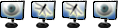
- Messages: 11481
- Inscription: 16 Oct 2002 16:57
- Localisation: Aigle (Suisse)
Re: Impossible d'ouvrir Internet Explorer (PC lent)
![]() par roro » 06 Juil 2010 18:11
par roro » 06 Juil 2010 18:11
Merci Dell de ta réponse,
firefox s'ouvre normalement
la version actuellement posée de Windows Internet Explorer IE 8
Comme tu ne me le suggères je vais essayer d'installer IE 7
Et je te tiens au courant.
Merci d'avance
Amicalement roro
firefox s'ouvre normalement
la version actuellement posée de Windows Internet Explorer IE 8
Comme tu ne me le suggères je vais essayer d'installer IE 7
Et je te tiens au courant.
Merci d'avance
Amicalement roro
L'homme absurde est celui qui ne change jamais.
- roro
- Libellulien Junior

- Messages: 351
- Inscription: 07 Nov 2003 20:08
- Localisation: Genève
Re: Impossible d'ouvrir Internet Explorer (PC lent)
![]() par roro » 06 Juil 2010 18:29
par roro » 06 Juil 2010 18:29
Impossible d'installer IE 7
une version plus récente est déjà installée
Je ne sais plus comment faire.
Amicalement roro
une version plus récente est déjà installée
Je ne sais plus comment faire.
Amicalement roro
L'homme absurde est celui qui ne change jamais.
- roro
- Libellulien Junior

- Messages: 351
- Inscription: 07 Nov 2003 20:08
- Localisation: Genève
Re: Impossible d'ouvrir Internet Explorer (PC lent)
![]() par Dell » 06 Juil 2010 18:42
par Dell » 06 Juil 2010 18:42
OK
regarde par ici Problème IE 8
Problème IE 8
Voir Désinstallation d'Internet Explorer 8 d'un ordinateur tournant sous Windows XP
Désinstallation d'Internet Explorer 8 d'un ordinateur tournant sous Windows XP
ensuite réinstalle...IE8
A ++
_DELL_
regarde par ici
Voir
ensuite réinstalle...IE8
A ++
_DELL_
Internet InOne M , SwisscomTv InOne M, Téléphonie IP InOne M, mobile inOne go
-

Dell - Modérateur
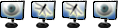
- Messages: 11481
- Inscription: 16 Oct 2002 16:57
- Localisation: Aigle (Suisse)
Re: Impossible d'ouvrir Internet Explorer (PC lent)
![]() par roro » 06 Juil 2010 19:02
par roro » 06 Juil 2010 19:02
Je n'ai pas Internet Explorer 8 Release Candidate 1.
Mais Internet Explorer 8 tout court
Amicalement roro
Mais Internet Explorer 8 tout court
Amicalement roro
L'homme absurde est celui qui ne change jamais.
- roro
- Libellulien Junior

- Messages: 351
- Inscription: 07 Nov 2003 20:08
- Localisation: Genève
Re: Impossible d'ouvrir Internet Explorer (PC lent)
![]() par Dell » 06 Juil 2010 19:06
par Dell » 06 Juil 2010 19:06
OK
essaye désintaller Internet Explorer 8 tout court
A ++
_DELL_
essaye désintaller Internet Explorer 8 tout court
A ++
_DELL_
Internet InOne M , SwisscomTv InOne M, Téléphonie IP InOne M, mobile inOne go
-

Dell - Modérateur
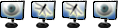
- Messages: 11481
- Inscription: 16 Oct 2002 16:57
- Localisation: Aigle (Suisse)
Re: Impossible d'ouvrir Internet Explorer (PC lent)
![]() par roro » 06 Juil 2010 19:24
par roro » 06 Juil 2010 19:24
Il ne veut pas se désinstaller
erreur de copies
iexplore.chm
Htnl.chm
Ieframe.dll.mui
Ect.ect.ect
Amicalement roro
erreur de copies
iexplore.chm
Htnl.chm
Ieframe.dll.mui
Ect.ect.ect
Amicalement roro
L'homme absurde est celui qui ne change jamais.
- roro
- Libellulien Junior

- Messages: 351
- Inscription: 07 Nov 2003 20:08
- Localisation: Genève
Re: Impossible d'ouvrir Internet Explorer (PC lent)
![]() par Dell » 06 Juil 2010 19:45
par Dell » 06 Juil 2010 19:45
ok
ton problème commence à sortir des mes compétences en informatique...
mais il y a surement une bonne âme qui vas reprendre la relève....
je préfère m'abstenir que donner de mauvais conseils...
Désoler de ne pouvoir d'aider...
_DELL_
ton problème commence à sortir des mes compétences en informatique...
mais il y a surement une bonne âme qui vas reprendre la relève....
je préfère m'abstenir que donner de mauvais conseils...
Désoler de ne pouvoir d'aider...
_DELL_
Internet InOne M , SwisscomTv InOne M, Téléphonie IP InOne M, mobile inOne go
-

Dell - Modérateur
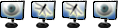
- Messages: 11481
- Inscription: 16 Oct 2002 16:57
- Localisation: Aigle (Suisse)
Re: Impossible d'ouvrir Internet Explorer (PC lent)
![]() par roro » 06 Juil 2010 19:47
par roro » 06 Juil 2010 19:47
Merci quand même à toi DEll tu as fait de ton mieux
Amicalement roro
Amicalement roro
L'homme absurde est celui qui ne change jamais.
- roro
- Libellulien Junior

- Messages: 351
- Inscription: 07 Nov 2003 20:08
- Localisation: Genève
Re: Impossible d'ouvrir Internet Explorer (PC lent)
![]() par TopXm » 07 Juil 2010 10:01
par TopXm » 07 Juil 2010 10:01
Salut,
Comme demandé par Dell, il faudrait indiquer si Internet Explorer s'ouvre ou ne s'ouvre pas ?
De plus pourrais-tu indiquer la configuration du PC (Marque / Type / Ram)
Dans l'élan peux-tu faire un rapport RSIT pour voir ce qui tourne sur le PC. Pour cela :
 Génère un rapport RSIT de la façon suivante:
Génère un rapport RSIT de la façon suivante:
Comme demandé par Dell, il faudrait indiquer si Internet Explorer s'ouvre ou ne s'ouvre pas ?
De plus pourrais-tu indiquer la configuration du PC (Marque / Type / Ram)
Dans l'élan peux-tu faire un rapport RSIT pour voir ce qui tourne sur le PC. Pour cela :
- Télécharge random's system information tool (RSIT) de random/random et enregistre le sur ton bureau.
- Double clique sur RSIT.exe pour le lancer.
- Clique sur Continue pour accepter les conditions d'utilisation de l'outil et lancer le scan.
Si ton pare-feu te demande l'autorisation pour laisser RSIT.exe accéder au net, accepte.
- Une fois le scan terminé, un rapport va s'afficher à l'écran (log.txt). Poste l'intégralité de son contenu dans ta prochaine réponse (dans des bornes [CODE][/CODE]).
Un autre rapport sera réduit dans la barre des tâches (Info.txt). Poste le en pièce jointe (http://www.cijoint.fr/) dans ta prochaine réponse.
-

TopXm - Libellulien Junior

- Messages: 371
- Inscription: 22 Jan 2008 23:44
Re: Impossible d'ouvrir Internet Explorer (PC lent)
![]() par roro » 07 Juil 2010 10:14
par roro » 07 Juil 2010 10:14
Merci TopXm
Le PC est un Fugitsu Simens, avec un processeur AMD Athlon 2000
1500 de mémoire RAM.
Je viens un instant de réussir de désinstaller Internet Explorer huit et je fais un peu de ménage.
Une fois terminée je te fais parvenir le rapport.
Amicalement roro
Le PC est un Fugitsu Simens, avec un processeur AMD Athlon 2000
1500 de mémoire RAM.
Je viens un instant de réussir de désinstaller Internet Explorer huit et je fais un peu de ménage.
Une fois terminée je te fais parvenir le rapport.
Amicalement roro
L'homme absurde est celui qui ne change jamais.
- roro
- Libellulien Junior

- Messages: 351
- Inscription: 07 Nov 2003 20:08
- Localisation: Genève
Re: Impossible d'ouvrir Internet Explorer (PC lent)
![]() par TopXm » 07 Juil 2010 10:18
par TopXm » 07 Juil 2010 10:18
Ok ça marche, je passerai en début d'après-midi 
-

TopXm - Libellulien Junior

- Messages: 371
- Inscription: 22 Jan 2008 23:44
Re: Impossible d'ouvrir Internet Explorer (PC lent)
![]() par roro » 07 Juil 2010 20:06
par roro » 07 Juil 2010 20:06
Excuse-moi du retard,
J'ai dû reposer tout le SP3 maintenant j'arrive à ouvrir IE 8 mai le PC est toujours l'an
Je te fais parvenir des rapports demandés
http://www.cijoint.fr/cjlink.php?file=c ... KW051s.txt
Logfile of random's system information tool 1.06 (written by random/random)
Run by vitor at 2010-07-07 20:59:51
Microsoft Windows XP Édition familiale Service Pack 3
System drive C: has 46 GB (60%) free of 76 GB
Total RAM: 1535 MB (63% free)
Logfile of Trend Micro HijackThis v2.0.2
Scan saved at 21:00:15, on 07.07.2010
Platform: Windows XP SP3 (WinNT 5.01.2600)
MSIE: Internet Explorer v8.00 (8.00.6001.18702)
Boot mode: Normal
Running processes:
C:\WINDOWS\System32\smss.exe
C:\WINDOWS\system32\winlogon.exe
C:\WINDOWS\system32\services.exe
C:\WINDOWS\system32\lsass.exe
C:\WINDOWS\system32\svchost.exe
C:\WINDOWS\System32\svchost.exe
C:\Program Files\Lavasoft\Ad-Aware\AAWService.exe
C:\WINDOWS\Explorer.EXE
C:\WINDOWS\system32\spoolsv.exe
C:\Program Files\Avira\AntiVir Desktop\sched.exe
C:\Program Files\Fichiers communs\Acronis\Schedule2\schedul2.exe
C:\Program Files\Avira\AntiVir Desktop\avguard.exe
C:\Program Files\Google\Update\GoogleUpdate.exe
C:\Program Files\Fichiers communs\Real\Update_OB\realsched.exe
C:\Program Files\Malwarebytes' Anti-Malware\mbamservice.exe
C:\Program Files\Google\Update\1.2.183.29\GoogleCrashHandler.exe
C:\Program Files\Fichiers communs\Java\Java Update\jusched.exe
C:\Program Files\Acronis\TrueImageHome\TrueImageMonitor.exe
C:\Program Files\Acronis\TrueImageHome\TimounterMonitor.exe
C:\Program Files\Fichiers communs\Acronis\Schedule2\schedhlp.exe
C:\Program Files\Avira\AntiVir Desktop\avgnt.exe
C:\MSSQL7\binn\sqlservr.exe
C:\Program Files\Malwarebytes' Anti-Malware\mbamgui.exe
C:\WINDOWS\System32\DrvMon.exe
C:\Program Files\Fichiers communs\Ahead\Lib\NMBgMonitor.exe
C:\WINDOWS\system32\ctfmon.exe
C:\Documents and Settings\vitor\Local Settings\Application Data\Google\Update\GoogleUpdate.exe
C:\WINDOWS\System32\nvsvc32.exe
C:\Program Files\Microsoft\Search Enhancement Pack\SeaPort\SeaPort.exe
C:\WINDOWS\System32\svchost.exe
C:\Program Files\Webroot\Washer\WasherSvc.exe
C:\MSSQL7\binn\sqlagent.exe
C:\Program Files\Fichiers communs\Ahead\Lib\NMIndexingService.exe
C:\WINDOWS\system32\wscntfy.exe
C:\Program Files\Fichiers communs\Ahead\Lib\NMIndexStoreSvr.exe
C:\WINDOWS\System32\svchost.exe
C:\Program Files\Lavasoft\Ad-Aware\AAWTray.exe
C:\WINDOWS\system32\taskmgr.exe
C:\Documents and Settings\vitor\Bureau\RSIT1.06.exe
C:\Program Files\HiJackThis\vitor.exe
R1 - HKCU\Software\Microsoft\Internet Explorer\Main,Default_Page_URL = http://ch.msn.com/
R1 - HKCU\Software\Microsoft\Internet Explorer\Main,Search Page = http://fr.rd.yahoo.com/customize/ie/def ... .yahoo.com
R0 - HKCU\Software\Microsoft\Internet Explorer\Main,Start Page = http://www.sapo.pt/
R1 - HKLM\Software\Microsoft\Internet Explorer\Main,Default_Page_URL = http://go.microsoft.com/fwlink/?LinkId=69157
R1 - HKLM\Software\Microsoft\Internet Explorer\Main,Default_Search_URL = http://go.microsoft.com/fwlink/?LinkId=54896
R1 - HKLM\Software\Microsoft\Internet Explorer\Main,Search Page = http://go.microsoft.com/fwlink/?LinkId=54896
R0 - HKLM\Software\Microsoft\Internet Explorer\Main,Start Page = http://go.microsoft.com/fwlink/?LinkId=69157
R1 - HKCU\Software\Microsoft\Internet Explorer\SearchURL,(Default) = http://fr.rd.yahoo.com/customize/ie/def ... .yahoo.com
R0 - HKCU\Software\Microsoft\Internet Explorer\Toolbar,LinksFolderName = Liens
O2 - BHO: Aide pour le lien d'Adobe PDF Reader - {06849E9F-C8D7-4D59-B87D-784B7D6BE0B3} - C:\Program Files\Fichiers communs\Adobe\Acrobat\ActiveX\AcroIEHelper.dll
O2 - BHO: RealPlayer Download and Record Plugin for Internet Explorer - {3049C3E9-B461-4BC5-8870-4C09146192CA} - C:\Program Files\Real\RealPlayer\rpbrowserrecordplugin.dll
O2 - BHO: Search Helper - {6EBF7485-159F-4bff-A14F-B9E3AAC4465B} - C:\Program Files\Microsoft\Search Enhancement Pack\Search Helper\SEPsearchhelperie.dll
O2 - BHO: Programme d'aide de l'Assistant de connexion Windows Live - {9030D464-4C02-4ABF-8ECC-5164760863C6} - C:\Program Files\Fichiers communs\Microsoft Shared\Windows Live\WindowsLiveLogin.dll
O2 - BHO: Google Toolbar Helper - {AA58ED58-01DD-4d91-8333-CF10577473F7} - C:\Program Files\Google\Google Toolbar\GoogleToolbar.dll
O2 - BHO: Google Toolbar Notifier BHO - {AF69DE43-7D58-4638-B6FA-CE66B5AD205D} - C:\Program Files\Google\GoogleToolbarNotifier\5.4.4525.1752\swg.dll
O2 - BHO: Google Dictionary Compression sdch - {C84D72FE-E17D-4195-BB24-76C02E2E7C4E} - C:\Program Files\Google\Google Toolbar\Component\fastsearch_A8904FB862BD9564.dll
O2 - BHO: Java(tm) Plug-In 2 SSV Helper - {DBC80044-A445-435b-BC74-9C25C1C588A9} - C:\Program Files\Java\jre6\bin\jp2ssv.dll
O2 - BHO: Windows Live Toolbar Helper - {E15A8DC0-8516-42A1-81EA-DC94EC1ACF10} - C:\Program Files\Windows Live\Toolbar\wltcore.dll
O3 - Toolbar: Google Toolbar - {2318C2B1-4965-11d4-9B18-009027A5CD4F} - C:\Program Files\Google\Google Toolbar\GoogleToolbar.dll
O4 - HKLM\..\Run: [NvCplDaemon] RUNDLL32.EXE NvQTwk,NvCplDaemon initialize
O4 - HKLM\..\Run: [nwiz] nwiz.exe /install
O4 - HKLM\..\Run: [NeroFilterCheck] C:\Program Files\Fichiers communs\Ahead\Lib\NeroCheck.exe
O4 - HKLM\..\Run: [TkBellExe] "C:\Program Files\Fichiers communs\Real\Update_OB\realsched.exe" -osboot
O4 - HKLM\..\Run: [SunJavaUpdateSched] "C:\Program Files\Fichiers communs\Java\Java Update\jusched.exe"
O4 - HKLM\..\Run: [TrueImageMonitor.exe] C:\Program Files\Acronis\TrueImageHome\TrueImageMonitor.exe
O4 - HKLM\..\Run: [AcronisTimounterMonitor] C:\Program Files\Acronis\TrueImageHome\TimounterMonitor.exe
O4 - HKLM\..\Run: [Acronis Scheduler2 Service] "C:\Program Files\Fichiers communs\Acronis\Schedule2\schedhlp.exe"
O4 - HKLM\..\Run: [LXCGCATS] rundll32 C:\WINDOWS\System32\spool\DRIVERS\W32X86\3\LXCGtime.dll,_RunDLLEntry@16
O4 - HKLM\..\Run: [avgnt] "C:\Program Files\Avira\AntiVir Desktop\avgnt.exe" /min
O4 - HKLM\..\Run: [Malwarebytes' Anti-Malware] "C:\Program Files\Malwarebytes' Anti-Malware\mbamgui.exe" /starttray
O4 - HKCU\..\Run: [swg] C:\Program Files\Google\GoogleToolbarNotifier\GoogleToolbarNotifier.exe
O4 - HKCU\..\Run: [DrvMon.exe] C:\WINDOWS\System32\DrvMon.exe
O4 - HKCU\..\Run: [BgMonitor_{79662E04-7C6C-4d9f-84C7-88D8A56B10AA}] "C:\Program Files\Fichiers communs\Ahead\Lib\NMBgMonitor.exe"
O4 - HKCU\..\Run: [ctfmon.exe] C:\WINDOWS\system32\ctfmon.exe
O4 - HKCU\..\Run: [Google Update] "C:\Documents and Settings\vitor\Local Settings\Application Data\Google\Update\GoogleUpdate.exe" /c
O4 - HKUS\S-1-5-19\..\Run: [CTFMON.EXE] C:\WINDOWS\System32\CTFMON.EXE (User 'SERVICE LOCAL')
O4 - HKUS\S-1-5-20\..\Run: [CTFMON.EXE] C:\WINDOWS\System32\CTFMON.EXE (User 'SERVICE RÉSEAU')
O4 - HKUS\S-1-5-18\..\Run: [CTFMON.EXE] C:\WINDOWS\System32\CTFMON.EXE (User 'SYSTEM')
O4 - HKUS\.DEFAULT\..\Run: [CTFMON.EXE] C:\WINDOWS\System32\CTFMON.EXE (User 'Default user')
O4 - Global Startup: Microsoft Office.lnk = C:\Program Files\Microsoft Office\Office\OSA9.EXE
O8 - Extra context menu item: Add to Google Photos Screensa&ver - res://C:\WINDOWS\system32\GPhotos.scr/200
O8 - Extra context menu item: Add to Windows &Live Favorites - http://favorites.live.com/quickadd.aspx
O9 - Extra button: (no name) - {08B0E5C0-4FCB-11CF-AAA5-00401C608501} - C:\Program Files\Java\jre6\bin\jp2iexp.dll
O9 - Extra 'Tools' menuitem: Console Java (Sun) - {08B0E5C0-4FCB-11CF-AAA5-00401C608501} - C:\Program Files\Java\jre6\bin\jp2iexp.dll
O9 - Extra button: (no name) - {e2e2dd38-d088-4134-82b7-f2ba38496583} - C:\WINDOWS\Network Diagnostic\xpnetdiag.exe
O9 - Extra 'Tools' menuitem: @xpsp3res.dll,-20001 - {e2e2dd38-d088-4134-82b7-f2ba38496583} - C:\WINDOWS\Network Diagnostic\xpnetdiag.exe
O9 - Extra button: Messenger - {FB5F1910-F110-11d2-BB9E-00C04F795683} - C:\Program Files\Messenger\msmsgs.exe
O9 - Extra 'Tools' menuitem: Windows Messenger - {FB5F1910-F110-11d2-BB9E-00C04F795683} - C:\Program Files\Messenger\msmsgs.exe
O16 - DPF: {4F1E5B1A-2A80-42CA-8532-2D05CB959537} (MSN Photo Upload Tool) - http://gfx2.hotmail.com/mail/w2/resources/MSNPUpld.cab
O16 - DPF: {E8F628B5-259A-4734-97EE-BA914D7BE941} (Driver Agent ActiveX Control) - http://plugin.driveragent.com/files/driveragent.cab
O18 - Filter: x-sdch - {B1759355-3EEC-4C1E-B0F1-B719FE26E377} - C:\Program Files\Google\Google Toolbar\Component\fastsearch_A8904FB862BD9564.dll
O23 - Service: Acronis Scheduler2 Service (AcrSch2Svc) - Acronis - C:\Program Files\Fichiers communs\Acronis\Schedule2\schedul2.exe
O23 - Service: Avira AntiVir Planificateur (AntiVirSchedulerService) - Avira GmbH - C:\Program Files\Avira\AntiVir Desktop\sched.exe
O23 - Service: Avira AntiVir Guard (AntiVirService) - Avira GmbH - C:\Program Files\Avira\AntiVir Desktop\avguard.exe
O23 - Service: Service Google Update (gupdate1c9fbd1ed89fdb0) (gupdate1c9fbd1ed89fdb0) - Google Inc. - C:\Program Files\Google\Update\GoogleUpdate.exe
O23 - Service: Google Software Updater (gusvc) - Google - C:\Program Files\Google\Common\Google Updater\GoogleUpdaterService.exe
O23 - Service: Lavasoft Ad-Aware Service - Lavasoft - C:\Program Files\Lavasoft\Ad-Aware\AAWService.exe
O23 - Service: lxcg_device - - C:\WINDOWS\System32\lxcgcoms.exe
O23 - Service: MBAMService - Malwarebytes Corporation - C:\Program Files\Malwarebytes' Anti-Malware\mbamservice.exe
O23 - Service: NBService - Nero AG - C:\Program Files\Nero\Nero 7\Nero BackItUp\NBService.exe
O23 - Service: NMIndexingService - Nero AG - C:\Program Files\Fichiers communs\Ahead\Lib\NMIndexingService.exe
O23 - Service: NVIDIA Driver Helper Service (NVSvc) - NVIDIA Corporation - C:\WINDOWS\System32\nvsvc32.exe
O23 - Service: Office Server Extensions Notification Service (OWSTimer) - Unknown owner - C:\Program Files\Microsoft Office\Office\OWSTIMER.EXE
O23 - Service: TuneUp Drive Defrag Service (TuneUp.Defrag) - TuneUp Software GmbH - C:\WINDOWS\System32\TuneUpDefragService.exe
O23 - Service: Window Washer Engine (wwEngineSvc) - Webroot Software, Inc. - C:\Program Files\Webroot\Washer\WasherSvc.exe
--
End of file - 9760 bytes
======Scheduled tasks folder======
C:\WINDOWS\tasks\1-Click Maintenance.job
C:\WINDOWS\tasks\Ad-Aware Update (Weekly).job
C:\WINDOWS\tasks\GoogleUpdateTaskMachineCore.job
C:\WINDOWS\tasks\GoogleUpdateTaskMachineUA.job
C:\WINDOWS\tasks\GoogleUpdateTaskUserS-1-5-21-1957994488-884357618-682003330-1004Core.job
C:\WINDOWS\tasks\GoogleUpdateTaskUserS-1-5-21-1957994488-884357618-682003330-1004UA.job
C:\WINDOWS\tasks\RegCure Program Check.job
C:\WINDOWS\tasks\RegCure.job
======Registry dump======
[HKEY_LOCAL_MACHINE\SOFTWARE\Microsoft\Windows\CurrentVersion\Explorer\Browser Helper Objects\{06849E9F-C8D7-4D59-B87D-784B7D6BE0B3}]
Aide pour le lien d'Adobe PDF Reader - C:\Program Files\Fichiers communs\Adobe\Acrobat\ActiveX\AcroIEHelper.dll [2010-06-19 61888]
[HKEY_LOCAL_MACHINE\SOFTWARE\Microsoft\Windows\CurrentVersion\Explorer\Browser Helper Objects\{3049C3E9-B461-4BC5-8870-4C09146192CA}]
RealPlayer Download and Record Plugin for Internet Explorer - C:\Program Files\Real\RealPlayer\rpbrowserrecordplugin.dll [2010-01-16 329312]
[HKEY_LOCAL_MACHINE\SOFTWARE\Microsoft\Windows\CurrentVersion\Explorer\Browser Helper Objects\{6EBF7485-159F-4bff-A14F-B9E3AAC4465B}]
Search Helper - C:\Program Files\Microsoft\Search Enhancement Pack\Search Helper\SEPsearchhelperie.dll [2009-05-19 137600]
[HKEY_LOCAL_MACHINE\SOFTWARE\Microsoft\Windows\CurrentVersion\Explorer\Browser Helper Objects\{9030D464-4C02-4ABF-8ECC-5164760863C6}]
Programme d'aide de l'Assistant de connexion Windows Live - C:\Program Files\Fichiers communs\Microsoft Shared\Windows Live\WindowsLiveLogin.dll [2009-01-22 408448]
[HKEY_LOCAL_MACHINE\SOFTWARE\Microsoft\Windows\CurrentVersion\Explorer\Browser Helper Objects\{AA58ED58-01DD-4d91-8333-CF10577473F7}]
Google Toolbar Helper - C:\Program Files\Google\Google Toolbar\GoogleToolbar.dll [2009-06-21 259696]
[HKEY_LOCAL_MACHINE\SOFTWARE\Microsoft\Windows\CurrentVersion\Explorer\Browser Helper Objects\{AF69DE43-7D58-4638-B6FA-CE66B5AD205D}]
Google Toolbar Notifier BHO - C:\Program Files\Google\GoogleToolbarNotifier\5.4.4525.1752\swg.dll [2009-12-21 764912]
[HKEY_LOCAL_MACHINE\SOFTWARE\Microsoft\Windows\CurrentVersion\Explorer\Browser Helper Objects\{C84D72FE-E17D-4195-BB24-76C02E2E7C4E}]
Google Dictionary Compression sdch - C:\Program Files\Google\Google Toolbar\Component\fastsearch_A8904FB862BD9564.dll [2009-05-04 470512]
[HKEY_LOCAL_MACHINE\SOFTWARE\Microsoft\Windows\CurrentVersion\Explorer\Browser Helper Objects\{DBC80044-A445-435b-BC74-9C25C1C588A9}]
Java(tm) Plug-In 2 SSV Helper - C:\Program Files\Java\jre6\bin\jp2ssv.dll [2010-04-12 41760]
[HKEY_LOCAL_MACHINE\SOFTWARE\Microsoft\Windows\CurrentVersion\Explorer\Browser Helper Objects\{E15A8DC0-8516-42A1-81EA-DC94EC1ACF10}]
Windows Live Toolbar Helper - C:\Program Files\Windows Live\Toolbar\wltcore.dll [2009-02-06 1068904]
[HKEY_LOCAL_MACHINE\SOFTWARE\Microsoft\Internet Explorer\Toolbar]
{2318C2B1-4965-11d4-9B18-009027A5CD4F} - Google Toolbar - C:\Program Files\Google\Google Toolbar\GoogleToolbar.dll [2009-06-21 259696]
[HKEY_LOCAL_MACHINE\Software\Microsoft\Windows\CurrentVersion\Run]
"NvCplDaemon"=NvQTwk,NvCplDaemon initialize []
"nwiz"=nwiz.exe /install []
"NeroFilterCheck"=C:\Program Files\Fichiers communs\Ahead\Lib\NeroCheck.exe [2007-03-09 153136]
"TkBellExe"=C:\Program Files\Fichiers communs\Real\Update_OB\realsched.exe [2010-01-16 198160]
"SunJavaUpdateSched"=C:\Program Files\Fichiers communs\Java\Java Update\jusched.exe [2010-02-18 248040]
"TrueImageMonitor.exe"=C:\Program Files\Acronis\TrueImageHome\TrueImageMonitor.exe [2006-10-18 1185264]
"AcronisTimounterMonitor"=C:\Program Files\Acronis\TrueImageHome\TimounterMonitor.exe [2006-10-18 1961576]
"Acronis Scheduler2 Service"=C:\Program Files\Fichiers communs\Acronis\Schedule2\schedhlp.exe [2006-10-17 87584]
"LXCGCATS"=rundll32 C:\WINDOWS\System32\spool\DRIVERS\W32X86\3\LXCGtime.dll,_RunDLLEntry@16 []
"avgnt"=C:\Program Files\Avira\AntiVir Desktop\avgnt.exe [2009-03-02 209153]
"Malwarebytes' Anti-Malware"=C:\Program Files\Malwarebytes' Anti-Malware\mbamgui.exe [2010-04-29 437584]
[HKEY_CURRENT_USER\Software\Microsoft\Windows\CurrentVersion\Run]
"swg"=C:\Program Files\Google\GoogleToolbarNotifier\GoogleToolbarNotifier.exe [2007-09-02 68856]
"DrvMon.exe"=C:\WINDOWS\System32\DrvMon.exe [2004-09-10 53248]
"BgMonitor_{79662E04-7C6C-4d9f-84C7-88D8A56B10AA}"=C:\Program Files\Fichiers communs\Ahead\Lib\NMBgMonitor.exe [2007-03-12 153136]
"ctfmon.exe"=C:\WINDOWS\system32\ctfmon.exe [2008-04-14 15360]
"Google Update"=C:\Documents and Settings\vitor\Local Settings\Application Data\Google\Update\GoogleUpdate.exe [2008-11-23 133104]
[HKEY_LOCAL_MACHINE\software\microsoft\shared tools\msconfig\startupreg\EzPrint]
C:\Program Files\Lexmark 2300 Series\ezprint.exe [2005-08-01 94208]
[HKEY_LOCAL_MACHINE\software\microsoft\shared tools\msconfig\startupreg\FaxCenterServer]
C:\Program Files\Lexmark Fax Solutions\fm3032.exe [2005-07-12 299008]
[HKEY_LOCAL_MACHINE\software\microsoft\shared tools\msconfig\startupreg\HP Software Update]
C:\Program Files\HP\HP Software Update\HPWuSchd2.exe [2006-02-19 49152]
[HKEY_LOCAL_MACHINE\software\microsoft\shared tools\msconfig\startupreg\lxcgmon.exe]
C:\Program Files\Lexmark 2300 Series\lxcgmon.exe [2005-07-21 200704]
[HKEY_LOCAL_MACHINE\software\microsoft\shared tools\msconfig\startupreg\OWS Setup CmdLine]
C:\Program Files\Fichiers communs\Microsoft Shared\Web Server Extensions\40\bin\cfgwiz.exe [2008-04-14 188480]
[HKEY_LOCAL_MACHINE\software\microsoft\shared tools\msconfig\startupreg\SoundMan]
C:\WINDOWS\SOUNDMAN.EXE [2002-09-11 46592]
[HKEY_LOCAL_MACHINE\software\microsoft\shared tools\msconfig\startupreg\VoipBuster]
C:\Program Files\VoipBuster.com\VoipBuster\VoipBuster.exe [2009-12-20 9094448]
[HKEY_LOCAL_MACHINE\software\microsoft\shared tools\msconfig\startupreg\VoipStunt]
C:\Program Files\VoipStunt.com\VoipStunt\VoipStunt.exe [2010-01-26 9109296]
[HKEY_LOCAL_MACHINE\software\microsoft\shared tools\msconfig\startupfolder\C:^Documents and Settings^All Users^Menu Démarrer^Programmes^Démarrage^Démarrage rapide de HP Photosmart Premier.lnk]
C:\PROGRA~1\HP\DIGITA~1\bin\hpqthb08.exe [2006-02-10 73728]
[HKEY_LOCAL_MACHINE\software\microsoft\shared tools\msconfig\startupfolder\C:^Documents and Settings^All Users^Menu Démarrer^Programmes^Démarrage^Gestionnaire de services SQL Server.lnk]
C:\MSSQL7\Binn\sqlmangr.exe [1999-01-20 110592]
[HKEY_LOCAL_MACHINE\software\microsoft\shared tools\msconfig\startupfolder\C:^Documents and Settings^All Users^Menu Démarrer^Programmes^Démarrage^HP Digital Imaging Monitor.lnk]
C:\PROGRA~1\HP\DIGITA~1\bin\hpqtra08.exe [2006-02-19 288472]
C:\Documents and Settings\All Users\Menu Démarrer\Programmes\Démarrage
Microsoft Office.lnk - C:\Program Files\Microsoft Office\Office\OSA9.EXE
[HKEY_LOCAL_MACHINE\SOFTWARE\Microsoft\Windows\CurrentVersion\ShellServiceObjectDelayLoad]
WPDShServiceObj - {AAA288BA-9A4C-45B0-95D7-94D524869DB5} - C:\WINDOWS\system32\WPDShServiceObj.dll [2006-10-18 133632]
[HKEY_LOCAL_MACHINE\SYSTEM\CurrentControlSet\Control\Lsa]
"authentication packages"=msv1_0
relog_ap
"notification packages"=
scecli
scecli
[HKEY_LOCAL_MACHINE\SYSTEM\CurrentControlSet\Control\SafeBoot\Minimal\Lavasoft Ad-Aware Service]
[HKEY_LOCAL_MACHINE\SYSTEM\CurrentControlSet\Control\SafeBoot\network\Lavasoft Ad-Aware Service]
[HKEY_LOCAL_MACHINE\SYSTEM\CurrentControlSet\Control\SafeBoot\network\UploadMgr]
[HKEY_LOCAL_MACHINE\Software\Microsoft\Windows\CurrentVersion\Policies\System]
"dontdisplaylastusername"=0
"legalnoticecaption"=
"legalnoticetext"=
"shutdownwithoutlogon"=1
"undockwithoutlogon"=1
[HKEY_CURRENT_USER\Software\Microsoft\Windows\CurrentVersion\Policies\explorer]
"NoDriveTypeAutoRun"=145
"NoDrives"=0
"NoViewOnDrive"=0
[HKEY_LOCAL_MACHINE\Software\Microsoft\Windows\CurrentVersion\Policies\explorer]
"HonorAutoRunSetting"=
[HKEY_LOCAL_MACHINE\system\currentcontrolset\services\sharedaccess\parameters\firewallpolicy\standardprofile\authorizedapplications\list]
"%windir%\system32\sessmgr.exe"="%windir%\system32\sessmgr.exe:*:enabled:@xpsp2res.dll,-22019"
"C:\Program Files\IncrediMail\bin\IncMail.exe"="C:\Program Files\IncrediMail\bin\IncMail.exe:*:Enabled:IncrediMail"
"C:\Program Files\VoipBuster.com\VoipBuster\voipbuster.exe"="C:\Program Files\VoipBuster.com\VoipBuster\voipbuster.exe:*:Enabled:VoipBuster"
"C:\Program Files\VoipStunt.com\VoipStunt\voipstunt.exe"="C:\Program Files\VoipStunt.com\VoipStunt\voipstunt.exe:*:Enabled:VoipStunt"
"C:\Program Files\IncrediMail\bin\ImApp.exe"="C:\Program Files\IncrediMail\bin\ImApp.exe:*:Enabled:IncrediMail"
"C:\Program Files\Zattoo\Zattoo1.exe"="C:\Program Files\Zattoo\Zattoo1.exe:*:Enabled: "
"C:\Program Files\Zattoo\zattood.exe"="C:\Program Files\Zattoo\zattood.exe:*:Enabled:zattood"
"C:\Program Files\IncrediMail\bin\ImpCnt.exe"="C:\Program Files\IncrediMail\bin\ImpCnt.exe:*:Enabled:IncrediMail"
"C:\Program Files\Messenger\msmsgs.exe"="C:\Program Files\Messenger\msmsgs.exe:*:Enabled:Windows Messenger"
"C:\Program Files\Real\RealPlayer\realplay.exe"="C:\Program Files\Real\RealPlayer\realplay.exe:*:Enabled:RealPlayer"
"C:\Program Files\Zattoo\Zattoo2.exe"="C:\Program Files\Zattoo\Zattoo2.exe:*:Enabled: "
"C:\Program Files\Windows Live\Messenger\msnmsgr.exe"="C:\Program Files\Windows Live\Messenger\msnmsgr.exe:*:Enabled:Windows Live Messenger"
"C:\Program Files\Windows Live\Messenger\livecall.exe"="C:\Program Files\Windows Live\Messenger\livecall.exe:*:Enabled:Windows Live Messenger (Phone)"
"%windir%\Network Diagnostic\xpnetdiag.exe"="%windir%\Network Diagnostic\xpnetdiag.exe:*:Enabled:@xpsp3res.dll,-20000"
[HKEY_LOCAL_MACHINE\system\currentcontrolset\services\sharedaccess\parameters\firewallpolicy\domainprofile\authorizedapplications\list]
"%windir%\system32\sessmgr.exe"="%windir%\system32\sessmgr.exe:*:enabled:@xpsp2res.dll,-22019"
"C:\Program Files\Windows Live\Messenger\msnmsgr.exe"="C:\Program Files\Windows Live\Messenger\msnmsgr.exe:*:Enabled:Windows Live Messenger"
"C:\Program Files\Windows Live\Messenger\livecall.exe"="C:\Program Files\Windows Live\Messenger\livecall.exe:*:Enabled:Windows Live Messenger (Phone)"
"%windir%\Network Diagnostic\xpnetdiag.exe"="%windir%\Network Diagnostic\xpnetdiag.exe:*:Enabled:@xpsp3res.dll,-20000"
[HKEY_CURRENT_USER\software\microsoft\windows\currentversion\explorer\mountpoints2\{d86dcf1f-63aa-11dc-8ac7-0020ed577d94}]
shell\AutoRun\command - J:\loader.exe
======List of files/folders created in the last 1 months======
2010-07-07 20:59:51 ----D---- C:\rsit
2010-07-07 19:17:34 ----HDC---- C:\WINDOWS\$NtUninstallKB982381$
2010-07-07 19:15:40 ----HDC---- C:\WINDOWS\$NtUninstallKB981349$
2010-07-07 19:05:34 ----HDC---- C:\WINDOWS\ie8
2010-07-07 18:30:13 ----D---- C:\WINDOWS\Prefetch
2010-07-07 17:58:19 ----HDC---- C:\WINDOWS\$NtServicePackUninstall$
2010-07-07 10:20:44 ----N---- C:\WINDOWS\system32\wlanapi.dll
2010-07-07 10:20:26 ----N---- C:\WINDOWS\system32\tspkg.dll
2010-07-07 10:20:26 ----N---- C:\WINDOWS\system32\tsgqec.dll
2010-07-07 10:20:03 ----N---- C:\WINDOWS\system32\setupn.exe
2010-07-07 10:19:57 ----N---- C:\WINDOWS\system32\rhttpaa.dll
2010-07-07 10:19:54 ----N---- C:\WINDOWS\system32\rasqec.dll
2010-07-07 10:19:53 ----N---- C:\WINDOWS\system32\qutil.dll
2010-07-07 10:19:52 ----N---- C:\WINDOWS\system32\qcliprov.dll
2010-07-07 10:19:51 ----N---- C:\WINDOWS\system32\qagentrt.dll
2010-07-07 10:19:51 ----N---- C:\WINDOWS\system32\qagent.dll
2010-07-07 10:19:44 ----N---- C:\WINDOWS\system32\onex.dll
2010-07-07 10:19:29 ----N---- C:\WINDOWS\system32\napstat.exe
2010-07-07 10:19:29 ----N---- C:\WINDOWS\system32\napmontr.dll
2010-07-07 10:19:29 ----N---- C:\WINDOWS\system32\napipsec.dll
2010-07-07 10:19:27 ----N---- C:\WINDOWS\system32\msxml6r.dll
2010-07-07 10:19:27 ----A---- C:\WINDOWS\system32\msxml6.dll
2010-07-07 10:19:23 ----N---- C:\WINDOWS\system32\msshavmsg.dll
2010-07-07 10:19:23 ----N---- C:\WINDOWS\system32\mssha.dll
2010-07-07 10:18:57 ----N---- C:\WINDOWS\system32\mmcperf.exe
2010-07-07 10:18:57 ----N---- C:\WINDOWS\system32\mmcfxcommon.dll
2010-07-07 10:18:57 ----N---- C:\WINDOWS\system32\mmcex.dll
2010-07-07 10:18:57 ----N---- C:\WINDOWS\system32\microsoft.managementconsole.dll
2010-07-07 10:18:39 ----N---- C:\WINDOWS\system32\l2gpstore.dll
2010-07-07 10:18:39 ----N---- C:\WINDOWS\system32\kmsvc.dll
2010-07-07 10:18:38 ----N---- C:\WINDOWS\system32\kbdpash.dll
2010-07-07 10:18:38 ----N---- C:\WINDOWS\system32\kbdnepr.dll
2010-07-07 10:18:38 ----N---- C:\WINDOWS\system32\kbdiultn.dll
2010-07-07 10:18:38 ----N---- C:\WINDOWS\system32\kbdbhc.dll
2010-07-07 10:18:17 ----A---- C:\WINDOWS\003327_.tmp
2010-07-07 10:18:14 ----N---- C:\WINDOWS\system32\eapsvc.dll
2010-07-07 10:18:14 ----N---- C:\WINDOWS\system32\eapqec.dll
2010-07-07 10:18:14 ----N---- C:\WINDOWS\system32\eappprxy.dll
2010-07-07 10:18:14 ----N---- C:\WINDOWS\system32\eapphost.dll
2010-07-07 10:18:14 ----N---- C:\WINDOWS\system32\eappgnui.dll
2010-07-07 10:18:14 ----N---- C:\WINDOWS\system32\eappcfg.dll
2010-07-07 10:18:14 ----N---- C:\WINDOWS\system32\eapp3hst.dll
2010-07-07 10:18:14 ----N---- C:\WINDOWS\system32\eapolqec.dll
2010-07-07 10:18:10 ----N---- C:\WINDOWS\system32\dot3ui.dll
2010-07-07 10:18:10 ----N---- C:\WINDOWS\system32\dot3svc.dll
2010-07-07 10:18:10 ----N---- C:\WINDOWS\system32\dot3msm.dll
2010-07-07 10:18:10 ----N---- C:\WINDOWS\system32\dot3gpclnt.dll
2010-07-07 10:18:10 ----N---- C:\WINDOWS\system32\dot3dlg.dll
2010-07-07 10:18:10 ----N---- C:\WINDOWS\system32\dot3cfg.dll
2010-07-07 10:18:10 ----N---- C:\WINDOWS\system32\dot3api.dll
2010-07-07 10:18:06 ----N---- C:\WINDOWS\system32\dimsroam.dll
2010-07-07 10:18:06 ----N---- C:\WINDOWS\system32\dimsntfy.dll
2010-07-07 10:18:05 ----N---- C:\WINDOWS\system32\dhcpqec.dll
2010-07-07 10:18:02 ----N---- C:\WINDOWS\system32\credssp.dll
2010-07-07 10:17:58 ----N---- C:\WINDOWS\system32\azroles.dll
2010-07-07 10:17:47 ----N---- C:\WINDOWS\system32\aaclient.dll
2010-07-07 07:36:47 ----A---- C:\WINDOWS\system32\SET300.tmp
2010-07-07 07:36:47 ----A---- C:\WINDOWS\system32\SET25C.tmp
2010-07-05 19:54:25 ----D---- C:\Program Files\HiJackThis
2010-07-04 12:25:19 ----D---- C:\Program Files\CCleaner
2010-07-04 01:56:48 ----A---- C:\mbam-error.txt
2010-07-04 01:52:51 ----D---- C:\Documents and Settings\vitor\Application Data\Malwarebytes
2010-07-04 01:52:36 ----D---- C:\Program Files\Malwarebytes' Anti-Malware
2010-07-04 01:52:36 ----D---- C:\Documents and Settings\All Users\Application Data\Malwarebytes
2010-07-04 00:44:59 ----HDC---- C:\Documents and Settings\All Users\Application Data\{74D08EB8-01D1-4BAE-91E3-F30C1B031AC6}
2010-07-04 00:43:51 ----D---- C:\Program Files\Lavasoft
2010-07-04 00:43:51 ----D---- C:\Documents and Settings\All Users\Application Data\Lavasoft
2010-07-03 21:53:30 ----D---- C:\Program Files\Avira
2010-07-03 21:53:30 ----D---- C:\Documents and Settings\All Users\Application Data\Avira
2010-07-03 19:27:13 ----D---- C:\Documents and Settings\All Users\Application Data\Acronis
2010-07-03 19:12:40 ----D---- C:\Program Files\Fichiers communs\Acronis
2010-07-03 19:12:40 ----D---- C:\Program Files\Acronis
2010-06-30 14:13:43 ----A---- C:\WINDOWS\system32\ptpusb.dll
2010-06-30 14:13:40 ----A---- C:\WINDOWS\system32\ptpusd.dll
2010-06-30 12:42:52 ----D---- C:\Documents and Settings\vitor\Application Data\vlc
2010-06-30 12:34:59 ----D---- C:\Program Files\VideoLAN
2010-06-26 08:22:52 ----D---- C:\Documents and Settings\vitor\Application Data\Uniblue
2010-06-12 01:48:46 ----HDC---- C:\WINDOWS\$NtUninstallKB980218$
2010-06-12 01:48:11 ----HDC---- C:\WINDOWS\$NtUninstallKB980195$
2010-06-12 01:46:14 ----HDC---- C:\WINDOWS\$NtUninstallKB979559$
2010-06-12 01:40:22 ----HDC---- C:\WINDOWS\$NtUninstallKB978695_WM9$
2010-06-12 01:40:15 ----HDC---- C:\WINDOWS\$NtUninstallKB979482$
2010-06-12 01:39:59 ----HDC---- C:\WINDOWS\$NtUninstallKB975562$
======List of files/folders modified in the last 1 months======
2010-07-07 20:29:43 ----D---- C:\WINDOWS\Debug
2010-07-07 20:29:43 ----D---- C:\WINDOWS
2010-07-07 20:23:46 ----SD---- C:\WINDOWS\Tasks
2010-07-07 20:22:50 ----D---- C:\WINDOWS\system32
2010-07-07 20:22:48 ----A---- C:\WINDOWS\system32\PerfStringBackup.INI
2010-07-07 20:21:21 ----D---- C:\WINDOWS\Temp
2010-07-07 20:21:13 ----D---- C:\WINDOWS\system32\CatRoot2
2010-07-07 20:19:24 ----N---- C:\WINDOWS\SchedLgU.Txt
2010-07-07 20:00:19 ----D---- C:\WINDOWS\system32\CatRoot
2010-07-07 19:58:29 ----HD---- C:\WINDOWS\inf
2010-07-07 19:58:25 ----RSHDC---- C:\WINDOWS\system32\dllcache
2010-07-07 19:58:08 ----HDC---- C:\WINDOWS\$NtUninstallKB971737$
2010-07-07 19:57:53 ----D---- C:\WINDOWS\system32\drivers
2010-07-07 19:57:51 ----HDC---- C:\WINDOWS\$NtUninstallKB970430$
2010-07-07 19:26:35 ----D---- C:\WINDOWS\system32\fr-fr
2010-07-07 19:26:35 ----D---- C:\WINDOWS\AppPatch
2010-07-07 19:26:35 ----D---- C:\Program Files\Outlook Express
2010-07-07 19:26:34 ----D---- C:\WINDOWS\system32\wbem
2010-07-07 19:26:34 ----D---- C:\WINDOWS\Help
2010-07-07 19:26:34 ----D---- C:\Program Files\Internet Explorer
2010-07-07 19:16:07 ----HDC---- C:\WINDOWS\$NtUninstallKB978542$
2010-07-07 19:15:53 ----HDC---- C:\WINDOWS\$NtUninstallKB978601$
2010-07-07 19:15:26 ----HDC---- C:\WINDOWS\$NtUninstallKB979683$
2010-07-07 19:15:02 ----HDC---- C:\WINDOWS\$NtUninstallKB978338$
2010-07-07 19:14:50 ----HDC---- C:\WINDOWS\$NtUninstallKB979309$
2010-07-07 19:14:37 ----HDC---- C:\WINDOWS\$NtUninstallKB977816$
2010-07-07 19:14:24 ----HDC---- C:\WINDOWS\$NtUninstallKB980232$
2010-07-07 19:14:13 ----D---- C:\Program Files\Movie Maker
2010-07-07 19:14:10 ----HDC---- C:\WINDOWS\$NtUninstallKB975561$
2010-07-07 19:13:56 ----HDC---- C:\WINDOWS\$NtUninstallKB978706$
2010-07-07 19:13:43 ----HDC---- C:\WINDOWS\$NtUninstallKB971468$
2010-07-07 19:13:30 ----HDC---- C:\WINDOWS\$NtUninstallKB977914$
2010-07-07 19:13:08 ----HDC---- C:\WINDOWS\$NtUninstallKB975560$
2010-07-07 19:12:43 ----HDC---- C:\WINDOWS\$NtUninstallKB978037$
2010-07-07 19:12:29 ----HDC---- C:\WINDOWS\$NtUninstallKB975713$
2010-07-07 19:12:16 ----HDC---- C:\WINDOWS\$NtUninstallKB972270$
2010-07-07 19:12:03 ----HDC---- C:\WINDOWS\$NtUninstallKB973904$
2010-07-07 19:11:46 ----HDC---- C:\WINDOWS\$NtUninstallKB955759$
2010-07-07 19:11:29 ----HDC---- C:\WINDOWS\$NtUninstallKB974392$
2010-07-07 19:11:16 ----HDC---- C:\WINDOWS\$NtUninstallKB974318$
2010-07-07 19:11:01 ----HDC---- C:\WINDOWS\$NtUninstallKB973687$
2010-07-07 19:10:45 ----HDC---- C:\WINDOWS\$NtUninstallKB975467$
2010-07-07 19:10:31 ----HDC---- C:\WINDOWS\$NtUninstallKB968389$
2010-07-07 19:10:14 ----HDC---- C:\WINDOWS\$NtUninstallKB969059$
2010-07-07 19:10:00 ----HDC---- C:\WINDOWS\$NtUninstallKB958869$
2010-07-07 19:09:49 ----HDC---- C:\WINDOWS\$NtUninstallKB974112$
2010-07-07 19:09:36 ----HDC---- C:\WINDOWS\$NtUninstallKB974571$
2010-07-07 19:09:23 ----HDC---- C:\WINDOWS\$NtUninstallKB975025$
2010-07-07 19:09:05 ----HDC---- C:\WINDOWS\$NtUninstallKB956844$
2010-07-07 19:08:26 ----D---- C:\WINDOWS\ie8updates
2010-07-07 19:06:43 ----D---- C:\WINDOWS\WBEM
2010-07-07 19:06:33 ----D---- C:\WINDOWS\Media
2010-07-07 18:54:39 ----HDC---- C:\WINDOWS\$NtUninstallKB971657$
2010-07-07 18:54:24 ----HDC---- C:\WINDOWS\$NtUninstallKB973815$
2010-07-07 18:54:12 ----HDC---- C:\WINDOWS\$NtUninstallKB960859$
2010-07-07 18:53:59 ----HDC---- C:\WINDOWS\$NtUninstallKB973507$
2010-07-07 18:53:47 ----HDC---- C:\WINDOWS\$NtUninstallKB956744$
2010-07-07 18:53:27 ----HDC---- C:\WINDOWS\$NtUninstallKB973869$
2010-07-07 18:53:15 ----HDC---- C:\WINDOWS\$NtUninstallKB970238$
2010-07-07 18:53:02 ----HDC---- C:\WINDOWS\$NtUninstallKB961501$
2010-07-07 18:52:48 ----HDC---- C:\WINDOWS\$NtUninstallKB961503$
2010-07-07 18:52:34 ----HDC---- C:\WINDOWS\$NtUninstallKB959426$
2010-07-07 18:52:21 ----HDC---- C:\WINDOWS\$NtUninstallKB960803$
2010-07-07 18:52:07 ----HDC---- C:\WINDOWS\$NtUninstallKB952004$
2010-07-07 18:51:44 ----HDC---- C:\WINDOWS\$NtUninstallKB956572$
2010-07-07 18:51:21 ----HDC---- C:\WINDOWS\$NtUninstallKB923561$
2010-07-07 18:51:00 ----HDC---- C:\WINDOWS\$NtUninstallKB967715$
2010-07-07 18:50:47 ----HDC---- C:\WINDOWS\$NtUninstallKB960225$
2010-07-07 18:49:45 ----HDC---- C:\WINDOWS\$NtUninstallKB961118$
2010-07-07 18:49:34 ----HDC---- C:\WINDOWS\$NtUninstallKB956803$
2010-07-07 18:49:21 ----HDC---- C:\WINDOWS\$NtUninstallKB956802$
2010-07-07 18:49:09 ----HDC---- C:\WINDOWS\$NtUninstallKB954459$
2010-07-07 18:48:55 ----HDC---- C:\WINDOWS\$NtUninstallKB955069$
2010-07-07 18:48:31 ----HDC---- C:\WINDOWS\$NtUninstallKB958644$
2010-07-07 18:48:19 ----HDC---- C:\WINDOWS\$NtUninstallKB953155$
2010-07-07 18:48:06 ----HDC---- C:\WINDOWS\$NtUninstallKB952287$
2010-07-07 18:47:53 ----HDC---- C:\WINDOWS\$NtUninstallKB950974$
2010-07-07 18:47:41 ----HDC---- C:\WINDOWS\$NtUninstallKB952954$
2010-07-07 18:47:31 ----D---- C:\Program Files\Messenger
2010-07-07 18:47:28 ----HDC---- C:\WINDOWS\$NtUninstallKB946648$
2010-07-07 18:47:14 ----HDC---- C:\WINDOWS\$NtUninstallKB951748$
2010-07-07 18:47:00 ----HDC---- C:\WINDOWS\$NtUninstallKB951978$
2010-07-07 18:46:45 ----HDC---- C:\WINDOWS\$NtUninstallKB951376-v2$
2010-07-07 18:46:32 ----HDC---- C:\WINDOWS\$NtUninstallKB950762$
2010-07-07 18:46:11 ----HDC---- C:\WINDOWS\$NtUninstallKB950760$
2010-07-07 18:28:48 ----D---- C:\WINDOWS\system32\Setup
2010-07-07 18:28:47 ----D---- C:\Program Files\Fichiers communs\System
2010-07-07 18:28:46 ----RSD---- C:\WINDOWS\Fonts
2010-07-07 18:27:58 ----D---- C:\WINDOWS\security
2010-07-07 18:13:18 ----D---- C:\WINDOWS\WinSxS
2010-07-07 18:13:09 ----D---- C:\WINDOWS\ServicePackFiles
2010-07-07 18:13:06 ----D---- C:\WINDOWS\network diagnostic
2010-07-07 18:13:05 ----D---- C:\WINDOWS\ime
2010-07-07 18:12:42 ----D---- C:\WINDOWS\system32\usmt
2010-07-07 18:12:37 ----D---- C:\WINDOWS\l2schemas
2010-07-07 18:12:36 ----D---- C:\WINDOWS\system32\fr
2010-07-07 18:12:36 ----D---- C:\WINDOWS\system32\bits
2010-07-07 18:12:36 ----D---- C:\WINDOWS\peernet
2010-07-07 18:08:10 ----D---- C:\WINDOWS\system32\Restore
2010-07-07 18:08:10 ----D---- C:\WINDOWS\system32\npp
2010-07-07 18:08:08 ----D---- C:\WINDOWS\msagent
2010-07-07 18:08:06 ----D---- C:\WINDOWS\srchasst
2010-07-07 18:08:05 ----D---- C:\Program Files\NetMeeting
2010-07-07 18:08:03 ----D---- C:\WINDOWS\system32\Com
2010-07-07 18:07:59 ----D---- C:\Program Files\Windows Media Player
2010-07-07 18:07:54 ----D---- C:\Program Files\Windows NT
2010-07-07 18:07:22 ----D---- C:\WINDOWS\system32\oobe
2010-07-07 18:07:18 ----D---- C:\WINDOWS\system
2010-07-07 18:03:14 ----D---- C:\WINDOWS\system32\ReinstallBackups
2010-07-07 17:58:16 ----D---- C:\WINDOWS\EHome
2010-07-07 17:24:01 ----HD---- C:\WINDOWS\$hf_mig$
2010-07-05 19:54:47 ----RD---- C:\Program Files
2010-07-05 18:38:37 ----D---- C:\WINDOWS\pss
2010-07-04 12:31:54 ----D---- C:\WINDOWS\Minidump
2010-07-04 00:49:04 ----DC---- C:\WINDOWS\system32\DRVSTORE
2010-07-04 00:45:23 ----SHD---- C:\WINDOWS\Installer
2010-07-04 00:45:23 ----HD---- C:\Config.Msi
2010-07-03 21:40:50 ----D---- C:\Program Files\Fichiers communs\Symantec Shared
2010-07-03 21:23:21 ----HD---- C:\Program Files\InstallShield Installation Information
2010-07-03 20:55:11 ----D---- C:\Program Files\Fichiers communs\Adobe
2010-07-03 20:53:11 ----D---- C:\Program Files\Adobe
2010-07-03 19:12:40 ----D---- C:\Program Files\Fichiers communs
2010-07-02 10:04:14 ----D---- C:\Program Files\Lx_cats
2010-07-01 18:52:34 ----SD---- C:\Documents and Settings\All Users\Application Data\Microsoft
2010-07-01 18:52:34 ----D---- C:\Program Files\Microsoft Silverlight
2010-07-01 18:52:18 ----D---- C:\Documents and Settings\vitor\Application Data\Mozilla
2010-07-01 18:52:17 ----HDC---- C:\WINDOWS\$NtUninstallKB981793$
2010-07-01 18:52:16 ----D---- C:\Program Files\Mozilla Firefox
2010-07-01 18:51:53 ----D---- C:\Program Files\Google
2010-06-30 12:08:32 ----A---- C:\WINDOWS\NeroDigital.ini
2010-06-23 16:53:21 ----D---- C:\WINDOWS\Microsoft.NET
2010-06-23 16:49:03 ----RSD---- C:\WINDOWS\assembly
======List of drivers (R=Running, S=Stopped, 0=Boot, 1=System, 2=Auto, 3=Demand, 4=Disabled)======
R1 AmdK7;Pilote de processeur AMD K7; C:\WINDOWS\System32\DRIVERS\amdk7.sys [2008-04-14 41856]
R1 avgio;avgio; \??\C:\Program Files\Avira\AntiVir Desktop\avgio.sys []
R1 avipbb;avipbb; C:\WINDOWS\system32\DRIVERS\avipbb.sys [2009-03-30 96104]
R1 ssmdrv;ssmdrv; C:\WINDOWS\system32\DRIVERS\ssmdrv.sys [2009-05-11 28520]
R2 avgntflt;avgntflt; C:\WINDOWS\system32\DRIVERS\avgntflt.sys [2009-11-25 56816]
R2 Cnxtdiag;Cnxtdiag; C:\WINDOWS\System32\DRIVERS\cnxtdiag.sys [2001-07-03 17776]
R2 Fallback;Fallback; C:\WINDOWS\System32\DRIVERS\fallback.sys [2001-06-24 308403]
R2 Fsks;Fsks; C:\WINDOWS\System32\DRIVERS\fsksnt.sys [2001-06-24 124189]
R2 K56;K56; C:\WINDOWS\System32\DRIVERS\k56nt.sys [2001-06-24 427215]
R2 SoftFax;SoftFax; C:\WINDOWS\System32\DRIVERS\faxnt.sys [2001-06-24 215195]
R2 tifsfilter;Acronis True Image FS Filter; C:\WINDOWS\system32\DRIVERS\tifsfilt.sys [2010-07-03 39264]
R2 Tones;Tones; C:\WINDOWS\System32\DRIVERS\tonesnt.sys [2001-06-24 59375]
R2 V124;V124; C:\WINDOWS\System32\DRIVERS\v124nt.sys [2001-07-16 539917]
R3 ALCXWDM;Service for Avance AC97 Audio (WDM); C:\WINDOWS\system32\drivers\ALCXWDM.SYS [2002-09-16 941516]
R3 basic2;basic2; C:\WINDOWS\System32\DRIVERS\basic2.sys [2001-07-16 76610]
R3 MBAMProtector;MBAMProtector; \??\C:\WINDOWS\system32\drivers\mbam.sys []
R3 MODEMCSA;Périphérique de filtrage de flux Unimodem; C:\WINDOWS\system32\drivers\MODEMCSA.sys [2001-08-17 16128]
R3 nv;nv; C:\WINDOWS\System32\DRIVERS\nv4_mini.sys [2002-08-30 992618]
R3 Rksample;Rksample; C:\WINDOWS\System32\DRIVERS\rksample.sys [2001-07-15 67222]
R3 rtl8139;Realtek RTL8139/810x Family Fast Ethernet NIC NT Driver; C:\WINDOWS\System32\DRIVERS\R8139n51.SYS [2002-06-13 45568]
R3 usbehci;Microsoft USB 2.0 Enhanced Host Controller Miniport Driver; C:\WINDOWS\System32\DRIVERS\usbehci.sys [2008-04-13 30208]
R3 usbhub;USB Root Hub (usbport); C:\WINDOWS\System32\DRIVERS\usbhub.sys [2008-04-13 59520]
R3 usbstor;Pilote de stockage de masse USB; C:\WINDOWS\System32\DRIVERS\USBSTOR.SYS [2008-04-13 26368]
R3 usbuhci;Pilote miniport de contrôleur hôte universel USB Microsoft; C:\WINDOWS\System32\DRIVERS\usbuhci.sys [2008-04-13 20608]
R3 winachsf;winachsf; C:\WINDOWS\System32\DRIVERS\HSF_CNXT.sys [2001-07-30 585840]
S3 Ad-Watch Connect Filter;Ad-Watch Connect Kernel Filter; C:\WINDOWS\system32\drivers\Ad-Watch Connect Filter.sys []
S3 cmuda;C-Media WDM Audio Interface; C:\WINDOWS\system32\drivers\cmuda.sys [2005-12-15 1368000]
S3 hidusb;Pilote de classe HID Microsoft; C:\WINDOWS\System32\DRIVERS\hidusb.sys [2008-04-13 10368]
S3 hsf_msft;hsf_msft; C:\WINDOWS\System32\DRIVERS\HSF_MSFT.sys [2002-08-30 542879]
S3 mouhid;Pilote HID de souris; C:\WINDOWS\System32\DRIVERS\mouhid.sys [2002-08-30 12288]
S3 usbccgp;Pilote parent générique USB Microsoft; C:\WINDOWS\System32\DRIVERS\usbccgp.sys [2008-04-13 32128]
S3 usbprint;Classe d'imprimantes USB Microsoft; C:\WINDOWS\System32\DRIVERS\usbprint.sys [2008-04-13 25856]
S3 usbscan;Pilote de scanneur USB; C:\WINDOWS\System32\DRIVERS\usbscan.sys [2008-04-13 15104]
S3 WudfPf;Windows Driver Foundation - User-mode Driver Framework Platform Driver; C:\WINDOWS\system32\DRIVERS\WudfPf.sys [2006-09-28 77568]
S3 WudfRd;Windows Driver Foundation - User-mode Driver Framework Reflector; C:\WINDOWS\system32\DRIVERS\wudfrd.sys [2006-09-28 82944]
S4 IntelIde;IntelIde; C:\WINDOWS\system32\drivers\IntelIde.sys []
======List of services (R=Running, S=Stopped, 0=Boot, 1=System, 2=Auto, 3=Demand, 4=Disabled)======
R2 AcrSch2Svc;Acronis Scheduler2 Service; C:\Program Files\Fichiers communs\Acronis\Schedule2\schedul2.exe [2006-10-17 230944]
R2 AntiVirSchedulerService;Avira AntiVir Planificateur; C:\Program Files\Avira\AntiVir Desktop\sched.exe [2009-05-13 108289]
R2 AntiVirService;Avira AntiVir Guard; C:\Program Files\Avira\AntiVir Desktop\avguard.exe [2009-07-21 185089]
R2 Lavasoft Ad-Aware Service;Lavasoft Ad-Aware Service; C:\Program Files\Lavasoft\Ad-Aware\AAWService.exe [2010-07-04 1352832]
R2 MBAMService;MBAMService; C:\Program Files\Malwarebytes' Anti-Malware\mbamservice.exe [2010-04-29 304464]
R2 MSSQLServer;MSSQLServer; C:\MSSQL7\binn\sqlservr.exe [1999-01-20 4964624]
R2 NVSvc;NVIDIA Driver Helper Service; C:\WINDOWS\System32\nvsvc32.exe [2002-08-30 61440]
R2 SeaPort;SeaPort; C:\Program Files\Microsoft\Search Enhancement Pack\SeaPort\SeaPort.exe [2009-05-19 240512]
R2 SQLServerAgent;SQLServerAgent; C:\MSSQL7\binn\sqlagent.exe [1999-01-20 348160]
R2 UxTuneUp;TuneUp Extension de thème; C:\WINDOWS\System32\svchost.exe [2008-04-14 14336]
R2 wwEngineSvc;Window Washer Engine; C:\Program Files\Webroot\Washer\WasherSvc.exe [2007-11-26 598856]
R3 NMIndexingService;NMIndexingService; C:\Program Files\Fichiers communs\Ahead\Lib\NMIndexingService.exe [2007-03-12 271920]
S2 gupdate1c9fbd1ed89fdb0;Service Google Update (gupdate1c9fbd1ed89fdb0); C:\Program Files\Google\Update\GoogleUpdate.exe [2009-07-03 133104]
S3 aspnet_state;Service d'état ASP.NET; C:\WINDOWS\Microsoft.NET\Framework\v2.0.50727\aspnet_state.exe [2008-07-25 34312]
S3 clr_optimization_v2.0.50727_32;.NET Runtime Optimization Service v2.0.50727_X86; C:\WINDOWS\Microsoft.NET\Framework\v2.0.50727\mscorsvw.exe [2008-07-25 69632]
S3 FontCache3.0.0.0;Windows Presentation Foundation Font Cache 3.0.0.0; c:\WINDOWS\Microsoft.NET\Framework\v3.0\WPF\PresentationFontCache.exe [2008-07-29 46104]
S3 gusvc;Google Software Updater; C:\Program Files\Google\Common\Google Updater\GoogleUpdaterService.exe [2010-01-14 194032]
S3 idsvc;Windows CardSpace; c:\WINDOWS\Microsoft.NET\Framework\v3.0\Windows Communication Foundation\infocard.exe [2008-07-29 881664]
S3 lxcg_device;lxcg_device; C:\WINDOWS\System32\lxcgcoms.exe [2005-07-25 491520]
S3 NBService;NBService; C:\Program Files\Nero\Nero 7\Nero BackItUp\NBService.exe [2007-03-14 779824]
S3 OWSTimer;Office Server Extensions Notification Service; C:\Program Files\Microsoft Office\Office\OWSTIMER.EXE [1999-01-12 323641]
S3 TuneUp.Defrag;TuneUp Drive Defrag Service; C:\WINDOWS\System32\TuneUpDefragService.exe [2008-03-30 307968]
S3 WMPNetworkSvc;Service Partage réseau du Lecteur Windows Media; C:\Program Files\Windows Media Player\wmpnetwk.exe [2006-11-03 918016]
S3 WudfSvc;Windows Driver Foundation - User-mode Driver Framework; C:\WINDOWS\system32\svchost.exe [2008-04-14 14336]
S4 NetTcpPortSharing;Service de partage de ports Net.Tcp; c:\WINDOWS\Microsoft.NET\Framework\v3.0\Windows Communication Foundation\SMSvcHost.exe [2008-07-29 132096]
-----------------EOF-----------------
Amicalement roro
J'ai dû reposer tout le SP3 maintenant j'arrive à ouvrir IE 8 mai le PC est toujours l'an
Je te fais parvenir des rapports demandés
http://www.cijoint.fr/cjlink.php?file=c ... KW051s.txt
Logfile of random's system information tool 1.06 (written by random/random)
Run by vitor at 2010-07-07 20:59:51
Microsoft Windows XP Édition familiale Service Pack 3
System drive C: has 46 GB (60%) free of 76 GB
Total RAM: 1535 MB (63% free)
Logfile of Trend Micro HijackThis v2.0.2
Scan saved at 21:00:15, on 07.07.2010
Platform: Windows XP SP3 (WinNT 5.01.2600)
MSIE: Internet Explorer v8.00 (8.00.6001.18702)
Boot mode: Normal
Running processes:
C:\WINDOWS\System32\smss.exe
C:\WINDOWS\system32\winlogon.exe
C:\WINDOWS\system32\services.exe
C:\WINDOWS\system32\lsass.exe
C:\WINDOWS\system32\svchost.exe
C:\WINDOWS\System32\svchost.exe
C:\Program Files\Lavasoft\Ad-Aware\AAWService.exe
C:\WINDOWS\Explorer.EXE
C:\WINDOWS\system32\spoolsv.exe
C:\Program Files\Avira\AntiVir Desktop\sched.exe
C:\Program Files\Fichiers communs\Acronis\Schedule2\schedul2.exe
C:\Program Files\Avira\AntiVir Desktop\avguard.exe
C:\Program Files\Google\Update\GoogleUpdate.exe
C:\Program Files\Fichiers communs\Real\Update_OB\realsched.exe
C:\Program Files\Malwarebytes' Anti-Malware\mbamservice.exe
C:\Program Files\Google\Update\1.2.183.29\GoogleCrashHandler.exe
C:\Program Files\Fichiers communs\Java\Java Update\jusched.exe
C:\Program Files\Acronis\TrueImageHome\TrueImageMonitor.exe
C:\Program Files\Acronis\TrueImageHome\TimounterMonitor.exe
C:\Program Files\Fichiers communs\Acronis\Schedule2\schedhlp.exe
C:\Program Files\Avira\AntiVir Desktop\avgnt.exe
C:\MSSQL7\binn\sqlservr.exe
C:\Program Files\Malwarebytes' Anti-Malware\mbamgui.exe
C:\WINDOWS\System32\DrvMon.exe
C:\Program Files\Fichiers communs\Ahead\Lib\NMBgMonitor.exe
C:\WINDOWS\system32\ctfmon.exe
C:\Documents and Settings\vitor\Local Settings\Application Data\Google\Update\GoogleUpdate.exe
C:\WINDOWS\System32\nvsvc32.exe
C:\Program Files\Microsoft\Search Enhancement Pack\SeaPort\SeaPort.exe
C:\WINDOWS\System32\svchost.exe
C:\Program Files\Webroot\Washer\WasherSvc.exe
C:\MSSQL7\binn\sqlagent.exe
C:\Program Files\Fichiers communs\Ahead\Lib\NMIndexingService.exe
C:\WINDOWS\system32\wscntfy.exe
C:\Program Files\Fichiers communs\Ahead\Lib\NMIndexStoreSvr.exe
C:\WINDOWS\System32\svchost.exe
C:\Program Files\Lavasoft\Ad-Aware\AAWTray.exe
C:\WINDOWS\system32\taskmgr.exe
C:\Documents and Settings\vitor\Bureau\RSIT1.06.exe
C:\Program Files\HiJackThis\vitor.exe
R1 - HKCU\Software\Microsoft\Internet Explorer\Main,Default_Page_URL = http://ch.msn.com/
R1 - HKCU\Software\Microsoft\Internet Explorer\Main,Search Page = http://fr.rd.yahoo.com/customize/ie/def ... .yahoo.com
R0 - HKCU\Software\Microsoft\Internet Explorer\Main,Start Page = http://www.sapo.pt/
R1 - HKLM\Software\Microsoft\Internet Explorer\Main,Default_Page_URL = http://go.microsoft.com/fwlink/?LinkId=69157
R1 - HKLM\Software\Microsoft\Internet Explorer\Main,Default_Search_URL = http://go.microsoft.com/fwlink/?LinkId=54896
R1 - HKLM\Software\Microsoft\Internet Explorer\Main,Search Page = http://go.microsoft.com/fwlink/?LinkId=54896
R0 - HKLM\Software\Microsoft\Internet Explorer\Main,Start Page = http://go.microsoft.com/fwlink/?LinkId=69157
R1 - HKCU\Software\Microsoft\Internet Explorer\SearchURL,(Default) = http://fr.rd.yahoo.com/customize/ie/def ... .yahoo.com
R0 - HKCU\Software\Microsoft\Internet Explorer\Toolbar,LinksFolderName = Liens
O2 - BHO: Aide pour le lien d'Adobe PDF Reader - {06849E9F-C8D7-4D59-B87D-784B7D6BE0B3} - C:\Program Files\Fichiers communs\Adobe\Acrobat\ActiveX\AcroIEHelper.dll
O2 - BHO: RealPlayer Download and Record Plugin for Internet Explorer - {3049C3E9-B461-4BC5-8870-4C09146192CA} - C:\Program Files\Real\RealPlayer\rpbrowserrecordplugin.dll
O2 - BHO: Search Helper - {6EBF7485-159F-4bff-A14F-B9E3AAC4465B} - C:\Program Files\Microsoft\Search Enhancement Pack\Search Helper\SEPsearchhelperie.dll
O2 - BHO: Programme d'aide de l'Assistant de connexion Windows Live - {9030D464-4C02-4ABF-8ECC-5164760863C6} - C:\Program Files\Fichiers communs\Microsoft Shared\Windows Live\WindowsLiveLogin.dll
O2 - BHO: Google Toolbar Helper - {AA58ED58-01DD-4d91-8333-CF10577473F7} - C:\Program Files\Google\Google Toolbar\GoogleToolbar.dll
O2 - BHO: Google Toolbar Notifier BHO - {AF69DE43-7D58-4638-B6FA-CE66B5AD205D} - C:\Program Files\Google\GoogleToolbarNotifier\5.4.4525.1752\swg.dll
O2 - BHO: Google Dictionary Compression sdch - {C84D72FE-E17D-4195-BB24-76C02E2E7C4E} - C:\Program Files\Google\Google Toolbar\Component\fastsearch_A8904FB862BD9564.dll
O2 - BHO: Java(tm) Plug-In 2 SSV Helper - {DBC80044-A445-435b-BC74-9C25C1C588A9} - C:\Program Files\Java\jre6\bin\jp2ssv.dll
O2 - BHO: Windows Live Toolbar Helper - {E15A8DC0-8516-42A1-81EA-DC94EC1ACF10} - C:\Program Files\Windows Live\Toolbar\wltcore.dll
O3 - Toolbar: Google Toolbar - {2318C2B1-4965-11d4-9B18-009027A5CD4F} - C:\Program Files\Google\Google Toolbar\GoogleToolbar.dll
O4 - HKLM\..\Run: [NvCplDaemon] RUNDLL32.EXE NvQTwk,NvCplDaemon initialize
O4 - HKLM\..\Run: [nwiz] nwiz.exe /install
O4 - HKLM\..\Run: [NeroFilterCheck] C:\Program Files\Fichiers communs\Ahead\Lib\NeroCheck.exe
O4 - HKLM\..\Run: [TkBellExe] "C:\Program Files\Fichiers communs\Real\Update_OB\realsched.exe" -osboot
O4 - HKLM\..\Run: [SunJavaUpdateSched] "C:\Program Files\Fichiers communs\Java\Java Update\jusched.exe"
O4 - HKLM\..\Run: [TrueImageMonitor.exe] C:\Program Files\Acronis\TrueImageHome\TrueImageMonitor.exe
O4 - HKLM\..\Run: [AcronisTimounterMonitor] C:\Program Files\Acronis\TrueImageHome\TimounterMonitor.exe
O4 - HKLM\..\Run: [Acronis Scheduler2 Service] "C:\Program Files\Fichiers communs\Acronis\Schedule2\schedhlp.exe"
O4 - HKLM\..\Run: [LXCGCATS] rundll32 C:\WINDOWS\System32\spool\DRIVERS\W32X86\3\LXCGtime.dll,_RunDLLEntry@16
O4 - HKLM\..\Run: [avgnt] "C:\Program Files\Avira\AntiVir Desktop\avgnt.exe" /min
O4 - HKLM\..\Run: [Malwarebytes' Anti-Malware] "C:\Program Files\Malwarebytes' Anti-Malware\mbamgui.exe" /starttray
O4 - HKCU\..\Run: [swg] C:\Program Files\Google\GoogleToolbarNotifier\GoogleToolbarNotifier.exe
O4 - HKCU\..\Run: [DrvMon.exe] C:\WINDOWS\System32\DrvMon.exe
O4 - HKCU\..\Run: [BgMonitor_{79662E04-7C6C-4d9f-84C7-88D8A56B10AA}] "C:\Program Files\Fichiers communs\Ahead\Lib\NMBgMonitor.exe"
O4 - HKCU\..\Run: [ctfmon.exe] C:\WINDOWS\system32\ctfmon.exe
O4 - HKCU\..\Run: [Google Update] "C:\Documents and Settings\vitor\Local Settings\Application Data\Google\Update\GoogleUpdate.exe" /c
O4 - HKUS\S-1-5-19\..\Run: [CTFMON.EXE] C:\WINDOWS\System32\CTFMON.EXE (User 'SERVICE LOCAL')
O4 - HKUS\S-1-5-20\..\Run: [CTFMON.EXE] C:\WINDOWS\System32\CTFMON.EXE (User 'SERVICE RÉSEAU')
O4 - HKUS\S-1-5-18\..\Run: [CTFMON.EXE] C:\WINDOWS\System32\CTFMON.EXE (User 'SYSTEM')
O4 - HKUS\.DEFAULT\..\Run: [CTFMON.EXE] C:\WINDOWS\System32\CTFMON.EXE (User 'Default user')
O4 - Global Startup: Microsoft Office.lnk = C:\Program Files\Microsoft Office\Office\OSA9.EXE
O8 - Extra context menu item: Add to Google Photos Screensa&ver - res://C:\WINDOWS\system32\GPhotos.scr/200
O8 - Extra context menu item: Add to Windows &Live Favorites - http://favorites.live.com/quickadd.aspx
O9 - Extra button: (no name) - {08B0E5C0-4FCB-11CF-AAA5-00401C608501} - C:\Program Files\Java\jre6\bin\jp2iexp.dll
O9 - Extra 'Tools' menuitem: Console Java (Sun) - {08B0E5C0-4FCB-11CF-AAA5-00401C608501} - C:\Program Files\Java\jre6\bin\jp2iexp.dll
O9 - Extra button: (no name) - {e2e2dd38-d088-4134-82b7-f2ba38496583} - C:\WINDOWS\Network Diagnostic\xpnetdiag.exe
O9 - Extra 'Tools' menuitem: @xpsp3res.dll,-20001 - {e2e2dd38-d088-4134-82b7-f2ba38496583} - C:\WINDOWS\Network Diagnostic\xpnetdiag.exe
O9 - Extra button: Messenger - {FB5F1910-F110-11d2-BB9E-00C04F795683} - C:\Program Files\Messenger\msmsgs.exe
O9 - Extra 'Tools' menuitem: Windows Messenger - {FB5F1910-F110-11d2-BB9E-00C04F795683} - C:\Program Files\Messenger\msmsgs.exe
O16 - DPF: {4F1E5B1A-2A80-42CA-8532-2D05CB959537} (MSN Photo Upload Tool) - http://gfx2.hotmail.com/mail/w2/resources/MSNPUpld.cab
O16 - DPF: {E8F628B5-259A-4734-97EE-BA914D7BE941} (Driver Agent ActiveX Control) - http://plugin.driveragent.com/files/driveragent.cab
O18 - Filter: x-sdch - {B1759355-3EEC-4C1E-B0F1-B719FE26E377} - C:\Program Files\Google\Google Toolbar\Component\fastsearch_A8904FB862BD9564.dll
O23 - Service: Acronis Scheduler2 Service (AcrSch2Svc) - Acronis - C:\Program Files\Fichiers communs\Acronis\Schedule2\schedul2.exe
O23 - Service: Avira AntiVir Planificateur (AntiVirSchedulerService) - Avira GmbH - C:\Program Files\Avira\AntiVir Desktop\sched.exe
O23 - Service: Avira AntiVir Guard (AntiVirService) - Avira GmbH - C:\Program Files\Avira\AntiVir Desktop\avguard.exe
O23 - Service: Service Google Update (gupdate1c9fbd1ed89fdb0) (gupdate1c9fbd1ed89fdb0) - Google Inc. - C:\Program Files\Google\Update\GoogleUpdate.exe
O23 - Service: Google Software Updater (gusvc) - Google - C:\Program Files\Google\Common\Google Updater\GoogleUpdaterService.exe
O23 - Service: Lavasoft Ad-Aware Service - Lavasoft - C:\Program Files\Lavasoft\Ad-Aware\AAWService.exe
O23 - Service: lxcg_device - - C:\WINDOWS\System32\lxcgcoms.exe
O23 - Service: MBAMService - Malwarebytes Corporation - C:\Program Files\Malwarebytes' Anti-Malware\mbamservice.exe
O23 - Service: NBService - Nero AG - C:\Program Files\Nero\Nero 7\Nero BackItUp\NBService.exe
O23 - Service: NMIndexingService - Nero AG - C:\Program Files\Fichiers communs\Ahead\Lib\NMIndexingService.exe
O23 - Service: NVIDIA Driver Helper Service (NVSvc) - NVIDIA Corporation - C:\WINDOWS\System32\nvsvc32.exe
O23 - Service: Office Server Extensions Notification Service (OWSTimer) - Unknown owner - C:\Program Files\Microsoft Office\Office\OWSTIMER.EXE
O23 - Service: TuneUp Drive Defrag Service (TuneUp.Defrag) - TuneUp Software GmbH - C:\WINDOWS\System32\TuneUpDefragService.exe
O23 - Service: Window Washer Engine (wwEngineSvc) - Webroot Software, Inc. - C:\Program Files\Webroot\Washer\WasherSvc.exe
--
End of file - 9760 bytes
======Scheduled tasks folder======
C:\WINDOWS\tasks\1-Click Maintenance.job
C:\WINDOWS\tasks\Ad-Aware Update (Weekly).job
C:\WINDOWS\tasks\GoogleUpdateTaskMachineCore.job
C:\WINDOWS\tasks\GoogleUpdateTaskMachineUA.job
C:\WINDOWS\tasks\GoogleUpdateTaskUserS-1-5-21-1957994488-884357618-682003330-1004Core.job
C:\WINDOWS\tasks\GoogleUpdateTaskUserS-1-5-21-1957994488-884357618-682003330-1004UA.job
C:\WINDOWS\tasks\RegCure Program Check.job
C:\WINDOWS\tasks\RegCure.job
======Registry dump======
[HKEY_LOCAL_MACHINE\SOFTWARE\Microsoft\Windows\CurrentVersion\Explorer\Browser Helper Objects\{06849E9F-C8D7-4D59-B87D-784B7D6BE0B3}]
Aide pour le lien d'Adobe PDF Reader - C:\Program Files\Fichiers communs\Adobe\Acrobat\ActiveX\AcroIEHelper.dll [2010-06-19 61888]
[HKEY_LOCAL_MACHINE\SOFTWARE\Microsoft\Windows\CurrentVersion\Explorer\Browser Helper Objects\{3049C3E9-B461-4BC5-8870-4C09146192CA}]
RealPlayer Download and Record Plugin for Internet Explorer - C:\Program Files\Real\RealPlayer\rpbrowserrecordplugin.dll [2010-01-16 329312]
[HKEY_LOCAL_MACHINE\SOFTWARE\Microsoft\Windows\CurrentVersion\Explorer\Browser Helper Objects\{6EBF7485-159F-4bff-A14F-B9E3AAC4465B}]
Search Helper - C:\Program Files\Microsoft\Search Enhancement Pack\Search Helper\SEPsearchhelperie.dll [2009-05-19 137600]
[HKEY_LOCAL_MACHINE\SOFTWARE\Microsoft\Windows\CurrentVersion\Explorer\Browser Helper Objects\{9030D464-4C02-4ABF-8ECC-5164760863C6}]
Programme d'aide de l'Assistant de connexion Windows Live - C:\Program Files\Fichiers communs\Microsoft Shared\Windows Live\WindowsLiveLogin.dll [2009-01-22 408448]
[HKEY_LOCAL_MACHINE\SOFTWARE\Microsoft\Windows\CurrentVersion\Explorer\Browser Helper Objects\{AA58ED58-01DD-4d91-8333-CF10577473F7}]
Google Toolbar Helper - C:\Program Files\Google\Google Toolbar\GoogleToolbar.dll [2009-06-21 259696]
[HKEY_LOCAL_MACHINE\SOFTWARE\Microsoft\Windows\CurrentVersion\Explorer\Browser Helper Objects\{AF69DE43-7D58-4638-B6FA-CE66B5AD205D}]
Google Toolbar Notifier BHO - C:\Program Files\Google\GoogleToolbarNotifier\5.4.4525.1752\swg.dll [2009-12-21 764912]
[HKEY_LOCAL_MACHINE\SOFTWARE\Microsoft\Windows\CurrentVersion\Explorer\Browser Helper Objects\{C84D72FE-E17D-4195-BB24-76C02E2E7C4E}]
Google Dictionary Compression sdch - C:\Program Files\Google\Google Toolbar\Component\fastsearch_A8904FB862BD9564.dll [2009-05-04 470512]
[HKEY_LOCAL_MACHINE\SOFTWARE\Microsoft\Windows\CurrentVersion\Explorer\Browser Helper Objects\{DBC80044-A445-435b-BC74-9C25C1C588A9}]
Java(tm) Plug-In 2 SSV Helper - C:\Program Files\Java\jre6\bin\jp2ssv.dll [2010-04-12 41760]
[HKEY_LOCAL_MACHINE\SOFTWARE\Microsoft\Windows\CurrentVersion\Explorer\Browser Helper Objects\{E15A8DC0-8516-42A1-81EA-DC94EC1ACF10}]
Windows Live Toolbar Helper - C:\Program Files\Windows Live\Toolbar\wltcore.dll [2009-02-06 1068904]
[HKEY_LOCAL_MACHINE\SOFTWARE\Microsoft\Internet Explorer\Toolbar]
{2318C2B1-4965-11d4-9B18-009027A5CD4F} - Google Toolbar - C:\Program Files\Google\Google Toolbar\GoogleToolbar.dll [2009-06-21 259696]
[HKEY_LOCAL_MACHINE\Software\Microsoft\Windows\CurrentVersion\Run]
"NvCplDaemon"=NvQTwk,NvCplDaemon initialize []
"nwiz"=nwiz.exe /install []
"NeroFilterCheck"=C:\Program Files\Fichiers communs\Ahead\Lib\NeroCheck.exe [2007-03-09 153136]
"TkBellExe"=C:\Program Files\Fichiers communs\Real\Update_OB\realsched.exe [2010-01-16 198160]
"SunJavaUpdateSched"=C:\Program Files\Fichiers communs\Java\Java Update\jusched.exe [2010-02-18 248040]
"TrueImageMonitor.exe"=C:\Program Files\Acronis\TrueImageHome\TrueImageMonitor.exe [2006-10-18 1185264]
"AcronisTimounterMonitor"=C:\Program Files\Acronis\TrueImageHome\TimounterMonitor.exe [2006-10-18 1961576]
"Acronis Scheduler2 Service"=C:\Program Files\Fichiers communs\Acronis\Schedule2\schedhlp.exe [2006-10-17 87584]
"LXCGCATS"=rundll32 C:\WINDOWS\System32\spool\DRIVERS\W32X86\3\LXCGtime.dll,_RunDLLEntry@16 []
"avgnt"=C:\Program Files\Avira\AntiVir Desktop\avgnt.exe [2009-03-02 209153]
"Malwarebytes' Anti-Malware"=C:\Program Files\Malwarebytes' Anti-Malware\mbamgui.exe [2010-04-29 437584]
[HKEY_CURRENT_USER\Software\Microsoft\Windows\CurrentVersion\Run]
"swg"=C:\Program Files\Google\GoogleToolbarNotifier\GoogleToolbarNotifier.exe [2007-09-02 68856]
"DrvMon.exe"=C:\WINDOWS\System32\DrvMon.exe [2004-09-10 53248]
"BgMonitor_{79662E04-7C6C-4d9f-84C7-88D8A56B10AA}"=C:\Program Files\Fichiers communs\Ahead\Lib\NMBgMonitor.exe [2007-03-12 153136]
"ctfmon.exe"=C:\WINDOWS\system32\ctfmon.exe [2008-04-14 15360]
"Google Update"=C:\Documents and Settings\vitor\Local Settings\Application Data\Google\Update\GoogleUpdate.exe [2008-11-23 133104]
[HKEY_LOCAL_MACHINE\software\microsoft\shared tools\msconfig\startupreg\EzPrint]
C:\Program Files\Lexmark 2300 Series\ezprint.exe [2005-08-01 94208]
[HKEY_LOCAL_MACHINE\software\microsoft\shared tools\msconfig\startupreg\FaxCenterServer]
C:\Program Files\Lexmark Fax Solutions\fm3032.exe [2005-07-12 299008]
[HKEY_LOCAL_MACHINE\software\microsoft\shared tools\msconfig\startupreg\HP Software Update]
C:\Program Files\HP\HP Software Update\HPWuSchd2.exe [2006-02-19 49152]
[HKEY_LOCAL_MACHINE\software\microsoft\shared tools\msconfig\startupreg\lxcgmon.exe]
C:\Program Files\Lexmark 2300 Series\lxcgmon.exe [2005-07-21 200704]
[HKEY_LOCAL_MACHINE\software\microsoft\shared tools\msconfig\startupreg\OWS Setup CmdLine]
C:\Program Files\Fichiers communs\Microsoft Shared\Web Server Extensions\40\bin\cfgwiz.exe [2008-04-14 188480]
[HKEY_LOCAL_MACHINE\software\microsoft\shared tools\msconfig\startupreg\SoundMan]
C:\WINDOWS\SOUNDMAN.EXE [2002-09-11 46592]
[HKEY_LOCAL_MACHINE\software\microsoft\shared tools\msconfig\startupreg\VoipBuster]
C:\Program Files\VoipBuster.com\VoipBuster\VoipBuster.exe [2009-12-20 9094448]
[HKEY_LOCAL_MACHINE\software\microsoft\shared tools\msconfig\startupreg\VoipStunt]
C:\Program Files\VoipStunt.com\VoipStunt\VoipStunt.exe [2010-01-26 9109296]
[HKEY_LOCAL_MACHINE\software\microsoft\shared tools\msconfig\startupfolder\C:^Documents and Settings^All Users^Menu Démarrer^Programmes^Démarrage^Démarrage rapide de HP Photosmart Premier.lnk]
C:\PROGRA~1\HP\DIGITA~1\bin\hpqthb08.exe [2006-02-10 73728]
[HKEY_LOCAL_MACHINE\software\microsoft\shared tools\msconfig\startupfolder\C:^Documents and Settings^All Users^Menu Démarrer^Programmes^Démarrage^Gestionnaire de services SQL Server.lnk]
C:\MSSQL7\Binn\sqlmangr.exe [1999-01-20 110592]
[HKEY_LOCAL_MACHINE\software\microsoft\shared tools\msconfig\startupfolder\C:^Documents and Settings^All Users^Menu Démarrer^Programmes^Démarrage^HP Digital Imaging Monitor.lnk]
C:\PROGRA~1\HP\DIGITA~1\bin\hpqtra08.exe [2006-02-19 288472]
C:\Documents and Settings\All Users\Menu Démarrer\Programmes\Démarrage
Microsoft Office.lnk - C:\Program Files\Microsoft Office\Office\OSA9.EXE
[HKEY_LOCAL_MACHINE\SOFTWARE\Microsoft\Windows\CurrentVersion\ShellServiceObjectDelayLoad]
WPDShServiceObj - {AAA288BA-9A4C-45B0-95D7-94D524869DB5} - C:\WINDOWS\system32\WPDShServiceObj.dll [2006-10-18 133632]
[HKEY_LOCAL_MACHINE\SYSTEM\CurrentControlSet\Control\Lsa]
"authentication packages"=msv1_0
relog_ap
"notification packages"=
scecli
scecli
[HKEY_LOCAL_MACHINE\SYSTEM\CurrentControlSet\Control\SafeBoot\Minimal\Lavasoft Ad-Aware Service]
[HKEY_LOCAL_MACHINE\SYSTEM\CurrentControlSet\Control\SafeBoot\network\Lavasoft Ad-Aware Service]
[HKEY_LOCAL_MACHINE\SYSTEM\CurrentControlSet\Control\SafeBoot\network\UploadMgr]
[HKEY_LOCAL_MACHINE\Software\Microsoft\Windows\CurrentVersion\Policies\System]
"dontdisplaylastusername"=0
"legalnoticecaption"=
"legalnoticetext"=
"shutdownwithoutlogon"=1
"undockwithoutlogon"=1
[HKEY_CURRENT_USER\Software\Microsoft\Windows\CurrentVersion\Policies\explorer]
"NoDriveTypeAutoRun"=145
"NoDrives"=0
"NoViewOnDrive"=0
[HKEY_LOCAL_MACHINE\Software\Microsoft\Windows\CurrentVersion\Policies\explorer]
"HonorAutoRunSetting"=
[HKEY_LOCAL_MACHINE\system\currentcontrolset\services\sharedaccess\parameters\firewallpolicy\standardprofile\authorizedapplications\list]
"%windir%\system32\sessmgr.exe"="%windir%\system32\sessmgr.exe:*:enabled:@xpsp2res.dll,-22019"
"C:\Program Files\IncrediMail\bin\IncMail.exe"="C:\Program Files\IncrediMail\bin\IncMail.exe:*:Enabled:IncrediMail"
"C:\Program Files\VoipBuster.com\VoipBuster\voipbuster.exe"="C:\Program Files\VoipBuster.com\VoipBuster\voipbuster.exe:*:Enabled:VoipBuster"
"C:\Program Files\VoipStunt.com\VoipStunt\voipstunt.exe"="C:\Program Files\VoipStunt.com\VoipStunt\voipstunt.exe:*:Enabled:VoipStunt"
"C:\Program Files\IncrediMail\bin\ImApp.exe"="C:\Program Files\IncrediMail\bin\ImApp.exe:*:Enabled:IncrediMail"
"C:\Program Files\Zattoo\Zattoo1.exe"="C:\Program Files\Zattoo\Zattoo1.exe:*:Enabled: "
"C:\Program Files\Zattoo\zattood.exe"="C:\Program Files\Zattoo\zattood.exe:*:Enabled:zattood"
"C:\Program Files\IncrediMail\bin\ImpCnt.exe"="C:\Program Files\IncrediMail\bin\ImpCnt.exe:*:Enabled:IncrediMail"
"C:\Program Files\Messenger\msmsgs.exe"="C:\Program Files\Messenger\msmsgs.exe:*:Enabled:Windows Messenger"
"C:\Program Files\Real\RealPlayer\realplay.exe"="C:\Program Files\Real\RealPlayer\realplay.exe:*:Enabled:RealPlayer"
"C:\Program Files\Zattoo\Zattoo2.exe"="C:\Program Files\Zattoo\Zattoo2.exe:*:Enabled: "
"C:\Program Files\Windows Live\Messenger\msnmsgr.exe"="C:\Program Files\Windows Live\Messenger\msnmsgr.exe:*:Enabled:Windows Live Messenger"
"C:\Program Files\Windows Live\Messenger\livecall.exe"="C:\Program Files\Windows Live\Messenger\livecall.exe:*:Enabled:Windows Live Messenger (Phone)"
"%windir%\Network Diagnostic\xpnetdiag.exe"="%windir%\Network Diagnostic\xpnetdiag.exe:*:Enabled:@xpsp3res.dll,-20000"
[HKEY_LOCAL_MACHINE\system\currentcontrolset\services\sharedaccess\parameters\firewallpolicy\domainprofile\authorizedapplications\list]
"%windir%\system32\sessmgr.exe"="%windir%\system32\sessmgr.exe:*:enabled:@xpsp2res.dll,-22019"
"C:\Program Files\Windows Live\Messenger\msnmsgr.exe"="C:\Program Files\Windows Live\Messenger\msnmsgr.exe:*:Enabled:Windows Live Messenger"
"C:\Program Files\Windows Live\Messenger\livecall.exe"="C:\Program Files\Windows Live\Messenger\livecall.exe:*:Enabled:Windows Live Messenger (Phone)"
"%windir%\Network Diagnostic\xpnetdiag.exe"="%windir%\Network Diagnostic\xpnetdiag.exe:*:Enabled:@xpsp3res.dll,-20000"
[HKEY_CURRENT_USER\software\microsoft\windows\currentversion\explorer\mountpoints2\{d86dcf1f-63aa-11dc-8ac7-0020ed577d94}]
shell\AutoRun\command - J:\loader.exe
======List of files/folders created in the last 1 months======
2010-07-07 20:59:51 ----D---- C:\rsit
2010-07-07 19:17:34 ----HDC---- C:\WINDOWS\$NtUninstallKB982381$
2010-07-07 19:15:40 ----HDC---- C:\WINDOWS\$NtUninstallKB981349$
2010-07-07 19:05:34 ----HDC---- C:\WINDOWS\ie8
2010-07-07 18:30:13 ----D---- C:\WINDOWS\Prefetch
2010-07-07 17:58:19 ----HDC---- C:\WINDOWS\$NtServicePackUninstall$
2010-07-07 10:20:44 ----N---- C:\WINDOWS\system32\wlanapi.dll
2010-07-07 10:20:26 ----N---- C:\WINDOWS\system32\tspkg.dll
2010-07-07 10:20:26 ----N---- C:\WINDOWS\system32\tsgqec.dll
2010-07-07 10:20:03 ----N---- C:\WINDOWS\system32\setupn.exe
2010-07-07 10:19:57 ----N---- C:\WINDOWS\system32\rhttpaa.dll
2010-07-07 10:19:54 ----N---- C:\WINDOWS\system32\rasqec.dll
2010-07-07 10:19:53 ----N---- C:\WINDOWS\system32\qutil.dll
2010-07-07 10:19:52 ----N---- C:\WINDOWS\system32\qcliprov.dll
2010-07-07 10:19:51 ----N---- C:\WINDOWS\system32\qagentrt.dll
2010-07-07 10:19:51 ----N---- C:\WINDOWS\system32\qagent.dll
2010-07-07 10:19:44 ----N---- C:\WINDOWS\system32\onex.dll
2010-07-07 10:19:29 ----N---- C:\WINDOWS\system32\napstat.exe
2010-07-07 10:19:29 ----N---- C:\WINDOWS\system32\napmontr.dll
2010-07-07 10:19:29 ----N---- C:\WINDOWS\system32\napipsec.dll
2010-07-07 10:19:27 ----N---- C:\WINDOWS\system32\msxml6r.dll
2010-07-07 10:19:27 ----A---- C:\WINDOWS\system32\msxml6.dll
2010-07-07 10:19:23 ----N---- C:\WINDOWS\system32\msshavmsg.dll
2010-07-07 10:19:23 ----N---- C:\WINDOWS\system32\mssha.dll
2010-07-07 10:18:57 ----N---- C:\WINDOWS\system32\mmcperf.exe
2010-07-07 10:18:57 ----N---- C:\WINDOWS\system32\mmcfxcommon.dll
2010-07-07 10:18:57 ----N---- C:\WINDOWS\system32\mmcex.dll
2010-07-07 10:18:57 ----N---- C:\WINDOWS\system32\microsoft.managementconsole.dll
2010-07-07 10:18:39 ----N---- C:\WINDOWS\system32\l2gpstore.dll
2010-07-07 10:18:39 ----N---- C:\WINDOWS\system32\kmsvc.dll
2010-07-07 10:18:38 ----N---- C:\WINDOWS\system32\kbdpash.dll
2010-07-07 10:18:38 ----N---- C:\WINDOWS\system32\kbdnepr.dll
2010-07-07 10:18:38 ----N---- C:\WINDOWS\system32\kbdiultn.dll
2010-07-07 10:18:38 ----N---- C:\WINDOWS\system32\kbdbhc.dll
2010-07-07 10:18:17 ----A---- C:\WINDOWS\003327_.tmp
2010-07-07 10:18:14 ----N---- C:\WINDOWS\system32\eapsvc.dll
2010-07-07 10:18:14 ----N---- C:\WINDOWS\system32\eapqec.dll
2010-07-07 10:18:14 ----N---- C:\WINDOWS\system32\eappprxy.dll
2010-07-07 10:18:14 ----N---- C:\WINDOWS\system32\eapphost.dll
2010-07-07 10:18:14 ----N---- C:\WINDOWS\system32\eappgnui.dll
2010-07-07 10:18:14 ----N---- C:\WINDOWS\system32\eappcfg.dll
2010-07-07 10:18:14 ----N---- C:\WINDOWS\system32\eapp3hst.dll
2010-07-07 10:18:14 ----N---- C:\WINDOWS\system32\eapolqec.dll
2010-07-07 10:18:10 ----N---- C:\WINDOWS\system32\dot3ui.dll
2010-07-07 10:18:10 ----N---- C:\WINDOWS\system32\dot3svc.dll
2010-07-07 10:18:10 ----N---- C:\WINDOWS\system32\dot3msm.dll
2010-07-07 10:18:10 ----N---- C:\WINDOWS\system32\dot3gpclnt.dll
2010-07-07 10:18:10 ----N---- C:\WINDOWS\system32\dot3dlg.dll
2010-07-07 10:18:10 ----N---- C:\WINDOWS\system32\dot3cfg.dll
2010-07-07 10:18:10 ----N---- C:\WINDOWS\system32\dot3api.dll
2010-07-07 10:18:06 ----N---- C:\WINDOWS\system32\dimsroam.dll
2010-07-07 10:18:06 ----N---- C:\WINDOWS\system32\dimsntfy.dll
2010-07-07 10:18:05 ----N---- C:\WINDOWS\system32\dhcpqec.dll
2010-07-07 10:18:02 ----N---- C:\WINDOWS\system32\credssp.dll
2010-07-07 10:17:58 ----N---- C:\WINDOWS\system32\azroles.dll
2010-07-07 10:17:47 ----N---- C:\WINDOWS\system32\aaclient.dll
2010-07-07 07:36:47 ----A---- C:\WINDOWS\system32\SET300.tmp
2010-07-07 07:36:47 ----A---- C:\WINDOWS\system32\SET25C.tmp
2010-07-05 19:54:25 ----D---- C:\Program Files\HiJackThis
2010-07-04 12:25:19 ----D---- C:\Program Files\CCleaner
2010-07-04 01:56:48 ----A---- C:\mbam-error.txt
2010-07-04 01:52:51 ----D---- C:\Documents and Settings\vitor\Application Data\Malwarebytes
2010-07-04 01:52:36 ----D---- C:\Program Files\Malwarebytes' Anti-Malware
2010-07-04 01:52:36 ----D---- C:\Documents and Settings\All Users\Application Data\Malwarebytes
2010-07-04 00:44:59 ----HDC---- C:\Documents and Settings\All Users\Application Data\{74D08EB8-01D1-4BAE-91E3-F30C1B031AC6}
2010-07-04 00:43:51 ----D---- C:\Program Files\Lavasoft
2010-07-04 00:43:51 ----D---- C:\Documents and Settings\All Users\Application Data\Lavasoft
2010-07-03 21:53:30 ----D---- C:\Program Files\Avira
2010-07-03 21:53:30 ----D---- C:\Documents and Settings\All Users\Application Data\Avira
2010-07-03 19:27:13 ----D---- C:\Documents and Settings\All Users\Application Data\Acronis
2010-07-03 19:12:40 ----D---- C:\Program Files\Fichiers communs\Acronis
2010-07-03 19:12:40 ----D---- C:\Program Files\Acronis
2010-06-30 14:13:43 ----A---- C:\WINDOWS\system32\ptpusb.dll
2010-06-30 14:13:40 ----A---- C:\WINDOWS\system32\ptpusd.dll
2010-06-30 12:42:52 ----D---- C:\Documents and Settings\vitor\Application Data\vlc
2010-06-30 12:34:59 ----D---- C:\Program Files\VideoLAN
2010-06-26 08:22:52 ----D---- C:\Documents and Settings\vitor\Application Data\Uniblue
2010-06-12 01:48:46 ----HDC---- C:\WINDOWS\$NtUninstallKB980218$
2010-06-12 01:48:11 ----HDC---- C:\WINDOWS\$NtUninstallKB980195$
2010-06-12 01:46:14 ----HDC---- C:\WINDOWS\$NtUninstallKB979559$
2010-06-12 01:40:22 ----HDC---- C:\WINDOWS\$NtUninstallKB978695_WM9$
2010-06-12 01:40:15 ----HDC---- C:\WINDOWS\$NtUninstallKB979482$
2010-06-12 01:39:59 ----HDC---- C:\WINDOWS\$NtUninstallKB975562$
======List of files/folders modified in the last 1 months======
2010-07-07 20:29:43 ----D---- C:\WINDOWS\Debug
2010-07-07 20:29:43 ----D---- C:\WINDOWS
2010-07-07 20:23:46 ----SD---- C:\WINDOWS\Tasks
2010-07-07 20:22:50 ----D---- C:\WINDOWS\system32
2010-07-07 20:22:48 ----A---- C:\WINDOWS\system32\PerfStringBackup.INI
2010-07-07 20:21:21 ----D---- C:\WINDOWS\Temp
2010-07-07 20:21:13 ----D---- C:\WINDOWS\system32\CatRoot2
2010-07-07 20:19:24 ----N---- C:\WINDOWS\SchedLgU.Txt
2010-07-07 20:00:19 ----D---- C:\WINDOWS\system32\CatRoot
2010-07-07 19:58:29 ----HD---- C:\WINDOWS\inf
2010-07-07 19:58:25 ----RSHDC---- C:\WINDOWS\system32\dllcache
2010-07-07 19:58:08 ----HDC---- C:\WINDOWS\$NtUninstallKB971737$
2010-07-07 19:57:53 ----D---- C:\WINDOWS\system32\drivers
2010-07-07 19:57:51 ----HDC---- C:\WINDOWS\$NtUninstallKB970430$
2010-07-07 19:26:35 ----D---- C:\WINDOWS\system32\fr-fr
2010-07-07 19:26:35 ----D---- C:\WINDOWS\AppPatch
2010-07-07 19:26:35 ----D---- C:\Program Files\Outlook Express
2010-07-07 19:26:34 ----D---- C:\WINDOWS\system32\wbem
2010-07-07 19:26:34 ----D---- C:\WINDOWS\Help
2010-07-07 19:26:34 ----D---- C:\Program Files\Internet Explorer
2010-07-07 19:16:07 ----HDC---- C:\WINDOWS\$NtUninstallKB978542$
2010-07-07 19:15:53 ----HDC---- C:\WINDOWS\$NtUninstallKB978601$
2010-07-07 19:15:26 ----HDC---- C:\WINDOWS\$NtUninstallKB979683$
2010-07-07 19:15:02 ----HDC---- C:\WINDOWS\$NtUninstallKB978338$
2010-07-07 19:14:50 ----HDC---- C:\WINDOWS\$NtUninstallKB979309$
2010-07-07 19:14:37 ----HDC---- C:\WINDOWS\$NtUninstallKB977816$
2010-07-07 19:14:24 ----HDC---- C:\WINDOWS\$NtUninstallKB980232$
2010-07-07 19:14:13 ----D---- C:\Program Files\Movie Maker
2010-07-07 19:14:10 ----HDC---- C:\WINDOWS\$NtUninstallKB975561$
2010-07-07 19:13:56 ----HDC---- C:\WINDOWS\$NtUninstallKB978706$
2010-07-07 19:13:43 ----HDC---- C:\WINDOWS\$NtUninstallKB971468$
2010-07-07 19:13:30 ----HDC---- C:\WINDOWS\$NtUninstallKB977914$
2010-07-07 19:13:08 ----HDC---- C:\WINDOWS\$NtUninstallKB975560$
2010-07-07 19:12:43 ----HDC---- C:\WINDOWS\$NtUninstallKB978037$
2010-07-07 19:12:29 ----HDC---- C:\WINDOWS\$NtUninstallKB975713$
2010-07-07 19:12:16 ----HDC---- C:\WINDOWS\$NtUninstallKB972270$
2010-07-07 19:12:03 ----HDC---- C:\WINDOWS\$NtUninstallKB973904$
2010-07-07 19:11:46 ----HDC---- C:\WINDOWS\$NtUninstallKB955759$
2010-07-07 19:11:29 ----HDC---- C:\WINDOWS\$NtUninstallKB974392$
2010-07-07 19:11:16 ----HDC---- C:\WINDOWS\$NtUninstallKB974318$
2010-07-07 19:11:01 ----HDC---- C:\WINDOWS\$NtUninstallKB973687$
2010-07-07 19:10:45 ----HDC---- C:\WINDOWS\$NtUninstallKB975467$
2010-07-07 19:10:31 ----HDC---- C:\WINDOWS\$NtUninstallKB968389$
2010-07-07 19:10:14 ----HDC---- C:\WINDOWS\$NtUninstallKB969059$
2010-07-07 19:10:00 ----HDC---- C:\WINDOWS\$NtUninstallKB958869$
2010-07-07 19:09:49 ----HDC---- C:\WINDOWS\$NtUninstallKB974112$
2010-07-07 19:09:36 ----HDC---- C:\WINDOWS\$NtUninstallKB974571$
2010-07-07 19:09:23 ----HDC---- C:\WINDOWS\$NtUninstallKB975025$
2010-07-07 19:09:05 ----HDC---- C:\WINDOWS\$NtUninstallKB956844$
2010-07-07 19:08:26 ----D---- C:\WINDOWS\ie8updates
2010-07-07 19:06:43 ----D---- C:\WINDOWS\WBEM
2010-07-07 19:06:33 ----D---- C:\WINDOWS\Media
2010-07-07 18:54:39 ----HDC---- C:\WINDOWS\$NtUninstallKB971657$
2010-07-07 18:54:24 ----HDC---- C:\WINDOWS\$NtUninstallKB973815$
2010-07-07 18:54:12 ----HDC---- C:\WINDOWS\$NtUninstallKB960859$
2010-07-07 18:53:59 ----HDC---- C:\WINDOWS\$NtUninstallKB973507$
2010-07-07 18:53:47 ----HDC---- C:\WINDOWS\$NtUninstallKB956744$
2010-07-07 18:53:27 ----HDC---- C:\WINDOWS\$NtUninstallKB973869$
2010-07-07 18:53:15 ----HDC---- C:\WINDOWS\$NtUninstallKB970238$
2010-07-07 18:53:02 ----HDC---- C:\WINDOWS\$NtUninstallKB961501$
2010-07-07 18:52:48 ----HDC---- C:\WINDOWS\$NtUninstallKB961503$
2010-07-07 18:52:34 ----HDC---- C:\WINDOWS\$NtUninstallKB959426$
2010-07-07 18:52:21 ----HDC---- C:\WINDOWS\$NtUninstallKB960803$
2010-07-07 18:52:07 ----HDC---- C:\WINDOWS\$NtUninstallKB952004$
2010-07-07 18:51:44 ----HDC---- C:\WINDOWS\$NtUninstallKB956572$
2010-07-07 18:51:21 ----HDC---- C:\WINDOWS\$NtUninstallKB923561$
2010-07-07 18:51:00 ----HDC---- C:\WINDOWS\$NtUninstallKB967715$
2010-07-07 18:50:47 ----HDC---- C:\WINDOWS\$NtUninstallKB960225$
2010-07-07 18:49:45 ----HDC---- C:\WINDOWS\$NtUninstallKB961118$
2010-07-07 18:49:34 ----HDC---- C:\WINDOWS\$NtUninstallKB956803$
2010-07-07 18:49:21 ----HDC---- C:\WINDOWS\$NtUninstallKB956802$
2010-07-07 18:49:09 ----HDC---- C:\WINDOWS\$NtUninstallKB954459$
2010-07-07 18:48:55 ----HDC---- C:\WINDOWS\$NtUninstallKB955069$
2010-07-07 18:48:31 ----HDC---- C:\WINDOWS\$NtUninstallKB958644$
2010-07-07 18:48:19 ----HDC---- C:\WINDOWS\$NtUninstallKB953155$
2010-07-07 18:48:06 ----HDC---- C:\WINDOWS\$NtUninstallKB952287$
2010-07-07 18:47:53 ----HDC---- C:\WINDOWS\$NtUninstallKB950974$
2010-07-07 18:47:41 ----HDC---- C:\WINDOWS\$NtUninstallKB952954$
2010-07-07 18:47:31 ----D---- C:\Program Files\Messenger
2010-07-07 18:47:28 ----HDC---- C:\WINDOWS\$NtUninstallKB946648$
2010-07-07 18:47:14 ----HDC---- C:\WINDOWS\$NtUninstallKB951748$
2010-07-07 18:47:00 ----HDC---- C:\WINDOWS\$NtUninstallKB951978$
2010-07-07 18:46:45 ----HDC---- C:\WINDOWS\$NtUninstallKB951376-v2$
2010-07-07 18:46:32 ----HDC---- C:\WINDOWS\$NtUninstallKB950762$
2010-07-07 18:46:11 ----HDC---- C:\WINDOWS\$NtUninstallKB950760$
2010-07-07 18:28:48 ----D---- C:\WINDOWS\system32\Setup
2010-07-07 18:28:47 ----D---- C:\Program Files\Fichiers communs\System
2010-07-07 18:28:46 ----RSD---- C:\WINDOWS\Fonts
2010-07-07 18:27:58 ----D---- C:\WINDOWS\security
2010-07-07 18:13:18 ----D---- C:\WINDOWS\WinSxS
2010-07-07 18:13:09 ----D---- C:\WINDOWS\ServicePackFiles
2010-07-07 18:13:06 ----D---- C:\WINDOWS\network diagnostic
2010-07-07 18:13:05 ----D---- C:\WINDOWS\ime
2010-07-07 18:12:42 ----D---- C:\WINDOWS\system32\usmt
2010-07-07 18:12:37 ----D---- C:\WINDOWS\l2schemas
2010-07-07 18:12:36 ----D---- C:\WINDOWS\system32\fr
2010-07-07 18:12:36 ----D---- C:\WINDOWS\system32\bits
2010-07-07 18:12:36 ----D---- C:\WINDOWS\peernet
2010-07-07 18:08:10 ----D---- C:\WINDOWS\system32\Restore
2010-07-07 18:08:10 ----D---- C:\WINDOWS\system32\npp
2010-07-07 18:08:08 ----D---- C:\WINDOWS\msagent
2010-07-07 18:08:06 ----D---- C:\WINDOWS\srchasst
2010-07-07 18:08:05 ----D---- C:\Program Files\NetMeeting
2010-07-07 18:08:03 ----D---- C:\WINDOWS\system32\Com
2010-07-07 18:07:59 ----D---- C:\Program Files\Windows Media Player
2010-07-07 18:07:54 ----D---- C:\Program Files\Windows NT
2010-07-07 18:07:22 ----D---- C:\WINDOWS\system32\oobe
2010-07-07 18:07:18 ----D---- C:\WINDOWS\system
2010-07-07 18:03:14 ----D---- C:\WINDOWS\system32\ReinstallBackups
2010-07-07 17:58:16 ----D---- C:\WINDOWS\EHome
2010-07-07 17:24:01 ----HD---- C:\WINDOWS\$hf_mig$
2010-07-05 19:54:47 ----RD---- C:\Program Files
2010-07-05 18:38:37 ----D---- C:\WINDOWS\pss
2010-07-04 12:31:54 ----D---- C:\WINDOWS\Minidump
2010-07-04 00:49:04 ----DC---- C:\WINDOWS\system32\DRVSTORE
2010-07-04 00:45:23 ----SHD---- C:\WINDOWS\Installer
2010-07-04 00:45:23 ----HD---- C:\Config.Msi
2010-07-03 21:40:50 ----D---- C:\Program Files\Fichiers communs\Symantec Shared
2010-07-03 21:23:21 ----HD---- C:\Program Files\InstallShield Installation Information
2010-07-03 20:55:11 ----D---- C:\Program Files\Fichiers communs\Adobe
2010-07-03 20:53:11 ----D---- C:\Program Files\Adobe
2010-07-03 19:12:40 ----D---- C:\Program Files\Fichiers communs
2010-07-02 10:04:14 ----D---- C:\Program Files\Lx_cats
2010-07-01 18:52:34 ----SD---- C:\Documents and Settings\All Users\Application Data\Microsoft
2010-07-01 18:52:34 ----D---- C:\Program Files\Microsoft Silverlight
2010-07-01 18:52:18 ----D---- C:\Documents and Settings\vitor\Application Data\Mozilla
2010-07-01 18:52:17 ----HDC---- C:\WINDOWS\$NtUninstallKB981793$
2010-07-01 18:52:16 ----D---- C:\Program Files\Mozilla Firefox
2010-07-01 18:51:53 ----D---- C:\Program Files\Google
2010-06-30 12:08:32 ----A---- C:\WINDOWS\NeroDigital.ini
2010-06-23 16:53:21 ----D---- C:\WINDOWS\Microsoft.NET
2010-06-23 16:49:03 ----RSD---- C:\WINDOWS\assembly
======List of drivers (R=Running, S=Stopped, 0=Boot, 1=System, 2=Auto, 3=Demand, 4=Disabled)======
R1 AmdK7;Pilote de processeur AMD K7; C:\WINDOWS\System32\DRIVERS\amdk7.sys [2008-04-14 41856]
R1 avgio;avgio; \??\C:\Program Files\Avira\AntiVir Desktop\avgio.sys []
R1 avipbb;avipbb; C:\WINDOWS\system32\DRIVERS\avipbb.sys [2009-03-30 96104]
R1 ssmdrv;ssmdrv; C:\WINDOWS\system32\DRIVERS\ssmdrv.sys [2009-05-11 28520]
R2 avgntflt;avgntflt; C:\WINDOWS\system32\DRIVERS\avgntflt.sys [2009-11-25 56816]
R2 Cnxtdiag;Cnxtdiag; C:\WINDOWS\System32\DRIVERS\cnxtdiag.sys [2001-07-03 17776]
R2 Fallback;Fallback; C:\WINDOWS\System32\DRIVERS\fallback.sys [2001-06-24 308403]
R2 Fsks;Fsks; C:\WINDOWS\System32\DRIVERS\fsksnt.sys [2001-06-24 124189]
R2 K56;K56; C:\WINDOWS\System32\DRIVERS\k56nt.sys [2001-06-24 427215]
R2 SoftFax;SoftFax; C:\WINDOWS\System32\DRIVERS\faxnt.sys [2001-06-24 215195]
R2 tifsfilter;Acronis True Image FS Filter; C:\WINDOWS\system32\DRIVERS\tifsfilt.sys [2010-07-03 39264]
R2 Tones;Tones; C:\WINDOWS\System32\DRIVERS\tonesnt.sys [2001-06-24 59375]
R2 V124;V124; C:\WINDOWS\System32\DRIVERS\v124nt.sys [2001-07-16 539917]
R3 ALCXWDM;Service for Avance AC97 Audio (WDM); C:\WINDOWS\system32\drivers\ALCXWDM.SYS [2002-09-16 941516]
R3 basic2;basic2; C:\WINDOWS\System32\DRIVERS\basic2.sys [2001-07-16 76610]
R3 MBAMProtector;MBAMProtector; \??\C:\WINDOWS\system32\drivers\mbam.sys []
R3 MODEMCSA;Périphérique de filtrage de flux Unimodem; C:\WINDOWS\system32\drivers\MODEMCSA.sys [2001-08-17 16128]
R3 nv;nv; C:\WINDOWS\System32\DRIVERS\nv4_mini.sys [2002-08-30 992618]
R3 Rksample;Rksample; C:\WINDOWS\System32\DRIVERS\rksample.sys [2001-07-15 67222]
R3 rtl8139;Realtek RTL8139/810x Family Fast Ethernet NIC NT Driver; C:\WINDOWS\System32\DRIVERS\R8139n51.SYS [2002-06-13 45568]
R3 usbehci;Microsoft USB 2.0 Enhanced Host Controller Miniport Driver; C:\WINDOWS\System32\DRIVERS\usbehci.sys [2008-04-13 30208]
R3 usbhub;USB Root Hub (usbport); C:\WINDOWS\System32\DRIVERS\usbhub.sys [2008-04-13 59520]
R3 usbstor;Pilote de stockage de masse USB; C:\WINDOWS\System32\DRIVERS\USBSTOR.SYS [2008-04-13 26368]
R3 usbuhci;Pilote miniport de contrôleur hôte universel USB Microsoft; C:\WINDOWS\System32\DRIVERS\usbuhci.sys [2008-04-13 20608]
R3 winachsf;winachsf; C:\WINDOWS\System32\DRIVERS\HSF_CNXT.sys [2001-07-30 585840]
S3 Ad-Watch Connect Filter;Ad-Watch Connect Kernel Filter; C:\WINDOWS\system32\drivers\Ad-Watch Connect Filter.sys []
S3 cmuda;C-Media WDM Audio Interface; C:\WINDOWS\system32\drivers\cmuda.sys [2005-12-15 1368000]
S3 hidusb;Pilote de classe HID Microsoft; C:\WINDOWS\System32\DRIVERS\hidusb.sys [2008-04-13 10368]
S3 hsf_msft;hsf_msft; C:\WINDOWS\System32\DRIVERS\HSF_MSFT.sys [2002-08-30 542879]
S3 mouhid;Pilote HID de souris; C:\WINDOWS\System32\DRIVERS\mouhid.sys [2002-08-30 12288]
S3 usbccgp;Pilote parent générique USB Microsoft; C:\WINDOWS\System32\DRIVERS\usbccgp.sys [2008-04-13 32128]
S3 usbprint;Classe d'imprimantes USB Microsoft; C:\WINDOWS\System32\DRIVERS\usbprint.sys [2008-04-13 25856]
S3 usbscan;Pilote de scanneur USB; C:\WINDOWS\System32\DRIVERS\usbscan.sys [2008-04-13 15104]
S3 WudfPf;Windows Driver Foundation - User-mode Driver Framework Platform Driver; C:\WINDOWS\system32\DRIVERS\WudfPf.sys [2006-09-28 77568]
S3 WudfRd;Windows Driver Foundation - User-mode Driver Framework Reflector; C:\WINDOWS\system32\DRIVERS\wudfrd.sys [2006-09-28 82944]
S4 IntelIde;IntelIde; C:\WINDOWS\system32\drivers\IntelIde.sys []
======List of services (R=Running, S=Stopped, 0=Boot, 1=System, 2=Auto, 3=Demand, 4=Disabled)======
R2 AcrSch2Svc;Acronis Scheduler2 Service; C:\Program Files\Fichiers communs\Acronis\Schedule2\schedul2.exe [2006-10-17 230944]
R2 AntiVirSchedulerService;Avira AntiVir Planificateur; C:\Program Files\Avira\AntiVir Desktop\sched.exe [2009-05-13 108289]
R2 AntiVirService;Avira AntiVir Guard; C:\Program Files\Avira\AntiVir Desktop\avguard.exe [2009-07-21 185089]
R2 Lavasoft Ad-Aware Service;Lavasoft Ad-Aware Service; C:\Program Files\Lavasoft\Ad-Aware\AAWService.exe [2010-07-04 1352832]
R2 MBAMService;MBAMService; C:\Program Files\Malwarebytes' Anti-Malware\mbamservice.exe [2010-04-29 304464]
R2 MSSQLServer;MSSQLServer; C:\MSSQL7\binn\sqlservr.exe [1999-01-20 4964624]
R2 NVSvc;NVIDIA Driver Helper Service; C:\WINDOWS\System32\nvsvc32.exe [2002-08-30 61440]
R2 SeaPort;SeaPort; C:\Program Files\Microsoft\Search Enhancement Pack\SeaPort\SeaPort.exe [2009-05-19 240512]
R2 SQLServerAgent;SQLServerAgent; C:\MSSQL7\binn\sqlagent.exe [1999-01-20 348160]
R2 UxTuneUp;TuneUp Extension de thème; C:\WINDOWS\System32\svchost.exe [2008-04-14 14336]
R2 wwEngineSvc;Window Washer Engine; C:\Program Files\Webroot\Washer\WasherSvc.exe [2007-11-26 598856]
R3 NMIndexingService;NMIndexingService; C:\Program Files\Fichiers communs\Ahead\Lib\NMIndexingService.exe [2007-03-12 271920]
S2 gupdate1c9fbd1ed89fdb0;Service Google Update (gupdate1c9fbd1ed89fdb0); C:\Program Files\Google\Update\GoogleUpdate.exe [2009-07-03 133104]
S3 aspnet_state;Service d'état ASP.NET; C:\WINDOWS\Microsoft.NET\Framework\v2.0.50727\aspnet_state.exe [2008-07-25 34312]
S3 clr_optimization_v2.0.50727_32;.NET Runtime Optimization Service v2.0.50727_X86; C:\WINDOWS\Microsoft.NET\Framework\v2.0.50727\mscorsvw.exe [2008-07-25 69632]
S3 FontCache3.0.0.0;Windows Presentation Foundation Font Cache 3.0.0.0; c:\WINDOWS\Microsoft.NET\Framework\v3.0\WPF\PresentationFontCache.exe [2008-07-29 46104]
S3 gusvc;Google Software Updater; C:\Program Files\Google\Common\Google Updater\GoogleUpdaterService.exe [2010-01-14 194032]
S3 idsvc;Windows CardSpace; c:\WINDOWS\Microsoft.NET\Framework\v3.0\Windows Communication Foundation\infocard.exe [2008-07-29 881664]
S3 lxcg_device;lxcg_device; C:\WINDOWS\System32\lxcgcoms.exe [2005-07-25 491520]
S3 NBService;NBService; C:\Program Files\Nero\Nero 7\Nero BackItUp\NBService.exe [2007-03-14 779824]
S3 OWSTimer;Office Server Extensions Notification Service; C:\Program Files\Microsoft Office\Office\OWSTIMER.EXE [1999-01-12 323641]
S3 TuneUp.Defrag;TuneUp Drive Defrag Service; C:\WINDOWS\System32\TuneUpDefragService.exe [2008-03-30 307968]
S3 WMPNetworkSvc;Service Partage réseau du Lecteur Windows Media; C:\Program Files\Windows Media Player\wmpnetwk.exe [2006-11-03 918016]
S3 WudfSvc;Windows Driver Foundation - User-mode Driver Framework; C:\WINDOWS\system32\svchost.exe [2008-04-14 14336]
S4 NetTcpPortSharing;Service de partage de ports Net.Tcp; c:\WINDOWS\Microsoft.NET\Framework\v3.0\Windows Communication Foundation\SMSvcHost.exe [2008-07-29 132096]
-----------------EOF-----------------
Amicalement roro
L'homme absurde est celui qui ne change jamais.
- roro
- Libellulien Junior

- Messages: 351
- Inscription: 07 Nov 2003 20:08
- Localisation: Genève
Re: Impossible d'ouvrir Internet Explorer (PC lent)
![]() par TopXm » 08 Juil 2010 11:07
par TopXm » 08 Juil 2010 11:07
Salut roro,
Bon on fait le tour du propriétaire
1. Déjà tu avais installé une jolie bouse RegCure Crapware :
Pour lecture :
http://assiste.com.free.fr/p/craptheque/regcure.html
http://www.microsoft.com/security/porta ... %2FRegCure
A priori ce ne sont que des restes car je ne vois par dans ton rapport la clé Uninstall s'y référant. Ce qui veut dire que tu as du déjà le désinstaller. Pour s'en convaincre vérifier dans le panneau de configuration / Ajout-Suppression de programmes que RegCure n'y est plus.
Si c'est bien ce que je pense, il ne reste plus qu'à virer les .job qui sont des tâches planifiées, qui sont du coup inactives mais bon autant les virer. Pour cela :
2. Tu as une surcharge pondérale de logiciels de sécurité :
Dans sa version gratuite et vu que tu as déjà AntiVir et Mbam, Ad-Aware est tout bonnement inutile. Tu devrais le désinstaller. En plus ça te fera un logiciel qui tourne en moins.
3. Un peu d'optimisation
Les lignes 04 du rapport sont les programmes qui se lancent au démarrage. Bien entendu ils ralentissent le PC. Même si ça n'a pas un effet exceptionnel cela joue un peu sur la vitesse du PC. Certains programmes au démarrage sont tout bonnement inutiles et pour d'autres c'est au choix. Je veux juste te faire prendre conscience que ce n'est pas parce que tu vas supprimer une dizaine de programmes au démarrage que ton PC va aller beaucoup plus vite. Donc procédons ainsi, je te donne la méthode et explication et après c'est toi qui choisis. Ne pas perdre de vue que quand on supprime certains programmes au démarrage, il est toujours possible de les lancer manuellement, cela ne les désinstalle pas.
Explications
O4 - HKLM\..\Run: [NvCplDaemon] ==> Icône dans la zone de lancement rapide pour paramétrer l'affichage (Nvidia)
O4 - HKLM\..\Run: [nwiz] ==> Même combat qu'au dessus, paramétrage des préférences
O4 - HKLM\..\Run: [NeroFilterCheck] ==> Nero Burning Rom, vérification des drivers.
O4 - HKLM\..\Run: [TkBellExe] ==> Installer avec RealPlayer, censé vérifier les updates
O4 - HKLM\..\Run: [TrueImageMonitor.exe] ==> Installé avec Acronis, tout ce que je peux te dire c'est que True Image fonctionne très bien sans ça.
O4 - HKLM\..\Run: [AcronisTimounterMonitor] Au choix selon si tu utilises ==> http://www.systemlookup.com/Startup/362 ... r_exe.html
O4 - HKLM\..\Run: [Acronis Scheduler2 Service] Acronis Scheduler Helper, Au choix selon si tu utilises ==> http://www.systemlookup.com/Startup/360 ... p_exe.html
O4 - HKLM\..\Run: [LXCGCATS] Imprimante Lexmark, ça doit t'afficher les niveaux ou du genre dans le systray
O4 - HKCU\..\Run: [swg] Barre d'outil Google, fonctionne très bien sans, si tu n'utilises pas la GoogleToolbar désinstalle là.
O4 - HKCU\..\Run: [BgMonitor_{79662E04-7C6C-4d9f-84C7-88D8A56B10AA}] C'est du Nero, pareille pas obligatoire, si tu veux le désactiver regarde ici : http://www.help2go.com/Tutorials/Softwa ... ero_7.html
O4 - HKCU\..\Run: [Google Update] C'est le 1-click install pour les outils Google, ça sert à rien à mon avis ...
04 - CFTMON C'est les langues pour Microsofts, voir http://support.microsoft.com/kb/282599/en-us pour les désactiver.
O4 - Global Startup: Microsoft Office.lnk Censé optimiser le démarrage d'office ...
Quand tu as fait tout ça tu refais un rapport RSIT
Question subsidiaire : Tu fais du SQL ?
Bon on fait le tour du propriétaire
1. Déjà tu avais installé une jolie bouse RegCure Crapware :
Pour lecture :
http://assiste.com.free.fr/p/craptheque/regcure.html
http://www.microsoft.com/security/porta ... %2FRegCure
roro a écrit:C:\WINDOWS\tasks\RegCure Program Check.job
C:\WINDOWS\tasks\RegCure.job
A priori ce ne sont que des restes car je ne vois par dans ton rapport la clé Uninstall s'y référant. Ce qui veut dire que tu as du déjà le désinstaller. Pour s'en convaincre vérifier dans le panneau de configuration / Ajout-Suppression de programmes que RegCure n'y est plus.
Si c'est bien ce que je pense, il ne reste plus qu'à virer les .job qui sont des tâches planifiées, qui sont du coup inactives mais bon autant les virer. Pour cela :
- Panneau de configuration
- Tâches planifiées
- Clic-droit sur les deux tâches planifiées puis Supprimer
- RegCure Program Check
- RegCure
2. Tu as une surcharge pondérale de logiciels de sécurité :
- AntiVir
- Mbam
- Ad-Aware
Dans sa version gratuite et vu que tu as déjà AntiVir et Mbam, Ad-Aware est tout bonnement inutile. Tu devrais le désinstaller. En plus ça te fera un logiciel qui tourne en moins.
3. Un peu d'optimisation
Les lignes 04 du rapport sont les programmes qui se lancent au démarrage. Bien entendu ils ralentissent le PC. Même si ça n'a pas un effet exceptionnel cela joue un peu sur la vitesse du PC. Certains programmes au démarrage sont tout bonnement inutiles et pour d'autres c'est au choix. Je veux juste te faire prendre conscience que ce n'est pas parce que tu vas supprimer une dizaine de programmes au démarrage que ton PC va aller beaucoup plus vite. Donc procédons ainsi, je te donne la méthode et explication et après c'est toi qui choisis. Ne pas perdre de vue que quand on supprime certains programmes au démarrage, il est toujours possible de les lancer manuellement, cela ne les désinstalle pas.
- Télécharge et installe HijackThis
- Clique sur le bouton Main Menu.
- Clique alors sur Do a System Scan Only.
- Laisse le scan se faire tranquillement, quand c'est fait coches les lignes suivantes (NB : Je vais t'expliquer à quoi elle servent au dessous, tu lis attentivement ce que font les programmes et tu ne coches que ceux que tu ne veux pas ou plus )O4 - HKLM\..\Run: [NvCplDaemon] RUNDLL32.EXE NvQTwk,NvCplDaemon initialize
O4 - HKLM\..\Run: [nwiz] nwiz.exe /install
O4 - HKLM\..\Run: [NeroFilterCheck] C:\Program Files\Fichiers communs\Ahead\Lib\NeroCheck.exe
O4 - HKLM\..\Run: [TkBellExe] "C:\Program Files\Fichiers communs\Real\Update_OB\realsched.exe" -osboot
O4 - HKLM\..\Run: [TrueImageMonitor.exe] C:\Program Files\Acronis\TrueImageHome\TrueImageMonitor.exe
O4 - HKLM\..\Run: [AcronisTimounterMonitor] C:\Program Files\Acronis\TrueImageHome\TimounterMonitor.exe
O4 - HKLM\..\Run: [Acronis Scheduler2 Service] "C:\Program Files\Fichiers communs\Acronis\Schedule2\schedhlp.exe"
O4 - HKLM\..\Run: [LXCGCATS] rundll32 C:\WINDOWS\System32\spool\DRIVERS\W32X86\3\LXCGtime.dll,_RunDLLEntry@16
O4 - HKCU\..\Run: [swg] C:\Program Files\Google\GoogleToolbarNotifier\GoogleToolbarNotifier.exe
O4 - HKCU\..\Run: [BgMonitor_{79662E04-7C6C-4d9f-84C7-88D8A56B10AA}] "C:\Program Files\Fichiers communs\Ahead\Lib\NMBgMonitor.exe"
O4 - HKCU\..\Run: [ctfmon.exe] C:\WINDOWS\system32\ctfmon.exe
O4 - HKCU\..\Run: [Google Update] "C:\Documents and Settings\vitor\Local Settings\Application Data\Google\Update\GoogleUpdate.exe" /c
O4 - HKUS\S-1-5-19\..\Run: [CTFMON.EXE] C:\WINDOWS\System32\CTFMON.EXE (User 'SERVICE LOCAL')
O4 - HKUS\S-1-5-20\..\Run: [CTFMON.EXE] C:\WINDOWS\System32\CTFMON.EXE (User 'SERVICE RÉSEAU')
O4 - HKUS\S-1-5-18\..\Run: [CTFMON.EXE] C:\WINDOWS\System32\CTFMON.EXE (User 'SYSTEM')
O4 - HKUS\.DEFAULT\..\Run: [CTFMON.EXE] C:\WINDOWS\System32\CTFMON.EXE (User 'Default user')
O4 - Global Startup: Microsoft Office.lnk = C:\Program Files\Microsoft Office\Office\OSA9.EXE - Quand tu as coché les lignes que tu désires enlever tu cliques sur Fix Checked pour les supprimer.
Explications
O4 - HKLM\..\Run: [NvCplDaemon] ==> Icône dans la zone de lancement rapide pour paramétrer l'affichage (Nvidia)
O4 - HKLM\..\Run: [nwiz] ==> Même combat qu'au dessus, paramétrage des préférences
O4 - HKLM\..\Run: [NeroFilterCheck] ==> Nero Burning Rom, vérification des drivers.
O4 - HKLM\..\Run: [TkBellExe] ==> Installer avec RealPlayer, censé vérifier les updates
O4 - HKLM\..\Run: [TrueImageMonitor.exe] ==> Installé avec Acronis, tout ce que je peux te dire c'est que True Image fonctionne très bien sans ça.
O4 - HKLM\..\Run: [AcronisTimounterMonitor] Au choix selon si tu utilises ==> http://www.systemlookup.com/Startup/362 ... r_exe.html
O4 - HKLM\..\Run: [Acronis Scheduler2 Service] Acronis Scheduler Helper, Au choix selon si tu utilises ==> http://www.systemlookup.com/Startup/360 ... p_exe.html
O4 - HKLM\..\Run: [LXCGCATS] Imprimante Lexmark, ça doit t'afficher les niveaux ou du genre dans le systray
O4 - HKCU\..\Run: [swg] Barre d'outil Google, fonctionne très bien sans, si tu n'utilises pas la GoogleToolbar désinstalle là.
O4 - HKCU\..\Run: [BgMonitor_{79662E04-7C6C-4d9f-84C7-88D8A56B10AA}] C'est du Nero, pareille pas obligatoire, si tu veux le désactiver regarde ici : http://www.help2go.com/Tutorials/Softwa ... ero_7.html
O4 - HKCU\..\Run: [Google Update] C'est le 1-click install pour les outils Google, ça sert à rien à mon avis ...
04 - CFTMON C'est les langues pour Microsofts, voir http://support.microsoft.com/kb/282599/en-us pour les désactiver.
O4 - Global Startup: Microsoft Office.lnk Censé optimiser le démarrage d'office ...
Quand tu as fait tout ça tu refais un rapport RSIT
Question subsidiaire : Tu fais du SQL ?
-

TopXm - Libellulien Junior

- Messages: 371
- Inscription: 22 Jan 2008 23:44
Re: Impossible d'ouvrir Internet Explorer (PC lent)
![]() par roro » 08 Juil 2010 13:31
par roro » 08 Juil 2010 13:31
Tout d'abord je me permets de te remercier pour tes conseils, et de tes explications très détaillées.
J'ai un doute de concernant
04 - CFTMON C'est les langues pour Microsofts,
dans ce doute ce que j'ai préféré le conserver
Question,
Quel est la différence, entre la désactivation de démarrage dans CCleaner,
et le Fix Checked.
Je te fais parvenir le nouveau rapport
En réponse à ta question subsidiaire. Je ne fais pas de SQL du reste je ne savais pas ce que c'était avant que tu ne poses la question.
Amicalement roro
Logfile of random's system information tool 1.06 (written by random/random)
Run by vitor at 2010-07-08 14:00:52
Microsoft Windows XP Édition familiale Service Pack 3
System drive C: has 47 GB (61%) free of 76 GB
Total RAM: 1535 MB (68% free)
Logfile of Trend Micro HijackThis v2.0.2
Scan saved at 14:01:03, on 08.07.2010
Platform: Windows XP SP3 (WinNT 5.01.2600)
MSIE: Internet Explorer v8.00 (8.00.6001.18702)
Boot mode: Normal
Running processes:
C:\WINDOWS\System32\smss.exe
C:\WINDOWS\system32\winlogon.exe
C:\WINDOWS\system32\services.exe
C:\WINDOWS\system32\lsass.exe
C:\WINDOWS\system32\svchost.exe
C:\WINDOWS\System32\svchost.exe
C:\WINDOWS\system32\spoolsv.exe
C:\Program Files\Avira\AntiVir Desktop\sched.exe
C:\WINDOWS\Explorer.EXE
C:\Program Files\Fichiers communs\Acronis\Schedule2\schedul2.exe
C:\Program Files\Avira\AntiVir Desktop\avguard.exe
C:\Program Files\Malwarebytes' Anti-Malware\mbamservice.exe
C:\MSSQL7\binn\sqlservr.exe
C:\Program Files\Google\Update\GoogleUpdate.exe
C:\WINDOWS\System32\nvsvc32.exe
C:\Program Files\Microsoft\Search Enhancement Pack\SeaPort\SeaPort.exe
C:\Program Files\Google\Update\1.2.183.29\GoogleCrashHandler.exe
C:\WINDOWS\System32\svchost.exe
C:\Program Files\Webroot\Washer\WasherSvc.exe
C:\Program Files\Fichiers communs\Java\Java Update\jusched.exe
C:\Program Files\Fichiers communs\Acronis\Schedule2\schedhlp.exe
C:\Program Files\Avira\AntiVir Desktop\avgnt.exe
C:\Program Files\Malwarebytes' Anti-Malware\mbamgui.exe
C:\WINDOWS\System32\DrvMon.exe
C:\WINDOWS\system32\ctfmon.exe
C:\MSSQL7\binn\sqlagent.exe
C:\WINDOWS\system32\wscntfy.exe
C:\Program Files\Fichiers communs\Ahead\Lib\NMIndexingService.exe
C:\Program Files\Fichiers communs\Ahead\Lib\NMIndexStoreSvr.exe
C:\WINDOWS\system32\taskmgr.exe
C:\WINDOWS\system32\NOTEPAD.EXE
C:\Program Files\Internet Explorer\iexplore.exe
C:\Program Files\Internet Explorer\iexplore.exe
C:\Program Files\Windows Live\Toolbar\wltuser.exe
C:\Documents and Settings\vitor\Bureau\RSIT1.06.exe
C:\Program Files\HiJackThis\vitor.exe
R1 - HKCU\Software\Microsoft\Internet Explorer\Main,Default_Page_URL = http://ch.msn.com/
R1 - HKCU\Software\Microsoft\Internet Explorer\Main,Search Page = http://fr.rd.yahoo.com/customize/ie/def ... .yahoo.com
R0 - HKCU\Software\Microsoft\Internet Explorer\Main,Start Page = http://www.sapo.pt/
R1 - HKLM\Software\Microsoft\Internet Explorer\Main,Default_Page_URL = http://go.microsoft.com/fwlink/?LinkId=69157
R1 - HKLM\Software\Microsoft\Internet Explorer\Main,Default_Search_URL = http://go.microsoft.com/fwlink/?LinkId=54896
R1 - HKLM\Software\Microsoft\Internet Explorer\Main,Search Page = http://go.microsoft.com/fwlink/?LinkId=54896
R0 - HKLM\Software\Microsoft\Internet Explorer\Main,Start Page = http://go.microsoft.com/fwlink/?LinkId=69157
R1 - HKCU\Software\Microsoft\Internet Explorer\SearchURL,(Default) = http://fr.rd.yahoo.com/customize/ie/def ... .yahoo.com
R0 - HKCU\Software\Microsoft\Internet Explorer\Toolbar,LinksFolderName = Liens
O2 - BHO: Aide pour le lien d'Adobe PDF Reader - {06849E9F-C8D7-4D59-B87D-784B7D6BE0B3} - C:\Program Files\Fichiers communs\Adobe\Acrobat\ActiveX\AcroIEHelper.dll
O2 - BHO: RealPlayer Download and Record Plugin for Internet Explorer - {3049C3E9-B461-4BC5-8870-4C09146192CA} - C:\Program Files\Real\RealPlayer\rpbrowserrecordplugin.dll
O2 - BHO: Search Helper - {6EBF7485-159F-4bff-A14F-B9E3AAC4465B} - C:\Program Files\Microsoft\Search Enhancement Pack\Search Helper\SEPsearchhelperie.dll
O2 - BHO: Programme d'aide de l'Assistant de connexion Windows Live - {9030D464-4C02-4ABF-8ECC-5164760863C6} - C:\Program Files\Fichiers communs\Microsoft Shared\Windows Live\WindowsLiveLogin.dll
O2 - BHO: Google Toolbar Helper - {AA58ED58-01DD-4d91-8333-CF10577473F7} - C:\Program Files\Google\Google Toolbar\GoogleToolbar.dll
O2 - BHO: Google Toolbar Notifier BHO - {AF69DE43-7D58-4638-B6FA-CE66B5AD205D} - C:\Program Files\Google\GoogleToolbarNotifier\5.4.4525.1752\swg.dll
O2 - BHO: Google Dictionary Compression sdch - {C84D72FE-E17D-4195-BB24-76C02E2E7C4E} - C:\Program Files\Google\Google Toolbar\Component\fastsearch_A8904FB862BD9564.dll
O2 - BHO: Java(tm) Plug-In 2 SSV Helper - {DBC80044-A445-435b-BC74-9C25C1C588A9} - C:\Program Files\Java\jre6\bin\jp2ssv.dll
O2 - BHO: Windows Live Toolbar Helper - {E15A8DC0-8516-42A1-81EA-DC94EC1ACF10} - C:\Program Files\Windows Live\Toolbar\wltcore.dll
O3 - Toolbar: Google Toolbar - {2318C2B1-4965-11d4-9B18-009027A5CD4F} - C:\Program Files\Google\Google Toolbar\GoogleToolbar.dll
O4 - HKLM\..\Run: [NvCplDaemon] RUNDLL32.EXE NvQTwk,NvCplDaemon initialize
O4 - HKLM\..\Run: [nwiz] nwiz.exe /install
O4 - HKLM\..\Run: [SunJavaUpdateSched] "C:\Program Files\Fichiers communs\Java\Java Update\jusched.exe"
O4 - HKLM\..\Run: [Acronis Scheduler2 Service] "C:\Program Files\Fichiers communs\Acronis\Schedule2\schedhlp.exe"
O4 - HKLM\..\Run: [avgnt] "C:\Program Files\Avira\AntiVir Desktop\avgnt.exe" /min
O4 - HKLM\..\Run: [Malwarebytes' Anti-Malware] "C:\Program Files\Malwarebytes' Anti-Malware\mbamgui.exe" /starttray
O4 - HKCU\..\Run: [DrvMon.exe] C:\WINDOWS\System32\DrvMon.exe
O4 - HKCU\..\Run: [ctfmon.exe] C:\WINDOWS\system32\ctfmon.exe
O4 - HKUS\S-1-5-19\..\Run: [CTFMON.EXE] C:\WINDOWS\System32\CTFMON.EXE (User 'SERVICE LOCAL')
O4 - HKUS\S-1-5-20\..\Run: [CTFMON.EXE] C:\WINDOWS\System32\CTFMON.EXE (User 'SERVICE RÉSEAU')
O4 - HKUS\S-1-5-18\..\Run: [CTFMON.EXE] C:\WINDOWS\System32\CTFMON.EXE (User 'SYSTEM')
O4 - HKUS\.DEFAULT\..\Run: [CTFMON.EXE] C:\WINDOWS\System32\CTFMON.EXE (User 'Default user')
O8 - Extra context menu item: Add to Google Photos Screensa&ver - res://C:\WINDOWS\system32\GPhotos.scr/200
O8 - Extra context menu item: Add to Windows &Live Favorites - http://favorites.live.com/quickadd.aspx
O9 - Extra button: (no name) - {08B0E5C0-4FCB-11CF-AAA5-00401C608501} - C:\Program Files\Java\jre6\bin\jp2iexp.dll
O9 - Extra 'Tools' menuitem: Console Java (Sun) - {08B0E5C0-4FCB-11CF-AAA5-00401C608501} - C:\Program Files\Java\jre6\bin\jp2iexp.dll
O9 - Extra button: (no name) - {e2e2dd38-d088-4134-82b7-f2ba38496583} - C:\WINDOWS\Network Diagnostic\xpnetdiag.exe
O9 - Extra 'Tools' menuitem: @xpsp3res.dll,-20001 - {e2e2dd38-d088-4134-82b7-f2ba38496583} - C:\WINDOWS\Network Diagnostic\xpnetdiag.exe
O9 - Extra button: Messenger - {FB5F1910-F110-11d2-BB9E-00C04F795683} - C:\Program Files\Messenger\msmsgs.exe
O9 - Extra 'Tools' menuitem: Windows Messenger - {FB5F1910-F110-11d2-BB9E-00C04F795683} - C:\Program Files\Messenger\msmsgs.exe
O16 - DPF: {4F1E5B1A-2A80-42CA-8532-2D05CB959537} (MSN Photo Upload Tool) - http://gfx2.hotmail.com/mail/w2/resources/MSNPUpld.cab
O16 - DPF: {E8F628B5-259A-4734-97EE-BA914D7BE941} (Driver Agent ActiveX Control) - http://plugin.driveragent.com/files/driveragent.cab
O18 - Filter: x-sdch - {B1759355-3EEC-4C1E-B0F1-B719FE26E377} - C:\Program Files\Google\Google Toolbar\Component\fastsearch_A8904FB862BD9564.dll
O23 - Service: Acronis Scheduler2 Service (AcrSch2Svc) - Acronis - C:\Program Files\Fichiers communs\Acronis\Schedule2\schedul2.exe
O23 - Service: Avira AntiVir Planificateur (AntiVirSchedulerService) - Avira GmbH - C:\Program Files\Avira\AntiVir Desktop\sched.exe
O23 - Service: Avira AntiVir Guard (AntiVirService) - Avira GmbH - C:\Program Files\Avira\AntiVir Desktop\avguard.exe
O23 - Service: Service Google Update (gupdate1c9fbd1ed89fdb0) (gupdate1c9fbd1ed89fdb0) - Google Inc. - C:\Program Files\Google\Update\GoogleUpdate.exe
O23 - Service: Google Software Updater (gusvc) - Google - C:\Program Files\Google\Common\Google Updater\GoogleUpdaterService.exe
O23 - Service: lxcg_device - - C:\WINDOWS\System32\lxcgcoms.exe
O23 - Service: MBAMService - Malwarebytes Corporation - C:\Program Files\Malwarebytes' Anti-Malware\mbamservice.exe
O23 - Service: NBService - Nero AG - C:\Program Files\Nero\Nero 7\Nero BackItUp\NBService.exe
O23 - Service: NMIndexingService - Nero AG - C:\Program Files\Fichiers communs\Ahead\Lib\NMIndexingService.exe
O23 - Service: NVIDIA Driver Helper Service (NVSvc) - NVIDIA Corporation - C:\WINDOWS\System32\nvsvc32.exe
O23 - Service: Office Server Extensions Notification Service (OWSTimer) - Unknown owner - C:\Program Files\Microsoft Office\Office\OWSTIMER.EXE
O23 - Service: TuneUp Drive Defrag Service (TuneUp.Defrag) - TuneUp Software GmbH - C:\WINDOWS\System32\TuneUpDefragService.exe
O23 - Service: Window Washer Engine (wwEngineSvc) - Webroot Software, Inc. - C:\Program Files\Webroot\Washer\WasherSvc.exe
--
End of file - 8385 bytes
======Scheduled tasks folder======
C:\WINDOWS\tasks\1-Click Maintenance.job
C:\WINDOWS\tasks\Ad-Aware Update (Weekly).job
C:\WINDOWS\tasks\GoogleUpdateTaskMachineCore.job
C:\WINDOWS\tasks\GoogleUpdateTaskMachineUA.job
C:\WINDOWS\tasks\GoogleUpdateTaskUserS-1-5-21-1957994488-884357618-682003330-1004Core.job
C:\WINDOWS\tasks\GoogleUpdateTaskUserS-1-5-21-1957994488-884357618-682003330-1004UA.job
======Registry dump======
[HKEY_LOCAL_MACHINE\SOFTWARE\Microsoft\Windows\CurrentVersion\Explorer\Browser Helper Objects\{06849E9F-C8D7-4D59-B87D-784B7D6BE0B3}]
Aide pour le lien d'Adobe PDF Reader - C:\Program Files\Fichiers communs\Adobe\Acrobat\ActiveX\AcroIEHelper.dll [2010-06-19 61888]
[HKEY_LOCAL_MACHINE\SOFTWARE\Microsoft\Windows\CurrentVersion\Explorer\Browser Helper Objects\{3049C3E9-B461-4BC5-8870-4C09146192CA}]
RealPlayer Download and Record Plugin for Internet Explorer - C:\Program Files\Real\RealPlayer\rpbrowserrecordplugin.dll [2010-01-16 329312]
[HKEY_LOCAL_MACHINE\SOFTWARE\Microsoft\Windows\CurrentVersion\Explorer\Browser Helper Objects\{6EBF7485-159F-4bff-A14F-B9E3AAC4465B}]
Search Helper - C:\Program Files\Microsoft\Search Enhancement Pack\Search Helper\SEPsearchhelperie.dll [2009-05-19 137600]
[HKEY_LOCAL_MACHINE\SOFTWARE\Microsoft\Windows\CurrentVersion\Explorer\Browser Helper Objects\{9030D464-4C02-4ABF-8ECC-5164760863C6}]
Programme d'aide de l'Assistant de connexion Windows Live - C:\Program Files\Fichiers communs\Microsoft Shared\Windows Live\WindowsLiveLogin.dll [2009-01-22 408448]
[HKEY_LOCAL_MACHINE\SOFTWARE\Microsoft\Windows\CurrentVersion\Explorer\Browser Helper Objects\{AA58ED58-01DD-4d91-8333-CF10577473F7}]
Google Toolbar Helper - C:\Program Files\Google\Google Toolbar\GoogleToolbar.dll [2009-06-21 259696]
[HKEY_LOCAL_MACHINE\SOFTWARE\Microsoft\Windows\CurrentVersion\Explorer\Browser Helper Objects\{AF69DE43-7D58-4638-B6FA-CE66B5AD205D}]
Google Toolbar Notifier BHO - C:\Program Files\Google\GoogleToolbarNotifier\5.4.4525.1752\swg.dll [2009-12-21 764912]
[HKEY_LOCAL_MACHINE\SOFTWARE\Microsoft\Windows\CurrentVersion\Explorer\Browser Helper Objects\{C84D72FE-E17D-4195-BB24-76C02E2E7C4E}]
Google Dictionary Compression sdch - C:\Program Files\Google\Google Toolbar\Component\fastsearch_A8904FB862BD9564.dll [2009-05-04 470512]
[HKEY_LOCAL_MACHINE\SOFTWARE\Microsoft\Windows\CurrentVersion\Explorer\Browser Helper Objects\{DBC80044-A445-435b-BC74-9C25C1C588A9}]
Java(tm) Plug-In 2 SSV Helper - C:\Program Files\Java\jre6\bin\jp2ssv.dll [2010-04-12 41760]
[HKEY_LOCAL_MACHINE\SOFTWARE\Microsoft\Windows\CurrentVersion\Explorer\Browser Helper Objects\{E15A8DC0-8516-42A1-81EA-DC94EC1ACF10}]
Windows Live Toolbar Helper - C:\Program Files\Windows Live\Toolbar\wltcore.dll [2009-02-06 1068904]
[HKEY_LOCAL_MACHINE\SOFTWARE\Microsoft\Internet Explorer\Toolbar]
{2318C2B1-4965-11d4-9B18-009027A5CD4F} - Google Toolbar - C:\Program Files\Google\Google Toolbar\GoogleToolbar.dll [2009-06-21 259696]
[HKEY_LOCAL_MACHINE\Software\Microsoft\Windows\CurrentVersion\Run]
"NvCplDaemon"=NvQTwk,NvCplDaemon initialize []
"nwiz"=nwiz.exe /install []
"SunJavaUpdateSched"=C:\Program Files\Fichiers communs\Java\Java Update\jusched.exe [2010-02-18 248040]
"Acronis Scheduler2 Service"=C:\Program Files\Fichiers communs\Acronis\Schedule2\schedhlp.exe [2006-10-17 87584]
"avgnt"=C:\Program Files\Avira\AntiVir Desktop\avgnt.exe [2009-03-02 209153]
"Malwarebytes' Anti-Malware"=C:\Program Files\Malwarebytes' Anti-Malware\mbamgui.exe [2010-04-29 437584]
[HKEY_CURRENT_USER\Software\Microsoft\Windows\CurrentVersion\Run]
"DrvMon.exe"=C:\WINDOWS\System32\DrvMon.exe [2004-09-10 53248]
"ctfmon.exe"=C:\WINDOWS\system32\ctfmon.exe [2008-04-14 15360]
[HKEY_LOCAL_MACHINE\software\microsoft\shared tools\msconfig\startupreg\EzPrint]
C:\Program Files\Lexmark 2300 Series\ezprint.exe [2005-08-01 94208]
[HKEY_LOCAL_MACHINE\software\microsoft\shared tools\msconfig\startupreg\FaxCenterServer]
C:\Program Files\Lexmark Fax Solutions\fm3032.exe [2005-07-12 299008]
[HKEY_LOCAL_MACHINE\software\microsoft\shared tools\msconfig\startupreg\HP Software Update]
C:\Program Files\HP\HP Software Update\HPWuSchd2.exe [2006-02-19 49152]
[HKEY_LOCAL_MACHINE\software\microsoft\shared tools\msconfig\startupreg\lxcgmon.exe]
C:\Program Files\Lexmark 2300 Series\lxcgmon.exe [2005-07-21 200704]
[HKEY_LOCAL_MACHINE\software\microsoft\shared tools\msconfig\startupreg\OWS Setup CmdLine]
C:\Program Files\Fichiers communs\Microsoft Shared\Web Server Extensions\40\bin\cfgwiz.exe [2008-04-14 188480]
[HKEY_LOCAL_MACHINE\software\microsoft\shared tools\msconfig\startupreg\SoundMan]
C:\WINDOWS\SOUNDMAN.EXE [2002-09-11 46592]
[HKEY_LOCAL_MACHINE\software\microsoft\shared tools\msconfig\startupreg\VoipBuster]
C:\Program Files\VoipBuster.com\VoipBuster\VoipBuster.exe [2009-12-20 9094448]
[HKEY_LOCAL_MACHINE\software\microsoft\shared tools\msconfig\startupreg\VoipStunt]
C:\Program Files\VoipStunt.com\VoipStunt\VoipStunt.exe [2010-01-26 9109296]
[HKEY_LOCAL_MACHINE\software\microsoft\shared tools\msconfig\startupfolder\C:^Documents and Settings^All Users^Menu Démarrer^Programmes^Démarrage^Démarrage rapide de HP Photosmart Premier.lnk]
C:\PROGRA~1\HP\DIGITA~1\bin\hpqthb08.exe [2006-02-10 73728]
[HKEY_LOCAL_MACHINE\software\microsoft\shared tools\msconfig\startupfolder\C:^Documents and Settings^All Users^Menu Démarrer^Programmes^Démarrage^Gestionnaire de services SQL Server.lnk]
C:\MSSQL7\Binn\sqlmangr.exe [1999-01-20 110592]
[HKEY_LOCAL_MACHINE\software\microsoft\shared tools\msconfig\startupfolder\C:^Documents and Settings^All Users^Menu Démarrer^Programmes^Démarrage^HP Digital Imaging Monitor.lnk]
C:\PROGRA~1\HP\DIGITA~1\bin\hpqtra08.exe [2006-02-19 288472]
[HKEY_LOCAL_MACHINE\SOFTWARE\Microsoft\Windows\CurrentVersion\ShellServiceObjectDelayLoad]
WPDShServiceObj - {AAA288BA-9A4C-45B0-95D7-94D524869DB5} - C:\WINDOWS\system32\WPDShServiceObj.dll [2006-10-18 133632]
[HKEY_LOCAL_MACHINE\SYSTEM\CurrentControlSet\Control\Lsa]
"authentication packages"=msv1_0
relog_ap
"notification packages"=
scecli
scecli
[HKEY_LOCAL_MACHINE\SYSTEM\CurrentControlSet\Control\SafeBoot\network\UploadMgr]
[HKEY_LOCAL_MACHINE\Software\Microsoft\Windows\CurrentVersion\Policies\System]
"dontdisplaylastusername"=0
"legalnoticecaption"=
"legalnoticetext"=
"shutdownwithoutlogon"=1
"undockwithoutlogon"=1
[HKEY_CURRENT_USER\Software\Microsoft\Windows\CurrentVersion\Policies\explorer]
"NoDriveTypeAutoRun"=145
"NoDrives"=0
"NoViewOnDrive"=0
[HKEY_LOCAL_MACHINE\Software\Microsoft\Windows\CurrentVersion\Policies\explorer]
"HonorAutoRunSetting"=
[HKEY_LOCAL_MACHINE\system\currentcontrolset\services\sharedaccess\parameters\firewallpolicy\standardprofile\authorizedapplications\list]
"%windir%\system32\sessmgr.exe"="%windir%\system32\sessmgr.exe:*:enabled:@xpsp2res.dll,-22019"
"C:\Program Files\IncrediMail\bin\IncMail.exe"="C:\Program Files\IncrediMail\bin\IncMail.exe:*:Enabled:IncrediMail"
"C:\Program Files\VoipBuster.com\VoipBuster\voipbuster.exe"="C:\Program Files\VoipBuster.com\VoipBuster\voipbuster.exe:*:Enabled:VoipBuster"
"C:\Program Files\VoipStunt.com\VoipStunt\voipstunt.exe"="C:\Program Files\VoipStunt.com\VoipStunt\voipstunt.exe:*:Enabled:VoipStunt"
"C:\Program Files\IncrediMail\bin\ImApp.exe"="C:\Program Files\IncrediMail\bin\ImApp.exe:*:Enabled:IncrediMail"
"C:\Program Files\Zattoo\Zattoo1.exe"="C:\Program Files\Zattoo\Zattoo1.exe:*:Enabled: "
"C:\Program Files\Zattoo\zattood.exe"="C:\Program Files\Zattoo\zattood.exe:*:Enabled:zattood"
"C:\Program Files\IncrediMail\bin\ImpCnt.exe"="C:\Program Files\IncrediMail\bin\ImpCnt.exe:*:Enabled:IncrediMail"
"C:\Program Files\Messenger\msmsgs.exe"="C:\Program Files\Messenger\msmsgs.exe:*:Enabled:Windows Messenger"
"C:\Program Files\Real\RealPlayer\realplay.exe"="C:\Program Files\Real\RealPlayer\realplay.exe:*:Enabled:RealPlayer"
"C:\Program Files\Zattoo\Zattoo2.exe"="C:\Program Files\Zattoo\Zattoo2.exe:*:Enabled: "
"C:\Program Files\Windows Live\Messenger\msnmsgr.exe"="C:\Program Files\Windows Live\Messenger\msnmsgr.exe:*:Enabled:Windows Live Messenger"
"C:\Program Files\Windows Live\Messenger\livecall.exe"="C:\Program Files\Windows Live\Messenger\livecall.exe:*:Enabled:Windows Live Messenger (Phone)"
"%windir%\Network Diagnostic\xpnetdiag.exe"="%windir%\Network Diagnostic\xpnetdiag.exe:*:Enabled:@xpsp3res.dll,-20000"
[HKEY_LOCAL_MACHINE\system\currentcontrolset\services\sharedaccess\parameters\firewallpolicy\domainprofile\authorizedapplications\list]
"%windir%\system32\sessmgr.exe"="%windir%\system32\sessmgr.exe:*:enabled:@xpsp2res.dll,-22019"
"C:\Program Files\Windows Live\Messenger\msnmsgr.exe"="C:\Program Files\Windows Live\Messenger\msnmsgr.exe:*:Enabled:Windows Live Messenger"
"C:\Program Files\Windows Live\Messenger\livecall.exe"="C:\Program Files\Windows Live\Messenger\livecall.exe:*:Enabled:Windows Live Messenger (Phone)"
"%windir%\Network Diagnostic\xpnetdiag.exe"="%windir%\Network Diagnostic\xpnetdiag.exe:*:Enabled:@xpsp3res.dll,-20000"
[HKEY_CURRENT_USER\software\microsoft\windows\currentversion\explorer\mountpoints2\{d86dcf1f-63aa-11dc-8ac7-0020ed577d94}]
shell\AutoRun\command - J:\loader.exe
======List of files/folders created in the last 1 months======
2010-07-07 20:59:51 ----D---- C:\rsit
2010-07-07 19:17:34 ----HDC---- C:\WINDOWS\$NtUninstallKB982381$
2010-07-07 19:15:40 ----HDC---- C:\WINDOWS\$NtUninstallKB981349$
2010-07-07 19:05:34 ----HDC---- C:\WINDOWS\ie8
2010-07-07 18:30:13 ----D---- C:\WINDOWS\Prefetch
2010-07-07 17:58:19 ----HDC---- C:\WINDOWS\$NtServicePackUninstall$
2010-07-07 10:20:44 ----N---- C:\WINDOWS\system32\wlanapi.dll
2010-07-07 10:20:26 ----N---- C:\WINDOWS\system32\tspkg.dll
2010-07-07 10:20:26 ----N---- C:\WINDOWS\system32\tsgqec.dll
2010-07-07 10:20:03 ----N---- C:\WINDOWS\system32\setupn.exe
2010-07-07 10:19:57 ----N---- C:\WINDOWS\system32\rhttpaa.dll
2010-07-07 10:19:54 ----N---- C:\WINDOWS\system32\rasqec.dll
2010-07-07 10:19:53 ----N---- C:\WINDOWS\system32\qutil.dll
2010-07-07 10:19:52 ----N---- C:\WINDOWS\system32\qcliprov.dll
2010-07-07 10:19:51 ----N---- C:\WINDOWS\system32\qagentrt.dll
2010-07-07 10:19:51 ----N---- C:\WINDOWS\system32\qagent.dll
2010-07-07 10:19:44 ----N---- C:\WINDOWS\system32\onex.dll
2010-07-07 10:19:29 ----N---- C:\WINDOWS\system32\napstat.exe
2010-07-07 10:19:29 ----N---- C:\WINDOWS\system32\napmontr.dll
2010-07-07 10:19:29 ----N---- C:\WINDOWS\system32\napipsec.dll
2010-07-07 10:19:27 ----N---- C:\WINDOWS\system32\msxml6r.dll
2010-07-07 10:19:27 ----A---- C:\WINDOWS\system32\msxml6.dll
2010-07-07 10:19:23 ----N---- C:\WINDOWS\system32\msshavmsg.dll
2010-07-07 10:19:23 ----N---- C:\WINDOWS\system32\mssha.dll
2010-07-07 10:18:57 ----N---- C:\WINDOWS\system32\mmcperf.exe
2010-07-07 10:18:57 ----N---- C:\WINDOWS\system32\mmcfxcommon.dll
2010-07-07 10:18:57 ----N---- C:\WINDOWS\system32\mmcex.dll
2010-07-07 10:18:57 ----N---- C:\WINDOWS\system32\microsoft.managementconsole.dll
2010-07-07 10:18:39 ----N---- C:\WINDOWS\system32\l2gpstore.dll
2010-07-07 10:18:39 ----N---- C:\WINDOWS\system32\kmsvc.dll
2010-07-07 10:18:38 ----N---- C:\WINDOWS\system32\kbdpash.dll
2010-07-07 10:18:38 ----N---- C:\WINDOWS\system32\kbdnepr.dll
2010-07-07 10:18:38 ----N---- C:\WINDOWS\system32\kbdiultn.dll
2010-07-07 10:18:38 ----N---- C:\WINDOWS\system32\kbdbhc.dll
2010-07-07 10:18:17 ----A---- C:\WINDOWS\003327_.tmp
2010-07-07 10:18:14 ----N---- C:\WINDOWS\system32\eapsvc.dll
2010-07-07 10:18:14 ----N---- C:\WINDOWS\system32\eapqec.dll
2010-07-07 10:18:14 ----N---- C:\WINDOWS\system32\eappprxy.dll
2010-07-07 10:18:14 ----N---- C:\WINDOWS\system32\eapphost.dll
2010-07-07 10:18:14 ----N---- C:\WINDOWS\system32\eappgnui.dll
2010-07-07 10:18:14 ----N---- C:\WINDOWS\system32\eappcfg.dll
2010-07-07 10:18:14 ----N---- C:\WINDOWS\system32\eapp3hst.dll
2010-07-07 10:18:14 ----N---- C:\WINDOWS\system32\eapolqec.dll
2010-07-07 10:18:10 ----N---- C:\WINDOWS\system32\dot3ui.dll
2010-07-07 10:18:10 ----N---- C:\WINDOWS\system32\dot3svc.dll
2010-07-07 10:18:10 ----N---- C:\WINDOWS\system32\dot3msm.dll
2010-07-07 10:18:10 ----N---- C:\WINDOWS\system32\dot3gpclnt.dll
2010-07-07 10:18:10 ----N---- C:\WINDOWS\system32\dot3dlg.dll
2010-07-07 10:18:10 ----N---- C:\WINDOWS\system32\dot3cfg.dll
2010-07-07 10:18:10 ----N---- C:\WINDOWS\system32\dot3api.dll
2010-07-07 10:18:06 ----N---- C:\WINDOWS\system32\dimsroam.dll
2010-07-07 10:18:06 ----N---- C:\WINDOWS\system32\dimsntfy.dll
2010-07-07 10:18:05 ----N---- C:\WINDOWS\system32\dhcpqec.dll
2010-07-07 10:18:02 ----N---- C:\WINDOWS\system32\credssp.dll
2010-07-07 10:17:58 ----N---- C:\WINDOWS\system32\azroles.dll
2010-07-07 10:17:47 ----N---- C:\WINDOWS\system32\aaclient.dll
2010-07-07 07:36:47 ----A---- C:\WINDOWS\system32\SET300.tmp
2010-07-07 07:36:47 ----A---- C:\WINDOWS\system32\SET25C.tmp
2010-07-05 19:54:25 ----D---- C:\Program Files\HiJackThis
2010-07-04 12:25:19 ----D---- C:\Program Files\CCleaner
2010-07-04 01:56:48 ----A---- C:\mbam-error.txt
2010-07-04 01:52:51 ----D---- C:\Documents and Settings\vitor\Application Data\Malwarebytes
2010-07-04 01:52:36 ----D---- C:\Program Files\Malwarebytes' Anti-Malware
2010-07-04 01:52:36 ----D---- C:\Documents and Settings\All Users\Application Data\Malwarebytes
2010-07-04 00:43:51 ----D---- C:\Documents and Settings\All Users\Application Data\Lavasoft
2010-07-03 21:53:30 ----D---- C:\Program Files\Avira
2010-07-03 21:53:30 ----D---- C:\Documents and Settings\All Users\Application Data\Avira
2010-07-03 19:27:13 ----D---- C:\Documents and Settings\All Users\Application Data\Acronis
2010-07-03 19:12:40 ----D---- C:\Program Files\Fichiers communs\Acronis
2010-07-03 19:12:40 ----D---- C:\Program Files\Acronis
2010-06-30 14:13:43 ----A---- C:\WINDOWS\system32\ptpusb.dll
2010-06-30 14:13:40 ----A---- C:\WINDOWS\system32\ptpusd.dll
2010-06-30 12:42:52 ----D---- C:\Documents and Settings\vitor\Application Data\vlc
2010-06-30 12:34:59 ----D---- C:\Program Files\VideoLAN
2010-06-26 08:22:52 ----D---- C:\Documents and Settings\vitor\Application Data\Uniblue
2010-06-12 01:48:46 ----HDC---- C:\WINDOWS\$NtUninstallKB980218$
2010-06-12 01:48:11 ----HDC---- C:\WINDOWS\$NtUninstallKB980195$
2010-06-12 01:46:14 ----HDC---- C:\WINDOWS\$NtUninstallKB979559$
2010-06-12 01:40:22 ----HDC---- C:\WINDOWS\$NtUninstallKB978695_WM9$
2010-06-12 01:40:15 ----HDC---- C:\WINDOWS\$NtUninstallKB979482$
2010-06-12 01:39:59 ----HDC---- C:\WINDOWS\$NtUninstallKB975562$
======List of files/folders modified in the last 1 months======
2010-07-08 13:35:54 ----D---- C:\WINDOWS\Temp
2010-07-08 13:35:40 ----D---- C:\WINDOWS\system32\CatRoot2
2010-07-08 13:30:54 ----A---- C:\WINDOWS\SchedLgU.Txt
2010-07-08 13:30:29 ----SHD---- C:\WINDOWS\Installer
2010-07-08 13:30:29 ----HD---- C:\Config.Msi
2010-07-08 13:30:28 ----RD---- C:\Program Files
2010-07-08 13:30:15 ----D---- C:\WINDOWS\system32\drivers
2010-07-08 13:30:14 ----DC---- C:\WINDOWS\system32\DRVSTORE
2010-07-08 13:30:06 ----D---- C:\WINDOWS\SxsCaPendDel
2010-07-08 13:27:54 ----SD---- C:\WINDOWS\Tasks
2010-07-08 13:17:58 ----D---- C:\WINDOWS
2010-07-07 20:29:43 ----D---- C:\WINDOWS\Debug
2010-07-07 20:22:50 ----D---- C:\WINDOWS\system32
2010-07-07 20:22:48 ----A---- C:\WINDOWS\system32\PerfStringBackup.INI
2010-07-07 20:00:19 ----D---- C:\WINDOWS\system32\CatRoot
2010-07-07 19:58:29 ----HD---- C:\WINDOWS\inf
2010-07-07 19:58:25 ----RSHDC---- C:\WINDOWS\system32\dllcache
2010-07-07 19:58:08 ----HDC---- C:\WINDOWS\$NtUninstallKB971737$
2010-07-07 19:57:51 ----HDC---- C:\WINDOWS\$NtUninstallKB970430$
2010-07-07 19:26:35 ----D---- C:\WINDOWS\system32\fr-fr
2010-07-07 19:26:35 ----D---- C:\WINDOWS\AppPatch
2010-07-07 19:26:35 ----D---- C:\Program Files\Outlook Express
2010-07-07 19:26:34 ----D---- C:\WINDOWS\system32\wbem
2010-07-07 19:26:34 ----D---- C:\WINDOWS\Help
2010-07-07 19:26:34 ----D---- C:\Program Files\Internet Explorer
2010-07-07 19:16:07 ----HDC---- C:\WINDOWS\$NtUninstallKB978542$
2010-07-07 19:15:53 ----HDC---- C:\WINDOWS\$NtUninstallKB978601$
2010-07-07 19:15:26 ----HDC---- C:\WINDOWS\$NtUninstallKB979683$
2010-07-07 19:15:02 ----HDC---- C:\WINDOWS\$NtUninstallKB978338$
2010-07-07 19:14:50 ----HDC---- C:\WINDOWS\$NtUninstallKB979309$
2010-07-07 19:14:37 ----HDC---- C:\WINDOWS\$NtUninstallKB977816$
2010-07-07 19:14:24 ----HDC---- C:\WINDOWS\$NtUninstallKB980232$
2010-07-07 19:14:13 ----D---- C:\Program Files\Movie Maker
2010-07-07 19:14:10 ----HDC---- C:\WINDOWS\$NtUninstallKB975561$
2010-07-07 19:13:56 ----HDC---- C:\WINDOWS\$NtUninstallKB978706$
2010-07-07 19:13:43 ----HDC---- C:\WINDOWS\$NtUninstallKB971468$
2010-07-07 19:13:30 ----HDC---- C:\WINDOWS\$NtUninstallKB977914$
2010-07-07 19:13:08 ----HDC---- C:\WINDOWS\$NtUninstallKB975560$
2010-07-07 19:12:43 ----HDC---- C:\WINDOWS\$NtUninstallKB978037$
2010-07-07 19:12:29 ----HDC---- C:\WINDOWS\$NtUninstallKB975713$
2010-07-07 19:12:16 ----HDC---- C:\WINDOWS\$NtUninstallKB972270$
2010-07-07 19:12:03 ----HDC---- C:\WINDOWS\$NtUninstallKB973904$
2010-07-07 19:11:46 ----HDC---- C:\WINDOWS\$NtUninstallKB955759$
2010-07-07 19:11:29 ----HDC---- C:\WINDOWS\$NtUninstallKB974392$
2010-07-07 19:11:16 ----HDC---- C:\WINDOWS\$NtUninstallKB974318$
2010-07-07 19:11:01 ----HDC---- C:\WINDOWS\$NtUninstallKB973687$
2010-07-07 19:10:45 ----HDC---- C:\WINDOWS\$NtUninstallKB975467$
2010-07-07 19:10:31 ----HDC---- C:\WINDOWS\$NtUninstallKB968389$
2010-07-07 19:10:14 ----HDC---- C:\WINDOWS\$NtUninstallKB969059$
2010-07-07 19:10:00 ----HDC---- C:\WINDOWS\$NtUninstallKB958869$
2010-07-07 19:09:49 ----HDC---- C:\WINDOWS\$NtUninstallKB974112$
2010-07-07 19:09:36 ----HDC---- C:\WINDOWS\$NtUninstallKB974571$
2010-07-07 19:09:23 ----HDC---- C:\WINDOWS\$NtUninstallKB975025$
2010-07-07 19:09:05 ----HDC---- C:\WINDOWS\$NtUninstallKB956844$
2010-07-07 19:08:26 ----D---- C:\WINDOWS\ie8updates
2010-07-07 19:06:43 ----D---- C:\WINDOWS\WBEM
2010-07-07 19:06:33 ----D---- C:\WINDOWS\Media
2010-07-07 18:54:39 ----HDC---- C:\WINDOWS\$NtUninstallKB971657$
2010-07-07 18:54:24 ----HDC---- C:\WINDOWS\$NtUninstallKB973815$
2010-07-07 18:54:12 ----HDC---- C:\WINDOWS\$NtUninstallKB960859$
2010-07-07 18:53:59 ----HDC---- C:\WINDOWS\$NtUninstallKB973507$
2010-07-07 18:53:47 ----HDC---- C:\WINDOWS\$NtUninstallKB956744$
2010-07-07 18:53:27 ----HDC---- C:\WINDOWS\$NtUninstallKB973869$
2010-07-07 18:53:15 ----HDC---- C:\WINDOWS\$NtUninstallKB970238$
2010-07-07 18:53:02 ----HDC---- C:\WINDOWS\$NtUninstallKB961501$
2010-07-07 18:52:48 ----HDC---- C:\WINDOWS\$NtUninstallKB961503$
2010-07-07 18:52:34 ----HDC---- C:\WINDOWS\$NtUninstallKB959426$
2010-07-07 18:52:21 ----HDC---- C:\WINDOWS\$NtUninstallKB960803$
2010-07-07 18:52:07 ----HDC---- C:\WINDOWS\$NtUninstallKB952004$
2010-07-07 18:51:44 ----HDC---- C:\WINDOWS\$NtUninstallKB956572$
2010-07-07 18:51:21 ----HDC---- C:\WINDOWS\$NtUninstallKB923561$
2010-07-07 18:51:00 ----HDC---- C:\WINDOWS\$NtUninstallKB967715$
2010-07-07 18:50:47 ----HDC---- C:\WINDOWS\$NtUninstallKB960225$
2010-07-07 18:49:45 ----HDC---- C:\WINDOWS\$NtUninstallKB961118$
2010-07-07 18:49:34 ----HDC---- C:\WINDOWS\$NtUninstallKB956803$
2010-07-07 18:49:21 ----HDC---- C:\WINDOWS\$NtUninstallKB956802$
2010-07-07 18:49:09 ----HDC---- C:\WINDOWS\$NtUninstallKB954459$
2010-07-07 18:48:55 ----HDC---- C:\WINDOWS\$NtUninstallKB955069$
2010-07-07 18:48:31 ----HDC---- C:\WINDOWS\$NtUninstallKB958644$
2010-07-07 18:48:19 ----HDC---- C:\WINDOWS\$NtUninstallKB953155$
2010-07-07 18:48:06 ----HDC---- C:\WINDOWS\$NtUninstallKB952287$
2010-07-07 18:47:53 ----HDC---- C:\WINDOWS\$NtUninstallKB950974$
2010-07-07 18:47:41 ----HDC---- C:\WINDOWS\$NtUninstallKB952954$
2010-07-07 18:47:31 ----D---- C:\Program Files\Messenger
2010-07-07 18:47:28 ----HDC---- C:\WINDOWS\$NtUninstallKB946648$
2010-07-07 18:47:14 ----HDC---- C:\WINDOWS\$NtUninstallKB951748$
2010-07-07 18:47:00 ----HDC---- C:\WINDOWS\$NtUninstallKB951978$
2010-07-07 18:46:45 ----HDC---- C:\WINDOWS\$NtUninstallKB951376-v2$
2010-07-07 18:46:32 ----HDC---- C:\WINDOWS\$NtUninstallKB950762$
2010-07-07 18:46:11 ----HDC---- C:\WINDOWS\$NtUninstallKB950760$
2010-07-07 18:28:48 ----D---- C:\WINDOWS\system32\Setup
2010-07-07 18:28:47 ----D---- C:\Program Files\Fichiers communs\System
2010-07-07 18:28:46 ----RSD---- C:\WINDOWS\Fonts
2010-07-07 18:27:58 ----D---- C:\WINDOWS\security
2010-07-07 18:13:18 ----D---- C:\WINDOWS\WinSxS
2010-07-07 18:13:09 ----D---- C:\WINDOWS\ServicePackFiles
2010-07-07 18:13:06 ----D---- C:\WINDOWS\network diagnostic
2010-07-07 18:13:05 ----D---- C:\WINDOWS\ime
2010-07-07 18:12:42 ----D---- C:\WINDOWS\system32\usmt
2010-07-07 18:12:37 ----D---- C:\WINDOWS\l2schemas
2010-07-07 18:12:36 ----D---- C:\WINDOWS\system32\fr
2010-07-07 18:12:36 ----D---- C:\WINDOWS\system32\bits
2010-07-07 18:12:36 ----D---- C:\WINDOWS\peernet
2010-07-07 18:08:10 ----D---- C:\WINDOWS\system32\Restore
2010-07-07 18:08:10 ----D---- C:\WINDOWS\system32\npp
2010-07-07 18:08:08 ----D---- C:\WINDOWS\msagent
2010-07-07 18:08:06 ----D---- C:\WINDOWS\srchasst
2010-07-07 18:08:05 ----D---- C:\Program Files\NetMeeting
2010-07-07 18:08:03 ----D---- C:\WINDOWS\system32\Com
2010-07-07 18:07:59 ----D---- C:\Program Files\Windows Media Player
2010-07-07 18:07:54 ----D---- C:\Program Files\Windows NT
2010-07-07 18:07:22 ----D---- C:\WINDOWS\system32\oobe
2010-07-07 18:07:18 ----D---- C:\WINDOWS\system
2010-07-07 18:03:15 ----D---- C:\WINDOWS\system32\ReinstallBackups
2010-07-07 17:58:16 ----D---- C:\WINDOWS\EHome
2010-07-07 17:24:01 ----HD---- C:\WINDOWS\$hf_mig$
2010-07-05 18:38:37 ----D---- C:\WINDOWS\pss
2010-07-04 12:31:54 ----D---- C:\WINDOWS\Minidump
2010-07-03 21:40:50 ----D---- C:\Program Files\Fichiers communs\Symantec Shared
2010-07-03 21:23:21 ----HD---- C:\Program Files\InstallShield Installation Information
2010-07-03 20:55:11 ----D---- C:\Program Files\Fichiers communs\Adobe
2010-07-03 20:53:11 ----D---- C:\Program Files\Adobe
2010-07-03 19:12:40 ----D---- C:\Program Files\Fichiers communs
2010-07-02 10:04:14 ----D---- C:\Program Files\Lx_cats
2010-07-01 18:52:34 ----SD---- C:\Documents and Settings\All Users\Application Data\Microsoft
2010-07-01 18:52:34 ----D---- C:\Program Files\Microsoft Silverlight
2010-07-01 18:52:18 ----D---- C:\Documents and Settings\vitor\Application Data\Mozilla
2010-07-01 18:52:17 ----HDC---- C:\WINDOWS\$NtUninstallKB981793$
2010-07-01 18:52:16 ----D---- C:\Program Files\Mozilla Firefox
2010-07-01 18:51:53 ----D---- C:\Program Files\Google
2010-06-30 12:08:32 ----A---- C:\WINDOWS\NeroDigital.ini
2010-06-23 16:53:21 ----D---- C:\WINDOWS\Microsoft.NET
2010-06-23 16:49:03 ----RSD---- C:\WINDOWS\assembly
======List of drivers (R=Running, S=Stopped, 0=Boot, 1=System, 2=Auto, 3=Demand, 4=Disabled)======
R1 AmdK7;Pilote de processeur AMD K7; C:\WINDOWS\System32\DRIVERS\amdk7.sys [2008-04-14 41856]
R1 avgio;avgio; \??\C:\Program Files\Avira\AntiVir Desktop\avgio.sys []
R1 avipbb;avipbb; C:\WINDOWS\system32\DRIVERS\avipbb.sys [2009-03-30 96104]
R1 ssmdrv;ssmdrv; C:\WINDOWS\system32\DRIVERS\ssmdrv.sys [2009-05-11 28520]
R2 avgntflt;avgntflt; C:\WINDOWS\system32\DRIVERS\avgntflt.sys [2009-11-25 56816]
R2 Cnxtdiag;Cnxtdiag; C:\WINDOWS\System32\DRIVERS\cnxtdiag.sys [2001-07-03 17776]
R2 Fallback;Fallback; C:\WINDOWS\System32\DRIVERS\fallback.sys [2001-06-24 308403]
R2 Fsks;Fsks; C:\WINDOWS\System32\DRIVERS\fsksnt.sys [2001-06-24 124189]
R2 K56;K56; C:\WINDOWS\System32\DRIVERS\k56nt.sys [2001-06-24 427215]
R2 SoftFax;SoftFax; C:\WINDOWS\System32\DRIVERS\faxnt.sys [2001-06-24 215195]
R2 tifsfilter;Acronis True Image FS Filter; C:\WINDOWS\system32\DRIVERS\tifsfilt.sys [2010-07-03 39264]
R2 Tones;Tones; C:\WINDOWS\System32\DRIVERS\tonesnt.sys [2001-06-24 59375]
R2 V124;V124; C:\WINDOWS\System32\DRIVERS\v124nt.sys [2001-07-16 539917]
R3 ALCXWDM;Service for Avance AC97 Audio (WDM); C:\WINDOWS\system32\drivers\ALCXWDM.SYS [2002-09-16 941516]
R3 basic2;basic2; C:\WINDOWS\System32\DRIVERS\basic2.sys [2001-07-16 76610]
R3 MBAMProtector;MBAMProtector; \??\C:\WINDOWS\system32\drivers\mbam.sys []
R3 MODEMCSA;Périphérique de filtrage de flux Unimodem; C:\WINDOWS\system32\drivers\MODEMCSA.sys [2001-08-17 16128]
R3 nv;nv; C:\WINDOWS\System32\DRIVERS\nv4_mini.sys [2002-08-30 992618]
R3 Rksample;Rksample; C:\WINDOWS\System32\DRIVERS\rksample.sys [2001-07-15 67222]
R3 rtl8139;Realtek RTL8139/810x Family Fast Ethernet NIC NT Driver; C:\WINDOWS\System32\DRIVERS\R8139n51.SYS [2002-06-13 45568]
R3 usbehci;Microsoft USB 2.0 Enhanced Host Controller Miniport Driver; C:\WINDOWS\System32\DRIVERS\usbehci.sys [2008-04-13 30208]
R3 usbhub;USB Root Hub (usbport); C:\WINDOWS\System32\DRIVERS\usbhub.sys [2008-04-13 59520]
R3 usbstor;Pilote de stockage de masse USB; C:\WINDOWS\System32\DRIVERS\USBSTOR.SYS [2008-04-13 26368]
R3 usbuhci;Pilote miniport de contrôleur hôte universel USB Microsoft; C:\WINDOWS\System32\DRIVERS\usbuhci.sys [2008-04-13 20608]
R3 winachsf;winachsf; C:\WINDOWS\System32\DRIVERS\HSF_CNXT.sys [2001-07-30 585840]
S3 Ad-Watch Connect Filter;Ad-Watch Connect Kernel Filter; C:\WINDOWS\system32\drivers\Ad-Watch Connect Filter.sys []
S3 cmuda;C-Media WDM Audio Interface; C:\WINDOWS\system32\drivers\cmuda.sys [2005-12-15 1368000]
S3 hidusb;Pilote de classe HID Microsoft; C:\WINDOWS\System32\DRIVERS\hidusb.sys [2008-04-13 10368]
S3 hsf_msft;hsf_msft; C:\WINDOWS\System32\DRIVERS\HSF_MSFT.sys [2002-08-30 542879]
S3 mouhid;Pilote HID de souris; C:\WINDOWS\System32\DRIVERS\mouhid.sys [2002-08-30 12288]
S3 usbccgp;Pilote parent générique USB Microsoft; C:\WINDOWS\System32\DRIVERS\usbccgp.sys [2008-04-13 32128]
S3 usbprint;Classe d'imprimantes USB Microsoft; C:\WINDOWS\System32\DRIVERS\usbprint.sys [2008-04-13 25856]
S3 usbscan;Pilote de scanneur USB; C:\WINDOWS\System32\DRIVERS\usbscan.sys [2008-04-13 15104]
S3 WudfPf;Windows Driver Foundation - User-mode Driver Framework Platform Driver; C:\WINDOWS\system32\DRIVERS\WudfPf.sys [2006-09-28 77568]
S3 WudfRd;Windows Driver Foundation - User-mode Driver Framework Reflector; C:\WINDOWS\system32\DRIVERS\wudfrd.sys [2006-09-28 82944]
S4 IntelIde;IntelIde; C:\WINDOWS\system32\drivers\IntelIde.sys []
======List of services (R=Running, S=Stopped, 0=Boot, 1=System, 2=Auto, 3=Demand, 4=Disabled)======
R2 AcrSch2Svc;Acronis Scheduler2 Service; C:\Program Files\Fichiers communs\Acronis\Schedule2\schedul2.exe [2006-10-17 230944]
R2 AntiVirSchedulerService;Avira AntiVir Planificateur; C:\Program Files\Avira\AntiVir Desktop\sched.exe [2009-05-13 108289]
R2 AntiVirService;Avira AntiVir Guard; C:\Program Files\Avira\AntiVir Desktop\avguard.exe [2009-07-21 185089]
R2 MBAMService;MBAMService; C:\Program Files\Malwarebytes' Anti-Malware\mbamservice.exe [2010-04-29 304464]
R2 MSSQLServer;MSSQLServer; C:\MSSQL7\binn\sqlservr.exe [1999-01-20 4964624]
R2 NVSvc;NVIDIA Driver Helper Service; C:\WINDOWS\System32\nvsvc32.exe [2002-08-30 61440]
R2 SeaPort;SeaPort; C:\Program Files\Microsoft\Search Enhancement Pack\SeaPort\SeaPort.exe [2009-05-19 240512]
R2 SQLServerAgent;SQLServerAgent; C:\MSSQL7\binn\sqlagent.exe [1999-01-20 348160]
R2 UxTuneUp;TuneUp Extension de thème; C:\WINDOWS\System32\svchost.exe [2008-04-14 14336]
R2 wwEngineSvc;Window Washer Engine; C:\Program Files\Webroot\Washer\WasherSvc.exe [2007-11-26 598856]
R3 NMIndexingService;NMIndexingService; C:\Program Files\Fichiers communs\Ahead\Lib\NMIndexingService.exe [2007-03-12 271920]
S2 gupdate1c9fbd1ed89fdb0;Service Google Update (gupdate1c9fbd1ed89fdb0); C:\Program Files\Google\Update\GoogleUpdate.exe [2009-07-03 133104]
S3 aspnet_state;Service d'état ASP.NET; C:\WINDOWS\Microsoft.NET\Framework\v2.0.50727\aspnet_state.exe [2008-07-25 34312]
S3 clr_optimization_v2.0.50727_32;.NET Runtime Optimization Service v2.0.50727_X86; C:\WINDOWS\Microsoft.NET\Framework\v2.0.50727\mscorsvw.exe [2008-07-25 69632]
S3 FontCache3.0.0.0;Windows Presentation Foundation Font Cache 3.0.0.0; c:\WINDOWS\Microsoft.NET\Framework\v3.0\WPF\PresentationFontCache.exe [2008-07-29 46104]
S3 gusvc;Google Software Updater; C:\Program Files\Google\Common\Google Updater\GoogleUpdaterService.exe [2010-01-14 194032]
S3 idsvc;Windows CardSpace; c:\WINDOWS\Microsoft.NET\Framework\v3.0\Windows Communication Foundation\infocard.exe [2008-07-29 881664]
S3 lxcg_device;lxcg_device; C:\WINDOWS\System32\lxcgcoms.exe [2005-07-25 491520]
S3 NBService;NBService; C:\Program Files\Nero\Nero 7\Nero BackItUp\NBService.exe [2007-03-14 779824]
S3 OWSTimer;Office Server Extensions Notification Service; C:\Program Files\Microsoft Office\Office\OWSTIMER.EXE [1999-01-12 323641]
S3 TuneUp.Defrag;TuneUp Drive Defrag Service; C:\WINDOWS\System32\TuneUpDefragService.exe [2008-03-30 307968]
S3 WMPNetworkSvc;Service Partage réseau du Lecteur Windows Media; C:\Program Files\Windows Media Player\wmpnetwk.exe [2006-11-03 918016]
S3 WudfSvc;Windows Driver Foundation - User-mode Driver Framework; C:\WINDOWS\system32\svchost.exe [2008-04-14 14336]
S4 NetTcpPortSharing;Service de partage de ports Net.Tcp; c:\WINDOWS\Microsoft.NET\Framework\v3.0\Windows Communication Foundation\SMSvcHost.exe [2008-07-29 132096]
-----------------EOF-----------------
J'ai un doute de concernant
04 - CFTMON C'est les langues pour Microsofts,
dans ce doute ce que j'ai préféré le conserver
Question,
Quel est la différence, entre la désactivation de démarrage dans CCleaner,
et le Fix Checked.
Je te fais parvenir le nouveau rapport
En réponse à ta question subsidiaire. Je ne fais pas de SQL du reste je ne savais pas ce que c'était avant que tu ne poses la question.
Amicalement roro
Logfile of random's system information tool 1.06 (written by random/random)
Run by vitor at 2010-07-08 14:00:52
Microsoft Windows XP Édition familiale Service Pack 3
System drive C: has 47 GB (61%) free of 76 GB
Total RAM: 1535 MB (68% free)
Logfile of Trend Micro HijackThis v2.0.2
Scan saved at 14:01:03, on 08.07.2010
Platform: Windows XP SP3 (WinNT 5.01.2600)
MSIE: Internet Explorer v8.00 (8.00.6001.18702)
Boot mode: Normal
Running processes:
C:\WINDOWS\System32\smss.exe
C:\WINDOWS\system32\winlogon.exe
C:\WINDOWS\system32\services.exe
C:\WINDOWS\system32\lsass.exe
C:\WINDOWS\system32\svchost.exe
C:\WINDOWS\System32\svchost.exe
C:\WINDOWS\system32\spoolsv.exe
C:\Program Files\Avira\AntiVir Desktop\sched.exe
C:\WINDOWS\Explorer.EXE
C:\Program Files\Fichiers communs\Acronis\Schedule2\schedul2.exe
C:\Program Files\Avira\AntiVir Desktop\avguard.exe
C:\Program Files\Malwarebytes' Anti-Malware\mbamservice.exe
C:\MSSQL7\binn\sqlservr.exe
C:\Program Files\Google\Update\GoogleUpdate.exe
C:\WINDOWS\System32\nvsvc32.exe
C:\Program Files\Microsoft\Search Enhancement Pack\SeaPort\SeaPort.exe
C:\Program Files\Google\Update\1.2.183.29\GoogleCrashHandler.exe
C:\WINDOWS\System32\svchost.exe
C:\Program Files\Webroot\Washer\WasherSvc.exe
C:\Program Files\Fichiers communs\Java\Java Update\jusched.exe
C:\Program Files\Fichiers communs\Acronis\Schedule2\schedhlp.exe
C:\Program Files\Avira\AntiVir Desktop\avgnt.exe
C:\Program Files\Malwarebytes' Anti-Malware\mbamgui.exe
C:\WINDOWS\System32\DrvMon.exe
C:\WINDOWS\system32\ctfmon.exe
C:\MSSQL7\binn\sqlagent.exe
C:\WINDOWS\system32\wscntfy.exe
C:\Program Files\Fichiers communs\Ahead\Lib\NMIndexingService.exe
C:\Program Files\Fichiers communs\Ahead\Lib\NMIndexStoreSvr.exe
C:\WINDOWS\system32\taskmgr.exe
C:\WINDOWS\system32\NOTEPAD.EXE
C:\Program Files\Internet Explorer\iexplore.exe
C:\Program Files\Internet Explorer\iexplore.exe
C:\Program Files\Windows Live\Toolbar\wltuser.exe
C:\Documents and Settings\vitor\Bureau\RSIT1.06.exe
C:\Program Files\HiJackThis\vitor.exe
R1 - HKCU\Software\Microsoft\Internet Explorer\Main,Default_Page_URL = http://ch.msn.com/
R1 - HKCU\Software\Microsoft\Internet Explorer\Main,Search Page = http://fr.rd.yahoo.com/customize/ie/def ... .yahoo.com
R0 - HKCU\Software\Microsoft\Internet Explorer\Main,Start Page = http://www.sapo.pt/
R1 - HKLM\Software\Microsoft\Internet Explorer\Main,Default_Page_URL = http://go.microsoft.com/fwlink/?LinkId=69157
R1 - HKLM\Software\Microsoft\Internet Explorer\Main,Default_Search_URL = http://go.microsoft.com/fwlink/?LinkId=54896
R1 - HKLM\Software\Microsoft\Internet Explorer\Main,Search Page = http://go.microsoft.com/fwlink/?LinkId=54896
R0 - HKLM\Software\Microsoft\Internet Explorer\Main,Start Page = http://go.microsoft.com/fwlink/?LinkId=69157
R1 - HKCU\Software\Microsoft\Internet Explorer\SearchURL,(Default) = http://fr.rd.yahoo.com/customize/ie/def ... .yahoo.com
R0 - HKCU\Software\Microsoft\Internet Explorer\Toolbar,LinksFolderName = Liens
O2 - BHO: Aide pour le lien d'Adobe PDF Reader - {06849E9F-C8D7-4D59-B87D-784B7D6BE0B3} - C:\Program Files\Fichiers communs\Adobe\Acrobat\ActiveX\AcroIEHelper.dll
O2 - BHO: RealPlayer Download and Record Plugin for Internet Explorer - {3049C3E9-B461-4BC5-8870-4C09146192CA} - C:\Program Files\Real\RealPlayer\rpbrowserrecordplugin.dll
O2 - BHO: Search Helper - {6EBF7485-159F-4bff-A14F-B9E3AAC4465B} - C:\Program Files\Microsoft\Search Enhancement Pack\Search Helper\SEPsearchhelperie.dll
O2 - BHO: Programme d'aide de l'Assistant de connexion Windows Live - {9030D464-4C02-4ABF-8ECC-5164760863C6} - C:\Program Files\Fichiers communs\Microsoft Shared\Windows Live\WindowsLiveLogin.dll
O2 - BHO: Google Toolbar Helper - {AA58ED58-01DD-4d91-8333-CF10577473F7} - C:\Program Files\Google\Google Toolbar\GoogleToolbar.dll
O2 - BHO: Google Toolbar Notifier BHO - {AF69DE43-7D58-4638-B6FA-CE66B5AD205D} - C:\Program Files\Google\GoogleToolbarNotifier\5.4.4525.1752\swg.dll
O2 - BHO: Google Dictionary Compression sdch - {C84D72FE-E17D-4195-BB24-76C02E2E7C4E} - C:\Program Files\Google\Google Toolbar\Component\fastsearch_A8904FB862BD9564.dll
O2 - BHO: Java(tm) Plug-In 2 SSV Helper - {DBC80044-A445-435b-BC74-9C25C1C588A9} - C:\Program Files\Java\jre6\bin\jp2ssv.dll
O2 - BHO: Windows Live Toolbar Helper - {E15A8DC0-8516-42A1-81EA-DC94EC1ACF10} - C:\Program Files\Windows Live\Toolbar\wltcore.dll
O3 - Toolbar: Google Toolbar - {2318C2B1-4965-11d4-9B18-009027A5CD4F} - C:\Program Files\Google\Google Toolbar\GoogleToolbar.dll
O4 - HKLM\..\Run: [NvCplDaemon] RUNDLL32.EXE NvQTwk,NvCplDaemon initialize
O4 - HKLM\..\Run: [nwiz] nwiz.exe /install
O4 - HKLM\..\Run: [SunJavaUpdateSched] "C:\Program Files\Fichiers communs\Java\Java Update\jusched.exe"
O4 - HKLM\..\Run: [Acronis Scheduler2 Service] "C:\Program Files\Fichiers communs\Acronis\Schedule2\schedhlp.exe"
O4 - HKLM\..\Run: [avgnt] "C:\Program Files\Avira\AntiVir Desktop\avgnt.exe" /min
O4 - HKLM\..\Run: [Malwarebytes' Anti-Malware] "C:\Program Files\Malwarebytes' Anti-Malware\mbamgui.exe" /starttray
O4 - HKCU\..\Run: [DrvMon.exe] C:\WINDOWS\System32\DrvMon.exe
O4 - HKCU\..\Run: [ctfmon.exe] C:\WINDOWS\system32\ctfmon.exe
O4 - HKUS\S-1-5-19\..\Run: [CTFMON.EXE] C:\WINDOWS\System32\CTFMON.EXE (User 'SERVICE LOCAL')
O4 - HKUS\S-1-5-20\..\Run: [CTFMON.EXE] C:\WINDOWS\System32\CTFMON.EXE (User 'SERVICE RÉSEAU')
O4 - HKUS\S-1-5-18\..\Run: [CTFMON.EXE] C:\WINDOWS\System32\CTFMON.EXE (User 'SYSTEM')
O4 - HKUS\.DEFAULT\..\Run: [CTFMON.EXE] C:\WINDOWS\System32\CTFMON.EXE (User 'Default user')
O8 - Extra context menu item: Add to Google Photos Screensa&ver - res://C:\WINDOWS\system32\GPhotos.scr/200
O8 - Extra context menu item: Add to Windows &Live Favorites - http://favorites.live.com/quickadd.aspx
O9 - Extra button: (no name) - {08B0E5C0-4FCB-11CF-AAA5-00401C608501} - C:\Program Files\Java\jre6\bin\jp2iexp.dll
O9 - Extra 'Tools' menuitem: Console Java (Sun) - {08B0E5C0-4FCB-11CF-AAA5-00401C608501} - C:\Program Files\Java\jre6\bin\jp2iexp.dll
O9 - Extra button: (no name) - {e2e2dd38-d088-4134-82b7-f2ba38496583} - C:\WINDOWS\Network Diagnostic\xpnetdiag.exe
O9 - Extra 'Tools' menuitem: @xpsp3res.dll,-20001 - {e2e2dd38-d088-4134-82b7-f2ba38496583} - C:\WINDOWS\Network Diagnostic\xpnetdiag.exe
O9 - Extra button: Messenger - {FB5F1910-F110-11d2-BB9E-00C04F795683} - C:\Program Files\Messenger\msmsgs.exe
O9 - Extra 'Tools' menuitem: Windows Messenger - {FB5F1910-F110-11d2-BB9E-00C04F795683} - C:\Program Files\Messenger\msmsgs.exe
O16 - DPF: {4F1E5B1A-2A80-42CA-8532-2D05CB959537} (MSN Photo Upload Tool) - http://gfx2.hotmail.com/mail/w2/resources/MSNPUpld.cab
O16 - DPF: {E8F628B5-259A-4734-97EE-BA914D7BE941} (Driver Agent ActiveX Control) - http://plugin.driveragent.com/files/driveragent.cab
O18 - Filter: x-sdch - {B1759355-3EEC-4C1E-B0F1-B719FE26E377} - C:\Program Files\Google\Google Toolbar\Component\fastsearch_A8904FB862BD9564.dll
O23 - Service: Acronis Scheduler2 Service (AcrSch2Svc) - Acronis - C:\Program Files\Fichiers communs\Acronis\Schedule2\schedul2.exe
O23 - Service: Avira AntiVir Planificateur (AntiVirSchedulerService) - Avira GmbH - C:\Program Files\Avira\AntiVir Desktop\sched.exe
O23 - Service: Avira AntiVir Guard (AntiVirService) - Avira GmbH - C:\Program Files\Avira\AntiVir Desktop\avguard.exe
O23 - Service: Service Google Update (gupdate1c9fbd1ed89fdb0) (gupdate1c9fbd1ed89fdb0) - Google Inc. - C:\Program Files\Google\Update\GoogleUpdate.exe
O23 - Service: Google Software Updater (gusvc) - Google - C:\Program Files\Google\Common\Google Updater\GoogleUpdaterService.exe
O23 - Service: lxcg_device - - C:\WINDOWS\System32\lxcgcoms.exe
O23 - Service: MBAMService - Malwarebytes Corporation - C:\Program Files\Malwarebytes' Anti-Malware\mbamservice.exe
O23 - Service: NBService - Nero AG - C:\Program Files\Nero\Nero 7\Nero BackItUp\NBService.exe
O23 - Service: NMIndexingService - Nero AG - C:\Program Files\Fichiers communs\Ahead\Lib\NMIndexingService.exe
O23 - Service: NVIDIA Driver Helper Service (NVSvc) - NVIDIA Corporation - C:\WINDOWS\System32\nvsvc32.exe
O23 - Service: Office Server Extensions Notification Service (OWSTimer) - Unknown owner - C:\Program Files\Microsoft Office\Office\OWSTIMER.EXE
O23 - Service: TuneUp Drive Defrag Service (TuneUp.Defrag) - TuneUp Software GmbH - C:\WINDOWS\System32\TuneUpDefragService.exe
O23 - Service: Window Washer Engine (wwEngineSvc) - Webroot Software, Inc. - C:\Program Files\Webroot\Washer\WasherSvc.exe
--
End of file - 8385 bytes
======Scheduled tasks folder======
C:\WINDOWS\tasks\1-Click Maintenance.job
C:\WINDOWS\tasks\Ad-Aware Update (Weekly).job
C:\WINDOWS\tasks\GoogleUpdateTaskMachineCore.job
C:\WINDOWS\tasks\GoogleUpdateTaskMachineUA.job
C:\WINDOWS\tasks\GoogleUpdateTaskUserS-1-5-21-1957994488-884357618-682003330-1004Core.job
C:\WINDOWS\tasks\GoogleUpdateTaskUserS-1-5-21-1957994488-884357618-682003330-1004UA.job
======Registry dump======
[HKEY_LOCAL_MACHINE\SOFTWARE\Microsoft\Windows\CurrentVersion\Explorer\Browser Helper Objects\{06849E9F-C8D7-4D59-B87D-784B7D6BE0B3}]
Aide pour le lien d'Adobe PDF Reader - C:\Program Files\Fichiers communs\Adobe\Acrobat\ActiveX\AcroIEHelper.dll [2010-06-19 61888]
[HKEY_LOCAL_MACHINE\SOFTWARE\Microsoft\Windows\CurrentVersion\Explorer\Browser Helper Objects\{3049C3E9-B461-4BC5-8870-4C09146192CA}]
RealPlayer Download and Record Plugin for Internet Explorer - C:\Program Files\Real\RealPlayer\rpbrowserrecordplugin.dll [2010-01-16 329312]
[HKEY_LOCAL_MACHINE\SOFTWARE\Microsoft\Windows\CurrentVersion\Explorer\Browser Helper Objects\{6EBF7485-159F-4bff-A14F-B9E3AAC4465B}]
Search Helper - C:\Program Files\Microsoft\Search Enhancement Pack\Search Helper\SEPsearchhelperie.dll [2009-05-19 137600]
[HKEY_LOCAL_MACHINE\SOFTWARE\Microsoft\Windows\CurrentVersion\Explorer\Browser Helper Objects\{9030D464-4C02-4ABF-8ECC-5164760863C6}]
Programme d'aide de l'Assistant de connexion Windows Live - C:\Program Files\Fichiers communs\Microsoft Shared\Windows Live\WindowsLiveLogin.dll [2009-01-22 408448]
[HKEY_LOCAL_MACHINE\SOFTWARE\Microsoft\Windows\CurrentVersion\Explorer\Browser Helper Objects\{AA58ED58-01DD-4d91-8333-CF10577473F7}]
Google Toolbar Helper - C:\Program Files\Google\Google Toolbar\GoogleToolbar.dll [2009-06-21 259696]
[HKEY_LOCAL_MACHINE\SOFTWARE\Microsoft\Windows\CurrentVersion\Explorer\Browser Helper Objects\{AF69DE43-7D58-4638-B6FA-CE66B5AD205D}]
Google Toolbar Notifier BHO - C:\Program Files\Google\GoogleToolbarNotifier\5.4.4525.1752\swg.dll [2009-12-21 764912]
[HKEY_LOCAL_MACHINE\SOFTWARE\Microsoft\Windows\CurrentVersion\Explorer\Browser Helper Objects\{C84D72FE-E17D-4195-BB24-76C02E2E7C4E}]
Google Dictionary Compression sdch - C:\Program Files\Google\Google Toolbar\Component\fastsearch_A8904FB862BD9564.dll [2009-05-04 470512]
[HKEY_LOCAL_MACHINE\SOFTWARE\Microsoft\Windows\CurrentVersion\Explorer\Browser Helper Objects\{DBC80044-A445-435b-BC74-9C25C1C588A9}]
Java(tm) Plug-In 2 SSV Helper - C:\Program Files\Java\jre6\bin\jp2ssv.dll [2010-04-12 41760]
[HKEY_LOCAL_MACHINE\SOFTWARE\Microsoft\Windows\CurrentVersion\Explorer\Browser Helper Objects\{E15A8DC0-8516-42A1-81EA-DC94EC1ACF10}]
Windows Live Toolbar Helper - C:\Program Files\Windows Live\Toolbar\wltcore.dll [2009-02-06 1068904]
[HKEY_LOCAL_MACHINE\SOFTWARE\Microsoft\Internet Explorer\Toolbar]
{2318C2B1-4965-11d4-9B18-009027A5CD4F} - Google Toolbar - C:\Program Files\Google\Google Toolbar\GoogleToolbar.dll [2009-06-21 259696]
[HKEY_LOCAL_MACHINE\Software\Microsoft\Windows\CurrentVersion\Run]
"NvCplDaemon"=NvQTwk,NvCplDaemon initialize []
"nwiz"=nwiz.exe /install []
"SunJavaUpdateSched"=C:\Program Files\Fichiers communs\Java\Java Update\jusched.exe [2010-02-18 248040]
"Acronis Scheduler2 Service"=C:\Program Files\Fichiers communs\Acronis\Schedule2\schedhlp.exe [2006-10-17 87584]
"avgnt"=C:\Program Files\Avira\AntiVir Desktop\avgnt.exe [2009-03-02 209153]
"Malwarebytes' Anti-Malware"=C:\Program Files\Malwarebytes' Anti-Malware\mbamgui.exe [2010-04-29 437584]
[HKEY_CURRENT_USER\Software\Microsoft\Windows\CurrentVersion\Run]
"DrvMon.exe"=C:\WINDOWS\System32\DrvMon.exe [2004-09-10 53248]
"ctfmon.exe"=C:\WINDOWS\system32\ctfmon.exe [2008-04-14 15360]
[HKEY_LOCAL_MACHINE\software\microsoft\shared tools\msconfig\startupreg\EzPrint]
C:\Program Files\Lexmark 2300 Series\ezprint.exe [2005-08-01 94208]
[HKEY_LOCAL_MACHINE\software\microsoft\shared tools\msconfig\startupreg\FaxCenterServer]
C:\Program Files\Lexmark Fax Solutions\fm3032.exe [2005-07-12 299008]
[HKEY_LOCAL_MACHINE\software\microsoft\shared tools\msconfig\startupreg\HP Software Update]
C:\Program Files\HP\HP Software Update\HPWuSchd2.exe [2006-02-19 49152]
[HKEY_LOCAL_MACHINE\software\microsoft\shared tools\msconfig\startupreg\lxcgmon.exe]
C:\Program Files\Lexmark 2300 Series\lxcgmon.exe [2005-07-21 200704]
[HKEY_LOCAL_MACHINE\software\microsoft\shared tools\msconfig\startupreg\OWS Setup CmdLine]
C:\Program Files\Fichiers communs\Microsoft Shared\Web Server Extensions\40\bin\cfgwiz.exe [2008-04-14 188480]
[HKEY_LOCAL_MACHINE\software\microsoft\shared tools\msconfig\startupreg\SoundMan]
C:\WINDOWS\SOUNDMAN.EXE [2002-09-11 46592]
[HKEY_LOCAL_MACHINE\software\microsoft\shared tools\msconfig\startupreg\VoipBuster]
C:\Program Files\VoipBuster.com\VoipBuster\VoipBuster.exe [2009-12-20 9094448]
[HKEY_LOCAL_MACHINE\software\microsoft\shared tools\msconfig\startupreg\VoipStunt]
C:\Program Files\VoipStunt.com\VoipStunt\VoipStunt.exe [2010-01-26 9109296]
[HKEY_LOCAL_MACHINE\software\microsoft\shared tools\msconfig\startupfolder\C:^Documents and Settings^All Users^Menu Démarrer^Programmes^Démarrage^Démarrage rapide de HP Photosmart Premier.lnk]
C:\PROGRA~1\HP\DIGITA~1\bin\hpqthb08.exe [2006-02-10 73728]
[HKEY_LOCAL_MACHINE\software\microsoft\shared tools\msconfig\startupfolder\C:^Documents and Settings^All Users^Menu Démarrer^Programmes^Démarrage^Gestionnaire de services SQL Server.lnk]
C:\MSSQL7\Binn\sqlmangr.exe [1999-01-20 110592]
[HKEY_LOCAL_MACHINE\software\microsoft\shared tools\msconfig\startupfolder\C:^Documents and Settings^All Users^Menu Démarrer^Programmes^Démarrage^HP Digital Imaging Monitor.lnk]
C:\PROGRA~1\HP\DIGITA~1\bin\hpqtra08.exe [2006-02-19 288472]
[HKEY_LOCAL_MACHINE\SOFTWARE\Microsoft\Windows\CurrentVersion\ShellServiceObjectDelayLoad]
WPDShServiceObj - {AAA288BA-9A4C-45B0-95D7-94D524869DB5} - C:\WINDOWS\system32\WPDShServiceObj.dll [2006-10-18 133632]
[HKEY_LOCAL_MACHINE\SYSTEM\CurrentControlSet\Control\Lsa]
"authentication packages"=msv1_0
relog_ap
"notification packages"=
scecli
scecli
[HKEY_LOCAL_MACHINE\SYSTEM\CurrentControlSet\Control\SafeBoot\network\UploadMgr]
[HKEY_LOCAL_MACHINE\Software\Microsoft\Windows\CurrentVersion\Policies\System]
"dontdisplaylastusername"=0
"legalnoticecaption"=
"legalnoticetext"=
"shutdownwithoutlogon"=1
"undockwithoutlogon"=1
[HKEY_CURRENT_USER\Software\Microsoft\Windows\CurrentVersion\Policies\explorer]
"NoDriveTypeAutoRun"=145
"NoDrives"=0
"NoViewOnDrive"=0
[HKEY_LOCAL_MACHINE\Software\Microsoft\Windows\CurrentVersion\Policies\explorer]
"HonorAutoRunSetting"=
[HKEY_LOCAL_MACHINE\system\currentcontrolset\services\sharedaccess\parameters\firewallpolicy\standardprofile\authorizedapplications\list]
"%windir%\system32\sessmgr.exe"="%windir%\system32\sessmgr.exe:*:enabled:@xpsp2res.dll,-22019"
"C:\Program Files\IncrediMail\bin\IncMail.exe"="C:\Program Files\IncrediMail\bin\IncMail.exe:*:Enabled:IncrediMail"
"C:\Program Files\VoipBuster.com\VoipBuster\voipbuster.exe"="C:\Program Files\VoipBuster.com\VoipBuster\voipbuster.exe:*:Enabled:VoipBuster"
"C:\Program Files\VoipStunt.com\VoipStunt\voipstunt.exe"="C:\Program Files\VoipStunt.com\VoipStunt\voipstunt.exe:*:Enabled:VoipStunt"
"C:\Program Files\IncrediMail\bin\ImApp.exe"="C:\Program Files\IncrediMail\bin\ImApp.exe:*:Enabled:IncrediMail"
"C:\Program Files\Zattoo\Zattoo1.exe"="C:\Program Files\Zattoo\Zattoo1.exe:*:Enabled: "
"C:\Program Files\Zattoo\zattood.exe"="C:\Program Files\Zattoo\zattood.exe:*:Enabled:zattood"
"C:\Program Files\IncrediMail\bin\ImpCnt.exe"="C:\Program Files\IncrediMail\bin\ImpCnt.exe:*:Enabled:IncrediMail"
"C:\Program Files\Messenger\msmsgs.exe"="C:\Program Files\Messenger\msmsgs.exe:*:Enabled:Windows Messenger"
"C:\Program Files\Real\RealPlayer\realplay.exe"="C:\Program Files\Real\RealPlayer\realplay.exe:*:Enabled:RealPlayer"
"C:\Program Files\Zattoo\Zattoo2.exe"="C:\Program Files\Zattoo\Zattoo2.exe:*:Enabled: "
"C:\Program Files\Windows Live\Messenger\msnmsgr.exe"="C:\Program Files\Windows Live\Messenger\msnmsgr.exe:*:Enabled:Windows Live Messenger"
"C:\Program Files\Windows Live\Messenger\livecall.exe"="C:\Program Files\Windows Live\Messenger\livecall.exe:*:Enabled:Windows Live Messenger (Phone)"
"%windir%\Network Diagnostic\xpnetdiag.exe"="%windir%\Network Diagnostic\xpnetdiag.exe:*:Enabled:@xpsp3res.dll,-20000"
[HKEY_LOCAL_MACHINE\system\currentcontrolset\services\sharedaccess\parameters\firewallpolicy\domainprofile\authorizedapplications\list]
"%windir%\system32\sessmgr.exe"="%windir%\system32\sessmgr.exe:*:enabled:@xpsp2res.dll,-22019"
"C:\Program Files\Windows Live\Messenger\msnmsgr.exe"="C:\Program Files\Windows Live\Messenger\msnmsgr.exe:*:Enabled:Windows Live Messenger"
"C:\Program Files\Windows Live\Messenger\livecall.exe"="C:\Program Files\Windows Live\Messenger\livecall.exe:*:Enabled:Windows Live Messenger (Phone)"
"%windir%\Network Diagnostic\xpnetdiag.exe"="%windir%\Network Diagnostic\xpnetdiag.exe:*:Enabled:@xpsp3res.dll,-20000"
[HKEY_CURRENT_USER\software\microsoft\windows\currentversion\explorer\mountpoints2\{d86dcf1f-63aa-11dc-8ac7-0020ed577d94}]
shell\AutoRun\command - J:\loader.exe
======List of files/folders created in the last 1 months======
2010-07-07 20:59:51 ----D---- C:\rsit
2010-07-07 19:17:34 ----HDC---- C:\WINDOWS\$NtUninstallKB982381$
2010-07-07 19:15:40 ----HDC---- C:\WINDOWS\$NtUninstallKB981349$
2010-07-07 19:05:34 ----HDC---- C:\WINDOWS\ie8
2010-07-07 18:30:13 ----D---- C:\WINDOWS\Prefetch
2010-07-07 17:58:19 ----HDC---- C:\WINDOWS\$NtServicePackUninstall$
2010-07-07 10:20:44 ----N---- C:\WINDOWS\system32\wlanapi.dll
2010-07-07 10:20:26 ----N---- C:\WINDOWS\system32\tspkg.dll
2010-07-07 10:20:26 ----N---- C:\WINDOWS\system32\tsgqec.dll
2010-07-07 10:20:03 ----N---- C:\WINDOWS\system32\setupn.exe
2010-07-07 10:19:57 ----N---- C:\WINDOWS\system32\rhttpaa.dll
2010-07-07 10:19:54 ----N---- C:\WINDOWS\system32\rasqec.dll
2010-07-07 10:19:53 ----N---- C:\WINDOWS\system32\qutil.dll
2010-07-07 10:19:52 ----N---- C:\WINDOWS\system32\qcliprov.dll
2010-07-07 10:19:51 ----N---- C:\WINDOWS\system32\qagentrt.dll
2010-07-07 10:19:51 ----N---- C:\WINDOWS\system32\qagent.dll
2010-07-07 10:19:44 ----N---- C:\WINDOWS\system32\onex.dll
2010-07-07 10:19:29 ----N---- C:\WINDOWS\system32\napstat.exe
2010-07-07 10:19:29 ----N---- C:\WINDOWS\system32\napmontr.dll
2010-07-07 10:19:29 ----N---- C:\WINDOWS\system32\napipsec.dll
2010-07-07 10:19:27 ----N---- C:\WINDOWS\system32\msxml6r.dll
2010-07-07 10:19:27 ----A---- C:\WINDOWS\system32\msxml6.dll
2010-07-07 10:19:23 ----N---- C:\WINDOWS\system32\msshavmsg.dll
2010-07-07 10:19:23 ----N---- C:\WINDOWS\system32\mssha.dll
2010-07-07 10:18:57 ----N---- C:\WINDOWS\system32\mmcperf.exe
2010-07-07 10:18:57 ----N---- C:\WINDOWS\system32\mmcfxcommon.dll
2010-07-07 10:18:57 ----N---- C:\WINDOWS\system32\mmcex.dll
2010-07-07 10:18:57 ----N---- C:\WINDOWS\system32\microsoft.managementconsole.dll
2010-07-07 10:18:39 ----N---- C:\WINDOWS\system32\l2gpstore.dll
2010-07-07 10:18:39 ----N---- C:\WINDOWS\system32\kmsvc.dll
2010-07-07 10:18:38 ----N---- C:\WINDOWS\system32\kbdpash.dll
2010-07-07 10:18:38 ----N---- C:\WINDOWS\system32\kbdnepr.dll
2010-07-07 10:18:38 ----N---- C:\WINDOWS\system32\kbdiultn.dll
2010-07-07 10:18:38 ----N---- C:\WINDOWS\system32\kbdbhc.dll
2010-07-07 10:18:17 ----A---- C:\WINDOWS\003327_.tmp
2010-07-07 10:18:14 ----N---- C:\WINDOWS\system32\eapsvc.dll
2010-07-07 10:18:14 ----N---- C:\WINDOWS\system32\eapqec.dll
2010-07-07 10:18:14 ----N---- C:\WINDOWS\system32\eappprxy.dll
2010-07-07 10:18:14 ----N---- C:\WINDOWS\system32\eapphost.dll
2010-07-07 10:18:14 ----N---- C:\WINDOWS\system32\eappgnui.dll
2010-07-07 10:18:14 ----N---- C:\WINDOWS\system32\eappcfg.dll
2010-07-07 10:18:14 ----N---- C:\WINDOWS\system32\eapp3hst.dll
2010-07-07 10:18:14 ----N---- C:\WINDOWS\system32\eapolqec.dll
2010-07-07 10:18:10 ----N---- C:\WINDOWS\system32\dot3ui.dll
2010-07-07 10:18:10 ----N---- C:\WINDOWS\system32\dot3svc.dll
2010-07-07 10:18:10 ----N---- C:\WINDOWS\system32\dot3msm.dll
2010-07-07 10:18:10 ----N---- C:\WINDOWS\system32\dot3gpclnt.dll
2010-07-07 10:18:10 ----N---- C:\WINDOWS\system32\dot3dlg.dll
2010-07-07 10:18:10 ----N---- C:\WINDOWS\system32\dot3cfg.dll
2010-07-07 10:18:10 ----N---- C:\WINDOWS\system32\dot3api.dll
2010-07-07 10:18:06 ----N---- C:\WINDOWS\system32\dimsroam.dll
2010-07-07 10:18:06 ----N---- C:\WINDOWS\system32\dimsntfy.dll
2010-07-07 10:18:05 ----N---- C:\WINDOWS\system32\dhcpqec.dll
2010-07-07 10:18:02 ----N---- C:\WINDOWS\system32\credssp.dll
2010-07-07 10:17:58 ----N---- C:\WINDOWS\system32\azroles.dll
2010-07-07 10:17:47 ----N---- C:\WINDOWS\system32\aaclient.dll
2010-07-07 07:36:47 ----A---- C:\WINDOWS\system32\SET300.tmp
2010-07-07 07:36:47 ----A---- C:\WINDOWS\system32\SET25C.tmp
2010-07-05 19:54:25 ----D---- C:\Program Files\HiJackThis
2010-07-04 12:25:19 ----D---- C:\Program Files\CCleaner
2010-07-04 01:56:48 ----A---- C:\mbam-error.txt
2010-07-04 01:52:51 ----D---- C:\Documents and Settings\vitor\Application Data\Malwarebytes
2010-07-04 01:52:36 ----D---- C:\Program Files\Malwarebytes' Anti-Malware
2010-07-04 01:52:36 ----D---- C:\Documents and Settings\All Users\Application Data\Malwarebytes
2010-07-04 00:43:51 ----D---- C:\Documents and Settings\All Users\Application Data\Lavasoft
2010-07-03 21:53:30 ----D---- C:\Program Files\Avira
2010-07-03 21:53:30 ----D---- C:\Documents and Settings\All Users\Application Data\Avira
2010-07-03 19:27:13 ----D---- C:\Documents and Settings\All Users\Application Data\Acronis
2010-07-03 19:12:40 ----D---- C:\Program Files\Fichiers communs\Acronis
2010-07-03 19:12:40 ----D---- C:\Program Files\Acronis
2010-06-30 14:13:43 ----A---- C:\WINDOWS\system32\ptpusb.dll
2010-06-30 14:13:40 ----A---- C:\WINDOWS\system32\ptpusd.dll
2010-06-30 12:42:52 ----D---- C:\Documents and Settings\vitor\Application Data\vlc
2010-06-30 12:34:59 ----D---- C:\Program Files\VideoLAN
2010-06-26 08:22:52 ----D---- C:\Documents and Settings\vitor\Application Data\Uniblue
2010-06-12 01:48:46 ----HDC---- C:\WINDOWS\$NtUninstallKB980218$
2010-06-12 01:48:11 ----HDC---- C:\WINDOWS\$NtUninstallKB980195$
2010-06-12 01:46:14 ----HDC---- C:\WINDOWS\$NtUninstallKB979559$
2010-06-12 01:40:22 ----HDC---- C:\WINDOWS\$NtUninstallKB978695_WM9$
2010-06-12 01:40:15 ----HDC---- C:\WINDOWS\$NtUninstallKB979482$
2010-06-12 01:39:59 ----HDC---- C:\WINDOWS\$NtUninstallKB975562$
======List of files/folders modified in the last 1 months======
2010-07-08 13:35:54 ----D---- C:\WINDOWS\Temp
2010-07-08 13:35:40 ----D---- C:\WINDOWS\system32\CatRoot2
2010-07-08 13:30:54 ----A---- C:\WINDOWS\SchedLgU.Txt
2010-07-08 13:30:29 ----SHD---- C:\WINDOWS\Installer
2010-07-08 13:30:29 ----HD---- C:\Config.Msi
2010-07-08 13:30:28 ----RD---- C:\Program Files
2010-07-08 13:30:15 ----D---- C:\WINDOWS\system32\drivers
2010-07-08 13:30:14 ----DC---- C:\WINDOWS\system32\DRVSTORE
2010-07-08 13:30:06 ----D---- C:\WINDOWS\SxsCaPendDel
2010-07-08 13:27:54 ----SD---- C:\WINDOWS\Tasks
2010-07-08 13:17:58 ----D---- C:\WINDOWS
2010-07-07 20:29:43 ----D---- C:\WINDOWS\Debug
2010-07-07 20:22:50 ----D---- C:\WINDOWS\system32
2010-07-07 20:22:48 ----A---- C:\WINDOWS\system32\PerfStringBackup.INI
2010-07-07 20:00:19 ----D---- C:\WINDOWS\system32\CatRoot
2010-07-07 19:58:29 ----HD---- C:\WINDOWS\inf
2010-07-07 19:58:25 ----RSHDC---- C:\WINDOWS\system32\dllcache
2010-07-07 19:58:08 ----HDC---- C:\WINDOWS\$NtUninstallKB971737$
2010-07-07 19:57:51 ----HDC---- C:\WINDOWS\$NtUninstallKB970430$
2010-07-07 19:26:35 ----D---- C:\WINDOWS\system32\fr-fr
2010-07-07 19:26:35 ----D---- C:\WINDOWS\AppPatch
2010-07-07 19:26:35 ----D---- C:\Program Files\Outlook Express
2010-07-07 19:26:34 ----D---- C:\WINDOWS\system32\wbem
2010-07-07 19:26:34 ----D---- C:\WINDOWS\Help
2010-07-07 19:26:34 ----D---- C:\Program Files\Internet Explorer
2010-07-07 19:16:07 ----HDC---- C:\WINDOWS\$NtUninstallKB978542$
2010-07-07 19:15:53 ----HDC---- C:\WINDOWS\$NtUninstallKB978601$
2010-07-07 19:15:26 ----HDC---- C:\WINDOWS\$NtUninstallKB979683$
2010-07-07 19:15:02 ----HDC---- C:\WINDOWS\$NtUninstallKB978338$
2010-07-07 19:14:50 ----HDC---- C:\WINDOWS\$NtUninstallKB979309$
2010-07-07 19:14:37 ----HDC---- C:\WINDOWS\$NtUninstallKB977816$
2010-07-07 19:14:24 ----HDC---- C:\WINDOWS\$NtUninstallKB980232$
2010-07-07 19:14:13 ----D---- C:\Program Files\Movie Maker
2010-07-07 19:14:10 ----HDC---- C:\WINDOWS\$NtUninstallKB975561$
2010-07-07 19:13:56 ----HDC---- C:\WINDOWS\$NtUninstallKB978706$
2010-07-07 19:13:43 ----HDC---- C:\WINDOWS\$NtUninstallKB971468$
2010-07-07 19:13:30 ----HDC---- C:\WINDOWS\$NtUninstallKB977914$
2010-07-07 19:13:08 ----HDC---- C:\WINDOWS\$NtUninstallKB975560$
2010-07-07 19:12:43 ----HDC---- C:\WINDOWS\$NtUninstallKB978037$
2010-07-07 19:12:29 ----HDC---- C:\WINDOWS\$NtUninstallKB975713$
2010-07-07 19:12:16 ----HDC---- C:\WINDOWS\$NtUninstallKB972270$
2010-07-07 19:12:03 ----HDC---- C:\WINDOWS\$NtUninstallKB973904$
2010-07-07 19:11:46 ----HDC---- C:\WINDOWS\$NtUninstallKB955759$
2010-07-07 19:11:29 ----HDC---- C:\WINDOWS\$NtUninstallKB974392$
2010-07-07 19:11:16 ----HDC---- C:\WINDOWS\$NtUninstallKB974318$
2010-07-07 19:11:01 ----HDC---- C:\WINDOWS\$NtUninstallKB973687$
2010-07-07 19:10:45 ----HDC---- C:\WINDOWS\$NtUninstallKB975467$
2010-07-07 19:10:31 ----HDC---- C:\WINDOWS\$NtUninstallKB968389$
2010-07-07 19:10:14 ----HDC---- C:\WINDOWS\$NtUninstallKB969059$
2010-07-07 19:10:00 ----HDC---- C:\WINDOWS\$NtUninstallKB958869$
2010-07-07 19:09:49 ----HDC---- C:\WINDOWS\$NtUninstallKB974112$
2010-07-07 19:09:36 ----HDC---- C:\WINDOWS\$NtUninstallKB974571$
2010-07-07 19:09:23 ----HDC---- C:\WINDOWS\$NtUninstallKB975025$
2010-07-07 19:09:05 ----HDC---- C:\WINDOWS\$NtUninstallKB956844$
2010-07-07 19:08:26 ----D---- C:\WINDOWS\ie8updates
2010-07-07 19:06:43 ----D---- C:\WINDOWS\WBEM
2010-07-07 19:06:33 ----D---- C:\WINDOWS\Media
2010-07-07 18:54:39 ----HDC---- C:\WINDOWS\$NtUninstallKB971657$
2010-07-07 18:54:24 ----HDC---- C:\WINDOWS\$NtUninstallKB973815$
2010-07-07 18:54:12 ----HDC---- C:\WINDOWS\$NtUninstallKB960859$
2010-07-07 18:53:59 ----HDC---- C:\WINDOWS\$NtUninstallKB973507$
2010-07-07 18:53:47 ----HDC---- C:\WINDOWS\$NtUninstallKB956744$
2010-07-07 18:53:27 ----HDC---- C:\WINDOWS\$NtUninstallKB973869$
2010-07-07 18:53:15 ----HDC---- C:\WINDOWS\$NtUninstallKB970238$
2010-07-07 18:53:02 ----HDC---- C:\WINDOWS\$NtUninstallKB961501$
2010-07-07 18:52:48 ----HDC---- C:\WINDOWS\$NtUninstallKB961503$
2010-07-07 18:52:34 ----HDC---- C:\WINDOWS\$NtUninstallKB959426$
2010-07-07 18:52:21 ----HDC---- C:\WINDOWS\$NtUninstallKB960803$
2010-07-07 18:52:07 ----HDC---- C:\WINDOWS\$NtUninstallKB952004$
2010-07-07 18:51:44 ----HDC---- C:\WINDOWS\$NtUninstallKB956572$
2010-07-07 18:51:21 ----HDC---- C:\WINDOWS\$NtUninstallKB923561$
2010-07-07 18:51:00 ----HDC---- C:\WINDOWS\$NtUninstallKB967715$
2010-07-07 18:50:47 ----HDC---- C:\WINDOWS\$NtUninstallKB960225$
2010-07-07 18:49:45 ----HDC---- C:\WINDOWS\$NtUninstallKB961118$
2010-07-07 18:49:34 ----HDC---- C:\WINDOWS\$NtUninstallKB956803$
2010-07-07 18:49:21 ----HDC---- C:\WINDOWS\$NtUninstallKB956802$
2010-07-07 18:49:09 ----HDC---- C:\WINDOWS\$NtUninstallKB954459$
2010-07-07 18:48:55 ----HDC---- C:\WINDOWS\$NtUninstallKB955069$
2010-07-07 18:48:31 ----HDC---- C:\WINDOWS\$NtUninstallKB958644$
2010-07-07 18:48:19 ----HDC---- C:\WINDOWS\$NtUninstallKB953155$
2010-07-07 18:48:06 ----HDC---- C:\WINDOWS\$NtUninstallKB952287$
2010-07-07 18:47:53 ----HDC---- C:\WINDOWS\$NtUninstallKB950974$
2010-07-07 18:47:41 ----HDC---- C:\WINDOWS\$NtUninstallKB952954$
2010-07-07 18:47:31 ----D---- C:\Program Files\Messenger
2010-07-07 18:47:28 ----HDC---- C:\WINDOWS\$NtUninstallKB946648$
2010-07-07 18:47:14 ----HDC---- C:\WINDOWS\$NtUninstallKB951748$
2010-07-07 18:47:00 ----HDC---- C:\WINDOWS\$NtUninstallKB951978$
2010-07-07 18:46:45 ----HDC---- C:\WINDOWS\$NtUninstallKB951376-v2$
2010-07-07 18:46:32 ----HDC---- C:\WINDOWS\$NtUninstallKB950762$
2010-07-07 18:46:11 ----HDC---- C:\WINDOWS\$NtUninstallKB950760$
2010-07-07 18:28:48 ----D---- C:\WINDOWS\system32\Setup
2010-07-07 18:28:47 ----D---- C:\Program Files\Fichiers communs\System
2010-07-07 18:28:46 ----RSD---- C:\WINDOWS\Fonts
2010-07-07 18:27:58 ----D---- C:\WINDOWS\security
2010-07-07 18:13:18 ----D---- C:\WINDOWS\WinSxS
2010-07-07 18:13:09 ----D---- C:\WINDOWS\ServicePackFiles
2010-07-07 18:13:06 ----D---- C:\WINDOWS\network diagnostic
2010-07-07 18:13:05 ----D---- C:\WINDOWS\ime
2010-07-07 18:12:42 ----D---- C:\WINDOWS\system32\usmt
2010-07-07 18:12:37 ----D---- C:\WINDOWS\l2schemas
2010-07-07 18:12:36 ----D---- C:\WINDOWS\system32\fr
2010-07-07 18:12:36 ----D---- C:\WINDOWS\system32\bits
2010-07-07 18:12:36 ----D---- C:\WINDOWS\peernet
2010-07-07 18:08:10 ----D---- C:\WINDOWS\system32\Restore
2010-07-07 18:08:10 ----D---- C:\WINDOWS\system32\npp
2010-07-07 18:08:08 ----D---- C:\WINDOWS\msagent
2010-07-07 18:08:06 ----D---- C:\WINDOWS\srchasst
2010-07-07 18:08:05 ----D---- C:\Program Files\NetMeeting
2010-07-07 18:08:03 ----D---- C:\WINDOWS\system32\Com
2010-07-07 18:07:59 ----D---- C:\Program Files\Windows Media Player
2010-07-07 18:07:54 ----D---- C:\Program Files\Windows NT
2010-07-07 18:07:22 ----D---- C:\WINDOWS\system32\oobe
2010-07-07 18:07:18 ----D---- C:\WINDOWS\system
2010-07-07 18:03:15 ----D---- C:\WINDOWS\system32\ReinstallBackups
2010-07-07 17:58:16 ----D---- C:\WINDOWS\EHome
2010-07-07 17:24:01 ----HD---- C:\WINDOWS\$hf_mig$
2010-07-05 18:38:37 ----D---- C:\WINDOWS\pss
2010-07-04 12:31:54 ----D---- C:\WINDOWS\Minidump
2010-07-03 21:40:50 ----D---- C:\Program Files\Fichiers communs\Symantec Shared
2010-07-03 21:23:21 ----HD---- C:\Program Files\InstallShield Installation Information
2010-07-03 20:55:11 ----D---- C:\Program Files\Fichiers communs\Adobe
2010-07-03 20:53:11 ----D---- C:\Program Files\Adobe
2010-07-03 19:12:40 ----D---- C:\Program Files\Fichiers communs
2010-07-02 10:04:14 ----D---- C:\Program Files\Lx_cats
2010-07-01 18:52:34 ----SD---- C:\Documents and Settings\All Users\Application Data\Microsoft
2010-07-01 18:52:34 ----D---- C:\Program Files\Microsoft Silverlight
2010-07-01 18:52:18 ----D---- C:\Documents and Settings\vitor\Application Data\Mozilla
2010-07-01 18:52:17 ----HDC---- C:\WINDOWS\$NtUninstallKB981793$
2010-07-01 18:52:16 ----D---- C:\Program Files\Mozilla Firefox
2010-07-01 18:51:53 ----D---- C:\Program Files\Google
2010-06-30 12:08:32 ----A---- C:\WINDOWS\NeroDigital.ini
2010-06-23 16:53:21 ----D---- C:\WINDOWS\Microsoft.NET
2010-06-23 16:49:03 ----RSD---- C:\WINDOWS\assembly
======List of drivers (R=Running, S=Stopped, 0=Boot, 1=System, 2=Auto, 3=Demand, 4=Disabled)======
R1 AmdK7;Pilote de processeur AMD K7; C:\WINDOWS\System32\DRIVERS\amdk7.sys [2008-04-14 41856]
R1 avgio;avgio; \??\C:\Program Files\Avira\AntiVir Desktop\avgio.sys []
R1 avipbb;avipbb; C:\WINDOWS\system32\DRIVERS\avipbb.sys [2009-03-30 96104]
R1 ssmdrv;ssmdrv; C:\WINDOWS\system32\DRIVERS\ssmdrv.sys [2009-05-11 28520]
R2 avgntflt;avgntflt; C:\WINDOWS\system32\DRIVERS\avgntflt.sys [2009-11-25 56816]
R2 Cnxtdiag;Cnxtdiag; C:\WINDOWS\System32\DRIVERS\cnxtdiag.sys [2001-07-03 17776]
R2 Fallback;Fallback; C:\WINDOWS\System32\DRIVERS\fallback.sys [2001-06-24 308403]
R2 Fsks;Fsks; C:\WINDOWS\System32\DRIVERS\fsksnt.sys [2001-06-24 124189]
R2 K56;K56; C:\WINDOWS\System32\DRIVERS\k56nt.sys [2001-06-24 427215]
R2 SoftFax;SoftFax; C:\WINDOWS\System32\DRIVERS\faxnt.sys [2001-06-24 215195]
R2 tifsfilter;Acronis True Image FS Filter; C:\WINDOWS\system32\DRIVERS\tifsfilt.sys [2010-07-03 39264]
R2 Tones;Tones; C:\WINDOWS\System32\DRIVERS\tonesnt.sys [2001-06-24 59375]
R2 V124;V124; C:\WINDOWS\System32\DRIVERS\v124nt.sys [2001-07-16 539917]
R3 ALCXWDM;Service for Avance AC97 Audio (WDM); C:\WINDOWS\system32\drivers\ALCXWDM.SYS [2002-09-16 941516]
R3 basic2;basic2; C:\WINDOWS\System32\DRIVERS\basic2.sys [2001-07-16 76610]
R3 MBAMProtector;MBAMProtector; \??\C:\WINDOWS\system32\drivers\mbam.sys []
R3 MODEMCSA;Périphérique de filtrage de flux Unimodem; C:\WINDOWS\system32\drivers\MODEMCSA.sys [2001-08-17 16128]
R3 nv;nv; C:\WINDOWS\System32\DRIVERS\nv4_mini.sys [2002-08-30 992618]
R3 Rksample;Rksample; C:\WINDOWS\System32\DRIVERS\rksample.sys [2001-07-15 67222]
R3 rtl8139;Realtek RTL8139/810x Family Fast Ethernet NIC NT Driver; C:\WINDOWS\System32\DRIVERS\R8139n51.SYS [2002-06-13 45568]
R3 usbehci;Microsoft USB 2.0 Enhanced Host Controller Miniport Driver; C:\WINDOWS\System32\DRIVERS\usbehci.sys [2008-04-13 30208]
R3 usbhub;USB Root Hub (usbport); C:\WINDOWS\System32\DRIVERS\usbhub.sys [2008-04-13 59520]
R3 usbstor;Pilote de stockage de masse USB; C:\WINDOWS\System32\DRIVERS\USBSTOR.SYS [2008-04-13 26368]
R3 usbuhci;Pilote miniport de contrôleur hôte universel USB Microsoft; C:\WINDOWS\System32\DRIVERS\usbuhci.sys [2008-04-13 20608]
R3 winachsf;winachsf; C:\WINDOWS\System32\DRIVERS\HSF_CNXT.sys [2001-07-30 585840]
S3 Ad-Watch Connect Filter;Ad-Watch Connect Kernel Filter; C:\WINDOWS\system32\drivers\Ad-Watch Connect Filter.sys []
S3 cmuda;C-Media WDM Audio Interface; C:\WINDOWS\system32\drivers\cmuda.sys [2005-12-15 1368000]
S3 hidusb;Pilote de classe HID Microsoft; C:\WINDOWS\System32\DRIVERS\hidusb.sys [2008-04-13 10368]
S3 hsf_msft;hsf_msft; C:\WINDOWS\System32\DRIVERS\HSF_MSFT.sys [2002-08-30 542879]
S3 mouhid;Pilote HID de souris; C:\WINDOWS\System32\DRIVERS\mouhid.sys [2002-08-30 12288]
S3 usbccgp;Pilote parent générique USB Microsoft; C:\WINDOWS\System32\DRIVERS\usbccgp.sys [2008-04-13 32128]
S3 usbprint;Classe d'imprimantes USB Microsoft; C:\WINDOWS\System32\DRIVERS\usbprint.sys [2008-04-13 25856]
S3 usbscan;Pilote de scanneur USB; C:\WINDOWS\System32\DRIVERS\usbscan.sys [2008-04-13 15104]
S3 WudfPf;Windows Driver Foundation - User-mode Driver Framework Platform Driver; C:\WINDOWS\system32\DRIVERS\WudfPf.sys [2006-09-28 77568]
S3 WudfRd;Windows Driver Foundation - User-mode Driver Framework Reflector; C:\WINDOWS\system32\DRIVERS\wudfrd.sys [2006-09-28 82944]
S4 IntelIde;IntelIde; C:\WINDOWS\system32\drivers\IntelIde.sys []
======List of services (R=Running, S=Stopped, 0=Boot, 1=System, 2=Auto, 3=Demand, 4=Disabled)======
R2 AcrSch2Svc;Acronis Scheduler2 Service; C:\Program Files\Fichiers communs\Acronis\Schedule2\schedul2.exe [2006-10-17 230944]
R2 AntiVirSchedulerService;Avira AntiVir Planificateur; C:\Program Files\Avira\AntiVir Desktop\sched.exe [2009-05-13 108289]
R2 AntiVirService;Avira AntiVir Guard; C:\Program Files\Avira\AntiVir Desktop\avguard.exe [2009-07-21 185089]
R2 MBAMService;MBAMService; C:\Program Files\Malwarebytes' Anti-Malware\mbamservice.exe [2010-04-29 304464]
R2 MSSQLServer;MSSQLServer; C:\MSSQL7\binn\sqlservr.exe [1999-01-20 4964624]
R2 NVSvc;NVIDIA Driver Helper Service; C:\WINDOWS\System32\nvsvc32.exe [2002-08-30 61440]
R2 SeaPort;SeaPort; C:\Program Files\Microsoft\Search Enhancement Pack\SeaPort\SeaPort.exe [2009-05-19 240512]
R2 SQLServerAgent;SQLServerAgent; C:\MSSQL7\binn\sqlagent.exe [1999-01-20 348160]
R2 UxTuneUp;TuneUp Extension de thème; C:\WINDOWS\System32\svchost.exe [2008-04-14 14336]
R2 wwEngineSvc;Window Washer Engine; C:\Program Files\Webroot\Washer\WasherSvc.exe [2007-11-26 598856]
R3 NMIndexingService;NMIndexingService; C:\Program Files\Fichiers communs\Ahead\Lib\NMIndexingService.exe [2007-03-12 271920]
S2 gupdate1c9fbd1ed89fdb0;Service Google Update (gupdate1c9fbd1ed89fdb0); C:\Program Files\Google\Update\GoogleUpdate.exe [2009-07-03 133104]
S3 aspnet_state;Service d'état ASP.NET; C:\WINDOWS\Microsoft.NET\Framework\v2.0.50727\aspnet_state.exe [2008-07-25 34312]
S3 clr_optimization_v2.0.50727_32;.NET Runtime Optimization Service v2.0.50727_X86; C:\WINDOWS\Microsoft.NET\Framework\v2.0.50727\mscorsvw.exe [2008-07-25 69632]
S3 FontCache3.0.0.0;Windows Presentation Foundation Font Cache 3.0.0.0; c:\WINDOWS\Microsoft.NET\Framework\v3.0\WPF\PresentationFontCache.exe [2008-07-29 46104]
S3 gusvc;Google Software Updater; C:\Program Files\Google\Common\Google Updater\GoogleUpdaterService.exe [2010-01-14 194032]
S3 idsvc;Windows CardSpace; c:\WINDOWS\Microsoft.NET\Framework\v3.0\Windows Communication Foundation\infocard.exe [2008-07-29 881664]
S3 lxcg_device;lxcg_device; C:\WINDOWS\System32\lxcgcoms.exe [2005-07-25 491520]
S3 NBService;NBService; C:\Program Files\Nero\Nero 7\Nero BackItUp\NBService.exe [2007-03-14 779824]
S3 OWSTimer;Office Server Extensions Notification Service; C:\Program Files\Microsoft Office\Office\OWSTIMER.EXE [1999-01-12 323641]
S3 TuneUp.Defrag;TuneUp Drive Defrag Service; C:\WINDOWS\System32\TuneUpDefragService.exe [2008-03-30 307968]
S3 WMPNetworkSvc;Service Partage réseau du Lecteur Windows Media; C:\Program Files\Windows Media Player\wmpnetwk.exe [2006-11-03 918016]
S3 WudfSvc;Windows Driver Foundation - User-mode Driver Framework; C:\WINDOWS\system32\svchost.exe [2008-04-14 14336]
S4 NetTcpPortSharing;Service de partage de ports Net.Tcp; c:\WINDOWS\Microsoft.NET\Framework\v3.0\Windows Communication Foundation\SMSvcHost.exe [2008-07-29 132096]
-----------------EOF-----------------
L'homme absurde est celui qui ne change jamais.
- roro
- Libellulien Junior

- Messages: 351
- Inscription: 07 Nov 2003 20:08
- Localisation: Genève
Re: Impossible d'ouvrir Internet Explorer (PC lent)
![]() par TopXm » 08 Juil 2010 16:46
par TopXm » 08 Juil 2010 16:46
Re,
Pour CFTMON (service de texte avancés) le plus simple pour le désactiver
La question rapport au SQL c'est que tu as des process qui tournent :
Si tu ne t'en sers pas tu peux le virer, dans ajout / suppression de programmes :
==> Microsoft SQL Server 2005 Compact Edition [ENU]
==> MSDE
Je viens de m'apercevoir que tu avais aussi un paquet de versions obsolètes de Java encore installées.
Utilises JavaRa pour supprimer les anciennes versions : tuto JavaRa
Hum, tu as aussi un MountPoints, c'est pas méchant mais ça montre que tu as eu à un moment donné une clé USB (sans doute) infectée
Tu utilises des clés USB ?
Tu peux aussi supprimer les tâches planifiées (voir plus haut comment faire)
Par contre :
Désolé je pige pas trop ta question. Le bouton Fix Checked d'HiJackThis permet de supprimer les lignes que tu as cochées.
Par contre la désactivation de démarrage dans CCleaner je ne vois pas ce dont tu parles. Tu peux détailler.
Tu utilises TuneUp ? Si non tu peux désactiver ce service (commande exécuter, saisir Services.msc)
Si tu n'utilises pas Nero, même combat pour
Si non tu laisses comme c'est.
Vu que tu as CCleaner quand tu auras fait tout ça tu peux en passer un coup si tu le souhaites.
Pis tu nous dis si le PC est toujours aussi lent
Pour ma part ce sera demain, car là il fait vraiment trop chaud, je vais me jeter une bonne bière (voir plusieurs ...) sur le port à l'ombre.
@Demain
roro a écrit:J'ai un doute de concernant
04 - CFTMON C'est les langues pour Microsofts,
dans ce doute ce que j'ai préféré le conserver
Pour CFTMON (service de texte avancés) le plus simple pour le désactiver
- Panneau de config
- Options régionales et linguistiques
- Onglet Langues
- Bouton détail
- Onglet Avancé
- Cocher Arrêter les services de texte avancé) (sauf si tu bosses en nippon)
- Cliquer OK
La question rapport au SQL c'est que tu as des process qui tournent :
C:\MSSQL7\binn\sqlservr.exe
C:\MSSQL7\binn\sqlagent.exe
Si tu ne t'en sers pas tu peux le virer, dans ajout / suppression de programmes :
==> Microsoft SQL Server 2005 Compact Edition [ENU]
==> MSDE
Je viens de m'apercevoir que tu avais aussi un paquet de versions obsolètes de Java encore installées.
Utilises JavaRa pour supprimer les anciennes versions : tuto JavaRa
Hum, tu as aussi un MountPoints, c'est pas méchant mais ça montre que tu as eu à un moment donné une clé USB (sans doute) infectée
[HKEY_CURRENT_USER\software\microsoft\windows\currentversion\explorer\mountpoints2\{d86dcf1f-63aa-11dc-8ac7-0020ed577d94}]
shell\AutoRun\command - J:\loader.exe
Tu utilises des clés USB ?
Tu peux aussi supprimer les tâches planifiées (voir plus haut comment faire)
C:\WINDOWS\tasks\Ad-Aware Update (Weekly).job
C:\WINDOWS\tasks\GoogleUpdateTaskMachineCore.job
C:\WINDOWS\tasks\GoogleUpdateTaskMachineUA.job
C:\WINDOWS\tasks\GoogleUpdateTaskUserS-1-5-21-1957994488-884357618-682003330-1004Core.job
C:\WINDOWS\tasks\GoogleUpdateTaskUserS-1-5-21-1957994488-884357618-682003330-1004UA.job
Par contre :
roro a écrit:Quel est la différence, entre la désactivation de démarrage dans CCleaner,
et le Fix Checked.
Désolé je pige pas trop ta question. Le bouton Fix Checked d'HiJackThis permet de supprimer les lignes que tu as cochées.
Par contre la désactivation de démarrage dans CCleaner je ne vois pas ce dont tu parles. Tu peux détailler.
Tu utilises TuneUp ? Si non tu peux désactiver ce service (commande exécuter, saisir Services.msc)
O23 - Service: TuneUp Drive Defrag Service (TuneUp.Defrag) - TuneUp Software GmbH - C:\WINDOWS\System32\TuneUpDefragService.exe
Si tu n'utilises pas Nero, même combat pour
O23 - Service: NBService - Nero AG - C:\Program Files\Nero\Nero 7\Nero BackItUp\NBService.exe
Si non tu laisses comme c'est.
Vu que tu as CCleaner quand tu auras fait tout ça tu peux en passer un coup si tu le souhaites.
Pis tu nous dis si le PC est toujours aussi lent
Pour ma part ce sera demain, car là il fait vraiment trop chaud, je vais me jeter une bonne bière (voir plusieurs ...) sur le port à l'ombre.
@Demain
-

TopXm - Libellulien Junior

- Messages: 371
- Inscription: 22 Jan 2008 23:44
Re: Impossible d'ouvrir Internet Explorer (PC lent)
![]() par roro » 09 Juil 2010 07:26
par roro » 09 Juil 2010 07:26
J'espère que ta bière ou (tes) était bonne.
Il y a bien une amélioration, mais encore une petite lenteur sur l'ouverture d'application.
Au démarrage, jusqu'au logo Windows tout va bien, après écran noir pendant 30 secondes et j'arrive enfin à la page de démarrage.
J'ai essayé de régler au mieux le fichier d'échange, mais rien n'y fait
Amicalement roro
Il y a bien une amélioration, mais encore une petite lenteur sur l'ouverture d'application.
Au démarrage, jusqu'au logo Windows tout va bien, après écran noir pendant 30 secondes et j'arrive enfin à la page de démarrage.
J'ai essayé de régler au mieux le fichier d'échange, mais rien n'y fait
Amicalement roro
L'homme absurde est celui qui ne change jamais.
- roro
- Libellulien Junior

- Messages: 351
- Inscription: 07 Nov 2003 20:08
- Localisation: Genève
Re: Impossible d'ouvrir Internet Explorer (PC lent)
![]() par TopXm » 09 Juil 2010 10:40
par TopXm » 09 Juil 2010 10:40
Hello,
Tu as désinstallé le SQL ? Car j'ai vu quelques événements rapport à MySql qui étaient dans l'observateur d'événements et qui ne devaient pas avancer le schmilblick au démarrage.
Tu as désinstallé le SQL ? Car j'ai vu quelques événements rapport à MySql qui étaient dans l'observateur d'événements et qui ne devaient pas avancer le schmilblick au démarrage.
-

TopXm - Libellulien Junior

- Messages: 371
- Inscription: 22 Jan 2008 23:44
24 messages
• Page 1 sur 2 • 1, 2
Qui est en ligne
Utilisateurs parcourant ce forum: Aucun utilisateur enregistré et 4 invités
- L’équipe du forum • Supprimer les cookies du forum • Heures au format UTC + 1 heure
Développé par phpBB® Forum Software © phpBB Group
Traduction par phpBB-fr.com

Traduction par phpBB-fr.com

phpBB Metro Theme by PixelGoose Studio



