[RESOLU] Impossible de créer un dossier
La section attend toutes les questions, impressions, avis ou astuces ou informations sur Windows Vista, Windows 7, Windows 8. Les problèmes aussi...
Modérateur: Modérateurs
[RESOLU] Impossible de créer un dossier
![]() par Burma » 19 Sep 2009 12:28
par Burma » 19 Sep 2009 12:28
Bonjour.Je n'arrive plus a créer de nouveaux dossiers.Quand je clique sur "Nouveau" la ligne "Dossier" n'apparait pas.
Dernière édition par Burma le 20 Sep 2009 19:03, édité 2 fois.
W 10-Ankermann PC- Ryzen 3 3200 G-16 GO- SSD 500 GO-HD 1000 GO-Bitdefender-Firefox
-

Burma - Maître Libellulien

- Messages: 976
- Inscription: 16 Juil 2009 18:48
- Localisation: 75011
Re: Impossible de créer un dossier
![]() par Falkra » 19 Sep 2009 12:40
par Falkra » 19 Sep 2009 12:40
Bonjour, il doit manquer quelque chose dans la base de registre. Télécharge et exécute de petit batch, qui va créer un rapport, à poster dans ta prochaine réponse :
http://senduit.com/96e035
http://senduit.com/96e035
-

Falkra - Admin libellules.ch

- Messages: 24424
- Inscription: 30 Jan 2005 13:44
- Localisation: 127.0.0.1
Re: Impossible de créer un dossier
![]() par Burma » 19 Sep 2009 15:20
par Burma » 19 Sep 2009 15:20
Falkra a écrit:Bonjour, il doit manquer quelque chose dans la base de registre. Télécharge et exécute de petit batch, qui va créer un rapport, à poster dans ta prochaine réponse :
http://senduit.com/96e035
J'ai exécuté ton batch.ca démarre a chaque fois ca me marque accès refusé et après j'ai une fenêtre qui s'ouvre et qui me marque "Impossible de trouver le fichier c:\regfile:txt
Voulez vous créer un nouveau fichier ?
Je clique sur OUI et rien ne se passe.
Je dois écrire quelque chose ?
Je suis nul en informatique et j'ai peur de faire une fausse manœuvre
W 10-Ankermann PC- Ryzen 3 3200 G-16 GO- SSD 500 GO-HD 1000 GO-Bitdefender-Firefox
-

Burma - Maître Libellulien

- Messages: 976
- Inscription: 16 Juil 2009 18:48
- Localisation: 75011
Re: Impossible de créer un dossier
![]() par Falkra » 19 Sep 2009 15:30
par Falkra » 19 Sep 2009 15:30
Tu n'es pas nul, c'est Vista qui bloque. 
Au lieu de double cliquer sur le fichier batch, fais un clic droit, puis va dans "exécuter en tant que..." puis "administrateur" et confirme si demandé, là ça marchera.
Au lieu de double cliquer sur le fichier batch, fais un clic droit, puis va dans "exécuter en tant que..." puis "administrateur" et confirme si demandé, là ça marchera.
-

Falkra - Admin libellules.ch

- Messages: 24424
- Inscription: 30 Jan 2005 13:44
- Localisation: 127.0.0.1
Re: Impossible de créer un dossier
![]() par Burma » 20 Sep 2009 13:17
par Burma » 20 Sep 2009 13:17
Falkra a écrit:Tu n'es pas nul, c'est Vista qui bloque.
Au lieu de double cliquer sur le fichier batch, fais un clic droit, puis va dans "exécuter en tant que..." puis "administrateur" et confirme si demandé, là ça marchera.
Ok.Voici le résultat.
Windows Registry Editor Version 5.00
[HKEY_CLASSES_ROOT\Folder]
@=""
"EditFlags"=hex:d2,03,00,00
"FullDetails"="prop:System.PropGroup.Description;System.ItemNameDisplay;System.ItemType;System.Size"
"ThumbnailCutoff"=dword:00000000
"TileInfo"="prop:System.Title;System.PropGroup.Description;System.ItemType"
[HKEY_CLASSES_ROOT\Folder\DefaultIcon]
@=hex(2):25,00,53,00,79,00,73,00,74,00,65,00,6d,00,52,00,6f,00,6f,00,74,00,25,\
00,5c,00,53,00,79,00,73,00,74,00,65,00,6d,00,33,00,32,00,5c,00,73,00,68,00,\
65,00,6c,00,6c,00,33,00,32,00,2e,00,64,00,6c,00,6c,00,2c,00,33,00,00,00
[HKEY_CLASSES_ROOT\Folder\shell]
[HKEY_CLASSES_ROOT\Folder\shell\explore]
"MultiSelectModel"="Document"
"BrowserFlags"=dword:00000022
"ExplorerFlags"=dword:00000021
[HKEY_CLASSES_ROOT\Folder\shell\explore\command]
@=hex(2):25,00,53,00,79,00,73,00,74,00,65,00,6d,00,52,00,6f,00,6f,00,74,00,25,\
00,5c,00,45,00,78,00,70,00,6c,00,6f,00,72,00,65,00,72,00,2e,00,65,00,78,00,\
65,00,20,00,2f,00,73,00,65,00,70,00,61,00,72,00,61,00,74,00,65,00,2c,00,2f,\
00,65,00,2c,00,2f,00,69,00,64,00,6c,00,69,00,73,00,74,00,2c,00,25,00,49,00,\
2c,00,25,00,4c,00,00,00
"DelegateExecute"="{11dbb47c-a525-400b-9e80-a54615a090c0}"
[HKEY_CLASSES_ROOT\Folder\shell\open]
"MultiSelectModel"="Document"
"BrowserFlags"=dword:00000010
"ExplorerFlags"=dword:00000012
[HKEY_CLASSES_ROOT\Folder\shell\open\command]
@=hex(2):25,00,53,00,79,00,73,00,74,00,65,00,6d,00,52,00,6f,00,6f,00,74,00,25,\
00,5c,00,45,00,78,00,70,00,6c,00,6f,00,72,00,65,00,72,00,2e,00,65,00,78,00,\
65,00,20,00,2f,00,73,00,65,00,70,00,61,00,72,00,61,00,74,00,65,00,2c,00,2f,\
00,69,00,64,00,6c,00,69,00,73,00,74,00,2c,00,25,00,49,00,2c,00,25,00,4c,00,\
00,00
"DelegateExecute"="{11dbb47c-a525-400b-9e80-a54615a090c0}"
[HKEY_CLASSES_ROOT\Folder\shell\Rechercher tout...]
[HKEY_CLASSES_ROOT\Folder\shell\Rechercher tout...\command]
@="\"C:\\Program Files\\Everything\\Everything.exe\" -filename \"%1\""
[HKEY_CLASSES_ROOT\Folder\shellex]
@=""
[HKEY_CLASSES_ROOT\Folder\shellex\ColumnHandlers]
[HKEY_CLASSES_ROOT\Folder\shellex\ColumnHandlers\{C52AF81D-F7A0-4AAB-8E87-F80A60CCD396}]
@="OpenOffice.org Column Handler"
[HKEY_CLASSES_ROOT\Folder\shellex\ColumnHandlers\{F9DB5320-233E-11D1-9F84-707F02C10627}]
@="PDF Column Info"
[HKEY_CLASSES_ROOT\Folder\shellex\ContextMenuHandlers]
@=""
[HKEY_CLASSES_ROOT\Folder\shellex\ContextMenuHandlers\ALZip]
@="{4EB37360-49E8-11D3-95B5-004033382980}"
[HKEY_CLASSES_ROOT\Folder\shellex\ContextMenuHandlers\AVK9CM]
@="{CAF4C320-32F5-11D3-A222-004095200FF2}"
[HKEY_CLASSES_ROOT\Folder\shellex\ContextMenuHandlers\BriefcaseMenu]
@="{85BBD920-42A0-1069-A2E4-08002B30309D}"
[HKEY_CLASSES_ROOT\Folder\shellex\ContextMenuHandlers\Glary Utilities]
@="{72923739-5A47-40A3-9895-25AF0DFBB9E4}"
[HKEY_CLASSES_ROOT\Folder\shellex\ContextMenuHandlers\MBAMShlExt]
@="{57CE581A-0CB6-4266-9CA0-19364C90A0B3}"
[HKEY_CLASSES_ROOT\Folder\shellex\ContextMenuHandlers\Reisswolf]
@="{1F0F1EE7-36B9-11D2-8985-0080ADA96E9B}"
[HKEY_CLASSES_ROOT\Folder\shellex\ContextMenuHandlers\UnlockerShellExtension]
@="{DDE4BEEB-DDE6-48fd-8EB5-035C09923F83}"
[HKEY_CLASSES_ROOT\Folder\shellex\ContextMenuHandlers\{0BCE32B2-DA1B-41D7-A71F-C02A7D633CE5}]
[HKEY_CLASSES_ROOT\Folder\shellex\ContextMenuHandlers\{EB4D3CFE-E2AA-4C6E-B2FE-2A749F95D208}]
[HKEY_CLASSES_ROOT\Folder\shellex\DragDropHandlers]
[HKEY_CLASSES_ROOT\Folder\shellex\DragDropHandlers\ALZip]
@="{4EB37360-49E8-11D3-95B5-004033382980}"
[HKEY_CLASSES_ROOT\Folder\shellex\DragDropHandlers\NBShellHook]
@="{EB4D3CFE-E2AA-4C6E-B2FE-2A749F95D208}"
[HKEY_CLASSES_ROOT\Folder\shellex\DragDropHandlers\{BD472F60-27FA-11cf-B8B4-444553540000}]
@=""
[HKEY_CLASSES_ROOT\Folder\shellex\PropertySheetHandlers]
[HKEY_CLASSES_ROOT\Folder\shellex\PropertySheetHandlers\BriefcasePage]
@="{85BBD920-42A0-1069-A2E4-08002B30309D}"
[HKEY_CLASSES_ROOT\Folder\ShellNew]
"Directory"=""
"IconPath"=hex(2):25,00,53,00,79,00,73,00,74,00,65,00,6d,00,52,00,6f,00,6f,00,\
74,00,25,00,5c,00,73,00,79,00,73,00,74,00,65,00,6d,00,33,00,32,00,5c,00,73,\
00,68,00,65,00,6c,00,6c,00,33,00,32,00,2e,00,64,00,6c,00,6c,00,2c,00,33,00,\
00,00
"ItemName"="@shell32.dll,-30396"
"MenuText"="@shell32.dll,-30317"
"NonLFNFileSpec"="@shell32.dll,-30319"
[HKEY_CLASSES_ROOT\Folder\ShellNew\Config]
"AllDrives"=""
"IsFolder"=""
"NoExtension"=""
ⴠⴭⴭⴭⴭⴭⴭWindows Registry Editor Version 5.00
[HKEY_CLASSES_ROOT\Directory]
"AlwaysShowExt"=""
@=""
"EditFlags"=hex:d2,01,00,00
"FriendlyTypeName"="@shell32.dll,-10152"
"FullDetails"="prop:System.PropGroup.Description;System.DateCreated;System.FileCount;System.TotalFileSize"
"InfoTip"="prop:System.Comment;System.DateCreated"
"PreviewDetails"="prop:System.DateModified;*System.SharedWith;*System.OfflineAvailability;*System.OfflineStatus"
"PreviewTitle"="prop:System.ItemNameDisplay;System.ItemType"
[HKEY_CLASSES_ROOT\Directory\Background]
[HKEY_CLASSES_ROOT\Directory\Background\shell]
[HKEY_CLASSES_ROOT\Directory\Background\shell\cmd]
@="@shell32.dll,-8506"
"Extended"=""
"NoWorkingDirectory"=""
[HKEY_CLASSES_ROOT\Directory\Background\shell\cmd\command]
@="cmd.exe /s /k pushd \"%V\""
[HKEY_CLASSES_ROOT\Directory\Background\shellex]
[HKEY_CLASSES_ROOT\Directory\Background\shellex\ContextMenuHandlers]
[HKEY_CLASSES_ROOT\Directory\Background\shellex\ContextMenuHandlers\ALZip]
@="{4EB37360-49E8-11D3-95B5-004033382980}"
[HKEY_CLASSES_ROOT\Directory\Background\shellex\ContextMenuHandlers\New]
@="{D969A300-E7FF-11d0-A93B-00A0C90F2719}"
[HKEY_CLASSES_ROOT\Directory\Background\shellex\ContextMenuHandlers\NvCplDesktopContext]
@="{A70C977A-BF00-412C-90B7-034C51DA2439}"
[HKEY_CLASSES_ROOT\Directory\DefaultIcon]
@=hex(2):25,00,53,00,79,00,73,00,74,00,65,00,6d,00,52,00,6f,00,6f,00,74,00,25,\
00,5c,00,53,00,79,00,73,00,74,00,65,00,6d,00,33,00,32,00,5c,00,73,00,68,00,\
65,00,6c,00,6c,00,33,00,32,00,2e,00,64,00,6c,00,6c,00,2c,00,33,00,00,00
[HKEY_CLASSES_ROOT\Directory\shell]
@="none"
[HKEY_CLASSES_ROOT\Directory\shell\AddToPlaylistVLC]
@="Ajouter à la liste de lecture de VLC"
[HKEY_CLASSES_ROOT\Directory\shell\AddToPlaylistVLC\command]
@="\"C:\\Program Files\\VideoLAN\\VLC\\vlc.exe\" --started-from-file --playlist-enqueue \"%1\""
[HKEY_CLASSES_ROOT\Directory\shell\cmd]
@="@shell32.dll,-8506"
"Extended"=""
"NoWorkingDirectory"=""
[HKEY_CLASSES_ROOT\Directory\shell\cmd\command]
@="cmd.exe /s /k pushd \"%V\""
[HKEY_CLASSES_ROOT\Directory\shell\find]
"SuppressionPolicy"=dword:00000080
"LegacyDisable"=""
[HKEY_CLASSES_ROOT\Directory\shell\find\command]
@=hex(2):25,00,53,00,79,00,73,00,74,00,65,00,6d,00,52,00,6f,00,6f,00,74,00,25,\
00,5c,00,45,00,78,00,70,00,6c,00,6f,00,72,00,65,00,72,00,2e,00,65,00,78,00,\
65,00,00,00
[HKEY_CLASSES_ROOT\Directory\shell\find\ddeexec]
@="[FindFolder(\"%l\", %I)]"
"NoActivateHandler"=""
[HKEY_CLASSES_ROOT\Directory\shell\find\ddeexec\application]
@="Folders"
[HKEY_CLASSES_ROOT\Directory\shell\find\ddeexec\topic]
@="AppProperties"
[HKEY_CLASSES_ROOT\Directory\shell\OneNote.Open]
@="Ouvrir en tant que bloc-notes dans OneNote"
[HKEY_CLASSES_ROOT\Directory\shell\OneNote.Open\Command]
@="C:\\PROGRA~1\\MICROS~3\\Office12\\ONENOTE.EXE \"%L\""
[HKEY_CLASSES_ROOT\Directory\shell\PlayWithVLC]
@="Lire avec VLC"
[HKEY_CLASSES_ROOT\Directory\shell\PlayWithVLC\command]
@="\"C:\\Program Files\\VideoLAN\\VLC\\vlc.exe\" --started-from-file --no-playlist-enqueue \"%1\""
[HKEY_CLASSES_ROOT\Directory\shell\sendtotoys1add]
@="Ajouter au sous-menu Envoyer vers"
[HKEY_CLASSES_ROOT\Directory\shell\sendtotoys1add\command]
@="C:\\Program Files\\Send To Toys\\SendToAdd.exe \"%1\""
[HKEY_CLASSES_ROOT\Directory\shell\sendtotoys1remove]
@="Enlever du sous-menu Envoyer vers"
[HKEY_CLASSES_ROOT\Directory\shell\sendtotoys1remove\command]
@="C:\\Program Files\\Send To Toys\\SendToRemove.exe \"%1\""
[HKEY_CLASSES_ROOT\Directory\shell\sendtotoys2prompt]
@="Ligne de commande"
[HKEY_CLASSES_ROOT\Directory\shell\sendtotoys2prompt\command]
@="C:\\Program Files\\Send To Toys\\SendToCommandPrompt.exe \"%1\""
[HKEY_CLASSES_ROOT\Directory\shell\Winamp.Bookmark]
@="Add to Winamp's &Bookmark list"
[HKEY_CLASSES_ROOT\Directory\shell\Winamp.Bookmark\command]
@="\"C:\\Program Files\\Winamp\\winamp.exe\" /BOOKMARK \"%1\""
[HKEY_CLASSES_ROOT\Directory\shell\Winamp.Enqueue]
@="&Enqueue in Winamp"
[HKEY_CLASSES_ROOT\Directory\shell\Winamp.Enqueue\command]
@="\"C:\\Program Files\\Winamp\\winamp.exe\" /ADD \"%1\""
[HKEY_CLASSES_ROOT\Directory\shell\Winamp.Play]
@="&Play in Winamp"
[HKEY_CLASSES_ROOT\Directory\shell\Winamp.Play\command]
@="\"C:\\Program Files\\Winamp\\winamp.exe\" \"%1\""
[HKEY_CLASSES_ROOT\Directory\shellex]
@=""
[HKEY_CLASSES_ROOT\Directory\shellex\ContextMenuHandlers]
@=""
[HKEY_CLASSES_ROOT\Directory\shellex\ContextMenuHandlers\7-Zip]
@="{23170F69-40C1-278A-1000-000100020000}"
[HKEY_CLASSES_ROOT\Directory\shellex\ContextMenuHandlers\ALZip]
@="{4EB37360-49E8-11D3-95B5-004033382980}"
[HKEY_CLASSES_ROOT\Directory\shellex\ContextMenuHandlers\EncryptionMenu]
@="{A470F8CF-A1E8-4f65-8335-227475AA5C46}"
[HKEY_CLASSES_ROOT\Directory\shellex\ContextMenuHandlers\Sharing]
@="{f81e9010-6ea4-11ce-a7ff-00aa003ca9f6}"
[HKEY_CLASSES_ROOT\Directory\shellex\ContextMenuHandlers\TuneUp Disk Space Explorer Shell Extension]
@="{4838CD50-7E5D-4811-9B17-C47A85539F28}"
[HKEY_CLASSES_ROOT\Directory\shellex\ContextMenuHandlers\TuneUp Shredder Shell Extension]
@="{4858E7D9-8E12-45a3-B6A3-1CD128C9D403}"
[HKEY_CLASSES_ROOT\Directory\shellex\CopyHookHandlers]
[HKEY_CLASSES_ROOT\Directory\shellex\CopyHookHandlers\FileSystem]
@="{217FC9C0-3AEA-1069-A2DB-08002B30309D}"
[HKEY_CLASSES_ROOT\Directory\shellex\CopyHookHandlers\Sharing]
@="{40dd6e20-7c17-11ce-a804-00aa003ca9f6}"
[HKEY_CLASSES_ROOT\Directory\shellex\DragDropHandlers]
[HKEY_CLASSES_ROOT\Directory\shellex\DragDropHandlers\7-Zip]
@="{23170F69-40C1-278A-1000-000100020000}"
[HKEY_CLASSES_ROOT\Directory\shellex\DragDropHandlers\ALZip]
@="{4EB37360-49E8-11D3-95B5-004033382980}"
[HKEY_CLASSES_ROOT\Directory\shellex\PropertySheetHandlers]
[HKEY_CLASSES_ROOT\Directory\shellex\PropertySheetHandlers\Sharing]
@="{f81e9010-6ea4-11ce-a7ff-00aa003ca9f6}"
[HKEY_CLASSES_ROOT\Directory\shellex\PropertySheetHandlers\{1f2e5c40-9550-11ce-99d2-00aa006e086c}]
[HKEY_CLASSES_ROOT\Directory\shellex\PropertySheetHandlers\{4a7ded0a-ad25-11d0-98a8-0800361b1103}]
[HKEY_CLASSES_ROOT\Directory\shellex\PropertySheetHandlers\{ECCDF543-45CC-11CE-B9BF-0080C87CDBA6}]
[HKEY_CLASSES_ROOT\Directory\shellex\PropertySheetHandlers\{ef43ecfe-2ab9-4632-bf21-58909dd177f0}]
@=""
ⴠⴭⴭⴭⴭⴭⴭ
PS:J'ai réussi a contourner le problème en copiant un dossier et en le renommant mais bon c'est pas très pratique.
W 10-Ankermann PC- Ryzen 3 3200 G-16 GO- SSD 500 GO-HD 1000 GO-Bitdefender-Firefox
-

Burma - Maître Libellulien

- Messages: 976
- Inscription: 16 Juil 2009 18:48
- Localisation: 75011
Re: Impossible de créer un dossier
![]() par Falkra » 20 Sep 2009 15:26
par Falkra » 20 Sep 2009 15:26
Pas très pratique, pour sûr.
As-tu utilisé un logiciel type Ccleaner dernièrement ?
As-tu utilisé un logiciel type Ccleaner dernièrement ?
-

Falkra - Admin libellules.ch

- Messages: 24424
- Inscription: 30 Jan 2005 13:44
- Localisation: 127.0.0.1
Re: Impossible de créer un dossier
![]() par gedeon1999 » 20 Sep 2009 15:52
par gedeon1999 » 20 Sep 2009 15:52
Bonjour
1. Tu pourrais essayer une restauration système.
2. Tu pourrais aussi essayer cette solution qui fait appel à l'association de fichiers.
Il faudrait effectuer une sauvegarde de la registrie.
1. Tu pourrais essayer une restauration système.
2. Tu pourrais aussi essayer cette solution qui fait appel à l'association de fichiers.
Il faudrait effectuer une sauvegarde de la registrie.
-

gedeon1999 - Modérateur
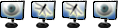
- Messages: 2447
- Inscription: 28 Nov 2007 23:06
Re: Impossible de créer un dossier
![]() par Burma » 20 Sep 2009 18:11
par Burma » 20 Sep 2009 18:11
Falkra a écrit:Pas très pratique, pour sûr.
As-tu utilisé un logiciel type Ccleaner dernièrement ?
Oui
W 10-Ankermann PC- Ryzen 3 3200 G-16 GO- SSD 500 GO-HD 1000 GO-Bitdefender-Firefox
-

Burma - Maître Libellulien

- Messages: 976
- Inscription: 16 Juil 2009 18:48
- Localisation: 75011
Re: Impossible de créer un dossier
![]() par gedeon1999 » 20 Sep 2009 18:19
par gedeon1999 » 20 Sep 2009 18:19
BonjourBurma a écrit:Falkra a écrit:Pas très pratique, pour sûr.
As-tu utilisé un logiciel type Ccleaner dernièrement ?
Oui
Tu n'as pas sauvegardé le registre avant nettoyage ?
Sinon, restauration du système à une date avant ce nettoyage un peu trop vigoureux.
-

gedeon1999 - Modérateur
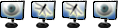
- Messages: 2447
- Inscription: 28 Nov 2007 23:06
Re:[RESOLU] Impossible de créer un dossier
![]() par Burma » 20 Sep 2009 19:00
par Burma » 20 Sep 2009 19:00
gedeon1999 a écrit:Bonjour
1. Tu pourrais essayer une restauration système.
2. Tu pourrais aussi essayer cette solution qui fait appel à l'association de fichiers.
Il faudrait effectuer une sauvegarde de la registrie.
Merci.J'ai récupéré l'option dossier grâce a ta deuxième solution.
W 10-Ankermann PC- Ryzen 3 3200 G-16 GO- SSD 500 GO-HD 1000 GO-Bitdefender-Firefox
-

Burma - Maître Libellulien

- Messages: 976
- Inscription: 16 Juil 2009 18:48
- Localisation: 75011
10 messages
• Page 1 sur 1
Qui est en ligne
Utilisateurs parcourant ce forum: Aucun utilisateur enregistré et 0 invités
- L’équipe du forum • Supprimer les cookies du forum • Heures au format UTC + 1 heure
Développé par phpBB® Forum Software © phpBB Group
Traduction par phpBB-fr.com

Traduction par phpBB-fr.com

phpBB Metro Theme by PixelGoose Studio


