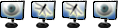Bonsoir,
J'ai téléchargé une archive "winrar" ou "zip", je ne l'ai pas exécuter sachant que cela pouvait être potentiellement très dangereux.
Je l'ai donc analysé avec Antivir qui m'a trouvé un trojan, jusqu'à la pas de problème. (au cas ou je suis sur Windows Seven 64bits)
Pour être sûr, je ne sais pas comment mais bon, que le trojan ne se soit pas propager malgré que je n'aie pas ouvert l'archive, je lance malware byte's + antivir pour analyser mes partitions. Et Antivir me trouve 2 fichiers infectés.
Voici un bout du rapport d'antivir :
-------------
-------------
La recherche sur les fichiers sélectionnés commence :
Recherche débutant dans 'C:\'
C:\hiberfil.sys
[AVERTISSEMENT] Impossible d'ouvrir le fichier !
[REMARQUE] Ce fichier est un fichier système Windows.
[REMARQUE] Il est correct que ce fichier ne puisse pas être ouvert pour la recherche.
C:\pagefile.sys
[AVERTISSEMENT] Impossible d'ouvrir le fichier !
[REMARQUE] Ce fichier est un fichier système Windows.
[REMARQUE] Il est correct que ce fichier ne puisse pas être ouvert pour la recherche.
C:\Users\******\AppData\Local\Mozilla\Firefox\Profiles\3zcbilxy.default\Cache\74DE0A67d01
[0] Type d'archive: RAR
--> ActionTrojan\Server a envoyer.exe
[RESULTAT] Contient le modèle de détection du dropper DR/Midgare.zxm
--> ActionTrojan\ActionTrojan.exe
[1] Type d'archive: RSRC
[RESULTAT] Contient le cheval de Troie TR/Crypt.TPM.Gen
C:\Windows\System32\drivers\sptd.sys
[AVERTISSEMENT] Impossible d'ouvrir le fichier !
Recherche débutant dans 'D:\'
Recherche débutant dans 'E:\'
Début de la désinfection :
C:\Users\******\AppData\Local\Mozilla\Firefox\Profiles\3zcbilxy.default\Cache\74DE0A67d01
[REMARQUE] Le fichier a été déplacé dans le répertoire de quarantaine sous le nom '4b39c69f.qua' !
---------
---------
J'ai refais un scan ensuite mais il n'a rien retrouvé.
---------
---------
Rapport Hitjackis :
Logfile of Trend Micro HijackThis v2.0.2
Scan saved at 20:28:57, on 07.11.2009
Platform: Unknown Windows (WinNT 6.01.3504)
MSIE: Internet Explorer v8.00 (8.00.7600.16385)
Boot mode: Normal
Running processes:
C:\Program Files (x86)\Analog Devices\SoundMAX\SoundMAX.exe
C:\Users\******\AppData\Roaming\SanDisk\Sansa Updater\SansaDispatch.exe
C:\Program Files (x86)\Analog Devices\Core\smax4pnp.exe
C:\Program Files (x86)\Avira\AntiVir Desktop\avgnt.exe
C:\temp\HiJackThis.exe
R1 - HKCU\Software\Microsoft\Internet Explorer\Main,Search Page = http://go.microsoft.com/fwlink/?LinkId=54896
R0 - HKCU\Software\Microsoft\Internet Explorer\Main,Start Page = http://go.microsoft.com/fwlink/?LinkId=69157
R1 - HKLM\Software\Microsoft\Internet Explorer\Main,Default_Page_URL = http://go.microsoft.com/fwlink/?LinkId=69157
R1 - HKLM\Software\Microsoft\Internet Explorer\Main,Default_Search_URL = http://go.microsoft.com/fwlink/?LinkId=54896
R1 - HKLM\Software\Microsoft\Internet Explorer\Main,Search Page = http://go.microsoft.com/fwlink/?LinkId=54896
R0 - HKLM\Software\Microsoft\Internet Explorer\Main,Start Page = http://go.microsoft.com/fwlink/?LinkId=69157
R0 - HKLM\Software\Microsoft\Internet Explorer\Search,SearchAssistant =
R0 - HKLM\Software\Microsoft\Internet Explorer\Search,CustomizeSearch =
R0 - HKLM\Software\Microsoft\Internet Explorer\Main,Local Page = C:\Windows\SysWOW64\blank.htm
R0 - HKCU\Software\Microsoft\Internet Explorer\Toolbar,LinksFolderName =
O2 - BHO: (no name) - {5C255C8A-E604-49b4-9D64-90988571CECB} - (no file)
O2 - BHO: Programme d'aide de l'Assistant de connexion Windows Live - {9030D464-4C02-4ABF-8ECC-5164760863C6} - C:\Program Files (x86)\Common Files\Microsoft Shared\Windows Live\WindowsLiveLogin.dll
O2 - BHO: Java(tm) Plug-In 2 SSV Helper - {DBC80044-A445-435b-BC74-9C25C1C588A9} - C:\Program Files (x86)\Java\jre6\bin\jp2ssv.dll
O4 - HKLM\..\Run: [SoundMAXPnP] C:\Program Files (x86)\Analog Devices\Core\smax4pnp.exe
O4 - HKLM\..\Run: [avgnt] "C:\Program Files (x86)\Avira\AntiVir Desktop\avgnt.exe" /min
O4 - HKLM\..\Run: [Malwarebytes Anti-Malware (reboot)] "C:\Program Files (x86)\Malwarebytes' Anti-Malware\mbam.exe" /runcleanupscript
O4 - HKCU\..\Run: [Sidebar] C:\Program Files\Windows Sidebar\sidebar.exe /autoRun
O4 - HKCU\..\Run: [SansaDispatch] C:\Users\******\AppData\Roaming\SanDisk\Sansa Updater\SansaDispatch.exe
O4 - HKUS\S-1-5-19\..\Run: [Sidebar] %ProgramFiles%\Windows Sidebar\Sidebar.exe /autoRun (User 'SERVICE LOCAL')
O4 - HKUS\S-1-5-19\..\RunOnce: [mctadmin] C:\Windows\System32\mctadmin.exe (User 'SERVICE LOCAL')
O4 - HKUS\S-1-5-20\..\Run: [Sidebar] %ProgramFiles%\Windows Sidebar\Sidebar.exe /autoRun (User 'SERVICE RÉSEAU')
O4 - HKUS\S-1-5-20\..\RunOnce: [mctadmin] C:\Windows\System32\mctadmin.exe (User 'SERVICE RÉSEAU')
O13 - Gopher Prefix:
O16 - DPF: {6C269571-C6D7-4818-BCA4-32A035E8C884} (Creative Software AutoUpdate) - http://ccfiles.creative.com/Web/softwar ... TSUEng.cab
O16 - DPF: {F6ACF75C-C32C-447B-9BEF-46B766368D29} (Creative Software AutoUpdate Support Package) - http://ccfiles.creative.com/Web/softwar ... /CTPID.cab
O18 - Protocol: skype4com - {FFC8B962-9B40-4DFF-9458-1830C7DD7F5D} - C:\PROGRA~2\COMMON~1\Skype\SKYPE4~1.DLL
O23 - Service: Andrea ADI Filters Service (AEADIFilters) - Unknown owner - C:\Windows\system32\AEADISRV.EXE (file missing)
O23 - Service: @%SystemRoot%\system32\Alg.exe,-112 (ALG) - Unknown owner - C:\Windows\System32\alg.exe (file missing)
O23 - Service: Avira AntiVir Planificateur (AntiVirSchedulerService) - Avira GmbH - C:\Program Files (x86)\Avira\AntiVir Desktop\sched.exe
O23 - Service: Avira AntiVir Guard (AntiVirService) - Avira GmbH - C:\Program Files (x86)\Avira\AntiVir Desktop\avguard.exe
O23 - Service: ASUS System Control Service (AsSysCtrlService) - Unknown owner - C:\Program Files (x86)\ASUS\AsSysCtrlService\1.00.02\AsSysCtrlService.exe
O23 - Service: Creative Audio Engine Licensing Service - Creative Labs - C:\Program Files (x86)\Common Files\Creative Labs Shared\Service\CTAELicensing.exe
O23 - Service: Creative Audio Service (CTAudSvcService) - Creative Technology Ltd - C:\Program Files (x86)\Creative\Shared Files\CTAudSvc.exe
O23 - Service: @%SystemRoot%\system32\efssvc.dll,-100 (EFS) - Unknown owner - C:\Windows\System32\lsass.exe (file missing)
O23 - Service: @%systemroot%\system32\fxsresm.dll,-118 (Fax) - Unknown owner - C:\Windows\system32\fxssvc.exe (file missing)
O23 - Service: InstallDriver Table Manager (IDriverT) - Macrovision Corporation - C:\Program Files (x86)\Common Files\InstallShield\Driver\1050\Intel 32\IDriverT.exe
O23 - Service: @keyiso.dll,-100 (KeyIso) - Unknown owner - C:\Windows\system32\lsass.exe (file missing)
O23 - Service: @comres.dll,-2797 (MSDTC) - Unknown owner - C:\Windows\System32\msdtc.exe (file missing)
O23 - Service: @%SystemRoot%\System32\netlogon.dll,-102 (Netlogon) - Unknown owner - C:\Windows\system32\lsass.exe (file missing)
O23 - Service: NVIDIA Display Driver Service (nvsvc) - Unknown owner - C:\Windows\system32\nvvsvc.exe (file missing)
O23 - Service: @%systemroot%\system32\psbase.dll,-300 (ProtectedStorage) - Unknown owner - C:\Windows\system32\lsass.exe (file missing)
O23 - Service: @%systemroot%\system32\Locator.exe,-2 (RpcLocator) - Unknown owner - C:\Windows\system32\locator.exe (file missing)
O23 - Service: @%SystemRoot%\system32\samsrv.dll,-1 (SamSs) - Unknown owner - C:\Windows\system32\lsass.exe (file missing)
O23 - Service: @%SystemRoot%\system32\snmptrap.exe,-3 (SNMPTRAP) - Unknown owner - C:\Windows\System32\snmptrap.exe (file missing)
O23 - Service: @%systemroot%\system32\spoolsv.exe,-1 (Spooler) - Unknown owner - C:\Windows\System32\spoolsv.exe (file missing)
O23 - Service: @%SystemRoot%\system32\sppsvc.exe,-101 (sppsvc) - Unknown owner - C:\Windows\system32\sppsvc.exe (file missing)
O23 - Service: Steam Client Service - Valve Corporation - C:\Program Files (x86)\Common Files\Steam\SteamService.exe
O23 - Service: NVIDIA Stereoscopic 3D Driver Service (Stereo Service) - NVIDIA Corporation - C:\Program Files (x86)\NVIDIA Corporation\3D Vision\nvSCPAPISvr.exe
O23 - Service: @%SystemRoot%\system32\ui0detect.exe,-101 (UI0Detect) - Unknown owner - C:\Windows\system32\UI0Detect.exe (file missing)
O23 - Service: @%SystemRoot%\system32\vaultsvc.dll,-1003 (VaultSvc) - Unknown owner - C:\Windows\system32\lsass.exe (file missing)
O23 - Service: @%SystemRoot%\system32\vds.exe,-100 (vds) - Unknown owner - C:\Windows\System32\vds.exe (file missing)
O23 - Service: @%systemroot%\system32\vssvc.exe,-102 (VSS) - Unknown owner - C:\Windows\system32\vssvc.exe (file missing)
O23 - Service: @%systemroot%\system32\wbengine.exe,-104 (wbengine) - Unknown owner - C:\Windows\system32\wbengine.exe (file missing)
O23 - Service: @%Systemroot%\system32\wbem\wmiapsrv.exe,-110 (wmiApSrv) - Unknown owner - C:\Windows\system32\wbem\WmiApSrv.exe (file missing)
O23 - Service: @%PROGRAMFILES%\Windows Media Player\wmpnetwk.exe,-101 (WMPNetworkSvc) - Unknown owner - C:\Program Files (x86)\Windows Media Player\wmpnetwk.exe (file missing)
--
End of file - 7181 bytes
---------
---------
DOnc je ne sais pas si il reste encore des fichiers infectés sur mon ordinateur, ce qui est bizarre, c'est qu'il n'a pu mettre en quarantaine qu'un fichier sur les 2 trouvés...
Merci beaucoup si vous pouviez m'aider.
[Résolu] Infection confirmée reste-t-il des traces?
Modérateur: Modérateurs
Règles du forum
 Les désinfections sont prises en charge par un groupe spécifique, tout le monde ne peut pas intervenir pour désinfecter les machines (règles).
Les désinfections sont prises en charge par un groupe spécifique, tout le monde ne peut pas intervenir pour désinfecter les machines (règles).
 Les procédures sont sur-mesure, ne faites pas la même chose chez vous (explications).
Les procédures sont sur-mesure, ne faites pas la même chose chez vous (explications).
 Un topic par machine, chacun crée le sien.
Un topic par machine, chacun crée le sien.