Bonsoir,
Comment vont les choses maintenant ?
@+
Process bizarres au démarrage + internet inaccessible
Section d'analyse de rapports et de désinfection : malwares en tous genre et autres indésirables. Demandes de nettoyage uniquement. Prise en charge restreinte : équipe spécialisée.
Modérateur: Modérateurs
Règles du forum
 Les désinfections sont prises en charge par un groupe spécifique, tout le monde ne peut pas intervenir pour désinfecter les machines (règles).
Les désinfections sont prises en charge par un groupe spécifique, tout le monde ne peut pas intervenir pour désinfecter les machines (règles).
 Les procédures sont sur-mesure, ne faites pas la même chose chez vous (explications).
Les procédures sont sur-mesure, ne faites pas la même chose chez vous (explications).
 Un topic par machine, chacun crée le sien.
Un topic par machine, chacun crée le sien. 
-

nardino - Super Libellulien

- Messages: 1100
- Inscription: 03 Avr 2009 22:02
Re: Process bizarres au démarrage + internet inaccessible
![]() par laskarhamak » 16 Avr 2011 12:02
par laskarhamak » 16 Avr 2011 12:02
Bonjour,
Je viens de procéder à quelques redémarrages du système pour voir qu'est-ce qui perduraient des dysfonctionnements remarqués. Certains problèmes perdurent :
- au redémarrage, Vista me dit qu'il a bloqué certains programmes au démarrage ; ce que dit Win Defender est confus
- après lancement du gestionnaire de tâches, je peux voir Windows Media Player apparaître furtivement dans la liste des processus (je ne sais pas si ce comportement existait avant l'infection)
- plus grave, les mises à jour suivantes ne se font plus :
Mais permets-moi déjà de te remercier pour le travail accompli !
* Rapport Avira :
Avira AntiVir Personal - Free Antivirus Mise à jour
Mise à jour produit intégrale
Heure de création : Sat Apr 16 12:53:46 2011
Système d'exploitation:
Windows Vista (Service Pack 1) [6.0.6001] 32 bits
Informations produit :
Version produit : 10.0.0.122
Mise à jour : C:\Program Files\Avira\AntiVir Desktop\update.exe 10.0.0.35
Ressource de mise à jour : C:\Program Files\Avira\AntiVir Desktop\updaterc.dll 10.0.9.1
Bibliothèque : C:\Program Files\Avira\AntiVir Desktop\update.dll 0.1.0.44
Plug-in : C:\Program Files\Avira\AntiVir Desktop\updext.dll 10.0.0.8
GUI : C:\Program Files\Avira\AntiVir Desktop\updgui.dll 10.0.2.0
Répertoire temporaire : C:\ProgramData\Avira\AntiVir Desktop\TEMP\UPDATE\
Répertoire de sauvegarde : C:\ProgramData\Avira\AntiVir Desktop\BACKUP\
Répertoire dapos;installation : C:\Program Files\Avira\AntiVir Desktop\
Répertoire de l'Updater : C:\Program Files\Avira\AntiVir Desktop\
Répertoire AppData : C:\ProgramData\Avira\AntiVir Desktop\
Réglages proxy:
Utilisation des paramètres système
12:53:47 [UPD] [INFO] Contrôle en cours pour savoir si des fichiers plus récents sont disponibles.
12:53:48 [UPD] [INFO] Sélection en cours du serveur de mise à jour 'http://personal.avira-update.com/update'.
12:53:48 [UPD] [INFO] Téléchargement de 'http://personal.avira-update.com/update/idx/master.idx' vers'C:\ProgramData\Avira\AntiVir Desktop\TEMP\UPDATE\idx\master.idx'.
12:53:49 [UPDLIB] [ERROR] Gestionnaire de téléchargement : la fonction WinINet::HttpSendRequest() ‘http://personal.avira-update.com/update/idx/master.idx’ a échoué. Erreur : Impossible d'établir une connexion avec le serveur
12:53:50 [UPD] [INFO] Sélection en cours du serveur de mise à jour 'http://personal.avira-update.net/update'.
12:53:50 [UPD] [INFO] Téléchargement de 'http://personal.avira-update.net/update/idx/master.idx' vers'C:\ProgramData\Avira\AntiVir Desktop\TEMP\UPDATE\idx\master.idx'.
12:53:51 [UPDLIB] [ERROR] Gestionnaire de téléchargement : la fonction WinINet::HttpSendRequest() ‘http://personal.avira-update.net/update/idx/master.idx’ a échoué. Erreur : Impossible d'établir une connexion avec le serveur
12:53:51 [UPD] [INFO] Sélection en cours du serveur de mise à jour 'http://62.146.66.184/update'.
12:53:51 [UPD] [INFO] Téléchargement de 'http://62.146.66.184/update/idx/master.idx' vers'C:\ProgramData\Avira\AntiVir Desktop\TEMP\UPDATE\idx\master.idx'.
12:53:52 [UPDLIB] [ERROR] Gestionnaire de téléchargement : la fonction WinINet::HttpSendRequest() ‘http://62.146.66.184/update/idx/master.idx’ a échoué. Erreur : Impossible d'établir une connexion avec le serveur
12:53:52 [UPD] [INFO] Sélection en cours du serveur de mise à jour 'http://89.105.213.17/update'.
12:53:52 [UPD] [INFO] Téléchargement de 'http://89.105.213.17/update/idx/master.idx' vers'C:\ProgramData\Avira\AntiVir Desktop\TEMP\UPDATE\idx\master.idx'.
12:53:53 [UPDLIB] [ERROR] Gestionnaire de téléchargement : la fonction WinINet::HttpSendRequest() ‘http://89.105.213.17/update/idx/master.idx’ a échoué. Erreur : Impossible d'établir une connexion avec le serveur
12:53:53 [UPD] [INFO] Sélection en cours du serveur de mise à jour 'http://89.105.213.18/update'.
12:53:53 [UPD] [INFO] Téléchargement de 'http://89.105.213.18/update/idx/master.idx' vers'C:\ProgramData\Avira\AntiVir Desktop\TEMP\UPDATE\idx\master.idx'.
12:53:54 [UPDLIB] [ERROR] Gestionnaire de téléchargement : la fonction WinINet::HttpSendRequest() ‘http://89.105.213.18/update/idx/master.idx’ a échoué. Erreur : Impossible d'établir une connexion avec le serveur
12:53:54 [UPDLIB] [ERROR] Pas d’autres serveurs présents, la mise à jour va être interrompue.
12:53:54 [UPD] [ERROR] Échec de création de la structure de mise à jour. UpdateLib délivre l'erreur 537.
Résumé :
********
0 fichiers téléchargés
0 fichiers installés
Sat Apr 16 12:53:54 2011
La mise à jour a échoué !
Je viens de procéder à quelques redémarrages du système pour voir qu'est-ce qui perduraient des dysfonctionnements remarqués. Certains problèmes perdurent :
- au redémarrage, Vista me dit qu'il a bloqué certains programmes au démarrage ; ce que dit Win Defender est confus
- après lancement du gestionnaire de tâches, je peux voir Windows Media Player apparaître furtivement dans la liste des processus (je ne sais pas si ce comportement existait avant l'infection)
- plus grave, les mises à jour suivantes ne se font plus :
- Vista, erreur 80072EFD
Avira*
Mais permets-moi déjà de te remercier pour le travail accompli !
* Rapport Avira :
Avira AntiVir Personal - Free Antivirus Mise à jour
Mise à jour produit intégrale
Heure de création : Sat Apr 16 12:53:46 2011
Système d'exploitation:
Windows Vista (Service Pack 1) [6.0.6001] 32 bits
Informations produit :
Version produit : 10.0.0.122
Mise à jour : C:\Program Files\Avira\AntiVir Desktop\update.exe 10.0.0.35
Ressource de mise à jour : C:\Program Files\Avira\AntiVir Desktop\updaterc.dll 10.0.9.1
Bibliothèque : C:\Program Files\Avira\AntiVir Desktop\update.dll 0.1.0.44
Plug-in : C:\Program Files\Avira\AntiVir Desktop\updext.dll 10.0.0.8
GUI : C:\Program Files\Avira\AntiVir Desktop\updgui.dll 10.0.2.0
Répertoire temporaire : C:\ProgramData\Avira\AntiVir Desktop\TEMP\UPDATE\
Répertoire de sauvegarde : C:\ProgramData\Avira\AntiVir Desktop\BACKUP\
Répertoire dapos;installation : C:\Program Files\Avira\AntiVir Desktop\
Répertoire de l'Updater : C:\Program Files\Avira\AntiVir Desktop\
Répertoire AppData : C:\ProgramData\Avira\AntiVir Desktop\
Réglages proxy:
Utilisation des paramètres système
12:53:47 [UPD] [INFO] Contrôle en cours pour savoir si des fichiers plus récents sont disponibles.
12:53:48 [UPD] [INFO] Sélection en cours du serveur de mise à jour 'http://personal.avira-update.com/update'.
12:53:48 [UPD] [INFO] Téléchargement de 'http://personal.avira-update.com/update/idx/master.idx' vers'C:\ProgramData\Avira\AntiVir Desktop\TEMP\UPDATE\idx\master.idx'.
12:53:49 [UPDLIB] [ERROR] Gestionnaire de téléchargement : la fonction WinINet::HttpSendRequest() ‘http://personal.avira-update.com/update/idx/master.idx’ a échoué. Erreur : Impossible d'établir une connexion avec le serveur
12:53:50 [UPD] [INFO] Sélection en cours du serveur de mise à jour 'http://personal.avira-update.net/update'.
12:53:50 [UPD] [INFO] Téléchargement de 'http://personal.avira-update.net/update/idx/master.idx' vers'C:\ProgramData\Avira\AntiVir Desktop\TEMP\UPDATE\idx\master.idx'.
12:53:51 [UPDLIB] [ERROR] Gestionnaire de téléchargement : la fonction WinINet::HttpSendRequest() ‘http://personal.avira-update.net/update/idx/master.idx’ a échoué. Erreur : Impossible d'établir une connexion avec le serveur
12:53:51 [UPD] [INFO] Sélection en cours du serveur de mise à jour 'http://62.146.66.184/update'.
12:53:51 [UPD] [INFO] Téléchargement de 'http://62.146.66.184/update/idx/master.idx' vers'C:\ProgramData\Avira\AntiVir Desktop\TEMP\UPDATE\idx\master.idx'.
12:53:52 [UPDLIB] [ERROR] Gestionnaire de téléchargement : la fonction WinINet::HttpSendRequest() ‘http://62.146.66.184/update/idx/master.idx’ a échoué. Erreur : Impossible d'établir une connexion avec le serveur
12:53:52 [UPD] [INFO] Sélection en cours du serveur de mise à jour 'http://89.105.213.17/update'.
12:53:52 [UPD] [INFO] Téléchargement de 'http://89.105.213.17/update/idx/master.idx' vers'C:\ProgramData\Avira\AntiVir Desktop\TEMP\UPDATE\idx\master.idx'.
12:53:53 [UPDLIB] [ERROR] Gestionnaire de téléchargement : la fonction WinINet::HttpSendRequest() ‘http://89.105.213.17/update/idx/master.idx’ a échoué. Erreur : Impossible d'établir une connexion avec le serveur
12:53:53 [UPD] [INFO] Sélection en cours du serveur de mise à jour 'http://89.105.213.18/update'.
12:53:53 [UPD] [INFO] Téléchargement de 'http://89.105.213.18/update/idx/master.idx' vers'C:\ProgramData\Avira\AntiVir Desktop\TEMP\UPDATE\idx\master.idx'.
12:53:54 [UPDLIB] [ERROR] Gestionnaire de téléchargement : la fonction WinINet::HttpSendRequest() ‘http://89.105.213.18/update/idx/master.idx’ a échoué. Erreur : Impossible d'établir une connexion avec le serveur
12:53:54 [UPDLIB] [ERROR] Pas d’autres serveurs présents, la mise à jour va être interrompue.
12:53:54 [UPD] [ERROR] Échec de création de la structure de mise à jour. UpdateLib délivre l'erreur 537.
Résumé :
********
0 fichiers téléchargés
0 fichiers installés
Sat Apr 16 12:53:54 2011
La mise à jour a échoué !
- laskarhamak
- Messages: 27
- Inscription: 05 Nov 2008 15:34
Re: Process bizarres au démarrage + internet inaccessible
![]() par nardino » 16 Avr 2011 13:04
par nardino » 16 Avr 2011 13:04
Bonjour
Pour les mises à jour, télécharge WinUpdateFix de Xplode sur le bureau
http://www.teamxscript.org/too/Xplode/WinUpdateFix.exe
Lance-le en cliquant sur l'icône , il ne nécessite pas d'installation.
Sous Vista/7, faire un clic droit sur l'icône et Exécuter en tant qu'administrateur.
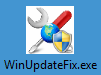
Dans Services, tout doit être Démarré et sur automatique.
Si ce n'est pas le cas, corrige en cliquant sur les boutons appropriés.
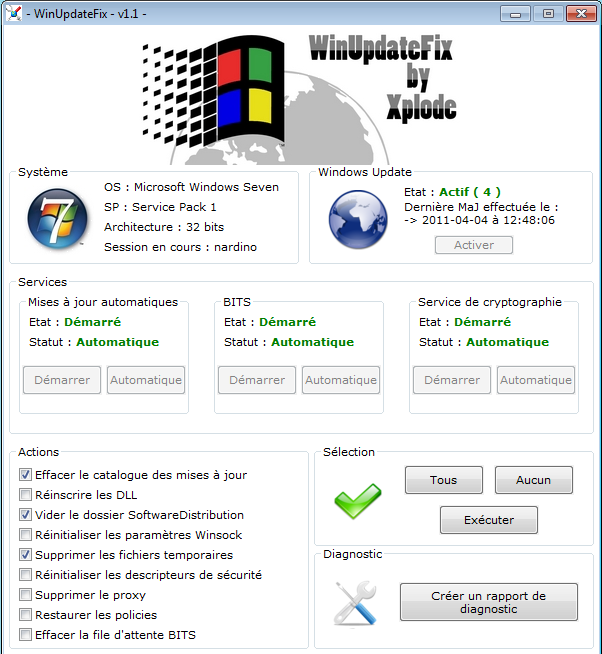
Clique sur Tous et sur Exécuter.
Redémarre le pc.
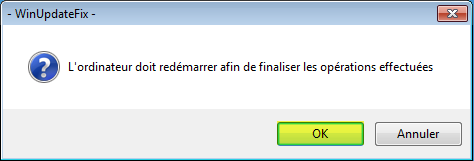
Pour tester le résultat :
Dans le panneau de configuration, Windows Update, clique sur Rechercher des mises à jour.
@+
Pour les mises à jour, télécharge WinUpdateFix de Xplode sur le bureau
http://www.teamxscript.org/too/Xplode/WinUpdateFix.exe
Lance-le en cliquant sur l'icône , il ne nécessite pas d'installation.
Sous Vista/7, faire un clic droit sur l'icône et Exécuter en tant qu'administrateur.
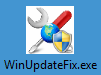
Dans Services, tout doit être Démarré et sur automatique.
Si ce n'est pas le cas, corrige en cliquant sur les boutons appropriés.
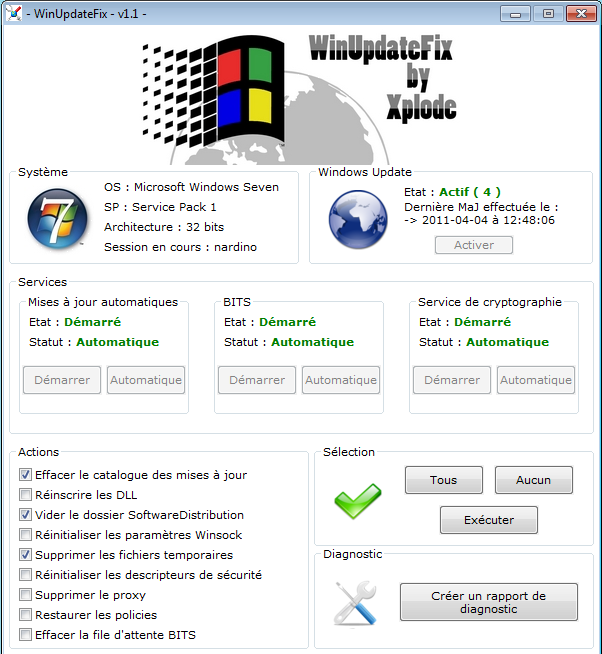
Clique sur Tous et sur Exécuter.
Redémarre le pc.
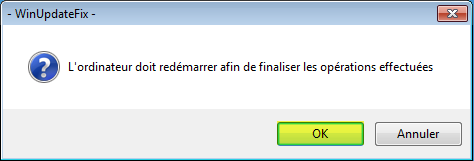
Pour tester le résultat :
Dans le panneau de configuration, Windows Update, clique sur Rechercher des mises à jour.
@+
-

nardino - Super Libellulien

- Messages: 1100
- Inscription: 03 Avr 2009 22:02
Re: Process bizarres au démarrage + internet inaccessible
![]() par laskarhamak » 16 Avr 2011 14:00
par laskarhamak » 16 Avr 2011 14:00
Malheureusement, j'ai toujours la même erreur 80072EFD. N'y a-t-il pas un problème de proxy/dns (je n'y connais rien en réseau !) ? Il y a quelque chose de bizarre dans le "fonctionnement de mon internet" : d'abord le PC a mis très longtemps à s'y connecter (habituellement, c'était très rapide après que le boot de Vista m'ait donné la main), ensuite j'ai remarqué que pour uploader des images sur Imageshack, ou sur le serveur que tu m'avais indiqué "Cjoint", j'obtiens des erreurs et des uploads impossibles.
- laskarhamak
- Messages: 27
- Inscription: 05 Nov 2008 15:34
Re: Process bizarres au démarrage + internet inaccessible
![]() par nardino » 16 Avr 2011 16:17
par nardino » 16 Avr 2011 16:17
Bonjour,
Dans le menu Windows, Tous les programmes, Accessoires tu cliques droit sur Invite de commandes et dans le menu sur Exécuter en tant qu'administrateur.
Une fenêtre de type DOS s'ouvre.
-Au prompt, tu tapes
ipconfig /flushdns
Tu cliques sur Entrer et tu recommences avec les suivants.
netsh winsock reset
netsh winhttp reset proxy
netsh winhttp reset tracing
netsh winsock reset catalog
netsh int ipv4 reset catalog
netsh int ipv6 reset catalog
@+
Dans le menu Windows, Tous les programmes, Accessoires tu cliques droit sur Invite de commandes et dans le menu sur Exécuter en tant qu'administrateur.
Une fenêtre de type DOS s'ouvre.
-Au prompt, tu tapes
ipconfig /flushdns
Tu cliques sur Entrer et tu recommences avec les suivants.
netsh winsock reset
netsh winhttp reset proxy
netsh winhttp reset tracing
netsh winsock reset catalog
netsh int ipv4 reset catalog
netsh int ipv6 reset catalog
@+
-

nardino - Super Libellulien

- Messages: 1100
- Inscription: 03 Avr 2009 22:02
Re: Process bizarres au démarrage + internet inaccessible
![]() par laskarhamak » 16 Avr 2011 20:56
par laskarhamak » 16 Avr 2011 20:56
Bonsoir,
J'ai passé toutes les commandes à la suite (je n'ai pas redémarré à chaque fois que le DOS me disait de le faire pour rendre la commande effective ; je n'ai redémarré qu'après la dernière commande).
Toujours pas possible de mettre à jour Vista (code erreur 80072EFE) et Avira.
@+
J'ai passé toutes les commandes à la suite (je n'ai pas redémarré à chaque fois que le DOS me disait de le faire pour rendre la commande effective ; je n'ai redémarré qu'après la dernière commande).
Toujours pas possible de mettre à jour Vista (code erreur 80072EFE) et Avira.
@+
- laskarhamak
- Messages: 27
- Inscription: 05 Nov 2008 15:34
Re: Process bizarres au démarrage + internet inaccessible
![]() par nardino » 17 Avr 2011 10:47
par nardino » 17 Avr 2011 10:47
Bonjour
Voyons si le fichier hosts peut être en cause.
Télécharge MyHosts de jeanmimigab
http://sites.google.com/site/jeanmimiga ... -myhosts-1
Double clique sur l'icône de MyHosts qui se trouve sur votre bureau.
Le rapport " MyHosts.txt " s'ouvre quelques secondes après, copie son contenu et poste-le sur le forum.
Le rapport sera enregistré en : C:\MyHosts.txt .
Voyons si le fichier hosts peut être en cause.
Télécharge MyHosts de jeanmimigab
http://sites.google.com/site/jeanmimiga ... -myhosts-1
Double clique sur l'icône de MyHosts qui se trouve sur votre bureau.
Le rapport " MyHosts.txt " s'ouvre quelques secondes après, copie son contenu et poste-le sur le forum.
Le rapport sera enregistré en : C:\MyHosts.txt .
-

nardino - Super Libellulien

- Messages: 1100
- Inscription: 03 Avr 2009 22:02
Re: Process bizarres au démarrage + internet inaccessible
![]() par laskarhamak » 17 Avr 2011 11:14
par laskarhamak » 17 Avr 2011 11:14
Rapport MyHosts :
** Rapport MyHosts.txt **
MyHosts V.1.0.0.2 de jeanmimigab
Merci à la team MH, W-T ,C_XX, Laddy et à Batch_man pour leurs aides
Résultat de l'opération:restauration du fichier hosts réussi...
** Fin du rapport **
Pas de mise à jour possible ... (à nouveau l'erreur 80072EFD)
** Rapport MyHosts.txt **
MyHosts V.1.0.0.2 de jeanmimigab
Merci à la team MH, W-T ,C_XX, Laddy et à Batch_man pour leurs aides
Résultat de l'opération:restauration du fichier hosts réussi...
** Fin du rapport **
Pas de mise à jour possible ... (à nouveau l'erreur 80072EFD)
- laskarhamak
- Messages: 27
- Inscription: 05 Nov 2008 15:34
Re: Process bizarres au démarrage + internet inaccessible
![]() par nardino » 17 Avr 2011 17:00
par nardino » 17 Avr 2011 17:00
Bonjour
Voici ce que nous précise Microsoft concernant cette erreur :
http://windows.microsoft.com/fr-FR/wind ... r-80072efd
Désactive tes protections, pare-feu et antivirus.
Pour les proxys :
-Sous Internet Explorer, Outils, Options Internet, onglet Connexions, bouton Paramètres réseau, il faut décocher la case devant :
Utiliser un serveur proxy pour votre réseau local ...
Valider par OK
-Sous Firefox, Outils, Options, Avancé, onglet Réseau, bouton Paramètres dans Connexion, cocher :
Pas de proxy
Valider par OK
Si cela ne fonctionne toujours pas je n'ai plus de cordes à mon arc.
@+
Voici ce que nous précise Microsoft concernant cette erreur :
http://windows.microsoft.com/fr-FR/wind ... r-80072efd
Désactive tes protections, pare-feu et antivirus.
Pour les proxys :
-Sous Internet Explorer, Outils, Options Internet, onglet Connexions, bouton Paramètres réseau, il faut décocher la case devant :
Utiliser un serveur proxy pour votre réseau local ...
Valider par OK
-Sous Firefox, Outils, Options, Avancé, onglet Réseau, bouton Paramètres dans Connexion, cocher :
Pas de proxy
Valider par OK
Si cela ne fonctionne toujours pas je n'ai plus de cordes à mon arc.
@+
-

nardino - Super Libellulien

- Messages: 1100
- Inscription: 03 Avr 2009 22:02
Re: Process bizarres au démarrage + internet inaccessible
![]() par laskarhamak » 17 Avr 2011 20:14
par laskarhamak » 17 Avr 2011 20:14
J'ai réglé comme tu le suggères, et toujours pas de mise à jour possible. 
Cependant l'erreur a changé : 80072efe, et en cherchant sur internet j'ai trouvé çà, vu sur http://souriceau.com/ordinateur/windows-update-80072efe.html :
"Il est très fréquent que l'erreur causant le message Windows Update 80072EFE, soit due à un rootkit (petit code malicieux se greffant au système d'exploitation et qui est très difficile à supprimer) ayant infecté votre ordinateur
Une fois installé le rootkit W32/TDSS (nom du rootkit qui cause le plus fréquemment l'erreur Windows Update 80072EFE) et tellement imbriqué dans le système d'exploitation que même les antivirus, par feu ainsi que les anti spywares parviennent très rarement remarquer ; il faudra donc des outils spéciaux pour le supprimer."
S'ensuit la description d'une procédure de désinfection que j'ai appliquée :
Je viens de faire avec succès la mise à jour d'Avira.
Pour Vista, la recherche des MAJ semble plus fastidieuse, pour l'instant rien n'est fait, mais il n'y a plus de codes erreur 80072EFD/80072EFE.
Au démarrage, Vista me signale toujours qu'il a bloqué des logiciels, en fait il doit s'agir de Malwarebytes' anti-malware. Comment être débarrassé de ce message ?
@+
Edit (21h19) :
Les MAJ Vista sont en cours de téléchargement !!!
Cependant l'erreur a changé : 80072efe, et en cherchant sur internet j'ai trouvé çà, vu sur http://souriceau.com/ordinateur/windows-update-80072efe.html :
"Il est très fréquent que l'erreur causant le message Windows Update 80072EFE, soit due à un rootkit (petit code malicieux se greffant au système d'exploitation et qui est très difficile à supprimer) ayant infecté votre ordinateur
Une fois installé le rootkit W32/TDSS (nom du rootkit qui cause le plus fréquemment l'erreur Windows Update 80072EFE) et tellement imbriqué dans le système d'exploitation que même les antivirus, par feu ainsi que les anti spywares parviennent très rarement remarquer ; il faudra donc des outils spéciaux pour le supprimer."
S'ensuit la description d'une procédure de désinfection que j'ai appliquée :
Je viens de faire avec succès la mise à jour d'Avira.
Pour Vista, la recherche des MAJ semble plus fastidieuse, pour l'instant rien n'est fait, mais il n'y a plus de codes erreur 80072EFD/80072EFE.
Au démarrage, Vista me signale toujours qu'il a bloqué des logiciels, en fait il doit s'agir de Malwarebytes' anti-malware. Comment être débarrassé de ce message ?
@+
Edit (21h19) :
Les MAJ Vista sont en cours de téléchargement !!!
- laskarhamak
- Messages: 27
- Inscription: 05 Nov 2008 15:34
Re: Process bizarres au démarrage + internet inaccessible
![]() par nardino » 18 Avr 2011 10:28
par nardino » 18 Avr 2011 10:28
Bonjour
Le rootkit TDSS aurait été signalé par ZHPDiag.
Mais si cela peut te rassurer, fais ce qui suit.
 Télécharge DeFogger de Jpshortstuff sur le bureau.
Télécharge DeFogger de Jpshortstuff sur le bureau.
http://www.jpshortstuff.247fixes.com/Defogger.exe
Double clic sur DeFogger
Sous Vista et Sept, clique droit e sur l'icône et sur "Exécuter en tant qu'administrateur".
Clique sur le bouton Disable pour désactiver les drivers d'émulateurs CD.
Cliquer sur Yes pour continuer.
Un message 'Finished!' apparaîtra, clique sur OK.
Il sera demander de redémarrer la machine, OK accepte.
 Télécharge tdsskiller.zip
Télécharge tdsskiller.zip
Décompresse l'archive et place TDSSKiller.exe sur le bureau.
Double clicque sur le fichier.
Sur l'écran clique sur le bouton Start scan
A la fin du scan, si des nuisibles sont détectés
Vérifie que l'option Cure est sélectionnée
Clique sur le bouton
Puis sur
Poste le contenu du rapport C:\TDSSKiller.Version_Date_Heure_log.txt
@+
Le rootkit TDSS aurait été signalé par ZHPDiag.
Mais si cela peut te rassurer, fais ce qui suit.
 Télécharge DeFogger de Jpshortstuff sur le bureau.
Télécharge DeFogger de Jpshortstuff sur le bureau.http://www.jpshortstuff.247fixes.com/Defogger.exe
Double clic sur DeFogger
Sous Vista et Sept, clique droit e sur l'icône et sur "Exécuter en tant qu'administrateur".
Clique sur le bouton Disable pour désactiver les drivers d'émulateurs CD.
Cliquer sur Yes pour continuer.
Un message 'Finished!' apparaîtra, clique sur OK.
Il sera demander de redémarrer la machine, OK accepte.
 Télécharge tdsskiller.zip
Télécharge tdsskiller.zip Décompresse l'archive et place TDSSKiller.exe sur le bureau.
Double clicque sur le fichier.
Sur l'écran clique sur le bouton Start scan
A la fin du scan, si des nuisibles sont détectés

Vérifie que l'option Cure est sélectionnée

Clique sur le bouton

Puis sur

Poste le contenu du rapport C:\TDSSKiller.Version_Date_Heure_log.txt
@+
-

nardino - Super Libellulien

- Messages: 1100
- Inscription: 03 Avr 2009 22:02
Re: Process bizarres au démarrage + internet inaccessible
![]() par laskarhamak » 18 Avr 2011 10:49
par laskarhamak » 18 Avr 2011 10:49
J'ai suivi (hier) la procédure décrite dans "souriceau etc...", donc je n'ai pas désactivé l'émulation de CD virtuel, puis exécuté TDSSkiller. Suite à cette action, les mises à jour ont été possibles :
- Vista est à jour
- Avira est à jour
Ce matin en revenant sur le PC (réveil suite à mise en vieille prolongée prolongée), j'ai eu à nouveau une alerte Avira sur un troyen hébergé dans Adobeutil.exe (comme au début de ton intervention). Je viens de repasser Malwarebytes' et j'ai 8 programmes malveilants à nouveau.
Ci-joint le rapport MBAM :
Malwarebytes' Anti-Malware 1.50.1.1100
http://www.malwarebytes.org
Version de la base de données: 6388
Windows 6.0.6001 Service Pack 1
Internet Explorer 8.0.6001.19048
18/04/2011 11:32:21
mbam-log-2011-04-18 (11-29-52).txt
Type d'examen: Examen rapide
Elément(s) analysé(s): 158350
Temps écoulé: 8 minute(s), 25 seconde(s)
Processus mémoire infecté(s): 0
Module(s) mémoire infecté(s): 0
Clé(s) du Registre infectée(s): 0
Valeur(s) du Registre infectée(s): 0
Elément(s) de données du Registre infecté(s): 0
Dossier(s) infecté(s): 0
Fichier(s) infecté(s): 8
Processus mémoire infecté(s):
(Aucun élément nuisible détecté)
Module(s) mémoire infecté(s):
(Aucun élément nuisible détecté)
Clé(s) du Registre infectée(s):
(Aucun élément nuisible détecté)
Valeur(s) du Registre infectée(s):
(Aucun élément nuisible détecté)
Elément(s) de données du Registre infecté(s):
(Aucun élément nuisible détecté)
Dossier(s) infecté(s):
(Aucun élément nuisible détecté)
Fichier(s) infecté(s):
c:\Users\Didier\AppData\Roaming\Adobe\adobeutil .exe (Trojan.Agent.Gen) -> No action taken.
c:\Users\Didier\AppData\Roaming\Adobe\plugs\mmc117.exe (Trojan.Agent) -> No action taken.
c:\Users\Didier\AppData\Roaming\Adobe\plugs\mmc126.exe (Trojan.Agent) -> No action taken.
c:\Users\Didier\AppData\Roaming\Adobe\plugs\mmc148.exe (Trojan.Agent) -> No action taken.
c:\Users\Didier\AppData\Roaming\Adobe\plugs\mmc163.exe (Trojan.Agent) -> No action taken.
c:\Users\Didier\AppData\Roaming\Adobe\plugs\mmc170.exe (Trojan.Agent) -> No action taken.
c:\Users\Didier\AppData\Roaming\Adobe\plugs\mmc186.exe (Trojan.Agent) -> No action taken.
c:\Users\Didier\AppData\Roaming\Adobe\plugs\mmc39.exe (Trojan.Agent) -> No action taken.
En éliminant ces programmes, j'ai une alerte Spybot S&D qui me signale à nouveau (comme au début de ton intervention) une modification du registre

Je vais repasser ZHPdiag et poster le rapport.
Rapport ZHPDiag :
http://cjoint.com/?ADsl8sP6cBs
Il semble qu'à nouveau dans la section O81 il y ait quelque chose comme lors de la première analyse. Egalement deux exécutables louches dans le répertoire temp de mon profil dans la section (O87). Et dans la section MBR infection, il y a une "possible rootkit infection" !
Tu verras tout çà mieux que moi !
@bientôt
- Vista est à jour
- Avira est à jour
Ce matin en revenant sur le PC (réveil suite à mise en vieille prolongée prolongée), j'ai eu à nouveau une alerte Avira sur un troyen hébergé dans Adobeutil.exe (comme au début de ton intervention). Je viens de repasser Malwarebytes' et j'ai 8 programmes malveilants à nouveau.
Ci-joint le rapport MBAM :
Malwarebytes' Anti-Malware 1.50.1.1100
http://www.malwarebytes.org
Version de la base de données: 6388
Windows 6.0.6001 Service Pack 1
Internet Explorer 8.0.6001.19048
18/04/2011 11:32:21
mbam-log-2011-04-18 (11-29-52).txt
Type d'examen: Examen rapide
Elément(s) analysé(s): 158350
Temps écoulé: 8 minute(s), 25 seconde(s)
Processus mémoire infecté(s): 0
Module(s) mémoire infecté(s): 0
Clé(s) du Registre infectée(s): 0
Valeur(s) du Registre infectée(s): 0
Elément(s) de données du Registre infecté(s): 0
Dossier(s) infecté(s): 0
Fichier(s) infecté(s): 8
Processus mémoire infecté(s):
(Aucun élément nuisible détecté)
Module(s) mémoire infecté(s):
(Aucun élément nuisible détecté)
Clé(s) du Registre infectée(s):
(Aucun élément nuisible détecté)
Valeur(s) du Registre infectée(s):
(Aucun élément nuisible détecté)
Elément(s) de données du Registre infecté(s):
(Aucun élément nuisible détecté)
Dossier(s) infecté(s):
(Aucun élément nuisible détecté)
Fichier(s) infecté(s):
c:\Users\Didier\AppData\Roaming\Adobe\adobeutil .exe (Trojan.Agent.Gen) -> No action taken.
c:\Users\Didier\AppData\Roaming\Adobe\plugs\mmc117.exe (Trojan.Agent) -> No action taken.
c:\Users\Didier\AppData\Roaming\Adobe\plugs\mmc126.exe (Trojan.Agent) -> No action taken.
c:\Users\Didier\AppData\Roaming\Adobe\plugs\mmc148.exe (Trojan.Agent) -> No action taken.
c:\Users\Didier\AppData\Roaming\Adobe\plugs\mmc163.exe (Trojan.Agent) -> No action taken.
c:\Users\Didier\AppData\Roaming\Adobe\plugs\mmc170.exe (Trojan.Agent) -> No action taken.
c:\Users\Didier\AppData\Roaming\Adobe\plugs\mmc186.exe (Trojan.Agent) -> No action taken.
c:\Users\Didier\AppData\Roaming\Adobe\plugs\mmc39.exe (Trojan.Agent) -> No action taken.
En éliminant ces programmes, j'ai une alerte Spybot S&D qui me signale à nouveau (comme au début de ton intervention) une modification du registre

Je vais repasser ZHPdiag et poster le rapport.
Rapport ZHPDiag :
http://cjoint.com/?ADsl8sP6cBs
Il semble qu'à nouveau dans la section O81 il y ait quelque chose comme lors de la première analyse. Egalement deux exécutables louches dans le répertoire temp de mon profil dans la section (O87). Et dans la section MBR infection, il y a une "possible rootkit infection" !
Tu verras tout çà mieux que moi !
@bientôt
- laskarhamak
- Messages: 27
- Inscription: 05 Nov 2008 15:34
Re: Process bizarres au démarrage + internet inaccessible
![]() par nardino » 18 Avr 2011 13:12
par nardino » 18 Avr 2011 13:12
Bonjour
Désinstalle Spybot Search & Destroy.
Relance TDSSKiller et poste le rapport obtenu.
Redémarre le pc.
@+
Désinstalle Spybot Search & Destroy.
Relance TDSSKiller et poste le rapport obtenu.
Redémarre le pc.
@+
-

nardino - Super Libellulien

- Messages: 1100
- Inscription: 03 Avr 2009 22:02
Re: Process bizarres au démarrage + internet inaccessible
![]() par laskarhamak » 18 Avr 2011 14:39
par laskarhamak » 18 Avr 2011 14:39
Rapport TDSSkiller :
2011/04/18 15:33:39.0825 5552 TDSS rootkit removing tool 2.4.21.0 Mar 10 2011 12:26:28
2011/04/18 15:33:40.0111 5552 ================================================================================
2011/04/18 15:33:40.0111 5552 SystemInfo:
2011/04/18 15:33:40.0111 5552
2011/04/18 15:33:40.0111 5552 OS Version: 6.0.6001 ServicePack: 1.0
2011/04/18 15:33:40.0111 5552 Product type: Workstation
2011/04/18 15:33:40.0111 5552 ComputerName: VAIO-DE-DIDIER
2011/04/18 15:33:40.0111 5552 UserName: Didier
2011/04/18 15:33:40.0111 5552 Windows directory: C:\Windows
2011/04/18 15:33:40.0111 5552 System windows directory: C:\Windows
2011/04/18 15:33:40.0111 5552 Processor architecture: Intel x86
2011/04/18 15:33:40.0111 5552 Number of processors: 2
2011/04/18 15:33:40.0111 5552 Page size: 0x1000
2011/04/18 15:33:40.0111 5552 Boot type: Normal boot
2011/04/18 15:33:40.0111 5552 ================================================================================
2011/04/18 15:33:47.0709 5552 Initialize success
2011/04/18 15:33:54.0790 5968 ================================================================================
2011/04/18 15:33:54.0791 5968 Scan started
2011/04/18 15:33:54.0791 5968 Mode: Manual;
2011/04/18 15:33:54.0791 5968 ================================================================================
2011/04/18 15:33:59.0036 5968 ACPI (fcb8c7210f0135e24c6580f7f649c73c) C:\Windows\system32\drivers\acpi.sys
2011/04/18 15:33:59.0357 5968 adp94xx (2edc5bbac6c651ece337bde8ed97c9fb) C:\Windows\system32\drivers\adp94xx.sys
2011/04/18 15:33:59.0891 5968 adpahci (b84088ca3cdca97da44a984c6ce1ccad) C:\Windows\system32\drivers\adpahci.sys
2011/04/18 15:34:00.0011 5968 adpu160m (7880c67bccc27c86fd05aa2afb5ea469) C:\Windows\system32\drivers\adpu160m.sys
2011/04/18 15:34:00.0153 5968 adpu320 (9ae713f8e30efc2abccd84904333df4d) C:\Windows\system32\drivers\adpu320.sys
2011/04/18 15:34:00.0923 5968 AFD (763e172a55177e478cb419f88fd0ba03) C:\Windows\system32\drivers\afd.sys
2011/04/18 15:34:01.0387 5968 agp440 (ef23439cdd587f64c2c1b8825cead7d8) C:\Windows\system32\drivers\agp440.sys
2011/04/18 15:34:01.0621 5968 aic78xx (ae1fdf7bf7bb6c6a70f67699d880592a) C:\Windows\system32\drivers\djsvs.sys
2011/04/18 15:34:01.0951 5968 aliide (90395b64600ebb4552e26e178c94b2e4) C:\Windows\system32\drivers\aliide.sys
2011/04/18 15:34:02.0320 5968 amdagp (2b13e304c9dfdfa5eb582f6a149fa2c7) C:\Windows\system32\drivers\amdagp.sys
2011/04/18 15:34:02.0595 5968 amdide (0577df1d323fe75a739c787893d300ea) C:\Windows\system32\drivers\amdide.sys
2011/04/18 15:34:02.0985 5968 AmdK7 (dc487885bcef9f28eece6fac0e5ddfc5) C:\Windows\system32\drivers\amdk7.sys
2011/04/18 15:34:03.0287 5968 AmdK8 (0ca0071da4315b00fc1328ca86b425da) C:\Windows\system32\drivers\amdk8.sys
2011/04/18 15:34:03.0714 5968 ApfiltrService (18bff317bdb10c64a35e1ca85f1ec051) C:\Windows\system32\DRIVERS\Apfiltr.sys
2011/04/18 15:34:04.0214 5968 arc (5f673180268bb1fdb69c99b6619fe379) C:\Windows\system32\drivers\arc.sys
2011/04/18 15:34:04.0507 5968 arcsas (957f7540b5e7f602e44648c7de5a1c05) C:\Windows\system32\drivers\arcsas.sys
2011/04/18 15:34:04.0678 5968 ArcSoftKsUFilter (97422da56910a24b7ac8d295f5fd9535) C:\Windows\system32\DRIVERS\ArcSoftKsUFilter.sys
2011/04/18 15:34:05.0145 5968 AsyncMac (53b202abee6455406254444303e87be1) C:\Windows\system32\DRIVERS\asyncmac.sys
2011/04/18 15:34:05.0387 5968 atapi (2d9c903dc76a66813d350a562de40ed9) C:\Windows\system32\drivers\atapi.sys
2011/04/18 15:34:05.0555 5968 avgio (f1d43170fdd7399ee17ea32d4f868b0c) C:\Program Files\Avira\AntiVir Desktop\avgio.sys
2011/04/18 15:34:05.0969 5968 avgntflt (47b879406246ffdced59e18d331a0e7d) C:\Windows\system32\DRIVERS\avgntflt.sys
2011/04/18 15:34:06.0187 5968 avipbb (5fedef54757b34fb611b9ec8fb399364) C:\Windows\system32\DRIVERS\avipbb.sys
2011/04/18 15:34:06.0689 5968 Beep (67e506b75bd5326a3ec7b70bd014dfb6) C:\Windows\system32\drivers\Beep.sys
2011/04/18 15:34:07.0194 5968 bowser (8153396d5551276227fa146900f734e6) C:\Windows\system32\DRIVERS\bowser.sys
2011/04/18 15:34:07.0541 5968 BrFiltLo (9f9acc7f7ccde8a15c282d3f88b43309) C:\Windows\system32\drivers\brfiltlo.sys
2011/04/18 15:34:07.0801 5968 BrFiltUp (56801ad62213a41f6497f96dee83755a) C:\Windows\system32\drivers\brfiltup.sys
2011/04/18 15:34:08.0158 5968 Brserid (b304e75cff293029eddf094246747113) C:\Windows\system32\drivers\brserid.sys
2011/04/18 15:34:08.0361 5968 BrSerWdm (203f0b1e73adadbbb7b7b1fabd901f6b) C:\Windows\system32\drivers\brserwdm.sys
2011/04/18 15:34:08.0432 5968 BrUsbMdm (bd456606156ba17e60a04e18016ae54b) C:\Windows\system32\drivers\brusbmdm.sys
2011/04/18 15:34:08.0775 5968 BrUsbSer (af72ed54503f717a43268b3cc5faec2e) C:\Windows\system32\drivers\brusbser.sys
2011/04/18 15:34:09.0210 5968 BthEnum (da7b195275bda7f8fcf79b40e0f45dde) C:\Windows\system32\DRIVERS\BthEnum.sys
2011/04/18 15:34:09.0601 5968 BTHMODEM (ad07c1ec6665b8b35741ab91200c6b68) C:\Windows\system32\drivers\bthmodem.sys
2011/04/18 15:34:10.0004 5968 BthPan (5904efa25f829bf84ea6fb045134a1d8) C:\Windows\system32\DRIVERS\bthpan.sys
2011/04/18 15:34:10.0521 5968 BTHPORT (73d53f8e90550ba81e2cf44a0873b410) C:\Windows\system32\Drivers\BTHport.sys
2011/04/18 15:34:10.0932 5968 BTHUSB (32045a4bb143bbc5bab1298c4e9e309a) C:\Windows\system32\Drivers\BTHUSB.sys
2011/04/18 15:34:11.0122 5968 btwaudio (7f256d9fff384faa40df5db1cb8531d9) C:\Windows\system32\drivers\btwaudio.sys
2011/04/18 15:34:11.0378 5968 btwavdt (d87d990131aaabb27d4046790292366d) C:\Windows\system32\drivers\btwavdt.sys
2011/04/18 15:34:11.0681 5968 btwl2cap (d02f4d18aa4a38f781beefeb1892e144) C:\Windows\system32\DRIVERS\btwl2cap.sys
2011/04/18 15:34:12.0024 5968 btwrchid (e1771c0fb49e747ab2b2d29da50510f9) C:\Windows\system32\DRIVERS\btwrchid.sys
2011/04/18 15:34:12.0487 5968 cdfs (7add03e75beb9e6dd102c3081d29840a) C:\Windows\system32\DRIVERS\cdfs.sys
2011/04/18 15:34:12.0859 5968 cdrbsdrv (351735695e9ead93de6af85d8beb1ca8) C:\Windows\system32\drivers\cdrbsdrv.sys
2011/04/18 15:34:13.0254 5968 cdrom (1ec25cea0de6ac4718bf89f9e1778b57) C:\Windows\system32\DRIVERS\cdrom.sys
2011/04/18 15:34:13.0695 5968 circlass (da8e0afc7baa226c538ef53ac2f90897) C:\Windows\system32\drivers\circlass.sys
2011/04/18 15:34:14.0038 5968 CLFS (465745561c832b29f7c48b488aab3842) C:\Windows\system32\CLFS.sys
2011/04/18 15:34:14.0583 5968 CmBatt (99afc3795b58cc478fbbbcdc658fcb56) C:\Windows\system32\DRIVERS\CmBatt.sys
2011/04/18 15:34:14.0918 5968 cmdide (45201046c776ffdaf3fc8a0029c581c8) C:\Windows\system32\drivers\cmdide.sys
2011/04/18 15:34:15.0605 5968 Compbatt (6afef0b60fa25de07c0968983ee4f60a) C:\Windows\system32\DRIVERS\compbatt.sys
2011/04/18 15:34:15.0919 5968 crcdisk (2a213ae086bbec5e937553c7d9a2b22c) C:\Windows\system32\drivers\crcdisk.sys
2011/04/18 15:34:16.0188 5968 Crusoe (22a7f883508176489f559ee745b5bf5d) C:\Windows\system32\drivers\crusoe.sys
2011/04/18 15:34:16.0537 5968 DfsC (9e635ae5e8ad93e2b5989e2e23679f97) C:\Windows\system32\Drivers\dfsc.sys
2011/04/18 15:34:16.0831 5968 disk (64109e623abd6955c8fb110b592e68b7) C:\Windows\system32\drivers\disk.sys
2011/04/18 15:34:17.0047 5968 DMICall (f206e28ed74c491fd5d7c0a1119ce37f) C:\Windows\system32\DRIVERS\DMICall.sys
2011/04/18 15:34:17.0356 5968 Dot4 (4f59c172c094e1a1d46463a8dc061cbd) C:\Windows\system32\DRIVERS\Dot4.sys
2011/04/18 15:34:17.0749 5968 Dot4Print (80bf3ba09f6f2523c8f6b7cc6dbf7bd5) C:\Windows\system32\DRIVERS\Dot4Prt.sys
2011/04/18 15:34:18.0060 5968 dot4usb (c55004ca6b419b6695970dfe849b122f) C:\Windows\system32\DRIVERS\dot4usb.sys
2011/04/18 15:34:18.0422 5968 drmkaud (97fef831ab90bee128c9af390e243f80) C:\Windows\system32\drivers\drmkaud.sys
2011/04/18 15:34:18.0820 5968 DTVFW (50bc68d9c566fbc6e4ed559760a10552) C:\Windows\system32\DRIVERS\dtvfw.sys
2011/04/18 15:34:19.0124 5968 DXGKrnl (85f33880b8cfb554bd3d9ccdb486845a) C:\Windows\System32\drivers\dxgkrnl.sys
2011/04/18 15:34:19.0614 5968 E1G60 (f88fb26547fd2ce6d0a5af2985892c48) C:\Windows\system32\DRIVERS\E1G60I32.sys
2011/04/18 15:34:20.0085 5968 Ecache (dd2cd259d83d8b72c02c5f2331ff9d68) C:\Windows\system32\drivers\ecache.sys
2011/04/18 15:34:20.0601 5968 elxstor (e8f3f21a71720c84bcf423b80028359f) C:\Windows\system32\drivers\elxstor.sys
2011/04/18 15:34:21.0245 5968 EuMusDesignVirtualAudioCableWdm (78847678315e7acaee4d08c2f886ed01) C:\Windows\system32\DRIVERS\vrtaucbl.sys
2011/04/18 15:34:21.0895 5968 exfat (0d858eb20589a34efb25695acaa6aa2d) C:\Windows\system32\drivers\exfat.sys
2011/04/18 15:34:22.0406 5968 fastfat (3c489390c2e2064563727752af8eab9e) C:\Windows\system32\drivers\fastfat.sys
2011/04/18 15:34:22.0678 5968 fdc (63bdada84951b9c03e641800e176898a) C:\Windows\system32\DRIVERS\fdc.sys
2011/04/18 15:34:23.0034 5968 FileInfo (a8c0139a884861e3aae9cfe73b208a9f) C:\Windows\system32\drivers\fileinfo.sys
2011/04/18 15:34:23.0513 5968 Filetrace (0ae429a696aecbc5970e3cf2c62635ae) C:\Windows\system32\drivers\filetrace.sys
2011/04/18 15:34:23.0886 5968 flpydisk (6603957eff5ec62d25075ea8ac27de68) C:\Windows\system32\DRIVERS\flpydisk.sys
2011/04/18 15:34:23.0999 5968 FltMgr (05ea53afe985443011e36dab07343b46) C:\Windows\system32\drivers\fltmgr.sys
2011/04/18 15:34:24.0290 5968 Fs_Rec (65ea8b77b5851854f0c55c43fa51a198) C:\Windows\system32\drivers\Fs_Rec.sys
2011/04/18 15:34:24.0470 5968 gagp30kx (4e1cd0a45c50a8882616cae5bf82f3c5) C:\Windows\system32\drivers\gagp30kx.sys
2011/04/18 15:34:24.0557 5968 GEARAspiWDM (4ac51459805264affd5f6fdfb9d9235f) C:\Windows\system32\Drivers\GEARAspiWDM.sys
2011/04/18 15:34:24.0832 5968 ggsemc (08aac2cf88f2aeaa3b6c463c5932b3f5) C:\Windows\system32\DRIVERS\ggsemc.sys
2011/04/18 15:34:25.0514 5968 HdAudAddService (cb04c744be0a61b1d648faed182c3b59) C:\Windows\system32\drivers\HdAudio.sys
2011/04/18 15:34:26.0218 5968 HDAudBus (c87b1ee051c0464491c1a7b03fa0bc99) C:\Windows\system32\DRIVERS\HDAudBus.sys
2011/04/18 15:34:26.0544 5968 HidBth (1338520e78d90154ed6be8f84de5fceb) C:\Windows\system32\drivers\hidbth.sys
2011/04/18 15:34:26.0816 5968 HidIr (ff3160c3a2445128c5a6d9b076da519e) C:\Windows\system32\drivers\hidir.sys
2011/04/18 15:34:27.0166 5968 HidUsb (854ca287ab7faf949617a788306d967e) C:\Windows\system32\DRIVERS\hidusb.sys
2011/04/18 15:34:27.0509 5968 HpCISSs (df353b401001246853763c4b7aaa6f50) C:\Windows\system32\drivers\hpcisss.sys
2011/04/18 15:34:27.0898 5968 HSFHWAZL (46d67209550973257601a533e2ac5785) C:\Windows\system32\DRIVERS\VSTAZL3.SYS
2011/04/18 15:34:28.0402 5968 HSF_DPV (53229dcf431d76434816cd29251168a0) C:\Windows\system32\DRIVERS\HSX_DPV.sys
2011/04/18 15:34:29.0009 5968 HSXHWAZL (31f949d452201f2f0af0c88d7db512cd) C:\Windows\system32\DRIVERS\HSXHWAZL.sys
2011/04/18 15:34:29.0578 5968 HTTP (96e241624c71211a79c84f50a8e71cab) C:\Windows\system32\drivers\HTTP.sys
2011/04/18 15:34:29.0724 5968 i2omp (324c2152ff2c61abae92d09f3cca4d63) C:\Windows\system32\drivers\i2omp.sys
2011/04/18 15:34:29.0847 5968 i8042prt (22d56c8184586b7a1f6fa60be5f5a2bd) C:\Windows\system32\DRIVERS\i8042prt.sys
2011/04/18 15:34:30.0047 5968 iaStorV (c957bf4b5d80b46c5017bf0101e6c906) C:\Windows\system32\drivers\iastorv.sys
2011/04/18 15:34:30.0678 5968 igfx (1b954f2bcb244596da704dc8c7729930) C:\Windows\system32\DRIVERS\igdkmd32.sys
2011/04/18 15:34:31.0396 5968 iirsp (2d077bf86e843f901d8db709c95b49a5) C:\Windows\system32\drivers\iirsp.sys
2011/04/18 15:34:31.0720 5968 intelide (83aa759f3189e6370c30de5dc5590718) C:\Windows\system32\drivers\intelide.sys
2011/04/18 15:34:31.0979 5968 intelppm (224191001e78c89dfa78924c3ea595ff) C:\Windows\system32\DRIVERS\intelppm.sys
2011/04/18 15:34:32.0335 5968 IpFilterDriver (62c265c38769b864cb25b4bcf62df6c3) C:\Windows\system32\DRIVERS\ipfltdrv.sys
2011/04/18 15:34:32.0836 5968 IPMIDRV (40f34f8aba2a015d780e4b09138b6c17) C:\Windows\system32\drivers\ipmidrv.sys
2011/04/18 15:34:32.0989 5968 IPNAT (8793643a67b42cec66490b2a0cf92d68) C:\Windows\system32\DRIVERS\ipnat.sys
2011/04/18 15:34:33.0109 5968 IRENUM (109c0dfb82c3632fbd11949b73aeeac9) C:\Windows\system32\drivers\irenum.sys
2011/04/18 15:34:33.0292 5968 isapnp (350fca7e73cf65bcef43fae1e4e91293) C:\Windows\system32\drivers\isapnp.sys
2011/04/18 15:34:33.0374 5968 iScsiPrt (f247eec28317f6c739c16de420097301) C:\Windows\system32\DRIVERS\msiscsi.sys
2011/04/18 15:34:33.0682 5968 iteatapi (bced60d16156e428f8df8cf27b0df150) C:\Windows\system32\drivers\iteatapi.sys
2011/04/18 15:34:34.0070 5968 iteraid (06fa654504a498c30adca8bec4e87e7e) C:\Windows\system32\drivers\iteraid.sys
2011/04/18 15:34:34.0470 5968 kbdclass (37605e0a8cf00cbba538e753e4344c6e) C:\Windows\system32\DRIVERS\kbdclass.sys
2011/04/18 15:34:34.0699 5968 kbdhid (d2600cb17b7408b4a83f231dc9a11ac3) C:\Windows\system32\DRIVERS\kbdhid.sys
2011/04/18 15:34:35.0010 5968 KSecDD (7a0cf7908b6824d6a2a1d313e5ae3dca) C:\Windows\system32\Drivers\ksecdd.sys
2011/04/18 15:34:35.0545 5968 lltdio (d1c5883087a0c3f1344d9d55a44901f6) C:\Windows\system32\DRIVERS\lltdio.sys
2011/04/18 15:34:36.0176 5968 LSI_FC (a2262fb9f28935e862b4db46438c80d2) C:\Windows\system32\drivers\lsi_fc.sys
2011/04/18 15:34:36.0688 5968 LSI_SAS (30d73327d390f72a62f32c103daf1d6d) C:\Windows\system32\drivers\lsi_sas.sys
2011/04/18 15:34:37.0048 5968 LSI_SCSI (e1e36fefd45849a95f1ab81de0159fe3) C:\Windows\system32\drivers\lsi_scsi.sys
2011/04/18 15:34:37.0351 5968 luafv (8f5c7426567798e62a3b3614965d62cc) C:\Windows\system32\drivers\luafv.sys
2011/04/18 15:34:37.0671 5968 mdmxsdk (0cea2d0d3fa284b85ed5b68365114f76) C:\Windows\system32\DRIVERS\mdmxsdk.sys
2011/04/18 15:34:38.0200 5968 megasas (d153b14fc6598eae8422a2037553adce) C:\Windows\system32\drivers\megasas.sys
2011/04/18 15:34:38.0576 5968 Modem (e13b5ea0f51ba5b1512ec671393d09ba) C:\Windows\system32\drivers\modem.sys
2011/04/18 15:34:39.0095 5968 monitor (0a9bb33b56e294f686abb7c1e4e2d8a8) C:\Windows\system32\DRIVERS\monitor.sys
2011/04/18 15:34:39.0329 5968 mouclass (5bf6a1326a335c5298477754a506d263) C:\Windows\system32\DRIVERS\mouclass.sys
2011/04/18 15:34:39.0761 5968 mouhid (93b8d4869e12cfbe663915502900876f) C:\Windows\system32\DRIVERS\mouhid.sys
2011/04/18 15:34:40.0029 5968 MountMgr (bdafc88aa6b92f7842416ea6a48e1600) C:\Windows\system32\drivers\mountmgr.sys
2011/04/18 15:34:40.0404 5968 mpio (583a41f26278d9e0ea548163d6139397) C:\Windows\system32\drivers\mpio.sys
2011/04/18 15:34:40.0747 5968 mpsdrv (22241feba9b2defa669c8cb0a8dd7d2e) C:\Windows\system32\drivers\mpsdrv.sys
2011/04/18 15:34:41.0077 5968 Mraid35x (4fbbb70d30fd20ec51f80061703b001e) C:\Windows\system32\drivers\mraid35x.sys
2011/04/18 15:34:41.0265 5968 MRxDAV (ae3de84536b6799d2267443cec8edbb9) C:\Windows\system32\drivers\mrxdav.sys
2011/04/18 15:34:41.0794 5968 mrxsmb (cc752d233ef39875ca6885d9415ba869) C:\Windows\system32\DRIVERS\mrxsmb.sys
2011/04/18 15:34:41.0948 5968 mrxsmb10 (9049dddd4bd27d43d82f5968f1da76e4) C:\Windows\system32\DRIVERS\mrxsmb10.sys
2011/04/18 15:34:42.0211 5968 mrxsmb20 (91dc069b6831ef564e7d8c97eaf0343e) C:\Windows\system32\DRIVERS\mrxsmb20.sys
2011/04/18 15:34:42.0570 5968 msahci (742aed7939e734c36b7e8d6228ce26b7) C:\Windows\system32\drivers\msahci.sys
2011/04/18 15:34:42.0938 5968 msdsm (3fc82a2ae4cc149165a94699183d3028) C:\Windows\system32\drivers\msdsm.sys
2011/04/18 15:34:43.0250 5968 Msfs (a9927f4a46b816c92f461acb90cf8515) C:\Windows\system32\drivers\Msfs.sys
2011/04/18 15:34:43.0514 5968 msisadrv (0f400e306f385c56317357d6dea56f62) C:\Windows\system32\drivers\msisadrv.sys
2011/04/18 15:34:43.0853 5968 MSKSSRV (d8c63d34d9c9e56c059e24ec7185cc07) C:\Windows\system32\drivers\MSKSSRV.sys
2011/04/18 15:34:44.0149 5968 MSPCLOCK (1d373c90d62ddb641d50e55b9e78d65e) C:\Windows\system32\drivers\MSPCLOCK.sys
2011/04/18 15:34:44.0709 5968 MSPQM (b572da05bf4e098d4bba3a4734fb505b) C:\Windows\system32\drivers\MSPQM.sys
2011/04/18 15:34:44.0966 5968 MsRPC (b5614aecb05a9340aa0fb55bf561cc63) C:\Windows\system32\drivers\MsRPC.sys
2011/04/18 15:34:45.0123 5968 mssmbios (e384487cb84be41d09711c30ca79646c) C:\Windows\system32\DRIVERS\mssmbios.sys
2011/04/18 15:34:45.0538 5968 MSTEE (7199c1eec1e4993caf96b8c0a26bd58a) C:\Windows\system32\drivers\MSTEE.sys
2011/04/18 15:34:45.0883 5968 Mup (6dfd1d322de55b0b7db7d21b90bec49c) C:\Windows\system32\Drivers\mup.sys
2011/04/18 15:34:46.0351 5968 NativeWifiP (3c21ce48ff529bb73dadb98770b54025) C:\Windows\system32\DRIVERS\nwifi.sys
2011/04/18 15:34:47.0034 5968 NDIS (9bdc71790fa08f0a0b5f10462b1bd0b1) C:\Windows\system32\drivers\ndis.sys
2011/04/18 15:34:47.0484 5968 NdisTapi (0e186e90404980569fb449ba7519ae61) C:\Windows\system32\DRIVERS\ndistapi.sys
2011/04/18 15:34:47.0778 5968 Ndisuio (d6973aa34c4d5d76c0430b181c3cd389) C:\Windows\system32\DRIVERS\ndisuio.sys
2011/04/18 15:34:48.0298 5968 NdisWan (3d14c3b3496f88890d431e8aa022a411) C:\Windows\system32\DRIVERS\ndiswan.sys
2011/04/18 15:34:48.0564 5968 NDProxy (71dab552b41936358f3b541ae5997fb3) C:\Windows\system32\drivers\NDProxy.sys
2011/04/18 15:34:48.0705 5968 NetBIOS (bcd093a5a6777cf626434568dc7dba78) C:\Windows\system32\DRIVERS\netbios.sys
2011/04/18 15:34:48.0871 5968 netbt (7c5fee5b1c5728507cd96fb4a13e7a02) C:\Windows\system32\DRIVERS\netbt.sys
2011/04/18 15:34:49.0515 5968 NETw4v32 (6522dd40a5f67ced020bd81b856613fb) C:\Windows\system32\DRIVERS\NETw4v32.sys
2011/04/18 15:34:50.0708 5968 NETw5v32 (ba420e8ebfcad35581fe8e4c64f71469) C:\Windows\system32\DRIVERS\NETw5v32.sys
2011/04/18 15:34:52.0146 5968 nfrd960 (2e7fb731d4790a1bc6270accefacb36e) C:\Windows\system32\drivers\nfrd960.sys
2011/04/18 15:34:52.0727 5968 Npfs (ecb5003f484f9ed6c608d6d6c7886cbb) C:\Windows\system32\drivers\Npfs.sys
2011/04/18 15:34:53.0140 5968 nsiproxy (609773e344a97410ce4ebf74a8914fcf) C:\Windows\system32\drivers\nsiproxy.sys
2011/04/18 15:34:53.0703 5968 Ntfs (b4effe29eb4f15538fd8a9681108492d) C:\Windows\system32\drivers\Ntfs.sys
2011/04/18 15:34:54.0247 5968 ntrigdigi (e875c093aec0c978a90f30c9e0dfbb72) C:\Windows\system32\drivers\ntrigdigi.sys
2011/04/18 15:34:54.0637 5968 Null (c5dbbcda07d780bda9b685df333bb41e) C:\Windows\system32\drivers\Null.sys
2011/04/18 15:34:55.0758 5968 nvlddmkm (39d8f5a92427c57309355199592ead9f) C:\Windows\system32\DRIVERS\nvlddmkm.sys
2011/04/18 15:34:57.0639 5968 nvraid (e69e946f80c1c31c53003bfbf50cbb7c) C:\Windows\system32\drivers\nvraid.sys
2011/04/18 15:34:57.0988 5968 nvstor (9e0ba19a28c498a6d323d065db76dffc) C:\Windows\system32\drivers\nvstor.sys
2011/04/18 15:34:58.0247 5968 nv_agp (07c186427eb8fcc3d8d7927187f260f7) C:\Windows\system32\drivers\nv_agp.sys
2011/04/18 15:34:59.0256 5968 ohci1394 (790e27c3db53410b40ff9ef2fd10a1d9) C:\Windows\system32\DRIVERS\ohci1394.sys
2011/04/18 15:34:59.0579 5968 Parport (0fa9b5055484649d63c303fe404e5f4d) C:\Windows\system32\drivers\parport.sys
2011/04/18 15:35:00.0044 5968 partmgr (3b38467e7c3daed009dfe359e17f139f) C:\Windows\system32\drivers\partmgr.sys
2011/04/18 15:35:00.0326 5968 Parvdm (4f9a6a8a31413180d0fcb279ad5d8112) C:\Windows\system32\drivers\parvdm.sys
2011/04/18 15:35:00.0787 5968 pci (01b94418deb235dff777cc80076354b4) C:\Windows\system32\drivers\pci.sys
2011/04/18 15:35:01.0097 5968 pciide (3b1901e401473e03eb8c874271e50c26) C:\Windows\system32\drivers\pciide.sys
2011/04/18 15:35:01.0515 5968 pcmcia (b7c5a8769541900f6dfa6fe0c5e4d513) C:\Windows\system32\DRIVERS\pcmcia.sys
2011/04/18 15:35:01.0943 5968 PEAUTH (6349f6ed9c623b44b52ea3c63c831a92) C:\Windows\system32\drivers\peauth.sys
2011/04/18 15:35:02.0674 5968 PptpMiniport (ecfffaec0c1ecd8dbc77f39070ea1db1) C:\Windows\system32\DRIVERS\raspptp.sys
2011/04/18 15:35:02.0992 5968 Processor (0e3cef5d28b40cf273281d620c50700a) C:\Windows\system32\drivers\processr.sys
2011/04/18 15:35:03.0333 5968 PSched (bfef604508a0ed1eae2a73e872555ffb) C:\Windows\system32\DRIVERS\pacer.sys
2011/04/18 15:35:03.0808 5968 PxHelp20 (49452bfcec22f36a7a9b9c2181bc3042) C:\Windows\system32\Drivers\PxHelp20.sys
2011/04/18 15:35:04.0215 5968 qcusbser (8075c797f81aa2e2d9ab92438c0a4a8b) C:\Windows\system32\DRIVERS\qcusbser.sys
2011/04/18 15:35:04.0697 5968 ql2300 (ccdac889326317792480c0a67156a1ec) C:\Windows\system32\drivers\ql2300.sys
2011/04/18 15:35:05.0182 5968 ql40xx (81a7e5c076e59995d54bc1ed3a16e60b) C:\Windows\system32\drivers\ql40xx.sys
2011/04/18 15:35:05.0690 5968 QWAVEdrv (9f5e0e1926014d17486901c88eca2db7) C:\Windows\system32\drivers\qwavedrv.sys
2011/04/18 15:35:06.0103 5968 R5U870FLx86 (50f35d449e84d74d3e06e89e62365108) C:\Windows\system32\Drivers\R5U870FLx86.sys
2011/04/18 15:35:06.0316 5968 R5U870FUx86 (093e7b7f21ddb79da81b07e660da22f7) C:\Windows\system32\Drivers\R5U870FUx86.sys
2011/04/18 15:35:06.0502 5968 RasAcd (147d7f9c556d259924351feb0de606c3) C:\Windows\system32\DRIVERS\rasacd.sys
2011/04/18 15:35:06.0944 5968 Rasl2tp (a214adbaf4cb47dd2728859ef31f26b0) C:\Windows\system32\DRIVERS\rasl2tp.sys
2011/04/18 15:35:07.0253 5968 RasPppoe (3e9d9b048107b40d87b97df2e48e0744) C:\Windows\system32\DRIVERS\raspppoe.sys
2011/04/18 15:35:07.0604 5968 RasSstp (a7d141684e9500ac928a772ed8e6b671) C:\Windows\system32\DRIVERS\rassstp.sys
2011/04/18 15:35:08.0271 5968 rdbss (6e1c5d0457622f9ee35f683110e93d14) C:\Windows\system32\DRIVERS\rdbss.sys
2011/04/18 15:35:08.0724 5968 RDPCDD (89e59be9a564262a3fb6c4f4f1cd9899) C:\Windows\system32\DRIVERS\RDPCDD.sys
2011/04/18 15:35:09.0053 5968 rdpdr (e8bd98d46f2ed77132ba927fccb47d8b) C:\Windows\system32\drivers\rdpdr.sys
2011/04/18 15:35:09.0417 5968 RDPENCDD (9d91fe5286f748862ecffa05f8a0710c) C:\Windows\system32\drivers\rdpencdd.sys
2011/04/18 15:35:09.0809 5968 RDPWD (e1c18f4097a5abcec941dc4b2f99db7e) C:\Windows\system32\drivers\RDPWD.sys
2011/04/18 15:35:10.0307 5968 regi (001b4278407f4303efc902a2b16f2453) C:\Windows\system32\drivers\regi.sys
2011/04/18 15:35:10.0783 5968 RFCOMM (34cc78c06587718c2ad6d3aa83b1f072) C:\Windows\system32\DRIVERS\rfcomm.sys
2011/04/18 15:35:11.0125 5968 rspndr (9c508f4074a39e8b4b31d27198146fad) C:\Windows\system32\DRIVERS\rspndr.sys
2011/04/18 15:35:11.0530 5968 sbp2port (3ce8f073a557e172b330109436984e30) C:\Windows\system32\drivers\sbp2port.sys
2011/04/18 15:35:11.0934 5968 SE26bus (d12cd1cce29256af57b3a0a0a4eb4985) C:\Windows\system32\DRIVERS\SE26bus.sys
2011/04/18 15:35:12.0112 5968 SE26mdfl (271e52ebe93af39d3410f5481f36202a) C:\Windows\system32\DRIVERS\SE26mdfl.sys
2011/04/18 15:35:12.0228 5968 SE26mdm (c6b688bc8af4d2d384dbcb3fa4681fca) C:\Windows\system32\DRIVERS\SE26mdm.sys
2011/04/18 15:35:12.0622 5968 SE26mgmt (046b56284d7c2cbf25d6edeefc74cab8) C:\Windows\system32\DRIVERS\SE26mgmt.sys
2011/04/18 15:35:12.0942 5968 se26nd5 (4380ec5a1451e740c589c313cffd830e) C:\Windows\system32\DRIVERS\se26nd5.sys
2011/04/18 15:35:13.0242 5968 SE26obex (e6a884ea26c38087a419c4221a354168) C:\Windows\system32\DRIVERS\SE26obex.sys
2011/04/18 15:35:13.0599 5968 se26unic (4d3e5a8968ba82728bd4d352d12589f5) C:\Windows\system32\DRIVERS\se26unic.sys
2011/04/18 15:35:13.0713 5968 secdrv (90a3935d05b494a5a39d37e71f09a677) C:\Windows\system32\drivers\secdrv.sys
2011/04/18 15:35:13.0829 5968 Serenum (68e44e331d46f0fb38f0863a84cd1a31) C:\Windows\system32\drivers\serenum.sys
2011/04/18 15:35:13.0903 5968 Serial (c70d69a918b178d3c3b06339b40c2e1b) C:\Windows\system32\drivers\serial.sys
2011/04/18 15:35:14.0064 5968 sermouse (8af3d28a879bf75db53a0ee7a4289624) C:\Windows\system32\drivers\sermouse.sys
2011/04/18 15:35:14.0250 5968 SFEP (8b7c1768d2cde2e02e09a66563ddfd16) C:\Windows\system32\DRIVERS\SFEP.sys
2011/04/18 15:35:14.0532 5968 sffdisk (103b79418da647736ee95645f305f68a) C:\Windows\system32\drivers\sffdisk.sys
2011/04/18 15:35:14.0582 5968 sffp_mmc (8fd08a310645fe872eeec6e08c6bf3ee) C:\Windows\system32\drivers\sffp_mmc.sys
2011/04/18 15:35:14.0633 5968 sffp_sd (9cfa05fcfcb7124e69cfc812b72f9614) C:\Windows\system32\drivers\sffp_sd.sys
2011/04/18 15:35:14.0883 5968 sfloppy (c33bfbd6e9e41fcd9ffef9729e9faed6) C:\Windows\system32\DRIVERS\sfloppy.sys
2011/04/18 15:35:15.0086 5968 shpf (5b36e43a535345599515d20fa77c8026) C:\Windows\system32\DRIVERS\shpf.sys
2011/04/18 15:35:15.0170 5968 sisagp (d2a595d6eebeeaf4334f8e50efbc9931) C:\Windows\system32\drivers\sisagp.sys
2011/04/18 15:35:15.0481 5968 SiSRaid2 (cedd6f4e7d84e9f98b34b3fe988373aa) C:\Windows\system32\drivers\sisraid2.sys
2011/04/18 15:35:15.0722 5968 SiSRaid4 (df843c528c4f69d12ce41ce462e973a7) C:\Windows\system32\drivers\sisraid4.sys
2011/04/18 15:35:15.0940 5968 Smb (031e6bcd53c9b2b9ace111eafec347b6) C:\Windows\system32\DRIVERS\smb.sys
2011/04/18 15:35:16.0079 5968 SPI (225a17c6ad0207a058d728c0fa87e61d) C:\Windows\system32\DRIVERS\SonyPI.sys
2011/04/18 15:35:16.0210 5968 spldr (7aebdeef071fe28b0eef2cdd69102bff) C:\Windows\system32\drivers\spldr.sys
2011/04/18 15:35:16.0488 5968 sptd (71e276f6d189413266ea22171806597b) C:\Windows\system32\Drivers\sptd.sys
2011/04/18 15:35:16.0488 5968 Suspicious file (NoAccess): C:\Windows\system32\Drivers\sptd.sys. md5: 71e276f6d189413266ea22171806597b
2011/04/18 15:35:16.0503 5968 sptd - detected Locked file (1)
2011/04/18 15:35:16.0864 5968 srv (2252aef839b1093d16761189f45af885) C:\Windows\system32\DRIVERS\srv.sys
2011/04/18 15:35:17.0267 5968 srv2 (96512f4a30b741e7d33a7936b9abbc20) C:\Windows\system32\DRIVERS\srv2.sys
2011/04/18 15:35:17.0552 5968 srvnet (1c69e33e0e23626da5a34ca5ba0dd990) C:\Windows\system32\DRIVERS\srvnet.sys
2011/04/18 15:35:17.0648 5968 ssmdrv (a36ee93698802cd899f98bfd553d8185) C:\Windows\system32\DRIVERS\ssmdrv.sys
2011/04/18 15:35:17.0966 5968 STHDA (167909a1c36aa3e8f2582962f0ccc748) C:\Windows\system32\drivers\stwrt.sys
2011/04/18 15:35:18.0228 5968 StillCam (ef70b3d22b4bffda6ea851ecb063efaa) C:\Windows\system32\DRIVERS\serscan.sys
2011/04/18 15:35:18.0513 5968 swenum (7ba58ecf0c0a9a69d44b3dca62becf56) C:\Windows\system32\DRIVERS\swenum.sys
2011/04/18 15:35:18.0792 5968 Symc8xx (192aa3ac01df071b541094f251deed10) C:\Windows\system32\drivers\symc8xx.sys
2011/04/18 15:35:18.0932 5968 Sym_hi (8c8eb8c76736ebaf3b13b633b2e64125) C:\Windows\system32\drivers\sym_hi.sys
2011/04/18 15:35:19.0165 5968 Sym_u3 (8072af52b5fd103bbba387a1e49f62cb) C:\Windows\system32\drivers\sym_u3.sys
2011/04/18 15:35:19.0550 5968 Tcpip (782568ab6a43160a159b6215b70bcce9) C:\Windows\system32\drivers\tcpip.sys
2011/04/18 15:35:19.0770 5968 Tcpip6 (782568ab6a43160a159b6215b70bcce9) C:\Windows\system32\DRIVERS\tcpip.sys
2011/04/18 15:35:19.0940 5968 tcpipreg (d4a2e4a4b011f3a883af77315a5ae76b) C:\Windows\system32\drivers\tcpipreg.sys
2011/04/18 15:35:20.0088 5968 TcUsb (53900527fa5e2ccc818c5894383772d1) C:\Windows\system32\Drivers\tcusb.sys
2011/04/18 15:35:20.0187 5968 TDPIPE (5dcf5e267be67a1ae926f2df77fbcc56) C:\Windows\system32\drivers\tdpipe.sys
2011/04/18 15:35:20.0487 5968 TDTCP (389c63e32b3cefed425b61ed92d3f021) C:\Windows\system32\drivers\tdtcp.sys
2011/04/18 15:35:20.0757 5968 tdx (d09276b1fab033ce1d40dcbdf303d10f) C:\Windows\system32\DRIVERS\tdx.sys
2011/04/18 15:35:21.0032 5968 TermDD (a048056f5e1a96a9bf3071b91741a5aa) C:\Windows\system32\DRIVERS\termdd.sys
2011/04/18 15:35:21.0522 5968 ti21sony (909cd987b54a8179c9aee874d754721a) C:\Windows\system32\drivers\ti21sony.sys
2011/04/18 15:35:21.0826 5968 TPM (6d9ad3534a9cf7e4b86c6eae8bc335f6) C:\Windows\system32\drivers\tpm.sys
2011/04/18 15:35:22.0103 5968 tssecsrv (dcf0f056a2e4f52287264f5ab29cf206) C:\Windows\system32\DRIVERS\tssecsrv.sys
2011/04/18 15:35:22.0418 5968 tunmp (caecc0120ac49e3d2f758b9169872d38) C:\Windows\system32\DRIVERS\tunmp.sys
2011/04/18 15:35:22.0534 5968 tunnel (119b8184e106baedc83fce5ddf3950da) C:\Windows\system32\DRIVERS\tunnel.sys
2011/04/18 15:35:22.0720 5968 uagp35 (c3ade15414120033a36c0f293d4a4121) C:\Windows\system32\drivers\uagp35.sys
2011/04/18 15:35:23.0049 5968 udfs (8b5088058fa1d1cd897a2113ccff6c58) C:\Windows\system32\DRIVERS\udfs.sys
2011/04/18 15:35:23.0291 5968 uliagpkx (75e6890ebfce0841d3291b02e7a8bdb0) C:\Windows\system32\drivers\uliagpkx.sys
2011/04/18 15:35:23.0545 5968 uliahci (3cd4ea35a6221b85dcc25daa46313f8d) C:\Windows\system32\drivers\uliahci.sys
2011/04/18 15:35:23.0656 5968 UlSata (8514d0e5cd0534467c5fc61be94a569f) C:\Windows\system32\drivers\ulsata.sys
2011/04/18 15:35:23.0740 5968 ulsata2 (38c3c6e62b157a6bc46594fada45c62b) C:\Windows\system32\drivers\ulsata2.sys
2011/04/18 15:35:23.0814 5968 umbus (32cff9f809ae9aed85464492bf3e32d2) C:\Windows\system32\DRIVERS\umbus.sys
2011/04/18 15:35:24.0159 5968 usbaudio (292a25bb75a568ae2c67169ba2c6365a) C:\Windows\system32\drivers\usbaudio.sys
2011/04/18 15:35:24.0244 5968 usbccgp (caf811ae4c147ffcd5b51750c7f09142) C:\Windows\system32\DRIVERS\usbccgp.sys
2011/04/18 15:35:24.0570 5968 usbcir (e9476e6c486e76bc4898074768fb7131) C:\Windows\system32\drivers\usbcir.sys
2011/04/18 15:35:24.0923 5968 usbdtv (f23c163885b72353c6dfc62c66410f60) C:\Windows\system32\Drivers\usbdtv.sys
2011/04/18 15:35:25.0129 5968 usbehci (cebe90821810e76320155beba722fcf9) C:\Windows\system32\DRIVERS\usbehci.sys
2011/04/18 15:35:25.0302 5968 usbhub (cc6b28e4ce39951357963119ce47b143) C:\Windows\system32\DRIVERS\usbhub.sys
2011/04/18 15:35:25.0391 5968 usbohci (38dbc7dd6cc5a72011f187425384388b) C:\Windows\system32\drivers\usbohci.sys
2011/04/18 15:35:25.0493 5968 usbprint (e75c4b5269091d15a2e7dc0b6d35f2f5) C:\Windows\system32\DRIVERS\usbprint.sys
2011/04/18 15:35:25.0591 5968 usbscan (a508c9bd8724980512136b039bba65e9) C:\Windows\system32\DRIVERS\usbscan.sys
2011/04/18 15:35:25.0881 5968 USBSTOR (87ba6b83c5d19b69160968d07d6e2982) C:\Windows\system32\DRIVERS\USBSTOR.SYS
2011/04/18 15:35:26.0099 5968 usbuhci (814d653efc4d48be3b04a307eceff56f) C:\Windows\system32\DRIVERS\usbuhci.sys
2011/04/18 15:35:26.0321 5968 usbvideo (e67998e8f14cb0627a769f6530bcb352) C:\Windows\system32\Drivers\usbvideo.sys
2011/04/18 15:35:26.0721 5968 vga (7d92be0028ecdedec74617009084b5ef) C:\Windows\system32\DRIVERS\vgapnp.sys
2011/04/18 15:35:26.0904 5968 VgaSave (2e93ac0a1d8c79d019db6c51f036636c) C:\Windows\System32\drivers\vga.sys
2011/04/18 15:35:27.0049 5968 viaagp (045d9961e591cf0674a920b6ba3ba5cb) C:\Windows\system32\drivers\viaagp.sys
2011/04/18 15:35:27.0163 5968 ViaC7 (56a4de5f02f2e88182b0981119b4dd98) C:\Windows\system32\drivers\viac7.sys
2011/04/18 15:35:27.0208 5968 viaide (fd2e3175fcada350c7ab4521dca187ec) C:\Windows\system32\drivers\viaide.sys
2011/04/18 15:35:27.0281 5968 volmgr (69503668ac66c77c6cd7af86fbdf8c43) C:\Windows\system32\drivers\volmgr.sys
2011/04/18 15:35:27.0365 5968 volmgrx (98f5ffe6316bd74e9e2c97206c190196) C:\Windows\system32\drivers\volmgrx.sys
2011/04/18 15:35:27.0618 5968 volsnap (d8b4a53dd2769f226b3eb374374987c9) C:\Windows\system32\drivers\volsnap.sys
2011/04/18 15:35:27.0723 5968 vsmraid (d984439746d42b30fc65a4c3546c6829) C:\Windows\system32\drivers\vsmraid.sys
2011/04/18 15:35:28.0069 5968 WacomPen (48dfee8f1af7c8235d4e626f0c4fe031) C:\Windows\system32\drivers\wacompen.sys
2011/04/18 15:35:28.0381 5968 Wanarp (55201897378cca7af8b5efd874374a26) C:\Windows\system32\DRIVERS\wanarp.sys
2011/04/18 15:35:28.0432 5968 Wanarpv6 (55201897378cca7af8b5efd874374a26) C:\Windows\system32\DRIVERS\wanarp.sys
2011/04/18 15:35:28.0732 5968 Wd (afc5ad65b991c1e205cf25cfdbf7a6f4) C:\Windows\system32\drivers\wd.sys
2011/04/18 15:35:29.0062 5968 Wdf01000 (b6f0a7ad6d4bd325fbcd8bac96cd8d96) C:\Windows\system32\drivers\Wdf01000.sys
2011/04/18 15:35:29.0385 5968 WimFltr (f9ad3a5e3fd7e0bdb18b8202b0fdd4e4) C:\Windows\system32\DRIVERS\wimfltr.sys
2011/04/18 15:35:29.0565 5968 winachsf (6d2350bb6e77e800fc4be4e5b7a2e89a) C:\Windows\system32\DRIVERS\HSX_CNXT.sys
2011/04/18 15:35:30.0048 5968 WmiAcpi (701a9f884a294327e9141d73746ee279) C:\Windows\system32\drivers\wmiacpi.sys
2011/04/18 15:35:30.0445 5968 WpdUsb (0cec23084b51b8288099eb710224e955) C:\Windows\system32\DRIVERS\wpdusb.sys
2011/04/18 15:35:30.0572 5968 ws2ifsl (e3a3cb253c0ec2494d4a61f5e43a389c) C:\Windows\system32\drivers\ws2ifsl.sys
2011/04/18 15:35:30.0662 5968 WSDPrintDevice (4422ac5ed8d4c2f0db63e71d4c069dd7) C:\Windows\system32\DRIVERS\WSDPrint.sys
2011/04/18 15:35:31.0044 5968 WUDFRd (ac13cb789d93412106b0fb6c7eb2bcb6) C:\Windows\system32\DRIVERS\WUDFRd.sys
2011/04/18 15:35:31.0321 5968 XAudio (5a7ff9a18ff6d7e0527fe3abf9204ef8) C:\Windows\system32\DRIVERS\xaudio.sys
2011/04/18 15:35:31.0657 5968 yukonwlh (ade7a4943003020216952b56a6741ec7) C:\Windows\system32\DRIVERS\yk60x86.sys
2011/04/18 15:35:32.0573 5968 ================================================================================
2011/04/18 15:35:32.0573 5968 Scan finished
2011/04/18 15:35:32.0573 5968 ================================================================================
2011/04/18 15:35:32.0596 5944 Detected object count: 1
2011/04/18 15:35:46.0637 5944 Locked file(sptd) - User select action: Skip
2011/04/18 15:33:39.0825 5552 TDSS rootkit removing tool 2.4.21.0 Mar 10 2011 12:26:28
2011/04/18 15:33:40.0111 5552 ================================================================================
2011/04/18 15:33:40.0111 5552 SystemInfo:
2011/04/18 15:33:40.0111 5552
2011/04/18 15:33:40.0111 5552 OS Version: 6.0.6001 ServicePack: 1.0
2011/04/18 15:33:40.0111 5552 Product type: Workstation
2011/04/18 15:33:40.0111 5552 ComputerName: VAIO-DE-DIDIER
2011/04/18 15:33:40.0111 5552 UserName: Didier
2011/04/18 15:33:40.0111 5552 Windows directory: C:\Windows
2011/04/18 15:33:40.0111 5552 System windows directory: C:\Windows
2011/04/18 15:33:40.0111 5552 Processor architecture: Intel x86
2011/04/18 15:33:40.0111 5552 Number of processors: 2
2011/04/18 15:33:40.0111 5552 Page size: 0x1000
2011/04/18 15:33:40.0111 5552 Boot type: Normal boot
2011/04/18 15:33:40.0111 5552 ================================================================================
2011/04/18 15:33:47.0709 5552 Initialize success
2011/04/18 15:33:54.0790 5968 ================================================================================
2011/04/18 15:33:54.0791 5968 Scan started
2011/04/18 15:33:54.0791 5968 Mode: Manual;
2011/04/18 15:33:54.0791 5968 ================================================================================
2011/04/18 15:33:59.0036 5968 ACPI (fcb8c7210f0135e24c6580f7f649c73c) C:\Windows\system32\drivers\acpi.sys
2011/04/18 15:33:59.0357 5968 adp94xx (2edc5bbac6c651ece337bde8ed97c9fb) C:\Windows\system32\drivers\adp94xx.sys
2011/04/18 15:33:59.0891 5968 adpahci (b84088ca3cdca97da44a984c6ce1ccad) C:\Windows\system32\drivers\adpahci.sys
2011/04/18 15:34:00.0011 5968 adpu160m (7880c67bccc27c86fd05aa2afb5ea469) C:\Windows\system32\drivers\adpu160m.sys
2011/04/18 15:34:00.0153 5968 adpu320 (9ae713f8e30efc2abccd84904333df4d) C:\Windows\system32\drivers\adpu320.sys
2011/04/18 15:34:00.0923 5968 AFD (763e172a55177e478cb419f88fd0ba03) C:\Windows\system32\drivers\afd.sys
2011/04/18 15:34:01.0387 5968 agp440 (ef23439cdd587f64c2c1b8825cead7d8) C:\Windows\system32\drivers\agp440.sys
2011/04/18 15:34:01.0621 5968 aic78xx (ae1fdf7bf7bb6c6a70f67699d880592a) C:\Windows\system32\drivers\djsvs.sys
2011/04/18 15:34:01.0951 5968 aliide (90395b64600ebb4552e26e178c94b2e4) C:\Windows\system32\drivers\aliide.sys
2011/04/18 15:34:02.0320 5968 amdagp (2b13e304c9dfdfa5eb582f6a149fa2c7) C:\Windows\system32\drivers\amdagp.sys
2011/04/18 15:34:02.0595 5968 amdide (0577df1d323fe75a739c787893d300ea) C:\Windows\system32\drivers\amdide.sys
2011/04/18 15:34:02.0985 5968 AmdK7 (dc487885bcef9f28eece6fac0e5ddfc5) C:\Windows\system32\drivers\amdk7.sys
2011/04/18 15:34:03.0287 5968 AmdK8 (0ca0071da4315b00fc1328ca86b425da) C:\Windows\system32\drivers\amdk8.sys
2011/04/18 15:34:03.0714 5968 ApfiltrService (18bff317bdb10c64a35e1ca85f1ec051) C:\Windows\system32\DRIVERS\Apfiltr.sys
2011/04/18 15:34:04.0214 5968 arc (5f673180268bb1fdb69c99b6619fe379) C:\Windows\system32\drivers\arc.sys
2011/04/18 15:34:04.0507 5968 arcsas (957f7540b5e7f602e44648c7de5a1c05) C:\Windows\system32\drivers\arcsas.sys
2011/04/18 15:34:04.0678 5968 ArcSoftKsUFilter (97422da56910a24b7ac8d295f5fd9535) C:\Windows\system32\DRIVERS\ArcSoftKsUFilter.sys
2011/04/18 15:34:05.0145 5968 AsyncMac (53b202abee6455406254444303e87be1) C:\Windows\system32\DRIVERS\asyncmac.sys
2011/04/18 15:34:05.0387 5968 atapi (2d9c903dc76a66813d350a562de40ed9) C:\Windows\system32\drivers\atapi.sys
2011/04/18 15:34:05.0555 5968 avgio (f1d43170fdd7399ee17ea32d4f868b0c) C:\Program Files\Avira\AntiVir Desktop\avgio.sys
2011/04/18 15:34:05.0969 5968 avgntflt (47b879406246ffdced59e18d331a0e7d) C:\Windows\system32\DRIVERS\avgntflt.sys
2011/04/18 15:34:06.0187 5968 avipbb (5fedef54757b34fb611b9ec8fb399364) C:\Windows\system32\DRIVERS\avipbb.sys
2011/04/18 15:34:06.0689 5968 Beep (67e506b75bd5326a3ec7b70bd014dfb6) C:\Windows\system32\drivers\Beep.sys
2011/04/18 15:34:07.0194 5968 bowser (8153396d5551276227fa146900f734e6) C:\Windows\system32\DRIVERS\bowser.sys
2011/04/18 15:34:07.0541 5968 BrFiltLo (9f9acc7f7ccde8a15c282d3f88b43309) C:\Windows\system32\drivers\brfiltlo.sys
2011/04/18 15:34:07.0801 5968 BrFiltUp (56801ad62213a41f6497f96dee83755a) C:\Windows\system32\drivers\brfiltup.sys
2011/04/18 15:34:08.0158 5968 Brserid (b304e75cff293029eddf094246747113) C:\Windows\system32\drivers\brserid.sys
2011/04/18 15:34:08.0361 5968 BrSerWdm (203f0b1e73adadbbb7b7b1fabd901f6b) C:\Windows\system32\drivers\brserwdm.sys
2011/04/18 15:34:08.0432 5968 BrUsbMdm (bd456606156ba17e60a04e18016ae54b) C:\Windows\system32\drivers\brusbmdm.sys
2011/04/18 15:34:08.0775 5968 BrUsbSer (af72ed54503f717a43268b3cc5faec2e) C:\Windows\system32\drivers\brusbser.sys
2011/04/18 15:34:09.0210 5968 BthEnum (da7b195275bda7f8fcf79b40e0f45dde) C:\Windows\system32\DRIVERS\BthEnum.sys
2011/04/18 15:34:09.0601 5968 BTHMODEM (ad07c1ec6665b8b35741ab91200c6b68) C:\Windows\system32\drivers\bthmodem.sys
2011/04/18 15:34:10.0004 5968 BthPan (5904efa25f829bf84ea6fb045134a1d8) C:\Windows\system32\DRIVERS\bthpan.sys
2011/04/18 15:34:10.0521 5968 BTHPORT (73d53f8e90550ba81e2cf44a0873b410) C:\Windows\system32\Drivers\BTHport.sys
2011/04/18 15:34:10.0932 5968 BTHUSB (32045a4bb143bbc5bab1298c4e9e309a) C:\Windows\system32\Drivers\BTHUSB.sys
2011/04/18 15:34:11.0122 5968 btwaudio (7f256d9fff384faa40df5db1cb8531d9) C:\Windows\system32\drivers\btwaudio.sys
2011/04/18 15:34:11.0378 5968 btwavdt (d87d990131aaabb27d4046790292366d) C:\Windows\system32\drivers\btwavdt.sys
2011/04/18 15:34:11.0681 5968 btwl2cap (d02f4d18aa4a38f781beefeb1892e144) C:\Windows\system32\DRIVERS\btwl2cap.sys
2011/04/18 15:34:12.0024 5968 btwrchid (e1771c0fb49e747ab2b2d29da50510f9) C:\Windows\system32\DRIVERS\btwrchid.sys
2011/04/18 15:34:12.0487 5968 cdfs (7add03e75beb9e6dd102c3081d29840a) C:\Windows\system32\DRIVERS\cdfs.sys
2011/04/18 15:34:12.0859 5968 cdrbsdrv (351735695e9ead93de6af85d8beb1ca8) C:\Windows\system32\drivers\cdrbsdrv.sys
2011/04/18 15:34:13.0254 5968 cdrom (1ec25cea0de6ac4718bf89f9e1778b57) C:\Windows\system32\DRIVERS\cdrom.sys
2011/04/18 15:34:13.0695 5968 circlass (da8e0afc7baa226c538ef53ac2f90897) C:\Windows\system32\drivers\circlass.sys
2011/04/18 15:34:14.0038 5968 CLFS (465745561c832b29f7c48b488aab3842) C:\Windows\system32\CLFS.sys
2011/04/18 15:34:14.0583 5968 CmBatt (99afc3795b58cc478fbbbcdc658fcb56) C:\Windows\system32\DRIVERS\CmBatt.sys
2011/04/18 15:34:14.0918 5968 cmdide (45201046c776ffdaf3fc8a0029c581c8) C:\Windows\system32\drivers\cmdide.sys
2011/04/18 15:34:15.0605 5968 Compbatt (6afef0b60fa25de07c0968983ee4f60a) C:\Windows\system32\DRIVERS\compbatt.sys
2011/04/18 15:34:15.0919 5968 crcdisk (2a213ae086bbec5e937553c7d9a2b22c) C:\Windows\system32\drivers\crcdisk.sys
2011/04/18 15:34:16.0188 5968 Crusoe (22a7f883508176489f559ee745b5bf5d) C:\Windows\system32\drivers\crusoe.sys
2011/04/18 15:34:16.0537 5968 DfsC (9e635ae5e8ad93e2b5989e2e23679f97) C:\Windows\system32\Drivers\dfsc.sys
2011/04/18 15:34:16.0831 5968 disk (64109e623abd6955c8fb110b592e68b7) C:\Windows\system32\drivers\disk.sys
2011/04/18 15:34:17.0047 5968 DMICall (f206e28ed74c491fd5d7c0a1119ce37f) C:\Windows\system32\DRIVERS\DMICall.sys
2011/04/18 15:34:17.0356 5968 Dot4 (4f59c172c094e1a1d46463a8dc061cbd) C:\Windows\system32\DRIVERS\Dot4.sys
2011/04/18 15:34:17.0749 5968 Dot4Print (80bf3ba09f6f2523c8f6b7cc6dbf7bd5) C:\Windows\system32\DRIVERS\Dot4Prt.sys
2011/04/18 15:34:18.0060 5968 dot4usb (c55004ca6b419b6695970dfe849b122f) C:\Windows\system32\DRIVERS\dot4usb.sys
2011/04/18 15:34:18.0422 5968 drmkaud (97fef831ab90bee128c9af390e243f80) C:\Windows\system32\drivers\drmkaud.sys
2011/04/18 15:34:18.0820 5968 DTVFW (50bc68d9c566fbc6e4ed559760a10552) C:\Windows\system32\DRIVERS\dtvfw.sys
2011/04/18 15:34:19.0124 5968 DXGKrnl (85f33880b8cfb554bd3d9ccdb486845a) C:\Windows\System32\drivers\dxgkrnl.sys
2011/04/18 15:34:19.0614 5968 E1G60 (f88fb26547fd2ce6d0a5af2985892c48) C:\Windows\system32\DRIVERS\E1G60I32.sys
2011/04/18 15:34:20.0085 5968 Ecache (dd2cd259d83d8b72c02c5f2331ff9d68) C:\Windows\system32\drivers\ecache.sys
2011/04/18 15:34:20.0601 5968 elxstor (e8f3f21a71720c84bcf423b80028359f) C:\Windows\system32\drivers\elxstor.sys
2011/04/18 15:34:21.0245 5968 EuMusDesignVirtualAudioCableWdm (78847678315e7acaee4d08c2f886ed01) C:\Windows\system32\DRIVERS\vrtaucbl.sys
2011/04/18 15:34:21.0895 5968 exfat (0d858eb20589a34efb25695acaa6aa2d) C:\Windows\system32\drivers\exfat.sys
2011/04/18 15:34:22.0406 5968 fastfat (3c489390c2e2064563727752af8eab9e) C:\Windows\system32\drivers\fastfat.sys
2011/04/18 15:34:22.0678 5968 fdc (63bdada84951b9c03e641800e176898a) C:\Windows\system32\DRIVERS\fdc.sys
2011/04/18 15:34:23.0034 5968 FileInfo (a8c0139a884861e3aae9cfe73b208a9f) C:\Windows\system32\drivers\fileinfo.sys
2011/04/18 15:34:23.0513 5968 Filetrace (0ae429a696aecbc5970e3cf2c62635ae) C:\Windows\system32\drivers\filetrace.sys
2011/04/18 15:34:23.0886 5968 flpydisk (6603957eff5ec62d25075ea8ac27de68) C:\Windows\system32\DRIVERS\flpydisk.sys
2011/04/18 15:34:23.0999 5968 FltMgr (05ea53afe985443011e36dab07343b46) C:\Windows\system32\drivers\fltmgr.sys
2011/04/18 15:34:24.0290 5968 Fs_Rec (65ea8b77b5851854f0c55c43fa51a198) C:\Windows\system32\drivers\Fs_Rec.sys
2011/04/18 15:34:24.0470 5968 gagp30kx (4e1cd0a45c50a8882616cae5bf82f3c5) C:\Windows\system32\drivers\gagp30kx.sys
2011/04/18 15:34:24.0557 5968 GEARAspiWDM (4ac51459805264affd5f6fdfb9d9235f) C:\Windows\system32\Drivers\GEARAspiWDM.sys
2011/04/18 15:34:24.0832 5968 ggsemc (08aac2cf88f2aeaa3b6c463c5932b3f5) C:\Windows\system32\DRIVERS\ggsemc.sys
2011/04/18 15:34:25.0514 5968 HdAudAddService (cb04c744be0a61b1d648faed182c3b59) C:\Windows\system32\drivers\HdAudio.sys
2011/04/18 15:34:26.0218 5968 HDAudBus (c87b1ee051c0464491c1a7b03fa0bc99) C:\Windows\system32\DRIVERS\HDAudBus.sys
2011/04/18 15:34:26.0544 5968 HidBth (1338520e78d90154ed6be8f84de5fceb) C:\Windows\system32\drivers\hidbth.sys
2011/04/18 15:34:26.0816 5968 HidIr (ff3160c3a2445128c5a6d9b076da519e) C:\Windows\system32\drivers\hidir.sys
2011/04/18 15:34:27.0166 5968 HidUsb (854ca287ab7faf949617a788306d967e) C:\Windows\system32\DRIVERS\hidusb.sys
2011/04/18 15:34:27.0509 5968 HpCISSs (df353b401001246853763c4b7aaa6f50) C:\Windows\system32\drivers\hpcisss.sys
2011/04/18 15:34:27.0898 5968 HSFHWAZL (46d67209550973257601a533e2ac5785) C:\Windows\system32\DRIVERS\VSTAZL3.SYS
2011/04/18 15:34:28.0402 5968 HSF_DPV (53229dcf431d76434816cd29251168a0) C:\Windows\system32\DRIVERS\HSX_DPV.sys
2011/04/18 15:34:29.0009 5968 HSXHWAZL (31f949d452201f2f0af0c88d7db512cd) C:\Windows\system32\DRIVERS\HSXHWAZL.sys
2011/04/18 15:34:29.0578 5968 HTTP (96e241624c71211a79c84f50a8e71cab) C:\Windows\system32\drivers\HTTP.sys
2011/04/18 15:34:29.0724 5968 i2omp (324c2152ff2c61abae92d09f3cca4d63) C:\Windows\system32\drivers\i2omp.sys
2011/04/18 15:34:29.0847 5968 i8042prt (22d56c8184586b7a1f6fa60be5f5a2bd) C:\Windows\system32\DRIVERS\i8042prt.sys
2011/04/18 15:34:30.0047 5968 iaStorV (c957bf4b5d80b46c5017bf0101e6c906) C:\Windows\system32\drivers\iastorv.sys
2011/04/18 15:34:30.0678 5968 igfx (1b954f2bcb244596da704dc8c7729930) C:\Windows\system32\DRIVERS\igdkmd32.sys
2011/04/18 15:34:31.0396 5968 iirsp (2d077bf86e843f901d8db709c95b49a5) C:\Windows\system32\drivers\iirsp.sys
2011/04/18 15:34:31.0720 5968 intelide (83aa759f3189e6370c30de5dc5590718) C:\Windows\system32\drivers\intelide.sys
2011/04/18 15:34:31.0979 5968 intelppm (224191001e78c89dfa78924c3ea595ff) C:\Windows\system32\DRIVERS\intelppm.sys
2011/04/18 15:34:32.0335 5968 IpFilterDriver (62c265c38769b864cb25b4bcf62df6c3) C:\Windows\system32\DRIVERS\ipfltdrv.sys
2011/04/18 15:34:32.0836 5968 IPMIDRV (40f34f8aba2a015d780e4b09138b6c17) C:\Windows\system32\drivers\ipmidrv.sys
2011/04/18 15:34:32.0989 5968 IPNAT (8793643a67b42cec66490b2a0cf92d68) C:\Windows\system32\DRIVERS\ipnat.sys
2011/04/18 15:34:33.0109 5968 IRENUM (109c0dfb82c3632fbd11949b73aeeac9) C:\Windows\system32\drivers\irenum.sys
2011/04/18 15:34:33.0292 5968 isapnp (350fca7e73cf65bcef43fae1e4e91293) C:\Windows\system32\drivers\isapnp.sys
2011/04/18 15:34:33.0374 5968 iScsiPrt (f247eec28317f6c739c16de420097301) C:\Windows\system32\DRIVERS\msiscsi.sys
2011/04/18 15:34:33.0682 5968 iteatapi (bced60d16156e428f8df8cf27b0df150) C:\Windows\system32\drivers\iteatapi.sys
2011/04/18 15:34:34.0070 5968 iteraid (06fa654504a498c30adca8bec4e87e7e) C:\Windows\system32\drivers\iteraid.sys
2011/04/18 15:34:34.0470 5968 kbdclass (37605e0a8cf00cbba538e753e4344c6e) C:\Windows\system32\DRIVERS\kbdclass.sys
2011/04/18 15:34:34.0699 5968 kbdhid (d2600cb17b7408b4a83f231dc9a11ac3) C:\Windows\system32\DRIVERS\kbdhid.sys
2011/04/18 15:34:35.0010 5968 KSecDD (7a0cf7908b6824d6a2a1d313e5ae3dca) C:\Windows\system32\Drivers\ksecdd.sys
2011/04/18 15:34:35.0545 5968 lltdio (d1c5883087a0c3f1344d9d55a44901f6) C:\Windows\system32\DRIVERS\lltdio.sys
2011/04/18 15:34:36.0176 5968 LSI_FC (a2262fb9f28935e862b4db46438c80d2) C:\Windows\system32\drivers\lsi_fc.sys
2011/04/18 15:34:36.0688 5968 LSI_SAS (30d73327d390f72a62f32c103daf1d6d) C:\Windows\system32\drivers\lsi_sas.sys
2011/04/18 15:34:37.0048 5968 LSI_SCSI (e1e36fefd45849a95f1ab81de0159fe3) C:\Windows\system32\drivers\lsi_scsi.sys
2011/04/18 15:34:37.0351 5968 luafv (8f5c7426567798e62a3b3614965d62cc) C:\Windows\system32\drivers\luafv.sys
2011/04/18 15:34:37.0671 5968 mdmxsdk (0cea2d0d3fa284b85ed5b68365114f76) C:\Windows\system32\DRIVERS\mdmxsdk.sys
2011/04/18 15:34:38.0200 5968 megasas (d153b14fc6598eae8422a2037553adce) C:\Windows\system32\drivers\megasas.sys
2011/04/18 15:34:38.0576 5968 Modem (e13b5ea0f51ba5b1512ec671393d09ba) C:\Windows\system32\drivers\modem.sys
2011/04/18 15:34:39.0095 5968 monitor (0a9bb33b56e294f686abb7c1e4e2d8a8) C:\Windows\system32\DRIVERS\monitor.sys
2011/04/18 15:34:39.0329 5968 mouclass (5bf6a1326a335c5298477754a506d263) C:\Windows\system32\DRIVERS\mouclass.sys
2011/04/18 15:34:39.0761 5968 mouhid (93b8d4869e12cfbe663915502900876f) C:\Windows\system32\DRIVERS\mouhid.sys
2011/04/18 15:34:40.0029 5968 MountMgr (bdafc88aa6b92f7842416ea6a48e1600) C:\Windows\system32\drivers\mountmgr.sys
2011/04/18 15:34:40.0404 5968 mpio (583a41f26278d9e0ea548163d6139397) C:\Windows\system32\drivers\mpio.sys
2011/04/18 15:34:40.0747 5968 mpsdrv (22241feba9b2defa669c8cb0a8dd7d2e) C:\Windows\system32\drivers\mpsdrv.sys
2011/04/18 15:34:41.0077 5968 Mraid35x (4fbbb70d30fd20ec51f80061703b001e) C:\Windows\system32\drivers\mraid35x.sys
2011/04/18 15:34:41.0265 5968 MRxDAV (ae3de84536b6799d2267443cec8edbb9) C:\Windows\system32\drivers\mrxdav.sys
2011/04/18 15:34:41.0794 5968 mrxsmb (cc752d233ef39875ca6885d9415ba869) C:\Windows\system32\DRIVERS\mrxsmb.sys
2011/04/18 15:34:41.0948 5968 mrxsmb10 (9049dddd4bd27d43d82f5968f1da76e4) C:\Windows\system32\DRIVERS\mrxsmb10.sys
2011/04/18 15:34:42.0211 5968 mrxsmb20 (91dc069b6831ef564e7d8c97eaf0343e) C:\Windows\system32\DRIVERS\mrxsmb20.sys
2011/04/18 15:34:42.0570 5968 msahci (742aed7939e734c36b7e8d6228ce26b7) C:\Windows\system32\drivers\msahci.sys
2011/04/18 15:34:42.0938 5968 msdsm (3fc82a2ae4cc149165a94699183d3028) C:\Windows\system32\drivers\msdsm.sys
2011/04/18 15:34:43.0250 5968 Msfs (a9927f4a46b816c92f461acb90cf8515) C:\Windows\system32\drivers\Msfs.sys
2011/04/18 15:34:43.0514 5968 msisadrv (0f400e306f385c56317357d6dea56f62) C:\Windows\system32\drivers\msisadrv.sys
2011/04/18 15:34:43.0853 5968 MSKSSRV (d8c63d34d9c9e56c059e24ec7185cc07) C:\Windows\system32\drivers\MSKSSRV.sys
2011/04/18 15:34:44.0149 5968 MSPCLOCK (1d373c90d62ddb641d50e55b9e78d65e) C:\Windows\system32\drivers\MSPCLOCK.sys
2011/04/18 15:34:44.0709 5968 MSPQM (b572da05bf4e098d4bba3a4734fb505b) C:\Windows\system32\drivers\MSPQM.sys
2011/04/18 15:34:44.0966 5968 MsRPC (b5614aecb05a9340aa0fb55bf561cc63) C:\Windows\system32\drivers\MsRPC.sys
2011/04/18 15:34:45.0123 5968 mssmbios (e384487cb84be41d09711c30ca79646c) C:\Windows\system32\DRIVERS\mssmbios.sys
2011/04/18 15:34:45.0538 5968 MSTEE (7199c1eec1e4993caf96b8c0a26bd58a) C:\Windows\system32\drivers\MSTEE.sys
2011/04/18 15:34:45.0883 5968 Mup (6dfd1d322de55b0b7db7d21b90bec49c) C:\Windows\system32\Drivers\mup.sys
2011/04/18 15:34:46.0351 5968 NativeWifiP (3c21ce48ff529bb73dadb98770b54025) C:\Windows\system32\DRIVERS\nwifi.sys
2011/04/18 15:34:47.0034 5968 NDIS (9bdc71790fa08f0a0b5f10462b1bd0b1) C:\Windows\system32\drivers\ndis.sys
2011/04/18 15:34:47.0484 5968 NdisTapi (0e186e90404980569fb449ba7519ae61) C:\Windows\system32\DRIVERS\ndistapi.sys
2011/04/18 15:34:47.0778 5968 Ndisuio (d6973aa34c4d5d76c0430b181c3cd389) C:\Windows\system32\DRIVERS\ndisuio.sys
2011/04/18 15:34:48.0298 5968 NdisWan (3d14c3b3496f88890d431e8aa022a411) C:\Windows\system32\DRIVERS\ndiswan.sys
2011/04/18 15:34:48.0564 5968 NDProxy (71dab552b41936358f3b541ae5997fb3) C:\Windows\system32\drivers\NDProxy.sys
2011/04/18 15:34:48.0705 5968 NetBIOS (bcd093a5a6777cf626434568dc7dba78) C:\Windows\system32\DRIVERS\netbios.sys
2011/04/18 15:34:48.0871 5968 netbt (7c5fee5b1c5728507cd96fb4a13e7a02) C:\Windows\system32\DRIVERS\netbt.sys
2011/04/18 15:34:49.0515 5968 NETw4v32 (6522dd40a5f67ced020bd81b856613fb) C:\Windows\system32\DRIVERS\NETw4v32.sys
2011/04/18 15:34:50.0708 5968 NETw5v32 (ba420e8ebfcad35581fe8e4c64f71469) C:\Windows\system32\DRIVERS\NETw5v32.sys
2011/04/18 15:34:52.0146 5968 nfrd960 (2e7fb731d4790a1bc6270accefacb36e) C:\Windows\system32\drivers\nfrd960.sys
2011/04/18 15:34:52.0727 5968 Npfs (ecb5003f484f9ed6c608d6d6c7886cbb) C:\Windows\system32\drivers\Npfs.sys
2011/04/18 15:34:53.0140 5968 nsiproxy (609773e344a97410ce4ebf74a8914fcf) C:\Windows\system32\drivers\nsiproxy.sys
2011/04/18 15:34:53.0703 5968 Ntfs (b4effe29eb4f15538fd8a9681108492d) C:\Windows\system32\drivers\Ntfs.sys
2011/04/18 15:34:54.0247 5968 ntrigdigi (e875c093aec0c978a90f30c9e0dfbb72) C:\Windows\system32\drivers\ntrigdigi.sys
2011/04/18 15:34:54.0637 5968 Null (c5dbbcda07d780bda9b685df333bb41e) C:\Windows\system32\drivers\Null.sys
2011/04/18 15:34:55.0758 5968 nvlddmkm (39d8f5a92427c57309355199592ead9f) C:\Windows\system32\DRIVERS\nvlddmkm.sys
2011/04/18 15:34:57.0639 5968 nvraid (e69e946f80c1c31c53003bfbf50cbb7c) C:\Windows\system32\drivers\nvraid.sys
2011/04/18 15:34:57.0988 5968 nvstor (9e0ba19a28c498a6d323d065db76dffc) C:\Windows\system32\drivers\nvstor.sys
2011/04/18 15:34:58.0247 5968 nv_agp (07c186427eb8fcc3d8d7927187f260f7) C:\Windows\system32\drivers\nv_agp.sys
2011/04/18 15:34:59.0256 5968 ohci1394 (790e27c3db53410b40ff9ef2fd10a1d9) C:\Windows\system32\DRIVERS\ohci1394.sys
2011/04/18 15:34:59.0579 5968 Parport (0fa9b5055484649d63c303fe404e5f4d) C:\Windows\system32\drivers\parport.sys
2011/04/18 15:35:00.0044 5968 partmgr (3b38467e7c3daed009dfe359e17f139f) C:\Windows\system32\drivers\partmgr.sys
2011/04/18 15:35:00.0326 5968 Parvdm (4f9a6a8a31413180d0fcb279ad5d8112) C:\Windows\system32\drivers\parvdm.sys
2011/04/18 15:35:00.0787 5968 pci (01b94418deb235dff777cc80076354b4) C:\Windows\system32\drivers\pci.sys
2011/04/18 15:35:01.0097 5968 pciide (3b1901e401473e03eb8c874271e50c26) C:\Windows\system32\drivers\pciide.sys
2011/04/18 15:35:01.0515 5968 pcmcia (b7c5a8769541900f6dfa6fe0c5e4d513) C:\Windows\system32\DRIVERS\pcmcia.sys
2011/04/18 15:35:01.0943 5968 PEAUTH (6349f6ed9c623b44b52ea3c63c831a92) C:\Windows\system32\drivers\peauth.sys
2011/04/18 15:35:02.0674 5968 PptpMiniport (ecfffaec0c1ecd8dbc77f39070ea1db1) C:\Windows\system32\DRIVERS\raspptp.sys
2011/04/18 15:35:02.0992 5968 Processor (0e3cef5d28b40cf273281d620c50700a) C:\Windows\system32\drivers\processr.sys
2011/04/18 15:35:03.0333 5968 PSched (bfef604508a0ed1eae2a73e872555ffb) C:\Windows\system32\DRIVERS\pacer.sys
2011/04/18 15:35:03.0808 5968 PxHelp20 (49452bfcec22f36a7a9b9c2181bc3042) C:\Windows\system32\Drivers\PxHelp20.sys
2011/04/18 15:35:04.0215 5968 qcusbser (8075c797f81aa2e2d9ab92438c0a4a8b) C:\Windows\system32\DRIVERS\qcusbser.sys
2011/04/18 15:35:04.0697 5968 ql2300 (ccdac889326317792480c0a67156a1ec) C:\Windows\system32\drivers\ql2300.sys
2011/04/18 15:35:05.0182 5968 ql40xx (81a7e5c076e59995d54bc1ed3a16e60b) C:\Windows\system32\drivers\ql40xx.sys
2011/04/18 15:35:05.0690 5968 QWAVEdrv (9f5e0e1926014d17486901c88eca2db7) C:\Windows\system32\drivers\qwavedrv.sys
2011/04/18 15:35:06.0103 5968 R5U870FLx86 (50f35d449e84d74d3e06e89e62365108) C:\Windows\system32\Drivers\R5U870FLx86.sys
2011/04/18 15:35:06.0316 5968 R5U870FUx86 (093e7b7f21ddb79da81b07e660da22f7) C:\Windows\system32\Drivers\R5U870FUx86.sys
2011/04/18 15:35:06.0502 5968 RasAcd (147d7f9c556d259924351feb0de606c3) C:\Windows\system32\DRIVERS\rasacd.sys
2011/04/18 15:35:06.0944 5968 Rasl2tp (a214adbaf4cb47dd2728859ef31f26b0) C:\Windows\system32\DRIVERS\rasl2tp.sys
2011/04/18 15:35:07.0253 5968 RasPppoe (3e9d9b048107b40d87b97df2e48e0744) C:\Windows\system32\DRIVERS\raspppoe.sys
2011/04/18 15:35:07.0604 5968 RasSstp (a7d141684e9500ac928a772ed8e6b671) C:\Windows\system32\DRIVERS\rassstp.sys
2011/04/18 15:35:08.0271 5968 rdbss (6e1c5d0457622f9ee35f683110e93d14) C:\Windows\system32\DRIVERS\rdbss.sys
2011/04/18 15:35:08.0724 5968 RDPCDD (89e59be9a564262a3fb6c4f4f1cd9899) C:\Windows\system32\DRIVERS\RDPCDD.sys
2011/04/18 15:35:09.0053 5968 rdpdr (e8bd98d46f2ed77132ba927fccb47d8b) C:\Windows\system32\drivers\rdpdr.sys
2011/04/18 15:35:09.0417 5968 RDPENCDD (9d91fe5286f748862ecffa05f8a0710c) C:\Windows\system32\drivers\rdpencdd.sys
2011/04/18 15:35:09.0809 5968 RDPWD (e1c18f4097a5abcec941dc4b2f99db7e) C:\Windows\system32\drivers\RDPWD.sys
2011/04/18 15:35:10.0307 5968 regi (001b4278407f4303efc902a2b16f2453) C:\Windows\system32\drivers\regi.sys
2011/04/18 15:35:10.0783 5968 RFCOMM (34cc78c06587718c2ad6d3aa83b1f072) C:\Windows\system32\DRIVERS\rfcomm.sys
2011/04/18 15:35:11.0125 5968 rspndr (9c508f4074a39e8b4b31d27198146fad) C:\Windows\system32\DRIVERS\rspndr.sys
2011/04/18 15:35:11.0530 5968 sbp2port (3ce8f073a557e172b330109436984e30) C:\Windows\system32\drivers\sbp2port.sys
2011/04/18 15:35:11.0934 5968 SE26bus (d12cd1cce29256af57b3a0a0a4eb4985) C:\Windows\system32\DRIVERS\SE26bus.sys
2011/04/18 15:35:12.0112 5968 SE26mdfl (271e52ebe93af39d3410f5481f36202a) C:\Windows\system32\DRIVERS\SE26mdfl.sys
2011/04/18 15:35:12.0228 5968 SE26mdm (c6b688bc8af4d2d384dbcb3fa4681fca) C:\Windows\system32\DRIVERS\SE26mdm.sys
2011/04/18 15:35:12.0622 5968 SE26mgmt (046b56284d7c2cbf25d6edeefc74cab8) C:\Windows\system32\DRIVERS\SE26mgmt.sys
2011/04/18 15:35:12.0942 5968 se26nd5 (4380ec5a1451e740c589c313cffd830e) C:\Windows\system32\DRIVERS\se26nd5.sys
2011/04/18 15:35:13.0242 5968 SE26obex (e6a884ea26c38087a419c4221a354168) C:\Windows\system32\DRIVERS\SE26obex.sys
2011/04/18 15:35:13.0599 5968 se26unic (4d3e5a8968ba82728bd4d352d12589f5) C:\Windows\system32\DRIVERS\se26unic.sys
2011/04/18 15:35:13.0713 5968 secdrv (90a3935d05b494a5a39d37e71f09a677) C:\Windows\system32\drivers\secdrv.sys
2011/04/18 15:35:13.0829 5968 Serenum (68e44e331d46f0fb38f0863a84cd1a31) C:\Windows\system32\drivers\serenum.sys
2011/04/18 15:35:13.0903 5968 Serial (c70d69a918b178d3c3b06339b40c2e1b) C:\Windows\system32\drivers\serial.sys
2011/04/18 15:35:14.0064 5968 sermouse (8af3d28a879bf75db53a0ee7a4289624) C:\Windows\system32\drivers\sermouse.sys
2011/04/18 15:35:14.0250 5968 SFEP (8b7c1768d2cde2e02e09a66563ddfd16) C:\Windows\system32\DRIVERS\SFEP.sys
2011/04/18 15:35:14.0532 5968 sffdisk (103b79418da647736ee95645f305f68a) C:\Windows\system32\drivers\sffdisk.sys
2011/04/18 15:35:14.0582 5968 sffp_mmc (8fd08a310645fe872eeec6e08c6bf3ee) C:\Windows\system32\drivers\sffp_mmc.sys
2011/04/18 15:35:14.0633 5968 sffp_sd (9cfa05fcfcb7124e69cfc812b72f9614) C:\Windows\system32\drivers\sffp_sd.sys
2011/04/18 15:35:14.0883 5968 sfloppy (c33bfbd6e9e41fcd9ffef9729e9faed6) C:\Windows\system32\DRIVERS\sfloppy.sys
2011/04/18 15:35:15.0086 5968 shpf (5b36e43a535345599515d20fa77c8026) C:\Windows\system32\DRIVERS\shpf.sys
2011/04/18 15:35:15.0170 5968 sisagp (d2a595d6eebeeaf4334f8e50efbc9931) C:\Windows\system32\drivers\sisagp.sys
2011/04/18 15:35:15.0481 5968 SiSRaid2 (cedd6f4e7d84e9f98b34b3fe988373aa) C:\Windows\system32\drivers\sisraid2.sys
2011/04/18 15:35:15.0722 5968 SiSRaid4 (df843c528c4f69d12ce41ce462e973a7) C:\Windows\system32\drivers\sisraid4.sys
2011/04/18 15:35:15.0940 5968 Smb (031e6bcd53c9b2b9ace111eafec347b6) C:\Windows\system32\DRIVERS\smb.sys
2011/04/18 15:35:16.0079 5968 SPI (225a17c6ad0207a058d728c0fa87e61d) C:\Windows\system32\DRIVERS\SonyPI.sys
2011/04/18 15:35:16.0210 5968 spldr (7aebdeef071fe28b0eef2cdd69102bff) C:\Windows\system32\drivers\spldr.sys
2011/04/18 15:35:16.0488 5968 sptd (71e276f6d189413266ea22171806597b) C:\Windows\system32\Drivers\sptd.sys
2011/04/18 15:35:16.0488 5968 Suspicious file (NoAccess): C:\Windows\system32\Drivers\sptd.sys. md5: 71e276f6d189413266ea22171806597b
2011/04/18 15:35:16.0503 5968 sptd - detected Locked file (1)
2011/04/18 15:35:16.0864 5968 srv (2252aef839b1093d16761189f45af885) C:\Windows\system32\DRIVERS\srv.sys
2011/04/18 15:35:17.0267 5968 srv2 (96512f4a30b741e7d33a7936b9abbc20) C:\Windows\system32\DRIVERS\srv2.sys
2011/04/18 15:35:17.0552 5968 srvnet (1c69e33e0e23626da5a34ca5ba0dd990) C:\Windows\system32\DRIVERS\srvnet.sys
2011/04/18 15:35:17.0648 5968 ssmdrv (a36ee93698802cd899f98bfd553d8185) C:\Windows\system32\DRIVERS\ssmdrv.sys
2011/04/18 15:35:17.0966 5968 STHDA (167909a1c36aa3e8f2582962f0ccc748) C:\Windows\system32\drivers\stwrt.sys
2011/04/18 15:35:18.0228 5968 StillCam (ef70b3d22b4bffda6ea851ecb063efaa) C:\Windows\system32\DRIVERS\serscan.sys
2011/04/18 15:35:18.0513 5968 swenum (7ba58ecf0c0a9a69d44b3dca62becf56) C:\Windows\system32\DRIVERS\swenum.sys
2011/04/18 15:35:18.0792 5968 Symc8xx (192aa3ac01df071b541094f251deed10) C:\Windows\system32\drivers\symc8xx.sys
2011/04/18 15:35:18.0932 5968 Sym_hi (8c8eb8c76736ebaf3b13b633b2e64125) C:\Windows\system32\drivers\sym_hi.sys
2011/04/18 15:35:19.0165 5968 Sym_u3 (8072af52b5fd103bbba387a1e49f62cb) C:\Windows\system32\drivers\sym_u3.sys
2011/04/18 15:35:19.0550 5968 Tcpip (782568ab6a43160a159b6215b70bcce9) C:\Windows\system32\drivers\tcpip.sys
2011/04/18 15:35:19.0770 5968 Tcpip6 (782568ab6a43160a159b6215b70bcce9) C:\Windows\system32\DRIVERS\tcpip.sys
2011/04/18 15:35:19.0940 5968 tcpipreg (d4a2e4a4b011f3a883af77315a5ae76b) C:\Windows\system32\drivers\tcpipreg.sys
2011/04/18 15:35:20.0088 5968 TcUsb (53900527fa5e2ccc818c5894383772d1) C:\Windows\system32\Drivers\tcusb.sys
2011/04/18 15:35:20.0187 5968 TDPIPE (5dcf5e267be67a1ae926f2df77fbcc56) C:\Windows\system32\drivers\tdpipe.sys
2011/04/18 15:35:20.0487 5968 TDTCP (389c63e32b3cefed425b61ed92d3f021) C:\Windows\system32\drivers\tdtcp.sys
2011/04/18 15:35:20.0757 5968 tdx (d09276b1fab033ce1d40dcbdf303d10f) C:\Windows\system32\DRIVERS\tdx.sys
2011/04/18 15:35:21.0032 5968 TermDD (a048056f5e1a96a9bf3071b91741a5aa) C:\Windows\system32\DRIVERS\termdd.sys
2011/04/18 15:35:21.0522 5968 ti21sony (909cd987b54a8179c9aee874d754721a) C:\Windows\system32\drivers\ti21sony.sys
2011/04/18 15:35:21.0826 5968 TPM (6d9ad3534a9cf7e4b86c6eae8bc335f6) C:\Windows\system32\drivers\tpm.sys
2011/04/18 15:35:22.0103 5968 tssecsrv (dcf0f056a2e4f52287264f5ab29cf206) C:\Windows\system32\DRIVERS\tssecsrv.sys
2011/04/18 15:35:22.0418 5968 tunmp (caecc0120ac49e3d2f758b9169872d38) C:\Windows\system32\DRIVERS\tunmp.sys
2011/04/18 15:35:22.0534 5968 tunnel (119b8184e106baedc83fce5ddf3950da) C:\Windows\system32\DRIVERS\tunnel.sys
2011/04/18 15:35:22.0720 5968 uagp35 (c3ade15414120033a36c0f293d4a4121) C:\Windows\system32\drivers\uagp35.sys
2011/04/18 15:35:23.0049 5968 udfs (8b5088058fa1d1cd897a2113ccff6c58) C:\Windows\system32\DRIVERS\udfs.sys
2011/04/18 15:35:23.0291 5968 uliagpkx (75e6890ebfce0841d3291b02e7a8bdb0) C:\Windows\system32\drivers\uliagpkx.sys
2011/04/18 15:35:23.0545 5968 uliahci (3cd4ea35a6221b85dcc25daa46313f8d) C:\Windows\system32\drivers\uliahci.sys
2011/04/18 15:35:23.0656 5968 UlSata (8514d0e5cd0534467c5fc61be94a569f) C:\Windows\system32\drivers\ulsata.sys
2011/04/18 15:35:23.0740 5968 ulsata2 (38c3c6e62b157a6bc46594fada45c62b) C:\Windows\system32\drivers\ulsata2.sys
2011/04/18 15:35:23.0814 5968 umbus (32cff9f809ae9aed85464492bf3e32d2) C:\Windows\system32\DRIVERS\umbus.sys
2011/04/18 15:35:24.0159 5968 usbaudio (292a25bb75a568ae2c67169ba2c6365a) C:\Windows\system32\drivers\usbaudio.sys
2011/04/18 15:35:24.0244 5968 usbccgp (caf811ae4c147ffcd5b51750c7f09142) C:\Windows\system32\DRIVERS\usbccgp.sys
2011/04/18 15:35:24.0570 5968 usbcir (e9476e6c486e76bc4898074768fb7131) C:\Windows\system32\drivers\usbcir.sys
2011/04/18 15:35:24.0923 5968 usbdtv (f23c163885b72353c6dfc62c66410f60) C:\Windows\system32\Drivers\usbdtv.sys
2011/04/18 15:35:25.0129 5968 usbehci (cebe90821810e76320155beba722fcf9) C:\Windows\system32\DRIVERS\usbehci.sys
2011/04/18 15:35:25.0302 5968 usbhub (cc6b28e4ce39951357963119ce47b143) C:\Windows\system32\DRIVERS\usbhub.sys
2011/04/18 15:35:25.0391 5968 usbohci (38dbc7dd6cc5a72011f187425384388b) C:\Windows\system32\drivers\usbohci.sys
2011/04/18 15:35:25.0493 5968 usbprint (e75c4b5269091d15a2e7dc0b6d35f2f5) C:\Windows\system32\DRIVERS\usbprint.sys
2011/04/18 15:35:25.0591 5968 usbscan (a508c9bd8724980512136b039bba65e9) C:\Windows\system32\DRIVERS\usbscan.sys
2011/04/18 15:35:25.0881 5968 USBSTOR (87ba6b83c5d19b69160968d07d6e2982) C:\Windows\system32\DRIVERS\USBSTOR.SYS
2011/04/18 15:35:26.0099 5968 usbuhci (814d653efc4d48be3b04a307eceff56f) C:\Windows\system32\DRIVERS\usbuhci.sys
2011/04/18 15:35:26.0321 5968 usbvideo (e67998e8f14cb0627a769f6530bcb352) C:\Windows\system32\Drivers\usbvideo.sys
2011/04/18 15:35:26.0721 5968 vga (7d92be0028ecdedec74617009084b5ef) C:\Windows\system32\DRIVERS\vgapnp.sys
2011/04/18 15:35:26.0904 5968 VgaSave (2e93ac0a1d8c79d019db6c51f036636c) C:\Windows\System32\drivers\vga.sys
2011/04/18 15:35:27.0049 5968 viaagp (045d9961e591cf0674a920b6ba3ba5cb) C:\Windows\system32\drivers\viaagp.sys
2011/04/18 15:35:27.0163 5968 ViaC7 (56a4de5f02f2e88182b0981119b4dd98) C:\Windows\system32\drivers\viac7.sys
2011/04/18 15:35:27.0208 5968 viaide (fd2e3175fcada350c7ab4521dca187ec) C:\Windows\system32\drivers\viaide.sys
2011/04/18 15:35:27.0281 5968 volmgr (69503668ac66c77c6cd7af86fbdf8c43) C:\Windows\system32\drivers\volmgr.sys
2011/04/18 15:35:27.0365 5968 volmgrx (98f5ffe6316bd74e9e2c97206c190196) C:\Windows\system32\drivers\volmgrx.sys
2011/04/18 15:35:27.0618 5968 volsnap (d8b4a53dd2769f226b3eb374374987c9) C:\Windows\system32\drivers\volsnap.sys
2011/04/18 15:35:27.0723 5968 vsmraid (d984439746d42b30fc65a4c3546c6829) C:\Windows\system32\drivers\vsmraid.sys
2011/04/18 15:35:28.0069 5968 WacomPen (48dfee8f1af7c8235d4e626f0c4fe031) C:\Windows\system32\drivers\wacompen.sys
2011/04/18 15:35:28.0381 5968 Wanarp (55201897378cca7af8b5efd874374a26) C:\Windows\system32\DRIVERS\wanarp.sys
2011/04/18 15:35:28.0432 5968 Wanarpv6 (55201897378cca7af8b5efd874374a26) C:\Windows\system32\DRIVERS\wanarp.sys
2011/04/18 15:35:28.0732 5968 Wd (afc5ad65b991c1e205cf25cfdbf7a6f4) C:\Windows\system32\drivers\wd.sys
2011/04/18 15:35:29.0062 5968 Wdf01000 (b6f0a7ad6d4bd325fbcd8bac96cd8d96) C:\Windows\system32\drivers\Wdf01000.sys
2011/04/18 15:35:29.0385 5968 WimFltr (f9ad3a5e3fd7e0bdb18b8202b0fdd4e4) C:\Windows\system32\DRIVERS\wimfltr.sys
2011/04/18 15:35:29.0565 5968 winachsf (6d2350bb6e77e800fc4be4e5b7a2e89a) C:\Windows\system32\DRIVERS\HSX_CNXT.sys
2011/04/18 15:35:30.0048 5968 WmiAcpi (701a9f884a294327e9141d73746ee279) C:\Windows\system32\drivers\wmiacpi.sys
2011/04/18 15:35:30.0445 5968 WpdUsb (0cec23084b51b8288099eb710224e955) C:\Windows\system32\DRIVERS\wpdusb.sys
2011/04/18 15:35:30.0572 5968 ws2ifsl (e3a3cb253c0ec2494d4a61f5e43a389c) C:\Windows\system32\drivers\ws2ifsl.sys
2011/04/18 15:35:30.0662 5968 WSDPrintDevice (4422ac5ed8d4c2f0db63e71d4c069dd7) C:\Windows\system32\DRIVERS\WSDPrint.sys
2011/04/18 15:35:31.0044 5968 WUDFRd (ac13cb789d93412106b0fb6c7eb2bcb6) C:\Windows\system32\DRIVERS\WUDFRd.sys
2011/04/18 15:35:31.0321 5968 XAudio (5a7ff9a18ff6d7e0527fe3abf9204ef8) C:\Windows\system32\DRIVERS\xaudio.sys
2011/04/18 15:35:31.0657 5968 yukonwlh (ade7a4943003020216952b56a6741ec7) C:\Windows\system32\DRIVERS\yk60x86.sys
2011/04/18 15:35:32.0573 5968 ================================================================================
2011/04/18 15:35:32.0573 5968 Scan finished
2011/04/18 15:35:32.0573 5968 ================================================================================
2011/04/18 15:35:32.0596 5944 Detected object count: 1
2011/04/18 15:35:46.0637 5944 Locked file(sptd) - User select action: Skip
- laskarhamak
- Messages: 27
- Inscription: 05 Nov 2008 15:34
Re: Process bizarres au démarrage + internet inaccessible
![]() par nardino » 18 Avr 2011 17:36
par nardino » 18 Avr 2011 17:36
Bonjour
Il n'y a donc pas d'infection par Alureon/TDSS.
@+
Il n'y a donc pas d'infection par Alureon/TDSS.
@+
-

nardino - Super Libellulien

- Messages: 1100
- Inscription: 03 Avr 2009 22:02
Re: Process bizarres au démarrage + internet inaccessible
![]() par laskarhamak » 18 Avr 2011 20:02
par laskarhamak » 18 Avr 2011 20:02
Bonsoir,
Alors d'où vient ce qui m'a fait posté ceci :
http://www.libellules.ch/phpBB2/process-bizarres-au-demarrage-internet-inaccessible-t37310-20.html#p253886
De plus, le rapport de ZHPdiag semble (de mon point de vue de béotien) contenir des infos qui me font me demander si ma machine est si saine que çà ; il est vrai qu'elle n'a pas eu de comportement inquiétant aujourd'hui, mis à part les quelques alertes mentionnées.
Alors d'où vient ce qui m'a fait posté ceci :
http://www.libellules.ch/phpBB2/process-bizarres-au-demarrage-internet-inaccessible-t37310-20.html#p253886
De plus, le rapport de ZHPdiag semble (de mon point de vue de béotien) contenir des infos qui me font me demander si ma machine est si saine que çà ; il est vrai qu'elle n'a pas eu de comportement inquiétant aujourd'hui, mis à part les quelques alertes mentionnées.
- laskarhamak
- Messages: 27
- Inscription: 05 Nov 2008 15:34
Re: Process bizarres au démarrage + internet inaccessible
![]() par laskarhamak » 19 Avr 2011 23:03
par laskarhamak » 19 Avr 2011 23:03
J'hésite encore à dire que mon pb est totalement résolu, puisque rien n'explique les raisons de l'alerte mbam mentionnée ici.
En tous cas, encore merci pour ton aide.
@+
En tous cas, encore merci pour ton aide.
@+
- laskarhamak
- Messages: 27
- Inscription: 05 Nov 2008 15:34
37 messages
• Page 2 sur 2 • 1, 2
Qui est en ligne
Utilisateurs parcourant ce forum: Aucun utilisateur enregistré et 0 invités
- L’équipe du forum • Supprimer les cookies du forum • Heures au format UTC + 1 heure
Développé par phpBB® Forum Software © phpBB Group
Traduction par phpBB-fr.com

Traduction par phpBB-fr.com

phpBB Metro Theme by PixelGoose Studio



