Bonjour,
J'ai noté sur Libellules un certain nombre de sujets récents à propos de l'inutilité
de nombreuses toolbars en général, dont les internautes voudraient se débarrasser,
moi y compris !
J'avoue m'être fait piéger en voulant tester certains produits de sécurité,
comme, dernièrement, en installant Spyware Terminator (non résident),
avec en prime, pas vraiment souhaitée, de l'installation de Crawler Toolbar
(qui par dessus le marché, voulait me proposer son propre moteur de
recherche comme navigateur, mais là, je n'ai pas marché !)
(Cette toolbar propose un truc "Web Security Guard" qui indique si un site
web est répertorié comme sain ou dangereux, un peu comme Site Advisor de
Mac Afee pour autant que j'en ai compris; l'intention est louable, mais me laisse
perplexe quant la fiabilité de l'information car en fait je ne sais d'où elle émane)
J'ai trouvé sur le net, à l'adresse suivante :
http://help.yahoo.com/l/fr/yahoo/toolba ... ar-55.html
un document qui donne une recette pour supprimer les toolbars, celle de
yahoo particulier (sous Windows et Vista), et qui laisse supposer aussi
également toutes celles qui se trouveraient enregistrées sur votre ordinateur
(voir la méthode n° 2 qui y est présentée).
Ma question est : quelqu'un a-t-il testé la méthode présentée, est-elle fiable
pour toutes les toolbars et les principaux navigateurs (Firefox et IE) ?
(Evidemment, on peut toujours choisir de ne pas afficher les toolbars, mais cela
ne les supprime pas du système, et laisse les processus correspondant actifs,
si je ne me trompe ???)
Merci par avance pour toute info sur le sujet.
toolbars et compagnie
Ce qui relève de la sécurité mais n'est pas une désinfection : discussions sur les antivirus, firewalls, hips, méthodes de protection, prévention des infections, mises à jour. Conseils et coups de main pour sécuriser une machine, choisir un logiciel de sécurité, et au sens large parler de ce domaine.
-- Pas de demandes d'analyse. --
-- Pas de demandes d'analyse. --
Modérateur: Modérateurs
toolbars et compagnie
![]() par Jean Aimar » 11 Avr 2008 13:01
par Jean Aimar » 11 Avr 2008 13:01
- Jean Aimar
- Libellulien Junior

- Messages: 263
- Inscription: 22 Aoû 2007 12:10
Re: toolbars et compagnie
![]() par b25 » 11 Avr 2008 13:33
par b25 » 11 Avr 2008 13:33
Salut,
Ces fameuses toolbars, déjà fais attention lorsque tu installes un logiciel. Il faut souvent décocher la case install. qui est cochée par défaut.
Pour les désinstaller 2 solutions:
Soit elles sont désinstallables dans ajout/suppr de programme ou si c'est plus vicieux, retrouver cette barre dans prog. files, supprimer le dossier et ensuite nettoyer la BdR pour effacer les entrés caduques.
Si c'est encore plus "malin" ça se trouve dans system32.
Good luck
Ces fameuses toolbars, déjà fais attention lorsque tu installes un logiciel. Il faut souvent décocher la case install. qui est cochée par défaut.
Pour les désinstaller 2 solutions:
Soit elles sont désinstallables dans ajout/suppr de programme ou si c'est plus vicieux, retrouver cette barre dans prog. files, supprimer le dossier et ensuite nettoyer la BdR pour effacer les entrés caduques.
Si c'est encore plus "malin" ça se trouve dans system32.
Good luck
- b25
- Libellulien Junior

- Messages: 283
- Inscription: 01 Nov 2007 10:26
Re: toolbars et compagnie
![]() par dante77 » 11 Avr 2008 14:27
par dante77 » 11 Avr 2008 14:27
Salut Jean et b25,
regardes le sujet "spyware terminator/toolbar crawler" Falkra et Ogu mon expliqué comment se débarasser de ces saletés, et ajout/supress ne suffit pas du tout.
Mais si tu lis le post tu y trouveras l'explication et la marche à suivre pour enlever complètement de ton ordi ST, vrai saleté!
Je te le dis, car j'ai installé ce soft et grâce aux bonnes âmes présentes ici, j'ai pu m'en défaire.
salut
Dante
regardes le sujet "spyware terminator/toolbar crawler" Falkra et Ogu mon expliqué comment se débarasser de ces saletés, et ajout/supress ne suffit pas du tout.
Mais si tu lis le post tu y trouveras l'explication et la marche à suivre pour enlever complètement de ton ordi ST, vrai saleté!
Je te le dis, car j'ai installé ce soft et grâce aux bonnes âmes présentes ici, j'ai pu m'en défaire.
salut
Dante
Dante
-

dante77 - Super Libellulien

- Messages: 1432
- Inscription: 03 Mai 2006 01:01
Re: toolbars et compagnie
![]() par Ogu » 11 Avr 2008 14:45
par Ogu » 11 Avr 2008 14:45
Attention néanmoins, le post dont parle dante77 est applicable sous Vista, et pour sa machine: cela peut légèrement différer selon l'OS et d'autres paramètres!
Donc, ne foncez pas tête baissé avec OtMoveIt et HijackThis, il est préférable , pour les néophytes, de se faire guider par un helper sur un forum dédié !
!
Jean Aimar, souhaites-tu que nous te débarassions de tes toolbars?
Donc, ne foncez pas tête baissé avec OtMoveIt et HijackThis, il est préférable , pour les néophytes, de se faire guider par un helper sur un forum dédié
Jean Aimar, souhaites-tu que nous te débarassions de tes toolbars?
-

Ogu - Modérateur
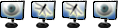
- Messages: 1311
- Inscription: 27 Avr 2006 13:40
- Localisation: 93
Re: toolbars et compagnie
![]() par Jean Aimar » 11 Avr 2008 21:46
par Jean Aimar » 11 Avr 2008 21:46
Ogu a écrit:
Jean Aimar, souhaites-tu que nous te débarassions de tes toolbars?
Bonsoir Ogu !
OK pour les 3 suivantes : (telles que je les vois sous actuellement, sous Firefox :
Affichage->barre d'outils) :
. yahoo toolbar
. crawler toolbar
. camfrog toolbar
Je suis allé sur le site de la tsr (tsr.ch) ce soir, et Crawler m'indique que ce site
site serait dangereux ! Bien que théoriquement possible, comment Crawler peut-il
fournir cette info ? Cela dépend-il uniquement du jugement (peut-être volontairement
erroné) d'un internaute ? Bonjour la délation et les coups fourrés ! Bref, cet outil
ne me plait pas !
Mon système : Windows XP Pro, version 2002 SP2
J'ai aussi quelques extensions de Firefox, (en autres ABP). Je n'utilise que très
rarement IE, je ne sais s'il faut intervenir aussi au niveau de chaque navigateur.
Un avis quand même sur la page indiquée dans mon post prédédent ?
Voilà ! Au plaisir de lire les instructions pour me débarrasser de ces "toolbars" !
- Jean Aimar
- Libellulien Junior

- Messages: 263
- Inscription: 22 Aoû 2007 12:10
Re: toolbars et compagnie
![]() par b25 » 12 Avr 2008 05:32
par b25 » 12 Avr 2008 05:32
Salut,
Est ce que dans les processus, tu aperçois ces toolbars ?
Est ce que dans les processus, tu aperçois ces toolbars ?
- b25
- Libellulien Junior

- Messages: 283
- Inscription: 01 Nov 2007 10:26
Re: toolbars et compagnie
![]() par Jean Aimar » 12 Avr 2008 10:54
par Jean Aimar » 12 Avr 2008 10:54
b25 a écrit:Salut,
Est ce que dans les processus, tu aperçois ces toolbars ?
Bonjour b25,
Comment les voit-on en fait ? J'ai consulté le gestionnaire des tâches
(pour autant que c'est là ou il faut aller), et je ne vois que le processus
GoogleToolbarNotifier.exe. Je ne vois rien d'autre qui pourrait me faire
penser à une autre toolbar quelconque. Je ne sais pas exactement ce
qu'il faudrait chercher. Faut-il passer par HitjackThis ?
Il y a un truc dont je voudrais bien me débarrasser aussi, c'est qqchose
qui s'appelle Bonjour Service ... c'est venu si je me rappelle bien avec la
dernière mise à jour de Java. Je ne sais si ce machin est sans danger, mais
à chaque reboot, j'ai des alertes de ZoneAlarm qui me demandent de lui
attribuer des droits client-serveur, que je refuse à chaque fois. Ce truc
a-t-il vraiment sa raison d'être dans le monde Windows ?
- Jean Aimar
- Libellulien Junior

- Messages: 263
- Inscription: 22 Aoû 2007 12:10
Re: toolbars et compagnie
![]() par Ogu » 12 Avr 2008 11:04
par Ogu » 12 Avr 2008 11:04
Salut à vous tous!
Le truc Bonjour est lié à iTunes, il est légitime.
La méthode doit fonctionner, la Yahoo! Toolbar se désinstalle bien en général, ce qui n'est pas le cas de la barre Google. CamFrog connaîs pas, je vais découvrir !
!
Bonne question, on va s'en assurer !
!
 HIJACKTHIS
HIJACKTHIS
Télécharge et installe la dernière version d'HijackThis [v2.0.2] :
Le truc Bonjour est lié à iTunes, il est légitime.
Jean Aimar a écrit:
Un avis quand même sur la page indiquée dans mon post prédédent ?
La méthode doit fonctionner, la Yahoo! Toolbar se désinstalle bien en général, ce qui n'est pas le cas de la barre Google. CamFrog connaîs pas, je vais découvrir
b25 a écrit:Salut,
Est ce que dans les processus, tu aperçois ces toolbars ?
Bonne question, on va s'en assurer
 HIJACKTHIS
HIJACKTHISTélécharge et installe la dernière version d'HijackThis [v2.0.2] :
- Enregistre HJTInstall.exe sur ton bureau

- Double-clique sur HJTInstall.exe pour lancer le programme
- Par défaut, il s'installera là || C:\Program Files\Trend Micro\HijackThis
- Accepte la license en cliquant sur le bouton "I Accept"
- Choisis l'option "Do a system scan and save a log file"
- Clique sur "Save log" pour enregistrer le rapport qui s'ouvrira avec le bloc-note
- Clique sur "Edition -> Sélectionner tout", puis sur "Edition -> Copier" pour copier tout le contenu du rapport
- Colle le rapport que tu viens de copier sur ce forum
- Ne fixe encore AUCUNE ligne.
-

Ogu - Modérateur
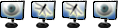
- Messages: 1311
- Inscription: 27 Avr 2006 13:40
- Localisation: 93
Re: toolbars et compagnie
![]() par b25 » 12 Avr 2008 13:01
par b25 » 12 Avr 2008 13:01
re,
Tu fais (combinaison de touches) alt ctrl suppr , tout en même temps, tu devrais avoir accès aux processus.
Tu as 5 onglets, vas dans processus et si tu vois un truc bizarre (par ex: truc.exe), tape sur le net exactement le log. qui tourne.
En principe, ça va te dire si c'est une saloperie ou un processus normal, ceci selon les log.installés sur ta bécane.
Tu fais (combinaison de touches) alt ctrl suppr , tout en même temps, tu devrais avoir accès aux processus.
Tu as 5 onglets, vas dans processus et si tu vois un truc bizarre (par ex: truc.exe), tape sur le net exactement le log. qui tourne.
En principe, ça va te dire si c'est une saloperie ou un processus normal, ceci selon les log.installés sur ta bécane.
- b25
- Libellulien Junior

- Messages: 283
- Inscription: 01 Nov 2007 10:26
Re: toolbars et compagnie
![]() par Falkra » 12 Avr 2008 13:29
par Falkra » 12 Avr 2008 13:29
Bonjour. Les toolbars n'apparaissent pas dans la liste des tâches.
-

Falkra - Admin libellules.ch

- Messages: 24424
- Inscription: 30 Jan 2005 13:44
- Localisation: 127.0.0.1
Re: toolbars et compagnie
![]() par Jean Aimar » 12 Avr 2008 13:38
par Jean Aimar » 12 Avr 2008 13:38
b25 a écrit:re,
Tu fais (combinaison de touches) alt ctrl suppr , tout en même temps, tu devrais avoir accès aux processus.
Tu as 5 onglets, vas dans processus et si tu vois un truc bizarre (par ex: truc.exe), tape sur le net exactement le log. qui tourne.
En principe, ça va te dire si c'est une saloperie ou un processus normal, ceci selon les log.installés sur ta bécane.
Pour les processus, c'est bien alt/cntrl/suppr que j'ai fait !
Voila le Hitjack (j'avais déjà la version 2.0.2).
Oui, j'ai aussi Avast, je sais qu' il n'a pas trop la cote chez les Libelluliens, ne m'en
tenez pas trop rigueur !
Logfile of Trend Micro HijackThis v2.0.2
Scan saved at 14:37:23, on 12/04/2008
Platform: Windows XP SP2 (WinNT 5.01.2600)
MSIE: Internet Explorer v7.00 (7.00.6000.16640)
Boot mode: Normal
Running processes:
C:\WINDOWS\System32\smss.exe
C:\WINDOWS\system32\winlogon.exe
C:\WINDOWS\system32\services.exe
C:\WINDOWS\system32\lsass.exe
C:\WINDOWS\system32\svchost.exe
C:\WINDOWS\System32\svchost.exe
C:\WINDOWS\SYSTEM32\ZoneLabs\vsmon.exe
C:\Program Files\Lavasoft\Ad-Aware 2007\aawservice.exe
C:\Program Files\Alwil Software\Avast4\aswUpdSv.exe
C:\Program Files\Alwil Software\Avast4\ashServ.exe
C:\WINDOWS\system32\LEXBCES.EXE
C:\WINDOWS\system32\spoolsv.exe
C:\Program Files\Fichiers communs\LogiShrd\LVMVFM\LVPrcSrv.exe
C:\Program Files\Fichiers communs\Apple\Mobile Device Support\bin\AppleMobileDeviceService.exe
C:\Program Files\Bonjour\mDNSResponder.exe
C:\WINDOWS\System32\CTsvcCDA.exe
C:\Program Files\Fichiers communs\LogiShrd\LVCOMSER\LVComSer.exe
C:\WINDOWS\System32\nvsvc32.exe
C:\Program Files\Dantz\Retrospect\retrorun.exe
C:\Program Files\Spyware Terminator\sp_rsser.exe
C:\WINDOWS\System32\svchost.exe
C:\WINDOWS\System32\MsPMSPSv.exe
C:\Program Files\Alwil Software\Avast4\ashMaiSv.exe
C:\Program Files\Alwil Software\Avast4\ashWebSv.exe
C:\WINDOWS\System32\svchost.exe
C:\Program Files\iPod\bin\iPodService.exe
C:\WINDOWS\Explorer.EXE
C:\Program Files\Zone Labs\ZoneAlarm\zlclient.exe
C:\Program Files\QuickTime\QTTask.exe
C:\Program Files\Picasa2\PicasaMediaDetector.exe
C:\Program Files\Dell\Media Experience\PCMService.exe
C:\WINDOWS\MXOALDR.EXE
C:\PROGRA~1\Maxtor\OneTouch\Utils\OneTouch.exe
C:\WINDOWS\System32\DSentry.exe
C:\WINDOWS\system32\dla\tfswctrl.exe
C:\Program Files\Dell AIO Printer A920\dlbkbmgr.exe
C:\PROGRA~1\ALWILS~1\Avast4\ashDisp.exe
C:\Program Files\Fichiers communs\LogiShrd\LComMgr\Communications_Helper.exe
C:\Program Files\Dell AIO Printer A920\dlbkbmon.exe
C:\Program Files\Logitech\QuickCam\Quickcam.exe
C:\Program Files\Fichiers communs\Real\Update_OB\realsched.exe
C:\Program Files\Java\jre1.6.0_05\bin\jusched.exe
C:\Program Files\iTunes\iTunesHelper.exe
C:\WINDOWS\system32\lexpps.exe
C:\Program Files\Google\GoogleToolbarNotifier\GoogleToolbarNotifier.exe
C:\Program Files\Logitech\Desktop Messenger\8876480\Program\LogitechDesktopMessenger.exe
C:\WINDOWS\system32\ctfmon.exe
C:\Program Files\Spybot - Search & Destroy\TeaTimer.exe
C:\Program Files\Creative\SBLive\Diagnostics\diagent.exe
C:\Program Files\Siemens\Gigaset USB Adapter 108\Gcc.exe
C:\Program Files\WinZip\WZQKPICK.EXE
C:\Program Files\maTélé\maTélé.exe
C:\Program Files\Siemens\Gigaset USB Adapter 108\OdHost.exe
C:\Program Files\Fichiers communs\Logishrd\LQCVFX\COCIManager.exe
C:\Program Files\Mozilla Firefox\firefox.exe
C:\Program Files\Pando Networks\Pando\pando.exe
C:\WINDOWS\system32\taskmgr.exe
C:\Program Files\Outlook Express\msimn.exe
C:\Documents and Settings\chenais\Bureau\HiJackThis.exe
R0 - HKCU\Software\Microsoft\Internet Explorer\Main,Start Page = http://www.cablecom.ch/fr
R1 - HKLM\Software\Microsoft\Internet Explorer\Main,Default_Search_URL = http://go.microsoft.com/fwlink/?LinkId=54896
R1 - HKLM\Software\Microsoft\Internet Explorer\Main,Search Page = http://go.microsoft.com/fwlink/?LinkId=54896
R1 - HKCU\Software\Microsoft\Internet Connection Wizard,ShellNext = http://shell.windows.com/fileassoc/file ... 0c&Ext=pdf
R1 - HKCU\Software\Microsoft\Windows\CurrentVersion\Internet Settings,ProxyOverride = *.local
R0 - HKCU\Software\Microsoft\Internet Explorer\Toolbar,LinksFolderName = Liens
R3 - URLSearchHook: Yahoo! Toolbar - {EF99BD32-C1FB-11D2-892F-0090271D4F88} - C:\Program Files\Yahoo!\Companion\Installs\cpn2\yt.dll
O2 - BHO: Yahoo! Toolbar Helper - {02478D38-C3F9-4EFB-9B51-7695ECA05670} - C:\Program Files\Yahoo!\Companion\Installs\cpn2\yt.dll
O2 - BHO: Aide pour le lien d'Adobe PDF Reader - {06849E9F-C8D7-4D59-B87D-784B7D6BE0B3} - C:\Program Files\Fichiers communs\Adobe\Acrobat\ActiveX\AcroIEHelper.dll
O2 - BHO: (no name) - {1CB20BF0-BBAE-40A7-93F4-6435FF3D0411} - C:\PROGRA~1\Crawler\ctbr.dll
O2 - BHO: RealPlayer Download and Record Plugin for Internet Explorer - {3049C3E9-B461-4BC5-8870-4C09146192CA} - C:\Program Files\Real\RealPlayer\rpbrowserrecordplugin.dll
O2 - BHO: Spybot-S&D IE Protection - {53707962-6F74-2D53-2644-206D7942484F} - C:\PROGRA~1\SPYBOT~1\SDHelper.dll
O2 - BHO: Yahoo! IE Services Button - {5BAB4B5B-68BC-4B02-94D6-2FC0DE4A7897} - C:\Program Files\Yahoo!\Common\yiesrvc.dll
O2 - BHO: DriveLetterAccess - {5CA3D70E-1895-11CF-8E15-001234567890} - C:\WINDOWS\system32\dla\tfswshx.dll
O2 - BHO: SSVHelper Class - {761497BB-D6F0-462C-B6EB-D4DAF1D92D43} - C:\Program Files\Java\jre1.6.0_05\bin\ssv.dll
O2 - BHO: (no name) - {7E853D72-626A-48EC-A868-BA8D5E23E045} - (no file)
O2 - BHO: Programme d'aide de l'Assistant de connexion Windows Live - {9030D464-4C02-4ABF-8ECC-5164760863C6} - C:\Program Files\Fichiers communs\Microsoft Shared\Windows Live\WindowsLiveLogin.dll
O2 - BHO: Google Toolbar Helper - {AA58ED58-01DD-4d91-8333-CF10577473F7} - c:\program files\google\googletoolbar2.dll
O2 - BHO: Camfrog Toolbar - {AF2A1C5A-1AED-4E92-8BA8-D708EB79537E} - C:\Program Files\Camfrog\CamfrogBar\CamfrogBar.dll
O2 - BHO: Google Toolbar Notifier BHO - {AF69DE43-7D58-4638-B6FA-CE66B5AD205D} - C:\Program Files\Google\GoogleToolbarNotifier\2.0.301.7164\swg.dll
O2 - BHO: Windows Live Toolbar Helper - {BDBD1DAD-C946-4A17-ADC1-64B5B4FF55D0} - C:\Program Files\Windows Live Toolbar\msntb.dll
O3 - Toolbar: Yahoo! Toolbar - {EF99BD32-C1FB-11D2-892F-0090271D4F88} - C:\Program Files\Yahoo!\Companion\Installs\cpn2\yt.dll
O3 - Toolbar: Camfrog Toolbar - {AF2A1C5A-1AED-4E92-8BA8-D708EB79537E} - C:\Program Files\Camfrog\CamfrogBar\CamfrogBar.dll
O3 - Toolbar: &Google - {2318C2B1-4965-11d4-9B18-009027A5CD4F} - c:\program files\google\googletoolbar2.dll
O3 - Toolbar: Windows Live Toolbar - {BDAD1DAD-C946-4A17-ADC1-64B5B4FF55D0} - C:\Program Files\Windows Live Toolbar\msntb.dll
O3 - Toolbar: &Crawler Toolbar - {4B3803EA-5230-4DC3-A7FC-33638F3D3542} - C:\PROGRA~1\Crawler\ctbr.dll
O4 - HKLM\..\Run: [ZoneAlarm Client] "C:\Program Files\Zone Labs\ZoneAlarm\zlclient.exe"
O4 - HKLM\..\Run: [UpdReg] C:\WINDOWS\UpdReg.EXE
O4 - HKLM\..\Run: [StorageGuard] "C:\Program Files\Fichiers communs\Sonic\Update Manager\sgtray.exe" /r
O4 - HKLM\..\Run: [QuickTime Task] "C:\Program Files\QuickTime\QTTask.exe" -atboottime
O4 - HKLM\..\Run: [Picasa Media Detector] C:\Program Files\Picasa2\PicasaMediaDetector.exe
O4 - HKLM\..\Run: [PCMService] "C:\Program Files\Dell\Media Experience\PCMService.exe"
O4 - HKLM\..\Run: [NvCplDaemon] RUNDLL32.EXE C:\WINDOWS\System32\NvCpl.dll,NvStartup
O4 - HKLM\..\Run: [MXO Auto Loader] C:\WINDOWS\MXOALDR.EXE
O4 - HKLM\..\Run: [MaxtorOneTouch] C:\PROGRA~1\Maxtor\OneTouch\Utils\OneTouch.exe
O4 - HKLM\..\Run: [DVDSentry] C:\WINDOWS\System32\DSentry.exe
O4 - HKLM\..\Run: [dla] C:\WINDOWS\system32\dla\tfswctrl.exe
O4 - HKLM\..\Run: [diagent] "C:\Program Files\Creative\SBLive\Diagnostics\diagent.exe" startup
O4 - HKLM\..\Run: [Dell AIO Printer A920] "C:\Program Files\Dell AIO Printer A920\dlbkbmgr.exe"
O4 - HKLM\..\Run: [BJCFD] C:\Program Files\BroadJump\Client Foundation\CFD.exe
O4 - HKLM\..\Run: [avast!] C:\PROGRA~1\ALWILS~1\Avast4\ashDisp.exe
O4 - HKLM\..\Run: [LogitechCommunicationsManager] "C:\Program Files\Fichiers communs\LogiShrd\LComMgr\Communications_Helper.exe"
O4 - HKLM\..\Run: [LogitechQuickCamRibbon] "C:\Program Files\Logitech\QuickCam\Quickcam.exe" /hide
O4 - HKLM\..\Run: [Adobe Reader Speed Launcher] "C:\Program Files\Adobe\Reader 8.0\Reader\Reader_sl.exe"
O4 - HKLM\..\Run: [TkBellExe] "C:\Program Files\Fichiers communs\Real\Update_OB\realsched.exe" -osboot
O4 - HKLM\..\Run: [SunJavaUpdateSched] "C:\Program Files\Java\jre1.6.0_05\bin\jusched.exe"
O4 - HKLM\..\Run: [iTunesHelper] "C:\Program Files\iTunes\iTunesHelper.exe"
O4 - HKCU\..\Run: [swg] C:\Program Files\Google\GoogleToolbarNotifier\GoogleToolbarNotifier.exe
O4 - HKCU\..\Run: [Pando] "C:\Program Files\Pando Networks\Pando\Pando.exe" /Minimized
O4 - HKCU\..\Run: [LDM] C:\Program Files\Logitech\Desktop Messenger\8876480\Program\LogitechDesktopMessenger.exe
O4 - HKCU\..\Run: [CTFMON.EXE] C:\WINDOWS\system32\ctfmon.exe
O4 - HKCU\..\Run: [SpybotSD TeaTimer] C:\Program Files\Spybot - Search & Destroy\TeaTimer.exe
O4 - HKCU\..\Run: [MsnMsgr] "C:\Program Files\Windows Live\Messenger\MsnMsgr.Exe" /background
O4 - HKUS\S-1-5-19\..\Run: [CTFMON.EXE] C:\WINDOWS\System32\CTFMON.EXE (User 'SERVICE LOCAL')
O4 - HKUS\S-1-5-20\..\Run: [CTFMON.EXE] C:\WINDOWS\System32\CTFMON.EXE (User 'SERVICE RÉSEAU')
O4 - HKUS\S-1-5-18\..\Run: [CTFMON.EXE] C:\WINDOWS\System32\CTFMON.EXE (User 'SYSTEM')
O4 - HKUS\S-1-5-18\..\RunOnce: [IETI] C:\Program Files\Skype\Phone\IEPlugin\unins000.exe /VERYSILENT /SUPPRESSMSGBOXES /NORESTART (User 'SYSTEM')
O4 - HKUS\.DEFAULT\..\Run: [CTFMON.EXE] C:\WINDOWS\System32\CTFMON.EXE (User 'Default user')
O4 - HKUS\.DEFAULT\..\RunOnce: [IETI] C:\Program Files\Skype\Phone\IEPlugin\unins000.exe /VERYSILENT /SUPPRESSMSGBOXES /NORESTART (User 'Default user')
O4 - S-1-5-18 Startup: maTélé.lnk = ? (User 'SYSTEM')
O4 - .DEFAULT Startup: maTélé.lnk = ? (User 'Default user')
O4 - Startup: maTélé.lnk = ?
O4 - Global Startup: Logitech Desktop Messenger.lnk = C:\Program Files\Logitech\Desktop Messenger\8876480\Program\LogitechDesktopMessenger.exe
O4 - Global Startup: Microsoft Office.lnk = C:\Program Files\Microsoft Office\Office\OSA9.EXE
O4 - Global Startup: Moniteur Gigaset WLAN Adapter.lnk = C:\Program Files\Siemens\Gigaset USB Adapter 108\Gcc.exe
O4 - Global Startup: WinZip Quick Pick.lnk = C:\Program Files\WinZip\WZQKPICK.EXE
O8 - Extra context menu item: &Windows Live Search - res://C:\Program Files\Windows Live Toolbar\msntb.dll/search.htm
O8 - Extra context menu item: &Yahoo! Search - file:///C:\Program Files\Yahoo!\Common/ycsrch.htm
O8 - Extra context menu item: Crawler Search - tbr:iemenu
O8 - Extra context menu item: Ouvrir dans un nouvel onglet d'arrière-plan - res://C:\Program Files\Windows Live Toolbar\Components\fr-ch\msntabres.dll.mui/229?6269598a2fe14206bb3aa29aa8367b55
O8 - Extra context menu item: Ouvrir dans un nouvel onglet de premier plan - res://C:\Program Files\Windows Live Toolbar\Components\fr-ch\msntabres.dll.mui/230?6269598a2fe14206bb3aa29aa8367b55
O8 - Extra context menu item: Yahoo! &Dictionary - file:///C:\Program Files\Yahoo!\Common/ycdict.htm
O8 - Extra context menu item: Yahoo! &Maps - file:///C:\Program Files\Yahoo!\Common/ycmap.htm
O8 - Extra context menu item: Yahoo! &SMS - file:///C:\Program Files\Yahoo!\Common/ycsms.htm
O9 - Extra button: (no name) - {08B0E5C0-4FCB-11CF-AAA5-00401C608501} - C:\Program Files\Java\jre1.6.0_05\bin\ssv.dll
O9 - Extra 'Tools' menuitem: Console Java (Sun) - {08B0E5C0-4FCB-11CF-AAA5-00401C608501} - C:\Program Files\Java\jre1.6.0_05\bin\ssv.dll
O9 - Extra button: Yahoo! Services - {5BAB4B5B-68BC-4B02-94D6-2FC0DE4A7897} - C:\Program Files\Yahoo!\Common\yiesrvc.dll
O9 - Extra button: (no name) - {DFB852A3-47F8-48C4-A200-58CAB36FD2A2} - C:\PROGRA~1\SPYBOT~1\SDHelper.dll
O9 - Extra 'Tools' menuitem: Spybot - Search & Destroy Configuration - {DFB852A3-47F8-48C4-A200-58CAB36FD2A2} - C:\PROGRA~1\SPYBOT~1\SDHelper.dll
O9 - Extra button: (no name) - {e2e2dd38-d088-4134-82b7-f2ba38496583} - C:\WINDOWS\Network Diagnostic\xpnetdiag.exe
O9 - Extra 'Tools' menuitem: @xpsp3res.dll,-20001 - {e2e2dd38-d088-4134-82b7-f2ba38496583} - C:\WINDOWS\Network Diagnostic\xpnetdiag.exe
O9 - Extra button: Messenger - {FB5F1910-F110-11d2-BB9E-00C04F795683} - C:\Program Files\Messenger\msmsgs.exe
O9 - Extra 'Tools' menuitem: Windows Messenger - {FB5F1910-F110-11d2-BB9E-00C04F795683} - C:\Program Files\Messenger\msmsgs.exe
O16 - DPF: {0246ECA8-996F-11D1-BE2F-00A0C9037DFE} (TDServer Control) - http://encyclo.voila.fr/JS/tdserver.cab
O16 - DPF: {30528230-99f7-4bb4-88d8-fa1d4f56a2ab} (YInstStarter Class) - C:\Program Files\Yahoo!\Common\yinsthelper.dll
O16 - DPF: {4E888414-DB8F-11D1-9CD9-00C04F98436A} (Microsoft.WinRep) - https://webresponse.one.microsoft.com/o ... winrep.cab
O16 - DPF: {56336BCB-3D8A-11D6-A00B-0050DA18DE71} - http://207.188.7.150/02bbd81305c12205fd ... 601_fr.cab
O16 - DPF: {74D05D43-3236-11D4-BDCD-00C04F9A3B61} (HouseCall Control) - http://a840.g.akamai.net/7/840/537/2004 ... scan53.cab
O16 - DPF: {917623D1-D8E5-11D2-BE8B-00104B06BDE3} (CamImage Class) - http://212.98.46.120/activex/AxisCamControl.ocx
O18 - Protocol: bwfile-8876480 - {9462A756-7B47-47BC-8C80-C34B9B80B32B} - C:\Program Files\Logitech\Desktop Messenger\8876480\Program\GAPlugProtocol-8876480.dll
O18 - Protocol: skype4com - {FFC8B962-9B40-4DFF-9458-1830C7DD7F5D} - C:\PROGRA~1\FICHIE~1\Skype\SKYPE4~1.DLL
O18 - Protocol: tbr - {4D25FB7A-8902-4291-960E-9ADA051CFBBF} - C:\PROGRA~1\Crawler\ctbr.dll
O20 - Winlogon Notify: !SASWinLogon - C:\Program Files\SUPERAntiSpyware\SASWINLO.dll
O23 - Service: Ad-Aware 2007 Service (aawservice) - Lavasoft - C:\Program Files\Lavasoft\Ad-Aware 2007\aawservice.exe
O23 - Service: Apple Mobile Device - Apple, Inc. - C:\Program Files\Fichiers communs\Apple\Mobile Device Support\bin\AppleMobileDeviceService.exe
O23 - Service: avast! iAVS4 Control Service (aswUpdSv) - ALWIL Software - C:\Program Files\Alwil Software\Avast4\aswUpdSv.exe
O23 - Service: avast! Antivirus - ALWIL Software - C:\Program Files\Alwil Software\Avast4\ashServ.exe
O23 - Service: avast! Mail Scanner - ALWIL Software - C:\Program Files\Alwil Software\Avast4\ashMaiSv.exe
O23 - Service: avast! Web Scanner - ALWIL Software - C:\Program Files\Alwil Software\Avast4\ashWebSv.exe
O23 - Service: Service Bonjour (Bonjour Service) - Apple Inc. - C:\Program Files\Bonjour\mDNSResponder.exe
O23 - Service: Creative Service for CDROM Access - Creative Technology Ltd - C:\WINDOWS\System32\CTsvcCDA.exe
O23 - Service: Google Updater Service (gusvc) - Google - C:\Program Files\Google\Common\Google Updater\GoogleUpdaterService.exe
O23 - Service: Service de l'iPod (iPod Service) - Apple Inc. - C:\Program Files\iPod\bin\iPodService.exe
O23 - Service: LexBce Server (LexBceS) - Lexmark International, Inc. - C:\WINDOWS\system32\LEXBCES.EXE
O23 - Service: LVCOMSer - Logitech Inc. - C:\Program Files\Fichiers communs\LogiShrd\LVCOMSER\LVComSer.exe
O23 - Service: Process Monitor (LVPrcSrv) - Logitech Inc. - C:\Program Files\Fichiers communs\LogiShrd\LVMVFM\LVPrcSrv.exe
O23 - Service: LVSrvLauncher - Logitech Inc. - C:\Program Files\Fichiers communs\LogiShrd\SrvLnch\SrvLnch.exe
O23 - Service: Intel NCS NetService (NetSvc) - Intel(R) Corporation - C:\Program Files\Intel\NCS\Sync\NetSvc.exe
O23 - Service: NVIDIA Driver Helper Service (NVSvc) - NVIDIA Corporation - C:\WINDOWS\System32\nvsvc32.exe
O23 - Service: Retrospect Launcher (RetroLauncher) - Dantz Development Corporation - C:\Program Files\Dantz\Retrospect\retrorun.exe
O23 - Service: Assistant Retrospect (Retrospect Helper) - Dantz Development Corporation - C:\Program Files\Dantz\Retrospect\rthlpsvc.exe
O23 - Service: Spyware Doctor Auxiliary Service (sdAuxService) - PC Tools - C:\Program Files\Spyware Doctor\svcntaux.exe
O23 - Service: Spyware Doctor Service (sdCoreService) - PC Tools - C:\Program Files\Spyware Doctor\swdsvc.exe
O23 - Service: Spyware Terminator Realtime Shield Service (sp_rssrv) - Crawler.com - C:\Program Files\Spyware Terminator\sp_rsser.exe
O23 - Service: TrueVector Internet Monitor (vsmon) - Zone Labs, LLC - C:\WINDOWS\SYSTEM32\ZoneLabs\vsmon.exe
--
End of file - 15701 bytes
- Jean Aimar
- Libellulien Junior

- Messages: 263
- Inscription: 22 Aoû 2007 12:10
Re: toolbars et compagnie
![]() par Ogu » 12 Avr 2008 14:10
par Ogu » 12 Avr 2008 14:10
C'est parti!
Je note que tu as trop d'anti-machins, on y reviendra plus tard.
 DESACTIVER le TEA-TIMER
DESACTIVER le TEA-TIMER
 DESINSTALLATION de BASE
DESINSTALLATION de BASE
Commence par désinstaller les toolbars Google, CamFrog (c'est quoi cette barre? Tu peux m'en parler?) et Yahoo! avec le module "ajouter/supprimer des programmes" de ton Panneau de Configuration
 FIREFOX
FIREFOX
 HIJACKTHIS
HIJACKTHIS
 OTMOVEIT
OTMOVEIT
 SUPPRESSION DU SERVICE GOOGLE UPDATER
SUPPRESSION DU SERVICE GOOGLE UPDATER
 CCLEANER SLIM
CCLEANER SLIM
 HIJACKTHIS #2
HIJACKTHIS #2
Poste un nouveau log qu'on fasse le point.
 REACTIVER le TEA-TIMER
REACTIVER le TEA-TIMER
A suivre! J'attends donc les rapports OtMoveIt et HijackThis !
!
Je note que tu as trop d'anti-machins, on y reviendra plus tard.
 DESACTIVER le TEA-TIMER
DESACTIVER le TEA-TIMER- Ouvre Spybot
- Va dans le Menu "Mode" --> "Mode avancé"
- Confirme en cliquant sur le bouton "Oui".
- Clique ensuite sur "Outil" dans la barre de navigation de Spybot (volet de gauche) puis sur "Résident"
- Pour activer/désactiver Tea-Timer, il suffit de cocher/décocher dans le panneau central :
 Résident "TeaTimer" (Protection des réglages système fondamentaux) actif.
Résident "TeaTimer" (Protection des réglages système fondamentaux) actif.
 DESINSTALLATION de BASE
DESINSTALLATION de BASECommence par désinstaller les toolbars Google, CamFrog (c'est quoi cette barre? Tu peux m'en parler?) et Yahoo! avec le module "ajouter/supprimer des programmes" de ton Panneau de Configuration
 FIREFOX
FIREFOX- Ouvre Firefox
- Choisir Outils, puis Modules complémentaires
- Chercher les modules Google Toolbar, Yahoo! toolbar et CamFrog Toolbar et cliquer à chaque fois sur Désinstaller
- Redémarrer Firefox
 HIJACKTHIS
HIJACKTHIS- Relance HijackThis
- Sélectionne "Do a scan only"
- Coche les lignes suivantes:R3 - URLSearchHook: Yahoo! Toolbar - {EF99BD32-C1FB-11D2-892F-0090271D4F88} - C:\Program Files\Yahoo!\Companion\Installs\cpn2\yt.dll
O2 - BHO: Yahoo! Toolbar Helper - {02478D38-C3F9-4EFB-9B51-7695ECA05670} - C:\Program Files\Yahoo!\Companion\Installs\cpn2\yt.dll
O2 - BHO: (no name) - {1CB20BF0-BBAE-40A7-93F4-6435FF3D0411} - C:\PROGRA~1\Crawler\ctbr.dll
O2 - BHO: Yahoo! IE Services Button - {5BAB4B5B-68BC-4B02-94D6-2FC0DE4A7897} - C:\Program Files\Yahoo!\Common\yiesrvc.dll
O2 - BHO: Google Toolbar Helper - {AA58ED58-01DD-4d91-8333-CF10577473F7} - c:\program files\google\googletoolbar2.dll
O2 - BHO: Camfrog Toolbar - {AF2A1C5A-1AED-4E92-8BA8-D708EB79537E} - C:\Program Files\Camfrog\CamfrogBar\CamfrogBar.dll
O2 - BHO: Google Toolbar Notifier BHO - {AF69DE43-7D58-4638-B6FA-CE66B5AD205D} - C:\Program Files\Google\GoogleToolbarNotifier\2.0.301.7164\swg.dll
O3 - Toolbar: Yahoo! Toolbar - {EF99BD32-C1FB-11D2-892F-0090271D4F88} - C:\Program Files\Yahoo!\Companion\Installs\cpn2\yt.dll
O3 - Toolbar: Camfrog Toolbar - {AF2A1C5A-1AED-4E92-8BA8-D708EB79537E} - C:\Program Files\Camfrog\CamfrogBar\CamfrogBar.dll
O3 - Toolbar: &Google - {2318C2B1-4965-11d4-9B18-009027A5CD4F} - c:\program files\google\googletoolbar2.dll
O3 - Toolbar: &Crawler Toolbar - {4B3803EA-5230-4DC3-A7FC-33638F3D3542} - C:\PROGRA~1\Crawler\ctbr.dll
O4 - HKCU\..\Run: [swg] C:\Program Files\Google\GoogleToolbarNotifier\GoogleToolbarNotifier.exe
O8 - Extra context menu item: &Yahoo! Search - file:///C:\Program Files\Yahoo!\Common/ycsrch.htm
O8 - Extra context menu item: Crawler Search - tbr:iemenu
O8 - Extra context menu item: Yahoo! &Dictionary - file:///C:\Program Files\Yahoo!\Common/ycdict.htm
O8 - Extra context menu item: Yahoo! &Maps - file:///C:\Program Files\Yahoo!\Common/ycmap.htm
O8 - Extra context menu item: Yahoo! &SMS - file:///C:\Program Files\Yahoo!\Common/ycsms.htm
O9 - Extra button: Yahoo! Services - {5BAB4B5B-68BC-4B02-94D6-2FC0DE4A7897} - C:\Program Files\Yahoo!\Common\yiesrvc.dll
O16 - DPF: {30528230-99f7-4bb4-88d8-fa1d4f56a2ab} (YInstStarter Class) - C:\Program Files\Yahoo!\Common\yinsthelper.dll
O18 - Protocol: tbr - {4D25FB7A-8902-4291-960E-9ADA051CFBBF} - C:\PROGRA~1\Crawler\ctbr.dll - Ferme tes navigateurs
- Clique en bas sur "Fix checked"
- Redémarre
- Tu peux à nouveau utiliser ton navigateur
 OTMOVEIT
OTMOVEIT- Télécharge OTMoveIt sur ton bureau
- Double clique sur OTMoveIt.exe
- Sélectionne et copie les lignes ci-dessous
C:\Program Files\Yahoo!
C:\PROGRA~1\Crawler
C:\program files\google
C:\Program Files\Camfrog\CamfrogBar - Dans OTMoveIt, fais un clic droit dans la fenêtre "Paste List of Files/Folders to be moved" et choisis "coller".
- Clic sur le bouton rouge MoveIt
- Si un fichier ou un dossier ne peut être déplacé immédiatement, il te sera demander de redémarrer ta machine pour finir l'exécution: si c'est le cas, clique sur "Yes"
- Copie et colle le rapport qu'il va te générer (il se trouve dans ce dossier : C:\_OTMoveIt\MovedFiles)
 SUPPRESSION DU SERVICE GOOGLE UPDATER
SUPPRESSION DU SERVICE GOOGLE UPDATER- Dans le menu Démarrer, clique sur "exécuter"
- Dans l'invite qui s'ouvre, tape cmd et valide avec entrée
- L'invite de commande s'ouvre (une fenêtre noire)
- Dans cette invite, copie puis colle cette ligne de commande:
sc stop gusvc - Valide avec Entrée
- Recommence la même opération avec cette syntaxe:
sc delete gusvc - Valide avec Entrée
- Redémarre ton PC
 CCLEANER SLIM
CCLEANER SLIM- Télécharge
 CCleaner Slim:
CCleaner Slim: - Installe-le, lance-le et clique sur l'onglet : "Registre"
- Clique sur "Rechercher des erreurs" puis "Corriger les erreurs"
- Répond "oui" à la demande de sauvegarde proposéeet enregistre-la dans tes documents
- Clique sur l'onglet "nettoyeur" puis "lancer le nettoyage"
 HIJACKTHIS #2
HIJACKTHIS #2Poste un nouveau log qu'on fasse le point.
 REACTIVER le TEA-TIMER
REACTIVER le TEA-TIMER- Ouvre Spybot
- Va dans le Menu "Mode" --> "Mode avancé"
- Confirme en cliquant sur le bouton "Oui".
- Clique ensuite sur "Outil" dans la barre de navigation de Spybot (volet de gauche) puis sur "Résident"
- Pour activer/désactiver Tea-Timer, il suffit de cocher/décocher dans le panneau central :
 Résident "TeaTimer" (Protection des réglages système fondamentaux) actif.
Résident "TeaTimer" (Protection des réglages système fondamentaux) actif.
A suivre! J'attends donc les rapports OtMoveIt et HijackThis
-

Ogu - Modérateur
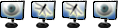
- Messages: 1311
- Inscription: 27 Avr 2006 13:40
- Localisation: 93
Re: toolbars et compagnie
![]() par b25 » 12 Avr 2008 14:49
par b25 » 12 Avr 2008 14:49
Bonjour. Les toolbars n'apparaissent pas dans la liste des tâches.
Une toolbar yahoo n' apparait pas dans désinrall ou dans prog. files ??????
Une toolbar yahoo n' apparait pas dans désinrall ou dans prog. files ??????
- b25
- Libellulien Junior

- Messages: 283
- Inscription: 01 Nov 2007 10:26
Re: toolbars et compagnie
![]() par Falkra » 12 Avr 2008 14:52
par Falkra » 12 Avr 2008 14:52
Re. Ce n'est pas la même chose, la liste des tâches (ctrl+alt+suppr) donnera les principaux exécutables chargés, les toolbars en ont rarement, ce sont des DLL ajoutées aux navigateurs, inscrites via la base de registre ; le dossier program files ou la désinstallation (quand la toolbar s'y trouve, pour yahoo c'est le cas) pourront mettre en évidence certains fichiers.
-

Falkra - Admin libellules.ch

- Messages: 24424
- Inscription: 30 Jan 2005 13:44
- Localisation: 127.0.0.1
Re: toolbars et compagnie
![]() par b25 » 12 Avr 2008 15:06
par b25 » 12 Avr 2008 15:06
Vrai,
D'un coté tu as raison mais souvent en allant dans les proc. on peut résoudre quelques galères, simplement en recherchant le proc. qui tourne sans objet. Lorsqu'on voit un axaxaxax.exe, on se pose quelques questions.
D'un coté tu as raison mais souvent en allant dans les proc. on peut résoudre quelques galères, simplement en recherchant le proc. qui tourne sans objet. Lorsqu'on voit un axaxaxax.exe, on se pose quelques questions.
- b25
- Libellulien Junior

- Messages: 283
- Inscription: 01 Nov 2007 10:26
Re: toolbars et compagnie
![]() par Jean Aimar » 12 Avr 2008 18:04
par Jean Aimar » 12 Avr 2008 18:04
Ogu a écrit:C'est parti!
Hello Ogu !
Avant de me lancer dans l'opération, quelques précisions et infos :
- la toolbar de Camfrom n'est pas très volumineuse, elle contient
différents sous-menus (Hotmail, "Personnaliser les liens", Windows
Media, Windows, PandaLabsBlog). Jamais utilisés, ne sais pas exactement
ce qu'il font. L'idée d'origine était d'évaluer un environnement de chat
adapté à l'emploi d'une webcam, (un peu comme Skype), d'où téléchargement
d'un freeware, (http://www.camfrog.com) et la toolbar est venue avec ; au final, pas vraiment concluant, car bande passante trop faible, mais gratuit et très populaire au Etats-Unis, semble-t'il.
- avant d'y aller, serait-il prudent de définir un point de restauration ?
- je voudrais aussi enlever la Crawler Toolbar with Web Guard, je vois
une entrée dans la liste pour ce truc dans la liste du panneau de config
"Ajouter ou supprimer des programmes". Je dois le sélectionner pour
suppression là aussi, ou seulement "fixer" avec Hitjackthis (comme indiqué) ?
(je vois là aussi "Camfrog IE Toolbar 1.0.29", "Google Toolbar for IE")
- je dispose du nettoyeur dénommé CCleaner (de Piriform), que j'utilise
régulièrement pour effacer les fichiers temporaires, c'est le même
que le CCleaner Slim ?
- Je dispose de plusieurs comptes, un admin, et 2 autres restreints.
Je fais tout cela depuis le compte admin ?
- à quoi correspond exactement la phase "OTMOVEIT" ? Pourquoi est-il
nécessaire de "déplacer" ces dossiers ?
Merci par avance, je ferai tout cela tard ce soir, voire demain.
- Jean Aimar
- Libellulien Junior

- Messages: 263
- Inscription: 22 Aoû 2007 12:10
Re: toolbars et compagnie
![]() par Ogu » 12 Avr 2008 18:24
par Ogu » 12 Avr 2008 18:24
Salut!
Je réponds dans l'odre:
Ok merci, je le note pour l'avenir.
OtMoveIt et Hijackthis font déjà des sauvegardes, mais on n'est jamais trop prudent!
N'hésite pas à faire un point de restau donc, pourquoi pas!
Supprime déjà ce que tu peux avec le panneau de config'. En général ce n'est pas suffisant, donc on termine le travail avec HijackThis et otMoveIt.
N'oublie pas non plus de désinstaller le module dans tes navigateurs, comme je l'ai indiqué.
La version SLIM est conseillée car...elle n'installe pas la Yahoo! Toolbar! On y revient!
Si tu as déjà installé un CCleaner, inutile d'installer la version SLIM.
Yep!
Il déplace les dossiers pour les rendres inactifs, et il le fait mieux que si tu devais t'en charger à la main: il ne les supprime néanmoins pas pour en faire une sauvegarde. Si tout se passe bien, ensuite, on peut supprimer OtMoveIt et la sauvegarde qu'il a faite (elle se trouve là:C:\_OTMoveIt\MovedFiles)
Je réponds dans l'odre:
Jean Aimar a écrit:
la toolbar de Camfrom n'est pas très volumineuse, elle contient
différents sous-menus (Hotmail, "Personnaliser les liens", Windows
Media, Windows, PandaLabsBlog). Jamais utilisés, ne sais pas exactement
ce qu'il font. L'idée d'origine était d'évaluer un environnement de chat
adapté à l'emploi d'une webcam, (un peu comme Skype), d'où téléchargement
d'un freeware, (http://www.camfrog.com) et la toolbar est venue avec ; au final, pas vraiment concluant, car bande passante trop faible, mais gratuit et très populaire au Etats-Unis, semble-t'il.
Ok merci, je le note pour l'avenir.
Jean Aimar a écrit:- avant d'y aller, serait-il prudent de définir un point de restauration ?
OtMoveIt et Hijackthis font déjà des sauvegardes, mais on n'est jamais trop prudent!
N'hésite pas à faire un point de restau donc, pourquoi pas!
Jean Aimar a écrit:- je voudrais aussi enlever la Crawler Toolbar with Web Guard, je vois
une entrée dans la liste pour ce truc dans la liste du panneau de config
"Ajouter ou supprimer des programmes". Je dois le sélectionner pour
suppression là aussi, ou seulement "fixer" avec Hitjackthis (comme indiqué) ?
(je vois là aussi "Camfrog IE Toolbar 1.0.29", "Google Toolbar for IE")
Supprime déjà ce que tu peux avec le panneau de config'. En général ce n'est pas suffisant, donc on termine le travail avec HijackThis et otMoveIt.
N'oublie pas non plus de désinstaller le module dans tes navigateurs, comme je l'ai indiqué.
Jean Aimar a écrit:- je dispose du nettoyeur dénommé CCleaner (de Piriform), que j'utilise
régulièrement pour effacer les fichiers temporaires, c'est le même
que le CCleaner Slim ?
La version SLIM est conseillée car...elle n'installe pas la Yahoo! Toolbar! On y revient!
Si tu as déjà installé un CCleaner, inutile d'installer la version SLIM.
Jean Aimar a écrit:- Je dispose de plusieurs comptes, un admin, et 2 autres restreints.
Je fais tout cela depuis le compte admin ?
Yep!
Jean Aimar a écrit:- à quoi correspond exactement la phase "OTMOVEIT" ? Pourquoi est-il
nécessaire de "déplacer" ces dossiers ?
Il déplace les dossiers pour les rendres inactifs, et il le fait mieux que si tu devais t'en charger à la main: il ne les supprime néanmoins pas pour en faire une sauvegarde. Si tout se passe bien, ensuite, on peut supprimer OtMoveIt et la sauvegarde qu'il a faite (elle se trouve là:C:\_OTMoveIt\MovedFiles)
-

Ogu - Modérateur
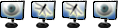
- Messages: 1311
- Inscription: 27 Avr 2006 13:40
- Localisation: 93
Re: toolbars et compagnie
![]() par Jean Aimar » 13 Avr 2008 10:46
par Jean Aimar » 13 Avr 2008 10:46
Ogu a écrit:C'est parti!
[list]
[*] Relance HijackThis
[*] Sélectionne "Do a scan only"
[*] Coche les lignes suivantes:
A suivre! J'attends donc les rapports OtMoveIt et HijackThis!
Bonjour Ogu,
voilà où j'en suis :
- créé point de restauration
- désactivé Tea-timer
- "Ajout/suppression des programmes"
. désinstallé Crawler TB (a été chercher sur Internet son propre prog de désintallation)
. désinstallé Camfrog TB (a utilisé le Wizard correspondant)
. désinstallé Yahoo TB
- ouvert Firefox, désinstallé les toolbars avec indication qu'elles seraient supprimées
au prochain démarrage.
Le seul petit problème, c'est que je ne retrouve pas toutes les lignes à "fixer"
que tu mentionnes dans le rapport HijackThis. Par exemple : "yt.ddl". Je n'ai
donc pour le moment rien "fixé". Dans le doute, je renvoie le HJT de l'état actuel :
Logfile of Trend Micro HijackThis v2.0.2
Scan saved at 11:15:36, on 13/04/2008
Platform: Windows XP SP2 (WinNT 5.01.2600)
MSIE: Internet Explorer v7.00 (7.00.6000.16640)
Boot mode: Normal
Running processes:
C:\WINDOWS\System32\smss.exe
C:\WINDOWS\system32\winlogon.exe
C:\WINDOWS\system32\services.exe
C:\WINDOWS\system32\lsass.exe
C:\WINDOWS\system32\svchost.exe
C:\WINDOWS\System32\svchost.exe
C:\WINDOWS\SYSTEM32\ZoneLabs\vsmon.exe
C:\Program Files\Lavasoft\Ad-Aware 2007\aawservice.exe
C:\Program Files\Alwil Software\Avast4\aswUpdSv.exe
C:\Program Files\Alwil Software\Avast4\ashServ.exe
C:\WINDOWS\system32\LEXBCES.EXE
C:\WINDOWS\system32\spoolsv.exe
C:\WINDOWS\system32\LEXPPS.EXE
C:\Program Files\Fichiers communs\LogiShrd\LVMVFM\LVPrcSrv.exe
C:\Program Files\Fichiers communs\Apple\Mobile Device Support\bin\AppleMobileDeviceService.exe
C:\Program Files\Bonjour\mDNSResponder.exe
C:\WINDOWS\System32\CTsvcCDA.exe
C:\Program Files\Fichiers communs\LogiShrd\LVCOMSER\LVComSer.exe
C:\WINDOWS\System32\nvsvc32.exe
C:\Program Files\Dantz\Retrospect\retrorun.exe
C:\Program Files\Spyware Terminator\sp_rsser.exe
C:\WINDOWS\System32\svchost.exe
C:\WINDOWS\System32\MsPMSPSv.exe
C:\WINDOWS\Explorer.EXE
C:\Program Files\Alwil Software\Avast4\ashMaiSv.exe
C:\Program Files\Alwil Software\Avast4\ashWebSv.exe
C:\Program Files\Fichiers communs\LogiShrd\LVCOMSER\LVComSer.exe
C:\Program Files\Zone Labs\ZoneAlarm\zlclient.exe
C:\Program Files\QuickTime\QTTask.exe
C:\WINDOWS\System32\svchost.exe
C:\Program Files\Picasa2\PicasaMediaDetector.exe
C:\Program Files\Dell\Media Experience\PCMService.exe
C:\WINDOWS\MXOALDR.EXE
C:\PROGRA~1\Maxtor\OneTouch\Utils\OneTouch.exe
C:\WINDOWS\System32\DSentry.exe
C:\WINDOWS\system32\dla\tfswctrl.exe
C:\Program Files\Dell AIO Printer A920\dlbkbmgr.exe
C:\PROGRA~1\ALWILS~1\Avast4\ashDisp.exe
C:\Program Files\Creative\SBLive\Diagnostics\diagent.exe
C:\Program Files\Fichiers communs\LogiShrd\LComMgr\Communications_Helper.exe
C:\Program Files\Dell AIO Printer A920\dlbkbmon.exe
C:\Program Files\Logitech\QuickCam\Quickcam.exe
C:\Program Files\Fichiers communs\Real\Update_OB\realsched.exe
C:\Program Files\Java\jre1.6.0_05\bin\jusched.exe
C:\Program Files\iTunes\iTunesHelper.exe
C:\Program Files\Google\GoogleToolbarNotifier\GoogleToolbarNotifier.exe
C:\Program Files\Pando Networks\Pando\Pando.exe
C:\Program Files\Logitech\Desktop Messenger\8876480\Program\LogitechDesktopMessenger.exe
C:\WINDOWS\system32\ctfmon.exe
C:\Program Files\Siemens\Gigaset USB Adapter 108\Gcc.exe
C:\Program Files\WinZip\WZQKPICK.EXE
C:\Program Files\maTélé\maTélé.exe
C:\Program Files\Siemens\Gigaset USB Adapter 108\OdHost.exe
C:\Program Files\iPod\bin\iPodService.exe
C:\Program Files\Fichiers communs\Logishrd\LQCVFX\COCIManager.exe
C:\Program Files\Mozilla Firefox\firefox.exe
C:\Documents and Settings\chenais\Bureau\HiJackThis.exe
R0 - HKCU\Software\Microsoft\Internet Explorer\Main,Start Page = http://www.cablecom.ch/fr
R1 - HKLM\Software\Microsoft\Internet Explorer\Main,Default_Search_URL = http://go.microsoft.com/fwlink/?LinkId=54896
R1 - HKLM\Software\Microsoft\Internet Explorer\Main,Search Page = http://go.microsoft.com/fwlink/?LinkId=54896
R1 - HKCU\Software\Microsoft\Internet Connection Wizard,ShellNext = http://shell.windows.com/fileassoc/file ... 0c&Ext=pdf
R1 - HKCU\Software\Microsoft\Windows\CurrentVersion\Internet Settings,ProxyOverride = *.local
R0 - HKCU\Software\Microsoft\Internet Explorer\Toolbar,LinksFolderName = Liens
R3 - URLSearchHook: Yahoo! Toolbar - {EF99BD32-C1FB-11D2-892F-0090271D4F88} - (no file)
O2 - BHO: Aide pour le lien d'Adobe PDF Reader - {06849E9F-C8D7-4D59-B87D-784B7D6BE0B3} - C:\Program Files\Fichiers communs\Adobe\Acrobat\ActiveX\AcroIEHelper.dll
O2 - BHO: RealPlayer Download and Record Plugin for Internet Explorer - {3049C3E9-B461-4BC5-8870-4C09146192CA} - C:\Program Files\Real\RealPlayer\rpbrowserrecordplugin.dll
O2 - BHO: Spybot-S&D IE Protection - {53707962-6F74-2D53-2644-206D7942484F} - C:\PROGRA~1\SPYBOT~1\SDHelper.dll
O2 - BHO: Yahoo! IE Services Button - {5BAB4B5B-68BC-4B02-94D6-2FC0DE4A7897} - C:\Program Files\Yahoo!\Common\yiesrvc.dll
O2 - BHO: DriveLetterAccess - {5CA3D70E-1895-11CF-8E15-001234567890} - C:\WINDOWS\system32\dla\tfswshx.dll
O2 - BHO: SSVHelper Class - {761497BB-D6F0-462C-B6EB-D4DAF1D92D43} - C:\Program Files\Java\jre1.6.0_05\bin\ssv.dll
O2 - BHO: (no name) - {7E853D72-626A-48EC-A868-BA8D5E23E045} - (no file)
O2 - BHO: Programme d'aide de l'Assistant de connexion Windows Live - {9030D464-4C02-4ABF-8ECC-5164760863C6} - C:\Program Files\Fichiers communs\Microsoft Shared\Windows Live\WindowsLiveLogin.dll
O2 - BHO: Google Toolbar Helper - {AA58ED58-01DD-4d91-8333-CF10577473F7} - c:\program files\google\googletoolbar2.dll
O2 - BHO: Google Toolbar Notifier BHO - {AF69DE43-7D58-4638-B6FA-CE66B5AD205D} - C:\Program Files\Google\GoogleToolbarNotifier\2.0.301.7164\swg.dll
O2 - BHO: Windows Live Toolbar Helper - {BDBD1DAD-C946-4A17-ADC1-64B5B4FF55D0} - C:\Program Files\Windows Live Toolbar\msntb.dll
O3 - Toolbar: &Google - {2318C2B1-4965-11d4-9B18-009027A5CD4F} - c:\program files\google\googletoolbar2.dll
O3 - Toolbar: Windows Live Toolbar - {BDAD1DAD-C946-4A17-ADC1-64B5B4FF55D0} - C:\Program Files\Windows Live Toolbar\msntb.dll
O4 - HKLM\..\Run: [ZoneAlarm Client] "C:\Program Files\Zone Labs\ZoneAlarm\zlclient.exe"
O4 - HKLM\..\Run: [UpdReg] C:\WINDOWS\UpdReg.EXE
O4 - HKLM\..\Run: [StorageGuard] "C:\Program Files\Fichiers communs\Sonic\Update Manager\sgtray.exe" /r
O4 - HKLM\..\Run: [QuickTime Task] "C:\Program Files\QuickTime\QTTask.exe" -atboottime
O4 - HKLM\..\Run: [Picasa Media Detector] C:\Program Files\Picasa2\PicasaMediaDetector.exe
O4 - HKLM\..\Run: [PCMService] "C:\Program Files\Dell\Media Experience\PCMService.exe"
O4 - HKLM\..\Run: [NvCplDaemon] RUNDLL32.EXE C:\WINDOWS\System32\NvCpl.dll,NvStartup
O4 - HKLM\..\Run: [MXO Auto Loader] C:\WINDOWS\MXOALDR.EXE
O4 - HKLM\..\Run: [MaxtorOneTouch] C:\PROGRA~1\Maxtor\OneTouch\Utils\OneTouch.exe
O4 - HKLM\..\Run: [DVDSentry] C:\WINDOWS\System32\DSentry.exe
O4 - HKLM\..\Run: [dla] C:\WINDOWS\system32\dla\tfswctrl.exe
O4 - HKLM\..\Run: [diagent] "C:\Program Files\Creative\SBLive\Diagnostics\diagent.exe" startup
O4 - HKLM\..\Run: [Dell AIO Printer A920] "C:\Program Files\Dell AIO Printer A920\dlbkbmgr.exe"
O4 - HKLM\..\Run: [BJCFD] C:\Program Files\BroadJump\Client Foundation\CFD.exe
O4 - HKLM\..\Run: [avast!] C:\PROGRA~1\ALWILS~1\Avast4\ashDisp.exe
O4 - HKLM\..\Run: [LogitechCommunicationsManager] "C:\Program Files\Fichiers communs\LogiShrd\LComMgr\Communications_Helper.exe"
O4 - HKLM\..\Run: [LogitechQuickCamRibbon] "C:\Program Files\Logitech\QuickCam\Quickcam.exe" /hide
O4 - HKLM\..\Run: [Adobe Reader Speed Launcher] "C:\Program Files\Adobe\Reader 8.0\Reader\Reader_sl.exe"
O4 - HKLM\..\Run: [TkBellExe] "C:\Program Files\Fichiers communs\Real\Update_OB\realsched.exe" -osboot
O4 - HKLM\..\Run: [SunJavaUpdateSched] "C:\Program Files\Java\jre1.6.0_05\bin\jusched.exe"
O4 - HKLM\..\Run: [iTunesHelper] "C:\Program Files\iTunes\iTunesHelper.exe"
O4 - HKCU\..\Run: [swg] C:\Program Files\Google\GoogleToolbarNotifier\GoogleToolbarNotifier.exe
O4 - HKCU\..\Run: [Pando] "C:\Program Files\Pando Networks\Pando\Pando.exe" /Minimized
O4 - HKCU\..\Run: [LDM] C:\Program Files\Logitech\Desktop Messenger\8876480\Program\LogitechDesktopMessenger.exe
O4 - HKCU\..\Run: [CTFMON.EXE] C:\WINDOWS\system32\ctfmon.exe
O4 - HKCU\..\Run: [MsnMsgr] "C:\Program Files\Windows Live\Messenger\MsnMsgr.Exe" /background
O4 - HKCU\..\Run: [Uninstall_CToolbar] "C:\DOCUME~1\chenais\LOCALS~1\Temp\CUninst.exe" "/remove"
O4 - HKUS\S-1-5-19\..\Run: [CTFMON.EXE] C:\WINDOWS\System32\CTFMON.EXE (User 'SERVICE LOCAL')
O4 - HKUS\S-1-5-20\..\Run: [CTFMON.EXE] C:\WINDOWS\System32\CTFMON.EXE (User 'SERVICE RÉSEAU')
O4 - HKUS\S-1-5-18\..\Run: [CTFMON.EXE] C:\WINDOWS\System32\CTFMON.EXE (User 'SYSTEM')
O4 - HKUS\S-1-5-18\..\RunOnce: [IETI] C:\Program Files\Skype\Phone\IEPlugin\unins000.exe /VERYSILENT /SUPPRESSMSGBOXES /NORESTART (User 'SYSTEM')
O4 - HKUS\.DEFAULT\..\Run: [CTFMON.EXE] C:\WINDOWS\System32\CTFMON.EXE (User 'Default user')
O4 - HKUS\.DEFAULT\..\RunOnce: [IETI] C:\Program Files\Skype\Phone\IEPlugin\unins000.exe /VERYSILENT /SUPPRESSMSGBOXES /NORESTART (User 'Default user')
O4 - S-1-5-18 Startup: maTélé.lnk = ? (User 'SYSTEM')
O4 - .DEFAULT Startup: maTélé.lnk = ? (User 'Default user')
O4 - Startup: maTélé.lnk = ?
O4 - Global Startup: Logitech Desktop Messenger.lnk = C:\Program Files\Logitech\Desktop Messenger\8876480\Program\LogitechDesktopMessenger.exe
O4 - Global Startup: Microsoft Office.lnk = C:\Program Files\Microsoft Office\Office\OSA9.EXE
O4 - Global Startup: Moniteur Gigaset WLAN Adapter.lnk = C:\Program Files\Siemens\Gigaset USB Adapter 108\Gcc.exe
O4 - Global Startup: WinZip Quick Pick.lnk = C:\Program Files\WinZip\WZQKPICK.EXE
O8 - Extra context menu item: &Windows Live Search - res://C:\Program Files\Windows Live Toolbar\msntb.dll/search.htm
O8 - Extra context menu item: &Yahoo! Search - file:///C:\Program Files\Yahoo!\Common/ycsrch.htm
O8 - Extra context menu item: Ouvrir dans un nouvel onglet d'arrière-plan - res://C:\Program Files\Windows Live Toolbar\Components\fr-ch\msntabres.dll.mui/229?6269598a2fe14206bb3aa29aa8367b55
O8 - Extra context menu item: Ouvrir dans un nouvel onglet de premier plan - res://C:\Program Files\Windows Live Toolbar\Components\fr-ch\msntabres.dll.mui/230?6269598a2fe14206bb3aa29aa8367b55
O8 - Extra context menu item: Yahoo! &Dictionary - file:///C:\Program Files\Yahoo!\Common/ycdict.htm
O8 - Extra context menu item: Yahoo! &Maps - file:///C:\Program Files\Yahoo!\Common/ycmap.htm
O8 - Extra context menu item: Yahoo! &SMS - file:///C:\Program Files\Yahoo!\Common/ycsms.htm
O9 - Extra button: (no name) - {08B0E5C0-4FCB-11CF-AAA5-00401C608501} - C:\Program Files\Java\jre1.6.0_05\bin\ssv.dll
O9 - Extra 'Tools' menuitem: Console Java (Sun) - {08B0E5C0-4FCB-11CF-AAA5-00401C608501} - C:\Program Files\Java\jre1.6.0_05\bin\ssv.dll
O9 - Extra button: Yahoo! Services - {5BAB4B5B-68BC-4B02-94D6-2FC0DE4A7897} - C:\Program Files\Yahoo!\Common\yiesrvc.dll
O9 - Extra button: (no name) - {DFB852A3-47F8-48C4-A200-58CAB36FD2A2} - C:\PROGRA~1\SPYBOT~1\SDHelper.dll
O9 - Extra 'Tools' menuitem: Spybot - Search & Destroy Configuration - {DFB852A3-47F8-48C4-A200-58CAB36FD2A2} - C:\PROGRA~1\SPYBOT~1\SDHelper.dll
O9 - Extra button: (no name) - {e2e2dd38-d088-4134-82b7-f2ba38496583} - C:\WINDOWS\Network Diagnostic\xpnetdiag.exe
O9 - Extra 'Tools' menuitem: @xpsp3res.dll,-20001 - {e2e2dd38-d088-4134-82b7-f2ba38496583} - C:\WINDOWS\Network Diagnostic\xpnetdiag.exe
O9 - Extra button: Messenger - {FB5F1910-F110-11d2-BB9E-00C04F795683} - C:\Program Files\Messenger\msmsgs.exe
O9 - Extra 'Tools' menuitem: Windows Messenger - {FB5F1910-F110-11d2-BB9E-00C04F795683} - C:\Program Files\Messenger\msmsgs.exe
O16 - DPF: {0246ECA8-996F-11D1-BE2F-00A0C9037DFE} (TDServer Control) - http://encyclo.voila.fr/JS/tdserver.cab
O16 - DPF: {30528230-99f7-4bb4-88d8-fa1d4f56a2ab} (YInstStarter Class) - C:\Program Files\Yahoo!\Common\yinsthelper.dll
O16 - DPF: {4E888414-DB8F-11D1-9CD9-00C04F98436A} (Microsoft.WinRep) - https://webresponse.one.microsoft.com/o ... winrep.cab
O16 - DPF: {56336BCB-3D8A-11D6-A00B-0050DA18DE71} - http://207.188.7.150/02bbd81305c12205fd ... 601_fr.cab
O16 - DPF: {74D05D43-3236-11D4-BDCD-00C04F9A3B61} (HouseCall Control) - http://a840.g.akamai.net/7/840/537/2004 ... scan53.cab
O16 - DPF: {917623D1-D8E5-11D2-BE8B-00104B06BDE3} (CamImage Class) - http://212.98.46.120/activex/AxisCamControl.ocx
O18 - Protocol: bwfile-8876480 - {9462A756-7B47-47BC-8C80-C34B9B80B32B} - C:\Program Files\Logitech\Desktop Messenger\8876480\Program\GAPlugProtocol-8876480.dll
O18 - Protocol: skype4com - {FFC8B962-9B40-4DFF-9458-1830C7DD7F5D} - C:\PROGRA~1\FICHIE~1\Skype\SKYPE4~1.DLL
O20 - Winlogon Notify: !SASWinLogon - C:\Program Files\SUPERAntiSpyware\SASWINLO.dll
O23 - Service: Ad-Aware 2007 Service (aawservice) - Lavasoft - C:\Program Files\Lavasoft\Ad-Aware 2007\aawservice.exe
O23 - Service: Apple Mobile Device - Apple, Inc. - C:\Program Files\Fichiers communs\Apple\Mobile Device Support\bin\AppleMobileDeviceService.exe
O23 - Service: avast! iAVS4 Control Service (aswUpdSv) - ALWIL Software - C:\Program Files\Alwil Software\Avast4\aswUpdSv.exe
O23 - Service: avast! Antivirus - ALWIL Software - C:\Program Files\Alwil Software\Avast4\ashServ.exe
O23 - Service: avast! Mail Scanner - ALWIL Software - C:\Program Files\Alwil Software\Avast4\ashMaiSv.exe
O23 - Service: avast! Web Scanner - ALWIL Software - C:\Program Files\Alwil Software\Avast4\ashWebSv.exe
O23 - Service: Service Bonjour (Bonjour Service) - Apple Inc. - C:\Program Files\Bonjour\mDNSResponder.exe
O23 - Service: Creative Service for CDROM Access - Creative Technology Ltd - C:\WINDOWS\System32\CTsvcCDA.exe
O23 - Service: Google Updater Service (gusvc) - Google - C:\Program Files\Google\Common\Google Updater\GoogleUpdaterService.exe
O23 - Service: Service de l'iPod (iPod Service) - Apple Inc. - C:\Program Files\iPod\bin\iPodService.exe
O23 - Service: LexBce Server (LexBceS) - Lexmark International, Inc. - C:\WINDOWS\system32\LEXBCES.EXE
O23 - Service: LVCOMSer - Logitech Inc. - C:\Program Files\Fichiers communs\LogiShrd\LVCOMSER\LVComSer.exe
O23 - Service: Process Monitor (LVPrcSrv) - Logitech Inc. - C:\Program Files\Fichiers communs\LogiShrd\LVMVFM\LVPrcSrv.exe
O23 - Service: LVSrvLauncher - Logitech Inc. - C:\Program Files\Fichiers communs\LogiShrd\SrvLnch\SrvLnch.exe
O23 - Service: Intel NCS NetService (NetSvc) - Intel(R) Corporation - C:\Program Files\Intel\NCS\Sync\NetSvc.exe
O23 - Service: NVIDIA Driver Helper Service (NVSvc) - NVIDIA Corporation - C:\WINDOWS\System32\nvsvc32.exe
O23 - Service: Retrospect Launcher (RetroLauncher) - Dantz Development Corporation - C:\Program Files\Dantz\Retrospect\retrorun.exe
O23 - Service: Assistant Retrospect (Retrospect Helper) - Dantz Development Corporation - C:\Program Files\Dantz\Retrospect\rthlpsvc.exe
O23 - Service: Spyware Doctor Auxiliary Service (sdAuxService) - PC Tools - C:\Program Files\Spyware Doctor\svcntaux.exe
O23 - Service: Spyware Doctor Service (sdCoreService) - PC Tools - C:\Program Files\Spyware Doctor\swdsvc.exe
O23 - Service: Spyware Terminator Realtime Shield Service (sp_rssrv) - Crawler.com - C:\Program Files\Spyware Terminator\sp_rsser.exe
O23 - Service: TrueVector Internet Monitor (vsmon) - Zone Labs, LLC - C:\WINDOWS\SYSTEM32\ZoneLabs\vsmon.exe
--
End of file - 14737 bytes
Voilà, bon dimanche, je ne reviendrai au plus tôt que tard ce soir.
- Jean Aimar
- Libellulien Junior

- Messages: 263
- Inscription: 22 Aoû 2007 12:10
Re: toolbars et compagnie
![]() par Ogu » 13 Avr 2008 16:41
par Ogu » 13 Avr 2008 16:41
Salut!
Oui c'est logique: en désinstallant les toolbars par la procédure "normale" du panneau de config', certains éléments ont été supprimé et n'apparaissent dès lors plus dans le rapport. J'aurais du signaler "supprime les lignes suivantes si elles existent encore" !
!
Du coup je profite de ton nouveau log pour actualiser la liste des éléments à "fix checker". Les voici:
N'oublie pas ensuite la manip' sur le service pour faire disparaître cette ligne (inutile de la "fixer", cela ne fonctionnerait pas):
O23 - Service: Google Updater Service (gusvc) - Google - C:\Program Files\Google\Common\Google Updater\GoogleUpdaterService.exe
Par ailleurs, quand je lis ça:
et quand je vois que visiblement Spyware Terminator installe un exe pour se désinstaller:
Je me dis que ce produit est vraiment à fuir ! Comment désinstaller ce bouzin sans connection internet alors?? Bref!
Une fois tout terminé (redémarrage de Firefox, Fix HijackThis, OtMoveIt, suppression du service et Ccleaner), poste un rapport qu'on voit s'il ne reste plus rien.
Jean Aimar a écrit:Le seul petit problème, c'est que je ne retrouve pas toutes les lignes à "fixer"
que tu mentionnes dans le rapport HijackThis.
Oui c'est logique: en désinstallant les toolbars par la procédure "normale" du panneau de config', certains éléments ont été supprimé et n'apparaissent dès lors plus dans le rapport. J'aurais du signaler "supprime les lignes suivantes si elles existent encore"
Du coup je profite de ton nouveau log pour actualiser la liste des éléments à "fix checker". Les voici:
R3 - URLSearchHook: Yahoo! Toolbar - {EF99BD32-C1FB-11D2-892F-0090271D4F88} - (no file)
O2 - BHO: Yahoo! IE Services Button - {5BAB4B5B-68BC-4B02-94D6-2FC0DE4A7897} - C:\Program Files\Yahoo!\Common\yiesrvc.dll
O2 - BHO: (no name) - {7E853D72-626A-48EC-A868-BA8D5E23E045} - (no file)
O2 - BHO: Google Toolbar Helper - {AA58ED58-01DD-4d91-8333-CF10577473F7} - c:\program files\google\googletoolbar2.dll
O2 - BHO: Google Toolbar Notifier BHO - {AF69DE43-7D58-4638-B6FA-CE66B5AD205D} - C:\Program Files\Google\GoogleToolbarNotifier\2.0.301.7164\swg.dll
O3 - Toolbar: &Google - {2318C2B1-4965-11d4-9B18-009027A5CD4F} - c:\program files\google\googletoolbar2.dll
O4 - HKCU\..\Run: [Uninstall_CToolbar] "C:\DOCUME~1\chenais\LOCALS~1\Temp\CUninst.exe" "/remove"
O8 - Extra context menu item: &Yahoo! Search - file:///C:\Program Files\Yahoo!\Common/ycsrch.htm
O8 - Extra context menu item: Yahoo! &Dictionary - file:///C:\Program Files\Yahoo!\Common/ycdict.htm
O8 - Extra context menu item: Yahoo! &Maps - file:///C:\Program Files\Yahoo!\Common/ycmap.htm
O8 - Extra context menu item: Yahoo! &SMS - file:///C:\Program Files\Yahoo!\Common/ycsms.htm
O9 - Extra button: Yahoo! Services - {5BAB4B5B-68BC-4B02-94D6-2FC0DE4A7897} - C:\Program Files\Yahoo!\Common\yiesrvc.dll
O16 - DPF: {30528230-99f7-4bb4-88d8-fa1d4f56a2ab} (YInstStarter Class) - C:\Program Files\Yahoo!\Common\yinsthelper.dll
N'oublie pas ensuite la manip' sur le service pour faire disparaître cette ligne (inutile de la "fixer", cela ne fonctionnerait pas):
O23 - Service: Google Updater Service (gusvc) - Google - C:\Program Files\Google\Common\Google Updater\GoogleUpdaterService.exe
Par ailleurs, quand je lis ça:
désinstallé Crawler TB (a été chercher sur Internet son propre prog de désintallation)
et quand je vois que visiblement Spyware Terminator installe un exe pour se désinstaller:
- Code: Tout sélectionner
O4 - HKCU\..\Run: [Uninstall_CToolbar] "C:\DOCUME~1\chenais\LOCALS~1\Temp\CUninst.exe" "/remove"
Je me dis que ce produit est vraiment à fuir ! Comment désinstaller ce bouzin sans connection internet alors?? Bref!
Une fois tout terminé (redémarrage de Firefox, Fix HijackThis, OtMoveIt, suppression du service et Ccleaner), poste un rapport qu'on voit s'il ne reste plus rien.
-

Ogu - Modérateur
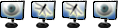
- Messages: 1311
- Inscription: 27 Avr 2006 13:40
- Localisation: 93
Re: toolbars et compagnie
![]() par Jean Aimar » 13 Avr 2008 21:48
par Jean Aimar » 13 Avr 2008 21:48
Ogu a écrit:Salut!
Une fois tout terminé (redémarrage de Firefox, Fix HijackThis, OtMoveIt, suppression du service et CCleaner), poste un rapport qu'on voit s'il ne reste plus rien.
Bonsoir, Ogu !
Merci pour les infos !
J'ai "fixé" les lignes mentionnées (sauf la ligne O4 - HKCU\..\Run: [Uninstall_CToolbar] ...
qui n'y figurait pas), puis passé par OTOMOVIT : beaucoup de chose ont été déplacées,
s'agissait-t'il de "décaler" des entrées dans un directoire, en "rebouchant" des entrées
laissées vides par ce qui a été "fixé" ???). Google Earth sera-t-il toujours utilisable ?
Voici la log de OTOMOVIT :
-->
C:\Program Files\Yahoo!\Shared\Graphics\Maverick moved successfully.
C:\Program Files\Yahoo!\Shared\Graphics\Indigo moved successfully.
C:\Program Files\Yahoo!\Shared\Graphics moved successfully.
C:\Program Files\Yahoo!\Shared moved successfully.
C:\Program Files\Yahoo!\Messenger\Profiles\kmc\My Icons moved successfully.
C:\Program Files\Yahoo!\Messenger\Profiles\kmc moved successfully.
C:\Program Files\Yahoo!\Messenger\Profiles moved successfully.
C:\Program Files\Yahoo!\Messenger\Media\misc moved successfully.
C:\Program Files\Yahoo!\Messenger\Media moved successfully.
C:\Program Files\Yahoo!\Messenger moved successfully.
C:\Program Files\Yahoo!\Installs moved successfully.
C:\Program Files\Yahoo!\Common\icons moved successfully.
C:\Program Files\Yahoo!\Common moved successfully.
C:\Program Files\Yahoo! moved successfully.
File/Folder C:\PROGRA~1\Crawler not found.
C:\program files\google\GoogleToolbarNotifier\2.0.301.7164 moved successfully.
C:\program files\google\GoogleToolbarNotifier moved successfully.
C:\program files\google\Google Earth\xml moved successfully.
C:\program files\google\Google Earth\res\zw.country moved successfully.
C:\program files\google\Google Earth\res\zm.country moved successfully.
C:\program files\google\Google Earth\res\za.country moved successfully.
C:\program files\google\Google Earth\res\yt.country moved successfully.
C:\program files\google\Google Earth\res\ye.country moved successfully.
C:\program files\google\Google Earth\res\ws.country moved successfully.
C:\program files\google\Google Earth\res\wf.country moved successfully.
C:\program files\google\Google Earth\res\vu.country moved successfully.
C:\program files\google\Google Earth\res\vn.country moved successfully.
C:\program files\google\Google Earth\res\vi.country moved successfully.
C:\program files\google\Google Earth\res\vg.country moved successfully.
C:\program files\google\Google Earth\res\ve.country moved successfully.
C:\program files\google\Google Earth\res\vc.country moved successfully.
C:\program files\google\Google Earth\res\va.country moved successfully.
C:\program files\google\Google Earth\res\uz.country moved successfully.
C:\program files\google\Google Earth\res\uy.country moved successfully.
C:\program files\google\Google Earth\res\us.country moved successfully.
C:\program files\google\Google Earth\res\um.country moved successfully.
C:\program files\google\Google Earth\res\ug.country moved successfully.
C:\program files\google\Google Earth\res\ua.country moved successfully.
C:\program files\google\Google Earth\res\tz.country moved successfully.
C:\program files\google\Google Earth\res\tw.country moved successfully.
C:\program files\google\Google Earth\res\tv.country moved successfully.
C:\program files\google\Google Earth\res\tt.country moved successfully.
C:\program files\google\Google Earth\res\tr.country moved successfully.
C:\program files\google\Google Earth\res\to.country moved successfully.
C:\program files\google\Google Earth\res\tn.country moved successfully.
C:\program files\google\Google Earth\res\tm.country moved successfully.
C:\program files\google\Google Earth\res\tl.country moved successfully.
C:\program files\google\Google Earth\res\tk.country moved successfully.
C:\program files\google\Google Earth\res\tj.country moved successfully.
C:\program files\google\Google Earth\res\th.country moved successfully.
C:\program files\google\Google Earth\res\tg.country moved successfully.
C:\program files\google\Google Earth\res\tf.country moved successfully.
C:\program files\google\Google Earth\res\td.country moved successfully.
C:\program files\google\Google Earth\res\tc.country moved successfully.
C:\program files\google\Google Earth\res\sz.country moved successfully.
C:\program files\google\Google Earth\res\sy.country moved successfully.
C:\program files\google\Google Earth\res\sv.country moved successfully.
C:\program files\google\Google Earth\res\st.country moved successfully.
C:\program files\google\Google Earth\res\sr.country moved successfully.
C:\program files\google\Google Earth\res\so.country moved successfully.
C:\program files\google\Google Earth\res\sn.country moved successfully.
C:\program files\google\Google Earth\res\sm.country moved successfully.
C:\program files\google\Google Earth\res\sl.country moved successfully.
C:\program files\google\Google Earth\res\sk.country moved successfully.
C:\program files\google\Google Earth\res\sj.country moved successfully.
C:\program files\google\Google Earth\res\si.country moved successfully.
C:\program files\google\Google Earth\res\shapes moved successfully.
C:\program files\google\Google Earth\res\sh.country moved successfully.
C:\program files\google\Google Earth\res\sg.country moved successfully.
C:\program files\google\Google Earth\res\se.country moved successfully.
C:\program files\google\Google Earth\res\sd.country moved successfully.
C:\program files\google\Google Earth\res\sc.country moved successfully.
C:\program files\google\Google Earth\res\sb.country moved successfully.
C:\program files\google\Google Earth\res\sa.country moved successfully.
C:\program files\google\Google Earth\res\rw.country moved successfully.
C:\program files\google\Google Earth\res\ru.locale moved successfully.
C:\program files\google\Google Earth\res\ru.country moved successfully.
C:\program files\google\Google Earth\res\rs.country moved successfully.
C:\program files\google\Google Earth\res\ro.country moved successfully.
C:\program files\google\Google Earth\res\re.country moved successfully.
C:\program files\google\Google Earth\res\qa.country moved successfully.
C:\program files\google\Google Earth\res\py.country moved successfully.
C:\program files\google\Google Earth\res\pw.country moved successfully.
C:\program files\google\Google Earth\res\pushpin moved successfully.
C:\program files\google\Google Earth\res\pt.locale moved successfully.
C:\program files\google\Google Earth\res\pt.country moved successfully.
C:\program files\google\Google Earth\res\ps.country moved successfully.
C:\program files\google\Google Earth\res\pr.country moved successfully.
C:\program files\google\Google Earth\res\pn.country moved successfully.
C:\program files\google\Google Earth\res\pm.country moved successfully.
C:\program files\google\Google Earth\res\pl.locale moved successfully.
C:\program files\google\Google Earth\res\pl.country moved successfully.
C:\program files\google\Google Earth\res\pk.country moved successfully.
C:\program files\google\Google Earth\res\ph.country moved successfully.
C:\program files\google\Google Earth\res\pg.country moved successfully.
C:\program files\google\Google Earth\res\pf.country moved successfully.
C:\program files\google\Google Earth\res\pe.country moved successfully.
C:\program files\google\Google Earth\res\pal5 moved successfully.
C:\program files\google\Google Earth\res\pal4 moved successfully.
C:\program files\google\Google Earth\res\pal3 moved successfully.
C:\program files\google\Google Earth\res\pal2 moved successfully.
C:\program files\google\Google Earth\res\paddle moved successfully.
C:\program files\google\Google Earth\res\pa.country moved successfully.
C:\program files\google\Google Earth\res\om.country moved successfully.
C:\program files\google\Google Earth\res\nz.country moved successfully.
C:\program files\google\Google Earth\res\nu.country moved successfully.
C:\program files\google\Google Earth\res\nr.country moved successfully.
C:\program files\google\Google Earth\res\np.country moved successfully.
C:\program files\google\Google Earth\res\no.country moved successfully.
C:\program files\google\Google Earth\res\nl.locale moved successfully.
C:\program files\google\Google Earth\res\nl.country moved successfully.
C:\program files\google\Google Earth\res\ni.country moved successfully.
C:\program files\google\Google Earth\res\ng.country moved successfully.
C:\program files\google\Google Earth\res\nf.country moved successfully.
C:\program files\google\Google Earth\res\ne.country moved successfully.
C:\program files\google\Google Earth\res\nc.country moved successfully.
C:\program files\google\Google Earth\res\na.country moved successfully.
C:\program files\google\Google Earth\res\mz.country moved successfully.
C:\program files\google\Google Earth\res\my.country moved successfully.
C:\program files\google\Google Earth\res\mx.country moved successfully.
C:\program files\google\Google Earth\res\mw.country moved successfully.
C:\program files\google\Google Earth\res\mv.country moved successfully.
C:\program files\google\Google Earth\res\mu.country moved successfully.
C:\program files\google\Google Earth\res\mt.country moved successfully.
C:\program files\google\Google Earth\res\ms.country moved successfully.
C:\program files\google\Google Earth\res\mr.country moved successfully.
C:\program files\google\Google Earth\res\mq.country moved successfully.
C:\program files\google\Google Earth\res\mp.country moved successfully.
C:\program files\google\Google Earth\res\mo.country moved successfully.
C:\program files\google\Google Earth\res\mn.country moved successfully.
C:\program files\google\Google Earth\res\mm.country moved successfully.
C:\program files\google\Google Earth\res\ml.country moved successfully.
C:\program files\google\Google Earth\res\mk.country moved successfully.
C:\program files\google\Google Earth\res\mh.country moved successfully.
C:\program files\google\Google Earth\res\mg.country moved successfully.
C:\program files\google\Google Earth\res\me.country moved successfully.
C:\program files\google\Google Earth\res\md.country moved successfully.
C:\program files\google\Google Earth\res\mc.country moved successfully.
C:\program files\google\Google Earth\res\ma.country moved successfully.
C:\program files\google\Google Earth\res\ly.country moved successfully.
C:\program files\google\Google Earth\res\lv.country moved successfully.
C:\program files\google\Google Earth\res\lu.country moved successfully.
C:\program files\google\Google Earth\res\lt.country moved successfully.
C:\program files\google\Google Earth\res\ls.country moved successfully.
C:\program files\google\Google Earth\res\lr.country moved successfully.
C:\program files\google\Google Earth\res\lk.country moved successfully.
C:\program files\google\Google Earth\res\li.country moved successfully.
C:\program files\google\Google Earth\res\lc.country moved successfully.
C:\program files\google\Google Earth\res\lb.country moved successfully.
C:\program files\google\Google Earth\res\la.country moved successfully.
C:\program files\google\Google Earth\res\kz.country moved successfully.
C:\program files\google\Google Earth\res\ky.country moved successfully.
C:\program files\google\Google Earth\res\kw.country moved successfully.
C:\program files\google\Google Earth\res\kr.country moved successfully.
C:\program files\google\Google Earth\res\kp.country moved successfully.
C:\program files\google\Google Earth\res\ko.locale moved successfully.
C:\program files\google\Google Earth\res\kn.country moved successfully.
C:\program files\google\Google Earth\res\km.country moved successfully.
C:\program files\google\Google Earth\res\ki.country moved successfully.
C:\program files\google\Google Earth\res\kh.country moved successfully.
C:\program files\google\Google Earth\res\kg.country moved successfully.
C:\program files\google\Google Earth\res\ke.country moved successfully.
C:\program files\google\Google Earth\res\jp.country moved successfully.
C:\program files\google\Google Earth\res\jo.country moved successfully.
C:\program files\google\Google Earth\res\jm.country moved successfully.
C:\program files\google\Google Earth\res\je.country moved successfully.
C:\program files\google\Google Earth\res\ja.locale moved successfully.
C:\program files\google\Google Earth\res\it.locale moved successfully.
C:\program files\google\Google Earth\res\it.country moved successfully.
C:\program files\google\Google Earth\res\is.country moved successfully.
C:\program files\google\Google Earth\res\ir.country moved successfully.
C:\program files\google\Google Earth\res\iq.country moved successfully.
C:\program files\google\Google Earth\res\io.country moved successfully.
C:\program files\google\Google Earth\res\in.country moved successfully.
C:\program files\google\Google Earth\res\im.country moved successfully.
C:\program files\google\Google Earth\res\il.country moved successfully.
C:\program files\google\Google Earth\res\ie.country moved successfully.
C:\program files\google\Google Earth\res\id.country moved successfully.
C:\program files\google\Google Earth\res\hu.country moved successfully.
C:\program files\google\Google Earth\res\ht.country moved successfully.
C:\program files\google\Google Earth\res\hr.country moved successfully.
C:\program files\google\Google Earth\res\hn.country moved successfully.
C:\program files\google\Google Earth\res\hm.country moved successfully.
C:\program files\google\Google Earth\res\hk.country moved successfully.
C:\program files\google\Google Earth\res\gy.country moved successfully.
C:\program files\google\Google Earth\res\gw.country moved successfully.
C:\program files\google\Google Earth\res\gu.country moved successfully.
C:\program files\google\Google Earth\res\gt.country moved successfully.
C:\program files\google\Google Earth\res\gs.country moved successfully.
C:\program files\google\Google Earth\res\gr.country moved successfully.
C:\program files\google\Google Earth\res\gq.country moved successfully.
C:\program files\google\Google Earth\res\gp.country moved successfully.
C:\program files\google\Google Earth\res\gn.country moved successfully.
C:\program files\google\Google Earth\res\gm.country moved successfully.
C:\program files\google\Google Earth\res\gl.country moved successfully.
C:\program files\google\Google Earth\res\gi.country moved successfully.
C:\program files\google\Google Earth\res\gh.country moved successfully.
C:\program files\google\Google Earth\res\gg.country moved successfully.
C:\program files\google\Google Earth\res\gf.country moved successfully.
C:\program files\google\Google Earth\res\ge.country moved successfully.
C:\program files\google\Google Earth\res\gd.country moved successfully.
C:\program files\google\Google Earth\res\gb.country moved successfully.
C:\program files\google\Google Earth\res\ga.country moved successfully.
C:\program files\google\Google Earth\res\fr.locale moved successfully.
C:\program files\google\Google Earth\res\fr.country moved successfully.
C:\program files\google\Google Earth\res\fo.country moved successfully.
C:\program files\google\Google Earth\res\fm.country moved successfully.
C:\program files\google\Google Earth\res\fk.country moved successfully.
C:\program files\google\Google Earth\res\fj.country moved successfully.
C:\program files\google\Google Earth\res\fi.country moved successfully.
C:\program files\google\Google Earth\res\et.country moved successfully.
C:\program files\google\Google Earth\res\es.locale moved successfully.
C:\program files\google\Google Earth\res\es.country moved successfully.
C:\program files\google\Google Earth\res\er.country moved successfully.
C:\program files\google\Google Earth\res\en.locale moved successfully.
C:\program files\google\Google Earth\res\eh.country moved successfully.
C:\program files\google\Google Earth\res\eg.country moved successfully.
C:\program files\google\Google Earth\res\ee.country moved successfully.
C:\program files\google\Google Earth\res\ec.country moved successfully.
C:\program files\google\Google Earth\res\dz.country moved successfully.
C:\program files\google\Google Earth\res\do.country moved successfully.
C:\program files\google\Google Earth\res\dm.country moved successfully.
C:\program files\google\Google Earth\res\dk.country moved successfully.
C:\program files\google\Google Earth\res\dj.country moved successfully.
C:\program files\google\Google Earth\res\de.locale moved successfully.
C:\program files\google\Google Earth\res\de.country moved successfully.
C:\program files\google\Google Earth\res\cz.country moved successfully.
C:\program files\google\Google Earth\res\cy.country moved successfully.
C:\program files\google\Google Earth\res\cx.country moved successfully.
C:\program files\google\Google Earth\res\cv.country moved successfully.
C:\program files\google\Google Earth\res\cu.country moved successfully.
C:\program files\google\Google Earth\res\cs.locale moved successfully.
C:\program files\google\Google Earth\res\cr.country moved successfully.
C:\program files\google\Google Earth\res\co.country moved successfully.
C:\program files\google\Google Earth\res\cn.country moved successfully.
C:\program files\google\Google Earth\res\cm.country moved successfully.
C:\program files\google\Google Earth\res\cl.country moved successfully.
C:\program files\google\Google Earth\res\ck.country moved successfully.
C:\program files\google\Google Earth\res\ci.country moved successfully.
C:\program files\google\Google Earth\res\ch.country moved successfully.
C:\program files\google\Google Earth\res\cg.country moved successfully.
C:\program files\google\Google Earth\res\cf.country moved successfully.
C:\program files\google\Google Earth\res\cd.country moved successfully.
C:\program files\google\Google Earth\res\cc.country moved successfully.
C:\program files\google\Google Earth\res\ca.country moved successfully.
C:\program files\google\Google Earth\res\bz.country moved successfully.
C:\program files\google\Google Earth\res\by.country moved successfully.
C:\program files\google\Google Earth\res\bw.country moved successfully.
C:\program files\google\Google Earth\res\bv.country moved successfully.
C:\program files\google\Google Earth\res\bt.country moved successfully.
C:\program files\google\Google Earth\res\bs.country moved successfully.
C:\program files\google\Google Earth\res\br.country moved successfully.
C:\program files\google\Google Earth\res\bo.country moved successfully.
C:\program files\google\Google Earth\res\bn.country moved successfully.
C:\program files\google\Google Earth\res\bm.country moved successfully.
C:\program files\google\Google Earth\res\bj.country moved successfully.
C:\program files\google\Google Earth\res\bi.country moved successfully.
C:\program files\google\Google Earth\res\bh.country moved successfully.
C:\program files\google\Google Earth\res\bg.country moved successfully.
C:\program files\google\Google Earth\res\bf.country moved successfully.
C:\program files\google\Google Earth\res\be.country moved successfully.
C:\program files\google\Google Earth\res\bd.country moved successfully.
C:\program files\google\Google Earth\res\bb.country moved successfully.
C:\program files\google\Google Earth\res\ba.country moved successfully.
C:\program files\google\Google Earth\res\az.country moved successfully.
C:\program files\google\Google Earth\res\ax.country moved successfully.
C:\program files\google\Google Earth\res\aw.country moved successfully.
C:\program files\google\Google Earth\res\au.country moved successfully.
C:\program files\google\Google Earth\res\at.country moved successfully.
C:\program files\google\Google Earth\res\as.country moved successfully.
C:\program files\google\Google Earth\res\ar.locale moved successfully.
C:\program files\google\Google Earth\res\ar.country moved successfully.
C:\program files\google\Google Earth\res\aq.country moved successfully.
C:\program files\google\Google Earth\res\ao.country moved successfully.
C:\program files\google\Google Earth\res\an.country moved successfully.
C:\program files\google\Google Earth\res\am.country moved successfully.
C:\program files\google\Google Earth\res\al.country moved successfully.
C:\program files\google\Google Earth\res\ai.country moved successfully.
C:\program files\google\Google Earth\res\ag.country moved successfully.
C:\program files\google\Google Earth\res\af.country moved successfully.
C:\program files\google\Google Earth\res\ae.country moved successfully.
C:\program files\google\Google Earth\res\ad.country moved successfully.
C:\program files\google\Google Earth\res moved successfully.
C:\program files\google\Google Earth\lang moved successfully.
C:\program files\google\Google Earth\kvw moved successfully.
C:\program files\google\Google Earth\alchemy\optimizations moved successfully.
C:\program files\google\Google Earth\alchemy\ogl moved successfully.
C:\program files\google\Google Earth\alchemy\dx moved successfully.
C:\program files\google\Google Earth\alchemy moved successfully.
C:\program files\google\Google Earth moved successfully.
C:\program files\google\Common\Google Updater moved successfully.
C:\program files\google\Common moved successfully.
C:\program files\google moved successfully.
File/Folder C:\Program Files\Camfrog\CamfrogBar not found.
OTMoveIt2 by OldTimer - Version 1.0.4.1 log created on 04132008_213202
<--
. puis supprimé "GOOGLE UPDATER" (l'option stop n'a pas marché, car le service
n'était pas démarré, OK pour l'option "delete"),
. puis lancé CCleaner (v 2.06.567), 128 opérations de corrections dans le registre,
ce qui me parait énorme , je n'ai pas dû passer par "nettoyeur" ni par "lancer le
nettoyage", une fenêtre s'est ouverte toute seule me proposant les mêmes options
(qu'est-ce que je fais de la sauvegarde, à utiliser éventuellement dans le cas non
probable oû je devrais faire une restauration du système ? )
. enfin, voici le rapport Hijack après tout cela :
Logfile of Trend Micro HijackThis v2.0.2
Scan saved at 22:00:15, on 13/04/2008
Platform: Windows XP SP2 (WinNT 5.01.2600)
MSIE: Internet Explorer v7.00 (7.00.6000.16640)
Boot mode: Normal
Running processes:
C:\WINDOWS\System32\smss.exe
C:\WINDOWS\system32\winlogon.exe
C:\WINDOWS\system32\services.exe
C:\WINDOWS\system32\lsass.exe
C:\WINDOWS\system32\svchost.exe
C:\WINDOWS\System32\svchost.exe
C:\WINDOWS\SYSTEM32\ZoneLabs\vsmon.exe
C:\Program Files\Lavasoft\Ad-Aware 2007\aawservice.exe
C:\Program Files\Alwil Software\Avast4\aswUpdSv.exe
C:\Program Files\Alwil Software\Avast4\ashServ.exe
C:\WINDOWS\system32\LEXBCES.EXE
C:\WINDOWS\system32\spoolsv.exe
C:\WINDOWS\system32\LEXPPS.EXE
C:\Program Files\Fichiers communs\LogiShrd\LVMVFM\LVPrcSrv.exe
C:\Program Files\Fichiers communs\Apple\Mobile Device Support\bin\AppleMobileDeviceService.exe
C:\Program Files\Bonjour\mDNSResponder.exe
C:\WINDOWS\System32\CTsvcCDA.exe
C:\Program Files\Fichiers communs\LogiShrd\LVCOMSER\LVComSer.exe
C:\WINDOWS\System32\nvsvc32.exe
C:\Program Files\Dantz\Retrospect\retrorun.exe
C:\Program Files\Spyware Terminator\sp_rsser.exe
C:\WINDOWS\Explorer.EXE
C:\WINDOWS\System32\svchost.exe
C:\WINDOWS\System32\MsPMSPSv.exe
C:\Program Files\Alwil Software\Avast4\ashMaiSv.exe
C:\Program Files\Alwil Software\Avast4\ashWebSv.exe
C:\Program Files\Fichiers communs\LogiShrd\LVCOMSER\LVComSer.exe
C:\Program Files\Zone Labs\ZoneAlarm\zlclient.exe
C:\Program Files\QuickTime\QTTask.exe
C:\Program Files\Picasa2\PicasaMediaDetector.exe
C:\Program Files\Dell\Media Experience\PCMService.exe
C:\WINDOWS\System32\svchost.exe
C:\WINDOWS\MXOALDR.EXE
C:\PROGRA~1\Maxtor\OneTouch\Utils\OneTouch.exe
C:\WINDOWS\System32\DSentry.exe
C:\WINDOWS\system32\dla\tfswctrl.exe
C:\Program Files\Dell AIO Printer A920\dlbkbmgr.exe
C:\PROGRA~1\ALWILS~1\Avast4\ashDisp.exe
C:\Program Files\Dell AIO Printer A920\dlbkbmon.exe
C:\Program Files\Fichiers communs\LogiShrd\LComMgr\Communications_Helper.exe
C:\Program Files\Creative\SBLive\Diagnostics\diagent.exe
C:\Program Files\Logitech\QuickCam\Quickcam.exe
C:\Program Files\Fichiers communs\Real\Update_OB\realsched.exe
C:\Program Files\Java\jre1.6.0_05\bin\jusched.exe
C:\Program Files\iTunes\iTunesHelper.exe
C:\Program Files\Google\GoogleToolbarNotifier\GoogleToolbarNotifier.exe
C:\Program Files\Pando Networks\Pando\Pando.exe
C:\WINDOWS\system32\ctfmon.exe
C:\Program Files\Logitech\Desktop Messenger\8876480\Program\LogitechDesktopMessenger.exe
C:\Program Files\Siemens\Gigaset USB Adapter 108\Gcc.exe
C:\Program Files\WinZip\WZQKPICK.EXE
C:\Program Files\maTélé\maTélé.exe
C:\Program Files\iPod\bin\iPodService.exe
C:\Program Files\Siemens\Gigaset USB Adapter 108\OdHost.exe
C:\Program Files\Fichiers communs\Logishrd\LQCVFX\COCIManager.exe
C:\Program Files\Mozilla Firefox\firefox.exe
C:\WINDOWS\system32\NOTEPAD.EXE
C:\WINDOWS\system32\NOTEPAD.EXE
C:\WINDOWS\system32\wuauclt.exe
C:\Documents and Settings\chenais\Bureau\HiJackThis.exe
R0 - HKCU\Software\Microsoft\Internet Explorer\Main,Start Page = http://www.cablecom.ch/fr
R1 - HKLM\Software\Microsoft\Internet Explorer\Main,Default_Search_URL = http://go.microsoft.com/fwlink/?LinkId=54896
R1 - HKLM\Software\Microsoft\Internet Explorer\Main,Search Page = http://go.microsoft.com/fwlink/?LinkId=54896
R1 - HKCU\Software\Microsoft\Internet Connection Wizard,ShellNext = http://shell.windows.com/fileassoc/file ... 0c&Ext=pdf
R1 - HKCU\Software\Microsoft\Windows\CurrentVersion\Internet Settings,ProxyOverride = *.local
R0 - HKCU\Software\Microsoft\Internet Explorer\Toolbar,LinksFolderName = Liens
O2 - BHO: Aide pour le lien d'Adobe PDF Reader - {06849E9F-C8D7-4D59-B87D-784B7D6BE0B3} - C:\Program Files\Fichiers communs\Adobe\Acrobat\ActiveX\AcroIEHelper.dll
O2 - BHO: RealPlayer Download and Record Plugin for Internet Explorer - {3049C3E9-B461-4BC5-8870-4C09146192CA} - C:\Program Files\Real\RealPlayer\rpbrowserrecordplugin.dll
O2 - BHO: Spybot-S&D IE Protection - {53707962-6F74-2D53-2644-206D7942484F} - C:\PROGRA~1\SPYBOT~1\SDHelper.dll
O2 - BHO: DriveLetterAccess - {5CA3D70E-1895-11CF-8E15-001234567890} - C:\WINDOWS\system32\dla\tfswshx.dll
O2 - BHO: SSVHelper Class - {761497BB-D6F0-462C-B6EB-D4DAF1D92D43} - C:\Program Files\Java\jre1.6.0_05\bin\ssv.dll
O2 - BHO: Programme d'aide de l'Assistant de connexion Windows Live - {9030D464-4C02-4ABF-8ECC-5164760863C6} - C:\Program Files\Fichiers communs\Microsoft Shared\Windows Live\WindowsLiveLogin.dll
O2 - BHO: Windows Live Toolbar Helper - {BDBD1DAD-C946-4A17-ADC1-64B5B4FF55D0} - C:\Program Files\Windows Live Toolbar\msntb.dll
O3 - Toolbar: Windows Live Toolbar - {BDAD1DAD-C946-4A17-ADC1-64B5B4FF55D0} - C:\Program Files\Windows Live Toolbar\msntb.dll
O4 - HKLM\..\Run: [ZoneAlarm Client] "C:\Program Files\Zone Labs\ZoneAlarm\zlclient.exe"
O4 - HKLM\..\Run: [UpdReg] C:\WINDOWS\UpdReg.EXE
O4 - HKLM\..\Run: [StorageGuard] "C:\Program Files\Fichiers communs\Sonic\Update Manager\sgtray.exe" /r
O4 - HKLM\..\Run: [QuickTime Task] "C:\Program Files\QuickTime\QTTask.exe" -atboottime
O4 - HKLM\..\Run: [Picasa Media Detector] C:\Program Files\Picasa2\PicasaMediaDetector.exe
O4 - HKLM\..\Run: [PCMService] "C:\Program Files\Dell\Media Experience\PCMService.exe"
O4 - HKLM\..\Run: [NvCplDaemon] RUNDLL32.EXE C:\WINDOWS\System32\NvCpl.dll,NvStartup
O4 - HKLM\..\Run: [MXO Auto Loader] C:\WINDOWS\MXOALDR.EXE
O4 - HKLM\..\Run: [MaxtorOneTouch] C:\PROGRA~1\Maxtor\OneTouch\Utils\OneTouch.exe
O4 - HKLM\..\Run: [DVDSentry] C:\WINDOWS\System32\DSentry.exe
O4 - HKLM\..\Run: [dla] C:\WINDOWS\system32\dla\tfswctrl.exe
O4 - HKLM\..\Run: [diagent] "C:\Program Files\Creative\SBLive\Diagnostics\diagent.exe" startup
O4 - HKLM\..\Run: [Dell AIO Printer A920] "C:\Program Files\Dell AIO Printer A920\dlbkbmgr.exe"
O4 - HKLM\..\Run: [avast!] C:\PROGRA~1\ALWILS~1\Avast4\ashDisp.exe
O4 - HKLM\..\Run: [LogitechCommunicationsManager] "C:\Program Files\Fichiers communs\LogiShrd\LComMgr\Communications_Helper.exe"
O4 - HKLM\..\Run: [LogitechQuickCamRibbon] "C:\Program Files\Logitech\QuickCam\Quickcam.exe" /hide
O4 - HKLM\..\Run: [Adobe Reader Speed Launcher] "C:\Program Files\Adobe\Reader 8.0\Reader\Reader_sl.exe"
O4 - HKLM\..\Run: [TkBellExe] "C:\Program Files\Fichiers communs\Real\Update_OB\realsched.exe" -osboot
O4 - HKLM\..\Run: [SunJavaUpdateSched] "C:\Program Files\Java\jre1.6.0_05\bin\jusched.exe"
O4 - HKLM\..\Run: [iTunesHelper] "C:\Program Files\iTunes\iTunesHelper.exe"
O4 - HKCU\..\Run: [Pando] "C:\Program Files\Pando Networks\Pando\Pando.exe" /Minimized
O4 - HKCU\..\Run: [LDM] C:\Program Files\Logitech\Desktop Messenger\8876480\Program\LogitechDesktopMessenger.exe
O4 - HKCU\..\Run: [CTFMON.EXE] C:\WINDOWS\system32\ctfmon.exe
O4 - HKCU\..\Run: [MsnMsgr] "C:\Program Files\Windows Live\Messenger\MsnMsgr.Exe" /background
O4 - HKUS\S-1-5-19\..\Run: [CTFMON.EXE] C:\WINDOWS\System32\CTFMON.EXE (User 'SERVICE LOCAL')
O4 - HKUS\S-1-5-20\..\Run: [CTFMON.EXE] C:\WINDOWS\System32\CTFMON.EXE (User 'SERVICE RÉSEAU')
O4 - HKUS\S-1-5-18\..\Run: [CTFMON.EXE] C:\WINDOWS\System32\CTFMON.EXE (User 'SYSTEM')
O4 - HKUS\S-1-5-18\..\RunOnce: [IETI] C:\Program Files\Skype\Phone\IEPlugin\unins000.exe /VERYSILENT /SUPPRESSMSGBOXES /NORESTART (User 'SYSTEM')
O4 - HKUS\.DEFAULT\..\Run: [CTFMON.EXE] C:\WINDOWS\System32\CTFMON.EXE (User 'Default user')
O4 - HKUS\.DEFAULT\..\RunOnce: [IETI] C:\Program Files\Skype\Phone\IEPlugin\unins000.exe /VERYSILENT /SUPPRESSMSGBOXES /NORESTART (User 'Default user')
O4 - S-1-5-18 Startup: maTélé.lnk = ? (User 'SYSTEM')
O4 - .DEFAULT Startup: maTélé.lnk = ? (User 'Default user')
O4 - Startup: maTélé.lnk = ?
O4 - Global Startup: Logitech Desktop Messenger.lnk = C:\Program Files\Logitech\Desktop Messenger\8876480\Program\LogitechDesktopMessenger.exe
O4 - Global Startup: Microsoft Office.lnk = C:\Program Files\Microsoft Office\Office\OSA9.EXE
O4 - Global Startup: Moniteur Gigaset WLAN Adapter.lnk = C:\Program Files\Siemens\Gigaset USB Adapter 108\Gcc.exe
O4 - Global Startup: WinZip Quick Pick.lnk = C:\Program Files\WinZip\WZQKPICK.EXE
O8 - Extra context menu item: &Windows Live Search - res://C:\Program Files\Windows Live Toolbar\msntb.dll/search.htm
O8 - Extra context menu item: Ouvrir dans un nouvel onglet d'arrière-plan - res://C:\Program Files\Windows Live Toolbar\Components\fr-ch\msntabres.dll.mui/229?6269598a2fe14206bb3aa29aa8367b55
O8 - Extra context menu item: Ouvrir dans un nouvel onglet de premier plan - res://C:\Program Files\Windows Live Toolbar\Components\fr-ch\msntabres.dll.mui/230?6269598a2fe14206bb3aa29aa8367b55
O9 - Extra button: (no name) - {08B0E5C0-4FCB-11CF-AAA5-00401C608501} - C:\Program Files\Java\jre1.6.0_05\bin\ssv.dll
O9 - Extra 'Tools' menuitem: Console Java (Sun) - {08B0E5C0-4FCB-11CF-AAA5-00401C608501} - C:\Program Files\Java\jre1.6.0_05\bin\ssv.dll
O9 - Extra button: (no name) - {DFB852A3-47F8-48C4-A200-58CAB36FD2A2} - C:\PROGRA~1\SPYBOT~1\SDHelper.dll
O9 - Extra 'Tools' menuitem: Spybot - Search & Destroy Configuration - {DFB852A3-47F8-48C4-A200-58CAB36FD2A2} - C:\PROGRA~1\SPYBOT~1\SDHelper.dll
O9 - Extra button: (no name) - {e2e2dd38-d088-4134-82b7-f2ba38496583} - C:\WINDOWS\Network Diagnostic\xpnetdiag.exe
O9 - Extra 'Tools' menuitem: @xpsp3res.dll,-20001 - {e2e2dd38-d088-4134-82b7-f2ba38496583} - C:\WINDOWS\Network Diagnostic\xpnetdiag.exe
O9 - Extra button: Messenger - {FB5F1910-F110-11d2-BB9E-00C04F795683} - C:\Program Files\Messenger\msmsgs.exe
O9 - Extra 'Tools' menuitem: Windows Messenger - {FB5F1910-F110-11d2-BB9E-00C04F795683} - C:\Program Files\Messenger\msmsgs.exe
O16 - DPF: {0246ECA8-996F-11D1-BE2F-00A0C9037DFE} (TDServer Control) - http://encyclo.voila.fr/JS/tdserver.cab
O16 - DPF: {4E888414-DB8F-11D1-9CD9-00C04F98436A} (Microsoft.WinRep) - https://webresponse.one.microsoft.com/o ... winrep.cab
O16 - DPF: {56336BCB-3D8A-11D6-A00B-0050DA18DE71} - http://207.188.7.150/02bbd81305c12205fd ... 601_fr.cab
O16 - DPF: {74D05D43-3236-11D4-BDCD-00C04F9A3B61} (HouseCall Control) - http://a840.g.akamai.net/7/840/537/2004 ... scan53.cab
O16 - DPF: {917623D1-D8E5-11D2-BE8B-00104B06BDE3} (CamImage Class) - http://212.98.46.120/activex/AxisCamControl.ocx
O18 - Protocol: bwfile-8876480 - {9462A756-7B47-47BC-8C80-C34B9B80B32B} - C:\Program Files\Logitech\Desktop Messenger\8876480\Program\GAPlugProtocol-8876480.dll
O18 - Protocol: skype4com - {FFC8B962-9B40-4DFF-9458-1830C7DD7F5D} - C:\PROGRA~1\FICHIE~1\Skype\SKYPE4~1.DLL
O20 - Winlogon Notify: !SASWinLogon - C:\Program Files\SUPERAntiSpyware\SASWINLO.dll
O23 - Service: Ad-Aware 2007 Service (aawservice) - Lavasoft - C:\Program Files\Lavasoft\Ad-Aware 2007\aawservice.exe
O23 - Service: Apple Mobile Device - Apple, Inc. - C:\Program Files\Fichiers communs\Apple\Mobile Device Support\bin\AppleMobileDeviceService.exe
O23 - Service: avast! iAVS4 Control Service (aswUpdSv) - ALWIL Software - C:\Program Files\Alwil Software\Avast4\aswUpdSv.exe
O23 - Service: avast! Antivirus - ALWIL Software - C:\Program Files\Alwil Software\Avast4\ashServ.exe
O23 - Service: avast! Mail Scanner - ALWIL Software - C:\Program Files\Alwil Software\Avast4\ashMaiSv.exe
O23 - Service: avast! Web Scanner - ALWIL Software - C:\Program Files\Alwil Software\Avast4\ashWebSv.exe
O23 - Service: Service Bonjour (Bonjour Service) - Apple Inc. - C:\Program Files\Bonjour\mDNSResponder.exe
O23 - Service: Creative Service for CDROM Access - Creative Technology Ltd - C:\WINDOWS\System32\CTsvcCDA.exe
O23 - Service: Service de l'iPod (iPod Service) - Apple Inc. - C:\Program Files\iPod\bin\iPodService.exe
O23 - Service: LexBce Server (LexBceS) - Lexmark International, Inc. - C:\WINDOWS\system32\LEXBCES.EXE
O23 - Service: LVCOMSer - Logitech Inc. - C:\Program Files\Fichiers communs\LogiShrd\LVCOMSER\LVComSer.exe
O23 - Service: Process Monitor (LVPrcSrv) - Logitech Inc. - C:\Program Files\Fichiers communs\LogiShrd\LVMVFM\LVPrcSrv.exe
O23 - Service: LVSrvLauncher - Logitech Inc. - C:\Program Files\Fichiers communs\LogiShrd\SrvLnch\SrvLnch.exe
O23 - Service: Intel NCS NetService (NetSvc) - Intel(R) Corporation - C:\Program Files\Intel\NCS\Sync\NetSvc.exe
O23 - Service: NVIDIA Driver Helper Service (NVSvc) - NVIDIA Corporation - C:\WINDOWS\System32\nvsvc32.exe
O23 - Service: Retrospect Launcher (RetroLauncher) - Dantz Development Corporation - C:\Program Files\Dantz\Retrospect\retrorun.exe
O23 - Service: Assistant Retrospect (Retrospect Helper) - Dantz Development Corporation - C:\Program Files\Dantz\Retrospect\rthlpsvc.exe
O23 - Service: Spyware Doctor Auxiliary Service (sdAuxService) - PC Tools - C:\Program Files\Spyware Doctor\svcntaux.exe
O23 - Service: Spyware Doctor Service (sdCoreService) - PC Tools - C:\Program Files\Spyware Doctor\swdsvc.exe
O23 - Service: Spyware Terminator Realtime Shield Service (sp_rssrv) - Crawler.com - C:\Program Files\Spyware Terminator\sp_rsser.exe
O23 - Service: TrueVector Internet Monitor (vsmon) - Zone Labs, LLC - C:\WINDOWS\SYSTEM32\ZoneLabs\vsmon.exe
--
End of file - 13137 bytes
<--
Je remarque à la fin un Service pour Spyware Terminator, à conserver pour faire des
scans ponctuels ? Faut-il garder Spyware Doctor ? (jamais utilisé, certainement pas
à jour). Merci par avance, sorry pour ce long post !
- Jean Aimar
- Libellulien Junior

- Messages: 263
- Inscription: 22 Aoû 2007 12:10
32 messages
• Page 1 sur 2 • 1, 2
Qui est en ligne
Utilisateurs parcourant ce forum: Aucun utilisateur enregistré et 0 invités
- L’équipe du forum • Supprimer les cookies du forum • Heures au format UTC + 1 heure
Développé par phpBB® Forum Software © phpBB Group
Traduction par phpBB-fr.com

Traduction par phpBB-fr.com

phpBB Metro Theme by PixelGoose Studio



