Create your e-mail account in your Windows Mail
Open your e-mail program

Under "Tools" select "Accounts..."
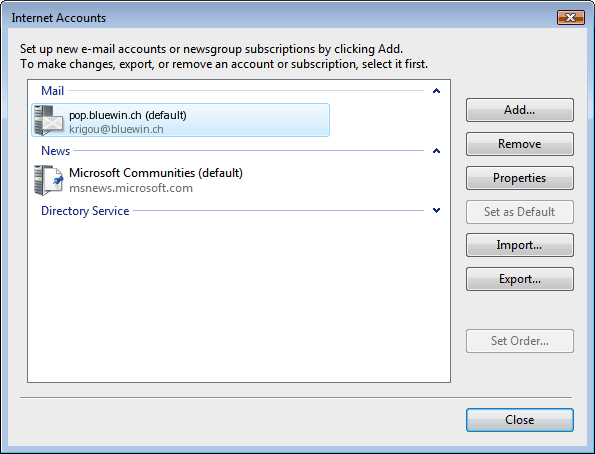
Select the account to be checked for the e-mail address and then click "Properties"
Now click on the "Servers" tab
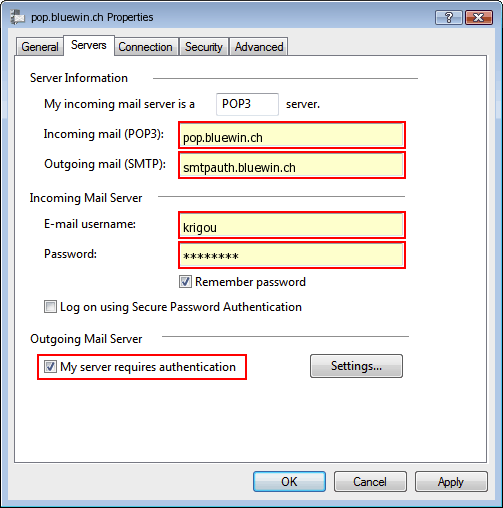
Fill in the fields with a red border with the displayed information
You can enter your e-mail password in the "Password" field
Activate the "My server requires authentication" box
Click "Settings..."
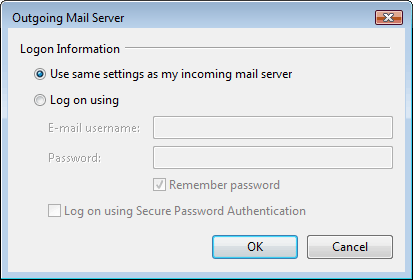
Select "Use same settings as my incoming mail server"
Click "OK"

Enter the displayed content in the field "Outgoing mail (SMTP)"
Click "OK" and then "Close"
1997- 2021 Editions Libellules - Tous droits réservés
