How can I verify my Outlook 2000 settings in Windows ?
Start Outlook 2000 and choose "Tools" > "Accounts..."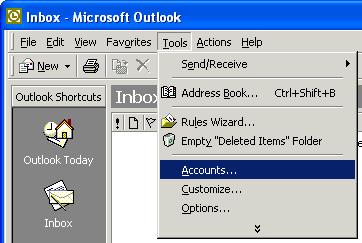
You can specify an account name on the "General" tab (Example: E-mail Account Felix Muster)
Name: Your first name and surname (lower- and/or uppercase)
Organization: If you are using this account as a company account, you can specify a company name here
E-mail
Address: Here you can enter your Bluewin e-mail address
Reply Address: If you want to use a different e-mail address as a reply address, you can specify this here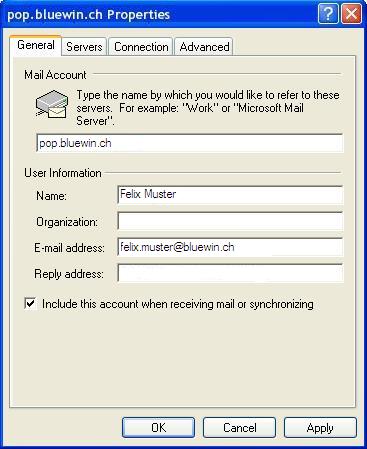
Now go to the "Server" tab. Enter the following server information:
Incoming mail (POP3): pop.bluewin.ch
Outgoing mail (SMTP): smtpauth.bluewin.ch
Account name: E-mail address without @bluewin.ch
Password: Type in your e-mail password
Check the box in the "Outgoing Server" section, then click "Settings"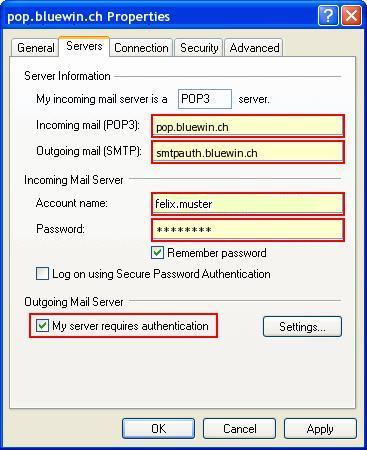
Check
the option "Use same settings as my incoming mail server"
Click "OK"
Go to the "Advanced" tab
Enter the number 587 into the "Outgoing server (SMTP):" field
Click "OK"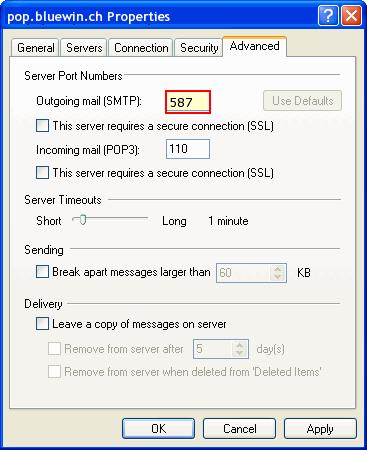
Your Outlook 2002/2003 has been set up to use SMTP authentication
